- Professional Development
- Medicine & Nursing
- Arts & Crafts
- Health & Wellbeing
- Personal Development
Nursery Assistant: Part 2
By iStudy UK
Course Description Get instant knowledge from this bite-sized Nursery Assistant: Part 2 course. This course is very short and you can complete it within a very short time. In this Nursery Assistant: Part 2 course you will get fundamental ideas of nursery assistance, the key understanding of child protection and so on. Enrol in this course today and start your instant first step towards learning about keeping children healthy and safe. Learn faster for instant implementation. Learning outcome Familiarise with child protection Gain in-depth knowledge of the children with special needs Deepen your understanding of play, imagination and creativity Learn about keeping children healthy and safe How Much Do Nursery Assistants Earn? Senior - £25,000(Appx.) Average - £19,000(Appx.) Starting - £15,000(Appx.) Requirement Our Nursery Assistant: Part 2 is fully compatible with any kind of device. Whether you are using Windows computer, Mac, smartphones or tablets, you will get the same experience while learning. Besides that, you will be able to access the course with any kind of internet connection from anywhere at any time without any kind of limitation. Nursery Assistant: Part 2 Module 01: Keeping Children Healthy and Safe 00:31:00 Module 02: Child Protection 00:23:00 Module 03: Play, Imagination and Creativity 00:26:00 Module 04: Children with Special Needs 00:39:00 Assignment Assignment - Nursery Assistant: Part 2 00:00:00

Diploma in Creative Arts
By iStudy UK
Description: This course will gradually take you through the spiritual awaking procedures. The course will help you build strength within yourself. It will also help you pass all your difficulties with ease. As far as you are aware of what is going on you are capable of making the changes according to you wills and requirements. This course will help you find the true you. It will help you love yourself for what you are and who you are which will help you raise yourself in the society. It will also teach you to become a powerful and a happy individual. Who is the course for? This course is designed for all the individuals who are facing spiritual awakening or are feeling the could be. Entry Requirement: This course is available to all learners, of all academic backgrounds. Learners should be ages 16 or over to undertake the qualification. Good understanding of English language, numeracy and ICT are required to attend this course. Assessment & Certification: At the end of the course, you will be required to sit an online multiple-choice test. Your test will be assessed automatically and immediately so that you will instantly know whether you have been successful. After you have successfully passed the test, you will be able to buy an internationally recognised Accredited Certificate of Achievement from iStudy. You can however also buy a Course Completion Certificate following the course completion without sitting for the test. PDF certificate's turnaround time is one working day and for the hardcopy certificate, it is 3-9 working days. Career Path: Psychologist Counsellor For individual's who are spiritually awaking. Diploma in Creative Arts THE STARTING-POINT FREE 00:30:00 THE SELF-CONTEMPLATION OF SPIRIT FREE 00:30:00 THE DIVINE IDEAL 00:30:00 THE MANIFESTATION OF THE LIFE PRINCIPLE 00:30:00 THE PERSONAL FACTOR 00:30:00 THE STANDARD OF PERSONALITY 00:30:00 RACE THOUGHT AND NEW THOUGHT 00:15:00 THE DENOUEMENT OF THE CREATIVE PROCESS 00:30:00 THE DIVINE OFFERING 00:15:00 WE IN THE DIVINE OFFERING 00:15:00 CONCLUSION 00:30:00 Mock Exam Mock Exam-Diploma in Creative Arts 00:20:00 Final Exam Final Exam-Diploma in Creative Arts 00:20:00

Whether you're an avid enthusiast or interested in pursuing a career in Journalism, this Journalism - CPD Accredited course will facilitate your learning and development to ensure you're job-ready and can handle any challenges thrown your way. Studying online doesn't mean you will miss out on the classroom's learning environment. On the contrary, our online courses are designed to give our learners the best possible learning experience. Our Journalism - CPD Accredited course is a solid addition to that. This interactive audio-visual/video course will give you the precise knowledge and skills and help you excel in Journalist profession. It's your chance to start with our Journalism course and give your resume the stamp of approval that employers are looking for. So, pick up your card now and fill up your virtual basket with this highly-rated Journalism - CPD Accredited online training program from Training Express Still not convinced? Take a glimpse of the key benefits you'll get with - Lessons prepared in collaboration with Professionals User-friendly Learner Management System (LMS) Syllabus designed in line with the standards of the UK Education System Updated Study Materials focusing both on Knowledge and Skill based training Guidance to expand in 'a' territory and move forward with Journalist profession Free Assessment to test learners' knowledge and skills Course Curriculum: Module 01: Introduction and Principles of Journalism Module 02: History and Development of Journalism Module 03: Interviewing Module 04: Newspaper Journalism Module 05: News Writing, Production and Reporting Module 06: Television Journalism Module 07: Radio Journalism Module 08: Media Regulatory Bodies Module 09: Writing Skills for Journalists Module 10: Journalism law Module 11: Defamation Module 12: Journalism Ethics Module 13: Health and Safety for Journalists Module 14: Niche Journalism Module 15: Tips on Writing a Good Feature Story Module 16: Online and Freelance Journalism Module 17: Becoming a Journalist Course Assessment You will immediately be given access to a specifically crafted MCQ test upon completing the Journalism - CPD Accredited course. For each test, the pass mark will be set to 60%. Accredited Certificate After successfully completing this Journalism - CPD Accredited course, you will qualify for the CPD Quality Standards (CPD QS) certified certificate from Training Express. CPD 10 CPD hours / points Accredited by The CPD Quality Standards (CPD QS) Who is this course for? The Journalism - CPD Accredited training is ideal for highly motivated individuals or teams who want to enhance their skills and efficiently skilled employees. Requirements There are no formal entry requirements for the course, with enrollment open to anyone! Career path Learn the essential skills and knowledge you need to excel in your professional life with the help & guidance from our Journalism - CPD Accredited training.

Clairvoyant Aura Reading Certification Program Online
By Study Plex
Highlights of the Course Course Type: Online Learning Duration: 1 to 2 hours Tutor Support: Tutor support is included Customer Support: 24/7 customer support is available Quality Training: The course is designed by an industry expert Recognised Credential: Recognised and Valuable Certification Completion Certificate: Free Course Completion Certificate Included Instalment: 3 Installment Plan on checkout What you will learn from this course? Gain comprehensive knowledge about clairvoyant aura reading Understand the core competencies and principles of clairvoyant aura reading Explore the various areas of clairvoyant aura reading Know how to apply the skills you acquired from this course in a real-life context Become a confident and expert aura reader Clairvoyant Aura Reading Certification Program Online Master the skills you need to propel your career forward in clairvoyant aura reading. This course will equip you with the essential knowledge and skillset that will make you a confident aura reader and take your career to the next level. This comprehensive clairvoyant aura reading course is designed to help you surpass your professional goals. The skills and knowledge that you will gain through studying this clairvoyant aura reading course will help you get one step closer to your professional aspirations and develop your skills for a rewarding career. This comprehensive course will teach you the theory of effective clairvoyant aura reading practice and equip you with the essential skills, confidence and competence to assist you in the clairvoyant aura reading industry. You'll gain a solid understanding of the core competencies required to drive a successful career in clairvoyant aura reading. This course is designed by industry experts, so you'll gain knowledge and skills based on the latest expertise and best practices. This extensive course is designed for aura reader or for people who are aspiring to specialize in clairvoyant aura reading. Enroll in this clairvoyant aura reading course today and take the next step towards your personal and professional goals. Earn industry-recognized credentials to demonstrate your new skills and add extra value to your CV that will help you outshine other candidates. Who is this Course for? This comprehensive clairvoyant aura reading course is ideal for anyone wishing to boost their career profile or advance their career in this field by gaining a thorough understanding of the subject. Anyone willing to gain extensive knowledge on this clairvoyant aura reading can also take this course. Whether you are a complete beginner or an aspiring professional, this course will provide you with the necessary skills and professional competence, and open your doors to a wide number of professions within your chosen sector. Entry Requirements This clairvoyant aura reading course has no academic prerequisites and is open to students from all academic disciplines. You will, however, need a laptop, desktop, tablet, or smartphone, as well as a reliable internet connection. Assessment This clairvoyant aura reading course assesses learners through multiple-choice questions (MCQs). Upon successful completion of the modules, learners must answer MCQs to complete the assessment procedure. Through the MCQs, it is measured how much a learner could grasp from each section. In the assessment pass mark is 60%. Advance Your Career This clairvoyant aura reading course will provide you with a fresh opportunity to enter the relevant job market and choose your desired career path. Additionally, you will be able to advance your career, increase your level of competition in your chosen field, and highlight these skills on your resume. Recognised Accreditation This course is accredited by continuing professional development (CPD). CPD UK is globally recognised by employers, professional organisations, and academic institutions, thus a certificate from CPD Certification Service creates value towards your professional goal and achievement. Course Curriculum Basics of Aura, Kundalini, and Chakras Programme Overview 00:02:00 Basics of the Aura 00:03:00 Basics of the Kundalini and Chakras 00:03:00 Basics and Tests of Clairvoyance and other Clairsenses Introduction to Clairvoyance 00:01:00 Foundations of Clairsenses 00:07:00 Testing Dominant Clairsense Powers 00:03:00 Barriers in Developing Clairvoyance and other Clairsenses Barriers in Developing Clairvoyance and other Clairsenses 00:03:00 Meditation to Remove Psychogenic Blocks or Filters 00:07:00 Meditation to Remove Spiritual Blocks or Filters 00:05:00 Techniques for Developing Clairvoyance and other Clairsenses Mindfulness for Developing Clairvoyance and other Clairsenses 00:12:00 Re-creation Exercises for Clairvoyance and other Clairsenses 00:01:00 Aura Seeing and Reading Techniques Seeing Aura with Naked Eyes 00:02:00 Seeing Aura in an Ordinary Photograph 00:03:00 Kirlian Photography 00:01:00 Aura Diagnosis and Healing Aura Diagnosis 00:04:00 Aura Healing 00:01:00 Obtain Your Certificate Order Your Certificate of Achievement 00:00:00 Get Your Insurance Now Get Your Insurance Now 00:00:00 Feedback Feedback 00:00:00

Step into the realm of effective telephone communication with the Telephone Etiquette Online Training. Uncover the art of verbal communication, customer engagement, objection handling, and stress management. Elevate your telephone etiquette skills to deliver exceptional service and create lasting positive impressions. Learning Outcomes: Understand the nuances of telephone communication and its importance. Master verbal communication techniques to engage and connect with callers. Develop strategies to identify and serve diverse customer needs. Acquire skills to handle objections, negotiate effectively, and say 'no' professionally. Learn the art of sales by phone, message taking, and call-back strategies. Develop and perfect telemarketing scripts for successful interactions. Enhance communication etiquette in various telemarketing scenarios. Explore stress management techniques for maintaining professionalism. Why buy this Telephone Etiquette Online Training? Unlimited access to the course for forever Digital Certificate, Transcript, student ID all included in the price Absolutely no hidden fees Directly receive CPD accredited qualifications after course completion Receive one to one assistance on every weekday from professionals Immediately receive the PDF certificate after passing Receive the original copies of your certificate and transcript on the next working day Easily learn the skills and knowledge from the comfort of your home Certification After studying the course materials of the Telephone Etiquette Online Training there will be a written assignment test which you can take either during or at the end of the course. After successfully passing the test you will be able to claim the pdf certificate for £5.99. Original Hard Copy certificates need to be ordered at an additional cost of £9.60. Who is this course for? This Telephone Etiquette Online Training does not require you to have any prior qualifications or experience. You can just enrol and start learning. Aspiring Telemarketers and Sales Professionals. Customer Service Representatives Seeking Enhanced Communication Skills. Individuals Looking to Improve Their Telephone Etiquette for Better Customer Interactions. Business Professionals Interested in Delivering Outstanding Customer Service. Prerequisites This Telephone Etiquette Online Training was made by professionals and it is compatible with all PC's, Mac's, tablets and smartphones. You will be able to access the course from anywhere at any time as long as you have a good enough internet connection. Career path Customer Service Representative - $25,000 to $45,000/year. Telemarketer - $30,000 to $55,000/year. Sales Associate - $35,000 to $60,000/year. Call Center Supervisor - $40,000 to $70,000/year. Customer Experience Manager - $50,000 to $90,000/year. Course Curriculum Telephone Etiquette Online Training Telemarketing and Types of Telemarketing 00:18:00 Business Practice 01:00:00 What's Missing in Telephone Communication? 00:15:00 Verbal Communication Techniques 00:15:00 Who are Your Customers? 00:15:00 To Serve and Delight 00:05:00 Did You Hear Me? 00:15:00 Asking the Right Questions 00:15:00 Saying No 00:05:00 Sales by Phone 00:10:00 Taking Messages 00:05:00 Staying Out of Voice Mail Jail 00:05:00 Closing Down the Voice 00:10:00 Cold and Warm Calls 00:15:00 Developing a Script 00:15:00 Perfecting the Script 00:15:00 Handling Objections 00:30:00 Negotiation Techniques 00:15:00 It's More Than Just a Phase 00:15:00 Phone Tag and Getting the Call Back 00:00:00 Stress Busting 00:05:00 Campaign Delivery 01:00:00 Assignment Assignment - Telephone Etiquette Online Training 00:00:00

Description Register on the Unreal Engine 4 today and build the experience, skills and knowledge you need to enhance your professional development and work towards your dream job. Study this course through online learning and take the first steps towards a long-term career. The course consists of a number of easy to digest, in-depth modules, designed to provide you with a detailed, expert level of knowledge. Learn through a mixture of instructional video lessons and online study materials. Receive online tutor support as you study the course, to ensure you are supported every step of the way. Get a certificate as proof of your course completion. The Unreal Engine 4 course is incredibly great value and allows you to study at your own pace. Access the course modules from any internet-enabled device, including computers, tablets, and smartphones. The course is designed to increase your employability and equip you with everything you need to be a success. Enrol on the now and start learning instantly! What You Get With This Course Receive a digital certificate upon successful completion of the course Get taught by experienced, professional instructors Study at a time and pace that suits your learning style Get instant feedback on assessments 24/7 help and advice via email or live chat Get full tutor support on weekdays (Monday to Friday) Certificate of Achievement After the successful completion of the final assessment, you will receive a CPD-accredited certificate of achievement. The PDF certificate is for 9.99, and it will be sent to you immediately after through e-mail. You can get the hard copy for 15.99, which will reach your doorsteps by post. Method of Assessment You need to attend an assessment right after the completion of this course to evaluate your progression. For passing the assessment, you need to score at least 60%. After submitting your assessment, you will get feedback from our experts immediately. Who Is This Course For The course is ideal for those who already work in this sector or are aspiring professionals. This course is designed to enhance your expertise and boost your CV. Learn key skills and gain a professional qualification to prove your newly-acquired knowledge. Course Content Unreal Engine 4 Module 01: Download Unreal Engine 00:03:00 Module 02: Epic Launcher Overview 00:05:00 Module 03: Create Your First Project in Unreal 00:13:00 Module 04: Create Folders and Organize Your Scene 00:03:00 Module 05: Open Different Viewports 00:03:00 Module 06: Dock and Undock Windows 00:03:00 Module 07: Save Your Scene 00:01:00 Module 08: Hide Scene Icons 00:02:00 Module 09: Summery F Key and ALT Key 00:02:00 Module 10: Drag and Drop Walls into the Scene 00:08:00 Module 11: Add Materials to the Walls 00:05:00 Module 12: Quick Look at Materials in the Material Editor 00:02:00 Module 13: Deleting All Lights Then Add Directional Light 00:03:00 Module 14: Contact Shadow 00:02:00 Module 15: Set Up Your First Point Light 00:04:00 Module 16: Set Up a Spotlight 00:03:00 Module 17: Add Rectangle Light 00:04:00 Module 18: Cool Light Setup 00:07:00 Module 19: Sphere Reflection Capture 00:03:00 Module 20: Skylight Lighting with HDRI 00:03:00 Module 21: Create the Sky 00:03:00 Module 22: Atmospheric Fog 00:01:00 Module 23: Exponential Height Fog 00:03:00 Module 24: God Rays 00:02:00 Module 25: Unreal Engine Particle System 00:05:00 Module 26: Create a New Level and Add a Character 00:04:00 Module 27: Preview of the Scene We Are Creating 00:01:00 Module 28: Create HDRI Environment 00:06:00 Module 29: Add Cinematic Camera to the Level 00:04:00 Module 30: Create a New Level Sequence 00:03:00 Module 31: Add Our Mannequin Character 00:04:00 Module 32: Camera Settings 00:10:00 Module 33: Depth of Field 00:05:00 Module 34: Camera Movement 00:06:00 Module 35: Second Camera 00:09:00 Module 36: Export Your Project in Production Quality 00:03:00 Module 37: Export Your Video for Further Editing 00:09:00 Frequently Asked Questions Are there any prerequisites for taking the course? There are no specific prerequisites for this course, nor are there any formal entry requirements. All you need is an internet connection, a good understanding of English and a passion for learning for this course. Can I access the course at any time, or is there a set schedule? You have the flexibility to access the course at any time that suits your schedule. Our courses are self-paced, allowing you to study at your own pace and convenience. How long will I have access to the course? For this course, you will have access to the course materials for 1 year only. This means you can review the content as often as you like within the year, even after you've completed the course. However, if you buy Lifetime Access for the course, you will be able to access the course for a lifetime. Is there a certificate of completion provided after completing the course? Yes, upon successfully completing the course, you will receive a certificate of completion. This certificate can be a valuable addition to your professional portfolio and can be shared on your various social networks. Can I switch courses or get a refund if I'm not satisfied with the course? We want you to have a positive learning experience. If you're not satisfied with the course, you can request a course transfer or refund within 14 days of the initial purchase. How do I track my progress in the course? Our platform provides tracking tools and progress indicators for each course. You can monitor your progress, completed lessons, and assessments through your learner dashboard for the course. What if I have technical issues or difficulties with the course? If you encounter technical issues or content-related difficulties with the course, our support team is available to assist you. You can reach out to them for prompt resolution.

Register on the ChatGPT Masterclass: A Complete Chat GPT Zero to Hero! today and build the experience, skills and knowledge you need to enhance your professional development and work towards your dream job. Study this course through online learning and take the first steps towards a long-term career. The course consists of a number of easy to digest, in-depth modules, designed to provide you with a detailed, expert level of knowledge. Learn through a mixture of instructional video lessons and online study materials. Receive online tutor support as you study the course, to ensure you are supported every step of the way. Get a digital certificate as a proof of your course completion. The ChatGPT Masterclass: A Complete Chat GPT Zero to Hero! is incredibly great value and allows you to study at your own pace. Access the course modules from any internet-enabled device, including computers, tablet, and smartphones. The course is designed to increase your employability and equip you with everything you need to be a success. Enrol on the now and start learning instantly! What You Get With The ChatGPT Masterclass: A Complete Chat GPT Zero to Hero! Receive an e-certificate upon successful completion of the course Get taught by experienced, professional instructors Study at a time and pace that suits your learning style Get instant feedback on assessments 24/7 help and advice via email or live chat Get full tutor support on weekdays (Monday to Friday) Certificate of Achievement Endorsed Certificate of Achievement from the Quality Licence Scheme Upon successful completion of the final assessment, you will be eligible to apply for the Quality Licence Scheme Endorsed Certificate of achievement. This certificate will be delivered to your doorstep through the post for £69. An extra £10 postage charge will be required for students leaving overseas. CPD Accredited Certificate After the successful completion of the final assessment, you will receive a CPD-accredited certificate of achievement. The PDF certificate is for 9.99, and it will be sent to you immediately after through e-mail. You can get the hard copy for 15.99, which will reach your doorsteps by post. Who Is This Course For The course is ideal for those who already work in this sector or are an aspiring professional. This course is designed to enhance your expertise and boost your CV. Learn key skills and gain a professional qualification to prove your newly-acquired knowledge. Requirements The online training is open to all students and has no formal entry requirements. To study the ChatGPT Masterclass: A Complete Chat GPT Zero to Hero!, all your need is a passion for learning, a good understanding of English, numeracy, and IT skills. You must also be over the age of 16. Course Content Section 01: Getting Started Introduction 00:04:00 Start on Windows, macOS, and Linux 00:01:00 How to ask great questions 00:02:00 FAQs 00:01:00 Section 02: ChatGPT - Basic What is ChatGPT 00:05:00 Create a ChatGPT account 00:06:00 How to use ChatGPT 00:10:00 ChatGPT for day-to-day activities 00:04:00 Advanced ChatGPT Plus 00:05:00 Section 03: ChatGPT for Developers ChatGPT for programmers 00:12:00 Improve Problem-solving skills 00:06:00 Create an Algorithms 00:06:00 How to build a website with ChatGPT 00:05:00 Develop a Stunning Landing page for product sales 00:07:00 Create a Documentation 00:03:00 Code Debugging with ChatGPT 00:05:00 Section 04: Build, and Scale your Business Using ChatGPT The Best Businesses Ideas to start with ChatGPT 00:05:00 SEO Basics for your website 00:06:00 How to make an online course using ChatGPT 00:05:00 Selling Competitive products with ChatGPT 00:04:00 Exercise on real-world sales query 00:01:00 Solution for an exercise 00:02:00 Section 05: ChatGPT for Students ChatGPT to Prepare Resume 00:03:00 Interview preparation with ChatGPT 00:05:00 ChatGPT for PowerPoint content 00:03:00 Innovative Job Searching using ChatGPT 00:04:00 Write a short film with ChatGPT for Creative Fiction and Screenplays 00:03:00 Section 06: The Power of ChatGPT Make the best diet plan for a day 00:03:00 Suggest a meal plan with seafood as the special ingredient 00:03:00 Write a Business Email for the franchise 00:01:00 Create Legal documents like sale deeds etc. 00:03:00 Section 07: ChatGPT for Excel professionals Sum with ChatGPT 00:05:00 VLOOKUP with ChatGPT 00:05:00 Section 08: Generate Incredible Graphic Art with Dall-E 2 Introduction to Dall-E 2 00:04:00 Dall-E 2 Creating 3D Graphic design 00:03:00 Dall-E 2 Deep Dive in Editing your own image 00:04:00 How to Make Money with Dall-E 2 00:03:00 Section 09: The Best Tools and Extensions using ChatGPT Integrating ChatGPT with Google Search 00:06:00 Order your Certificates & Transcripts Order your Certificates & Transcripts 00:00:00 Frequently Asked Questions Are there any prerequisites for taking the course? There are no specific prerequisites for this course, nor are there any formal entry requirements. All you need is an internet connection, a good understanding of English and a passion for learning for this course. Can I access the course at any time, or is there a set schedule? You have the flexibility to access the course at any time that suits your schedule. Our courses are self-paced, allowing you to study at your own pace and convenience. How long will I have access to the course? For this course, you will have access to the course materials for 1 year only. This means you can review the content as often as you like within the year, even after you've completed the course. However, if you buy Lifetime Access for the course, you will be able to access the course for a lifetime. Is there a certificate of completion provided after completing the course? Yes, upon successfully completing the course, you will receive a certificate of completion. This certificate can be a valuable addition to your professional portfolio and can be shared on your various social networks. Can I switch courses or get a refund if I'm not satisfied with the course? We want you to have a positive learning experience. If you're not satisfied with the course, you can request a course transfer or refund within 14 days of the initial purchase. How do I track my progress in the course? Our platform provides tracking tools and progress indicators for each course. You can monitor your progress, completed lessons, and assessments through your learner dashboard for the course. What if I have technical issues or difficulties with the course? If you encounter technical issues or content-related difficulties with the course, our support team is available to assist you. You can reach out to them for prompt resolution.
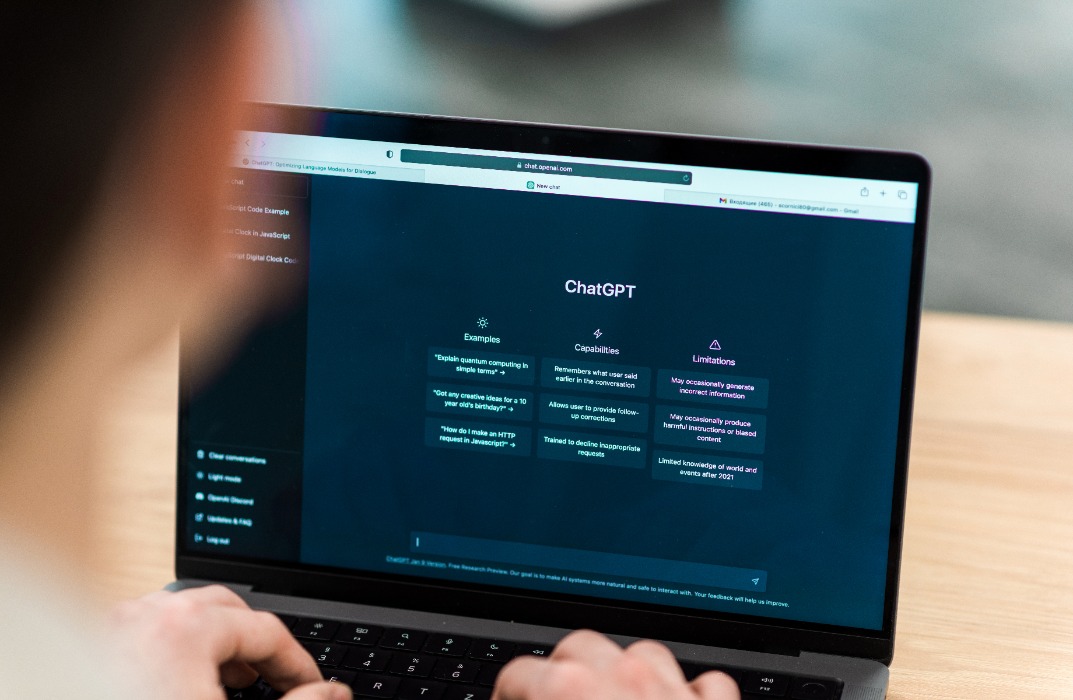
Deal Price is Active! Offer Ends Soon; Hurry Up!! Are you looking to improve your current abilities or make a career move? Our unique Spill Management Course might help you get there! Expand your expertise with high-quality training - study the course and get an expertly designed, great value training experience. Learn from industry professionals and quickly equip yourself with the specific knowledge and skills you need to excel in your chosen career through the online training course. The Spill Management Training online course is accredited by CPD with 10 CPD points for professional development. You'll also get dedicated expert assistance from us to answer any queries you may have while studying our Training course. The Spill Management Training course is broken down into several in-depth modules to provide you with the most convenient and rich learning experience possible. Upon successful completion of the training course, you will receive an instant PDF certificate as proof of the comprehensive skill development and competency. Add these amazing new skills to your resume and boost your employability by simply enrolling on this course. With this comprehensive training course, you can achieve your dreams and train for your ideal career. This course provides students with an in-depth learning experience that they can work through at their own pace to enhance their professional development. The Spill Management Training course covers everything you need in order to progress in your chosen career. Furthermore, in this Course, you will get the opportunity to test the water by getting the First Module for Free. In addition, you will receive a Free Student ID card, which will grant you many discounts on bus tickets, movie tickets, library cards, & other services. Enrolling on the Spill Management Training course will ensure that you land your dream career faster than you thought possible. Stand out from the crowd and train for the job you want with the training program. Experts created the training course to provide a rich and in-depth training experience for all students who enrol in it. Enrol in the course right now and you'll have immediate access to all of the course materials. Then, from any internet-enabled device, access the course materials and learn when it's convenient for you. Start your learning journey straight away with this course and take a step toward a brighter future! Why Prefer this Spill Management Training Course? Opportunity to earn a certificate that is accredited by CPDQS. Get a free student ID card! (£10 postal charge will be applicable for international delivery). Innovative and engaging content. Free assessments. 24/7 tutor support. *** Course Curriculum *** Here is the curriculum breakdown of the course: Module 01: Introduction to Spill Management Module 02: Hazardous Substances Module 03: Pollution Incident Response Planning Module 04: Managing a Spill Module 05: Spill Clean-Up Guideline Module 06: Spills on a Road or Highway Module 07: Diesel Spillages: An Overview Module 08: Site-Specific Pollution Control Options Module 09: Spill Prevention & Control Checklist Module 10: Ways to Encourage Best Practice Assessment Process Once you have completed all the modules in the training course, your skills and knowledge will be tested with an automated multiple-choice assessment. You will then receive instant results to let you know if you have successfully passed the training course. CPD 10 CPD hours / points Accredited by CPD Quality Standards Module 01: Introduction to Spill Management 14:48 1: Introduction to Spill Management Preview 14:48 Module 02: Hazardous Substances 15:05 2: Hazardous Substances 15:05 Module 03: Pollution Incident Response Planning 06:31 3: Pollution Incident Response Planning 06:31 Module 04: Managing a Spill 21:58 4: Managing a Spill 21:58 Module 05: Spill Clean-Up Guideline 09:50 5: Spill Clean-Up Guideline 09:50 Module 06: Spills on a Road or Highway 08:39 6: Spills on a Road or Highway 08:39 Module 07: Diesel Spillages: An Overview 14:08 7: Diesel Spillages: An Overview 14:08 Module 08: Site-Specific Pollution Control Options 07:19 8: Site-Specific Pollution Control Options 07:19 Module 09: Spill Prevention & Control Checklist 08:36 9: Spill Prevention & Control Checklist 08:36 Module 10: Ways to Encourage Best Practice 07:45 10: Ways to Encourage Best Practice 07:45 Assessment (Optional) 13:00 11: MCQ Exam 13:00 Order Your Certificate 02:00 12: Order Your CPD Certificate 01:00 13: Order Your QLS Endorsed Certificate 01:00 Who is this course for? Is This Spill Management Training Course Right for You? Anyone interested in learning more about this subject should take this training course. This training will help you grasp the basic concepts as well as develop a thorough understanding of the subject. All are welcome to take this course. There are no prerequisites for enrolment, and you can access the course materials from any location in the world. Requirements The Spill Management Training program does not require any prior knowledge; everyone may participate! This Spill Management Training course is open to anyone interested in learning from anywhere in the world. Every student must be over the age of 16 and have a passion for learning and literacy. This 100% online course can be accessed from any internet-connected device, such as a computer, tablet, or smartphone. This Spill Management Training course allows you to study at your speed and grow a quality skillset. Career path After completing this Spill Management Training Course, you are to start your career or begin the next phase of your career in this field. Our entire Spill Management Training course will help you to gain a position of respect and dignity over your competitors. The certificate enhances your CV and helps you find work in the field concerned. Certificates CPDQS Accredited Certificate Digital certificate - Included Cademy certificate of completion Digital certificate - Included Will be downloadable when all lectures have been completed CPDQS Accredited Certificate Hard copy certificate - £29 For Internation students you have to pay additional 10 GBP as a International Shipping Fees.

Online shopping is growing rapidly these days, which results in a variety of new opportunities for shopping online. One of the main benefits of shopping online is that the prices are kept low. Through this course you will learn about the main advantages of shopping online. This course will bring out to you the different tips to order products online to make you shopping easy and smart. You will also learn how to deal with defective products purchased online, as many online shoppers face issues with their online-ordered products. The detailed information regarding the course will be provided by professional and well-experienced tutors. Who is the course for? Individuals interested in online shopping; Individuals interested in online business; Ladies mainly; Individuals who want to save time and money. Entry Requirement: This course is available to all learners, of all academic backgrounds. Learners should be aged 16 or over to undertake the qualification. Good understanding of English language, numeracy and ICT are required to attend this course. Assessment: At the end of the course, you will be required to sit an online multiple-choice test. Your test will be assessed automatically and immediately so that you will instantly know whether you have been successful. Before sitting for your final exam you will have the opportunity to test your proficiency with a mock exam. Certification: After you have successfully passed the test, you will be able to obtain an Accredited Certificate of Achievement. You can however also obtain a Course Completion Certificate following the course completion without sitting for the test. Certificates can be obtained either in hardcopy at a cost of £39 or in PDF format at a cost of £24. PDF certificate's turnaround time is 24 hours and for the hardcopy certificate, it is 3-9 working days. Why choose us? Affordable, engaging & high-quality e-learning study materials; Tutorial videos/materials from the industry leading experts; Study in a user-friendly, advanced online learning platform; Efficient exam systems for the assessment and instant result; The UK & internationally recognised accredited qualification; Access to course content on mobile, tablet or desktop from anywhere anytime; The benefit of career advancement opportunities; 24/7 student support via email. Career Path: Online Shopping Guide would be beneficial for the following careers: Fashion buyer. Interior designer. IT buyer. Mystery shopper. Personal shopper. Visual merchandiser. Wholesale buyer. Purchasing agent. Online Shopping Guide Introduction to Online Shopping 00:15:00 Reasons of Online Stores Become so Popular 00:30:00 Online Shopping Savings With Cards 01:00:00 Benefits of Online Shopping 00:30:00 Quick Orders and Tips for Placing Orders 01:00:00 Security Concerns Weigh of Online Shopping 01:00:00 How To Deal With a Defective Item Purchased Online 01:00:00 Solution of Online Shopping Problems 00:30:00 The Fine Print of Online Shopping 00:30:00 Where to Find Product Reviews Before Shopping Online 01:00:00 Certificate and Transcript Order Your Certificates and Transcripts 00:00:00

