- Professional Development
- Medicine & Nursing
- Arts & Crafts
- Health & Wellbeing
- Personal Development
825 Teaching courses in Smethwick delivered Live Online
Quran Teacher From Egypt | Onine Arabic & Quran Classes
By Quran Assistant
Egyptian female Quran Teacher online can be hired for the lessons of the Holy Quran for yourself and for your kids. An Arab teacher from Egypt will have more knowledge of Tajweed and practice of recitation of the Holy Quran.

Having a dog is a joyful experience but an untrained dog will put stress and anxiety on the whole family. At Cheshire Dog Services, we want to help you enjoy your dog so are happy to provide one to one training sessions for you and your dog. Having trained many different breeds from Chihuahua’s & Yorkies – Lab’s & Spaniels to Rottweiler’s & German Shepherds, I am well versed in handling most problems in any breed. I am also a member of The Guild of Dog Trainers who acknowledge the needs of dog owners & their aim of a well behaved dog. The Guild fully understands the expectation society places on dog owners & additionally the laws which affect them all. We live in an artificial environment, which can often pose many dangers to dogs. We invite pets into our home then punish or blame them for acting up like animals do. It’s our responsibility to teach our dogs what the social boundaries are and how to live in a human environment. Even though they become trusted family members, we need to remember that fundamentally they are animals and as beautiful and loving as they are, training is key to avoid behavioral problems that will inevitably crop up. Have you ever noticed when a trainer handles a students’ dog in class – the dog performs amazingly well? The dog then goes back to his owner and forgets all that was taught. This is all down to how you handle your dog. How you are able to read the smallest changes in their body language and posture and make the confident and correct adjustments according to what is required. As a dog trainer with many years worth of experience, my aim is to pass on my skills and as much knowledge as is possible to all of my valued clients. When you and I work together, your dog will learn FASTER! You will enjoy a better-behaved dog in a shorter period of time whilst still being actively involved in the process of teaching your dog. As your dog learns the necessary concepts with me, you will experience the benefit of reducing your own frustration within your own training sessions at home. I help both you and your dog come together towards a common goal of a happy life together. Puppy 1-2-1’s Pups are never too young to learn, their Mums teach them many things in the first 7/8 weeks before we take them into our lives. We need to continue to educate the pup so they know the boundaries we expect in order for them to fit into our human ways and for you to fully enjoy these wonderful creatures. Much can be done BEFORE they have had all their inoculations and are ready to walk outside. The key to effective training is teaching your pup that whenever he does something wrong, you immediately redirect him to what you expect and then reward for getting it right. Most of all, puppy training needs to be upbeat, consistent and rewarding with regular sessions practiced and integrated into your daily routine. What I’ll cover with you at your home are: Shaping behaviour Crating Basic obedience controls of Sit, down, stand, focus & wait. Recall set up, the most important command for all dogs without a doubt! The best type of equipment use to help with training, whistles for recall, training lines, reward pouches etc. Interactive play used to build bonds and value in you as the owner/handler through ball tugs, tugs and ropes. How to teach the pup to “leave it” Advice on leads, harnesses, treats, socialising, lead control Answer any questions you may have resulting to your puppy Adolescent and mature dogs 1-2-1’s Adolescence in dogs is reached by month 7-8 & the dog becomes fully mature by month 18. We’ll cover the following in our sessions or can focus on a specific need if requiredat’s r Obedience Heel-work so your dog walks nicely by your side and doesn’t pull. Wait / Stay commands for both obedience and safety Interactive play and bond building to aid recall Recall development is essential for all dogs big and small. “Leave it” command so the dog ignores what its told to leave Focus will allow a higher level of obedience. I believe positive reinforcement training is the best way to create a happy and confident dog who understands what is expected of them. I teach owners how to establish boundaries at home and employ problem behaviour prevention strategies from early puppyhood onwards. Training and behaviour problems are resolved without the punishment-based techniques that commonly result in fear, aggression, or deterioration of the bond between dog and owner. Instead I utilise positive methods based on well-established learning theories and behavioural science that are humane, practical and effective. I teach marker-based training, either with a clicker or word, combined with rewards of all kinds (e.g., food, toys, play, and praise). All my training sessions reflect a comprehensive understanding of the dog’s natural behaviour, and take into respect learning abilities as well as the dog’s mental and physical developmental stages. In my classes, I strive to create a relaxed and enjoyable learning experience as I believe that the human part of the equation needs as much support and understanding as the canine component. Most people learn more quickly when not subjected to criticisms and negative feedback and therefore, a positive approach to the training of the people is an integral part of all our classes. Please contact us for prices (they vary depending on what’s required)

MBA in Educational Leadership and Management Top-Up - Inclusive of Level 7 Pathway Diploma
By School of Business and Technology London
Getting Started The MBA in Educational Leadership and Management Top Up programme is a dynamic educational offering that aims to equip future educational leaders with essential skills. This programme places a strong emphasis on effective leadership, educational policy, and management within a variety of educational settings. Graduates from this programme emerge well-prepared to take on leadership roles within academic institutions and drive positive changes in the field of education. The MBA in Educational Leadership and Management is designed to empower educators and education professionals with advanced knowledge and skills in leadership and management. This programme presents an excellent opportunity for individuals with a relevant postgraduate diploma or an equivalent qualification to "top up" their credentials to earn a full MBA degree. Throughout this programme, students engage deeply with the intricacies of educational leadership and management, gaining valuable insights into the latest theories, practices, and strategies relevant to the educational sector. The curriculum strongly focuses on critical areas such as leadership theory, organisational management, policy development, and educational change management. The programme provides students with the tools needed to address the complex challenges that educational organisations face today, ultimately enhancing the quality of education. This MBA in Educational Leadership and Management enhances career prospects and actively contributes to improving educational systems. The programme comprises two phases; the first is the Qualifi Level 7 Diploma in Educational Management and Leadership, awarded by Qualifi and delivered by the School of Business and Technology London. The second phase is the MBA in Educational Leadership and Management Top Up, awarded and delivered 100% online by Anglia Ruskin University. At Anglia Ruskin University, you will study through Canvas, a world-class online Learning Management System (LMS), accessed from your phone, pc or tablet at home or on the move. Canvas provides instant access to study materials, forums, and support from tutors and classmates, as well as enabling easy submission of your assignments. After successfully completing your studies, you'll be invited to attend a graduation ceremony on campus at Anglia Ruskin University. If attending the ceremony in person is not possible, we'll arrange to send your certificate to you. School of Business and Technology London partners with Chestnut Education Group to promote this programme. About Awarding Body Anglia Ruskin University began in 1858 as the Cambridge School of Art founded by William Beaumont. It was then merged with the Cambridge shire College of Arts and Technology and the Essex Institute of Higher Education and was renamed Anglia Polytechnic. It was then given university status in 1992 and renamed Anglia Ruskin University in 2005. The university has campuses in the UK (Cambridge, Chelmsford, London and Peterborough), as well as they are partnered with institutions around the world including Berlin, Budapest, Trinidad, Singapore and Kuala Lumpur. Assessment Assignments and Project No examinations Entry Requirements A bachelor's degree Applicant without a bachelor's degree but holding significant relevant experience will be considered for entry on a case-by-case basis. A good command of English (IELTS 6.0 or equivalent). Learners must request before enrolment to interchange unit(s) other than the preselected units shown in the SBTL website because we need to make sure the availability of learning materials for the requested unit(s). SBTL will reject an application if the learning materials for the requested interchange unit(s) are unavailable. Learners are not allowed to make any request to interchange unit(s) once enrolment is complete. Structure Phase -1 - Qualifi Level 7 Diploma in Educational Management and Leadership The QUALIFI Level 7 Diploma in Educational Management and Leadership is made up of 120 credits, which equates to hours 1200 of TQT. Learners must complete two mandatory units and choose four optional units to achieve a minimum of 120 credits. Mandatory Units Leadership Qualities and Practice in Education Unit Reference -T/618/3135 TQT : 200 Credit : 20 The unit will explore how team performance can be evaluated and optimised to realise strategic business and operational objectives. Contemporary Issues in Education: Theory, Policy and Practice Unit Reference - A/618/3136 TQT : 200 Credit : 20 This unit provides learners with an understanding of the link between educational research, policy and practice. Optional Units Managing Change in an Educational Context Unit Reference - F/618/3137 TQT : 200 Credit : 20 This unit aims to develop learners' understanding of educational leadership and management in supporting change and developing leadership in their educational context. Pedagogy and Practice in Education Unit Reference - J/618/3138 TQT : 200 Credit : 20 This unit aims to develop learners' theoretical and practical grounding in approaches to teaching and learning related to subject academic knowledge and educational practices. Leading Reflective Practice in Education Unit Reference - L/618/3139 TQT : 200 Credit : 20 This unit aims to develop learners' understanding of reflective practice to apply this to their and other's roles in an educational context, leading to planning for personal development. Research Methods in Education Unit Reference - F/618/3140 TQT : 200 Credit : 20 This unit aims to develop research skills, including different approaches, proposal formulation, planning, data analysis, and exploring research's relationship with evidence-based practice. Postgraduate Study of Childhood, Education and Family Support Unit Reference - A/650/6687 TQT : 200 Credit : 20 The unit will offer a framework for each individual's evaluation of their academic and professional action plans for personal and professional learning. Research Methods for Childhood, Education and Family Support Unit Reference - D/650/6688 TQT : 200 Credit : 20 This unit aims to help learners identify and develop a focus on research and approaches to data analysis, such as phenomenological and hermeneutic approaches and descriptive statistics. Triangulating Theory and Practice Unit Reference - F/650/6689 TQT : 200 Credit : 20 This unit aims to assist educators in comprehending the theories that drive recommendations for best practices and calls for action in a challenging and quickly evolving professional context. Contemporary Issues in Education Unit Reference - K/650/6690 TQT : 200 Credit : 20 This unit aims to introduce learners to various emerging topics from many educational sectors. Phase 2 - MBA in Educational Leadership and Management Top-Up Programme Structure Developing Effective Management Systems Dissertation (Major Project) Delivery Methods The programme comprises two phases; the first is the Qualifi Level 7 Diploma in Educational Management and Leadership, awarded by Qualifi and delivered by the School of Business and Technology London. The School of Business and Technology London offers flexible learning methods, including online and blended learning, allowing students to choose the mode of study that suits their preferences and schedules. The program is self-paced and facilitated through an advanced Learning Management System. Students can easily interact with tutors through the SBTL Support Desk Portal System for course material discussions, guidance, assistance, and assessment feedback on assignments. School of Business and Technology London provides exceptional support and infrastructure for online and blended learning. Students benefit from dedicated tutors who guide and support them throughout their learning journey, ensuring a high level of assistance. The second phase is the MBA in Educational Leadership and Management Top Up, awarded and delivered 100% online by Anglia Ruskin University. At Anglia Ruskin University, you will study through Canvas, a world-class online Learning Management System (LMS), accessed from your phone, pc or tablet at home or on the move. Canvas provides instant access to study materials, forums, and support from tutors and classmates, as well as enabling easy submission of your assignments. After successfully completing your studies, you'll be invited to attend a graduation ceremony on campus at Anglia Ruskin University. If attending the ceremony in person is not possible, we'll arrange to send your certificate to you. School of Business and Technology London partners with Chestnut Education Group to promote this programme. Resources and Support School of Business & Technology London is dedicated to offering excellent support on every step of your learning journey. School of Business & Technology London occupies a centralised tutor support desk portal. Our support team liaises with both tutors and learners to provide guidance, assessment feedback, and any other study support adequately and promptly. Once a learner raises a support request through the support desk portal (Be it for guidance, assessment feedback or any additional assistance), one of the support team members assign the relevant to request to an allocated tutor. As soon as the support receives a response from the allocated tutor, it will be made available to the learner in the portal. The support desk system is in place to assist the learners adequately and streamline all the support processes efficiently. Quality learning materials made by industry experts is a significant competitive edge of the School of Business & Technology London. Quality learning materials comprised of structured lecture notes, study guides, practical applications which includes real-world examples, and case studies that will enable you to apply your knowledge. Learning materials are provided in one of the three formats, such as PDF, PowerPoint, or Interactive Text Content on the learning portal. How does the Online Learning work at SBTL? We at SBTL follow a unique approach which differentiates us from other institutions. Indeed, we have taken distance education to a new phase where the support level is incredibly high.Now a days, convenience, flexibility and user-friendliness outweigh demands. Today, the transition from traditional classroom-based learning to online platforms is a significant result of these specifications. In this context, a crucial role played by online learning by leveraging the opportunities for convenience and easier access. It benefits the people who want to enhance their career, life and education in parallel streams. SBTL's simplified online learning facilitates an individual to progress towards the accomplishment of higher career growth without stress and dilemmas. How will you study online? With the School of Business & Technology London, you can study wherever you are. You finish your program with the utmost flexibility. You will be provided with comprehensive tutor support online through SBTL Support Desk portal. How will I get tutor support online? School of Business & Technology London occupies a centralised tutor support desk portal, through which our support team liaise with both tutors and learners to provide guidance, assessment feedback, and any other study support adequately and promptly. Once a learner raises a support request through the support desk portal (Be it for guidance, assessment feedback or any additional assistance), one of the support team members assign the relevant to request to an allocated tutor. As soon as the support receive a response from the allocated tutor, it will be made available to the learner in the portal. The support desk system is in place to assist the learners adequately and to streamline all the support process efficiently. Learners should expect to receive a response on queries like guidance and assistance within 1 - 2 working days. However, if the support request is for assessment feedback, learners will receive the reply with feedback as per the time frame outlined in the Assessment Feedback Policy.

Accredited Diploma in Pregnancy Massage (Private 121)
By Renew Therapies Wellbeing Centre & Training Acdemy
When a woman becomes pregnant, her body goes through a multitude of physical changes and adaptations, mentally and emotionally there are usually changes too and this all happens whilst she is not only the process of growing her baby, but preparing to delivering it into the world. Our 1-day diploma course for will prepare you to understand these processes and to safely treat your pregnant clients with nurturing and healing massage through all stages of their pregnancy, and to ease the common discomforts associated with pregnancy.

Hire Female Quran Teacher For Kids And Females
By Quran Assistant
Online Quran classes for kids and Females, start learning the Quran with Tajweed. Our certified (Wafaq ul Madaris®) Female tutors will take you through step by step process to read the Quran with Tajweed. Quran Assistant academy help you to learn Quran online with tajweed also teach namaz, dua's and Islamic education.

One to One tuition- English A-Level
By Teaching4you
Teaching4you is a tuition company that works to encourage and build confidence in students nationwide.
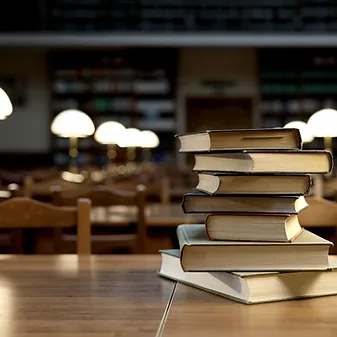
1 Month Subscription Up to 15 mock tests Detailed feedback and scoring on all skills Progress report Model Answer Library on Writing Two free one-to-one sessions with an IELTS Expert 3 Months Subscription Up to 45 mock tests Detailed feedback and scoring on all skills Progress report Model Answer Library on Writing Four free one-to-one sessions with an IELTS Expert 6 Months Subscription Up to 100 mock tests Detailed feedback and scoring on all skills Progress report Model Answer Library on Writing Six free one-to-one sessions with an IELTS Expert



