- Professional Development
- Medicine & Nursing
- Arts & Crafts
- Health & Wellbeing
- Personal Development
12868 Teaching & Training courses
Child Exploitation Training Course
By Compete High
ð Unlock the Power to Protect: Child Exploitation Training Course ð Are you ready to make a difference in the lives of children and combat exploitation? Welcome to the comprehensive Child Exploitation Training Course, your gateway to understanding, identifying, and preventing exploitation of children in various contexts. ð In today's world, safeguarding children from exploitation is more critical than ever. With the rise of digital technologies and evolving societal dynamics, the risk factors for child exploitation have become increasingly complex. This course empowers individuals like you to become proactive agents of change, equipped with the knowledge and skills needed to recognize, respond to, and prevent exploitation effectively. Why Choose the Child Exploitation Training Course? ð Deep Understanding: Gain a profound understanding of the different forms of child exploitation, including but not limited to online exploitation, trafficking, child labor, and abuse. ð¡ï¸ Enhanced Awareness: Develop heightened awareness of the signs and indicators of child exploitation, enabling you to identify and address potential risks promptly. ð¤ Effective Intervention: Learn proven strategies and best practices for intervening in situations of suspected or known child exploitation, ensuring the safety and well-being of vulnerable children. ð¡ Preventive Measures: Acquire practical tools and techniques for implementing preventive measures within your personal and professional spheres, contributing to a safer environment for children. ð Global Perspective: Explore the global landscape of child exploitation, understanding its multifaceted nature and the interconnectedness of local and international efforts to combat it. Who is this for? ð©âð« Educators: Teachers, school administrators, and educational professionals seeking to create safe and supportive learning environments for children. ð®âï¸ Law Enforcement Personnel: Police officers, detectives, and investigators involved in safeguarding children and investigating cases of exploitation. ð¨âï¸ Healthcare Providers: Doctors, nurses, psychologists, and social workers committed to identifying and addressing the physical and psychological effects of child exploitation. ð¨âð¼ Social Workers: Child welfare workers, counselors, and advocates dedicated to protecting the rights and well-being of children at risk of exploitation. ð©âð¼ Community Leaders: Nonprofit organizations, community activists, and policymakers working to create systemic change and support vulnerable children and families. Career Path Completing the Child Exploitation Training Course opens doors to diverse career opportunities in fields dedicated to child welfare and protection. Whether you're looking to specialize in child advocacy, law enforcement, social work, education, or public policy, the knowledge and skills gained from this course will serve as a solid foundation for your professional journey. Moreover, employers in various sectors increasingly value candidates who demonstrate a commitment to safeguarding vulnerable populations, making this course a valuable asset in your career advancement. Frequently Asked Questions (FAQ) Q: Is this course suitable for beginners with no prior knowledge of child exploitation? A: Absolutely! The Child Exploitation Training Course is designed to accommodate learners at all levels of familiarity with the topic. Whether you're just beginning your journey in understanding child exploitation or seeking to deepen your existing knowledge, this course provides a comprehensive and accessible learning experience. Q: How long does it take to complete the course? A: The duration of the course varies depending on individual learning pace and engagement levels. Typically, learners can complete the course within a few weeks to a few months, with flexible scheduling options to accommodate diverse lifestyles and commitments. Q: Will I receive a certificate upon completion of the course? A: Yes, upon successful completion of the Child Exploitation Training Course, you will receive a certificate of achievement, recognizing your commitment to safeguarding children and your dedication to combatting exploitation. Q: Can I access course materials on my mobile device? A: Absolutely! Our platform is optimized for mobile access, allowing you to engage with course materials anytime, anywhere, and on any device that suits your preferences and lifestyle. Q: Is there ongoing support available after completing the course? A: Yes, we are committed to supporting our learners beyond the completion of the course. Upon graduation, you gain access to our community forums, resources, and updates to stay informed and connected with fellow advocates and professionals in the field of child protection. Enroll Today and Be the Change! Join us on a transformative journey to become a champion for children's rights and well-being. Together, we can create a safer, more inclusive world where every child has the opportunity to thrive, free from exploitation and harm. Enroll in the Child Exploitation Training Course today and make a meaningful difference in the lives of children tomorrow. ð Course Curriculum Module 1_ Understanding Child Exploitation. Understanding Child Exploitation. 00:00 Module 2_ Recognizing Child Exploitation. Recognizing Child Exploitation. 00:00 Module 3_ Understanding Child Trafficking. Understanding Child Trafficking. 00:00 Module 4_ Child Labor Exploitation. Child Labor Exploitation. 00:00 Module 5_ Responding to Child Exploitation. Responding to Child Exploitation. 00:00

Customer Service Level 2
By Compete High
Customer Service Level 2: In today's competitive landscape, customer service isn't just a nice-to-have; it's a critical component of business success. The ability to provide exceptional customer service can be the difference between thriving and merely surviving in the market. Building upon the foundational principles covered in Customer Service Level 1, our comprehensive Customer Service Level 2 course delves deeper into advanced strategies and techniques to elevate your customer experience to new heights. Module 1: Introduction to Customer Service The foundation of exceptional customer service begins with a thorough understanding of its principles and importance. In this module, participants will gain insights into the fundamental concepts of customer service, including its role in business success, the impact of positive customer experiences, and the psychology of customer satisfaction. Through interactive lessons and case studies, learners will develop a solid understanding of why customer service excellence is crucial for organizations across industries. Module 2: Customer Needs Assessment and Problem Solving Anticipating and addressing customer needs effectively is a cornerstone of outstanding customer service. This module equips participants with the skills to assess customer requirements accurately and proactively identify potential issues before they escalate. Through role-playing exercises and real-world scenarios, learners will hone their problem-solving abilities and learn how to tailor solutions to meet the unique needs of each customer. Module 3: Effective Customer Engagement and Relationship Management Building strong and lasting relationships with customers is essential for fostering loyalty and driving repeat business. In this module, participants will discover strategies for engaging customers effectively across various touchpoints, including in-person interactions, phone calls, emails, and social media platforms. Through practical tips and best practices, learners will learn how to cultivate trust, empathy, and rapport with customers, leading to enhanced satisfaction and loyalty. Module 4: Handling Complaints and Service Recovery Even the best organizations encounter challenges and complaints from customers. However, it's how these issues are addressed and resolved that truly sets companies apart. In this module, participants will learn proven techniques for managing customer complaints with professionalism and empathy. From active listening and de-escalation strategies to offering appropriate solutions and service recovery, learners will gain the confidence and skills needed to turn negative experiences into opportunities for customer delight. Module 5: Multi-Channel and Global Customer Service In today's interconnected world, customers expect seamless service experiences across multiple channels and geographic locations. This module explores the complexities of providing customer service in a global, multi-channel environment. Participants will learn how to leverage technology effectively to streamline communication and support processes, while also respecting cultural nuances and preferences. Through case studies and practical exercises, learners will gain insights into best practices for delivering exceptional customer service in diverse settings. Course Features: Interactive Learning: Engaging multimedia content, including videos, quizzes, and simulations, keeps participants actively involved throughout the course. Expert Instruction: Our experienced instructors bring a wealth of knowledge and real-world experience to guide learners through each module. Practical Applications: From role-playing exercises to case studies, participants will have ample opportunities to apply their newfound knowledge in realistic scenarios. Flexible Learning: Access the course anytime, anywhere, via our user-friendly online platform, allowing participants to learn at their own pace and convenience. Certification: Upon successful completion of the course, participants will receive a certificate, recognizing their commitment to excellence in customer service. Conclusion: Customer Service Level 2 is designed for professionals who are committed to delivering exceptional customer experiences and driving business success. Through a comprehensive curriculum covering advanced topics such as needs assessment, problem-solving, relationship management, complaint handling, and global service delivery, participants will emerge with the skills and confidence needed to excel in today's competitive marketplace. Join us on this transformative journey and elevate your customer service to the next level. Course Curriculum Module 1 Introduction to Customer Service Introduction to Customer Service 00:00 Module 2 Customer Needs Assessment and Problem Solving Customer Needs Assessment and Problem Solving 00:00 Module 3 Effective Customer Engagement and Relationship Management Effective Customer Engagement and Relationship Management 00:00 Module 4 Handling Complaints and Service Recovery Handling Complaints and Service Recovery 00:00 Module 5 Multi-Channel and Global Customer Service Multi-Channel and Global Customer Service 00:00

Introduction to Go Lang
By Compete High
Overview With the ever-increasing demand for Go Lang in personal & professional settings, this online training aims at educating, nurturing, and upskilling individuals to stay ahead of the curve - whatever their level of expertise in Go Lang may be. Learning about Go Lang or keeping up to date on it can be confusing at times, and maybe even daunting! But that's not the case with this course from Compete High. We understand the different requirements coming with a wide variety of demographics looking to get skilled in Go Lang . That's why we've developed this online training in a way that caters to learners with different goals in mind. The course materials are prepared with consultation from the experts of this field and all the information on Go Lang is kept up to date on a regular basis so that learners don't get left behind on the current trends/updates. The self-paced online learning methodology by compete high in this Go Lang course helps you learn whenever or however you wish, keeping in mind the busy schedule or possible inconveniences that come with physical classes. The easy-to-grasp, bite-sized lessons are proven to be most effective in memorising and learning the lessons by heart. On top of that, you have the opportunity to receive a certificate after successfully completing the course! Instead of searching for hours, enrol right away on this Go Lang course from Compete High and accelerate your career in the right path with expert-outlined lessons and a guarantee of success in the long run. Who is this course for? While we refrain from discouraging anyone wanting to do this Go Lang course or impose any sort of restrictions on doing this online training, people meeting any of the following criteria will benefit the most from it: Anyone looking for the basics of Go Lang , Jobseekers in the relevant domains, Anyone with a ground knowledge/intermediate expertise in Go Lang , Anyone looking for a certificate of completion on doing an online training on this topic, Students of Go Lang , or anyone with an academic knowledge gap to bridge, Anyone with a general interest/curiosity Career Path This Go Lang course smoothens the way up your career ladder with all the relevant information, skills, and online certificate of achievements. After successfully completing the course, you can expect to move one significant step closer to achieving your professional goals - whether it's securing that job you desire, getting the promotion you deserve, or setting up that business of your dreams. Course Curriculum Module 1_ Introduction Module 1_ Introduction 00:00 Module 2_ Data Types and Variables Module 2_ Data Types and Variables 00:00 Module 3_ Conditional Statements Module 3_ Conditional Statements 00:00 Module 4_ Iteration Module 4_ Iteration 00:00 Module 5_ Functions Module 5_ Functions 00:00
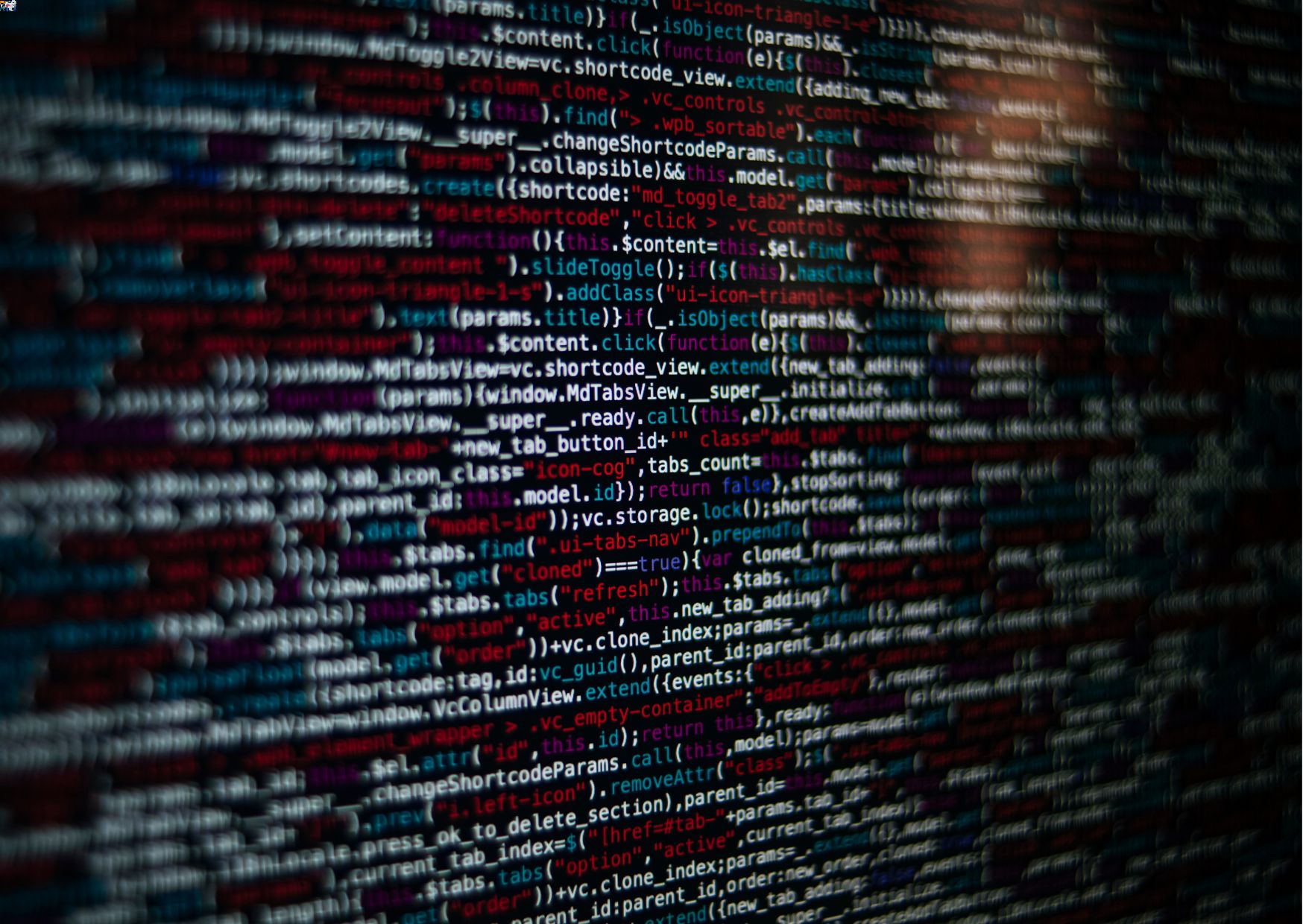
Optimizing Productivity Through Slack Efficiency
By Compete High
ð Unleash Your Productivity Potential with 'Optimizing Productivity Through Slack Efficiency' ð Are you drowning in a sea of endless Slack messages, struggling to keep your tasks organized and team communication streamlined? It's time to transform the way you work and skyrocket your productivity! Introducing our game-changing online course: ð Optimizing Productivity Through Slack Efficiency ð ð Unlock the Power of Slack: Master the Art of Collaboration Discover insider secrets to turn Slack from a communication tool into a productivity powerhouse. Learn how to harness the full potential of channels, threads, and integrations to create a seamless workflow that propels your projects forward. ð¥ Boost Your Team's Efficiency: Strategies for Effective Communication Say goodbye to information overload and hello to clarity! Dive into proven techniques for crafting concise messages, managing notifications, and facilitating focused discussions. Transform your team into a well-oiled machine that accomplishes more in less time. ð¯ Time-Saving Hacks: Work Smarter, Not Harder Explore a treasure trove of time-saving hacks that will revolutionize the way you work in Slack. From keyboard shortcuts to automation tools, we'll teach you how to navigate Slack effortlessly and reclaim precious hours in your day. ð Global Collaboration: Connecting Teams Across Time Zones Crush geographical boundaries and optimize collaboration in a distributed world. Learn strategies for managing time zone differences, scheduling effective meetings, and keeping everyone in the loop, no matter where they are. ð Security and Compliance: Ensure Confidentiality in Every Message Protect sensitive information and maintain compliance effortlessly. Our course covers best practices for secure communication, setting up permissions, and keeping your team's data safe within the Slack ecosystem. ð Why Choose Our Course? â Expert Guidance: Learn from industry experts with years of experience in maximizing productivity through Slack. â Practical Insights: Gain real-world strategies and actionable tips that you can implement immediately. â Interactive Learning: Engage with hands-on exercises, case studies, and live Q&A sessions to solidify your understanding. â Lifetime Access: Enjoy unlimited access to course materials, updates, and a supportive community of fellow learners. ð¨ Don't miss out on the opportunity to revolutionize the way you work! Join 'Optimizing Productivity Through Slack Efficiency' now and take the first step towards a more efficient, collaborative, and successful future. â° Time is of the essence. Enroll today and supercharge your productivity with Slack mastery! â° ð Elevate Your Productivity, Transform Your Workflow, Master Slack Efficiency! ð Course Curriculum Basic Overview 00:00 Pricing 00:00 Account Opening 00:00 Profile and Multiple Workspaces 00:00 Desktop and Mobile Software 00:00 Customizing the Workspace - Part 1 00:00 Customizing the Workspace - Part 2 00:00 Settings and Preferences 00:00 Settings and Preferences - Part 2 00:00 Members and User Groups 00:00 Built In Recordings 00:00 Zapier Integrations 00:00 Creating Channels - Part 1 00:00 Creating Channels - Part 2 00:00 Sending Direct Messages 00:00 Creating Message Posts - Part 1 00:00 Creating Message Posts - Part 2 00:00 Analytics 00:00 Search 00:00 Conclusion 00:00 Advance Overview and Skype Integration 00:00 Meeting Live - Zoom Integration 00:00 Sharing Meeting Recordings - YouTube Integration 00:00 Sharing Meeting Recordings - YouTube Integration - Part 2 00:00 Sharing Google Docs - Part 1 00:00 Sharing Google Docs - Part 2 00:00 Sharing Google Calendar 00:00 WordPress Website Updates with Slack - Part 1 00:00 WordPress Website Updates with Slack - Part 2 00:00 Slack Storage - Google Drive 00:00 Slack Storage - Dropbox 00:00 Client and Customer Management - Stripe 00:00 Client and Customer Management - Paypal 00:00 Client and Customer Management - Getresponse 00:00 Client and Customer Management - Mailchimp 00:00 LIve Example - Channel Creation 00:00 Live Example - Team Invitations 00:00 Live Meeting Creation 00:00 Live Meeting Archive 00:00 Conclusion 00:00

Strategic Wealth Blueprint: A MasterClass in Financial Planning
By Compete High
ð Unlock Your Financial Future with 'Strategic Wealth Blueprint: A MasterClass in Financial Planning' ð Are you tired of financial uncertainty? Do you dream of achieving true wealth and financial freedom? Look no further! Welcome to the 'Strategic Wealth Blueprint: A MasterClass in Financial Planning' - your key to unlocking the secrets of financial success. ð What You'll Gain from This MasterClass: â Strategic Wealth Building Techniques: Learn the proven strategies that successful individuals use to build and grow their wealth strategically. No more guessing - it's time to have a clear roadmap to financial success. â Personalized Financial Planning: Tailor your financial plan to fit your unique goals, aspirations, and lifestyle. This MasterClass empowers you with the knowledge and tools to create a plan that works for YOU. â Investment Mastery: Discover the art and science of smart investing. From stocks and real estate to alternative investments, you'll gain the insights needed to make informed decisions and maximize your returns. â Risk Management Strategies: Understand how to protect your wealth from unforeseen challenges. Learn how to assess and manage risks effectively, ensuring a secure and resilient financial future. â Passive Income Generation: Explore various avenues for creating passive income streams, allowing you to build wealth while you sleep. Say goodbye to the traditional 9-to-5 and hello to financial independence. â Tax Optimization Techniques: Navigate the complex world of taxes with confidence. Uncover legal strategies to minimize your tax liability and keep more of your hard-earned money in your pocket. ð Why Choose 'Strategic Wealth Blueprint'? ð Accessible Anytime, Anywhere: Learn at your own pace from the comfort of your home. Our online platform allows you to access the MasterClass content whenever and wherever it suits you. ð©âð¼ Expert Instructors: Benefit from the expertise of seasoned financial professionals who have a track record of success in wealth management. Our instructors are committed to guiding you on your journey to financial mastery. ð¤ Community Support: Join a vibrant community of like-minded individuals who share your aspirations. Exchange ideas, ask questions, and build valuable connections with fellow participants. ð Invest in Your Financial Future Today! Ready to take control of your financial destiny? Enroll in the 'Strategic Wealth Blueprint' MasterClass now and embark on a transformative journey toward financial success. ð¥ Don't miss out on this opportunity! Act now to secure your spot and start building the wealth you deserve. Your financial freedom awaits - let's make it happen together! Course Curriculum Part 01- Introduction Financial Concepts Covered 00:00 Part 01- Justifying Your Financials For Best Results Justifying Your Financials 00:00 Why Financials Matter 00:00 Keys to Success 00:00 Why Are Financials Important to Investors 00:00 Why Businesses Fail 00:00 Part 01- Overcome Roadblocks to Financial Planning Financial Challenges of Entrepreneurs 00:00 Part 01- Create Your Financial Plan Financial Resolve 00:00 Part 01- Create Your Revenue Model Financial Projections Top-Down 00:00 Financial Projections Bottom-Up 00:00 Advantages and Disadvantages of Top-Down vs Bottom-Up 00:00 Revenue Models 00:00 Financial Statements 00:00 Make Your Financials Believable 00:00 Part 02- Revenue Worksheet Walk-Through Revenue Models Explained 00:00 Financial Worksheets Overview 00:00 The Revenue Worksheet 00:00 The Four Pricing Models 00:00 Part 02- Revenue Model Walk-Through When to Count Your Revenue 00:00 Your Revenue Model 00:00 The Revenue Worksheet - Walk-Through 00:00 The Revenue Worksheet Unit Based Model 00:00 The Revenue Worksheet Billing Based Model 00:00 The Revenue Worksheet The Subscription Recurring Revenue Model 00:00 Part 03- Your Staffing Model Your Staffing Model 00:00 Employee ROI Staffing Classifications 00:00 Part 03- Staffing Model Walk-Through Working with the Staffing Worksheet 00:00 Inputting Contractors 00:00 Employee Overhead 00:00 Part 03- Your Expense Model Expense Model Explained 00:00 Part 03- Expense Model Walk-Through Expense Worksheet Explained 00:00 Part 04- Income Statement Explained Income Statement and Cash Flow Considerations 00:00 Income Statement (P_L) Basics 00:00 Income Statement (P_L) Tells a Story about Your Business 00:00 Part 04- Income Statement Walk-Through Explained 5 Key Areas of an Income Statement (P_L) 00:00 Income Statement (P_L) Inputs 00:00 Part 04- Cash Flow Statement The Cash Flow Statement Worksheet 00:00 Modeling Styles Aggressive, Conservative, and Most Likely 00:00
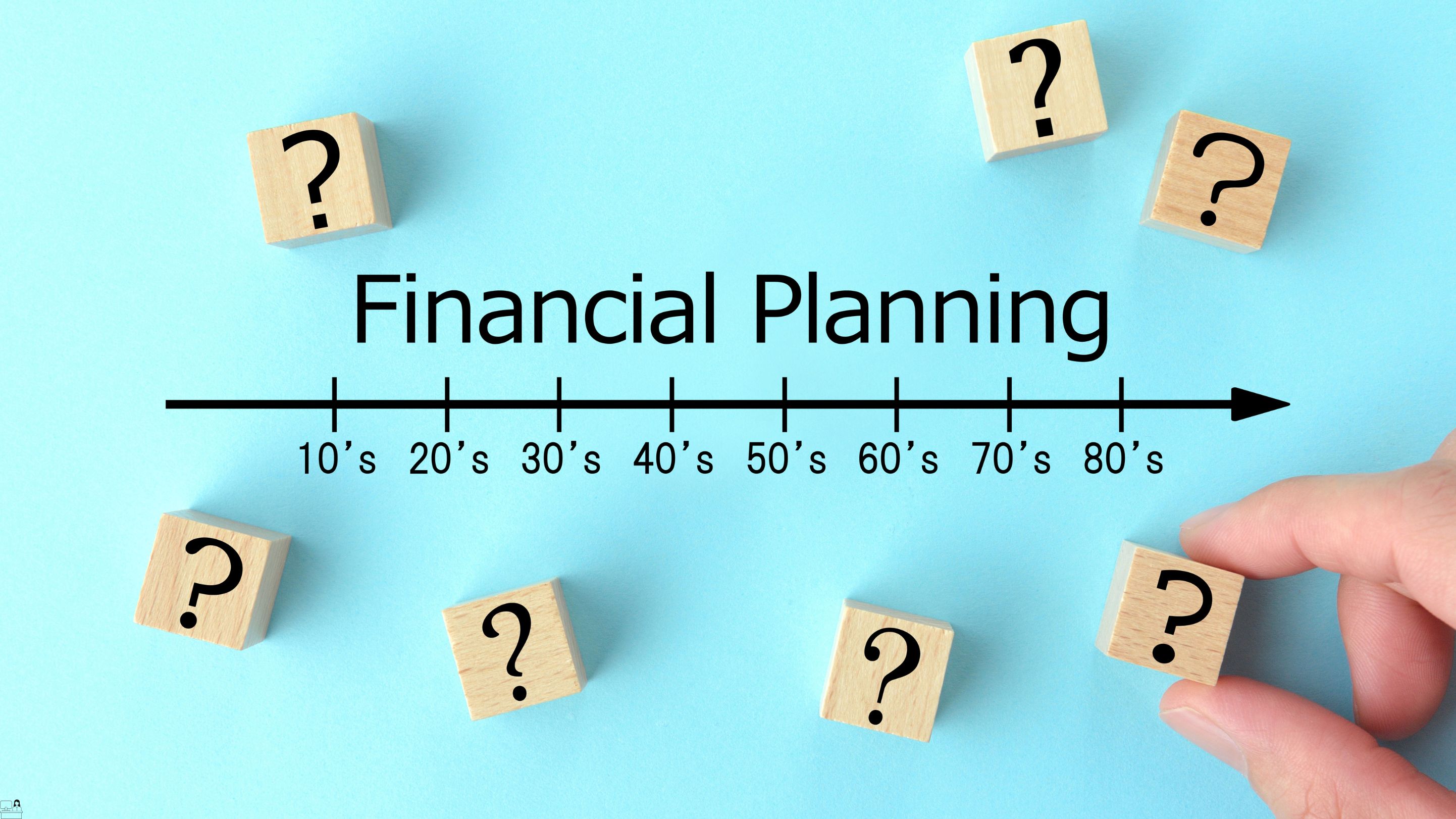
Expense-Free Tactics Training
By Compete High
ð Unleash Financial Freedom with Expense-Free Tactics Training! ð Are you tired of feeling constrained by financial burdens? Ready to take control of your expenses and pave the way towards a life of financial freedom? Introducing the ultimate solution: Expense-Free Tactics Training! ð Transform Your Financial Reality ð Our comprehensive online course is designed to equip you with powerful strategies and actionable tactics that will revolutionize the way you manage your expenses. Say goodbye to financial stress and hello to a future filled with abundance and prosperity! ð¡ What You'll Learn: Budget Mastery: Discover expert techniques to create and stick to a budget that works for your lifestyle, allowing you to save more and spend wisely. Smart Spending Habits: Learn the art of discerning between needs and wants, and unlock the secrets to making mindful purchasing decisions effortlessly. Debt Demolition: Gain valuable insights on tackling debt effectively, whether it's student loans, credit card debt, or other financial obligations. Generating Additional Income Streams: Explore various avenues for supplementing your income without investing significant capital, enabling you to grow your wealth. Long-Term Financial Planning: Build a solid financial future by understanding investments, retirement planning, and securing your financial legacy. ð Why Choose Expense-Free Tactics Training? Expert Guidance: Led by seasoned financial experts with a proven track record in helping individuals achieve financial success. Flexible Learning: Access our course content at your own pace, anytime and anywhere, fitting seamlessly into your busy schedule. Practical Strategies: Practical, real-world tactics that you can implement immediately for tangible results. Supportive Community: Join a community of like-minded individuals, share experiences, and gain motivation and support along your financial journey. ð Special Limited-Time Offer ð Enroll now and take the first step toward a financially liberated future! As a limited-time offer, we're providing an exclusive discount for early birds! Don't let expenses hold you back from the life you desire. Seize this opportunity to transform your financial landscape with Expense-Free Tactics Training! Course Curriculum

End of Life Care Training and Comprehensive Care of Palliative
By EduXpress
Overview Our comprehensive course is designed to provide you with the necessary skills and knowledge to excel in your field. Developed by professionals with years of experience, this course is perfect for anyone looking to kick start their career or advance their skills. It features an audio-visual presentation and easy-to-learn modules, allowing for a self-paced learning experience. Our expert online support team is available during weekdays to assist you throughout the course. Learning Outcomes Upon completion of the course, you will be able to: Understand the fundamentals and its applications. Develop the necessary skills to succeed in the field . Apply your newly acquired knowledge to real-world scenarios. Create effective and efficient solutions for relevant topics. Enhance your employability and career prospects. It is designed to provide you with the knowledge needed to stand out in the competitive job market. With lifetime access to course materials and the ability to learn at your own pace, this course is the perfect opportunity to improve your skills and advance your career. You can learn at your own pace, from the comfort of your home, as all course materials are accessible online at any time. Why Choose Us? Lifetime access to course materials Full tutor support is available Monday through Friday for all courses Learn essentials skills at your own pace from the comfort of your home Gain a thorough understanding of the course Access informative video modules taught by expert instructors 24/7 assistance and advice available through email and live chat Study the course on your computer, tablet, or mobile device Improve your chances of gaining professional skills and earning potential by completing the course. Why should you study this course? The course offers a comprehensive introduction to the subject matter and provides a solid foundation for further study. It will also help students to gain knowledge and skills that can be applied in their professional or personal life. Assessment The course includes a series of quizzes that will test your understanding and retention of the material covered in the course. The quizzes will help you to identify areas where you may need further practice, and you will have the opportunity to review the course materials as needed. Upon successfully passing the final quiz, you will be able to order your certificate of achievement. Career Path The course is designed to equip you with the skills and knowledge you need to succeed in the field. After completing the course, you will be able to pursue a variety of career opportunities in different industries. Course Content END OF LIFE CARE TRAINING Module 1: Understanding End-of-Life Care Module 2: Legal and Ethical Aspects of End-of-Life Care Module 3: Identification of the Stage of Illness Module 4: Breaking Bad News & Communication in End-of-Life Care Module 5: Pain and Symptom Management Module 6: Psychosocial, Emotional, and Spiritual Care Module 7: Care in the Last Days of Life Module 8: Child and Young Adult End-of-Life Care Module 9: Hospice and Palliative Care Module 10 Nutrition and Hydration at the End of Life

Overview Uplift Your Career & Skill Up to Your Dream Job - Learning Simplified From Home! Kickstart your career & boost your employability by helping you discover your skills, talents and interests with our special Sexual Harassment Awareness Training Course. You'll create a pathway to your ideal job as this course is designed to uplift your career in the relevant industry. It provides professional training that employers are looking for in today's workplaces. The Sexual Harassment Awareness Training Course is one of the most prestigious training offered at StudyHub and is highly valued by employers for good reason. This Sexual Harassment Awareness Training Course has been designed by industry experts to provide our learners with the best learning experience possible to increase their understanding of their chosen field. This Sexual Harassment Awareness Training Course, like every one of Study Hub's courses, is meticulously developed and well researched. Every one of the topics is divided into elementary modules, allowing our students to grasp each lesson quickly. At StudyHub, we don't just offer courses; we also provide a valuable teaching process. When you buy a course from StudyHub, you get unlimited Lifetime access with 24/7 dedicated tutor support. Why buy this Sexual Harassment Awareness Training? Unlimited access to the course for forever Digital Certificate, Transcript, student ID all included in the price Absolutely no hidden fees Directly receive CPD accredited qualifications after course completion Receive one to one assistance on every weekday from professionals Immediately receive the PDF certificate after passing Receive the original copies of your certificate and transcript on the next working day Easily learn the skills and knowledge from the comfort of your home Certification After studying the course materials of the Sexual Harassment Awareness Training there will be a written assignment test which you can take either during or at the end of the course. After successfully passing the test you will be able to claim the pdf certificate for £5.99. Original Hard Copy certificates need to be ordered at an additional cost of £9.60. Who is this course for? This Sexual Harassment Awareness Training course is ideal for Students Recent graduates Job Seekers Anyone interested in this topic People already working in the relevant fields and want to polish their knowledge and skill. Prerequisites This Sexual Harassment Awareness Training does not require you to have any prior qualifications or experience. You can just enrol and start learning.This Sexual Harassment Awareness Training was made by professionals and it is compatible with all PC's, Mac's, tablets and smartphones. You will be able to access the course from anywhere at any time as long as you have a good enough internet connection. Career path As this course comes with multiple courses included as bonus, you will be able to pursue multiple occupations. This Sexual Harassment Awareness Training is a great way for you to gain multiple skills from the comfort of your home. Course Curriculum Module 01: What is Sexual Harassment? What is Sexual Harassment? 00:10:00 Module 02: Sexual Harassment in the Workplace Sexual Harassment in the Workplace 00:12:00 Module 03: The Law and Sexual Harassment The Law and Sexual Harassment 00:08:00 Module 04: Addressing Sexual Harassment Addressing Sexual Harassment 00:10:00 Module 05: Prevent Sexual Harassment at Work Prevent Sexual Harassment at Work 00:10:00 Module 06: Policies and Procedures Policies and Procedures 00:08:00 Module 07: How to Deal with Sexual Harassment in the Workplace? How to Deal with Sexual Harassment in the Workplace? 00:08:00 Module 08: Mediation and the Aftermath Mediation and the Aftermath 00:10:00

Are you tired of feeling like you're constantly walking on eggshells around your child? Are daily tasks turning into battlegrounds, leaving you feeling overwhelmed and defeated? It's time to take back control and pave the way for a brighter future. Our comprehensive online course is designed to empower you with the knowledge and tools needed to navigate the unique challenges of Pathological Demand Avoidance (PDA). Developed by experts in the field, this course offers a beacon of hope for families just like yours. Don't let PDA dictate your family's happiness any longer. Take the first step towards a brighter tomorrow by enrolling in our online course today. Together, we'll unlock your child's true potential and embrace the journey ahead. Key Features of the Pathological Demand Avoidance Diploma Course: Instant e-certificate Fully online, interactive course with audio voiceover Developed by qualified professionals in the field Self-paced learning and laptop, tablet, smartphone-friendly 24/7 Learning Assistance Discounts on bulk purchases *** Additional Gifts *** Free Life Coaching Course *** (Offer Ends Soon) *** Course Curriculum The detailed curriculum outline of this Pathological Demand Avoidance PDA course is as follows: Module 01: Introduction to Pathological Demand Avoidance Module 02: Understanding Autism Module 03: PDA in Schools and Parent Information Module 04: Sensory Processing Disorder Module 05: The History of PDA Module 06: Learning Disability and Autism Learning Outcomes: Recognise signs of Pathological Demand Avoidance in different contexts. Explain the relationship between PDA and Autism Spectrum Disorder. Apply strategies for managing PDA in school and home settings. Identify sensory processing difficulties associated with PDA. Summarise the historical background and evolution of PDA understanding. Understand the intersection between learning disabilities and autism spectrum conditions. Accreditation This Pathological Demand Avoidance Diploma is CPD Certification Service (CPD UK) Accredited, providing you with up-to-date skills and knowledge and helping you to become more competent and effective in your chosen field. Disclaimer: The CPD approved course is owned by E-Learning Solutions Ltd and is distributed under license. Certification Once you've successfully completed your course, you will immediately be sent a digital certificate. Also, you can have your printed certificate delivered by post (shipping cost £3.99). Our certifications have no expiry dates, although we do recommend that you renew them every 12 months. CPD 10 CPD hours / points Accredited by The CPD Certification Service Who is this course for? This course is for: Parents seeking understanding of their child's behaviour challenges. Teachers striving to support students with complex needs effectively. Individuals interested in deepening their knowledge of autism-related conditions. Professionals working in educational or support roles with autistic individuals. Students pursuing studies in psychology or special educational needs. Requirements Learners do not require any prior qualifications to enrol on this course. Career path After completing this Pathological Demand Avoidance PDA you will have a variety of careers to choose from. The following job sectors of Pathological Demand Avoidance PDA are: Autism Support Worker Special Education Teacher Behavioural Therapist Educational Psychologist Speech and Language Therapist Occupational Therapist Certificates Digital certificate Digital certificate - Included Once you've successfully completed your course, you will immediately be sent a FREE digital certificate. Hard copy certificate Hard copy certificate - Included Also, you can have your FREE printed certificate delivered by post (shipping cost £3.99 in the UK). For all international addresses outside of the United Kingdom, the delivery fee for a hardcopy certificate will be only £10. Our certifications have no expiry dates, although we do recommend that you renew them every 12 months.

48-Hour Knowledge Knockdown! Prices Reduced Like Never Before! Learn to reach your full potential by taking our Lean Organisation Management Technique (Level 2) and leap up the career ladder of your choice You can become quickly skilled in the field by enrolling in this bestselling course and stand proudly above applicants and candidates as you impress your future employer. This course has been especially designed by industry experts and specialists to rapidly coach learners just like you and help you succeed in your ambitions. We are committed to support you all the way and our dedicated staff will be available 24/7 to answer any queries or resolve technical problems. The learning modules are small but intensive and crafted to help you gain the maximum knowledge in the minimum time. Lean Organisation Management Technique (Level 2) will also give you approved accreditation from CPD and allow you to study anywhere and at any time. We work to your requirements, not the other way round. Let us help you by accepting our gift of learning with this course and a high-flying job in a relevant field could soon be yours. Why People love this course From Academy for Health & Fitness: Opportunity to boost your CV/Resume with CPD accredited proficiency Student ID card with amazing discounts - completely for FREE! (Postal charges will be applicable for international delivery) Instant results upon completion of each assessment Certificates available in both PDF and hard copy format Interactive, high-quality course content with 24/7 online access Full tutor support and learning assistance included. ****Course Curriculum of Lean Organisation Management Technique (Level 2)**** Here are the topics you will cover in this Course. ***Lean Organisation Management Technique (Level 2)*** Module 1: Understanding Lean Understanding Lean Module 2: The Lean Culture The Lean Culture Module 3: The Five Principles of Lean The Five Principles of Lean Module 4: Value and Waste Value and Waste Module 5: Value Stream Mapping (VSM) Value Stream Mapping (VSM) Module 6: The Principles of Flow and Pull The Principles of Flow and Pull Module 7: Overview of Six Sigma Overview of Six Sigma Module 8: The Define Phase The Define Phase Module 9: The Measure Phase The Measure Phase Module 10: The Analyse Phase The Analyse Phase Module 11: The Improve Phase The Improve Phase Module 12: The Control Phase The Control Phase Assessment Process Once you have finished the learning stages in the course, your abilities will be assessed by an automated multiple-choice question session, after which you will receive the results immediately. CPD 5 CPD hours / points Accredited by CPD Quality Standards Who is this course for? The Lean Organisation Management Technique (Level 2) has been professionally-designed for motivated learners who are looking to add a new skill to their CV and stand head and shoulders above the competition. Learn the latest industry-specific information with the course. Enrol on the course and learn a new professional skill from anywhere, at any time! Requirements Enrol on the Lean Organisation Management Technique (Level 2)with no formal entry requirements! If you have a passion for knowledge and want to learn something new, register on the course without any delay. We only ask that all students have a passion for learning and literacy, and be over the age of 16. Complete the Lean Organisation Management Technique (Level 2) online from your computer, tablet, or smartphone, and learn in a way that suits you. Certificates CPD Accredited Certificate Digital certificate - £10 CPD Accredited Certificate Hard copy certificate - £29 If you are an international student, then you have to pay an additional 10 GBP as an international delivery charge.

Search By Location
- Teaching & Training Courses in London
- Teaching & Training Courses in Birmingham
- Teaching & Training Courses in Glasgow
- Teaching & Training Courses in Liverpool
- Teaching & Training Courses in Bristol
- Teaching & Training Courses in Manchester
- Teaching & Training Courses in Sheffield
- Teaching & Training Courses in Leeds
- Teaching & Training Courses in Edinburgh
- Teaching & Training Courses in Leicester
- Teaching & Training Courses in Coventry
- Teaching & Training Courses in Bradford
- Teaching & Training Courses in Cardiff
- Teaching & Training Courses in Belfast
- Teaching & Training Courses in Nottingham