- Professional Development
- Medicine & Nursing
- Arts & Crafts
- Health & Wellbeing
- Personal Development
12571 Teaching & Training courses in Wetherby delivered Online
Immerse yourself in the realm of database administration with the SQL Database Administrator at QLS Level 5 course. Gain mastery over SQL environment setup, statement fundamentals, advanced commands, and database creation. From optimizing queries to managing databases and tables, this course equips you with the skills to excel as a proficient SQL Database Administrator. Learning Outcomes Establish a strong foundation in SQL database administration, covering setup and configuration. Master SQL statement basics, including querying, filtering, and sorting data effectively. Utilize GROUP BY statements for data aggregation and summarization. Navigate the intricacies of table joins to extract meaningful insights from complex datasets. Demonstrate proficiency in advanced SQL commands and statements for enhanced database management. Why choose this SQL Database Administrator at QLS Level 5 course? Unlimited access to the course for a lifetime. Opportunity to earn a certificate accredited by the CPD Quality Standards after completing this course. Structured lesson planning in line with industry standards. Immerse yourself in innovative and captivating course materials and activities. Assessments are designed to evaluate advanced cognitive abilities and skill proficiency. Flexibility to complete the course at your own pace, on your own schedule. Receive full tutor support throughout the week, from Monday to Friday, to enhance your learning experience. Who is this SQL Database Administrator at QLS Level 5 course for? Aspiring Database Administrators and SQL Professionals. Software Developers Seeking to Expand Their Database Management Skills. IT Professionals Interested in Database Administration. Data Analysts and Data Engineers Looking to Enhance Their SQL Knowledge Career path SQL Database Administrator - $60,000 to $110,000/year. Database Developer - $70,000 to $120,000/year. Data Engineer - $80,000 to $130,000/year. Database Manager - $90,000 to $150,000/year. Database Architect - $100,000 to $160,000/year Prerequisites This SQL Database Administrator at QLS Level 5 does not require you to have any prior qualifications or experience. You can just enrol and start learning. This course was made by professionals and it is compatible with all PC's, Mac's, tablets and smartphones. You will be able to access the course from anywhere at any time as long as you have a good enough internet connection. Certification After studying the course materials, there will be a written assignment test which you can take at the end of the course. After successfully passing the test you will be able to claim the pdf certificate for £4.99 Original Hard Copy certificates need to be ordered at an additional cost of £8. Endorsed Certificate of Achievement from the Quality Licence Scheme Learners will be able to achieve an endorsed certificate after completing the course as proof of their achievement. You can order the endorsed certificate for only £115 to be delivered to your home by post. For international students, there is an additional postage charge of £10. Endorsement The Quality Licence Scheme (QLS) has endorsed this course for its high-quality, non-regulated provision and training programmes. The QLS is a UK-based organisation that sets standards for non-regulated training and learning. This endorsement means that the course has been reviewed and approved by the QLS and meets the highest quality standards. Please Note: Studyhub is a Compliance Central approved resale partner for Quality Licence Scheme Endorsed courses. Course Curriculum Course Introduction Introduction 00:04:00 Course Curriculum Overview 00:05:00 Overview of Databases 00:10:00 SQL Environment Setup MySQL Installation 00:16:00 MySQL Workbench Installation 00:09:00 Connecting to MySQL using Console 00:09:00 SQL Statement Basics Overview of Challenges 00:04:00 SQL Statement Basic 00:16:00 SELECT Statement 00:09:00 SELECT DISTINCT 00:05:00 Column AS Statement 00:12:00 COUNT built-in Method usage 00:11:00 SELECT WHERE Clause - Part One 00:05:00 SELECT WHERE Clause - Part Two 00:11:00 SQL Statement Basic 00:16:00 SQL Limit Clause Statement 00:09:00 SQL Using BETWEEN with Same Column Data 00:11:00 How to Apply IN Operator 00:11:00 Wildcard Characters with LIKE and ILIKE 00:11:00 GROUP BY Statements Overview of GROUP BY 00:06:00 Aggregation function SUM() 00:09:00 Aggregation MIN() and MAX() 00:05:00 GROUP BY - One 00:09:00 GROUP BY - Two 00:12:00 HAVING Clause 00:05:00 JOINS Overview of JOINS 00:04:00 Introduction to JOINS 00:04:00 AS Statement table 00:03:00 INNER Joins 00:14:00 FULL Outer Join 00:11:00 LEFT Outer JOIN 00:08:00 RIGHT JOIN 00:08:00 Union 00:07:00 Advanced SQL Commands / Statements Timestamps 00:12:00 EXTRACT from timestamp 00:10:00 Mathematical Functions 00:12:00 String Functions 00:22:00 SUBQUERY 00:13:00 Creating Database and Tables Basic of Database and Tables 00:06:00 DataTypes 00:10:00 Primarykey and Foreignkey 00:06:00 Create Table in SQL Script 00:13:00 Insert 00:11:00 Update 00:07:00 Delete 00:04:00 Alter Table 00:09:00 Drop Table 00:05:00 NOT NULL Constraint 00:08:00 UNIQUE Constraint 00:09:00 Databases and Tables Creating a Database backup 00:12:00 10a Overview of Databases and Tables 00:05:00 10c Restoring a Database 00:07:00 Assignment Assignment - SQL Database Administrator at QLS Level 5 04:00:00 Order your QLS Endorsed Certificate Order your QLS Endorsed Certificate 00:00:00

A Complete Guide for Effective LinkedIn Ads' is a comprehensive course that covers the fundamentals of setting up and managing successful LinkedIn Ads campaigns. Participants will learn to drive website traffic, utilize sponsored messages, generate leads, and effectively manage billing centers on the platform. Learning Outcomes: Understand the basics of LinkedIn Ads and their role in digital marketing. Learn how to set up LinkedIn Ads to drive targeted website traffic. Discover techniques for leveraging sponsored messages to engage with the audience. Acquire the skills to create and optimize LinkedIn Ads for lead generation. Gain proficiency in managing the billing center for efficient campaign budgeting and monitoring. Why buy this Excel VBA/Macros Foundations? Unlimited access to the course for forever Digital Certificate, Transcript, student ID all included in the price Absolutely no hidden fees Directly receive CPD accredited qualifications after course completion Receive one to one assistance on every weekday from professionals Immediately receive the PDF certificate after passing Receive the original copies of your certificate and transcript on the next working day Easily learn the skills and knowledge from the comfort of your home Certification After studying the course materials of the Excel VBA/Macros Foundations there will be a written assignment test which you can take either during or at the end of the course. After successfully passing the test you will be able to claim the pdf certificate for £5.99. Original Hard Copy certificates need to be ordered at an additional cost of £9.60. Who is this course for? This Excel VBA/Macros Foundations course is ideal for Students Recent graduates Job Seekers Anyone interested in this topic People already working in the relevant fields and want to polish their knowledge and skill. Prerequisites This Excel VBA/Macros Foundations does not require you to have any prior qualifications or experience. You can just enrol and start learning.This Excel VBA/Macros Foundations was made by professionals and it is compatible with all PC's, Mac's, tablets and smartphones. You will be able to access the course from anywhere at any time as long as you have a good enough internet connection. Career path As this course comes with multiple courses included as bonus, you will be able to pursue multiple occupations. This Excel VBA/Macros Foundations is a great way for you to gain multiple skills from the comfort of your home. Course Curriculum Section 01: Introduction Recording Macros vs Writing VBA 00:04:00 Understanding Objects in Excel VBA 00:07:00 Understanding VBA Syntax and Parts of Speech 00:10:00 Activating the Developer tab 00:01:00 Recording a basic Macro 00:05:00 Absolute vs Relative Macro recording 00:04:00 Section 02: Exploring the Visual Basic Environment Introduction to the Visual Basic Environment 00:02:00 The Project Explorer 00:02:00 The Properties Window 00:02:00 The Code Window 00:04:00 Immediate, Locals and Watch Window 00:03:00 Dealing with Modules 00:03:00 Comments in Excel VBA 00:01:00 Section 03: The Range Object Introduction and Changing Cell Values 00:10:00 Adding a text to a cell 00:01:00 Dealing with Named Ranges 00:03:00 Value vs Text Property 00:04:00 Row and Column properties 00:02:00 The Select Method 00:02:00 The Count Property 00:04:00 The Address Property 00:09:00 The Formula Property 00:03:00 The Number Format Property 00:07:00 The Font Property 00:08:00 Section 04: Understanding the Cells Collection Object What is the cells object? 00:06:00 Using the Cells collection to affect cells positionally within a range 00:05:00 Affecting all cells within a sheet 00:02:00 Combining Range and cells objects 00:03:00 Section 05: Working with Sheets/Worksheets Selecting Sheets 00:06:00 Adding Sheets 00:11:00 Sheets vs Worksheets 00:04:00 Copying Sheets 00:05:00 Moving Sheets 00:01:00 Deleting Sheets 00:04:00 Section 06: Understanding Variables in Excel VBA Introduction to Variables 00:06:00 Variable Data Types 00:09:00 Declaring Variables 00:14:00 Object Variables 00:08:00 Calling a procedure from Another Procedure & Variable Scope 00:03:00 Public and Private Variables 00:07:00 Declaring Constants 00:04:00 Exercises-Variables 00:06:00 Section 07: Dealing with Workbooks Referring to Workbooks-Different ways 00:04:00 Closing Workbooks 00:03:00 Adding and Saving Workbooks Part 1 - Save method 00:04:00 Adding and Saving Workbooks Part 2 - Save as method 00:10:00 Opening Workbooks 00:06:00 Section 08: Must Know Excel VBA Logic Finding the Last row 00:09:00 Finding the Last Column 00:04:00 Finding the next row 00:04:00 The WITH Statement 00:04:00 Comparison operators in Excel VBA 00:01:00 IF Statements- Simple IF Statements 00:07:00 IF THEN ELSE Structure 00:03:00 IF THEN ELSEIF Structure 00:07:00 Nested IFs 00:04:00 OR - AND logical operators 00:07:00 NOT Logical operator 00:03:00 CASE Statements Part 1 - Single Case Statements 00:09:00 CASE Statements Part 2 - Nested Case Statements 00:06:00 Case Statements-Exercise 00:01:00 GOTO and Labels 00:03:00 Section 09: Looping in Excel VBA Loops-Introduction 00:01:00 FOR NEXT Loop 00:11:00 Exit For 00:09:00 Exercise - For Next loop 00:01:00 FOR EACH Loop - Intro 00:07:00 FOR EACH Loops - More examples 00:05:00 Do Loop - Introduction 00:04:00 Do Loop Example 00:01:00 Do Until 00:02:00 Do While 00:02:00 Do while vs Do until - Movies Example 00:04:00 Exit Do Statement 00:05:00 Exercise - Do Loop 00:01:00 Section 10: Interacting with Your Users The Messagebox - Introduction 00:03:00 Messagebox -Inputs 00:07:00 Messagebox - Capturing the User's input 00:05:00 Adding a new line to your VBA Strings 00:02:00 The Inputbox - introduction 00:04:00 Inputbox - Example1 - Capturing a user's name 00:05:00 Inputbox -Employee Database Example Part 1 00:05:00 Inputbox -Employee Database Example Part 2 00:04:00 Exercise - InputBox 00:02:00 Section 11: Error Handling in Excel VBA Error Handling - Introduction 00:09:00 Different Error types in action 00:04:00 On Error Goto statement 00:04:00 Resetting the error handling Status with On Error Goto 00:02:00 The Err Object 00:07:00 Setting a Breakpoint 00:02:00 Section 12: Triggering Code with Events! Worksheet Events -Selection change 00:08:00 Worksheet Events - Worksheet Activate event 00:03:00 Worksheet Events - Deactivate event 00:02:00 Worksheet Events - Before Delete Event 00:02:00 Worksheet Events - Before Double click event 00:08:00 Worksheet Events - Before Right Click event 00:03:00 Worksheet Events - Calculate event 00:03:00 Enabling and Disabling Events 00:03:00 Worksheet events - Worksheet change event 00:11:00 Workbook Events - Follow Hyperlink event 00:02:00 Worksheet events -Exercise 00:01:00 Workbook Events - Workbook open event 00:05:00 Workbook Events - Workbook Activate event 00:02:00 Workbook Events - Workbook Before save event 00:06:00 Workbook Events - Workbook Aftersave event 00:04:00 Workbook Events - Workbook Beforeclose event 00:09:00 Workbook Events - Workbook BeforePrint event 00:03:00 Workbook Events -Workbook De-activate events 00:02:00 Workbook Events - New Chart event 00:08:00 Workbook Events -New sheet event 00:03:00 Workbook Events - Sheet calculate event 00:03:00 Workbook Events - Sheet De-activate event 00:06:00 Workbook Events - Follow Hyperlink event 00:02:00 Workbook Events - Workbook Window Activate event 00:06:00 Workbook Events - Workbook Window De-Activate event 00:02:00 Workbook Events - Window Resize event 00:02:00 Exercise- Workbook Events 00:01:00 Resources Resources - Excel VBA/Macros Foundations 00:00:00 Assignment Assignment - Excel VBA/Macros Foundations 00:00:00

Start learning Lean Principles Course that will give you enough knowledge and skills to build your dream career. About this course This Lean Principles Course helps to grow your skills faster through the power of relevant content and world-class tutors. In this industry-leading bite-sized course, you will learn up-to-date knowledge in the relevant field within a few hours and get certified immediately. The modules of this course are very easy to understand and all of the topics are split into different sections. You will easily grasp and use the knowledge gained from this course in your career and go one step ahead of your competitors. The course is designed to improve your employability and provide you with the tools you need to succeed. Enrol today and start learning your essential skills. Why choose this course Earn a digital Certificate upon successful completion. Accessible, informative modules taught by expert instructors Study in your own time, at your own pace, through your computer tablet or mobile device Get 24/7 help or advice from our email and live chat teams Get full tutor support on weekdays (Monday to Friday) Course Design The Lean Principles Course is delivered through our online learning platform, accessible through any internet-connected device. There are no formal deadlines or teaching schedules, meaning you are free to study the course at your own pace. You are taught through a combination of Video lessons Online study materials Who Is This Course For:â This Lean Principles Course is ideal for those who want to be skilled in this field or who wish to learn a new skill to build their dream career. If you want to gain extensive knowledge, potential experience, and be an expert in the related field then this is a great course for you to grow your career. Requirements This course is for anyone who would like to learn Lean Principles Course related skills to aid his/her career path. No formal entry prerequisites are required Certification Upon successful completion of the course, you will be able to obtain your course completion e-certificate. Print copy by post is also available at an additional cost of £9.99 and PDF Certificate at £4.99. Course Content Module 01: Introduction to Lean Module 02: An Overview of Lean Culture Module 03: The Lean Five Principles Course Content Lean: Lean Culture Module 01: Introduction to Lean 00:11:00 Module 02: An Overview of Lean Culture 00:10:00 Module 03: The Lean Five Principles 00:05:00 Order your Certificates & Transcripts Order your Certificates & Transcripts 00:00:00 Frequently Asked Questions Are there any prerequisites for taking the course? There are no specific prerequisites for this course, nor are there any formal entry requirements. All you need is an internet connection, a good understanding of English and a passion for learning for this course. Can I access the course at any time, or is there a set schedule? You have the flexibility to access the course at any time that suits your schedule. Our courses are self-paced, allowing you to study at your own pace and convenience. How long will I have access to the course? For this course, you will have access to the course materials for 1 year only. This means you can review the content as often as you like within the year, even after you've completed the course. However, if you buy Lifetime Access for the course, you will be able to access the course for a lifetime. Is there a certificate of completion provided after completing the course? Yes, upon successfully completing the course, you will receive a certificate of completion. This certificate can be a valuable addition to your professional portfolio and can be shared on your various social networks. Can I switch courses or get a refund if I'm not satisfied with the course? We want you to have a positive learning experience. If you're not satisfied with the course, you can request a course transfer or refund within 14 days of the initial purchase. How do I track my progress in the course? Our platform provides tracking tools and progress indicators for each course. You can monitor your progress, completed lessons, and assessments through your learner dashboard for the course. What if I have technical issues or difficulties with the course? If you encounter technical issues or content-related difficulties with the course, our support team is available to assist you. You can reach out to them for prompt resolution.

Planning and monitoring are the two critical aspects of a business. This Business analysis Course: Strategy, Planning, and Monitoring course will introduce you to the investigation procedures and tells you how to improve your business analysis skills. Start learning Business analysis Course: Strategy, Planning and Monitoring that will give you enough knowledge and skills to build your dream career. About this course This Business analysis Course: Strategy, Planning and Monitoring helps to grow your skills faster through the power of relevant content and world-class tutors. In this industry-leading bite-sized course, you will learn up-to-date knowledge in the relevant field within a few hours and get certified immediately. The modules of this course are very easy to understand and all of the topics are split into different sections. You will easily grasp and use the knowledge gained from this course in your career and go one step ahead of your competitors. The course is designed to improve your employability and provide you with the tools you need to succeed. Enrol today and start learning your essential skills. Why choose this course Earn a digital Certificate upon successful completion. Accessible, informative modules taught by expert instructors Study in your own time, at your own pace, through your computer tablet or mobile device Get 24/7 help or advice from our email and live chat teams Get full tutor support on weekdays (Monday to Friday) Course Design The Business analysis Course: Strategy, Planning and Monitoring is delivered through our online learning platform, accessible through any internet-connected device. There are no formal deadlines or teaching schedules, meaning you are free to study the course at your own pace. You are taught through a combination of Video lessons Online study materials Who Is This Course For:â This Business analysis Course: Strategy, Planning and Monitoring is ideal for those who want to be skilled in this field or who wish to learn a new skill to build their dream career. If you want to gain extensive knowledge, potential experience, and be an expert in the related field then this is a great course for you to grow your career. Requirements This course is for anyone who would like to learn Business analysis Course: Strategy, Planning and Monitoring related skills to aid his/her career path. No formal entry prerequisites are required Certification Upon successful completion of the course, you will be able to obtain your course completion e-certificate. Print copy by post is also available at an additional cost of £9.99 and PDF Certificate at £4.99. Course Content Module 1: Business Planning and Monitoring Module 2: An Overview of Strategy Analysis Module 3: Investigation Procedures Module 4: Improve Your Business Analysis Skills Course Content Business Analysis: Planning and Strategy Analysis Module 1: Business Planning and Monitoring 00:17:00 Module 2: An Overview of Strategy Analysis 00:19:00 Module 3: Investigation Procedures 00:27:00 Module 4: Improve Your Business Analysis Skills 00:13:00 Order your Certificates & Transcripts Order your Certificates & Transcripts 00:00:00 Frequently Asked Questions Are there any prerequisites for taking the course? There are no specific prerequisites for this course, nor are there any formal entry requirements. All you need is an internet connection, a good understanding of English and a passion for learning for this course. Can I access the course at any time, or is there a set schedule? You have the flexibility to access the course at any time that suits your schedule. Our courses are self-paced, allowing you to study at your own pace and convenience. How long will I have access to the course? For this course, you will have access to the course materials for 1 year only. This means you can review the content as often as you like within the year, even after you've completed the course. However, if you buy Lifetime Access for the course, you will be able to access the course for a lifetime. Is there a certificate of completion provided after completing the course? Yes, upon successfully completing the course, you will receive a certificate of completion. This certificate can be a valuable addition to your professional portfolio and can be shared on your various social networks. Can I switch courses or get a refund if I'm not satisfied with the course? We want you to have a positive learning experience. If you're not satisfied with the course, you can request a course transfer or refund within 14 days of the initial purchase. How do I track my progress in the course? Our platform provides tracking tools and progress indicators for each course. You can monitor your progress, completed lessons, and assessments through your learner dashboard for the course. What if I have technical issues or difficulties with the course? If you encounter technical issues or content-related difficulties with the course, our support team is available to assist you. You can reach out to them for prompt resolution.

Are you a healthcare professional, caregiver, or someone keen on deepening your understanding of Cerebral Palsy? Our meticulously designed course offers an in-depth exploration of Cerebral Palsy, equipping you with the knowledge and skills to make a significant difference. Key Features: CPD Certified Free Certificate Developed by Specialist Lifetime Access In this course on Understanding Cerebral Palsy, learners will explore what cerebral palsy is and its causes and symptoms. They will study how common the condition is and how it is diagnosed. The course covers the basics of treatment and the key principles of rehabilitation, including occupational and physical therapy. Learners will learn how to create care plans for individuals with cerebral palsy and understand the differences between typical children and those with cerebral palsy. The course emphasizes the importance of teamwork among the child, their family, and therapists, highlighting how they can work together to support the child's development and well-being. This comprehensive overview provides practical knowledge and strategies for managing and supporting individuals with cerebral palsy. Course Curriculum Module 01: Understanding Cerebral Palsy Module 02: Causes and Symptoms of Cerebral Palsy Module 03: Epidemiology of Cerebral Palsy Module 04: Diagnosis of Cerebral Palsy Module 05: Principles of Treatment Module 06: Principles of Rehabilitation: Occupational and Physical Therapy Module 07: Care Planning Module 08: Typical Child vs Child with Cerebral Palsy Module 09: Child, Family and Therapist Working as a Team Learning Outcomes: Understand key concepts of cerebral palsy and its impact. Identify causes and recognise symptoms of cerebral palsy. Analyse the epidemiology and prevalence of cerebral palsy. Learn diagnostic procedures for cerebral palsy. Explore treatment principles and therapeutic approaches. Develop care plans for children with cerebral palsy. CPD 10 CPD hours / points Accredited by CPD Quality Standards Who is this course for? Medical professionals working with children. Therapists specialising in paediatrics. Educators supporting children with disabilities. Caregivers of children with cerebral palsy. Students in healthcare fields. Career path Paediatric Neurologist Occupational Therapist Physical Therapist Special Education Teacher Paediatric Nurse Rehabilitation Specialist Certificates Digital certificate Digital certificate - Included Certificate of Completion Digital certificate - Included Will be downloadable when all lectures have been completed.

Online Madrasa Classes For Kids & Adults
By Quran Assistant
Online Madrasa classes for kids is more than just an online Quran academy. It is also an online Maktab and Islamic school that provides comprehensive Islamic education.

Child Sexual Exploitation & Child Criminal Exploitation (CSE & CCE)
By Training Tale
Child Sexual Exploitation & Child Criminal Exploitation (CSE & CCE) Do you want to delve deeper into the intriguing fields of Child Sexual Exploitation & Child Criminal Exploitation (CSE & CCE)? we have designed a special solution for you to make you aware and provide knowledge about Child Sexual Exploitation & Child Criminal Exploitation (CSE & CCE). By attending our Child Sexual Exploitation & Child Criminal Exploitation (CSE & CCE) course, practitioners will have a deeper understanding of the complexities surrounding child exploitation problems. This Child Sexual Exploitation & Child Criminal Exploitation (CSE & CCE) course, will cover the risk factors and the role of children. A number of exploitation warning signs are also explained in this Child Sexual Exploitation & Child Criminal Exploitation (CSE & CCE) course. The reasoning behind young people's reactions to them is also explained in Child Sexual Exploitation & Child Criminal Exploitation (CSE & CCE). Best practices for handling problems and directing pupils to social services are described in our Child Sexual Exploitation & Child Criminal Exploitation (CSE & CCE) course. Join this Child Sexual Exploitation & Child Criminal Exploitation (CSE & CCE) course to realize all that you can achieve! Learning Outcome of this Child Sexual Exploitation & Child Criminal Exploitation (CSE & CCE) Course After completing the Child Sexual Exploitation & Child Criminal Exploitation (CSE & CCE) course, learners will know about: A clear overview of CSE and CCE from this Child Sexual Exploitation & Child Criminal Exploitation (CSE & CCE) course. This Child Sexual Exploitation & Child Criminal Exploitation (CSE & CCE) course also describes risk factors, warning signs, and consequences. The in-depth information about CCE, you will get from the Child Sexual Exploitation & Child Criminal Exploitation (CSE & CCE) course. Overall this Child Sexual Exploitation & Child Criminal Exploitation (CSE & CCE) course will help to acquire the best practices for the concerns. Special Offers of this Child Sexual Exploitation & Child Criminal Exploitation (CSE & CCE) Course This Child Sexual Exploitation & Child Criminal Exploitation (CSE & CCE) Course includes a FREE PDF Certificate. Lifetime access to this Child Sexual Exploitation & Child Criminal Exploitation (CSE & CCE) Course Instant access to this Child Sexual Exploitation & Child Criminal Exploitation (CSE & CCE) Course Get FREE Tutor Support from Monday to Friday in this Child Sexual Exploitation & Child Criminal Exploitation (CSE & CCE) Course Main Course: Child Sexual Exploitation & Child Criminal Exploitation (CSE & CCE) Course Free Courses Course 01: Speech & Language Therapy Course 02: Level 4 Early Years Course [Note: Free PDF certificate as soon as completing the Child Sexual Exploitation & Child Criminal Exploitation (CSE & CCE) course] Child Sexual Exploitation & Child Criminal Exploitation (CSE & CCE) Industry Experts Designed this Child Sexual Exploitation & Child Criminal Exploitation (CSE & CCE)Course into 04 detailed modules. Course Curriculum of Child Sexual Exploitation & Child Criminal Exploitation (CSE & CCE) Module 01: An Overview of CSE and CCE Module 02: CSE: Risk Factors, Warning Signs, and Consequences Module 03: A Closer Look to CCE Module 04: Best Practice for Responding to Concerns Assessment Method of Child Sexual Exploitation & Child Criminal Exploitation (CSE & CCE) After completing each module of the Child Sexual Exploitation & Child Criminal Exploitation Course, you will find automated MCQ quizzes. To unlock the next module, you need to complete the quiz task and get at least 60% marks. Certification of Child Sexual Exploitation & Child Criminal Exploitation (CSE & CCE) After completing the MCQ/Assignment assessment for this Child Sexual Exploitation & Child Criminal Exploitation course, you will be entitled to a Certificate of Completion from Training Tale. Who is this course for? Child Sexual Exploitation & Child Criminal Exploitation (CSE & CCE) This Child Sexual Exploitation & Child Criminal Exploitation: Child Sexual Exploitation & Child Criminal Exploitation (CSE & CCE) course is very beneficial for anybody who works with children, adolescents, or families. Requirements Child Sexual Exploitation & Child Criminal Exploitation (CSE & CCE) Students who intend to enroll in this Child Sexual Exploitation & Child Criminal Exploitation: Child Sexual Exploitation & Child Criminal Exploitation (CSE & CCE) course must meet the following requirements: Child Sexual Exploitation: Good command of the English language Child Sexual Exploitation: Must be vivacious and self-driven. Child Sexual Exploitation: Basic computer knowledge Child Sexual Exploitation: A minimum of 16 years of age is required. Career path Child Sexual Exploitation & Child Criminal Exploitation: Child Sexual Exploitation & Child Criminal Exploitation (CSE & CCE) Start a lucrative career in the rapidly expanding Child Sexual Exploitation & Child Criminal Exploitation (CSE & CCE) field with the aid of this in-depth training. Certificates Certificate of completion Digital certificate - Included

Level 2 Certificate in Behaviour that Challenges in Children - CPD Accredited
By Training Tale
Level 2 Certificate in Behaviour that Challenges in Children Course Online The main goal of this Level 2 Certificate in Behaviour that Challenges in Children course is to increase learners' awareness and understanding of challenging behaviour in children and its consequences. You will be able to identify the challenges and whether they pose a risk to the child or others, reducing the child's standard of living. By completing this Level 2 Certificate in Behaviour that Challenges in Children course, you will gain in-depth knowledge of challenging behaviour, which will help you progress onto other relevant qualifications and into relevant employment in the health and social care sector. It could be beneficial to students working in educational settings. Enrol on our exclusive Level 2 Certificate in Behaviour that Challenges in Children course today and involve yourself in the major behavioral challenges that children may face and be the true hero by assisting them in controlling their behaviour in the most appropriate manner. Special Offers of this Level 2 Certificate in Behaviour that Challenges in Children Course This Level 2 Certificate in Behaviour that Challenges in Children Course includes a FREE PDF Certificate. Lifetime access to this Level 2 Certificate in Behaviour that Challenges in Children Course Instant access to this Level 2 Certificate in Behaviour that Challenges in Children Course Get FREE Tutor Support from Monday to Friday in this Level 2 Certificate in Behaviour that Challenges in Children Course Courses are included in this Level 2 Certificate in Behaviour that Challenges in Children Course Course 01: Level 2 Certificate in Behaviour that Challenges in Children Course 02: Care and support for Vulnerable Children Course 03: Level 2 Certificate in Understanding Common Childhood Illnesses Affecting Children [ Note: Free PDF certificate as soon as completing the Level 2 Certificate in Behaviour that Challenges in Children Course] Level 2 Certificate in Behaviour that Challenges in Children Course Online Industry Experts Designed this Level 2 Certificate in Behaviour that Challenges in Children Course into 04 detailed modules. Course Curriculum of Level 2 Certificate in Behaviour that Challenges in Children Course Module 01: Understand Behaviour That Challenges Module 02: Understand How to Support Positive Behaviour Module 03: Understand the Importance of Effective Communication and the Management of Behaviour That Challenges Module 04: Understand the Role of Reflection and Support for Those Involved in Incidents of Behaviour That Challenges Assessment Method of Level 2 Certificate in Behaviour that Challenges in Children Course After completing each module of the Level 2 Certificate in Behaviour that Challenges in Children Course, you will find automated MCQ quizzes. To unlock the next module, you need to complete the quiz task and get at least 60% marks. Certification of Level 2 Certificate in Behaviour that Challenges in Children Course After completing the MCQ/Assignment assessment for this Level 2 Certificate in Behaviour that Challenges in Children course, you will be entitled to a Certificate of Completion from Training Tale. The certificate is in PDF format, which is completely free to download. A printed version is also available upon request. It will also be sent to you through a courier for £13.99. Who is this course for? Level 2 Certificate in Behaviour that Challenges in Children Course Online There are no specific recommended prior learning requirements for Level 2 Certificate in Behaviour that Challenges in Children qualification. Learners who have already completed a Level 1 qualification in healthcare, social care, childcare, or supporting learning may find it useful. Requirements Level 2 Certificate in Behaviour that Challenges in Children Course Online Students who intend to enrol in this Level 2 Certificate in Behaviour that Challenges in Children Course must meet the following requirements: Level 2 Certificate in Behaviour that Challenges in Children: Good command of the English language. Level 2 Certificate in Behaviour that Challenges in Children: Must be vivacious and self-driven Level 2 Certificate in Behaviour that Challenges in Children: Basic computer knowledge. Level 2 Certificate in Behaviour that Challenges in Children: A minimum of 16 years of age is required Career path Level 2 Certificate in Behaviour that Challenges in Children Course Online This Level 2 Certificate in Behaviour that Challenges in Children course will provide you with all of the theoretical knowledge you will need to excel in the relevant field. After completing this course, you will be equipped with a wide range of skills needed to secure a position in the sector. Certificates Certificate of completion Digital certificate - Included

Learn Python, JavaScript, and Microsoft SQL for Data science Course
By One Education
If data is the new oil, then coding is your refinery. Whether you're exploring the depths of machine learning or navigating databases with ease, this course sharpens your edge in the competitive world of data science. With a sharp focus on three industry-leading languages—Python, JavaScript, and Microsoft SQL—you’ll build the solid foundations needed to analyse, automate, and query data confidently. From writing clean scripts to crafting smart SQL queries, you’ll develop the mindset to speak fluently in the language of data. Delivered entirely online, the course keeps your learning agile and accessible. Python lays the groundwork for analysis and automation, JavaScript helps in data visualisation and interaction, and SQL ensures you can command databases without blinking. It's not about ticking boxes—it’s about building fluency in what matters. Whether you're upskilling or aiming for a sharper digital edge, this course speaks directly to future-focused learners ready to code with purpose. Expert Support Dedicated tutor support and 24/7 customer support are available to all students with this premium quality course. Key Benefits Learning materials of the Design course contain engaging voiceover and visual elements for your comfort. Get 24/7 access to all content for a full year. Each of our students gets full tutor support on weekdays (Monday to Friday) Course Curriculum: JavaScript Section 01: Introduction Section 02: Basics Section 03: Operators Section 04: Conditional Statements Section 05: Control Flow Statements Section 06: Functions Section 07: Error Handling Section 08: Client-Side Validations Python Section 09: Introduction Section 10: Basic Section 11: Strings Section 12: Operators Section 13: Data Structures Section 14: Conditional Statements Section 15: control flow statements Section 16: core games Section 17: functions Section 18: args, KW args for Data Science Section 19: project Section 20: Object oriented programming [OOPs] Section 21: Methods Section 22: Class and Objects Section 23: Inheritance and Polymorphism Section 24: Encapsulation and Abstraction Section 25: OOPs Games Section 26: Modules and Packages Section 27: Error Handling Microsoft SQL Section 28: Introduction Section 29: Statements Section 30: Filtering Data Section 31: Functions Section 32: Joins Section 33: Advanced commands Section 34: Structure and Keys Section 35: Queries Section 36: Structure queries Section 37: Constraints Section 38: Backup and Restore Course Assessment To simplify the procedure of evaluation and accreditation for learners, we provide an automated assessment system. Upon completion of an online module, you will immediately be given access to a specifically crafted MCQ test. The results will be evaluated instantly, and the score will be displayed for your perusal. For each test, the pass mark will be set to 60%. When all tests have been successfully passed, you will be able to order a certificate endorsed by the Quality Licence Scheme. Exam & Retakes: It is to inform our learners that the initial exam for this online course is provided at no additional cost. In the event of needing a retake, a nominal fee of £9.99 will be applicable. Certification Upon successful completion of the assessment procedure, learners can obtain their certification by placing an order and remitting a fee of £9 for PDF Certificate and £15 for the Hardcopy Certificate within the UK ( An additional £10 postal charge will be applicable for international delivery). Who is this course for? This Learn Python, JavaScript, and Microsoft SQL for Data science course is designed to enhance your expertise and boost your CV. Learn key skills and gain a certificate of achievement to prove your newly-acquired knowledge. Requirements This Learn Python, JavaScript, and Microsoft SQL for Data science course is open to all, with no formal entry requirements. Career path Upon successful completion of the Learn Python, JavaScript, and Microsoft SQL for Data science Course, learners will be equipped with many indispensable skills and have the opportunity to grab.
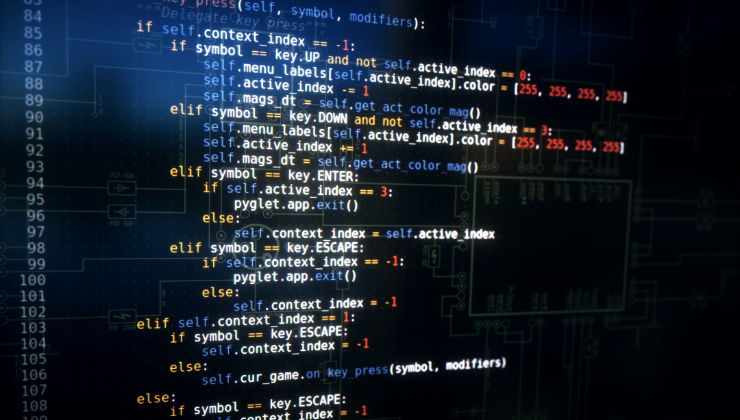
Learn Python, JavaScript, and Microsoft SQL for Data science Course
By One Education
Data doesn’t speak for itself — it needs someone who can ask the right questions and write the right code. This course offers a focused introduction to three of the most widely used tools in data science: Python, JavaScript, and Microsoft SQL. You’ll explore how each language plays its part in working with data, from handling large datasets to performing analysis and visualisation. All delivered online, with no whiteboards, lab coats or cold meeting rooms involved. Whether you're curious about coding or keen to brush up on logic and structure, the course walks you through the essentials with clarity and purpose. You’ll look into the building blocks of each language, how they interact with data, and how they can be used to create meaningful insights. Designed for learners who prefer clear content over convoluted lectures, it's a straight-talking guide to getting started in data science — without trying to be clever for the sake of it. Course Curriculum: JavaScript Section 01: Introduction Section 02: Basics Section 03: Operators Section 04: Conditional Statements Section 05: Control Flow Statements Section 06: Functions Section 07: Error Handling Section 08: Client-Side Validations Python Section 09: Introduction Section 10: Basic Section 11: Strings Section 12: Operators Section 13: Data Structures Section 14: Conditional Statements Section 15: control flow statements Section 16: core games Section 17: functions Section 18: args, KW args for Data Science Section 19: project Section 20: Object oriented programming [OOPs] Section 21: Methods Section 22: Class and Objects Section 23: Inheritance and Polymorphism Section 24: Encapsulation and Abstraction Section 25: OOPs Games Section 26: Modules and Packages Section 27: Error Handling Microsoft SQL Section 28: Introduction Section 29: Statements Section 30: Filtering Data Section 31: Functions Section 32: Joins Section 33: Advanced commands Section 34: Structure and Keys Section 35: Queries Section 36: Structure queries Section 37: Constraints Section 38: Backup and Restore Course Assessment To simplify the procedure of evaluation and accreditation for learners, we provide an automated assessment system. Upon completion of an online module, you will immediately be given access to a specifically crafted MCQ test. The results will be evaluated instantly, and the score will be displayed for your perusal. For each test, the pass mark will be set to 60%. When all tests have been successfully passed, you will be able to order a certificate endorsed by the Quality Licence Scheme. Exam & Retakes: It is to inform our learners that the initial exam for this online course is provided at no additional cost. In the event of needing a retake, a nominal fee of £9.99 will be applicable. Certification Upon successful completion of the assessment procedure, learners can obtain their certification by placing an order and remitting a fee of £9 for PDF Certificate and £15 for the Hardcopy Certificate within the UK ( An additional £10 postal charge will be applicable for international delivery). Who is this course for? This Learn Python, JavaScript, and Microsoft SQL for Data science course is designed to enhance your expertise and boost your CV. Learn key skills and gain a certificate of achievement to prove your newly-acquired knowledge. Requirements This Learn Python, JavaScript, and Microsoft SQL for Data science course is open to all, with no formal entry requirements. Career path Upon successful completion of the Learn Python, JavaScript, and Microsoft SQL for Data science Course, learners will be equipped with many indispensable skills and have the opportunity to grab.
