- Professional Development
- Medicine & Nursing
- Arts & Crafts
- Health & Wellbeing
- Personal Development
12579 Teaching & Training courses in Addlestone delivered Online
Adobe Captivate 2019 - Beyond The Essentials
By Nexus Human
Duration 2 Days 12 CPD hours Overview - You will learn advanced Adobe Captivate concepts. - You will learn to create highly interactive software simulation and to control the text that appears in the recording?s text captions by editing Captivates text capture templates. - You will create responsive lessons (using Fluid Boxes and Breakpoints) that automatically reflow to fit just about any kind of display including desktops, laptops, tablets, and smart phones. - Learn new features that Captivate now supports; such as, Virtual Reality with 360-degree images and videos along with interactive videos. - Fine-tune your Captivate production skills by leveraging object styles, master slides, themes, and advanced actions. - Engage your learners by adding variables, widgets, and learner interactions (including drag and drop) to your eLearning. - Learn to create object styles, apply them globally, and import and export them. Knock large projects down to size by learning to create branch groups. - Create branching scenarios that allow learners to plot their own path through your course. - You will also learn to create templates. - Ensure your eLearning can be used by people with disabilities by adding such 508-compliant features as accessibility text, keyboard shortcuts, and closed captions. - Enable Captivates reporting features and, along the way, learn about Learning Management Systems, SCORM, SCOs, Manifests, and content packages. A course that teaches the higher-end, more advanced functionality of Adobe Captivate 2019. 1 - INTERACTIVE SOFTWARE SIMULATIONS AND CAPTION PRE-EDITING Rehearse a Script Set Recording Preferences Record a Simulation Edit a Text Capture Template 2 - OBJECT STYLES, PROJECT SHARING, AND BRANCHING Create a New Style Apply an Object Style Globally Export and Import an Object Style Name a Slide Copy/Paste Project Assets Use Buttons to Create a Branch Explore the Branching View Create a Branch Group 3 - VARIABLES AND WIDGETS Add Project Information Insert a System Variable Edit a System Variable Create a User Variable Use a Variable to Gather Learner Data Insert and Format a Widget 4 - INTERACTIVE VIDEOS AND VIRTUAL REALITY Insert an Interactive Video Add Bookmarks Add Slide Overlays Create a Virtual Reality Project Add a Text Hotspot Add an Audio Hotspot Add a Quiz to a Virtual Reality Project 5 - INTERACTIONS Insert a Process Circle Create a Basic Drag and Drop Interaction Manage Drag and Drop Buttons and Write Captions Create a ?Trick? Retry Slide Explore an Advanced Drag and Drop Project Create an Advanced Drag and Drop Interaction Change the States of a Smart Shape Use States to Swap Images 6 - ACCESSIBLE ELEARNING Set Document Information Enable Accessibility Add Accessibility Text to Slides Import Slide Audio Add Shortcut Keys Add Closed Captions Set a Tab Order 7 - ADVANCED ACTIONS Use a Completed Action Name Objects Create a Mask Control Object Visibility Create a Standard Advanced Action, Attach an Action to a Button Group Timeline Objects Create a Variable Create a Conditional Action Create Decision Blocks 8 - PROJECT TEMPLATES AND MASTER SLIDES Work with the Main Master Slide Work with Content Masters Apply a Master to Filmstrip Slides Edit a Master Apply a Theme Create a Custom Theme Review a Template Create a Project Based on a Template Create a Project Template 9 - RESPONSIVE PROJECTS Customize Breakpoints Save a Standard Project As Responsive Insert and Name Fluid Boxes Resize Fluid Boxes Add Content to Fluid Boxes Switch Modes Use the Position Inspector Modify a Single Breakpoint Exclude from View Add a New Breakpoint Position and Link Objects Edit Breakpoint Object Styles 10 - REPORTING RESULTS Set Quiz Reporting Options Create a Manifest File Report a Button Interaction Adjust Slide Object Interaction Preview in SCORM Cloud Publish a Content Package Create an Inquisiq LMS Account Create an LMS Course Attach a Lesson to a Course Test an eLearning Course Additional course details: Nexus Humans Adobe Captivate 2019 - Beyond The Essentials training program is a workshop that presents an invigorating mix of sessions, lessons, and masterclasses meticulously crafted to propel your learning expedition forward. This immersive bootcamp-style experience boasts interactive lectures, hands-on labs, and collaborative hackathons, all strategically designed to fortify fundamental concepts. Guided by seasoned coaches, each session offers priceless insights and practical skills crucial for honing your expertise. Whether you're stepping into the realm of professional skills or a seasoned professional, this comprehensive course ensures you're equipped with the knowledge and prowess necessary for success. While we feel this is the best course for the Adobe Captivate 2019 - Beyond The Essentials course and one of our Top 10 we encourage you to read the course outline to make sure it is the right content for you. Additionally, private sessions, closed classes or dedicated events are available both live online and at our training centres in Dublin and London, as well as at your offices anywhere in the UK, Ireland or across EMEA.

MB-210T01 Dynamics 365 for Customer Engagement for Sales
By Nexus Human
Duration 1 Days 6 CPD hours This course is intended for A Dynamics 365 Customer Engagement Functional Consultant is responsible for performing discovery, capturing requirements, engaging subject matter experts and stakeholders, translating requirements, and configuring the solution and applications. The Functional Consultant implements a solution using out of the box capabilities, codeless extensibility, application and service integrations. Overview After completing this course, you will be able to: Install and configure the application Identify common sales scenarios Complete a sales cycle Configure product catalog Manage customer records Utilize analytics tools with customer data Microsoft Dynamics 365 for Sales is an end-to-end application to manage the handling of customers and potential customers; tracking data against sales goals, automating your best practices, learning from your data and more. Sales Overview Sales overview Configuring Sales Module summary Working with Opportunities Manage customers Working with opportunities Embedded intelligence Playbooks Integrated sales tools Module summary Quotes to Orders Order processing overview Manage product catalog Create and manage quotes Create and manage orders and invoices Module summary Sales Analytics and Insights Overview Power BI AI for Sales Modules summary Additional course details: Nexus Humans MB-210T01 Dynamics 365 for Customer Engagement for Sales training program is a workshop that presents an invigorating mix of sessions, lessons, and masterclasses meticulously crafted to propel your learning expedition forward. This immersive bootcamp-style experience boasts interactive lectures, hands-on labs, and collaborative hackathons, all strategically designed to fortify fundamental concepts. Guided by seasoned coaches, each session offers priceless insights and practical skills crucial for honing your expertise. Whether you're stepping into the realm of professional skills or a seasoned professional, this comprehensive course ensures you're equipped with the knowledge and prowess necessary for success. While we feel this is the best course for the MB-210T01 Dynamics 365 for Customer Engagement for Sales course and one of our Top 10 we encourage you to read the course outline to make sure it is the right content for you. Additionally, private sessions, closed classes or dedicated events are available both live online and at our training centres in Dublin and London, as well as at your offices anywhere in the UK, Ireland or across EMEA.

Zoom Meetings (v1.0)
By Nexus Human
Duration 0.5 Days 3 CPD hours This course is intended for This course is designed for business professionals in any functional role who need to participate in Zoom meetings and webinars, and who may also be called on to host Zoom events. Overview In this course, you will participate in and host Zoom meetings to collaborate with others. You will: Use Zoom as a meeting participant. Use Zoom to host meetings. Customize Zoom settings. Manage Zoom contacts. With people transitioning to working remotely, virtual meetings have become the norm and, as a result, the Zoom video conferencing tool is gaining attention and usage. If Zoom has become part of your professional or personal life, this course will help you be a more confident and productive Zoom user. In this course, you will participate in and host Zoom meetings, use Zoom productivity tools such as breakout rooms and contacts, and apply Zoom security and personalization. Using Zoom as a Meeting Participant Topic A: Join a Zoom Meeting Topic B: Participate in a Zoom Meeting Topic C: Collaborate in a Meeting Using Zoom to Host Meetings Topic A: Schedule a Meeting Topic B: Host a Meeting Topic C: Use Breakout Rooms Topic D: Compare Meetings and Webinars Customizing Zoom Topic A: Customize Settings in the Zoom Web Portal Topic B: Customize Zoom Desktop Client Settings Managing Zoom Contacts Topic A: Add Zoom Contacts Topic B: Chat with Zoom Contacts

Heat Stress Training
By Compete High
ð¡ï¸ Stay Cool, Stay Safe: Heat Stress Training Course! ï¸ Are you ready to beat the heat and ensure the well-being of yourself and your team? Enroll in our Heat Stress Training Course, a comprehensive program meticulously designed to equip you with the knowledge and strategies needed to prevent and respond to heat-related illnesses. Join us on a journey where safety meets awareness, creating a culture of well-being under the sun. ð Module 1: Introduction to Heat Stress Related Illnesses and Emergency Response Embark on your safety journey with Module 1, providing a comprehensive introduction to heat stress-related illnesses and emergency response. Learn to identify symptoms, understand the risks, and establish emergency response protocols to ensure the swift and effective handling of heat-related incidents. ð§ Module 2: Preventing Heat Stress through Hydration and Heat Stress Prevention Master the art of prevention in Module 2, focusing on hydration and heat stress prevention. Explore the importance of proper hydration, understand the factors contributing to heat stress, and implement effective strategies to prevent heat-related illnesses. ð¿ Module 3: Promoting Heat Stress Prevention and Evaluating Prevention Strategies Optimize your prevention efforts with Module 3, dedicated to promoting heat stress prevention and evaluating prevention strategies. Learn to create a culture of awareness, assess the effectiveness of prevention measures, and tailor strategies to the specific needs of your environment. ð¨ Module 4: Emergency Preparedness and Ongoing Education Campaigns Prepare for the unexpected with Module 4, focusing on emergency preparedness and ongoing education campaigns. Develop the skills to respond confidently to heat-related emergencies, and establish continuous education initiatives to keep your team informed and vigilant. ð¥ Module 5: Holistic Approach and Call to Action Take a holistic approach in Module 5, where you'll explore a comprehensive strategy and issue a call to action. Understand the interconnected factors influencing heat stress, and empower yourself and your team to take proactive measures in creating a safer and healthier work environment. ð Module 6: Additional Resources and Continuous Improvement Cap off your training with Module 6, providing additional resources and emphasizing continuous improvement. Access valuable tools, guidelines, and insights to support ongoing efforts in preventing heat stress and promoting the well-being of all team members. ð Why Choose Our Heat Stress Training Course? Expert-Led Training: Learn from seasoned professionals specializing in heat stress prevention and emergency response. Interactive Learning: Engage in practical simulations, real-world scenarios, and interactive exercises to reinforce theoretical knowledge. Customizable Training: Tailor the course to suit the specific needs of your industry or organization, ensuring maximum relevance. Crisis-Ready Culture: Foster a culture of preparedness, awareness, and well-being to ensure the safety of your team under the sun. Don't let the heat take a toll on your team's well-being! Enroll now in the Heat Stress Training Course and empower yourself with the knowledge and skills needed to prevent, respond to, and continuously improve heat stress management in your workplace. Your journey to a cooler and safer environment begins here! ð¡ï¸â¨ð Course Curriculum Module 1 Introduction to Heat Stress Related Illnesses and Emergency Response. Introduction to Heat Stress Related Illnesses and Emergency Response. 00:00 Module 2 Preventing Heat Stress through Hydration and Heat Stress Prevention. Preventing Heat Stress through Hydration and Heat Stress Prevention. 00:00 Module 3 Promoting Heat Stress Prevention and evaluating prevention strategies. Promoting Heat Stress Prevention and evaluating prevention strategies. 00:00 Module 4 Emergency Preparedness Ongoing Education Campaigns. Emergency Preparedness Ongoing Education Campaigns. 00:00 Module 5 Holistic Approach and Call to Action. Holistic Approach and Call to Action. 00:00 Module 6 Additional Resources and Continuous Improvement. Additional Resources and Continuous Improvement. 00:00

Overview Any fully functioning workforce needs self-development and mentoring. Training programs are also an integral part of the continual improvement of an organisation. A good HR manager should drive and promote this and look to measure the results from all the training techniques. This course will train you on how to get those results and how to highlight the area that needs development in an employee's skill set. The objective being to get a positive outcome on staff investment and an honest evaluation. Learning Outcomes: Work with employees to establish realistic plans Understand the ambitions of an employee Encourage self-development and self-assessment Identify areas for improvement and apply training updates Learn to develop useful communication links with employees Why Choose this Course? Earn a digital Certificate upon successful completion. Accessible, informative modules taught by expert instructors Study in your own time, at your own pace, through your computer tablet or mobile device Benefit from instant feedback through mock exams and multiple-choice assessments Get 24/7 help or advice from our email and live chat teams Full Tutor Support on Weekdays Course Design The course is delivered through our online learning platform, accessible through any internet-connected device. There are no formal deadlines or teaching schedules, meaning you are free to study the course at your own pace. You are taught through a combination of Online study materials Mock exams Multiple-choice assessment Certification After the successful completion of the final assessment, you will receive a CPD-accredited certificate of achievement. The PDF certificate is for £9.99, and it will be sent to you immediately after through e-mail. You can get the hard copy for £15.99, which will reach your doorsteps by post. Who is This Course for? This course is designed for HR workers, and team leaders who are responsible for the development and training of organisational employees and newcomers. Requirements This Measuring Results from Training Course is fully compatible with any kind of device. Whether you are using Windows computer, smartphones or tablets, you will get the same experience while learning. Besides that, you will be able to access the course with any kind of internet connection from anywhere at any time without any kind of limitation. Career Path The course is suitable for those in the roles of HR Manager Business Manager Head of Department Team Leader Office Administration Course Content Measuring Results Course Overview 00:15:00 Setting the Framework 00:30:00 Kirkpatrick's Evaluation Model 00:45:00 The Return on Investment 00:45:00 Presenting Training Results 00:30:00 Order your Certificates & Transcripts Order your Certificates & Transcripts 00:00:00 Frequently Asked Questions Are there any prerequisites for taking the course? There are no specific prerequisites for this course, nor are there any formal entry requirements. All you need is an internet connection, a good understanding of English and a passion for learning for this course. Can I access the course at any time, or is there a set schedule? You have the flexibility to access the course at any time that suits your schedule. Our courses are self-paced, allowing you to study at your own pace and convenience. How long will I have access to the course? For this course, you will have access to the course materials for 1 year only. This means you can review the content as often as you like within the year, even after you've completed the course. However, if you buy Lifetime Access for the course, you will be able to access the course for a lifetime. Is there a certificate of completion provided after completing the course? Yes, upon successfully completing the course, you will receive a certificate of completion. This certificate can be a valuable addition to your professional portfolio and can be shared on your various social networks. Can I switch courses or get a refund if I'm not satisfied with the course? We want you to have a positive learning experience. If you're not satisfied with the course, you can request a course transfer or refund within 14 days of the initial purchase. How do I track my progress in the course? Our platform provides tracking tools and progress indicators for each course. You can monitor your progress, completed lessons, and assessments through your learner dashboard for the course. What if I have technical issues or difficulties with the course? If you encounter technical issues or content-related difficulties with the course, our support team is available to assist you. You can reach out to them for prompt resolution.

Graph Theory Basics
By The Teachers Training
Graph Theory Basics is yet another 'Teacher's Choice' course from Teachers Training for a complete understanding of the fundamental topics. You are also entitled to exclusive tutor support and a professional CPD-accredited certificate in addition to the special discounted price for a limited time. Just like all our courses, this Graph Theory Basics and its curriculum have also been designed by expert teachers so that teachers of tomorrow can learn from the best and equip themselves with all the necessary skills. Consisting of several modules, the course teaches you everything you need to succeed in this profession. The course can be studied part-time. You can become accredited within 10 hours studying at your own pace. Your qualification will be recognised and can be checked for validity on our dedicated website. Why Choose Teachers Training Some of our website features are: This is a dedicated website for teaching 24/7 tutor support Interactive Content Affordable price Courses accredited by the UK's top awarding bodies 100% online Flexible deadline Entry Requirements No formal entry requirements. You need to have: Passion for learning A good understanding of the English language Be motivated and hard-working Over the age of 16. Certification Successfully completing the MCQ exam of this course qualifies you for a CPD-accredited certificate from The Teachers Training. You will be eligible for both PDF copy and hard copy of the certificate to showcase your achievement however you wish. You can get your digital certificate (PDF) for £4.99 only Hard copy certificates are also available, and you can get one for only £10.99 You can get both PDF and Hard copy certificates for just £12.99! The certificate will add significant weight to your CV and will give you a competitive advantage when applying for jobs. Course Promo Graph Theory Promo 00:02:00 Module 01: Supplements Textbook Recommendations 00:02:00 Tools and Softwares 00:05:00 Sets 00:09:00 Number Sets 00:10:00 Parity 00:12:00 Terminologies 00:07:00 Module 02: Fundamentals Introduction 00:03:00 Graphs 00:11:00 Subgraphs 00:09:00 Degree 00:10:00 Sum of Degrees of Vertices Theorem 00:23:00 Adjacency and Incidence 00:09:00 Adjacency Matrix 00:16:00 Incidence Matrix 00:08:00 Isomorphism 00:08:00 Module 03: Paths Introduction 00:01:00 Walks, Trails, Paths, and Circuits 00:13:00 Examples 00:10:00 Eccentricity, Diameter, and Radius 00:07:00 Connectedness 00:20:00 Euler Trails and Circuits 00:18:00 Fleury's Algorithm 00:10:00 Hamiltonian Paths and Circuits 00:06:00 Ore's Theorem 00:14:00 Dirac's Theorem 00:06:00 The Shortest Path Problem 00:16:00 Module 04: Graph Types Introduction 00:01:00 Trivial, Null and Simple Graphs 00:10:00 Regular Graphs 00:10:00 Complete, Cycles and Cubic Graphs 00:10:00 Path, Wheel and Platonic Graphs 00:11:00 Bipartite Graphs 00:14:00 Module 05: Trees Introduction 00:01:00 Trees 00:14:00 Cayley's Theorem 00:03:00 Rooted Trees 00:10:00 Binary Trees 00:14:00 Binary Tree Traversals 00:18:00 Binary Expression Trees 00:09:00 Binary Search Trees 00:19:00 Spanning Trees 00:10:00 Forest 00:07:00 Module 06: Digraphs and Tournaments Introduction 00:01:00 Digraphs 00:12:00 Degree 00:09:00 Isomorphism 00:08:00 Adjacency Matrix 00:10:00 Incidence Matrix 00:05:00 Walks, Paths and Cycles 00:12:00 Connectedness 00:05:00 Tournaments 00:08:00 Module 07: Planar Graphs Introduction 00:01:00 Planar Graphs 00:10:00 Kuratowski's Theorem 00:14:00 Euler's Formula 00:10:00 Dual Graphs 00:11:00 Module 08: Graph Operations Introduction 00:01:00 Vertex and Edge Deletion & Addition 00:08:00 Cartesian Product 00:10:00 Graph Join and Transpose 00:04:00 Complement Graphs 00:05:00 Module 09: Graph Colourings Introduction 00:01:00 Vertex Colourings 00:05:00 Edge Colourings 00:09:00 Total Colourings 00:05:00

Introduction to PHP Training
By Nexus Human
Duration 4 Days 24 CPD hours This course is intended for This course is Intended for students with HTML Experience. Overview At the completion of the course, you will be able to: How PHP works. The basic syntax of PHP. Create dynamic interactive pages with PHP. Manipulate files with PHP. Work with arrays in PHP. Validate forms with PHP. Write functions in PHP. Manipulate and manage database data with PHP. Authenticate users with PHP. Manage sessions with PHP. Work with the MDB2 package. Learn advanced form validation with regular expressions. Send email with PHP. In this PHP training course, students will learn to create database-driven websites using PHP and MySQL or the database of their choice. PHP Basics How PHP Works The php.ini File Basic PHP Syntax Variables First PHP Script PHP Operators Creating Dynamic Pages Passing Variables via the Query String Flow Control Conditional Processing Working with Conditions Loops Working with Loops Arrays Enumerated Arrays Working with Enumerated Arrays Associative Arrays Working with Associative Arrays Two-dimensional Arrays Array Manipulation Functions PHP and HTML Forms HTML Forms Processing Form Input String Manipulation Formatting Strings Working with String Manipulation Functions Magic Quotes Reusing Code and Writing Functions Including Files Adding a Header and Footer User Functions Form Processing Form Validation and Presentation Functions Managing Data Querying a Database Inserting Records Authentication with PHP and SQL A Database-less Login Form Authenticating Users Regular Expressions Perl-compatible Regular Expression Functions Regular Expression Syntax Form Validation Functions with Regular Expressions Session Control and Cookies Sessions Cookies Authentication with Session Control Sending Email with PHP mail() PHPMailer Sending a Password by Email File System Management Opening a File Reading from a File Writing to a File Writing to a File File Locking Uploading Files via an HTML Form Getting File Information More File Functions Directory Functions Creating a Resume Management Page

Advanced Digital Illustration: Exploring Mixed Media Techniques
By Compete High
Overview: Advanced Digital Illustration: Exploring Mixed Media Techniques Unlock your creative potential and take your digital illustration skills to the next level with our comprehensive course: 'Advanced Digital Illustration: Exploring Mixed Media Techniques.' Whether you're a seasoned illustrator looking to expand your skillset or a beginner eager to dive into the world of digital art, this course offers a structured and immersive learning experience. Module 1: Introduction to Advanced Digital Illustration Embark on your journey into advanced digital illustration with a solid foundation. Learn about the tools, techniques, and principles that will guide you through the rest of the course. Understand the importance of digital workflows, file management, and establishing your unique artistic style. Module 2: Fundamentals of Composition and Color Theory Master the art of composition and color theory to create visually captivating illustrations. Explore the principles of balance, focal points, and harmony while delving into the psychology behind color choices. Elevate your artwork by understanding how to effectively communicate mood, emotion, and narrative through composition and color. Module 3: Exploring Mixed Media Techniques in Digital Illustration Unleash your creativity by merging traditional and digital mediums in your artwork. Discover a variety of mixed media techniques, including incorporating hand-drawn elements, textures, and collage into your digital illustrations. Learn how to seamlessly integrate these techniques using popular software tools and workflows. Module 4: Illustrating Characters and Portraits Bring your characters and portraits to life with depth, personality, and expression. Dive into the fundamentals of character design, anatomy, and facial expressions. Develop your skills in creating compelling character illustrations that resonate with your audience and convey powerful storytelling. Module 5: Creating Dynamic Backgrounds and Environments Transport your viewers to immersive worlds through captivating backgrounds and environments. Learn essential techniques for creating dynamic landscapes, cityscapes, and atmospheric settings. Explore perspective, lighting, and mood to breathe life into your illustrations and enhance the narrative impact. Module 6: Storyboarding and Narrative Illustration Master the art of visual storytelling through storyboarding and narrative illustration. Understand the fundamentals of sequential art, pacing, and composition to effectively convey narratives and concepts. Dive into practical exercises and projects that challenge you to craft compelling visual stories from start to finish. By the end of this course, you'll emerge as a proficient digital illustrator equipped with the knowledge, skills, and confidence to tackle diverse illustration projects with creativity and flair. Elevate your artistic journey and join us in exploring the boundless possibilities of advanced digital illustration. Course Curriculum Module 1_ Introduction to Advanced Digital Illustration Introduction to Advanced Digital Illustration 00:00 Module 2_ Fundamentals of Composition and Color Theory Fundamentals of Composition and Color Theory 00:00 Module 3_ Exploring Mixed Media Techniques in Digital Illustration Exploring Mixed Media Techniques in Digital Illustration 00:00 Module 4_ Illustrating Characters and Portraits Illustrating Characters and Portraits 00:00 Module 5_ Creating Dynamic Backgrounds and Environments Creating Dynamic Backgrounds and Environments 00:00 Module 6_ Storyboarding and Narrative Illustration Storyboarding and Narrative Illustration 00:00
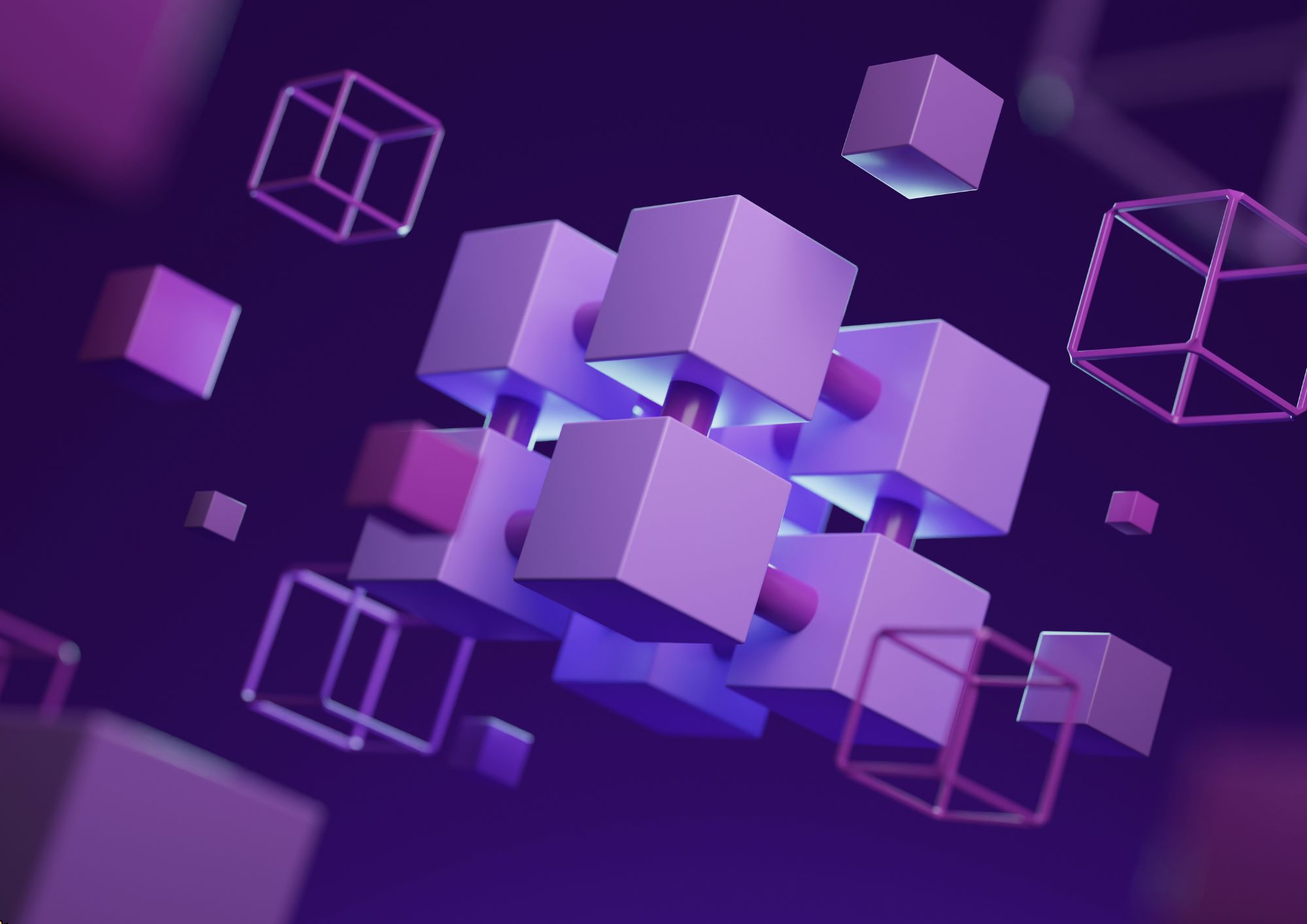
B.Ed Course Details
By Shikha sharma
B.Ed graduates are eligible to pursue careers as teachers in primary, secondary, or higher education institutions, as well as other roles in educational administration and research

Google Workspace Training
By Compete High
Overview With the ever-increasing demand for Google Workspace in personal & professional settings, this online training aims at educating, nurturing, and upskilling individuals to stay ahead of the curve - whatever their level of expertise in Google Workspace may be. Learning about Google Workspace or keeping up to date on it can be confusing at times, and maybe even daunting! But that's not the case with this course from Compete High. We understand the different requirements coming with a wide variety of demographics looking to get skilled in Google Workspace . That's why we've developed this online training in a way that caters to learners with different goals in mind. The course materials are prepared with consultation from the experts of this field and all the information on Google Workspace is kept up to date on a regular basis so that learners don't get left behind on the current trends/updates. The self-paced online learning methodology by compete high in this Google Workspace course helps you learn whenever or however you wish, keeping in mind the busy schedule or possible inconveniences that come with physical classes. The easy-to-grasp, bite-sized lessons are proven to be most effective in memorising and learning the lessons by heart. On top of that, you have the opportunity to receive a certificate after successfully completing the course! Instead of searching for hours, enrol right away on this Google Workspace course from Compete High and accelerate your career in the right path with expert-outlined lessons and a guarantee of success in the long run. Who is this course for? While we refrain from discouraging anyone wanting to do this Google Workspace course or impose any sort of restrictions on doing this online training, people meeting any of the following criteria will benefit the most from it: Anyone looking for the basics of Google Workspace , Jobseekers in the relevant domains, Anyone with a ground knowledge/intermediate expertise in Google Workspace , Anyone looking for a certificate of completion on doing an online training on this topic, Students of Google Workspace , or anyone with an academic knowledge gap to bridge, Anyone with a general interest/curiosity Career Path This Google Workspace course smoothens the way up your career ladder with all the relevant information, skills, and online certificate of achievements. After successfully completing the course, you can expect to move one significant step closer to achieving your professional goals - whether it's securing that job you desire, getting the promotion you deserve, or setting up that business of your dreams. Course Curriculum Module 01 Getting Started with Google Workspace Getting Started with Google Workspace 00:00 Module 02 Managing Files and Folders in Google Drive Managing Files and Folders in Google Drive 00:00 Module 03 Performing Common Tasks in Google Docs, Google Sheets, and Google Slides Performing Common Tasks in Google Docs, Google Sheets, and Google Slides 00:00 Module 04 Working in Google Docs Working in Google Docs 00:00 Module 05 Sharing and Collaborating on Files Sharing and Collaborating on Files 00:00 Module 06 Working in Google Sheets Working in Google Sheets 00:00 Module 07 Working in Google Slides Working in Google Slides 00:00 Module 08 Organising Your Life Organising Your Life 00:00
