- Professional Development
- Medicine & Nursing
- Arts & Crafts
- Health & Wellbeing
- Personal Development
11877 Teaching & Training courses in Cardiff delivered On Demand
Overview This comprehensive course on Property Management will deepen your understanding on this topic. After successful completion of this course you can acquire the required skills in this sector. This Property Management comes with accredited certification, which will enhance your CV and make you worthy in the job market. So enrol in this course today to fast track your career ladder. How will I get my certificate? You may have to take a quiz or a written test online during or after the course. After successfully completing the course, you will be eligible for the certificate. Who is This course for? There is no experience or previous qualifications required for enrolment on this Property Management. It is available to all students, of all academic backgrounds. Requirements Our Property Management is fully compatible with PC's, Mac's, Laptop, Tablet and Smartphone devices. This course has been designed to be fully compatible with tablets and smartphones so you can access your course on Wi-Fi, 3G or 4G. There is no time limit for completing this course, it can be studied in your own time at your own pace. Career Path Having these various qualifications will increase the value in your CV and open you up to multiple sectors such as Business & Management, Admin, Accountancy & Finance, Secretarial & PA, Teaching & Mentoring etc. Course Curriculum 11 sections • 10 lectures • 02:26:00 total length •Module 1 - Introduction to Property Management: 00:12:00 •Module 2 - The Role and Responsibilities of a Property Manager: 00:11:00 •Module 3 - Listing Properties and Marketing: 00:25:00 •Module 4 - The Letting Process and Tenancy Agreement: 00:32:00 •Module 5 - The Property Management Process: 00:32:00 •Module 6 - Keeping Tenants Long Term: 00:10:00 •Module 7 - Regulations of Property Management: 00:11:00 •Module 8 - Changes in the UK Property Market: An Opportunity: 00:13:00 •Recommended Readings - Property Management: 00:00:00 •Assignment - Property Management: 3 days

Overview This comprehensive course on Public Health will deepen your understanding on this topic. After successful completion of this course you can acquire the required skills in this sector. This Public Health comes with accredited certification which will enhance your CV and make you worthy in the job market. So enrol in this course today to fast track your career ladder. How will I get my certificate? You may have to take a quiz or a written test online during or after the course. After successfully completing the course, you will be eligible for the certificate. Who is this course for? There is no experience or previous qualifications required for enrolment on this Public Health. It is available to all students, of all academic backgrounds. Requirements Our Public Health is fully compatible with PC's, Mac's, Laptop, Tablet and Smartphone devices. This course has been designed to be fully compatible on tablets and smartphones so you can access your course on wifi, 3G or 4G. There is no time limit for completing this course, it can be studied in your own time at your own pace. Career path Having these various qualifications will increase the value in your CV and open you up to multiple sectors such as Business & Management, Admin, Accountancy & Finance, Secretarial & PA, Teaching & Mentoring etc. Course Curriculum 10 sections • 10 lectures • 03:23:00 total length •Introduction to Public Health: 00:23:00 •Principles of Public Health: 00:20:00 •Understanding Epidemiology: 00:23:00 •Disease Control: 00:23:00 •Understanding Measures of Disease Frequency: 00:19:00 •Maternity and Childbirth: 00:37:00 •Environment and Public Health: 00:21:00 •Health System and Policy: 00:22:00 •Public Health and Ethics: 00:15:00 •Assignment - Public Health: 00:00:00

Overview This comprehensive course on Positive Handling in Schools will deepen your understanding on this topic. After successful completion of this course you can acquire the required skills in this sector. This Positive Handling in Schools comes with accredited certification from CPD, which will enhance your CV and make you worthy in the job market. So enrol in this course today to fast track your career ladder. How will I get my certificate? You may have to take a quiz or a written test online during or after the course. After successfully completing the course, you will be eligible for the certificate. Who is This course for? There is no experience or previous qualifications required for enrolment on this Positive Handling in Schools. It is available to all students, of all academic backgrounds. Requirements Our Positive Handling in Schools is fully compatible with PC's, Mac's, Laptop, Tablet and Smartphone devices. This course has been designed to be fully compatible with tablets and smartphones so you can access your course on Wi-Fi, 3G or 4G. There is no time limit for completing this course, it can be studied in your own time at your own pace. Career Path Learning this new skill will help you to advance in your career. It will diversify your job options and help you develop new techniques to keep up with the fast-changing world. This skillset will help you to- Open doors of opportunities Increase your adaptability Keep you relevant Boost confidence And much more! Course Curriculum 2 sections • 11 lectures • 03:59:00 total length •Introduction to Positive Handling: 00:23:00 •A Serious Business: 00:27:00 •The Aggression Curve: 00:21:00 •Trauma and Disability Management: 00:25:00 •The SCARF Model: 00:28:00 •Government Advice and Guidance: 00:23:00 •Making Decisions: Duty of Care: 00:25:00 •The Law: 00:22:00 •Physical Intervention and Restraint: 00:22:00 •Screening, Searching and Confiscation: 00:23:00 •Assignment - Positive Handling in Schools: 00:00:00

Diploma in GDPR Certificate - Level 3 (QLS Endorsed)
By Kingston Open College
QLS Endorsed + CPD QS Accredited - Dual Certification | Instant Access | 24/7 Tutor Support

Diploma in Dermatology & Skincare - Level 5 (QLS Endorsed)
By Kingston Open College
QLS Endorsed + CPD QS Accredited - Dual Certification | Instant Access | 24/7 Tutor Support |

Diploma in Workplace Health and Safety - Level 5 (QLS Endorsed)
By Kingston Open College
QLS Endorsed + CPD QS Accredited - Dual Certification | Instant Access | 24/7 Tutor Support

Advanced Digital Illustration: Exploring Mixed Media Techniques
By Compete High
Overview: Advanced Digital Illustration: Exploring Mixed Media Techniques Unlock your creative potential and take your digital illustration skills to the next level with our comprehensive course: 'Advanced Digital Illustration: Exploring Mixed Media Techniques.' Whether you're a seasoned illustrator looking to expand your skillset or a beginner eager to dive into the world of digital art, this course offers a structured and immersive learning experience. Module 1: Introduction to Advanced Digital Illustration Embark on your journey into advanced digital illustration with a solid foundation. Learn about the tools, techniques, and principles that will guide you through the rest of the course. Understand the importance of digital workflows, file management, and establishing your unique artistic style. Module 2: Fundamentals of Composition and Color Theory Master the art of composition and color theory to create visually captivating illustrations. Explore the principles of balance, focal points, and harmony while delving into the psychology behind color choices. Elevate your artwork by understanding how to effectively communicate mood, emotion, and narrative through composition and color. Module 3: Exploring Mixed Media Techniques in Digital Illustration Unleash your creativity by merging traditional and digital mediums in your artwork. Discover a variety of mixed media techniques, including incorporating hand-drawn elements, textures, and collage into your digital illustrations. Learn how to seamlessly integrate these techniques using popular software tools and workflows. Module 4: Illustrating Characters and Portraits Bring your characters and portraits to life with depth, personality, and expression. Dive into the fundamentals of character design, anatomy, and facial expressions. Develop your skills in creating compelling character illustrations that resonate with your audience and convey powerful storytelling. Module 5: Creating Dynamic Backgrounds and Environments Transport your viewers to immersive worlds through captivating backgrounds and environments. Learn essential techniques for creating dynamic landscapes, cityscapes, and atmospheric settings. Explore perspective, lighting, and mood to breathe life into your illustrations and enhance the narrative impact. Module 6: Storyboarding and Narrative Illustration Master the art of visual storytelling through storyboarding and narrative illustration. Understand the fundamentals of sequential art, pacing, and composition to effectively convey narratives and concepts. Dive into practical exercises and projects that challenge you to craft compelling visual stories from start to finish. By the end of this course, you'll emerge as a proficient digital illustrator equipped with the knowledge, skills, and confidence to tackle diverse illustration projects with creativity and flair. Elevate your artistic journey and join us in exploring the boundless possibilities of advanced digital illustration. Course Curriculum Module 1_ Introduction to Advanced Digital Illustration Introduction to Advanced Digital Illustration 00:00 Module 2_ Fundamentals of Composition and Color Theory Fundamentals of Composition and Color Theory 00:00 Module 3_ Exploring Mixed Media Techniques in Digital Illustration Exploring Mixed Media Techniques in Digital Illustration 00:00 Module 4_ Illustrating Characters and Portraits Illustrating Characters and Portraits 00:00 Module 5_ Creating Dynamic Backgrounds and Environments Creating Dynamic Backgrounds and Environments 00:00 Module 6_ Storyboarding and Narrative Illustration Storyboarding and Narrative Illustration 00:00
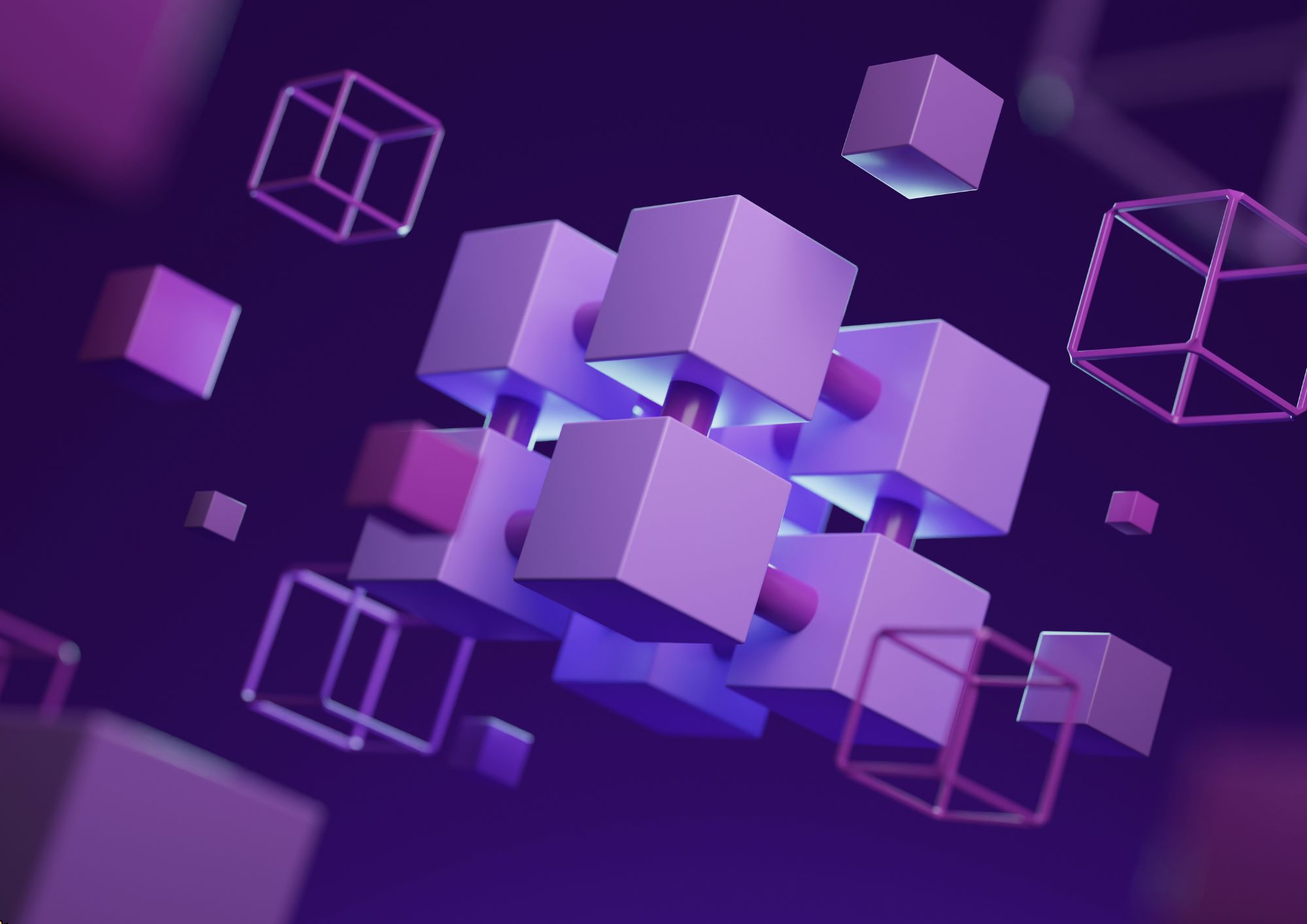
Google Workspace Training
By Compete High
Overview With the ever-increasing demand for Google Workspace in personal & professional settings, this online training aims at educating, nurturing, and upskilling individuals to stay ahead of the curve - whatever their level of expertise in Google Workspace may be. Learning about Google Workspace or keeping up to date on it can be confusing at times, and maybe even daunting! But that's not the case with this course from Compete High. We understand the different requirements coming with a wide variety of demographics looking to get skilled in Google Workspace . That's why we've developed this online training in a way that caters to learners with different goals in mind. The course materials are prepared with consultation from the experts of this field and all the information on Google Workspace is kept up to date on a regular basis so that learners don't get left behind on the current trends/updates. The self-paced online learning methodology by compete high in this Google Workspace course helps you learn whenever or however you wish, keeping in mind the busy schedule or possible inconveniences that come with physical classes. The easy-to-grasp, bite-sized lessons are proven to be most effective in memorising and learning the lessons by heart. On top of that, you have the opportunity to receive a certificate after successfully completing the course! Instead of searching for hours, enrol right away on this Google Workspace course from Compete High and accelerate your career in the right path with expert-outlined lessons and a guarantee of success in the long run. Who is this course for? While we refrain from discouraging anyone wanting to do this Google Workspace course or impose any sort of restrictions on doing this online training, people meeting any of the following criteria will benefit the most from it: Anyone looking for the basics of Google Workspace , Jobseekers in the relevant domains, Anyone with a ground knowledge/intermediate expertise in Google Workspace , Anyone looking for a certificate of completion on doing an online training on this topic, Students of Google Workspace , or anyone with an academic knowledge gap to bridge, Anyone with a general interest/curiosity Career Path This Google Workspace course smoothens the way up your career ladder with all the relevant information, skills, and online certificate of achievements. After successfully completing the course, you can expect to move one significant step closer to achieving your professional goals - whether it's securing that job you desire, getting the promotion you deserve, or setting up that business of your dreams. Course Curriculum Module 01 Getting Started with Google Workspace Getting Started with Google Workspace 00:00 Module 02 Managing Files and Folders in Google Drive Managing Files and Folders in Google Drive 00:00 Module 03 Performing Common Tasks in Google Docs, Google Sheets, and Google Slides Performing Common Tasks in Google Docs, Google Sheets, and Google Slides 00:00 Module 04 Working in Google Docs Working in Google Docs 00:00 Module 05 Sharing and Collaborating on Files Sharing and Collaborating on Files 00:00 Module 06 Working in Google Sheets Working in Google Sheets 00:00 Module 07 Working in Google Slides Working in Google Slides 00:00 Module 08 Organising Your Life Organising Your Life 00:00

Overview Dive into the exciting world of coding with our comprehensive Coding with Scratch course. From the very start, you’ll be introduced to the basics, including how to get started with Scratch, creating and manipulating sprites, and setting up engaging backdrops. As you progress, you'll explore essential coding concepts such as motion blocks, looks, sound, and events, giving you a solid foundation in coding fundamentals. The course continues with in-depth tutorials on control, operators, sensing, and variables, which are crucial for developing complex coding projects. A sample activity and guidance on creating your own sample activities will provide practical, hands-on experience. Perfect for beginners and those looking to enhance their coding skills, this course offers a structured approach to mastering coding with Scratch, equipping you with the tools to build your own interactive projects and games. So enrol in this course today to fast-track your career ladder. Key Features of the Course: FREE Coding with Scratch CPD-accredited certificate Get a free student ID card with Coding with Scratch training (£10 applicable for international delivery) Lifetime access to the Coding with Scratch course materials The Coding with Scratch program comes with 24/7 tutor support Get instant access to this Coding with Scratch course Learn Coding with Scratch training from anywhere in the world The Coding with Scratch training is affordable and simple to understand The Coding with Scratch training is entirely online How will I get my certificate? You may have to take a quiz or a written test online during or after the course. After successfully completing the Coding with Scratch course, you will be eligible for the certificate. Who is This course for? There is no experience or previous qualifications required for enrolment on this Coding with Scratch. It is available to all students, of all academic backgrounds. Requirements Our Coding with Scratch is fully compatible with PC's, Mac's, Laptop, Tablet and Smartphone devices. This course has been designed to be fully compatible with tablets and smartphones so you can access your course on Wi-Fi, 3G or 4G. There is no time limit for completing this course, it can be studied in your own time at your own pace. Career Path Explore diverse career opportunities with our Coding with Scratch course: Junior Software Developer: £25,000 - £35,000 Game Designer: £28,000 - £40,000 Coding Instructor: £22,000 - £30,000 Interactive Media Designer: £30,000 - £45,000 Educational Technologist: £25,000 - £38,000 App Developer: £30,000 - £50,000 Course Curriculum 5 sections • 17 lectures • 01:54:00 total length •Meet your instructor: 00:01:00 •Article 1: 00:58:00 •Article 2: 00:10:00 •Getting Started with Scratch: 00:02:00 •Sprites: 00:03:00 •Backdrops: 00:02:00 •Motion blocks: 00:04:00 •Looks: 00:05:00 •Sound: 00:02:00 •Events: 00:04:00 •Control: 00:05:00 •Operators: 00:01:00 •Sensing: 00:05:00 •Variables: 00:03:00 •Sample Activity: 00:01:00 •How to make a sample activity: 00:08:00 •Assignment - Coding with Scratch: 00:00:00

Professional Certificate Course in Leadership and Organizational Performance in London 2024
4.9(261)By Metropolitan School of Business & Management UK
The course enables the learner to understand the impact leadership has on the performance of any organization. The learner will be able to design a leadership development programme to impact the overall organizational performance. After the successful completion of this lecture, you will be able to understand the following: Role of leadership in the strategic management process. Relevance of internal and external environment. Importance of a vision and mission statement. Relationship between corporate objectives and strategies. Importance of strategy evaluation. 3 phases of the change process. Major reasons for resisting change. Overcoming change resistance. The course enables the learner to understand the impact leadership has on the performance of any organization. VIDEO - Course Structure and Assessment Guidelines Watch this video to gain further insight. Navigating the MSBM Study Portal Watch this video to gain further insight. Interacting with Lectures/Learning Components Watch this video to gain further insight. Leadership and organisational performance QUIZ - Leadership and organizational performance. Put your knowledge to the test with this quiz. Read each question carefully and choose the response that you feel is correct. All MSBM courses are accredited by the relevant partners and awarding bodies. Please refer to MSBM accreditation in about us for more details. There are no strict entry requirements for this course. Work experience will be added advantage to understanding the content of the course.The certificate is designed to enhance the learner's knowledge in the field. This certificate is for everyone eager to know more and gets updated on current ideas in their respective field. We recommend this certificate for the following audience. CEO, Director, Manager, Supervisor Team Leader Lead Associate Human Resource Manager Division Head Country Manager Unit Head Average Completion Time 2 Weeks Accreditation 1 CPD Hour Level Advanced Start Time Anytime 100% Online Study online with ease. Unlimited Access 24/7 unlimited access with pre-recorded lectures. Low Fees Our fees are low and easy to pay online.
