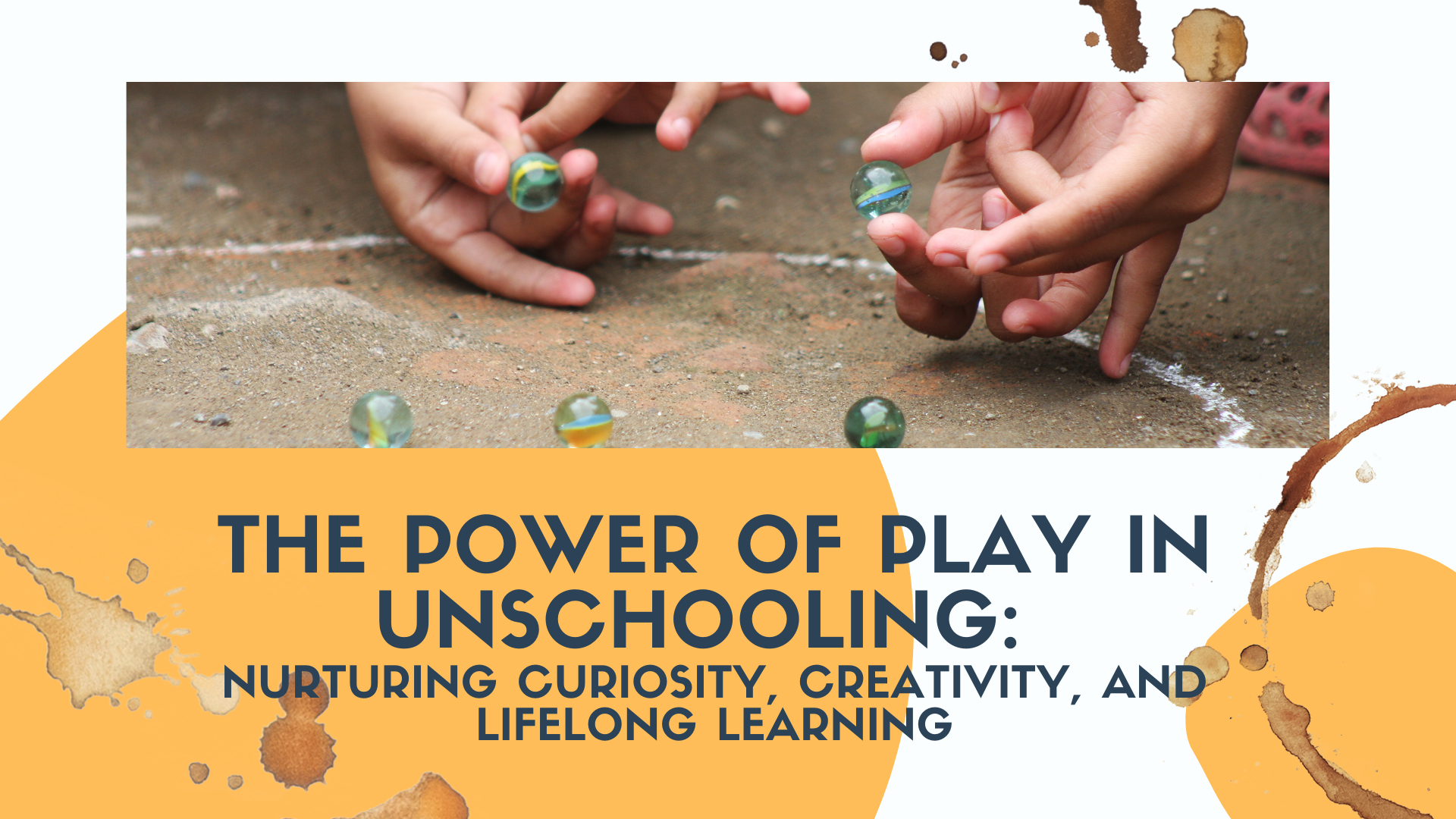- Professional Development
- Medicine & Nursing
- Arts & Crafts
- Health & Wellbeing
- Personal Development
516 Teaching & Training courses in Frome delivered Live Online
I am ME !
By Rick Houghton
#storytelling#selfdicovery#self#knowyourself#personalisedstories#development#professionaldevelopment#selfdevelopment

💥 Dyslexia & Working Memory The Masterclass That’s Helped Hundreds of Educators and Parents Make Real Change Do you feel like your child or student is trying hard… but still falling behind? Do they seem overwhelmed, forgetful, or struggle to follow instructions? 👉 It’s not laziness. It’s likely a weak working memory. And it’s more common than you think — especially in children with dyslexia. But here’s the GOOD news: with the right support, these children can THRIVE. 💡 Join me LIVE for my most popular masterclass – and discover the game-changing strategies that actually work. 👋 Hosted by Paloma Forde Special Needs Educator, Consultant, International Speaker and Dyslexia Screening Expert 💫 Founder of Dyslexia Support Services 🎯 With 27+ years of SEN experience, I’ve helped hundreds of educators and parents across the globe understand and support children with weak working memory — and I want to help you too. ✅ This session is for you if: You're a parent wondering why your bright child is struggling to keep up You’re an educator or TA constantly re-teaching or reminding the same students You’ve heard about working memory but don’t fully understand it You’re desperate for real solutions, not just theory 🧠 What we’ll cover: ✔️ What working memory is – and why it matters ✔️ How to spot the early signs in your child or students ✔️ Get a taste for what it is like to have a weak working memory with a practical activity! ✔️ Practical, proven strategies that will reduce overwhelm and ensure you are supporting your child/students in the RIGHT way. ✔️ PLUS: A live Q&A with me so you can get tailored advice 💥 What you’ll walk away with: Clear understanding of working memory and how it affects learning Confidence in spotting the signs in your child or student A bank of go-to strategies that can be used at home or in school Confidence in working with kids with a weak working memory knowing that they CAN achieve — when we give them the right support 📌 Key Details: LIVE via Zoom Replay available if you can’t make it live Sponsored by International Dyslexia Learning Solutions (IDL) Early Bird pricing ENDS 15th May – don’t miss out! 🎟️ BOOK YOUR PLACE NOW Spots are limited and always fill fast — this is my most popular webinar for a reason. Looking forward to supporting you! See you there, Paloma Forde The Go-To Global Dyslexia Screening Expert Founder | Dyslexia Support Services Please note that by signing up to my webinar, you will automatically be added to my mailing list. You can unsubscribe at anytime. You will also be automatically subscribed to IDL and can also unsubscribe anytime. Tickets are non-refundable.
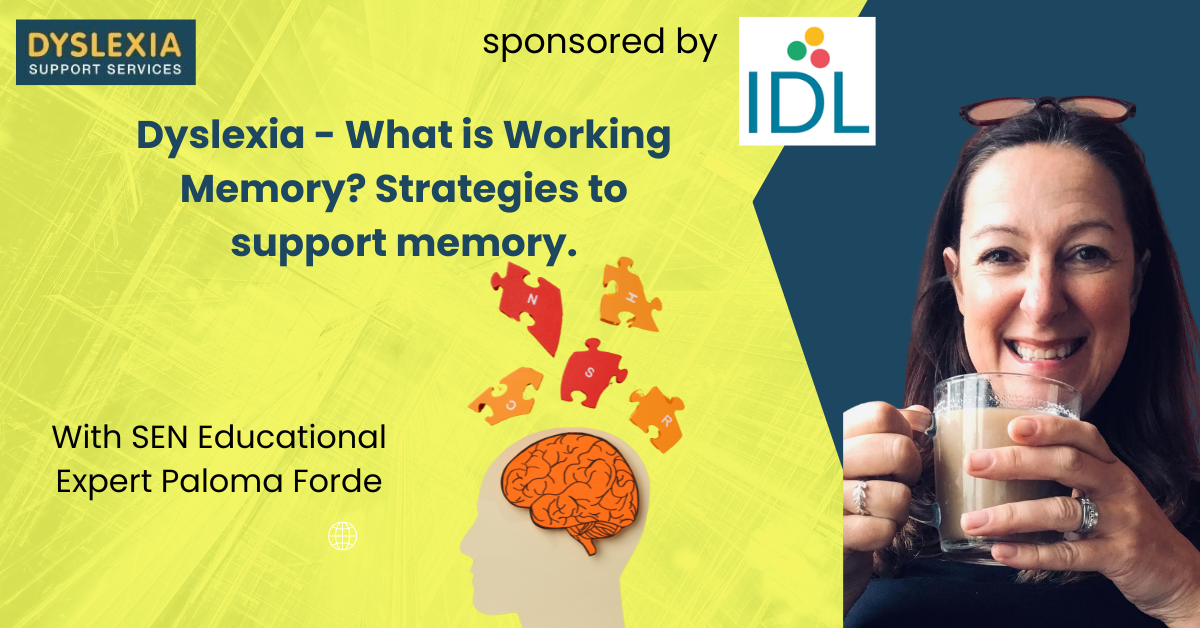
Understanding Quality of Education within the Early Years Foundation Stage (EYFS) Framework!
By Awake Consultancy Limited (...fluent in Childcare & Education)
Calling ALL Early Years Practitioners!!! Outcomes for this Live Webinar Masterclass Explore what high-quality curriculum is and looks like Examine the 3 Is: Intent, Implementation and Impact Review how to evidence sequencing in learning and long-term memory during Ofsted inspection Check up on Cultural Capital requirement for ALL children

This course is designed to help adult learners develop the necessary language skills for academic success in an English-speaking environment. Through a combination of reading, writing, listening, and speaking exercises, participants will enhance their abilities to comprehend and produce academic texts, engage in critical thinking, and effectively communicate their ideas in written and spoken English. Course Duration: 12 weeks (24 sessions) Course Objectives: By the end of this course, participants will: 1. Improve their academic vocabulary and understanding of complex grammatical structures. 2. Enhance their reading comprehension skills for academic texts. 3. Develop effective note-taking strategies for lectures and presentations. 4. Enhance their academic writing skills, including essay structure and research techniques. 5. Improve their ability to deliver academic presentations and participate in discussions. 6. Gain familiarity with academic conventions and citation styles. Course Outline: Week 1: Introduction to Academic English - Assessing participants' language proficiency and academic goals - Overview of the course syllabus and expectations - Introduction to academic vocabulary and common idiomatic expressions Week 2: Reading Comprehension - Scanning and skimming techniques for efficient reading - Strategies for understanding main ideas and supporting details - Vocabulary building through reading academic texts Week 3: Note-taking Skills - Effective note-taking during lectures and presentations - Organizing and summarising information - Practice exercises and listening activities Week 4: Academic Writing: Paragraph Structure - Understanding the components of a well-structured paragraph - Developing topic sentences and supporting ideas - Practice exercises on paragraph development Week 5: Academic Writing: Essay Structure - Introduction to essay structure: introduction, body, and conclusion - Crafting clear and concise thesis statements - Developing coherent and well-supported arguments Week 6: Research Skills and Citations - Introduction to academic research techniques - Evaluating sources for credibility and relevance - Understanding and applying citation styles (e.g., APA, MLA) Week 7: Grammar for Academic Writing - Review of essential grammar structures for academic writing - Practice exercises on sentence structure and complex grammar - Common grammatical errors to avoid in academic writing Week 8: Academic Writing: Research Papers - Understanding the research paper format and structure - Conducting literature reviews and integrating sources - Drafting and revising research papers Week 9: Academic Speaking: Presentations - Preparing and delivering effective academic presentations - Using visual aids and engaging the audience - Practicing presentation skills through individual and group activities Week 10: Academic Speaking: Discussions and Debates - Participating in academic discussions and debates - Expressing opinions and supporting arguments effectively - Listening and responding critically to others' viewpoints Week 11: Academic Writing: Critical Analysis - Analyzing and critiquing academic texts - Developing critical thinking and evaluation skills - Writing critical analysis essays Week 12: Review and Final Projects - Reviewing course content and addressing individual needs - Finalizing and presenting individual projects - Course evaluation and feedback session Note: This syllabus is a guideline and can be customised based on the specific needs and preferences of the participants. You can opt in and out of different modules.

Segunda Sesión de Clase del Curso de Hablar en Inglés (Nivel Básico) en Vivo por Zoom: 40 Minutos
By Instituto Alfa y Omega
El siguiente curso es una especialidad en hablar en inglés. Se trata sobre como hablar en inglés en manera básica.

GLA Tutors: Empowering Young Minds in Computer Coding At GLA Tutors, we are passionate about equipping children with the essential skills needed to thrive in today's digital world. Our tutoring website offers a comprehensive and engaging learning experience for children who are eager to explore the exciting world of computer coding. With our online tutoring services, we strive to make coding education accessible and convenient for children of all ages. Our team of expert tutors are highly skilled in teaching computer coding concepts in a fun and interactive manner. They have a deep understanding of various programming languages and frameworks, ensuring that students receive top-notch instruction tailored to their individual needs and skill levels. Our provision for tutoring computer coding to children is designed to foster creativity, problem-solving skills, and logical thinking. Through our carefully curated curriculum, we introduce young learners to the fundamentals of coding, including algorithms, variables, loops, conditionals, and more. We believe in a hands-on approach, allowing students to actively apply what they learn through practical coding exercises and projects. At GLA Tutors, we understand that each child has their own unique learning style and pace. That's why our tutors provide personalized attention to every student, offering guidance and support every step of the way. Whether your child is a beginner or has some coding experience, we have tailored programs to suit their specific needs and help them progress confidently.

Computer Science GCSE Syllabus The GCSE Computer Science Tutor Syllabus is designed to provide tutors in England with a comprehensive framework for teaching the GCSE Computer Science curriculum effectively. This syllabus aims to equip tutors with the necessary knowledge and skills to support students in their understanding and application of core computer science concepts. Module 1: Introduction to Computer Science - Overview of computer science and its relevance in today's world - Understanding the components of a computer system - Introduction to algorithms and problem-solving techniques - Exploration of programming languages and their uses Module 2: Computer Hardware - Understanding the main components of a computer system, including CPU, memory, and storage devices - Exploring input and output devices and their functionalities - Understanding the role of operating systems and software in computer systems Module 3: Software Development - Introduction to programming concepts and languages (e.g., Python or Java) - Understanding variables, data types, and operators - Building algorithms and logical reasoning skills - Introduction to flowcharts and pseudocode - Implementation of simple programs and debugging techniques Module 4: Data Representation - Understanding binary, hexadecimal, and denary number systems - Representation of text, images, and sound using binary - Introduction to data compression and encryption techniques Module 5: Computer Networks - Understanding the basics of computer networks, including LAN, WAN, and the Internet - Introduction to network topologies, protocols, and security - Exploring the impact of digital communication on society Module 6: Cybersecurity and Ethical Issues - Understanding the importance of cybersecurity and data protection - Introduction to common threats and vulnerabilities - Exploring ethical issues related to computer science, such as privacy and intellectual property rights Module 7: Algorithms and Programming Techniques - Advanced programming concepts, including conditionals, loops, and functions - Introduction to sorting and searching algorithms - Exploring data structures, such as arrays and lists Module 8: System Architecture - Understanding the structure and function of a CPU - Introduction to memory hierarchy and cache - Exploring the Von Neumann architecture and its limitations Module 9: Computational Thinking and Problem Solving - Advanced problem-solving techniques using computational thinking - Introduction to algorithms for complex problems - Exploring algorithmic efficiency and optimization techniques Module 10: Exam Preparation and Revision - Reviewing key concepts covered throughout the syllabus - Practicing past exam questions and providing guidance on exam techniques - Supporting students with exam preparation strategies Please note that the duration and depth of each module can vary depending on the level of expertise required and the specific needs of the learners. Additionally, it's important to adapt the curriculum to the learners' proficiency levels, whether they are A Level/GCSE students or adult learners with different experience levels.

Learn everything you need to know to be fully competent with Mac iOS. This syllabus takes you around the basics and then on another deep dive into all the elements. Discover things you never knew and speed up your experience using Mac iOS. Module 1: Introduction to Mac iOS and Hardware • Understanding the Mac ecosystem • Overview of Mac hardware components • Navigating the Mac interface Module 2: Mac Operating System (macOS) • Exploring the macOS interface • Customizing system preferences • File management and organization on macOS Module 3: Essential Mac Apps • Using Safari for web browsing • Effective web searching using search engines • Email management with Apple Mail • Calendar and task management with Apple Calendar Module 4: Software Installation and Updates • Installing and updating software applications • Managing and uninstalling programs • App Store and app installations Module 5: Productivity and Collaboration • Using iCloud for cloud-based storage and collaboration • Working with Notes, Reminders, and Messages • Collaborative document editing with iWork Module 6: Multimedia and Creativity • Basic image editing with Photos and Preview • Music creation with GarageBand • Creating multimedia presentations with Keynote Module 7: Troubleshooting and Maintenance • Identifying and resolving common Mac issues • Using Activity Monitor for performance monitoring • Maintenance tasks for macOS Module 8: Mac Security and Privacy • Overview of Mac security features • Online safety and privacy best practices • Protecting personal data and devices Module 9: Advanced Mac Features • Customizing the Dock and Menu Bar • Using Siri for voice commands and search • Continuity features for seamless device integration Module 10: Using AI and Chat GPT • Introduction to AI and Chat GPT technology • Exploring AI-powered features on Mac • Using Chat GPT for productivity and assistance Module 11: Browsing and Search Engines • Effective use of web browsers on macOS • Utilizing search engines for research • Online safety and privacy while browsing Module 12: Cybersecurity • Understanding cybersecurity threats • Protecting against malware and phishing attacks • Secure online practices and password management Module 13: Software Installation and Factory Reset • Installing and updating software applications • Factory resetting a Mac device • Data backup and recovery during resets Module 14: Final Projects and Assessment • Culminating projects showcasing Mac iOS skills • Practical exams assessing Mac software knowledge and skills • Preparing for industry-recognized certifications (optional) Please note that the duration and depth of each module can vary depending on the level of expertise required and the specific needs of the learners. Additionally, it's important to adapt the curriculum to the learners' proficiency levels, whether they are A Level/GCSE students or adult learners with different experience levels.

The Power of Play in Unschooling: Nurturing Curiosity, Creativity, and Lifelong Learning
By LivePlayLearn
Join Heidi Steel, former teacher, child development and unschooling enthusiast for this webinar on the Power of Play. This webinar will explore the essential role of play in unschooling and how it contributes to children's learning, development, and well-being. Discover the benefits of play beyond the “Early Years.” Find strategies to keep play alive and tips for overcoming common challenges. Gain a deeper understanding of the important role of play in unschooling, Equip yourself with the knowledge and tools needed to create a rich, joyful and expansive learning environment for their children. A recording of this webinar is included and available for two weeks after the live event. These webinars are FREE for Unschooling Village Hub Members along with a back catalogue of Unschooling Webinars, regular live coaching sessions, and discounts on coaching and mentoring services. Sign up for just £20 per month. Yes! I want to join the LPL Unschooling Village Hub