- Professional Development
- Medicine & Nursing
- Arts & Crafts
- Health & Wellbeing
- Personal Development
29900 Tea courses
Landscape Design Principles and Techniques
By Compliance Central
Are you looking to enhance your Landscape Design skills? If yes, then you have come to the right place. Our comprehensive course on Landscape Design will assist you in producing the best possible outcome by mastering the Landscape Design skills. The Landscape Design course is for those who want to be successful. In the Landscape Design course, you will learn the essential knowledge needed to become well versed in Landscape Design. Our Landscape Design course starts with the basics of Landscape Design and gradually progresses towards advanced topics. Therefore, each lesson of this Landscape Design course is intuitive and easy to understand. Why would you choose the Landscape Design course from Compliance Central: Lifetime access to Landscape Design course materials Full tutor support is available from Monday to Friday with the Landscape Design course Learn Landscape Design skills at your own pace from the comfort of your home Gain a complete understanding of Landscape Design course Accessible, informative Landscape Design learning modules designed by experts Get 24/7 help or advice from our email and live chat teams with the Landscape Design Study Landscape Design in your own time through your computer, tablet or mobile device A 100% learning satisfaction guarantee with your Landscape Design Course Landscape Design Curriculum Breakdown of the Landscape Design Course Course Outline: Module 01: Introduction to Landscape Architecture Module 02: Green-scaping Module 03: Planting Trees and Shrubs Module 04: Maintenance of Planting Module 05: Pathways Module 06: Walls and Fences Module 07: Water Features Module 08: Entertainment and Recycling Projects Module 09: Landscape Ecology CPD 10 CPD hours / points Accredited by CPD Quality Standards Who is this course for? The Landscape Design course helps aspiring professionals who want to obtain the knowledge and familiarise themselves with the skillsets to pursue a career in Landscape Design. It is also great for professionals who are already working in Landscape Design and want to get promoted at work. Requirements To enrol in this Landscape Design course, all you need is a basic understanding of the English Language and an internet connection. Career path Landscape Designer: £25,000 to £45,000 per year Landscape Architect: £30,000 to £55,000 per year Garden Designer: £20,000 to £40,000 per year Landscape Project Manager: £35,000 to £60,000 per year Urban Planner: £25,000 to £50,000 per year Horticulturist: £20,000 to £40,000 per year Certificates CPD Accredited PDF Certificate Digital certificate - Included CPD Accredited PDF Certificate CPD Accredited Hard Copy Certificate Hard copy certificate - £10.79 CPD Accredited Hard Copy Certificate Delivery Charge: Inside the UK: Free Outside of the UK: £9.99 each

Holistic Therapy Accredited Course - CPD Certified
By Compliance Central
Are you looking to enhance your Holistic Therapy skills? If yes, then you have come to the right place. Our comprehensive course on Holistic Therapy Accredited Course - CPD Certified will assist you in producing the best possible outcome by mastering the Holistic Therapy Accredited Course - CPD Certified skills. The Holistic Therapy course is for those who want to be successful. In the Holistic Therapy Accredited Course - CPD Certified course, you will learn the essential knowledge needed to become well versed in Holistic Therapy Accredited Course - CPD Certified. Our Holistic Therapy course starts with the basics of Holistic Therapy and gradually progresses towards advanced topics. Therefore, each lesson of this Holistic Therapy course is intuitive and easy to understand. Why would you choose the Holistic Therapy course from Compliance Central: Lifetime access to Holistic Therapy course materials Full tutor support is available from Monday to Friday with the Holistic Therapy course Learn Holistic Therapy skills at your own pace from the comfort of your home Gain a complete understanding of Holistic Therapy course Accessible, informative Holistic Therapy learning modules designed by expert instructors Get 24/7 help or advice from our email and live chat teams with the Holistic Therapy Study Holistic Therapy in your own time through your computer, tablet or mobile device. A 100% learning satisfaction guarantee with your Holistic Therapy Course Improve your chance of gaining in demand skills and better earning potential by completing the Holistic Therapy Holistic Therapy Curriculum Breakdown of the Holistic Therapy Course Module 01: An Introduction to Holistic Therapy Module 02: Mind and Body (Part - 01) Module 03: Mind and Body (Part - 02) Module 04: Choosing a Holistic Therapy Module 05: Setting up Your Holistic Practice Module 06: Resources for Holistic Therapists CPD 10 CPD hours / points Accredited by CPD Quality Standards Who is this course for? The Holistic Therapy course helps aspiring professionals who want to obtain the knowledge and familiarise themselves with the skillsets to pursue a career in Holistic Therapy. It is also great for professionals who are already working in Holistic Therapy and want to get promoted at work. Requirements To enrol in this Holistic Therapy course, all you need is a basic understanding of the English Language and an internet connection. Career path The Holistic Therapy course will enhance your knowledge and improve your confidence in exploring opportunities in various sectors related to Holistic Therapy. Certificates CPD Accredited PDF Certificate Digital certificate - Included CPD Accredited PDF Certificate CPD Accredited Hard Copy Certificate Hard copy certificate - £10.79 CPD Accredited Hard Copy Certificate Delivery Charge: Inside the UK: Free Outside of the UK: £9.99 each
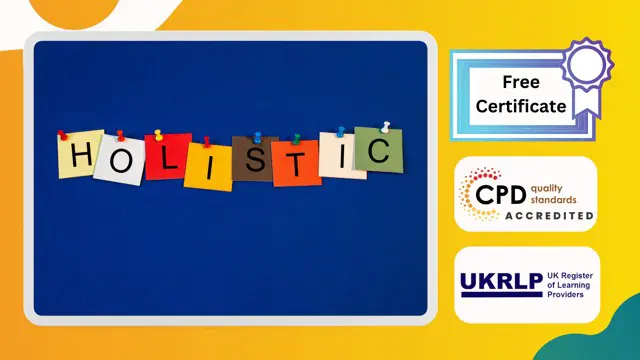
Level 2 Diploma in Customer Service
By Compliance Central
Are you looking to enhance your Customer Service skills? If yes, then you have come to the right place. Our comprehensive course on Customer Service will assist you in producing the best possible outcome by mastering the Customer Service skills. The Customer Service course is for those who want to be successful. In the Customer Service course, you will learn the essential knowledge needed to become well versed in Customer Service. Our Customer Service course starts with the basics of Customer Service and gradually progresses towards advanced topics. Therefore, each lesson of this Customer Service course is intuitive and easy to understand. Why would you choose the Customer Service course from Compliance Central: Lifetime access to Customer Service course materials Full tutor support is available from Monday to Friday with the Customer Service course Learn Customer Service skills at your own pace from the comfort of your home Gain a complete understanding of Customer Service course Accessible, informative Customer Service learning modules designed by experts Get 24/7 help or advice from our email and live chat teams with the Customer Service Study Customer Service in your own time through your computer, tablet or mobile device. A 100% learning satisfaction guarantee with your Customer Service Course Customer Service Curriculum Breakdown of the Customer Service Course WHY Customer Service Is CRITICAL To Your Business! Good Isn't Good Enough! We Are ALL in the 'Helping Field' Providing 'Concierge' Level Of Service The 5 Tenets Of TQM How To Boost Customer Satisfaction How To Avoid The 10 Deadly Sins Of Customer Service! More Money $$$ - Through Customer Retention How Much Is A Customer Worth? $$$ Do You Understand Your Customer? Dealing With Difficult Customers 'LEAP' Into Customer Service! Exceptional Phone Service WHY Customers Buy From YOU! $$$ CPD 10 CPD hours / points Accredited by CPD Quality Standards Who is this course for? The Customer Service course helps aspiring professionals who want to obtain the knowledge and familiarise themselves with the skillsets to pursue a career in Customer Service. It is also great for professionals who are already working in Customer Service and want to get promoted at work. Requirements To enrol in this Customer Service course, all you need is a basic understanding of the English Language and an internet connection. Career path The Customer Service course will enhance your knowledge and improve your confidence in exploring opportunities in various sectors related to Customer Service. Certificates CPD Accredited PDF Certificate Digital certificate - Included CPD Accredited PDF Certificate CPD Accredited Hard Copy Certificate Hard copy certificate - £10.79 CPD Accredited Hard Copy Certificate Delivery Charge: Inside the UK: Free Outside of the UK: £9.99 each

Food Allergen Training
By Compliance Central
Are you looking to enhance your Food Allergen skills? If yes, then you have come to the right place. Our comprehensive course on Food Allergen will assist you in producing the best possible outcome by mastering the Food Allergen skills. The Food Allergen course is for those who want to be successful. In the Food Allergen course, you will learn the essential knowledge needed to become well versed in Food Allergen. Our Food Allergen course starts with the basics of Food Allergen and gradually progresses towards advanced topics. Therefore, each lesson of this Food Allergen course is intuitive and easy to understand. Food Allergen Curriculum Breakdown of the Food Allergen Course Module 01: Basics of Food Allergens Module 02: Allergen Guidance for Food Businesses Module 03: Allergen Guidance for Consumers Module 04: Allergic Reactions and Treatments Why would you choose the Food Allergen course from Compliance Central: Lifetime access to Food Allergen course materials Full tutor support is available from Monday to Friday with the Food Allergen course Learn Food Allergen skills at your own pace from the comfort of your home Gain a complete understanding of Food Allergen course Accessible, informative Food Allergen learning modules designed by experts Get 24/7 help or advice from our email and live chat teams with the Food Allergen Study Food Allergen in your own time through your computer, tablet or mobile device A 100% learning satisfaction guarantee with your Food Allergen Course CPD 10 CPD hours / points Accredited by CPD Quality Standards Who is this course for? The Food Allergen course helps aspiring professionals who want to obtain the knowledge and familiarise themselves with the skillsets to pursue a career in Food Allergen. It is also great for professionals who are already working in Food Allergen and want to get promoted at work. Requirements To enrol in this Food Allergen course, all you need is a basic understanding of the English Language and an internet connection. Career path The Food Allergen course will enhance your knowledge and improve your confidence in exploring opportunities in various sectors related to Food Allergen. Food Safety Consultant: £30,000 to £60,000 per year Allergen Specialist: £25,000 to £40,000 per year Food Regulatory Compliance Officer: £28,000 to £45,000 per year Quality Assurance Manager (Food Industry): £35,000 to £55,000 per year Certificates CPD Accredited Hard Copy Certificate Hard copy certificate - Included CPD Accredited Hard Copy Certificate Delivery Charge: Inside the UK: Free Outside of the UK: £9.99 each CPD Accredited PDF Certificate Digital certificate - Included CPD Accredited PDF Certificate

Transcriptionist: Transcription Training
By Compliance Central
Are you looking to enhance your Legal Transcriptionist skills? If yes, then you have come to the right place. Our comprehensive course on Legal Transcriptionist will assist you in producing the best possible outcome by mastering the Legal Transcriptionist skills. The Legal Transcriptionist course is for those who want to be successful. In the Legal Transcriptionist course, you will learn the essential knowledge needed to become well versed in Legal Transcriptionist. Our Legal Transcriptionist course starts with the basics of Legal Transcriptionist and gradually progresses towards advanced topics. Therefore, each lesson of this Legal Transcriptionist course is intuitive and easy to understand. Why would you choose the Legal Transcriptionist course from Compliance Central: Lifetime access to Legal Transcriptionist course materials Full tutor support is available from Monday to Friday with the Legal Transcriptionist course Learn Legal Transcriptionist skills at your own pace from the comfort of your home Gain a complete understanding of Legal Transcriptionist course Accessible, informative Legal Transcriptionist learning modules designed by experts Get 24/7 help or advice from our email and live chat teams with the Legal Transcriptionist Study Legal Transcriptionist in your own time through your computer, tablet or mobile device. A 100% learning satisfaction guarantee with your Legal Transcriptionist Course Legal Transcriptionist Curriculum Breakdown of the Legal Transcriptionist Course Course Outline: Module 01: Introduction. Module 02: Transcription Comprehension Module 03: A Comprehension Example Module 04: Transcription Accuracy Module 05: Accuracy Examples Module 06: Common Homophones Module 07: Transcription Formatting Module 08: Speaker Labeling Module 09: Spelling Module 10: Advanced Module Module 11: Useful Transcription Tools Module 12: Where & How to Find Transcription Opportunities CPD 10 CPD hours / points Accredited by CPD Quality Standards Who is this course for? The Legal Transcriptionist course helps aspiring professionals who want to obtain the knowledge and familiarise themselves with the skillsets to pursue a career in Legal Transcriptionist. It is also great for professionals who are already working in Legal Transcriptionist and want to get promoted at work. Requirements To enrol in this Legal Transcriptionist course, all you need is a basic understanding of the English Language and an internet connection. Career path Legal Secretary: £20,000 to £35,000 per year Paralegal: £22,000 to £40,000 per year Court Reporter: £25,000 to £45,000 per year Legal Proofreader: £22,000 to £35,000 per year Legal Assistant: £18,000 to £30,000 per year Legal Transcription Supervisor: £25,000 to £45,000 per year Certificates CPD Accredited PDF Certificate Digital certificate - Included CPD Accredited PDF Certificate CPD Accredited Hard Copy Certificate Hard copy certificate - £10.79 CPD Accredited Hard Copy Certificate Delivery Charge: Inside the UK: Free Outside of the UK: £9.99 each

Graphic Designer - Graphic Design and Visual Communication
By Compliance Central
Are you looking to enhance your Graphic Design skills? If yes, then you have come to the right place. Our comprehensive course on Graphic Design will assist you in producing the best possible outcome by mastering the Graphic Design skills. The Graphic Design course is for those who want to be successful. In the Graphic Design course, you will learn the essential knowledge needed to become well versed in Graphic Design. Our course starts with the basics of Graphic Design and gradually progresses towards advanced topics. Therefore, each lesson of this Graphic Design course is intuitive and easy to understand. Why would you choose the Graphic Design course from Compliance Central: Lifetime access to Graphic Design course materials Full tutor support is available from Monday to Friday with the Graphic Design course Learn Graphic Design skills at your own pace from the comfort of your home Gain a complete understanding of Graphic Design course Accessible, informative Graphic Design learning modules designed by experts Get 24/7 help or advice from our email and live chat teams with the course Study in your own time through your computer, tablet or mobile device A 100% learning satisfaction guarantee with your course Curriculum Breakdown of the Graphic Design Course Course Outline: Module 01: Basics of Graphic Design Module 02: Foundation in Design Module 03: Adobe Photoshop Basics Module 04: Designers go to Software Module 05: Adobe Illustrator Introduction and Typography Module 06: Creating Logos with Illustrator Module 07: Logo Design Basics Module 08: Adobe in Design and Print Work Introduction CPD 10 CPD hours / points Accredited by CPD Quality Standards Who is this course for? The Graphic Design course helps aspiring professionals who want to obtain the knowledge and familiarise themselves with the skillsets to pursue a career in Graphic Design. It is also great for professionals who are already working in Graphic Design and want to get promoted at work. Requirements To enrol in this Graphic Design course, all you need is a basic understanding of the English Language and an internet connection. Career path Graphic Designer: £22,000 to £40,000 per year Art Director: £30,000 to £60,000 per year UX/UI Designer: £25,000 to £45,000 per year Web Designer: £20,000 to £40,000 per year Creative Director: £40,000 to £80,000 per year Branding Specialist: £25,000 to £50,000 per year Certificates CPD Accredited PDF Certificate Digital certificate - Included CPD Accredited PDF Certificate CPD Accredited Hard Copy Certificate Hard copy certificate - £10.79 CPD Accredited Hard Copy Certificate Delivery Charge: Inside the UK: Free Outside of the UK: £9.99 each

Facilities Management
By Compliance Central
Are you looking to enhance your Facilities Management skills? If yes, then you have come to the right place. Our comprehensive course on Facilities Management will assist you in producing the best possible outcome by mastering the Facilities Management skills. The Facilities Management course is for those who want to be successful. In the Facilities Management course, you will learn the essential knowledge needed to become well versed in Facilities Management. Our Facilities Management course starts with the basics of Facilities Management and gradually progresses towards advanced topics. Therefore, each lesson of this Facilities Management course is intuitive and easy to understand. Why would you choose the Facilities Management course from Compliance Central: Lifetime access to Facilities Management course materials Full tutor support is available from Monday to Friday with the Facilities Management course Learn Facilities Management skills at your own pace from the comfort of your home Gain a complete understanding of Facilities Management course Accessible, informative Facilities Management learning modules designed by experts Get 24/7 help or advice from our email and live chat teams with the Facilities Management Study Facilities Management in your own time through your computer, tablet or mobile device Curriculum Breakdown of the Facilities Management Course Module 01: Introduction Module 02: Space Management Module 03: Managing Workplace Services Module 04: Human Resource and Contract Management Module 05: Lease Purchase and Vendor Management Module 06: Health and Safety at Work Module 07: Sustainable Facility Management Module 08: Maintenance and Repairs Module 09: Project Management Module 10: Business Development and Succession Planning CPD 10 CPD hours / points Accredited by CPD Quality Standards Who is this course for? The Facilities Management course helps aspiring professionals who want to obtain the knowledge and familiarise themselves with the skillsets to pursue a career in Facilities Management. Requirements To enrol in this Facilities Management course, all you need is a basic understanding of the English Language and an internet connection. Career path The Facilities Management course will enhance your knowledge and improve your confidence in exploring opportunities in various sectors. Facilities Manager: £30,000 to £55,000 per year Building Services Engineer: £25,000 to £45,000 per year Property Manager: £25,000 to £40,000 per year Health and Safety Manager: £35,000 to £50,000 per year Certificates CPD Accredited PDF Certificate Digital certificate - Included CPD Accredited PDF Certificate CPD Accredited Hard Copy Certificate Hard copy certificate - £10.79 CPD Accredited Hard Copy Certificate Delivery Charge: Inside the UK: Free Outside of the UK: £9.99 each

Reflexology - Acupressure Points
By Compliance Central
Are you looking to enhance your Reflexology skills? If yes, then you have come to the right place. Our comprehensive course on Reflexology will assist you in producing the best possible outcome by mastering the Reflexology skills. The Reflexology course is for those who want to be successful. In the Reflexology course, you will learn the essential knowledge needed to become well versed in Reflexology. Our Reflexology course starts with the basics of Reflexology and gradually progresses towards advanced topics. Therefore, each lesson of this Reflexology course is intuitive and easy to understand. Why would you choose the Reflexology course from Compliance Central: Lifetime access to Reflexology course materials Full tutor support is available from Monday to Friday with the Reflexology course Learn Reflexology skills at your own pace from the comfort of your home Gain a complete understanding of Reflexology course Accessible, informative Reflexology learning modules designed by experts Get 24/7 help or advice from our email and live chat teams with the Reflexology Study Reflexology in your own time through your computer, tablet or mobile device A 100% learning satisfaction guarantee with your Reflexology Course Reflexology Curriculum Breakdown of the Reflexology Course Section 01: Introduction Section 02: Main Acupressure Points Section 03: Tools we can use in our treatment Section 04: Certain Medical Conditions Section 05: Foot Reading Section 06: Size of Feet Section 07: Colour of the Feet Section 08: Gaps between Toes Section 09: Foot Sequence Section 10: Congratulations on Completing your Course CPD 10 CPD hours / points Accredited by CPD Quality Standards Who is this course for? The Reflexology course helps aspiring professionals who want to obtain the knowledge and familiarise themselves with the skillsets to pursue a career in Reflexology. It is also great for professionals who are already working in Reflexology and want to get promoted at work. Requirements To enrol in this Reflexology course, all you need is a basic understanding of the English Language and an internet connection. Career path The Reflexology course will enhance your knowledge and improve your confidence. Reflexology Practitioner: £18,000 to £35,000 per year Holistic Therapist: £20,000 to £40,000 per year Wellness Consultant: £25,000 to £45,000 per year Spa Therapist: £18,000 to £30,000 per year Complementary Therapist: £20,000 to £35,000 per year Health and Wellbeing Coach: £25,000 to £45,000 per year Certificates CPD Accredited PDF Certificate Digital certificate - Included CPD Accredited PDF Certificate CPD Accredited Hard Copy Certificate Hard copy certificate - £10.79 CPD Accredited Hard Copy Certificate Delivery Charge: Inside the UK: Free Outside of the UK: £9.99

Healthcare Assistant
By Compliance Central
Are you looking to enhance your Healthcare Assistant skills? If yes, then you have come to the right place. Our comprehensive course on Healthcare Assistant will assist you in producing the best possible outcome by mastering the Healthcare Assistant skills. The Healthcare Assistant course is for those who want to be successful. In the Healthcare Assistant course, you will learn the essential knowledge needed to become well versed in Healthcare Assistant. Our Healthcare Assistant course starts with the basics of Healthcare Assistant and gradually progresses towards advanced topics. Why would you choose the Healthcare Assistant course from Compliance Central: Lifetime access to Healthcare Assistant course materials Full tutor support is available from Monday to Friday with the Healthcare Assistant course Learn Healthcare Assistant skills at your own pace from the comfort of your home Gain a complete understanding of Healthcare Assistant course Accessible, informative Healthcare Assistant learning modules designed by expert instructors Get 24/7 help or advice from our email and live chat teams with the Healthcare Assistant bundle Study Healthcare Assistant in your own time through your computer, tablet or mobile device A 100% learning satisfaction guarantee with your Healthcare Assistant course Curriculum Breakdown of the Healthcare Assistant Course Part-1: Basic Vocabulary Module 01: Human Body Vocabulary with Pictures Module 02: Equipment, Instruments and Lab Tests Module 03: Acronyms and Abbreviation Part 2- Medical Terminology Module 04: Digestive System Module 05: Cardiovascular System Module 06: Blood and Immunity System Module 07: Respiratory System Module 08: Musculoskeletal System Module 09: Central Nervous System Part 3- Medical Communication Skills and Strategies Module 10: Professional Communication and Behaviour Module 11: Interviewing Techniques Module 12: Adapting Communication to a Patient's Ability to Understand CPD 10 CPD hours / points Accredited by CPD Quality Standards Who is this course for? The Healthcare Assistant course helps aspiring professionals who want to obtain the knowledge and familiarise themselves with the skillsets to pursue a career in Healthcare Assistant. Requirements To enrol in this Healthcare Assistant course, all you need is a basic understanding of the English Language and an internet connection. Career path The Healthcare Assistant course will enhance your knowledge and improve your confidence in exploring opportunities in various sectors related to Healthcare Assistant. Certificates CPD Accredited PDF Certificate Digital certificate - Included CPD Accredited PDF Certificate CPD Accredited Hard Copy Certificate Hard copy certificate - £10.79 CPD Accredited Hard Copy Certificate Delivery Charge: Inside the UK: Free Outside of the UK: £9.99 each

Interior Design - CPD Accredited
By Compliance Central
Are you looking to enhance your Interior Design skills? If yes, then you have come to the right place. Our comprehensive course on Interior Design will assist you in producing the best possible outcome by mastering the Interior Design skills. The Interior Design course is for those who want to be successful. In the Interior Design course, you will learn the essential knowledge needed to become well versed in Interior Design. Our Interior Design course starts with the basics of Interior Design and gradually progresses towards advanced topics. Therefore, each lesson of this Interior Design course is intuitive and easy to understand. Why would you choose the Interior Design course from Compliance Central: Lifetime access to Interior Design course materials Full tutor support is available from Monday to Friday with the Interior Design course Learn Interior Design skills at your own pace from the comfort of your home Gain a complete understanding of Interior Design course Accessible, informative Interior Design learning modules designed by experts Get 24/7 help or advice from our email and live chat teams with the Interior Design Study Interior Design in your own time through your computer, tablet or mobile device Interior Design Curriculum Breakdown of the Interior Design Course Section 01: Introduction Section 02: Integrative Process Section 03: Location & Transportation Section 04: Water Efficiency Section 05: Energy & Atmosphere Section 06: Materials & Resources Section 07: Indoor Environmental Quality Section 08: Innovation Section 09: Regional Priority Section 10: Completion of the Course CPD 10 CPD hours / points Accredited by CPD Quality Standards Who is this course for? The Interior Design course helps aspiring professionals who want to obtain the knowledge and familiarise themselves with the skillsets to pursue a career in Interior Design. It is also great for professionals who are already working in Interior Design and want to get promoted at work. Requirements To enrol in this Interior Design course, all you need is a basic understanding of the English Language and an internet connection. Career path The Interior Design course will enhance your knowledge and improve your confidence in exploring opportunities in various sectors related to Interior Design. Interior Design Assistant: £20,000 to £30,000 per year Junior Interior Designer: £22,000 to £35,000 per year Interior Stylist: £25,000 to £40,000 per year CAD Technician (Interior Design): £22,000 to £35,000 per year Certificates CPD Accredited PDF Certificate Digital certificate - Included CPD Accredited PDF Certificate CPD Accredited Hard Copy Certificate Hard copy certificate - £10.79 CPD Accredited Hard Copy Certificate Delivery Charge: Inside the UK: Free Outside of the UK: £9.99 each
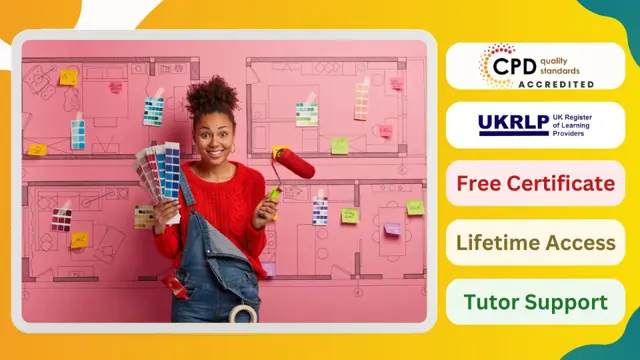
Search By Location
- Tea Courses in London
- Tea Courses in Birmingham
- Tea Courses in Glasgow
- Tea Courses in Liverpool
- Tea Courses in Bristol
- Tea Courses in Manchester
- Tea Courses in Sheffield
- Tea Courses in Leeds
- Tea Courses in Edinburgh
- Tea Courses in Leicester
- Tea Courses in Coventry
- Tea Courses in Bradford
- Tea Courses in Cardiff
- Tea Courses in Belfast
- Tea Courses in Nottingham