- Professional Development
- Medicine & Nursing
- Arts & Crafts
- Health & Wellbeing
- Personal Development
30296 Tea courses
Overview Uplift Your Career & Skill Up to Your Dream Job - Learning Simplified From Home! Kickstart your career & boost your employability by helping you discover your skills, talents and interests with our special Online Depression Counselling Training Course. You'll create a pathway to your ideal job as this course is designed to uplift your career in the relevant industry. It provides professional training that employers are looking for in today's workplaces. The Online Depression Counselling Training Course is one of the most prestigious training offered at StudyHub and is highly valued by employers for good reason. This Online Depression Counselling Training Course has been designed by industry experts to provide our learners with the best learning experience possible to increase their understanding of their chosen field. This Online Depression Counselling Training Course, like every one of Study Hub's courses, is meticulously developed and well researched. Every one of the topics is divided into elementary modules, allowing our students to grasp each lesson quickly. At StudyHub, we don't just offer courses; we also provide a valuable teaching process. When you buy a course from StudyHub, you get unlimited Lifetime access with 24/7 dedicated tutor support. Why buy this Online Depression Counselling Training? Unlimited access to the course for forever Digital Certificate, Transcript, student ID all included in the price Absolutely no hidden fees Directly receive CPD accredited qualifications after course completion Receive one to one assistance on every weekday from professionals Immediately receive the PDF certificate after passing Receive the original copies of your certificate and transcript on the next working day Easily learn the skills and knowledge from the comfort of your home Certification After studying the course materials of the Online Depression Counselling Training there will be a written assignment test which you can take either during or at the end of the course. After successfully passing the test you will be able to claim the pdf certificate for £5.99. Original Hard Copy certificates need to be ordered at an additional cost of £9.60. Who is this course for? This Online Depression Counselling Training course is ideal for Students Recent graduates Job Seekers Anyone interested in this topic People already working in the relevant fields and want to polish their knowledge and skill. Prerequisites This Online Depression Counselling Training does not require you to have any prior qualifications or experience. You can just enrol and start learning.This Online Depression Counselling Training was made by professionals and it is compatible with all PC's, Mac's, tablets and smartphones. You will be able to access the course from anywhere at any time as long as you have a good enough internet connection. Career path As this course comes with multiple courses included as bonus, you will be able to pursue multiple occupations. This Online Depression Counselling Training is a great way for you to gain multiple skills from the comfort of your home. Course Curriculum Introduction Depression Counselling Promo 00:02:00 About_Course 00:03:00 About_Tutor 00:02:00 What Causes Depression Intro Depression 00:05:00 Melancholy_History 00:07:00 Signs of Depression 00:07:00 Brain_Depression 00:06:00 Neurons_Depression 00:09:00 Stress_Depression 00:10:00 Environment_Health 00:04:00 Sleep_Disorders 00:06:00 Somatic_Sympotoms 00:06:00 Risk_factors 00:07:00 Module_1_End_Qs 00:05:00 Different Types of Depression Classification_Methods 00:07:00 Cyclymia 00:06:00 Creativity_Depression 00:07:00 Dysthymia_Atypica 00:07:00 Bipolar_Manic 00:06:00 Antenatal_Postpaturm_D 00:09:00 Bereavement_Grief 00:09:00 Dysthymia_Children 00:04:00 Elderly 00:06:00 Psychosocial_Health_Elderly 00:03:00 Module_2_Qs 00:04:00 Different Types of Medicine Neurogenesis 00:04:00 MOI 00:04:00 Serotonin_Syndrome 00:03:00 SSRIs 00:03:00 Tyramine 00:03:00 Medical_Stats 00:10:00 Module_3_Qs 00:03:00 Complementary Alternative Therapies Lifestyle_Diet_DD 00:07:00 St John's Wort 00:05:00 Omega_3 00:04:00 Tai_Chi_Qigong 00:04:00 Yoga 00:04:00 Acupuncture 00:03:00 Art_Music_Therapy 00:08:00 Module_4_Qs 00:04:00 Counselling Approaches to Depression Person_Centr_Appr 00:07:00 Family_Couples_Therapy 00:09:00 Step_Care_Approach 00:10:00 Psychodynamic_IPT 00:06:00 REBT 00:06:00 Hypnotherapy 00:05:00 Hypnotherapy_PTSD 00:05:00 Gestalt_Therapy 00:06:00 Therapeutic_Relationship 00:07:00 Knowledge_Qualities 00:03:00 Module_5_Qs 00:03:00 Thanks_GoodBye! 00:03:00 Additional Study Materials Additional Study Materials 00:00:00 Assignment Assignment - Online Depression Counselling Training 00:00:00

Overview Uplift Your Career & Skill Up to Your Dream Job - Learning Simplified From Home! Kickstart your career & boost your employability by helping you discover your skills, talents and interests with our special Enterprise Resource Planning (ERP) Course. You'll create a pathway to your ideal job as this course is designed to uplift your career in the relevant industry. It provides professional training that employers are looking for in today's workplaces. The Enterprise Resource Planning (ERP) Course is one of the most prestigious training offered at StudyHub and is highly valued by employers for good reason. This Enterprise Resource Planning (ERP) Course has been designed by industry experts to provide our learners with the best learning experience possible to increase their understanding of their chosen field. This Enterprise Resource Planning (ERP) Course, like every one of Study Hub's courses, is meticulously developed and well researched. Every one of the topics is divided into elementary modules, allowing our students to grasp each lesson quickly. At StudyHub, we don't just offer courses; we also provide a valuable teaching process. When you buy a course from StudyHub, you get unlimited Lifetime access with 24/7 dedicated tutor support. Why buy this Enterprise Resource Planning (ERP)? Unlimited access to the course for forever Digital Certificate, Transcript, student ID all included in the price Absolutely no hidden fees Directly receive CPD accredited qualifications after course completion Receive one to one assistance on every weekday from professionals Immediately receive the PDF certificate after passing Receive the original copies of your certificate and transcript on the next working day Easily learn the skills and knowledge from the comfort of your home Certification After studying the course materials of the Enterprise Resource Planning (ERP) there will be a written assignment test which you can take either during or at the end of the course. After successfully passing the test you will be able to claim the pdf certificate for £5.99. Original Hard Copy certificates need to be ordered at an additional cost of £9.60. Who is this course for? This Enterprise Resource Planning (ERP) course is ideal for Students Recent graduates Job Seekers Anyone interested in this topic People already working in the relevant fields and want to polish their knowledge and skill. Prerequisites This Enterprise Resource Planning (ERP) does not require you to have any prior qualifications or experience. You can just enrol and start learning.This Enterprise Resource Planning (ERP) was made by professionals and it is compatible with all PC's, Mac's, tablets and smartphones. You will be able to access the course from anywhere at any time as long as you have a good enough internet connection. Career path As this course comes with multiple courses included as bonus, you will be able to pursue multiple occupations. This Enterprise Resource Planning (ERP) is a great way for you to gain multiple skills from the comfort of your home. Course Curriculum Section 01: Operations of an Economic Entity: Enterprise Resource Planning Operations of an Economic Entity: Enterprise Resource Planning 00:03:00 The Hierarchical Perspective 00:02:00 Enterprise Resource Planning ERP 00:01:00 Technology's Role in Business 00:03:00 Types of Information Systems 00:03:00 Interrelations between Systems 00:01:00 Functional IT Systems 00:01:00 Section 02: Entrepreneurship Creativity & Innovation Enterprise Resource Planning: External Priorities 00:02:00 Why ERP? 00:02:00 Overall Implementation Requisites for ERP 00:02:00 Challenges of ERP Implementation in Business 00:02:00 Senior and Project Management 00:03:00 Critical Factors for Successful ERP Implementation 00:07:00 Implementation Steps 00:03:00 ERP: Integration and Supply Chain Support 00:02:00 Web Services Integration Options 00:02:00 Market Information and Sales Orders 00:02:00 Benefits of the Marketing Information System 00:02:00 Customer Relationship Management 00:02:00 Customer Relationship Management Functions 00:02:00 Section 03: Enterprise Resource Planning: Internal Priorities ERP: HR Planning and Utilization 00:03:00 What is an HRIS? 00:05:00 ERP: Electronic Commerce - Accounting System Interface 00:04:00 E-Commerce Supply Chain Management Solutions 00:04:00 Problems in ERP and E-Commerce Integration 00:01:00 Section 04: Operational Indicator, KPI's & Metrics Operational Indicator, KPI's and Metrics 00:03:00 What is Metrics? 00:01:00 Need for Metrics in Testing and Quality Analysis 00:01:00 Metrics Continued 00:04:00 What are Quality Metrics? 00:03:00 Tips of Selection of Quality Metrics 00:02:00 Lead, Spot & Lagged Indicators - Drive, Monitor & Report Indicators 00:05:00 Lean Manufacturing and Agility 00:05:00 Quantitative vs. Qualitative Indicators and Measurement Scope 00:02:00 Section 05: Measurement and Presentation Tools Measurement and Presentation Tools 00:02:00 Mechanisms of Success 00:03:00 Monitoring, Evaluation and Reporting 00:05:00 Balanced Scorecard Perspectives 00:04:00 Strategy Mapping 00:03:00 Balanced Scorecards vs. Dashboards 00:04:00 Metrics Measurements: IT Systems in ERP 00:04:00 Assignment Assignment - Enterprise Resource Planning (ERP) 00:00:00

Overview Uplift Your Career & Skill Up to Your Dream Job - Learning Simplified From Home! Kickstart your career & boost your employability by helping you discover your skills, talents and interests with our special Animal Care and Pet Sitting Course. You'll create a pathway to your ideal job as this course is designed to uplift your career in the relevant industry. It provides professional training that employers are looking for in today's workplaces. The Animal Care and Pet Sitting Course is one of the most prestigious training offered at StudyHub and is highly valued by employers for good reason. This Animal Care and Pet Sitting Course has been designed by industry experts to provide our learners with the best learning experience possible to increase their understanding of their chosen field. This Animal Care and Pet Sitting Course, like every one of Study Hub's courses, is meticulously developed and well researched. Every one of the topics is divided into elementary modules, allowing our students to grasp each lesson quickly. At StudyHub, we don't just offer courses; we also provide a valuable teaching process. When you buy a course from StudyHub, you get unlimited Lifetime access with 24/7 dedicated tutor support. Why buy this Animal Care and Pet Sitting? Unlimited access to the course for forever Digital Certificate, Transcript, student ID all included in the price Absolutely no hidden fees Directly receive CPD accredited qualifications after course completion Receive one to one assistance on every weekday from professionals Immediately receive the PDF certificate after passing Receive the original copies of your certificate and transcript on the next working day Easily learn the skills and knowledge from the comfort of your home Certification After studying the course materials of the Animal Care and Pet Sitting there will be a written assignment test which you can take either during or at the end of the course. After successfully passing the test you will be able to claim the pdf certificate for free. Original Hard Copy certificates need to be ordered at an additional cost of £8. Who is this course for? This Animal Care and Pet Sitting course is ideal for Students Recent graduates Job Seekers Anyone interested in this topic People already working in the relevant fields and want to polish their knowledge and skill. Prerequisites This Animal Care and Pet Sitting does not require you to have any prior qualifications or experience. You can just enrol and start learning.This Animal Care and Pet Sitting was made by professionals and it is compatible with all PC's, Mac's, tablets and smartphones. You will be able to access the course from anywhere at any time as long as you have a good enough internet connection. Career path As this course comes with multiple courses included as bonus, you will be able to pursue multiple occupations. This Animal Care and Pet Sitting is a great way for you to gain multiple skills from the comfort of your home. Course Curriculum **Animal Care ** Introduction AP Promo Video 00:01:00 About the Course 00:03:00 Introduction to Animal Psychology 00:05:00 The Evolution of Pets 00:07:00 Exercise Lesson 1 00:03:00 Psychology of Dog Behaviour Dealing with Dogs 00:07:00 Behaviour in Dogs 00:08:00 Psychology of Dogs 00:07:00 Aggression in Dogs 00:10:00 Exercise Lesson 2 00:03:00 Psychology of Cat Behaviour Dealing with Cats 00:06:00 Behaviour in Cats 00:07:00 Aggression and Cats 00:07:00 Psychology of Cats 00:06:00 Exercise Lesson 3 00:03:00 Psychology of Rabbit Behaviour About Rabbits 00:06:00 Behaviour of Rabbits 00:06:00 Exercise Lesson 4 00:02:00 Final Test Preparation 00:02:00 Thank you and Good bye 00:04:00 **Pet Sitting** Introduction to Pet Sitting and Dog Walking Introduction to Pet Sitting 00:30:00 The Importance of Safety 00:30:00 Dog Walking 00:45:00 Service and Responsibilities Pre-Service Visit 00:30:00 Forms and Record Keeping 00:30:00 Pet Sitting Duties & Time Allocation 00:20:00 Importance of Safety The Importance of Securing Animals During Transport 00:30:00 What kind of food will you choose for your pets? 00:15:00 Preventing your pet from high temperature in warm hot months 00:20:00 Food and Nutrition Nutrients to Supply Pets with Food Made at Homes 01:00:00 Tips to Make Excellent Quality Food 00:30:00 Classification of Fish 01:00:00 The Process of Caring for Rabbits and Guinea Pigs 00:30:00 REPTILES, LIZARDS AND TURTLES 00:30:00 Animal Care Birds Care 00:30:00 Understanding Pets Ailments and Symptoms 00:45:00 Emergency Care 01:00:00 Pet Sitting and Dog Walking Business Setting up your Pet Sitting and Dog Walking business 00:45:00 Marketing Strategies 00:30:00 Pricing & Costs 00:45:00 Mock Exam Mock Exam - Animal Care and Pet Sitting 00:20:00 Final Exam Final Exam - Animal Care and Pet Sitting 00:20:00

Overview Uplift Your Career & Skill Up to Your Dream Job - Learning Simplified From Home! Kickstart your career & boost your employability by helping you discover your skills, talents and interests with our special Organizational Behaviour, HR and Leadership Course. You'll create a pathway to your ideal job as this course is designed to uplift your career in the relevant industry. It provides professional training that employers are looking for in today's workplaces. The Organizational Behaviour, HR and Leadership Course is one of the most prestigious training offered at StudyHub and is highly valued by employers for good reason. This Organizational Behaviour, HR and Leadership Course has been designed by industry experts to provide our learners with the best learning experience possible to increase their understanding of their chosen field. This Organizational Behaviour, HR and Leadership Course, like every one of Study Hub's courses, is meticulously developed and well researched. Every one of the topics is divided into elementary modules, allowing our students to grasp each lesson quickly. At StudyHub, we don't just offer courses; we also provide a valuable teaching process. When you buy a course from StudyHub, you get unlimited Lifetime access with 24/7 dedicated tutor support. Why buy this Organizational Behaviour, HR and Leadership? Unlimited access to the course for forever Digital Certificate, Transcript, student ID all included in the price Absolutely no hidden fees Directly receive CPD accredited qualifications after course completion Receive one to one assistance on every weekday from professionals Immediately receive the PDF certificate after passing Receive the original copies of your certificate and transcript on the next working day Easily learn the skills and knowledge from the comfort of your home Certification After studying the course materials of the Organizational Behaviour, HR and Leadership there will be a written assignment test which you can take either during or at the end of the course. After successfully passing the test you will be able to claim the pdf certificate for £5.99. Original Hard Copy certificates need to be ordered at an additional cost of £9.60. Who is this course for? This Organizational Behaviour, HR and Leadership course is ideal for Students Recent graduates Job Seekers Anyone interested in this topic People already working in the relevant fields and want to polish their knowledge and skill. Prerequisites This Organizational Behaviour, HR and Leadership does not require you to have any prior qualifications or experience. You can just enrol and start learning.This Organizational Behaviour, HR and Leadership was made by professionals and it is compatible with all PC's, Mac's, tablets and smartphones. You will be able to access the course from anywhere at any time as long as you have a good enough internet connection. Career path As this course comes with multiple courses included as bonus, you will be able to pursue multiple occupations. This Organizational Behaviour, HR and Leadership is a great way for you to gain multiple skills from the comfort of your home. Course Curriculum Section 01: Introduction to Organizational Behavior, HRM and Leadership Organizational Behaviour and Leadership 00:01:00 Organisation Behaviour 00:02:00 Leadership 00:02:00 Human Resource Management Part 1 00:02:00 Human Resource Management Part 2 00:01:00 Section 02: Motivating Individuals Individual: Motivating Individuals 00:01:00 Theories of Motivation 00:01:00 Herzbergs Two-Factor Theory 00:01:00 Career Anchors 00:02:00 Motivating Millennials and Post-Millennials 00:01:00 Motivation and Remuneration 00:02:00 Section 03: Performance Management Performance Management 00:01:00 The PM Cycle Part 1 00:03:00 The PM Cycle Part 2 00:01:00 Approaches to Performance Management 00:03:00 Dealing with Poor Performance 00:02:00 Managing Stars 00:01:00 Why PM Fails Part 1 00:01:00 Why PM Fails Part 2 00:01:00 Section 04: Leadership Approaches Leadership Roles Management Vs Leadership Part 1 00:01:00 Leadership Roles Management Vs Leadership Part 2 00:03:00 Approaches to Leadership 00:01:00 The Lewin Leadership Roles 00:02:00 The Black-Mounton Managerial Grid 00:01:00 Path-Goal Theory 00:01:00 The Flamholtz and Randle Leadership Style Matrix 00:01:00 Six Emotional Leadership Styles 00:01:00 Transformational and Transactional Leadership 00:02:00 Situational Leadership 00:01:00 Charismatic Leadership 00:01:00 Servant Leadership 00:01:00 Section 05: Managing Change and Crisis Integration: Managing Change and Crisis 00:03:00 The McKinsey 7S Model 00:02:00 Employee-Focused Change 00:03:00 The Deming Cycle 00:01:00 Revolutionary Change and Disruption 00:01:00 Employee-Focused Change 00:03:00 In Summary: Foundations for a Successful Change 00:02:00 Crisis Management 00:01:00 Steps in Managing a Crisis Part 1 00:02:00 Steps in Managing a Crisis Part 2 00:02:00 Assignment Assignment - Organizational Behaviour HR and Leadership 00:00:00

Overview Uplift Your Career & Skill Up to Your Dream Job - Learning Simplified From Home! Kickstart your career & boost your employability by helping you discover your skills, talents and interests with our special Learn How To Create a Web App for iPad Course. You'll create a pathway to your ideal job as this course is designed to uplift your career in the relevant industry. It provides professional training that employers are looking for in today's workplaces. The Learn How To Create a Web App for iPad Course is one of the most prestigious training offered at StudyHub and is highly valued by employers for good reason. This Learn How To Create a Web App for iPad Course has been designed by industry experts to provide our learners with the best learning experience possible to increase their understanding of their chosen field. This Learn How To Create a Web App for iPad Course, like every one of Study Hub's courses, is meticulously developed and well researched. Every one of the topics is divided into elementary modules, allowing our students to grasp each lesson quickly. At StudyHub, we don't just offer courses; we also provide a valuable teaching process. When you buy a course from StudyHub, you get unlimited Lifetime access with 24/7 dedicated tutor support. Why buy this Learn How To Create a Web App for iPad? Unlimited access to the course for forever Digital Certificate, Transcript, student ID all included in the price Absolutely no hidden fees Directly receive CPD accredited qualifications after course completion Receive one to one assistance on every weekday from professionals Immediately receive the PDF certificate after passing Receive the original copies of your certificate and transcript on the next working day Easily learn the skills and knowledge from the comfort of your home Certification After studying the course materials of the Learn How To Create a Web App for iPad there will be a written assignment test which you can take either during or at the end of the course. After successfully passing the test you will be able to claim the pdf certificate for £5.99. Original Hard Copy certificates need to be ordered at an additional cost of £9.60. Who is this course for? This Learn How To Create a Web App for iPad course is ideal for Students Recent graduates Job Seekers Anyone interested in this topic People already working in the relevant fields and want to polish their knowledge and skill. Prerequisites This Learn How To Create a Web App for iPad does not require you to have any prior qualifications or experience. You can just enrol and start learning.This Learn How To Create a Web App for iPad was made by professionals and it is compatible with all PC's, Mac's, tablets and smartphones. You will be able to access the course from anywhere at any time as long as you have a good enough internet connection. Career path As this course comes with multiple courses included as bonus, you will be able to pursue multiple occupations. This Learn How To Create a Web App for iPad is a great way for you to gain multiple skills from the comfort of your home. Course Curriculum Section 01: Introduction About the Course 00:01:00 A Few Words before we Begin 00:02:00 Software You'll Need to Follow along 00:02:00 About the Project Files 00:02:00 Starting Your Project 00:01:00 Section 02: Creating the Graphics Creating the Web App-Specific Graphics for iPad 00:06:00 Creating the Content Graphics 00:05:00 Creating the Gallery Images 00:01:00 Section 03: Setting Up the HTML Examining the HTML and CSS Strategy for the Layout 00:03:00 Setting Up the Meta Tags and Icon Link 00:07:00 Setting Up the HTML Containers 00:04:00 Adding Container for iScroll and Google Map 00:03:00 Add Navigation Links and Copyright 00:03:00 Section 04: Add Style & Layout for Homepage and Navigation Add CSS Rules for Style and Layout 00:14:00 Add Homepage Positioning and Animation for Elements 00:06:00 Style the Navigation Links and Copyright 00:04:00 Section 05: Adding the Java Script and (jQuery) Detecting the Orientation of the iPad 00:10:00 Loading Page Contents with AJAX 00:15:00 Detecting the Home Page 00:04:00 Detecting the Contact us Page 00:06:00 Setting and Loading a Default Page on Load 00:05:00 Initializing Google Maps 00:04:00 Activating iScroll 00:05:00 Section 06: Adding Content for the Gallery and Video Pages Adding HTML for the Gallery 00:05:00 Adding CSS Rules for the Gallery 00:05:00 Activating the Gallery Thumbnails 00:10:00 Adding a Graphic and Video 00:05:00 Detecting and Replacing Graphics for Retina Displays 00:05:00 Section 07: Detecting iPads and Stand Alone Status Detecting an iPad 00:07:00 Detecting the Stand-alone Status 00:04:00 Replacing Click Events and Disabling Selections 00:05:00 Section 08: Where to Go from Here Where to Go from Here 00:02:00 Considering Web Apps for Android 00:01:00 Assignment Assignment - Learn How To Create a Web App for iPad 00:00:00

Overview Uplift Your Career & Skill Up to Your Dream Job - Learning Simplified From Home! Kickstart your career & boost your employability by helping you discover your skills, talents and interests with our special NLP For Sales, Persuasion & Influence Course. You'll create a pathway to your ideal job as this course is designed to uplift your career in the relevant industry. It provides professional training that employers are looking for in today's workplaces. The NLP For Sales, Persuasion & Influence Course is one of the most prestigious training offered at StudyHub and is highly valued by employers for good reason. This NLP For Sales, Persuasion & Influence Course has been designed by industry experts to provide our learners with the best learning experience possible to increase their understanding of their chosen field. This NLP For Sales, Persuasion & Influence Course, like every one of Study Hub's courses, is meticulously developed and well researched. Every one of the topics is divided into elementary modules, allowing our students to grasp each lesson quickly. At StudyHub, we don't just offer courses; we also provide a valuable teaching process. When you buy a course from StudyHub, you get unlimited Lifetime access with 24/7 dedicated tutor support. Why buy this NLP For Sales, Persuasion & Influence? Unlimited access to the course for forever Digital Certificate, Transcript, student ID all included in the price Absolutely no hidden fees Directly receive CPD accredited qualifications after course completion Receive one to one assistance on every weekday from professionals Immediately receive the PDF certificate after passing Receive the original copies of your certificate and transcript on the next working day Easily learn the skills and knowledge from the comfort of your home Certification After studying the course materials of the NLP For Sales, Persuasion & Influence there will be a written assignment test which you can take either during or at the end of the course. After successfully passing the test you will be able to claim the pdf certificate for £5.99. Original Hard Copy certificates need to be ordered at an additional cost of £9.60. Who is this course for? This NLP For Sales, Persuasion & Influence course is ideal for Students Recent graduates Job Seekers Anyone interested in this topic People already working in the relevant fields and want to polish their knowledge and skill. Prerequisites This NLP For Sales, Persuasion & Influence does not require you to have any prior qualifications or experience. You can just enrol and start learning.This NLP For Sales, Persuasion & Influence was made by professionals and it is compatible with all PC's, Mac's, tablets and smartphones. You will be able to access the course from anywhere at any time as long as you have a good enough internet connection. Career path As this course comes with multiple courses included as bonus, you will be able to pursue multiple occupations. This NLP For Sales, Persuasion & Influence is a great way for you to gain multiple skills from the comfort of your home. Course Curriculum Introduction Promo 00:01:00 What You Will Learn In This Course 00:01:00 Mindset For Sales: Unlimited Confidence & Certainty Positive Mind Pictures: Hack Your Brain 00:02:00 Assume The Sale: The Sales Mindset 00:02:00 Create Powerful Anchors: Never Second Guess Yourself Again! 00:05:00 Step 1: RAPPORT. Learn NLP Ninja Techniques To Build Lasting Rapport Instantly Why You Need Rapport + What People Do Wrong 00:02:00 Pace & Lead Technique: Instant Rapport & Communication Skills 00:02:00 Non Verbal Mirroring: The Unfair Advantage To Build Rapport 00:03:00 The Similar Words Technique: Hace Their Brain So Your Customers Like You! 00:02:00 The Commond Denominator Technique: Create a Feeling Of Trust Instantly 00:01:00 Using V, A, K Words: A Powerful Technique To Sell Effortlessly 00:05:00 Using Eye Cues: Read Their Subconscious & That At Your Advantage 00:05:00 Build Yes Sets: Make the Sale Easy! 00:01:00 Step 2: THE ART OF ASKING QUESTIONS: Know What You Need To Know To Persuade Them The Art Of Asking Questions + What You Need To Ask 00:02:00 Discover Their Vaues: Want to Sell Effortlessly? You Need This Technique! 00:02:00 Buiyng Patterns: Dark Psychology 00:03:00 Action Verbs + Language Patterns: Speak Directly To The Subconscious 00:03:00 Step 3: ESTABLISH A NEED + VALUE IT: Never Miss This Step! Establish A Need + Value It: Know If They Are Interested! 00:02:00 Presuppositions: Hack Their Perceptions About Your Product 00:03:00 Step 4: LINK THEIR NEED WITH THE OFFER: The Most Important Step... Link Your Offer To Their Need: How To Do It The Right Way 00:01:00 Repeat Cient's Values: Influence Them Instantly To Buy 00:02:00 Use Their Own Buying Strategy So They Buy! 00:02:00 Step 5: CLOSING: How To Close + Deal With Objections Closing Techniques: Want The Best Ways To Close The Sale? 00:05:00 Most Common Objections: How To Deal With Them 00:02:00 Pace & Lead To Destroy Objections 00:03:00 Context Reframing: The Art Of Handling Objections 00:02:00 Future Pacing: Make The Customer Experience The Results In Advance 00:01:00 NLP tools to go further Motivate Them By Negative States 00:02:00 3rd Party Authority 00:01:00 Incremental Persuasion 00:01:00

Embrace the wonderful world of animal companionship with our comprehensive Pet Training Masterclass. Dive into the intricacies of animal behavior and communication, mastering the art of training your furry friends for a harmonious coexistence. Delve into the foundations of pet training, exploring the principles of positive reinforcement, operant conditioning, and clicker training. Discover effective training techniques for dogs, cats, and rabbits, empowering you to teach them basic commands, address behavioral issues, and cultivate a strong bond. Venture into the realm of pet hygiene, wellness, and grooming, equipping yourself with the knowledge to maintain your pet's health and well-being. Learn about essential grooming practices, preventive care measures, and emergency first aid techniques to safeguard your beloved companions. Learning Outcomes Gain a comprehensive understanding of animal behavior and communication principles Master the art of positive reinforcement, operant conditioning, and clicker training techniques Implement effective training strategies for dogs, cats, and rabbits Address common behavioral issues such as barking, scratching, and litter box mishaps Enhance your pet's socialization and obedience skills Why choose this Pet Training Masterclass? Unlimited access to the course for a lifetime. Opportunity to earn a certificate accredited by the CPD Quality Standards and CIQ after completing this course. Structured lesson planning in line with industry standards. Immerse yourself in innovative and captivating course materials and activities. Assessments designed to evaluate advanced cognitive abilities and skill proficiency. Flexibility to complete the Course at your own pace, on your own schedule. Receive full tutor support throughout the week, from Monday to Friday, to enhance your learning experience. Unlock career resources for CV improvement, interview readiness, and job success. Who is this Pet Training Masterclass for? Pet owners seeking to strengthen their bond with their furry companions Individuals interested in learning effective pet training techniques Animal enthusiasts aspiring to pursue a career in pet training or animal care Anyone seeking to enhance their knowledge of pet hygiene, wellness, and grooming practices Those passionate about promoting responsible pet ownership and animal welfare Career path Pet Trainer (£20,000 - £40,000) Animal Behaviourist (£25,000 - £45,000) Kennel Attendant (£18,000 - £36,000) Veterinary Assistant (£20,000 - £40,000) Pet Groomer (£18,000 - £36,000) Animal Shelter Worker (£18,000 - £36,000) Prerequisites This Pet Training Masterclass does not require you to have any prior qualifications or experience. You can just enrol and start learning.This Pet Training Masterclass was made by professionals and it is compatible with all PC's, Mac's, tablets and smartphones. You will be able to access the course from anywhere at any time as long as you have a good enough internet connection. Certification After studying the course materials, there will be a written assignment test which you can take at the end of the course. After successfully passing the test you will be able to claim the pdf certificate for £4.99 Original Hard Copy certificates need to be ordered at an additional cost of £8. Course Curriculum Foundations of Pet Training Introduction to Pet Training and Animal Communication 00:01:00 Introduction to Animal Psychology 00:02:00 Introduction to Animal Behavior 00:03:00 Dog Training Breeds of Dog 00:02:00 Dog Behavior 00:01:00 Identifying Happy Dog 00:01:00 Identifying Anxious Dog 00:01:00 Identifying Fearful Dog 00:01:00 Identifying Frustrated Dog 00:02:00 Identifying Relieved Dog 00:01:00 Identifying Focused Dog 00:01:00 Identifying Angry Dog 00:01:00 Identifying Neutral Dog 00:01:00 Dog Psychology 00:10:00 Safe Games with Dogs 00:02:00 Cat Training Breeds of Cat 00:01:00 Cat Behavior 00:02:00 Identifying Neutral Cat 00:01:00 Identifying Focused Cat 00:01:00 Identifying Happy Cat 00:01:00 Identifying Anxious Cat 00:01:00 Identifying Fearful Cat 00:01:00 Identifying Frustrated Cat 00:01:00 Identifying Angry Cat 00:01:00 Identifying Relieved Cat 00:01:00 Cat Psychology 00:04:00 Safe Games with Cats 00:01:00 Rabbit Training Breeds of Rabbit 00:01:00 Rabbit Behavior 00:01:00 Identifying Happy Bunny 00:01:00 Identifying Anxious Bunny 00:01:00 Identifying Angry Bunny 00:01:00 Rabbit Psychology 00:06:00 Safe Games with Rabbits 00:01:00 Pet Hygiene, Wellness, and Grooming Pet Hygiene and Grooming 00:01:00 Taking Care of Pet Mental Health 00:01:00 Pet First Aid Checking Vital Signs of Pets 00:02:00 Introduction to Pet First Aid 00:01:00 Collar Accident 00:01:00 CPR for Pets 00:03:00 Fractures 00:01:00 Heatstroke 00:01:00 Temperature Changes 00:01:00 Choking 00:01:00 Bloat Emergency First Aid 00:05:00 Frostbite 00:01:00 Anaphylaxis and Allergic Reaction 00:01:00 Drowning 00:01:00 External Bleeding 00:01:00 Internal Bleeding 00:01:00 Burns 00:01:00 Pet Therapy Introduction to Pet Therapy 00:01:00 How to do Pet Therapy 00:02:00 Pet Therapy in Common Conditions 00:03:00 Downloadable Resources Pet Training Course Manual 00:00:00

Venture into the realm of IT service excellence with the ITIL Practitioner course, where the chronicles of Information Technology Infrastructure Library (ITIL) come to life. This immersive educational experience is tailored to enlighten enthusiasts on the intricate tapestry of IT Service Management (ITSM) and the Continuous Service Improvement (CSI) model that stands at the heart of ITIL practices. From the foundational bricks of principles and themes, the course ascends to the strategic nuances of Organizational Change Management (OCM), ensuring participants grasp the transformative nature of IT services. The curriculum delves into the mechanisms that fortify communication as a catalyst for service enhancement. Learners are equipped with the proficiency to employ metrics and measurement as a compass for ITSM efficacy. As the narrative progresses, the course unravels the synthesis of CSI within the broader ITIL framework, beckoning participants to not just witness but also weave the future of IT services and their governance. Learning Outcomes Understand the core principles of ITIL and ITSM, including the CSI model. Develop insights into effective Organizational Change Management. Learn to foster impactful communication strategies within IT service management. Acquire the ability to measure and utilize metrics for IT service enhancement. Integrate CSI strategies effectively within ITIL and organizational practices. Why choose this ITIL Practitioner course? Unlimited access to the course for a lifetime. Opportunity to earn a certificate accredited by the CPD Quality Standards and CIQ after completing this course. Structured lesson planning in line with industry standards. Immerse yourself in innovative and captivating course materials and activities. Assessments designed to evaluate advanced cognitive abilities and skill proficiency. Flexibility to complete the Course at your own pace, on your own schedule. Receive full tutor support throughout the week, from Monday to Friday, to enhance your learning experience. Unlock career resources for CV improvement, interview readiness, and job success. Who is this ITIL Practitioner course for? IT professionals seeking to expand their ITIL knowledge. Managers overseeing IT service management teams. Change agents responsible for implementing IT service improvements. Individuals aspiring to integrate ITIL practices within their organizations. Analysts focused on service management metrics and performance. Career path ITIL Practitioner: £35,000 - £60,000 IT Service Manager: £40,000 - £70,000 Change Manager: £45,000 - £65,000 ITIL Consultant: £50,000 - £75,000 Quality Assurance Manager: £40,000 - £60,000 Performance Analyst: £30,000 - £50,000 Prerequisites This ITIL Practitioner does not require you to have any prior qualifications or experience. You can just enrol and start learning.This ITIL Practitioner was made by professionals and it is compatible with all PC's, Mac's, tablets and smartphones. You will be able to access the course from anywhere at any time as long as you have a good enough internet connection. Certification After studying the course materials, there will be a written assignment test which you can take at the end of the course. After successfully passing the test you will be able to claim the pdf certificate for £4.99 Original Hard Copy certificates need to be ordered at an additional cost of £8. Course Curriculum Introduction to ITIL Practitioner Course Introduction 00:14:00 ITSM & Continual Improvement Learning Objectives 00:06:00 Selecting a Management System 00:11:00 Systems Thinking 00:13:00 The 4Ps 00:13:00 Communication & Management Systems 00:14:00 Organizational Capabilities 00:10:00 Adopt, Adapt & Realize 00:15:00 Outside-in vs Inside-out Thinking 00:11:00 Defining a Service 00:05:00 Metrics & Measurement 00:06:00 Improvement, the Practitioner & CSI 00:10:00 Driving IT Service Management Summary 00:15:00 Checkpoint 00:16:00 Principles & Themes Learning Objectives 00:04:00 Principles 00:24:00 Themes 00:09:00 Principles & Themes in Practice 00:08:00 Principles & Themes Summary 00:03:00 Checkpoint 00:07:00 Organizational Change Management (OCM) Learning Objectives 00:02:00 Role & Impact of OCM on Improvement 00:07:00 OCM Activities 00:16:00 OCM & Systems Thinking 00:06:00 OCM Summary 00:06:00 Checkpoint 00:10:00 Effective Communication to enable CSI Learning Objectives 00:01:00 Value, Importance & Benefit of Good Communication 00:05:00 Principles of Communication 00:11:00 Role of Influence 00:07:00 Communication Summary 00:05:00 Checkpoint 00:09:00 Use Metrics & Measurement Learning Objectives 00:02:00 CSFs, KPIs & Improvement 00:18:00 Analyze CSFs & KPIs in Context 00:09:00 Assessments 00:04:00 Use Metrics & Measurement Summary 00:05:00 Design a Report 00:07:00 Checkpoint 00:07:00 CSI Approach Learning Objectives 00:02:00 It Depends 00:09:00 Approach Deconstructed 00:25:00 Goal Question Metric (GQM) Approach Introduction 00:08:00 CSI Approach Summary 00:05:00 Checkpoint 00:06:00 Integrating CSI with ITIL & Beyond Learning Objectives 00:01:00 CSI Approach for the ITIL Practitioner 00:07:00 CSI Approach in ITIL 00:25:00 CSI Approach, PRINCE2 & RESILIA 00:06:00 Integrating CSI with ITIL & Beyond Summary 00:03:00 Checkpoint 00:06:00 Workbooks Workbooks - ITIL Practitioner - Video Training Course 00:00:00 Assignment Assignment - ITIL Practitioner 00:00:00

Overview Uplift Your Career & Skill Up to Your Dream Job - Learning Simplified From Home! Kickstart your career & boost your employability by helping you discover your skills, talents and interests with our special HTML and CSS Coding for Beginners and Kids Course. You'll create a pathway to your ideal job as this course is designed to uplift your career in the relevant industry. It provides professional training that employers are looking for in today's workplaces. The HTML and CSS Coding for Beginners and Kids Course is one of the most prestigious training offered at StudyHub and is highly valued by employers for good reason. This HTML and CSS Coding for Beginners and Kids Course has been designed by industry experts to provide our learners with the best learning experience possible to increase their understanding of their chosen field. This HTML and CSS Coding for Beginners and Kids Course, like every one of Study Hub's courses, is meticulously developed and well researched. Every one of the topics is divided into elementary modules, allowing our students to grasp each lesson quickly. At StudyHub, we don't just offer courses; we also provide a valuable teaching process. When you buy a course from StudyHub, you get unlimited Lifetime access with 24/7 dedicated tutor support. Why buy this HTML and CSS Coding for Beginners and Kids? Unlimited access to the course for forever Digital Certificate, Transcript, student ID all included in the price Absolutely no hidden fees Directly receive CPD accredited qualifications after course completion Receive one to one assistance on every weekday from professionals Immediately receive the PDF certificate after passing Receive the original copies of your certificate and transcript on the next working day Easily learn the skills and knowledge from the comfort of your home Certification After studying the course materials of the HTML and CSS Coding for Beginners and Kids there will be a written assignment test which you can take either during or at the end of the course. After successfully passing the test you will be able to claim the pdf certificate for £5.99. Original Hard Copy certificates need to be ordered at an additional cost of £9.60. Who is this course for? This HTML and CSS Coding for Beginners and Kids course is ideal for Students Recent graduates Job Seekers Anyone interested in this topic People already working in the relevant fields and want to polish their knowledge and skill. Prerequisites This HTML and CSS Coding for Beginners and Kids does not require you to have any prior qualifications or experience. You can just enrol and start learning.This HTML and CSS Coding for Beginners and Kids was made by professionals and it is compatible with all PC's, Mac's, tablets and smartphones. You will be able to access the course from anywhere at any time as long as you have a good enough internet connection. Career path As this course comes with multiple courses included as bonus, you will be able to pursue multiple occupations. This HTML and CSS Coding for Beginners and Kids is a great way for you to gain multiple skills from the comfort of your home. Course Curriculum Section 01: Introduction 1.1: Introduction 00:03:00 1.2: Course Curriculum 00:02:00 1.3: How to Get Pre-Requisites 00:03:00 1.4: Getting Started on Windows, Linux or macOS 00:02:00 1.5: Code Editor- Setting Up (SublimeText) 00:02:00 1.6: How to Ask Great Questions 00:02:00 Section 02: Let's learn HTML 2.1: HTML overview 00:04:00 2.2: Basic HTML structure 00:13:00 2.3: H1 to H6 - heading tags 00:06:00 2.4: Paragraph tags 00:05:00 2.5: Creating a line break 00:03:00 2.6: Adding a link 00:05:00 2.7: Adding an image 00:08:00 2.8: Creating an image with a link 00:04:00 2.9: Nav tags 00:05:00 2.10: Using the div tag 00:04:00 2.11: Creating unordered and ordered lists 00:05:00 2.12: Forms 00:08:00 2.13: Tables 00:05:00 2.14: Creating comments in HTML 00:03:00 2.15: Colors 00:07:00 2.16: Review HTML elements 00:04:00 2.17: Assessment Test 00:01:00 2.18: Solution for Assessment Test 00:01:00 Section 03: Let's learn CSS 3.1: CSS overview 00:03:00 3.2: CSS syntax 00:02:00 3.3: Background colour 00:07:00 3.4: Creating an ID 00:10:00 3.5: Creating classes 00:04:00 3.6: Creating a border 00:04:00 3.7: Border radius 00:10:00 3.8: Padding 00:06:00 3.9: Margin 00:02:00 3.10: Font size 00:04:00 3.11: Font weight 00:05:00 3.12: Text transform 00:05:00 3.13: Text colour 00:03:00 3.14: Aligning the text 00:04:00 3.15: Font family 00:06:00 3.16: Font style 00:03:00 3.17: CSS comments 00:02:00 Section 04: Final Project 4.1: Project overview 00:03:00 4.2: Conclusion on Project 00:01:00 Section 05: BONUS 5.1: Linking a CSS style common code to your HTML document 00:06:00 5.2: Applying the CSS hover selection to animate website button effects 00:04:00
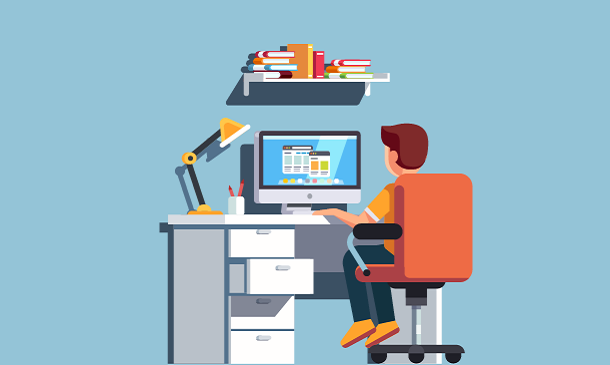
Overview Uplift Your Career & Skill Up to Your Dream Job - Learning Simplified From Home! Kickstart your career & boost your employability by helping you discover your skills, talents and interests with our special Training For Anxiety & Stress Management Course. You'll create a pathway to your ideal job as this course is designed to uplift your career in the relevant industry. It provides professional training that employers are looking for in today's workplaces. The Training For Anxiety & Stress Management Course is one of the most prestigious training offered at StudyHub and is highly valued by employers for good reason. This Training For Anxiety & Stress Management Course has been designed by industry experts to provide our learners with the best learning experience possible to increase their understanding of their chosen field. This Training For Anxiety & Stress Management Course, like every one of Study Hub's courses, is meticulously developed and well researched. Every one of the topics is divided into elementary modules, allowing our students to grasp each lesson quickly. At StudyHub, we don't just offer courses; we also provide a valuable teaching process. When you buy a course from StudyHub, you get unlimited Lifetime access with 24/7 dedicated tutor support. Why buy this Training For Anxiety & Stress Management? Unlimited access to the course for forever Digital Certificate, Transcript, student ID all included in the price Absolutely no hidden fees Directly receive CPD accredited qualifications after course completion Receive one to one assistance on every weekday from professionals Immediately receive the PDF certificate after passing Receive the original copies of your certificate and transcript on the next working day Easily learn the skills and knowledge from the comfort of your home Certification After studying the course materials of the Training For Anxiety & Stress Management there will be a written assignment test which you can take either during or at the end of the course. After successfully passing the test you will be able to claim the pdf certificate for £5.99. Original Hard Copy certificates need to be ordered at an additional cost of £9.60. Who is this course for? This Training For Anxiety & Stress Management course is ideal for Students Recent graduates Job Seekers Anyone interested in this topic People already working in the relevant fields and want to polish their knowledge and skill. Prerequisites This Training For Anxiety & Stress Management does not require you to have any prior qualifications or experience. You can just enrol and start learning.This Training For Anxiety & Stress Management was made by professionals and it is compatible with all PC's, Mac's, tablets and smartphones. You will be able to access the course from anywhere at any time as long as you have a good enough internet connection. Career path As this course comes with multiple courses included as bonus, you will be able to pursue multiple occupations. This Training For Anxiety & Stress Management is a great way for you to gain multiple skills from the comfort of your home. Course Curriculum Introduction Introduction & What You Will Learn 00:03:00 The Difference Between Stress And Anxiety 00:03:00 Short vs Long Term Stress 00:02:00 The Effects Of Stress & Anxiety On Your Body 00:05:00 Science-Based Stress & Anxiety Management What Is Science-Based Stress & Anxiety Management 00:02:00 Proven Strategies & Techniques 00:02:00 Calm Breathing Calm Breathing Overview 00:01:00 The Benefits Of Proper Breathing 00:03:00 Breathing Exercise #1 - Three Part Breath 00:02:00 Breathing Exercise #2 - Bellows Breath 00:02:00 Breathing Exercise #3 - Diaphragmatic Breathing 00:02:00 Progressive Muscle Relaxation Progressive Muscle Relaxation Overview 00:02:00 How PMR Helps Reduce Stress & Anxiety 00:03:00 Complete PMR Routine 00:07:00 Exercise For Stress Management Exercise For Stress Management Overview 00:01:00 How Exercise Helps Reduce Stress 00:05:00 Stress Management Workout 00:03:00 Beginner Weight Lifting Routine 00:06:00 What Is HIIT Cardio 00:03:00 How To Design A HIIT Cardio Workout 00:05:00 Nutrition For Stress Management Dieting For Stress Management Overview 00:01:00 How Your Diet Affects Your Health 00:04:00 How To Eat For A Longer & Healthier Life 00:01:00 How Many Calories Should You Consume? 00:02:00 Calculating TDEE 00:03:00 Healthy Weight Ranges 00:02:00 The Right Food Choices 00:02:00 The Best Foods For Stress Relief 00:03:00 The Best Foods For Energy 00:03:00 Supplements For Improved Sleep 00:02:00 Supplements For More Focus 00:02:00 Relationships & Stress Relief Relationships & Stress Overview 00:01:00 The Health Benefits Of Strong Relationships 00:03:00 How To Build Stronger Relationships 00:04:00 How To Fix A Broken Friendship 00:06:00 How To Manage Stress In A Romantic Relationship 00:04:00 Organizing Your Environment Organizing Your Environment For Stress Management 00:01:00 The Modern Problem 00:04:00 Why We Are Faced With Too Many Distractions 00:02:00 How To Reduce Your Decisions 00:05:00 Organizing Your Home 00:07:00 Organizing Your Time 00:06:00 Organizing Your Work 00:08:00

Search By Location
- Tea Courses in London
- Tea Courses in Birmingham
- Tea Courses in Glasgow
- Tea Courses in Liverpool
- Tea Courses in Bristol
- Tea Courses in Manchester
- Tea Courses in Sheffield
- Tea Courses in Leeds
- Tea Courses in Edinburgh
- Tea Courses in Leicester
- Tea Courses in Coventry
- Tea Courses in Bradford
- Tea Courses in Cardiff
- Tea Courses in Belfast
- Tea Courses in Nottingham