- Professional Development
- Medicine & Nursing
- Arts & Crafts
- Health & Wellbeing
- Personal Development
HA Webinar: Mastering the memory challenge: running successful interventions with students who are struggling to remember at GCSE
5.0(1)By Historical Association
Historical Association webinar series: Making history accessible Presenters: Dale Banham This webinar will explore a range of proven strategies for helping students remember more at GCSE. This includes: How to avoid cognitive overload by maintaining an explicit focus on key takeaways How to use recent research from cognitive science and the 2024 International Revision Census to make those key takeaways stick How to apply the theory of ‘desirable difficulties’ to structuring schemes of work that regularly revisit previous learning How to help students visualise what is expected of them in the exam so that they remember exam technique tips To use your corporate recording offer on this webinar please fill in this form: https://forms.office.com/e/bdNUSwLNrL Image: A Squire "Old English" padlock on a gate latch in Devon (Image: Partonez/Wikimedia Commons)

Cupcakes are undoubtedly one of the most popular desserts in the world! With intricately designed icing atop a tasty base of cake, the cupcake is the perfect accompaniment to a nice cuppa during our coffee breaks and tea times. The Online Cupcake and Baking Diploma is designed to teach you all about baking cupcakes and make your dream come true. The course has been divided into several modules, which will teach you more and more about baking. You'll learn how to effortlessly ice and decorate your cupcake creations, using popular icing such as Korean buttercream and chocolate ganache. Get this course and turn yourself into a domestic god or goddess. At the end, you will be able to trot home with a box of your own delicious treats! Assessment: At the end of the course, you will be required to sit for an online MCQ test. Your test will be assessed automatically and immediately. You will instantly know whether you have been successful or not. Before sitting for your final exam you will have the opportunity to test your proficiency with a mock exam. Certification: After completing and passing the course successfully, you will be able to obtain an Accredited Certificate of Achievement. Certificates can be obtained either in hard copy at a cost of £39 or in PDF format at a cost of £24. Who is this Course for? Online Cupcake and Baking Diploma is certified by CPD Qualifications Standards and CiQ. This makes it perfect for anyone trying to learn potential professional skills. As there is no experience and qualification required for this course, it is available for all students from any academic background. Requirements Our Online Cupcake and Baking Diploma is fully compatible with any kind of device. Whether you are using Windows computer, Mac, smartphones or tablets, you will get the same experience while learning. Besides that, you will be able to access the course with any kind of internet connection from anywhere at any time without any kind of limitation. Career Path After completing this course you will be able to build up accurate knowledge and skills with proper confidence to enrich yourself and brighten up your career in the relevant job market. Online Cupcake & Baking Diploma Introduction to Cupcake Design 00:30:00 Meeting Clients/Establishing Requirements for Jobs 00:30:00 Supplies and Equipment Needed 00:30:00 Pricing, Ingredients & Budgeting 00:30:00 Cupcakes & Muffins 00:30:00 Birthday Cakes 01:00:00 Wedding Cakes 01:00:00 Christmas Cakes 00:30:00 Baking 01:00:00 Icing & Working with Chocolate 01:00:00 Cake Decorating 01:30:00 Creating Stands and Displays 00:15:00 Cake Transportation 00:15:00 Photographing your Cakes 01:30:00 Running Your Own Business 01:00:00 Marketing and Social Media 00:30:00 The Do's and Don'ts & What to Do When Things Don't Go to Plan 00:15:00 Accounting, VAT, Tax, Insurance and Record Keeping 01:00:00 Hiring Staff and Providing Sufficient Training 01:30:00 Mock Exam Mock Exam - Online Cupcake and Baking Diploma 00:20:00 Final Exam Final Exam - Online Cupcake and Baking Diploma 00:20:00 Order Your Certificates and Transcripts Order Your Certificates and Transcripts 00:00:00

Team Management, Leadership & Delegation Skills - 8 Courses Bundle
By NextGen Learning
In a buzzing co-working space right in the heart of Manchester, you feel the weight of managing a diverse team. As you sip your morning tea, you ponder on how to handle remote teammates, delegate tasks effectively, and maintain a balance of equality and diversity. The pressure mounts as decisions await and targets loom. Then, as you scroll through online resources, you stumble upon a solution: a comprehensive team management training bundle... Embark on a transformative journey into the realm of team management and leadership. This Team Management, Leadership & Delegation Skills bundle, consisting of eight meticulously crafted courses, is designed to furnish you with the theoretical expertise needed to lead teams with flair, make precise decisions, and uplift workplace productivity. Courses like 'Leadership and Management', 'Team Management Level 5', 'Delegation Skills', and 'Decision-Making in High-Stress Situations' beckon, promising to redefine your team management prowess. The essence of this Team Management, Leadership & Delegation Skills bundle is to nurture leaders who are adept at navigating the challenges of modern team management. Through mastering delegation, optimising remote teamwork, ensuring equality and diversity, and bolstering decision-making capabilities, you are set to shine in any organisational setup. Courses Included in the Bundle: Course 01: Leadership and Management Course Course 02: Team Management Level 5 Course 03: Delegation Skills Course 04: Leading and Managing Remote Team Course 05: Performance Management Level 3 Course 06: Equality, Diversity and Discrimination Course 07: Workplace Productivity Training Course 08: Decision-Making in High-Stress Situations Learning Outcomes Grasp the foundational principles of leadership and effective team management. Understand the intricacies of managing remote teams and enhancing productivity. Master the art of delegation to ensure optimal team performance. Acquire insights on maintaining equality, diversity, and preventing discrimination in the workplace. Develop proficiency in making informed decisions, especially in high-stress situations. Gain a comprehensive understanding of performance management strategies. Leadership and Management Course: Dive deep into the principles that shape great leaders and mould productive teams. Team Management Level 5: Elevate your team management strategies to new heights and overcome intricate challenges. Delegation Skills: Learn to effectively delegate tasks and responsibilities, ensuring seamless team operations. Leading and Managing Remote Team: Understand the dynamics of remote teamwork and how to lead from afar. Performance Management Level 3: Enhance your team's capabilities and maximise their potential. Equality, Diversity and Discrimination: Promote an inclusive environment and tackle workplace discrimination. Workplace Productivity Training: Drive productivity and ensure your team consistently delivers. Decision-Making in High-Stress Situations: Equip yourself with the skills to make sound decisions under pressure. CPD 80 CPD hours / points Accredited by CPD Quality Standards Who is this course for? Aspiring leaders looking to sharpen their team management capabilities. Professionals aiming to improve team productivity and cohesion. Individuals looking to broaden their knowledge on workplace diversity and inclusivity. Managers seeking to lead remote teams effectively. Decision-makers wanting to bolster their decision-making prowess in stressful situations. Requirements Without any formal requirements, you can delightfully enrol in this course. Career path Team Manager - £30K to £50K/year. Project Leader - £35K to £55K/year. Performance Analyst - £28K to £45K/year. Remote Team Supervisor - £32K to £48K/year. HR Specialist (Diversity and Inclusion) - £40K to £60K/year. Productivity Consultant - £35K to £52K/year. Decision-making Strategist - £38K to £56K/year. Certificates CPD Certificate Of Completion Digital certificate - Included 8 Digital Certificates Are Included With This Bundle CPD Quality Standard Hardcopy Certificate (FREE UK Delivery) Hard copy certificate - £9.99 Hardcopy Transcript - £9.99

THIS COURSE PACKAGE INCLUDES: 1: PERIPHERAL I.V. CANNULATION - IV THERAPIES COURSE (GPT008) 2: VACCINATION / INJECTION COURSE (GPT601) Learn how to administer injectables and intravenous therapies ... FAST-TRACK YOUR AESTHETICS TRAINING WITH OUR COMPLETE TRAINING PACKAGE 20% Multi-Course Discount Cover all stages from Level 1 through to Level 4 (FDSc) Cover your theory training online Complete your advanced practical training in 1 day Practical training in Classroom or Virtual Classroom Comprehensive Practise@Home training kits for VC Awards 2 accredited qualifications Dual Accreditations for all courses Covers all steps required to safely perform injectables Covers all steps required to safely perform IV therapies Practise IV on artificial arm with fake blood Practise injection techniques on realistic injection pads Learn beginner to advanced skills and techniques Basic understanding of English language required OPEN TO ALL APPLICANTS

What is Best Companies? Best Companies are the workplace engagement specialists. They help organisations become better places to work by measuring, improving and recognising engagement. Why have we chosen this for Pathways? We want you to understand how your employees think and feel about their work. This module will help you to understand how the survey is done so that you can drive your team's engagement. Further, once the survey is closed, we want you to understand how to create action plans and make improvements based on the data you receive. Be introduced to who Best Companies are Have knowledge of the 8 workplace factors Understand the Best Companies accreditation levels Understand the importance of workplace engagement Know the part you can play in survey completion Understand how to interpret survey results Understand action planning and keeping the momentum
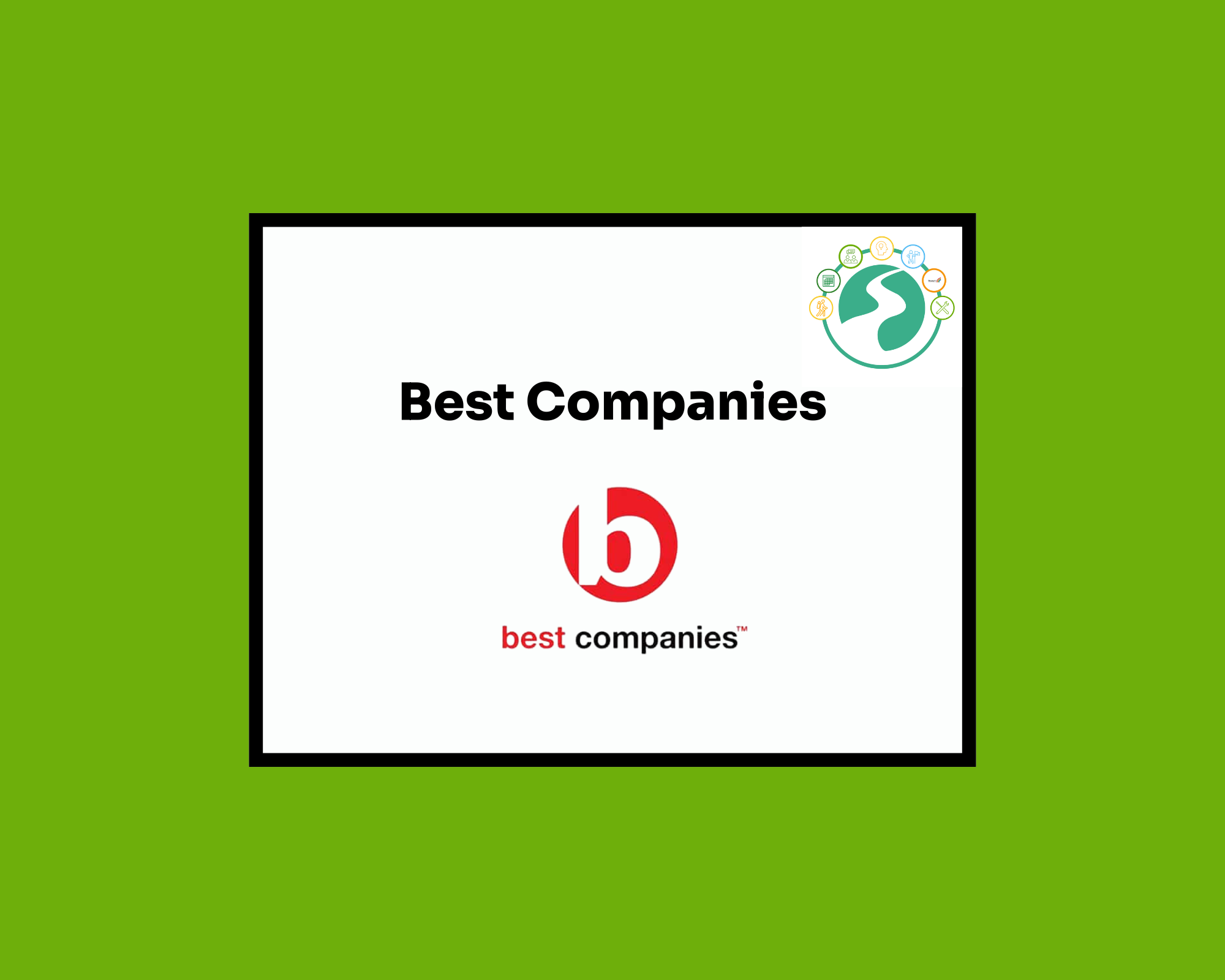
BEHAVIORAL INTERVIEWING: BUILDING A CONSISTENT FRAMEWORK AND PROCESS
5.0(4)By Improving Communications Uk
LEARN ABOUT BEHAVIORAL VS. TRADITIONAL INTERVIEWING, AND HOW TO INCORPORATE AND DEVELOP INTERVIEWING SKILLS TO ENSURE THAT YOU FIND THE RIGHT CANDIDATE FOR THE JOB. Behavioral Interviewing means asking candidates questions that will help you to discover how the interviewee acted in specific employment-related situations. Because past performance is a good indicator of how someone will act in the future, this style of interviewing is extremely useful, and the method of choice for recruiting teams. In this session, you will learn about behavioral vs. traditional interviewing, and how you can incorporate and develop your interviewing skills to ensure that you have the right candidate for the job. OBJECTIVES Participants will be able to: Build a consistent framework and process to ensure an unbiased candidate experience; Choose job specifications and determine how success will be measured (skills); Identify characteristics and qualities that will support the required skills; Prepare questions to elicit descriptions of behaviors, attitudes, and skills necessary for the job; Review legal and appropriate interviewing etiquette/guidelines, including social media research; Screen candidates, using resumes and phone interviews; and Conduct successful role-play Behavioral Interviews in class. CLASSES WILL INCLUDE: Workbooks for future reference and study. Workshop / role play with actual interview scenarios to assist in internalizing data. Time for individual questions and concerns to aid in personalizing tactics. Online Format—Behavioral Interviewing is a 4-hour interactive online class for up to six people. Register for this class and you will be sent ONLINE login instructions prior to the class date. Rich has an engaging presentation style. The New Mexico chapter of the International Society for Performance Improvement (NMISPI) gave high marks to his interactive and lively Improving Customer Service workshop. There were opportunities to share ideas and analyze different techniques, and 87% of attendees said that they would recommend this workshop to others. Ildiko OraveczNew Mexico International Society for Performance Improvement
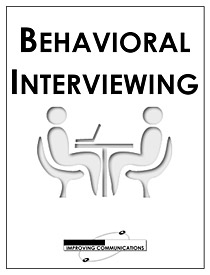
Do you have Menopausal Symptoms? Or are you someone who helps people recover the pains of the symptoms of Menopausal? Learn how to help or overcome Menopausal Stage through this course for you to be able to live a normal life or be able to help others live comfortably! Description: Menopause is the point at which a women quits ovulating and stops having periods, and every woman will experience this. For most women, menopause happens between the late forties to early fifties, and during the menopausal stage, a woman encounters some side effects. In this course, you will be able to know what the natural ways to overcome menopause symptoms are. You will learn more about the menopausal stages and what are the symptoms of it. You will then be educated on how to deal with the effects of menopause and how yoga can help women in menopause. Who is the course for? Professionals who help people relieve the pain of menopausal symptoms or people who offer therapy to comfort people who are in their menopausal stage. People who have an interest in relieving menopausal symptoms Entry Requirement: This course is available to all learners, of all academic backgrounds. Learners should be aged 16 or over to undertake the qualification. Good understanding of English language, numeracy and ICT are required to attend this course. Assessment: At the end of the course, you will be required to sit an online multiple-choice test. Your test will be assessed automatically and immediately so that you will instantly know whether you have been successful. Before sitting for your final exam you will have the opportunity to test your proficiency with a mock exam. Certification: After you have successfully passed the test, you will be able to obtain an Accredited Certificate of Achievement. You can however also obtain a Course Completion Certificate following the course completion without sitting for the test. Certificates can be obtained either in hardcopy at a cost of £39 or in PDF format at a cost of £24. PDF certificate's turnaround time is 24 hours and for the hardcopy certificate, it is 3-9 working days. Why choose us? Affordable, engaging & high-quality e-learning study materials; Tutorial videos/materials from the industry leading experts; Study in a user-friendly, advanced online learning platform; Efficient exam systems for the assessment and instant result; The UK & internationally recognised accredited qualification; Access to course content on mobile, tablet or desktop from anywhere anytime; The benefit of career advancement opportunities; 24/7 student support via email. Career Path: Certificate Course in Menopause Symptoms Remedies is a useful qualification to possess, and would be beneficial for the following careers: Obstetrics and Gynaecologist Hormone Therapists Yoga Instructors. Certificate Course in Menopause Symptoms Remedies Introduction 00:15:00 Stages of Menopause 00:30:00 Symptoms of Menopause 01:00:00 Dealing with Menopause 01:00:00 The effects of Menopause on a Woman's Body and the Remedies for Control 02:00:00 Natural treatment for Menopause 02:00:00 Yoga for Menopause 00:30:00 Hormone Yoga Therapy- Natural Menopause Therapy 01:00:00 Meditation during Menopause 01:00:00 Try out Aromatherapy during Menopause 01:00:00 The Best Herbs for Menopause 00:30:00 Menopause Tea 00:30:00 Natural Menopause Estrogen Cream 00:15:00 Juicing and Menopause 00:30:00 Menopause and Diet 00:15:00 Conclusion 00:15:00 Mock Exam Mock Exam- Certificate Course in Menopause Symptoms Remedies 00:20:00 Final Exam Final Exam- Certificate Course in Menopause Symptoms Remedies 00:20:00 Order Your Certificates and Transcripts Order Your Certificates and Transcripts 00:00:00

Menopause Remedies Course
By iStudy UK
Do you have Menopausal Symptoms? Or are you someone who helps people recover the pains of the symptoms of Menopausal? Learn how to help or overcome Menopausal Stage through this course for you to be able to live a normal life or be able to help others live comfortably! Menopause is the point at which a women quits ovulating and stops having periods, and every woman will experience this. For most women, menopause happens between the late forties to early fifties, and during the menopausal stage, a woman encounters some side effects. In this course, you will be able to know what the natural ways to overcome menopause symptoms are. You will learn more about the menopausal stages and what are the symptoms of it. You will then be educated on how to deal with the effects of menopause and how yoga can help women in menopause. Course Highlights Menopause Remedies Course is an award winning and the best selling course that has been given the CPD Certification & IAO accreditation. It is the most suitable course anyone looking to work in this or relevant sector. It is considered one of the perfect courses in the UK that can help students/learners to get familiar with the topic and gain necessary skills to perform well in this field. We have packed Menopause Remedies Course into 16 modules for teaching you everything you need to become successful in this profession. To provide you ease of access, this course is designed for both part-time and full-time students. You can become accredited in just 13 hours, 40 minutes and it is also possible to study at your own pace. We have experienced tutors who will help you throughout the comprehensive syllabus of this course and answer all your queries through email. For further clarification, you will be able to recognize your qualification by checking the validity from our dedicated website. Why You Should Choose Menopause Remedies Course Lifetime access to the course No hidden fees or exam charges CPD Accredited certification on successful completion Full Tutor support on weekdays (Monday - Friday) Efficient exam system, assessment and instant results Download Printable PDF certificate immediately after completion Obtain the original print copy of your certificate, dispatch the next working day for as little as £9. Improve your chance of gaining professional skills and better earning potential. Who is this Course for? Menopause Remedies Course is CPD certified and IAO accredited. This makes it perfect for anyone trying to learn potential professional skills. As there is no experience and qualification required for this course, it is available for all students from any academic backgrounds. Requirements Our Menopause Remedies Course is fully compatible with any kind of device. Whether you are using Windows computer, Mac, smartphones or tablets, you will get the same experience while learning. Besides that, you will be able to access the course with any kind of internet connection from anywhere at any time without any kind of limitation. Career Path You will be ready to enter the relevant job market after completing this course. You will be able to gain necessary knowledge and skills required to succeed in this sector. All our Diplomas' are CPD and IAO accredited so you will be able to stand out in the crowd by adding our qualifications to your CV and Resume. Menopause Remedies Course Introduction FREE 00:15:00 Stages of Menopause FREE 01:00:00 Symptoms of Menopause 01:00:00 Dealing with Menopause 01:00:00 The effects of Menopause on a Woman's Body and the Remedies for Control 02:00:00 Natural treatment for Menopause 02:00:00 Yoga for Menopause 00:30:00 Hormone Yoga Therapy- Natural Menopause Therapy 01:00:00 Meditation during Menopause 01:00:00 Try out Aromatherapy during Menopause 01:00:00 The Best Herbs for Menopause 00:30:00 Menopause Tea 00:30:00 Natural Menopause Estrogen Cream 00:15:00 Juicing and Menopause 00:30:00 Menopause and Diet 00:15:00 Conclusion 00:15:00 Mock Exam Mock Exam- Menopause Remedies Course 00:20:00 Final Exam Final Exam- Menopause Remedies Course 00:20:00

Babies in museums
By Kids in Museums
Babies in museums Wednesday 12 March 2025, 10am-12.30pm Do you want to learn more about how babies experience museums to help you to develop, or improve provision for this audience and their parents/carers? About this training This training webinar will be led by Professor Anna Franklin and Dr Alice Skelton from the Sussex Baby Lab. The Sussex Baby Lab is a team of researchers at the University of Sussex who conduct fun and friendly experiments with babies to understand how they see, think and learn. They will be joined by Nicola Wallis from the Fitzwilliam Museum, Cambridge and Anna Murray from National Galleries Scotland – Modern One, Edinburgh, who will talk about their work with babies and their parents/carers. The session will help you to: understand the importance of this work gain an insight into how babies see, think and learn in museum spaces think about how to develop provision for babies in your organisation gain inspiration from case studies to take your own work forward take away top tips to inform your practice. Take a look at the full schedule. This training event will be delivered virtually on Zoom over one half-day session (two hours and 30 minutes with a short break). Who should attend? This training is aimed at staff who work in museums, art galleries and heritage sites and are interested in either beginning to offer provision for families with babies or developing their current offer.

