- Professional Development
- Medicine & Nursing
- Arts & Crafts
- Health & Wellbeing
- Personal Development
2283 Tea courses delivered Live Online
High Performance Teams Remote Workforce
By Nexus Human
Duration 1 Days 6 CPD hours This course is intended for This course is intended for organizations engaged with remote workforce teams. Overview Upon successful completion of this course, participants will be able to identify and create high performance teams. In this course, teams will learn the importance of developing performance skills while working remotely. Getting Started Workshop Objectives Action Plan Remote Workforce What is a Remote Workforce? Types of Remote Workforce Benefits of a Remote Workforce Materials for Remote Workforce Practical Illustration High Performance Teams What is a High-Performance Team? Benefits of High-Performance Teams Leadership for High Performance Team Understanding Team Dynamics Practical Illustration Characteristics of High-Performance Teams Excellent Communication Goal-Oriented Flexibility Committed Practical Illustration How to Create Teamwork Identify Group & Individual Responsibilities Give Permission to Take Action Build Relationships between Team Members and Management Give Feedback Practical Illustration Types of Communication Virtual Team Meetings Telephone Conferences Email Communication Intranet, Webpage, and Social Media Communication Practical Illustration Training Your Team Telecommute Training Web-based Training Peer Training Training Assessment and Retraining Practical Illustration Types of Communication Tracking Team Performance Counseling Employees Positive Recognition for Employees Training Never Stops! Practical Illustration Effective Team Meeting How-to 43 Have a Clear Agenda Have a Clear Agenda Use Screen Shots or References Create a Safe Place Team Meeting Don?ts Practical Illustration Keep a Happy and Motivated High-Performance Team Watch for Signs of Conflict or Unhappiness Employee Feedback and Concerns Give Opportunities for Additional Education Impart Opportunities for Career Growth Practical Illustration Don?ts? with High Performance Teams Don't Forget to Share Success Don't Delay in Responding Don?t Assign Vague Responsibilities Don?t Lead as a Dictator Practical Illustration Wrapping Up Words from the Wise

Office365 Teams, SharePoint and One Drive
By Nexus Human
Duration 1 Days 6 CPD hours This course is intended for This course is intended for business users and knowledge workers in a variety of roles and fields who have competence in a desktop-based Microsoft Office productivity suite, and who are now extending Microsoft Office to a collaborative cloud-based Office 365 environment. Overview In this course, you will build upon your knowledge of the Microsoft Office desktop application suite to work productively in the cloud-based Microsoft Office 365 environment. You will: Sign in, navigate, and identify components of the Office 365 environment. Create, edit, and share documents with team members using the Office Online apps, SharePoint, OneDrive for Business, and Teams Collaborate using Teams. Configure Teams. This course introduces several productivity apps including SharePoint, OneDrive and Teams that can be used in combination by teams for communication and collaboration. Outline for Teams About What is Microsoft Teams? Overview How to Access Microsoft Teams Etiquette for using teams Integration Capabilities SharePoint OneDrive Interface Storage ? OneDrive & SharePoint Permissions & Access Owner, Member & Guest Communication and Collaboration Team Conversations Private conversations Mentions Inviting people Search Settings and Customization Use the search tool to find specific messages, files or people Working with Files Create new files Upload files Attaching or sharing Files Edit and Collaborate on files Open files in SharePoint OneDrive for personal files Administration (Champions) Add members to a Team Access administrator settings Meetings and calls Initiate a meeting on demand Schedule a meeting and invite attendees Meetings and Outlook Introduction to SharePoint What is SharePoint Understanding your permissions Logging into SharePoint Working with SharePoint sites Working with SharePoint sites Navigate, browse and search in a site Follow a site Working with documents Navigate a library Open and edit a document Upload or create a document in a library Share a file Set alerts for files Use checkout and check-in Team collaboration Versioning Getting Started (OneDrive Outline) Sign in, access and navigate Working with files and folders Upload files Organize files and folders Rename. Copy and download files Delete and recover files Search Use OneDrive with Office Save an office file online to OneDrive Use OneDrive with desktop office Versioning Share files Co-authoring

Microsoft Teams for the Remote Business User
By Nexus Human
Duration 0.5 Days 3 CPD hours This course is intended for This course is intended for people who have made the transition to remote working and now wish to fully leverage Microsoft Teams for their day to day business needs. Done in a show and Tell style, this course is designed to give business users a thorough understanding of how to use Teams features from an organizational perspective. Features such as: how to manage communications, file sharing for collaboration, calendar events, conference calling, search functions and other daily tasks. Prerequisites: To ensure your success in this course, you should have end-user skills with any current version of Windows, including being able to open and close applications, navigate basic file structures, and manage files and folders. Overview Overview of Teams Permissions, Access & Restrictions Team Management (Power Users) Team Management (End Users) Communication and Collaboration Searching and Activity Sharing Files Customizing your settings Meetings and Calls Done in a show and Tell style, this course is designed to give business users a thorough understanding of how to use Teams features from an organizational perspective. Overview What is Microsoft Teams? How to Access Microsoft Teams Etiquette for using teams Integration and Storage Capabilities Interface Permissions, Access & Restrictions Owner, Member & Guest Team restrictions Channel restrictions Call Restrictions Team Management (Power Users) Create a Team Access administrator settings Add/delete members to a Team Add/delete a guest user Create and manage Channels Create and manage Private channels Customize Channel tabs Creating Tags Team Management (End Users) Getting your Channel email address Integration with Outlook Leave a Team or Channel Communication and Collaboration Team Conversations Using the New Conversation panel Replying to a conversation Using the interactive options Deleting and editing a conversation Turn off notifications for a conversation Using Mentions and Tags Saving messages Accessing your saved messages Accessing recent chats Create a new Chat for one-2-one Create a new chat for group chats Read Receipts Pop out Chats Searching and Activity Use the search tool to find Specific messages Files People Accessing your Activity Accessing your Feed Filtering your feed and activity Sharing Files Uploading files Viewing files Attaching files to a conversation Sharing a link to a file Edit and Collaborate on files Create files Open files in Teams Online Desktop SharePoint Add a file to a tab Share file outside your organization Customizing your settings Filter Teams Hide channels Channel notifications Channel analytics Changing your Status Setting your status message Controlling the general user settings Controlling your privacy settings Controlling your personal notification settings Controlling your device settings (headphones and microphone) Controlling your call settings Setting your Voicemail message Controlling your app permissions Meetings and Calls Accessing your calendar Calendar views Create a Teams meeting Meeting options Meeting requests and RSVP options Join a Teams meeting Copy join information Create a meeting from Outlook Using the Meet Now option Sharing your screen Changing your background image Adding more people to a meeting Meetings menu Download meeting attendees End meetings for everyone (Organizer only) Accessing your Contacts Accessing your Voicemail Accessing your call history Additional course details: Nexus Humans Microsoft Teams for the Remote Business User training program is a workshop that presents an invigorating mix of sessions, lessons, and masterclasses meticulously crafted to propel your learning expedition forward. This immersive bootcamp-style experience boasts interactive lectures, hands-on labs, and collaborative hackathons, all strategically designed to fortify fundamental concepts. Guided by seasoned coaches, each session offers priceless insights and practical skills crucial for honing your expertise. Whether you're stepping into the realm of professional skills or a seasoned professional, this comprehensive course ensures you're equipped with the knowledge and prowess necessary for success. While we feel this is the best course for the Microsoft Teams for the Remote Business User course and one of our Top 10 we encourage you to read the course outline to make sure it is the right content for you. Additionally, private sessions, closed classes or dedicated events are available both live online and at our training centres in Dublin and London, as well as at your offices anywhere in the UK, Ireland or across EMEA.

Microsoft 365 for the Web (with Teams, SharePoint, and OneDrive) v3.0
By Nexus Human
Duration 1 Days 6 CPD hours This course is intended for This course is intended for business users and knowledge workers in a variety of roles and fields who have competence in a desktop-based installation of Microsoft Office, and who are now extending Microsoft 365 to a collaborative cloud-based environment. Overview In this course, you will work productively in the Microsoft 365 cloud-based environment. You will: Navigate Microsoft 365 and integrate the online apps. Use Microsoft Outlook on the Web. Use Microsoft Teams on the web. Store documents in SharePoint, OneDrive, and Teams. Work with files online. This course is an introduction to Microsoft 365 in a cloud-based environment. Using the Microsoft 365 suite of productivity apps online, users can easily communicate and collaborate through Microsoft Teams messaging and meeting functionality and Outlook email. When you create a team, the Microsoft SharePoint team site provides a central storage location for accessing and modifying shared documents. Each user also receives individual document storage through OneDrive for Business. Teams can provide a central hub for working with shared documents in the familiar apps?Word, PowerPoint, and Excel?as an alternative to installing the Microsoft 365 Desktop applications. Getting Started with Microsoft 365 for the Web Topic A:ÿSign In to Microsoft 365 Online Topic B:ÿNavigate the Microsoft 365 Web Environment Topic C:ÿIntegrate the Microsoft 365 Web Apps Using Outlook on the Web Topic A:ÿSend and Receive Email on the Web Topic B:ÿAccess the Outlook Calendar Online Using Teams on the Web Topic A:ÿAccess Teams Features Topic B:ÿCreate and Configure Teams and Channels Topic C:ÿChat and Post in Teams Topic D:ÿCall and Meet in Teams Storing Documents on the Web Topic A:ÿOrganize Documents in SharePoint Topic B:ÿOrganize Documents in OneDrive Topic C:ÿWork with Documents in Teams Topic D:ÿSelect a File Storage Location Working with Files Online Topic A:ÿEdit Documents in Microsoft 365 Online Topic B:ÿCollaborate on Files Online Topic C:ÿFind Shared Resources Online Additional course details: Nexus Humans Microsoft 365 for the Web (with Teams, SharePoint, and OneDrive) v3.0 training program is a workshop that presents an invigorating mix of sessions, lessons, and masterclasses meticulously crafted to propel your learning expedition forward. This immersive bootcamp-style experience boasts interactive lectures, hands-on labs, and collaborative hackathons, all strategically designed to fortify fundamental concepts. Guided by seasoned coaches, each session offers priceless insights and practical skills crucial for honing your expertise. Whether you're stepping into the realm of professional skills or a seasoned professional, this comprehensive course ensures you're equipped with the knowledge and prowess necessary for success. While we feel this is the best course for the Microsoft 365 for the Web (with Teams, SharePoint, and OneDrive) v3.0 course and one of our Top 10 we encourage you to read the course outline to make sure it is the right content for you. Additionally, private sessions, closed classes or dedicated events are available both live online and at our training centres in Dublin and London, as well as at your offices anywhere in the UK, Ireland or across EMEA.

Artificial Intelligence brings exciting new opportunities to the field of Conversational User Interfaces (CUI). Learn key concepts and proven design methods to deliver cutting-edge experiences and reach better business outcomes. Silvia Podesta is a Designer in the Client Engineering Team at IBM Nordics. She leverages design thinking, service and UX design to help clients identify opportunities for innovation and pioneer transformational experiences through IBM technology.

'Introduction to Teaching Intimacy in a Hospice Setting' by Dr Despoina-Elvira Karakitsiou
5.0(80)By Wirral Palliative Care Education Hub
'Introduction to Teaching Intimacy in a Hospice Setting' by Dr Despoina-Elvira Karakitsiou a ST6 in Palliative Medicine at Belfast Health and Social Care Trust. Main aims of this presentation is to define intimacy in palliative care patients, any boundaries on broaching intimacy to them and we will discuss some techniques on how to broach intimacy and any issues.
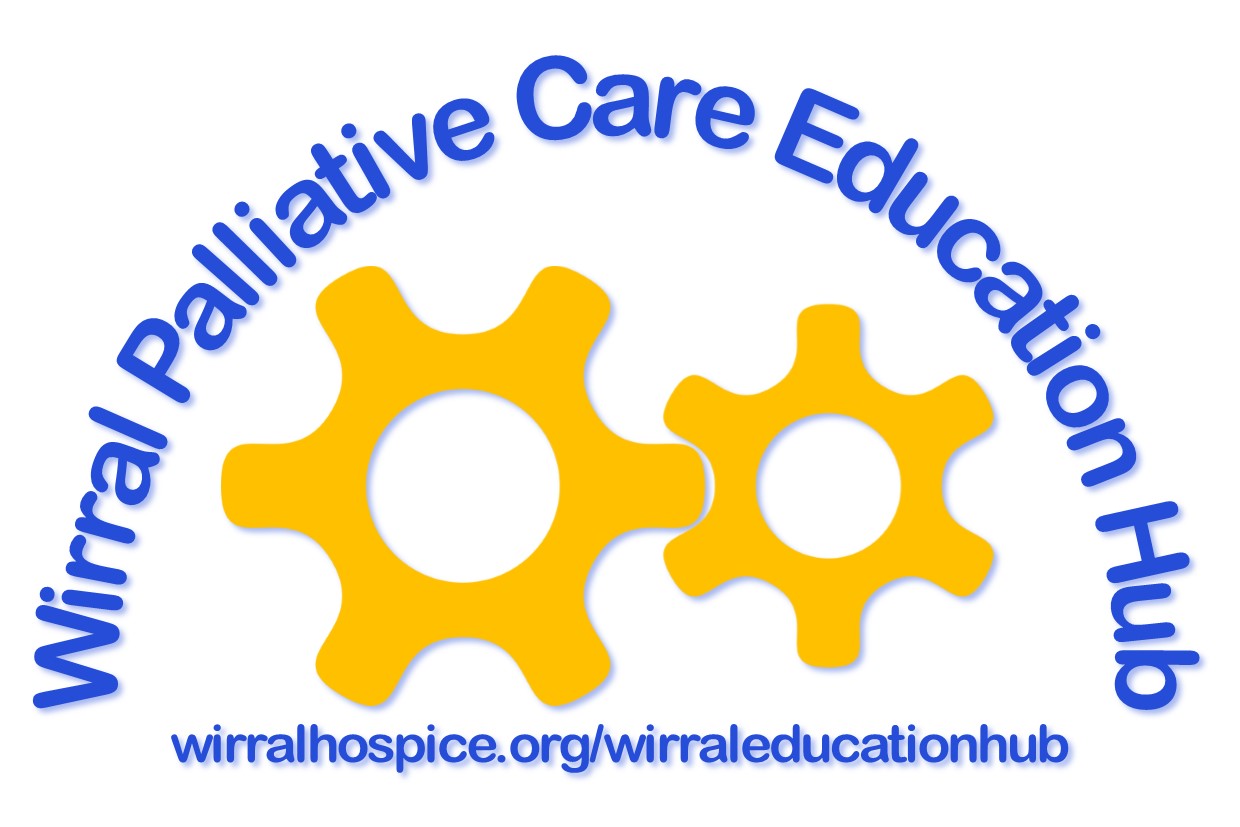
High-Performing Teams
By Nexus Human
Duration 1 Days 6 CPD hours This course is intended for This course is intended for organizations that would like to improve the team productivity of their employees and individuals, who take the role of Project Managers, Business Analysts, Team Leaders, Scrum Masters, Product Owners, Managers, and any team members. Overview The key to the success of an IT organization is its employees. The more highly productive the people in the organization are, the greater the business goals the organization can achieve. By completing this course, the IT organization gains: trained employees who know the main characteristics of high-performance teams and already have ideas about what to change in their work and behavior to contribute to greater productivity of the team as a whole; a quantum leap in business results thanks to increased employee motivation, customer satisfaction, and improved communication in teams; long-term benefit expressed in the transfer of knowledge that the people of the trained team can share with other members of the organization. A skill that almost every organization looks for in a new job candidate is the ability to work in a team. If an individual is an expert in a certain field and is invited to work on a large project that includes other experts, it is very important to know how to work successfully in this team. By completing this course the individual will: learn the differences between an ordinary team and a high-performing one; know how to increase your personal productivity; be able to determine problems that prevent the team from achieving outstanding results. This course represents highly effective training on developing teamwork skills and teaches students how to interact effectively with other team members. Also, students will learn how to increase their work productivity and resolve and/or avoid conflict situations. Course Outline What is a team and are we really a team? How to improve team performance? The importance of trust and psychological security. How to approach disagreements and conflicts in the team? How to encourage initiative and commitment in the team? How are self-organized teams created and what are their specifics? How to focus on the results we want to achieve? Each topic includes discussions and exercises. Additional course details: Nexus Humans High-Performing Teams training program is a workshop that presents an invigorating mix of sessions, lessons, and masterclasses meticulously crafted to propel your learning expedition forward. This immersive bootcamp-style experience boasts interactive lectures, hands-on labs, and collaborative hackathons, all strategically designed to fortify fundamental concepts. Guided by seasoned coaches, each session offers priceless insights and practical skills crucial for honing your expertise. Whether you're stepping into the realm of professional skills or a seasoned professional, this comprehensive course ensures you're equipped with the knowledge and prowess necessary for success. While we feel this is the best course for the High-Performing Teams course and one of our Top 10 we encourage you to read the course outline to make sure it is the right content for you. Additionally, private sessions, closed classes or dedicated events are available both live online and at our training centres in Dublin and London, as well as at your offices anywhere in the UK, Ireland or across EMEA.

The main topics to be covered in this course are about everyday activities, family, friends, life events, remembering and forgetting, characteristics of people, holidays and more; Students practise their speaking, writing, listening and reading skills in and out of class with their teachers and classmates using their books and applications; The course is based on Ελληνικά Α and Κλικ στα Ελληνικά. In addition, there is a wide range of language material designed by the Greek LOL Teachers. All lessons are supported by educational applications to help students enrich their vocabulary and practise their Greek with fun and interactive exercises, videos and games.

Teams (In-House)
By The In House Training Company
Developing the high performing team takes time and effort. But above all, it requires an understanding of the dynamics of high performing teams. This programme helps managers and leaders understand what high performing teams do and how they do it. It focuses on enabling managers to see their teams from different perspectives, allowing them to adapt their styles to maximise team outputs. A core theme is the need for managers of teams to 'hold up the mirror' to themselves and to see themselves as a leader of people, to reflect on how others see them and to modify their style accordingly. This programme will help managers / team leaders: Analyse the constituents of a 'high performing' team Apply essential influencing techniques Use a range of communication techniques to support effective teamwork Create and articulate team vision Generate common values Assess team effectiveness and take/recommend the appropriate actions Make more efficient use of team time Understand and agree on techniques to manage conflict Define and implement team meeting protocols that will facilitate team effectiveness Use the Prime Focus model to create the environment and framework for a high performing team Draft your team strategy to take them to the next level Day 1 1 Welcome and introduction Participants are welcomed to the programme and invited to share their personal objectives and people challenges Participants are given an action plan template to complete throughout the workshop 2 Your team The concept of 'positive intention' The difference between a team and a high performing team Assess your team effectiveness What is your 'interference'? 3 The team environment Setting the scene Building rapport Active listening Team goals and role profiling 4 Your style Tuckman model of team stages - how do you manage each stage? Team standards and goals Your team vision 5 Effective team meetings Influencing in team meetings How to make them interesting and relevant The pure role of the chair Day 2 1 Effective communication techniques Giving and receiving feedback Your communication style How to adapt, pace and lead to build rapport The Mehrabian theory of communication 2 How to manage conflict What is conflict? What is your default conflict approach? Tools and tips for managing conflict Practice sessions 3 Team skills Undertake a team skills analysis Types of team member Motivating team members Reframing situations 4 Setting your strategy Seeing the bigger picture The Prime Focus Model Your strategy for success Articulating your strategy Action plans revisited

Leading technical teams (In-House)
By The In House Training Company
The work of a technical team is invariably challenging and often unpredictable. Definition of the work can be problematic, timescales can be hard to estimate and the right technical approach difficult to select. Staff involved in this type of work usually have very high levels of specialist knowledge in their field and have high expectations of those who lead them. In addition to the challenges of the work, the team leader often has to balance the need for professional excellence with financial and commercial considerations and to ensure that team goals are realistic by being an effective negotiator with other project and senior managers. These characteristics make technical team leadership a demanding and complex activity. This programme aims to help participants develop the skills needed to become an effective technical team leader. The objectives of this programme are to help participants: understand the significance of leadership skills and their impact on team performance review the key skills needed to be an effective, 'multi-dimensional' team leader and learn how to develop, adapt and apply them in practice learn how to identify the preferred leadership style for the context and organisational culture and how to develop personal style versatility understand the role of the project leader in building an effective team and the skills required to promote and sustain team performance gain a better understanding of the interpersonal skills needed to motivate individual team members and harness the full potential of the team DAY ONE 1 Technical teams and leadership What is a leader? How much can leadership be learned? The team environment and the impact of leadership skills The characteristics of high performance teams and their leaders Some useful models and theories of leadership explored Types of leadership; choosing how to use leadership power Evaluating personal leadership style; how to develop style flexibility 2 Essential skills for team leaders 3 key dimensions of effective leadership: inwards, outwards and upwards Developing and promoting a 'team vision': strategic thinking skills The vital role of communication skills and how to develop them Understanding others; emotional intelligence skills Being a visible leader; behavioural and influencing skills Building effective relationships; the importance of trust and respect DAY TWO 3 Leading inwards to build the team The role of leadership in developing team performance Understanding individuals in the team; recognising team role preferences Managing conflict and promoting positive team dynamics Setting standards, maintaining discipline and rewarding performance Harnessing team potential: building motivation within the team Promoting team learning; the team leader as coach / mentor 4 Leading outwards and upwards to support the team Negotiating realistic team goals; effective influencing skills Gaining empowerment and support from the key stakeholders Leading upwards: knowing when and how to take the initiative Building team credibility within the organisation; helping the team deliver Becoming an effective team player in leadership teams Building and maintaining rapport with influential stakeholders
