- Professional Development
- Medicine & Nursing
- Arts & Crafts
- Health & Wellbeing
- Personal Development
2286 Tea courses in Cardiff delivered Live Online
Introduction to macOS
By Influential Training
Mac Introduction course,

Data Protection (GDPR) Foundation Certificate
By CloudLearn
The Data Protection (GDPR) Foundation Certificate is the course for people who need a formal qualification to demonstrate a clear, concise and generic understanding of the UK General Data Protection Regulation and Data Protection Act 2018, in support of the practical knowledge often acquired in the workplace. It is suitable for the public, private and third sectors and will teach participants essential UK GDPR skills and sufficient knowledge to assist their organisation toward their data protection implementation and UK GDPR accountability requirement. The course is suitable for beginners but anyone with significant data protection knowledge will also get considerable benefit from it. This Foundation Certificate is an internationally recognised qualification, endorsed by TQUK, which is regulated by Ofqual, a UK Government department. Copies of the slides for the course are sent out a few days in advance. As the course covers a lot of ground in a short time we recommend attendees who know nothing about data protection to read through these. Note: This course is delivered live, online, using Zoom. It will be delivered 9.30 - 12.30 and 13.30 - 16.30 approx. Course Content Topics covered include: Background to Data Protection Legislation Scope Essential Definitions The Core of Data ProtectionPrinciplesLegal BasisTransparency/Privacy NoticesRights and Their Management Data Security Obligations and Breach Notification International Transfers (including cloud) Data Processors and ContractsDue Diligence Data Sharing and Joint ControllersAd Hoc and Planned Data Protection by DesignData Protection Impact Assessments Data Protection Officers Accountability and Action Plan The ICO and Enforcement Questions/discussion throughout the course Suitability - Who should attend? Anyone with an interest in data protection or needing a detailed introduction. Anyone involved in supporting data protection compliance in an organisation. Outcome / Qualification etc. Learning Outcomes: Be aware of the importance of data protection legislation and the GDPR Understand the key obligations of the GDPR and DPA Understand the rationale behind a data protection audit and gap analysis Assist with policies and procedures required for data protection compliance and accountability

Introduction to Menopause
By BBO Training
Introduction to Menopause (via Zoom)Course Focus:This comprehensive two-day course serves as an invaluable introduction to menopause care within the primary care setting. Understanding menopause, its effective management, and the ensuing implications for women's well-being are pivotal aspects for healthcare practitioners, particularly practice nurses who frequently engage with women facing menopausal transitions during their consultations.Course Highlights:Understanding Menopause:Dive into the core concepts of menopause, grasping its multifaceted aspects, and gaining a deep understanding of its physical, emotional, and psychological dimensions.Effective Menopause Management:Explore optimal strategies for managing menopause, equipping practitioners to provide well-informed guidance to women traversing this life phase.Short and Long-Term Implications:Delve into the implications of menopause for women's well-being, both in the short and long term, enabling practitioners to offer holistic care that addresses immediate concerns and promotes long-term health.Tailored Approach for Practice Nurses and AHP's:Recognize the pivotal role of practice nurses and AHP's in menopause care, understanding the specific challenges they encounter during consultations with menopausal patients.Competency Framework for Progression:Access a comprehensive competency framework that empowers nurses to work towards mastery in menopause care. This framework can be validated by experienced team members, fostering ongoing skill development.Dynamic Learning Environment:Through interactive sessions, case studies, and discussions, participants will engage in a dynamic learning environment that facilitates the absorption of knowledge and practical insights. The course encourages networking and collaboration, enabling practitioners to learn from both expert facilitators and fellow participants.Learning Outcomes:Upon completion of this two-day course, participants will be equipped to approach menopause care with heightened confidence and competence. Whether they occasionally encounter menopausal patients or engage with them more regularly, practitioners will leave with the tools and strategies to provide informed and supportive care, positively impacting women's well-being during this transitional phase.Target Audience:This course is tailored for a diverse range of primary care practitioners, including practice nurses, cervical sample takers, and those who regularly engage with menopausal patients without specialized training. All practitioners seeking to enhance their expertise in menopause care are welcome to attend.Day One09.15Coffee and registration09.30Introduction and course objectives09.40Physiology and definitions10.00Menopause symptoms10.45Coffee11.00What do we need to ask?13.00Lunch14.00Management Strategies: Hormonal and non-hormonal treatment of menopause symptoms14.30Diet, Lifestyle and Exercise14.30Complementary therapies15.00Case Studies 15.30Action plan, evaluation, and resources15.45CloseDAY 209.15Coffee and registration09.30Review of Day 1 and tasks09.45Women with special needs10.00Contraceptive options for peri-menopausal women10.45Coffee11.00What do we need to ask?13.00Lunch14.00Which HRT when and how14.30The older woman15.00Case Studies 15.30Action plan, evaluation, and resources15.45Close

HR Sponsor Licence & Compliance
By Immigration Advice Service
Our Sponsor Licence Compliance Training will give you all the tools and knowledge you need to ensure your company remains compliant when hiring foreign workers. View our HR Sponsor Licence and Compliance training course dates below, delivered via Microsoft Teams. Course Overview: Our HR Sponsor Licence and Compliance Training Course is designed to equip HR professionals, managers, and directors with the essential tools and knowledge to ensure their companies remain compliant when hiring foreign workers. In today’s ever-changing landscape of hiring foreign workers, it is crucial to have a solid understanding of the necessary processes and regulations to avoid penalties and maintain a valid Sponsor Licence. Our comprehensive training course has been meticulously crafted to inform, advise, and train companies on maintaining compliance when employing foreign workers. With the Home Office increasing its scrutiny and penalising companies without proper processes in place, it is essential to stay ahead of the game. Non-compliance can have severe consequences, including the suspension or revocation of your licence, which not only affects your company’s operations but also impacts the workers you sponsor. It is paramount to ensure that your company adheres to all the necessary regulations and requirements. This comprehensive course is your one-stop shop for Sponsor Management and Compliance Training. Don’t forget to check out our Home Office Audit Training Course which is designed to train HR professionals, employers and businesses with the knowledge and skills to excel during audit visits and follows on directly from our HR Sponsor Licence and Compliance course. Course joining links, materials and instructions are sent out 24hours before the course starts. Why choose IAS' Immigration Training Courses? Immigration Advice Service has been providing professional immigration services for over 10 years in the public, private and corporate sectors. The Home Office is penalising more companies than ever for not having the correct processes in place when sponsoring workers. Being non-compliant can lead to your licence being suspended or revoked, which can have serious consequences for the company and workers. This training course is not to be missed by HR Management/Directors. How is this course structured? Our “Sponsor Licence – HR, Compliance & Right to Work Training” course will include; An overview of Sponsor Licences & The Skilled Worker Visa. How to perform correct Right to Work checks HR processes you need to have in place Sponsor Management System (SMS) Assigning of Key Roles Updating information Renewal of your licence Q&A Join over 92% of satisfied customers who found their training with IAS useful and beneficial to their role. You will also be provided with training material to keep after completing the course.

Aspiring author? We know how frustrating it can be to have a brilliant story idea but feel stuck on where to start. The blank page can be intimidating, and finding the time and confidence to write can seem impossible. This Two-Day Creative Writing Workshop is designed specifically for beginners like you, ready to turn your novel dreams into reality! 🚀✍️
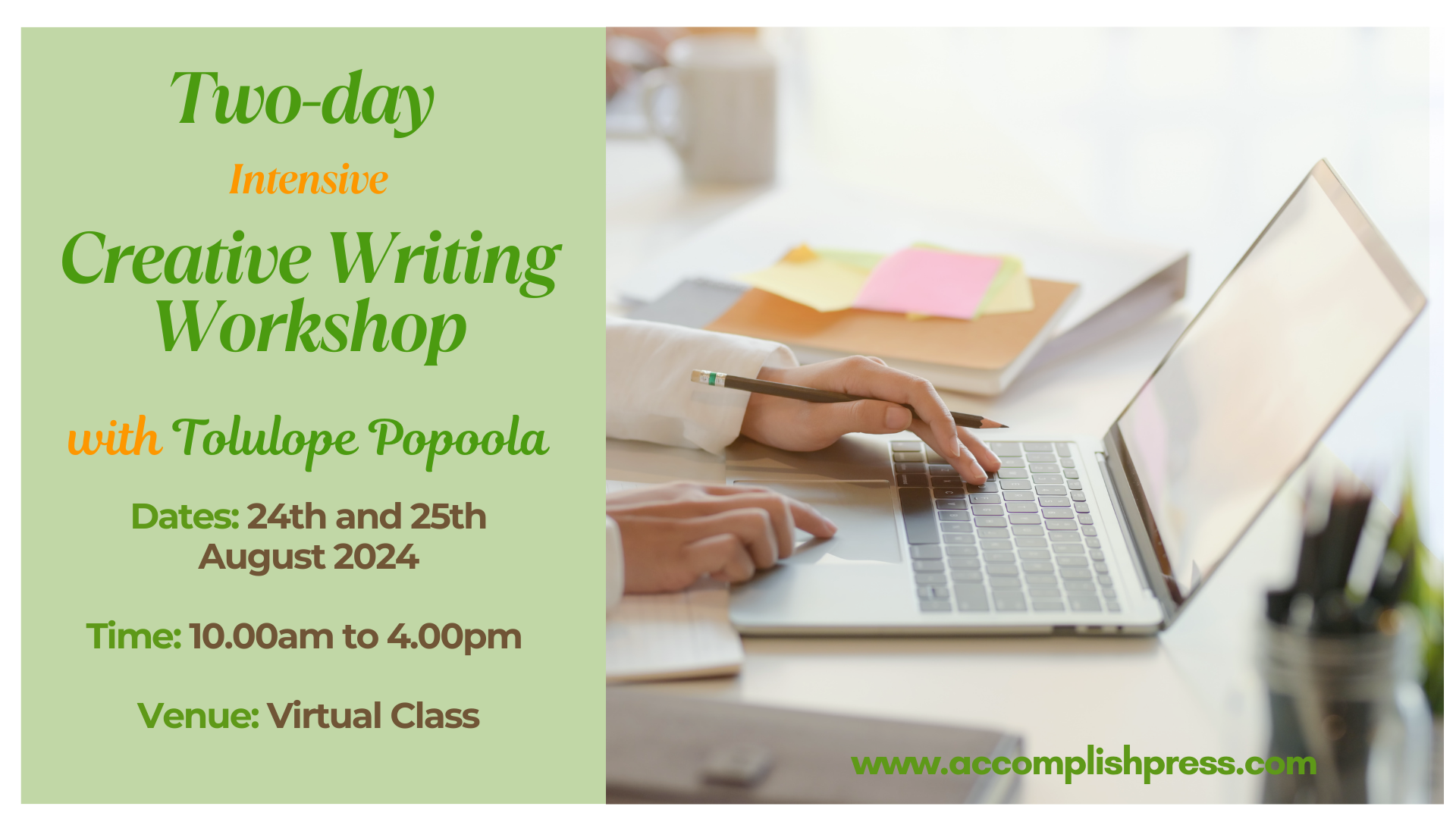
Vectorworks Night Training Courses
By ATL Autocad Training London
Why Choose Vectorworks Night Training Courses? Flexibility: Learn around your work schedule. Personalized Attention: Small classes for focused guidance. Practical Learning: Hands-on training for immediate application. Convenience: Balance work and learning seamlessly. Check our Website Training Duration: 10 hours. Approach: Personalized 1-on-1 Training and customized training. Timings: Schedule a convenient hour, Mon to Sat, between 9 am and 7 pm. Course Outline: Mastering Vectorworks Basics I. Introduction to CAD and Vectorworks Software Understanding the role of Computer-Aided Design (CAD) in modern workflows. Comprehensive introduction to Vectorworks software. II. Workspace Setup and Fundamental Options Configuring the workspace for efficient navigation and operation. Exploring basic options to enhance user experience. III. Basic Skills in Drawing and Object Selection Mastering fundamental drawing techniques. Expertise in selecting and manipulating objects. IV. Advanced Editing Techniques Combining shapes, mirroring, rotating, and grouping objects effectively. Working with precise scaling, preferences, and templates. V. Detailed Object Manipulation and Attributes Drawing and moving objects accurately within the design space. Utilizing advanced editing tools like fillet and offset. Introduction to basic attributes and group editing. VI. Advanced Drawing Techniques and Graphics Creating room plans with walls, windows, and doors. Implementing graphic elements such as hatching, gradients, and image fills. Drawing elevations using various methods and techniques. VII. Resource Management and Design Layers Importing images for graphic illustration. Creating symbols and navigating the Resource Browser. Organizing the drawing effectively using design layers. VIII. Labels, Annotations, and User Interface Mastery Labeling drawings and incorporating simple title block text. Navigating the user interface, understanding key terminologies. Plotting, printing, creating sheets (A1, A2, A3), and working with viewports. IX. Advanced Object Manipulation and Customization Converting drawings into PDF files. Efficiently working with files, objects, and data. Utilizing object snaps, quick selection, division, and measurement. X. Dimensioning, Text, and Tool Palettes Implementing dimensioning and annotations effectively. Working with text, custom tool palettes, and organizing these palettes. Creating standard views and additional drawing objects (Arc, Donut, Ellipse). XI. 3D Modeling Introduction and Real-World Units Introduction to 3D modeling, focusing on creating extrudes. Working with real-world units for accurate representation. XII. Advanced Object Manipulation and Exporting Manipulating objects, changing object angles, creating mirror images. Dealing with architectural elements like walls, doors, windows, and floors. By the end of the Vectorworks Evening Training Course, participants will: Demonstrate proficiency in using the Vectorworks interface, tools, and navigation. Create and edit 2D drawings, including walls, doors, windows, floors, ceilings, stairs, and railings. Effectively manage layers, classes, and views for organized and controlled object placement. Create and edit dimensions and annotations for accurate measurements and documentation. Develop skills in creating, modifying, and utilizing symbols for increased efficiency. Generate and edit 3D geometry, apply textures, and create sections and elevations from 3D models. Create polished presentation drawings using viewports, annotations, and text for clarity. Summarize course content and confidently apply learned skills in Vectorworks projects. Utilize available resources for further learning and professional development. Who Should Attend? Perfect for those aiming to master Advanced 2D Plans, Sections, Elevations and Construction detailing, lighting, and rendering in Vectorworks. Schedule Flexibility: Book personalized 1-on-1 sessions, Monday to Saturday, 9 a.m. to 7 p.m. Split 10 hours to fit your schedule. Method: Choose in-person or Live Online 1-on-1 sessions with tailored content and individual support, including Zoom options. Why Vectorworks? A pioneering CAD software, Vectorworks seamlessly integrates 2D and 3D capabilities, making it ideal for architects and designers. Free Educational Access: Students and professors can access a complimentary Vectorworks Designer license via the Academic Portal. Explore Vectorworks: Transform your designs with Vectorworks, the leading 2D, 3D, CAD, BIM software. Download or try now: https://www.vectorworks.net Tailored Training Solutions: We offer customized and project-focused training programs, designed to meet your specific needs and goals. Individualized Coaching: Receive personalized one-on-one guidance tailored exclusively for you. Adaptable Timings: Choose training slots that align with your schedule, ensuring flexibility in your learning journey. Ongoing Assistance: Access continuous post-course support to enhance your understanding and resolve queries. Comprehensive Learning Resources: Receive detailed materials providing in-depth insights for effective learning and reference. Recognition of Participation: Earn a Certificate of Attendance upon completion of your personalized training. Affordable Learning: Benefit from cost-effective rates, making quality education accessible to all. Software Setup Guidance: Get expert assistance in setting up your software on your devices for seamless learning experiences. Rewards for Referrals: Recommend our courses to others and enjoy special rewards for each successful referral. Group Learning Benefits: Enjoy exclusive discounts when you opt for group training, making it an ideal choice for teams. Convenient Hours of Operation: Access our training services at your convenience, with operating hours extending to accommodate your busy schedule. Tailored Learning Paths: Experience courses curated specifically for your needs, ensuring targeted and effective learning outcomes.

Leadership: Self-doubts into Self-Beliefs
By Mpi Learning - Professional Learning And Development Provider
Being a leader can take you into vulnerable places - the unfamiliar, high expectations and high visibility, with everyone looking to you for guidance in the big moments. It is natural for doubts to creep in, including the echoes of past knock-backs, put-downs, pressures, stereotyping and internalised oppression.

International Security in a Changing World | Live Online Learning
By Gada Academy
Explore "International Security in a Changing World" through live online learning. Join expert-led sessions to understand global security dynamics, emerging threats, and strategic solutions in an interactive, real-time format. Enroll now to stay informed and engaged.

PECS LEVEL 2
By Pyramid Educational Consultants Uk, Ltd.
Prerequisite: PECS Level 1 Training This two-day training focuses on creating lessons and activities to promote communication throughout the day. Beginning with a review of the Pyramid Approach to Education as it relates to PECS, we guide you in refining your PECS implementation and discuss current challenges you have experienced within the six phases. As you acquire teaching strategies on expanding vocabulary and syntax combined with new ideas for materials, we will discuss how to increase communication opportunities for your learner. Throughout the training, you will be provided with presenter demonstrations, video examples and opportunities to role-play. With innovative ideas, increased confidence and renewed enthusiasm, you will leave the PECS Level 2 Training ready to move PECS users to more sophisticated levels of communication. WATCH VIDEO WHAT YOU WILL LEARN Identify the six phases of the PECS protocol Analyse common difficulties with PECS implementation Generate solutions to common challenges with implementing PECS Provide communication opportunities across the day in all activities Implement specific strategies for teaching advanced language concepts WORKSHOP DETAILS Agenda: 9:00 AM - 4:30 PM Registration Time: 8:30 AM - 9:00 AM CPD Points: Continued Professional Development Points CEUs: 7.5 BACB CEUs / 7.5 IBAO CEUs. Satisfactory completion of this course requires participants to be present for the duration of the course and to participate in all student responding activities (e.g. questions, role play, quizzes, and surveys). Tuition Includes: detailed handout with space for note taking, delegate practise bag and certificate of attendance. *Participants are encouraged to bring the PECS Training Manual (Frost and Bondy, 2002) that they received at their PECS Level 1 Training, as this workshop may reference some pages in the manual. This course is certified by the CPD certification service (the leading independent CPD accreditation institution) as conforming to continuing professional development principles. All delegates will receive a certificate of attendance detailing eligible CPD hours which can be used as verifiable documentary evidence when submitting CPD recording forms. Pyramid Educational Consultants is an approved BACB ACE Provider for Learning (Type 2) Continuing Education Credits. The BACB does not warrant, endorse, sponsor, approve, or partner with the event, organisation, or instructor. Pyramid Educational Consultants is an approved IBAO Provider for Continuing Education Credits.

Root Cause Analysis (RCA) is used to analyse the root causes of focus events with both positive and negative outcomes, but it is most commonly used for the analysis of failures and incidents. Causes for such events can be varied in nature, including design processes and techniques, organizational characteristics, human aspects and external events. RCA can be used for investigating the causes of non-conformances in quality (and other) management systems as well as for failure analysis, for example in maintenance or equipment testing.
