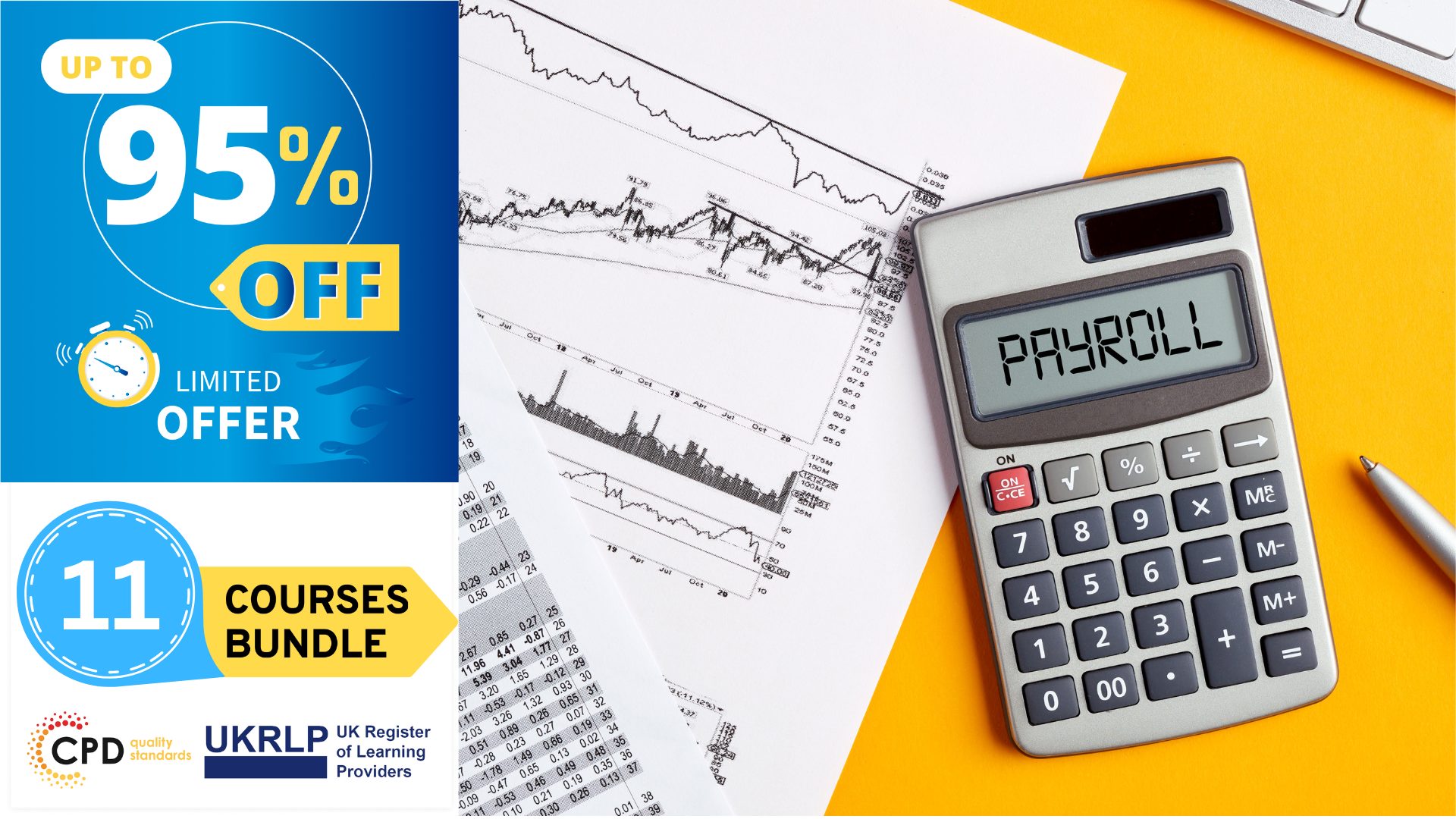- Professional Development
- Medicine & Nursing
- Arts & Crafts
- Health & Wellbeing
- Personal Development
1606 Tax courses
24-Hour Knowledge Knockdown! Prices Reduced Like Never Before The Chartered Institute of Management Accountants (CIMA) reports that over 75% of UK businesses consider strong account management skills to be critical for client retention and growth. With over 1.2 million active businesses in the country, the demand for skilled account managers is on the rise. Do you want to build stronger relationships with your clients, improve your negotiation skills, and drive revenue for your company? Then this Level 3 Diploma in Account Management is the perfect place to start. This course bundle offers a well-rounded education in account management, financial literacy, and practical software applications like QuickBooks and Xero. You'll develop essential skills in client communication, negotiation, and financial analysis, empowering you to build strong client relationships, drive revenue growth, and navigate the financial aspects of account management. With a single payment, you will gain access to Account Management course, including 10 premium courses, a QLS Endorsed Hardcopy certificate (for the title course) and 11 PDF certificates for Absolutely free. This Account Management Bundle Package includes: Main Course : Certificate in Account Management at QLS Level 3 10 Additional CPD Accredited Premium Courses related to Account Management: Course 01: Business Accounting Training Course 02: Accounting and Finance Course 03: Finance Principles Course 04: Financial Analysis Course 05: Quickbooks Online Course 06: Xero Accounting and Bookkeeping Online Course 07: Microsoft Excel & Accounting Training Course 08: Financial Statement Analysis Masterclass Course 09: Corporate Finance: Profitability in a Financial Downturn Course 10: Tax Accounting Join this course today and take a significant step towards advancing your career in account management and finance. Learning Outcomes of Account Management Develop a comprehensive understanding of account management principles. Master business accounting practices and financial statement analysis. Gain proficiency in using accounting software like QuickBooks and Xero. Explore advanced topics in corporate finance and financial analysis. Understand tax accounting principles and their practical applications. Acquire skills to navigate financial challenges and promote profitability. Why Choose Us? Get a Free QLS Endorsed Certificate upon completion of Account Management Get a free student ID card with Account Management Training program (£10 postal charge will be applicable for international delivery) The Account Management is affordable and simple to understand This course is entirely online, interactive lesson with voiceover audio Get Lifetime access to the Account Management course materials The Account Management comes with 24/7 tutor support Start your learning journey straightaway! *** Course Curriculum *** Main Course : Certificate in Account Management at QLS Level 3 Module : 01 Chris Moore - Accounting for Beginners Promo Chris Moore - 1. Introduction Chris Moore - 2. First Transactions Chris Moore - 3. T Accounts introduction Chris Moore - 4. T-Accounts conclusion Chris Moore - 5. Trial Balance Chris Moore - 6. Income Statement Chris Moore - 7. Balance Sheet Module : 02 Chris Moore - 8. Balance Sheet Variations Chris Moore - 9. Accounts in practise Chris Moore - 10. Balance Sheets what are they Chris Moore - 11. Balance Sheet Level 2 Chris Moore - 12. Income Statement Introduction Chris Moore - 13. Are they Expenses, or Assets Chris Moore - 14. Accounting Jargon Module : 03 Chris Moore - 15. Accruals Accounting is Fundamental Chris Moore - 16. Trial Balance 3 days ago More Chris Moore - 17. Fixed Assets and how it is shown in the Income Statement Chris Moore - 18. Stock movements and how this affects the financials Chris Moore - 19. Accounts Receivable Chris Moore - 20. How to calculate the Return on Capital Employed Chris Moore - 21. Transfer Pricing - International Rules Course 01: Business Accounting Training Professional Bookkeeper Introduction Introduction To Accounting And Business The Accounting Equation Analysing Transactions Entering Information - Posting Entries Adjusting Process Adjusting Entries Adjustment Summary Preparing A Worksheet Financial Statements Completing The Accounting Cycle The Accounting Cycle Illustrated Fiscal Year Course 02: Accounting and Finance Module 01: Introduction To Accounting Module 02: The Role Of An Accountant Module 03: Accounting Concepts And Standards Module 04: Double-Entry Bookkeeping Module 05: Balance Sheet Module 06: Income Statement Module 07: Financial Statements Module 08: Cash Flow Statements Module 09: Understanding Profit And Loss Statement Module 10: Financial Budgeting And Planning Module 11: Auditing =========>>>>> And 8 More Courses <<<<<========= How will I get my Certificate? After successfully completing the course, you will be able to order your QLS Endorsed Certificates and CPD Accredited Certificates as proof of your achievement. PDF Certificate: Free (Previously it was £12.99*11 = £143) QLS Endorsed Hard Copy Certificate: Free (For The Title Course: Previously it was £89) CPD 225 CPD hours / points Accredited by CPD Quality Standards Who is this course for? This Account Management course is ideal for: Aspiring Accountants Business Owners Finance Students Career Changers Financial Analysts Requirements You will not need any prior background or expertise in this Account Management course. Career path This Account Management course will allow you to kickstart or take your career to the next stage in the related sector such as: Account Manager Financial Analyst Business Owner Corporate Controller Audit Associate Tax Consultant Certificates Certificate in Account Management at QLS Level 3 Hard copy certificate - Included Please note that International students have to pay an additional £10 as a shipment fee. CPD Accredited Digital Certificate Digital certificate - Included Upon passing the Course, you need to order a Digital Certificate for each of the courses inside this bundle as proof of your new skills that are accredited by CPD QS for Free.

Access online study materials for the complete AAT syllabus, exclusively developed by Kaplan, plus expert tutor support 7 days a week with one subscription. Study at your own pace and progress your accounting career. Career benefits of an AAT Distance Learning course AAT accounting qualifications are globally recognised, and offer strong job prospects in a range of industries. You don’t need any previous qualifications or accountancy experience to begin studying AAT. Once qualified, you could earn up to £40,000 within a few years of qualifying. Why study AAT with Eagle? We are an AAT-approved training provider, and are the only provider partnered with both Kaplan, the market leader in accountancy courses, and Osborne books, the market leader in AAT study material. We have been supporting students in gaining their AAT qualifications with affordable courses for 20 years. AAT Accounting qualifications Level 2 Certificate in Accounting This qualification will prepare you for junior and entry-level accounting roles. It will give you a solid foundation in finance administration and covers areas such as double-entry bookkeeping and basic costing principles. You will learn finance, accountancy, business, and vital communication skills. Level 3 Diploma in Accounting This course is suitable if you have previous accountancy experience, through study or work experience, and you’re looking to develop your skills further so you can become qualified and work in a variety of accounting roles. Level 4 Diploma in Professional AccountingThis level builds on the knowledge you gained in the Level 3 Diploma. You will cover higher accounting tasks including drafting financial statements, managing budgets, and evaluating financial performance. There are also optional specialist units including business tax, personal tax, auditing, credit management, and cash and financial management. After qualifying you can work in accounting roles or progress onto studying chartered accountancy. What’s included in an AAT course subscription Unlike classroom studying where you often pay a course fee for each level, all the AAT accounting and bookkeeping qualifications are included in an Eagle subscription. Content is always available and always up to date, empowering you to progress, or recap at no extra cost Online Study Buddy learning guide that guides you through each module. Written by Osborne Books’ subject experts High quality videos provided by Kaplan that cover the tricky topic areas for each subject On demand assessments to make sure you understand the topics and can see yourself making progress. Online Osborne tutorial study texts covering the full syllabus with practical theory led examples Practice questions and assessments written by AAT tutor experts that will consolidate your learning and get you exam ready Unlimited academic and mentor support (during academic and mentor hours)* Receive responses to your queries from a dedicated tutor team, who are all accountancy qualified* *Only once you are a paying subscriber. Why choose an Eagle Distance Learning Course? With our online subscription courses, you’re in control. Live your life and study at your own pace. Study fast, or take your time, we’ve got all the bases covered. We’ll provide you with expert study materials from both Kaplan and Osborne Books, and you’ll get support from your personal Eagle mentor to guide you through the learning process. We are one of the most experienced online distance learning providers, and our students’ success rates speak for themselves, consistently exceeding the national average. If you have any questions about studying with Eagle, or need some guidance on where to start, you can contact us for a free consultation.

Forensic Accounting: Investigation and Analysis - CPD Certified
4.7(47)By Academy for Health and Fitness
Did you know that the UK's financial services sector alone employs over 2 million people, making it a prime target for financial crimes? With a focus on the UK, where financial crime costs an estimated £33 billion annually, our Forensic Accounting bundle equips you with the expertise to combat and prevent such illicit activities. With this Forensic Accounting bundle, you'll learn how to identify and investigate a wide range of financial crimes, including asset misappropriation, bribery, corruption, and money laundering. You'll also gain the skills you need to conduct financial investigations, analyse complex financial transactions, and prepare expert reports for legal proceedings. Our Forensic accounting bundle Contains 4 of Our Premium Courses for One Discounted Price: Course 01: Forensic Accounting Course 02: Financial Investigation Course 03: Internal Audit Skills Course 04: Anti-Money Laundering (AML) Empower your career with the Forensic Accounting bundle and uncover the truth behind financial transactions. Enrol today and become a guardian of financial integrity. Learning Outcomes of Forensic accounting bundle: Gain a comprehensive understanding of forensic accounting principles and practises Learn how to identify and investigate a wide range of financial crimes Develop the skills to conduct thorough financial investigations and analyse complex financial transactions Acquire the knowledge to prepare expert reports for legal proceedings Enhance your career prospects in the growing field of forensic accounting Stay up-to-date on the latest anti-money laundering (AML) regulations Why Choose Our Forensic Accounting bundle? FREE Forensic Accounting certificate accredited Get a free student ID card with Forensic Accounting Training Get instant access to this Forensic Accounting course. Learn Forensic Accounting from anywhere in the world The Forensic Accounting is affordable and simple to understand The Forensic Accounting is an entirely online, interactive lesson with voiceover audio Lifetime access to the Forensic Accounting course materials The Forensic Accounting comes with 24/7 tutor support The Forensic Accounting bundle is a comprehensive package that equips learners with the necessary skills to become a forensic accountant. The bundle includes five courses that cover the key concepts and principles of forensic accounting, financial investigation, internal audit skills, anti-money laundering, and tax accounting. The courses are designed to provide learners with a strong foundation in forensic accounting and financial investigation, making them well-equipped to handle financial crimes, money laundering, and tax evasion cases. *** Course Curriculum *** Course 01: Forensic Accounting Course Module 01: An Overview Module 02: Essentials Module 03: Understanding the Basics of Financial Account Module 04: Characteristics of Financial Crimes Module 05: The Role of Accountant Module 06: Money Laundering Module 07: Fraud Prevention and Detection Module 08: Fraud Prevention for Consumers Module 09: Fraud Prevention for Business Module 10: Fraud in Digital World Module 11: Cyber Forensics Assessment Process Once you have completed all the courses in the Forensic Accounting bundle, you can assess your skills and knowledge with an optional assignment. Our expert trainers will assess your assignment and give you feedback afterwards. CPD 45 CPD hours / points Accredited by CPD Quality Standards Who is this course for? This Forensic Accounting Bundle is ideal for: Aspiring forensic accountants. Current financial auditors. Accounting students. Legal professionals. Compliance officers. Business owners. Requirements You will not need any prior background or expertise in this Forensic Accounting bundle. Career path This Forensic Accounting bundle will allow you to kickstart or take your career to the next stage in the related sector such as: Forensic Accountant Financial Investigator Anti-Money Laundering Internal Auditor Tax Accountant Certificates CPD Accredited Digital certificate Digital certificate - Included CPD Accredited Hard copy certificate Hard copy certificate - £29 If you are an international student, you will be required to pay an additional fee of 10 GBP for international delivery, and 4.99 GBP for delivery within the UK, for each certificate

ACCA CPD Courses for Accountants in London | Birmingham | Online CPD Courses
By Osborne Training
Why do you need CPD Courses? CPD stands for Continuous Professional Development. As an accountant, it is vital to gain CPD points to comply with Professional Accounting Bodies (such as ACCA, AAT, CIMA, ICAEW etc.) requirement and to retain your membership. CPD Course Overview You can join various practical accounting cpd courses designed to build the bridge between knowledge and practical aspects of accounting and tax. With this cpd courses many modules of tax and accounting are covered in addition to Computerised Accounting & Payroll. After completing the cpd training you will have the chance to get hands on experience which will open the door for highly paid jobs in Accounting, Tax & Payroll sector. CPD Training Method Classroom Based - Osborne Training offers Daytime or Weekend sessions for accounting CPD Training Courses in London. Online Live - Osborne Training offers Evening or Weekend sessions for online CPD Training Courses through Virtual Learning Campus. A course certificate from Osborne Training, confirming CPD Points and Completion. Total Accounting Training with Job Placement Total Taxation Training Corporation Accounting and Tax Return Income Tax Return Advanced Excel Training

Get Smart With QuickBooks 2022 for Windows
By Nexus Human
Duration 2 Days 12 CPD hours Overview At course completion, you will be able to: Set up a company Set up and manage inventory Invoice and process payments Customize forms Create reports Track and pay sales tax Prepare payroll In this course you will learn the features in QuickBooks Pro and Premier 2022. First-time QuickBooks users will learn the basic features of the software. Experienced QuickBooks users will quickly learn the new features and functionality of QuickBooks 2022. Getting Started Starting QuickBooks Setting QuickBooks Preferences Components of the QuickBooks Operating Environment Using QuickBooks Help Identifying Common Business Terms Exiting QuickBooks Setting Up a Company Creating a QuickBooks Company Using the Chart of Accounts Working with Lists Creating Company Lists Working with the Customers & Jobs List Working with the Employees List Working with the Vendors List Working with the Item List Working with Other Lists Managing Lists Setting Up Inventory Entering Inventory Ordering Inventory Receiving Inventory Paying for Inventory Manually Adjusting Inventory Selling Your Product Creating Product Invoices Applying Credit to Invoices Emailing Invoices Setting Price Levels Creating Sales Receipts Invoicing for Services Setting Up a Service Item Changing the Invoice Format Creating a Service Invoice Editing an Invoice Voiding an Invoice Deleting an Invoice Entering Statement Charges Creating Billing Statements Automated Send Statements Processing Payments Displaying the Open Invoices Report Using the Income Tracker Receiving Payments for Invoices Making Deposits Handling Bounced Checks Working with Bank Accounts Writing a QuickBooks Check Voiding a QuickBooks Check Using Bank Account Registers Entering a Handwritten Check Transferring Funds Between Accounts Reconciling Checking Accounts Entering and Paying Bills Using QuickBooks for Accounts Payable Using the Bill Tracker Entering Bills Paying Bills Entering Vendor Credit Handling Expenses Managing Receipts Memorizing Transactions Entering a New Memorized Transaction Editing a Memorized Transaction Deleting a Memorized Transaction Grouping Memorized Transactions Using a Memorized Transaction Printing the Memorized Transaction List Customizing Forms Creating a Custom Template Modifying a Template Printing Forms Using Other QuickBooks Accounts Other QuickBooks Account Types Working with Credit Card Transactions Working with Fixed Assets Working with Long-Term Liability Accounts Using the Loan Manager Creating Reports Working with QuickReports Working with Preset Reports Sharing Reports Exporting Reports to Microsoft Excel Printing Reports Creating Graphs Creating QuickInsight Graphs Using QuickZoom with Graphs Working with the Sales Graph Customizing Graphs Printing Graphs Tracking and Paying Sales Tax Using Sales Tax in QuickBooks Setting Up Tax Rates and Agencies Indicating Who and What Gets Taxed Applying Tax to Each Sale Determining What You Owe Paying Your Tax Agencies Preparing Payroll with QuickBooks Using Payroll Tracking Setting Up for Payroll Setting Up Employee Payroll Information Setting Up a Payroll Schedule Writing a Payroll Check Printing Paycheck Stubs Tracking Your Tax Liabilities Paying Payroll Taxes Preparing Payroll Tax Form Using the EasyStep Interview Using the EasyStep Interview Using Online Banking Setting Up an Internet Connection Setting Up Bank Feeds for Accounts Viewing, Downloading, and Adding Online Transactions Creating Online Payments Transferring Funds Online Canceling Online Payments Managing Company Files Using QuickBooks in Multi-user Mode Setting Up Users and Passwords Setting a Closing Date Sharing Files with an Accountant Updating QuickBooks Backing Up and Restoring a Company File Condensing a Company File Estimating, Time Tracking, and Job Costing Creating Job Estimates Creating an Invoice from an Estimate Displaying Reports for Estimates Updating the Job Status Tracking Time Displaying Reports for Time Tracking Tracking Vehicle Mileage Displaying Vehicle Mileage Reports Displaying Other Job Reports Writing Letters Using the Letters and Envelopes Wizard Customizing Letter Templates

Transport Manager CPC Road Haulage Course, Notes & Exams Aug 2025
By Total Compliance
#cpc #cpcexam #driver_training #drivertraining #grantham #hgv #lincolnshire #training_course #transport #transportmanager

Transport Manager - CPC Passenger Transport Course, Notes & Exams Aug 2025
By Total Compliance
#cpc #cpcexam #driver_training #drivertraining #grantham #hgv #lincolnshire #training_course #transport #transportmanager

Residential Property Sales Part - 2
By iStudy UK
Course Description Get instant knowledge from this bite-sized Residential Property Sales Part - 2 course. This course is very short and you can complete it within a very short time. In this Residential Property Sales Part - 2 course you will get fundamental ideas of residential property sales, the key understanding of property appraisal, basic building construction and defects and so on. Enrol in this course today and start your instant first step towards learning about the finances involved in buying and selling property. Learn faster for instant implementation. Learning Outcome Familiarise with finances involved in buying and selling property Understand property appraisal and basic building construction and defects Gain in-depth knowledge of the records and systems Deepen your understanding of the UK tax on property How Much Do Property Managers Earn? Senior - £45,000 (Apprx.) Average - £31,000 (Apprx.) Starting - £21,000 (Apprx.) Requirement Our Residential Property Sales Part - 2 is fully compatible with any kind of device. Whether you are using Windows computer, Mac, smartphones or tablets, you will get the same experience while learning. Besides that, you will be able to access the course with any kind of internet connection from anywhere at any time without any kind of limitation. Residential Property Sales Part - 2 Module 01: Finances Involved in Buying and Selling Property 00:15:00 Module 02: Property Appraisal and Basic Building Construction and Defects 00:28:00 Module 03: Records and Systems 00:21:00 Module 04: UK Tax on Property 00:35:00 Assignment Assignment - Residential Property Sales Part - 2 00:00:00

Payroll Online Course
By Compete High
Overview One of the highest in-demand topics in the world right now is Payroll . People with a strong grasp of this topic are valued in the workplace and beyond. From small businesses to large corporations, the Payroll skills are needed everywhere. Keeping that in mind, this online training is designed to make you successful by presenting you with this skill. Follow your dreams with this wonderful learning opportunity. Whether you are brand new to the world of Payroll , or you have training and knowledge of the subject to some extent and looking to improve your skills, this course can truly help you. By the time you finish the Payroll course, you will have a sound grasp of Payroll . You can take the course at your own pace, as there is no time limit or deadlines to complete the courses. You will have access to the course for your lifetime. You can also access the course from any device, including tablets, computers, and mobiles, as long as you have access to the internet. The lessons in this course are prepared in a bite-sized manner. It makes the course very convenient for you to stop and start whenever you want. This method helps you to study whether you have some time on your hands or you have less than 10-15 minutes. The course is for you if you are: Currently working in the field of Payroll An aspiring professional of this field, An enthusiast of the subject, Just want to develop a skill to make yourself more marketable, Want to learn new skills as part of a hobby. But, we won't discourage anyone from taking the Payroll course even if you do not meet the above criteria. Career Path The Payroll course is perfect for anyone who wishes to have their dream career in this field. Learn this skill, boost your CV, and go after the job you want. Complete the course, thus gaining a highly valuable skill that will assist you to shine in your career. Course Curriculum Module-1--Computing-Wages-and-Salaries.pdf Computing-Wages-and-Salaries.pdf 00:00 Module-2-Social-Security-Taxes.pdf Social-Security-Taxes.pdf 00:00 Module-3-Income-Tax-Withholding.pdf Income-Tax-Withholding.pdf 00:00 Module-4-Unemployment-Tax-Acts.pdf Unemployment-Tax-Acts.pdf 00:00 Module-5---Grasping-Bookkeeping-and-Accounting-Basics.pdf Grasping-Bookkeeping-and-Accounting-Basics.pdf 00:00 Module-6---Choosing-an-Accounting-Method.pdf Choosing-an-Accounting-Method.pdf 00:00 Module-7---Keeping-the-Books.pdf Keeping-the-Books.pdf 00:00 Module-8---Tracking-Purchases.pdf Tracking-Purchases.pdf 00:00

Search By Location
- Tax Courses in London
- Tax Courses in Birmingham
- Tax Courses in Glasgow
- Tax Courses in Liverpool
- Tax Courses in Bristol
- Tax Courses in Manchester
- Tax Courses in Sheffield
- Tax Courses in Leeds
- Tax Courses in Edinburgh
- Tax Courses in Leicester
- Tax Courses in Coventry
- Tax Courses in Bradford
- Tax Courses in Cardiff
- Tax Courses in Belfast
- Tax Courses in Nottingham