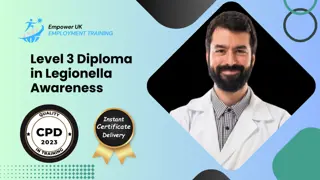- Professional Development
- Medicine & Nursing
- Arts & Crafts
- Health & Wellbeing
- Personal Development
7973 Systems courses
24-Hour Knowledge Knockdown! Prices Reduced Like Never Before Did you know that the telemarketing industry in the UK is estimated to be worth over £2.3 billion? Effective communication and sales skills are crucial for success in this field, and across many others. Do you ever feel you could be more persuasive on the phone? Would you like to close more deals and build stronger client relationships? If so, this comprehensive Telemarketing & Sales Training Bundle is for you! This in-depth bundle equips you with the essential tools and techniques to excel in today's competitive sales environment. You'll gain mastery in telemarketing strategies, develop strong sales management skills, and learn how to build trust and rapport with your customers. The bundle also covers the effective use of Customer Relationship Management (CRM) systems, ensuring you can manage your client interactions seamlessly. Our Bundle contains 5 of our premium courses for one discounted price: Course 01: Telemarketing & Sales Training Course 02: Sales Management Course 03: Telesales Executive Training Course 04: Marketing Management Course 05: CRM - Customer Relationship Management Whether you're new to the sales industry or looking to refine your existing skills, this Telemarketing & Sales Training Bundle will empower you to take your career to the next level. Enroll today and unlock your full sales potential! Learning Outcomes of Telemarketing & Sales Training Develop a strong understanding of telemarketing principles and sales techniques. Craft compelling sales presentations and navigate objections with ease. Utilise effective communication skills to build rapport and win over customers. Implement proven strategies for lead generation and customer relationship management. Gain insights into sales management best practices to lead and motivate teams. Leverage marketing strategies to support and enhance telemarketing and sales efforts. Why Choose Us? Get a Free CPD Accredited Certificate upon completion of Telemarketing & Sales Get a free student ID card with Telemarketing & Sales Training program (£10 postal charge will be applicable for international delivery) The Telemarketing & Sales is affordable and simple to understand This course is entirely online, interactive lesson with voiceover audio Get Lifetime access to the Telemarketing & Sales course materials The Telemarketing & Sales comes with 24/7 tutor support Start your learning journey straightaway! *** Course Curriculum *** Course 01: Telemarketing & Sales Training Module 1: Introduction To Tele Sales Executive Training Module 2: All About Telemarketing Module 3: Elevate Sales On Telephone Module 4: Prospective Telephone-Sales Expert Module 5: The Right Words And Phrases To Use On A Sales Call Module 6: Preparing The Call Module 7: Opening The Call Module 8: Structuring The Call Module 9: Verbal Communication Skills Module 10: Dealing With Objections Module 11: Closing The Sale/ Gaining Commitment Module 12: Dealing With Rejection Module 13: Close A Sale Call Module 14: Increasing Your Earnings By Expanding Sales Course 02: Sales Management Module One: Understanding The Talk Module Two: Getting Prepared To Make The Call Module Three: Creative Openings Module Four: Making Your Pitch Module Five: Handling Objections Module Six: Sealing The Deal Module Seven: Following Up Module Eight: Setting Goals Module Nine: Managing Your Data Module Ten: Using A Prospect Board Course 03: Telesales Executive Training Module 1: Introduction To Tele Sales Executive Training Module 2: All About Telemarketing Module 3: Elevate Sales On Telephone Module 4: Prospective Telephone-Sales Expert Module 5: The Right Words And Phrases To Use On A Sales Call Module 6: Preparing The Call Module 7: Opening The Call Module 8: Structuring The Call Module 9: Verbal Communication Skills Module 10: Dealing With Objections Module 11: Closing The Sale/ Gaining Commitment Module 12: Dealing With Rejection Module 13: Close A Sale Call Module 14: Increasing Your Earnings By Expanding Sales =========>>>>> And 2 More Courses <<<<<========= How will I get my Certificate? After successfully completing the course, you will be able to order your Certificates as proof of your achievement. PDF Certificate: Free (Previously it was £12.99*5 = £65) CPD Hard Copy Certificate: £29.99 CPD 170 CPD hours / points Accredited by CPD Quality Standards Who is this course for? Anyone interested in learning more about the topic is advised to take this bundle. This bundle is ideal for: Telesales Telemarketing Sales Marketing Call Centre Customer Service Requirements You will not need any prior background or expertise to enrol in this bundle. Career path After completing this bundle, you are to start your career or begin the next phase of your career. Telesales Manager Telemarketing Manager Call Centre Customer Service Representative Telesales Executive Telemarketing Executive Certificates CPD Accredited Digital Certificate Digital certificate - Included Upon passing the Course, you need to order a Digital Certificate for each of the courses inside this bundle as proof of your new skills that are accredited by CPD QS for Free. CPD Accredited Hard Copy Certificate Hard copy certificate - £29.99 Please note that International students have to pay an additional £10 as a shipment fee. Diploma in Telemarketing & Sales Training at QLS Level 4 Hard copy certificate - £99 Please note that International students have to pay an additional £10 as a shipment fee.

Elevate your environmental consciousness with our Environmental Awareness Training. From pollution understanding to sustainable practices and legal standards, this course empowers you with the knowledge to make a positive impact on our planet.

Good Practice: Ethics for the caring professions
By Human Givens College
Essential knowledge – for counsellors, psychotherapists and anyone else working with distressed people This new online course is designed to stimulate deeper thinking about the ethical dilemmas and professional difficulties you may encounter when working with people suffering emotional distress. It gives you sound principles to remember and realistic guidelines to follow whenever difficult ethical situations arise. Whilst primarily designed for counsellors and psychotherapists, anyone interested in thinking more clearly about ethical matters, including social workers, occupational therapists, mental health workers, medical and legal professionals, can complete the course. The guidance offered is not a list of static ‘rules’ but a framework of interlocking ideas and insights through which it is possible to create clear and reasonable codes of professional conduct to help ensure we act ethically. The discussions between the tutors raise important considerations – deriving from real case histories – and give you valuable insights about the evolution of ethical behaviour and the nature of ethical problems today. Why this course is needed We live in a world that, despite technological progress, seems to have lost its moral compass. It should go without saying that all therapists should act ethically with their patients, but some don’t. The consequences of this can prove distressing and even damaging for the client involved, and, for the practitioner, can mean anything from public censure, suspension from practice, or full-scale striking off. So, in addition to following guidelines and a code of practice, therapists need to develop a sound inner intuition of what the right thing to do is in any particular circumstance. However, developing this intuition requires us to escape from our mental pigeon-holes so that we can develop richer patterns of thought, through consideration of a wide range of potential pitfalls and ethical dilemmas, to draw upon and return to throughout our professional lives. What will you explore The foundations of ethics Ethics and human nature The difference between ethics, morals and the law The reason ethical dilemmas arise The HG Code of Ethics Examples of modern ethical quandaries Living in a ‘victim culture’ that’s obsessed with blaming Why ethical behaviour is socially conditioned The importance of learning from mistakes Why relying on systems can inhibit flexibility of thought and behaviour Why organisational rigidity drives bureaucracies to behave unethically What determines our individual nature, character and mental health The assumptions we make that get in the way of ethical decision making Typical case histories dealt with by the HGI’s Registration and Professional Standards Committee Ethics: needs and wants Ethics, tribalism and political correctness Our inbuilt range of moral emotional responses The illusion of shared perceptions Three ethical safeguards arising from the Human Givens approach The importance of spare capacity when helping others The danger of patients putting therapists on a pedestal Why technology, using artificial intelligence, raises ethical questions Accredited CPD certificate and much more… Counts towards a Diploma By taking this course, you could be on your way to completing Part 1 of the Human Givens Diploma – a flexible, part-time psychotherapy course which will deepen your psychological knowledge and increase your ability to help people effectively and quickly. Course Programme Part 1The nature of ethical problems Part 2Ethical Foundations Part 3Practitioners Code of Conduct Part 4Case Histories What's included? 24 Videos 30 Quizzes Life-long access CPD Certificate Course format This online ethics course is delivered by four distinguished Fellows of the HGI, Sue Saunders, Ian Thomson, Ivan Tyrrell and Denise Winn – their discussions provide much food for thought and draw on real case histories that have come before the HGI’s Registration and Professional Standards Committee. As with all our online courses, you are required to answer multiple-choice questions designed to add to your knowledge and deepen your understanding: an enjoyable, thought-provoking part of the learning process. Once you have completed the course, you will receive an Accredited CPD certificate, which counts towards the Human Givens Diploma. This course has been independently assessed by the internationally recognised CPD Standards Office for 6 hours of CPD training. Meet your tutors Ivan Tyrrell Ivan Tyrrell worked for many years as a psychotherapist and now spends most of his time lecturing and writing. Read more Sue Saunders Sue has worked in training, coaching and psychotherapy for over 30 years. She also has extensive experience in the corporate world. Read more Ian Thompson Ian Thomson is the former deputy chair of the HGI Registration and Professional Standards Committee Read more Denise Winn Denise is a journalist, editor and author specialising in psychology – who has also practised as a human givens therapist since 2000. Read more

Do you have a skill or an area of expertise that is beneficial to the audience? Do you want to learn how to earn easy income from your skills? If yes, then enrol now and start your freelancing career. Description: Everybody is talented at something. We as a whole have interests, jobs, and hobbies we're great at. What you won't realise is how easy it is to transform your skill into a way to get instant job and cash. In this course, you will learn how to make money on freelancer platforms using the skills you already have. You will also learn how to work from anywhere in the world and become your boss. By the end of this course, students will have the capacity to begin their freelancing career in weeks, if not in days. Finish with useful activities, cheat sheets and schedules, the course will likewise give you the tools and techniques to deal with your life as a freelance. Who is the course for? Individuals who have the drive to start a freelancing career. People who have a skill or a set of competence that are valuable to the audience. People who want to have more than one source of income. Entry Requirement: This course is available to all learners, of all academic backgrounds. Learners should be aged 16 or over to undertake the qualification. Good understanding of English language, numeracy and ICT are required to attend this course. Assessment: At the end of the course, you will be required to sit an online multiple-choice test. Your test will be assessed automatically and immediately so that you will instantly know whether you have been successful. Before sitting for your final exam you will have the opportunity to test your proficiency with a mock exam. Certification: After you have successfully passed the test, you will be able to obtain an Accredited Certificate of Achievement. You can however also obtain a Course Completion Certificate following the course completion without sitting for the test. Certificates can be obtained either in hardcopy at a cost of £39 or in PDF format at a cost of £24. PDF certificate's turnaround time is 24 hours and for the hardcopy certificate, it is 3-9 working days. Why choose us? Affordable, engaging & high-quality e-learning study materials; Tutorial videos/materials from the industry leading experts; Study in a user-friendly, advanced online learning platform; Efficient exam systems for the assessment and instant result; The UK & internationally recognised accredited qualification; Access to course content on mobile, tablet or desktop from anywhere anytime; The benefit of career advancement opportunities; 24/7 student support via email. Career Path: 'How to Get Fast Cash with Your Skills' course would be beneficial for people with a particular set of expertise and want to transform this talent into a way to get instant cash such as home cooks, game developers, creative crafters, etc. How to Get Fast Cash with Your Skills Edit Sites 00:30:00 Author A Book 00:30:00 Slogans and Such 00:30:00 Produce a 'Paper' and Sell Ads 00:30:00 Write Resumes 01:00:00 Proof/Edit Pupil Papers 00:15:00 Arrange Screenplays 00:30:00 Author A Hot Theme & Sell It 00:15:00 Wrapping Up 00:15:00 Certificate and Transcript Order Your Certificates and Transcripts 00:00:00

Course overview Gain the skills to manage project costs effectively with the Construction Cost Estimating and Cost Control course. In this course, you will discover the effective methods for cost estimating and controlling. This Construction Cost Estimating and Cost Control course explains the importance of cost estimation in construction in precise concepts. It will introduce you to the role of a cost estimator and discuss the new aspects of cost estimation. In addition, you will identify the principal elements and factors influencing cost estimating decisions. You will discover the significance of controlling costs and understand the material management process. By the end of the course, you will have a solid grasp of what makes a reasonable project cost estimate and have the skills to deliver projects under budget. Learning outcomes Deepen your understanding of Construction Management Have a solid grasp of cost estimation in project management Explore the new aspects of cost estimation Learn about the elements and factors influencing cost estimation Discover the cost controlling techniques Strengthen your knowledge of cost estimation in the construction Gain an excellent understanding of project cost management Determine the process of project material management Who is this course for This Construction Cost Estimating and Cost Control course is ideal for aspiring professionals who want to learn the processes included in project cost management. The skills developed in the learning process will provide tremendous career opportunities. Entry Requirement This course is available to all learners of all academic backgrounds. Learners should be aged 16 or over. Good understanding of English language, numeracy and ICT skills are required to take this course. Certification After you have successfully completed the course, you will obtain an Accredited Certificate of Achievement. And, you will also receive a Course Completion Certificate following the course completion without sitting for the test. Certificates can be obtained either in hardcopy for £39 or in PDF format at the cost of £24. The PDF certificate's turnaround time is 24 hours, and for the hardcopy certificate, it is 3-9 working days. Why Choose Us? Affordable, engaging & high-quality e-learning study materials; Tutorial videos and materials from the industry-leading experts; Study in a user-friendly, advanced online learning platform; Efficient exam systems for the assessment and instant result; United Kingdom & internationally recognized accredited qualification; Access to course content on mobile, tablet and desktop from anywhere, anytime; Substantial career advancement opportunities; 24/7 student support via email. Career Path The valuable Construction Cost Estimating and Cost Control Course provides essential skills that will make you more effective in your role. It would be beneficial for any related profession in the industry, such as: Construction Manager Construction Cost Estimator Construction worker Property Developer Independent builder or decorator Construction Cost Estimating and Cost Control Module 1- Introduction to Construction Management 00:18:00 Module 2- Cost Estimation 00:36:00 Module 3- Role of Cost Estimator and New Aspects of Cost Estimation 00:12:00 Module 4 - Elements and Factors influencing Cost Estimation 00:18:00 Module 5 -Cost Estimation in Construction Industry 00:40:00 Module 6 - Cost Management 00:21:00 Module 7 - Management of Material for construction 00:22:00 Certificate and Transcript Order Your Certificates and Transcripts 00:00:00

Description: In this course, you will be learning how to create a wealthy foundation and earn financial freedom since you will be encountering lifestyle evaluation and development of wealthy mindset. There is no shortcut to instant wealth. Being rich means playing a game that lasts for years. The truly wealthy not only look forward to this game but also look forward to playing it. By following these timeless secrets, you learn the value of hard work, patience and reap the rewards for years to come. Never be complacent and put off your wealth creation for tomorrow. True wealth and real wealth starts by making these changes today. Break that piggy bank and start investing now. Wealth creation is both a complex strategy and a waiting game but by following the strategies and tips taught in this course you can be on your way to true wealth, a comfortable lifestyle and living your life financially free. You will learn how to conduct an investigation and management of your wealth. This course will also teach you how to make and protect your money efficiently. Who is the course for? Professionals who help people become wealthy with their mindset. People who have an interest in developing their wealthy mindset. Entry Requirement: This course is available to all learners, of all academic backgrounds. Learners should be aged 16 or over to undertake the qualification. Good understanding of English language, numeracy and ICT are required to attend this course. Assessment: At the end of the course, you will be required to sit an online multiple-choice test. Your test will be assessed automatically and immediately so that you will instantly know whether you have been successful. Before sitting for your final exam you will have the opportunity to test your proficiency with a mock exam. Certification: After you have successfully passed the test, you will be able to obtain an Accredited Certificate of Achievement. You can however also obtain a Course Completion Certificate following the course completion without sitting for the test. Certificates can be obtained either in hardcopy at a cost of £39 or in PDF format at a cost of £24. PDF certificate's turnaround time is 24 hours and for the hardcopy certificate, it is 3-9 working days. Why choose us? Affordable, engaging & high-quality e-learning study materials; Tutorial videos/materials from the industry leading experts; Study in a user-friendly, advanced online learning platform; Efficient exam systems for the assessment and instant result; The UK & internationally recognised accredited qualification; Access to course content on mobile, tablet or desktop from anywhere anytime; The benefit of career advancement opportunities; 24/7 student support via email. Career Path: The Develop Wealthy Mindset course is a useful qualification to possess, and would be beneficial for the following careers: Career Advisers Counsellors Financial Advisers Human Resource Specialists Life Coaches. Develop Wealthy Mindset Introduction 00:15:00 Creating a Wealth Foundation Series: Earning Financial Freedom 01:00:00 Cutting Corners Where They Matter 01:00:00 Tips to Invest and Manage Your Wealth: Becoming Truly Wealthy 01:00:00 How to Protect Your Money 01:00:00 Protecting Your Money 00:30:00 Conclusion 00:15:00 Certificate and Transcript Order Your Certificates and Transcripts 00:00:00

Do you want to make your online information items but don't know where to begin to make them? Does creating eBooks, online courses, or enrollment programs overwhelm you? If yes, then enrol now and see how easy it is to start your online information business. Description: There are many advantages to making your information product to offer on the web. Have complete control over the items you offer, keep 100% of the benefits, and do your web-based marketing. If you have been wanting to make your online items but don't know where to begin, at that point this course is for you. Making your online product doesn't need to take weeks or months. Numerous items can be done within 24 hours. This course will demonstrate to you various ideas on how you can rapidly make quality information product that you can begin offering on the web. You will also learn simple approaches to make eBooks, instructing programs, enrollment programs, video courses, online courses, articles, reports and much more. Who is the course for? Individuals who want to start their own online information business. New online marketers. Individuals who want to make money. Individuals with great ideas but don't know where to start from. Anyone with working knowledge of internet and wants to profit from the web. Entry Requirement: This course is available to all learners, of all academic backgrounds. Learners should be aged 16 or over to undertake the qualification. Good understanding of English language, numeracy and ICT are required to attend this course. Assessment: At the end of the course, you will be required to sit an online multiple-choice test. Your test will be assessed automatically and immediately so that you will instantly know whether you have been successful. Before sitting for your final exam you will have the opportunity to test your proficiency with a mock exam. Certification: After you have successfully passed the test, you will be able to obtain an Accredited Certificate of Achievement. You can however also obtain a Course Completion Certificate following the course completion without sitting for the test. Certificates can be obtained either in hard copy at a cost of £39 or in PDF format at a cost of £24. PDF certificate's turnaround time is 24 hours and for the hardcopy certificate, it is 3-9 working days. Why choose us? Affordable, engaging & high-quality e-learning study materials; Tutorial videos/materials from the industry leading experts; Study in a user-friendly, advanced online learning platform; Efficient exam systems for the assessment and instant result; The UK & internationally recognized accredited qualification; Access to course content on mobile, tablet or desktop from anywhere anytime; The benefit of career advancement opportunities; 24/7 student support via email. Career Path: Product Creation Course: E-Book would be beneficial for the following professionals: Content manager. Product director. Content editor. Product Creation Course: E-Book How To Start To Write An Ebook 01:00:00 Creative Ways To Attract Buyers For Your Product 00:15:00 How To Effectively Draft The Table Of Content Of Your Book 01:00:00 Writing Content Yourself versus Outsourcing 01:00:00 Best Ways To Outsource 00:30:00 Who Should You Hire To Create Your Product 00:30:00 Benefits Of A Long Term Working Relationship With The People You Outsource To 00:30:00 Wrapping Up 00:15:00 Certificate and Transcript Order Your Certificates and Transcripts 00:00:00

Are you are a creative writer and want to benefit financially from your talent? Looking forward to make money from your writings? Then enrol yourself to this course to benefit yourself at its most. Description: Many people earn money online sitting at home through the internet. You can run a lot of businesses on the internet but the one we are talking about here is the content writing. Content writing might be the ideal course for creative minds and writers. In this course, you will explore the different methods through which you can make money with writing. You will also go through the advantages of writing as a business. You will know the difference between the normal content and the high-quality content, as everyone is looking forward to high-quality content. You will also be guided to where exactly your should sell your writings and at what prices you should sell them for. You can still make wonders even if you think you are a half-fair writer. Who is the course for? This course is designed for individuals who are interested in content writing or are creative writers who are willing to make money through their writings. Entry Requirement: This course is available to all learners, of all academic backgrounds. Learners should be aged 16 or over to undertake the qualification. Good understanding of English language, numeracy and ICT are required to attend this course. Assessment: At the end of the course, you will be required to sit an online multiple-choice test. Your test will be assessed automatically and immediately so that you will instantly know whether you have been successful. Before sitting for your final exam you will have the opportunity to test your proficiency with a mock exam. Certification: After you have successfully passed the test, you will be able to obtain an Accredited Certificate of Achievement. You can however also obtain a Course Completion Certificate following the course completion without sitting for the test. Certificates can be obtained either in hard copy at a cost of £39 or in PDF format at a cost of £24. PDF certificate's turnaround time is 24 hours and for the hardcopy certificate, it is 3-9 working Why choose us? Affordable, engaging & high-quality e-learning study materials; Tutorial videos/materials from the industry leading experts; Study in a user-friendly, advanced online learning platform; Efficient exam systems for the assessment and instant result; The UK & internationally recognised accredited qualification; Access to course content on mobile, tablet or desktop from anywhere anytime; The benefit of career advancement opportunities; 24/7 student support via email. Career Path: Level 2 Certificate in Business Content Writing is a useful qualification to possess, and would be beneficial for the following careers: Freelance content writer Blog writer Content editor Creative copywriter Digital copywriter. Level 2 Certificate in Business Content Writing Introduction 00:15:00 Advantages Of Writing As A Business 00:15:00 Types Of Writing 00:30:00 Where To Sell Your Writing 01:00:00 How Much Should You Charge? 00:15:00 Specializing 00:15:00 Conclusion 00:15:00 Mock Exam Mock Exam- Level 2 Certificate in Business Content Writing 00:20:00 Final Exam Final Exam- Level 2 Certificate in Business Content Writing 00:20:00 Certificate and Transcript Order Your Certificates and Transcripts 00:00:00

Search By Location
- Systems Courses in London
- Systems Courses in Birmingham
- Systems Courses in Glasgow
- Systems Courses in Liverpool
- Systems Courses in Bristol
- Systems Courses in Manchester
- Systems Courses in Sheffield
- Systems Courses in Leeds
- Systems Courses in Edinburgh
- Systems Courses in Leicester
- Systems Courses in Coventry
- Systems Courses in Bradford
- Systems Courses in Cardiff
- Systems Courses in Belfast
- Systems Courses in Nottingham