- Professional Development
- Medicine & Nursing
- Arts & Crafts
- Health & Wellbeing
- Personal Development
7925 Systems courses
Initiating with a a comprehensive overview of carpentry, this course will take you to the overview of roof framing and sliding. It also sheds light on the wall framing, exterior framing of doors and windows and more. Take this course to achieve amazing carpentry skills and grow faster. Start learning Carpentry Training: Floor Systems and Roof Framing that will give you enough knowledge and skills to build your dream career. About this course This Carpentry Training: Floor Systems and Roof Framing helps to grow your skills faster through the power of relevant content and world-class tutors. In this industry-leading bite-sized course, you will learn up-to-date knowledge in the relevant field within a few hours and get certified immediately. The modules of this course are very easy to understand and all of the topics are split into different sections. You will easily grasp and use the knowledge gained from this course in your career and go one step ahead of your competitors. The course is designed to improve your employability and provide you with the tools you need to succeed. Enrol today and start learning your essential skills. Why choose this course Earn a digital Certificate upon successful completion. Accessible, informative modules taught by expert instructors Study in your own time, at your own pace, through your computer tablet or mobile device Get 24/7 help or advice from our email and live chat teams Get full tutor support on weekdays (Monday to Friday) Course Design The Carpentry Training: Floor Systems and Roof Framing is delivered through our online learning platform, accessible through any internet-connected device. There are no formal deadlines or teaching schedules, meaning you are free to study the course at your own pace. You are taught through a combination of Video lessons Online study materials Who Is This Course For:â This Carpentry Training: Floor Systems and Roof Framing is ideal for those who want to be skilled in this field or who wish to learn a new skill to build their dream career. If you want to gain extensive knowledge, potential experience, and be an expert in the related field then this is a great course for you to grow your career. Requirements This course is for anyone who would like to learn Carpentry Training: Floor Systems and Roof Framing related skills to aid his/her career path. No formal entry prerequisites are required Certification Upon successful completion of the course, you will be able to obtain your course completion e-certificate. Print copy by post is also available at an additional cost of £9.99 and PDF Certificate at £4.99. Course Content Module 1: An Overview of Carpentry Module 2: Introduction to Floor Systems Module 3: An Overview of Wall Framing Module 4: Exterior Doors and Windows Module 5: An Overview of Roof Framing and Siding Course Content Course Name: Carpentry: Floor Systems and Roof Framing Module 1: An Overview of Carpentry 00:09:00 Module 3: An Overview of Wall Framing 00:08:00 Module 4: Exterior Doors and Windows 00:12:00 Module 5: An Overview of Roof Framing and Siding 00:11:00 Order your Certificates & Transcripts Order your Certificates & Transcripts 00:00:00 Frequently Asked Questions Are there any prerequisites for taking the course? There are no specific prerequisites for this course, nor are there any formal entry requirements. All you need is an internet connection, a good understanding of English and a passion for learning for this course. Can I access the course at any time, or is there a set schedule? You have the flexibility to access the course at any time that suits your schedule. Our courses are self-paced, allowing you to study at your own pace and convenience. How long will I have access to the course? For this course, you will have access to the course materials for 1 year only. This means you can review the content as often as you like within the year, even after you've completed the course. However, if you buy Lifetime Access for the course, you will be able to access the course for a lifetime. Is there a certificate of completion provided after completing the course? Yes, upon successfully completing the course, you will receive a certificate of completion. This certificate can be a valuable addition to your professional portfolio and can be shared on your various social networks. Can I switch courses or get a refund if I'm not satisfied with the course? We want you to have a positive learning experience. If you're not satisfied with the course, you can request a course transfer or refund within 14 days of the initial purchase. How do I track my progress in the course? Our platform provides tracking tools and progress indicators for each course. You can monitor your progress, completed lessons, and assessments through your learner dashboard for the course. What if I have technical issues or difficulties with the course? If you encounter technical issues or content-related difficulties with the course, our support team is available to assist you. You can reach out to them for prompt resolution.

BOHS P901 Online - Management and control of building hot and cold water services
By Airborne Environmental Consultants Ltd
P901 - Management and control of building hot and cold water services is there to provide background and an overview of the risk of Legionella infection and how it can be controlled in domestic type hot and cold water systems. (This course is also a pre-requirement before undertaking course P903 - Management and Control of Evaporative Cooling Systems and other High Risk Industrial Systems or P904 - Management and Control in Leisure, Display, Therapy and other Non-Industrial Systems.)

Digital CCTV and Remote Access Course
By Hi-Tech Training
The Digital CCTV & Remote Access course is designed to give participants a practical knowledge of integrating Analogue and Digital technologies in addition to access and control from remote locations such as laptops, tablets and mobile phones.

Developing and Implementing New Admin Systems
By OnlineCoursesLearning.com
Creating and Implementing New Admin Systems Certification Figuring out how to create and carry out new administrator frameworks is significant for anyone hoping to build up a strong and compelling administrator measure, regardless of whether you're simply beginning or hoping to make a genuinely necessary change inside your organization. This course gives a thorough manual for growing new administrator frameworks through a nitty gritty requirements investigation, getting group purchase in and tracking down the ideal design for your necessities. We additionally cover the study of execution through compelling preparing and examination to guarantee development and consistent turn of events. From advancement to execution just as the compassion and backing needed for the staff in question, this course covers all you require to think about effectively creating and carrying out new administrator frameworks. You Will Learn Instructions to play out a requirements examination during the advancement of another framework The most effective method to get group purchase in through sympathy and correspondence The most effective method to structure your new administrator frameworks Effectively carrying out new frameworks through preparing and examination Advantages of Taking This Course You will encourage a fruitful change to new and more beneficial administrator frameworks You will drastically improve your associations with colleagues You will accomplish and outperform departmental and friends objectives You will guarantee proceeded with development and improvement inside your specialty and friends

Per Unit Analysis for Single and Three Phase Systems
By Compete High
Course Title: Per Unit Analysis for Single and Three Phase Systems Overview: Unlock the Power of Per Unit Analysis for Electrical Systems Efficiency! Are you ready to elevate your understanding of electrical systems to a new level? Our comprehensive course, 'Per Unit Analysis for Single and Three Phase Systems,' is designed to empower professionals like you with the knowledge and skills necessary to optimize electrical systems in both single and three-phase configurations. Key Benefits: Deep Dive into Per Unit Analysis: Gain a profound understanding of the per unit system, an indispensable tool for simplifying complex electrical calculations. Master the art of transforming system parameters into a dimensionless form, allowing you to analyze and compare systems with ease. Single and Three-Phase Applications: Whether you're dealing with single-phase or three-phase systems, this course provides a thorough exploration of per unit analysis in both scenarios. From voltage and current transformations to power calculations, you'll be equipped to tackle real-world challenges in diverse electrical environments. Efficient Problem-Solving Techniques: Learn practical problem-solving techniques that will streamline your ability to troubleshoot and optimize electrical systems. Discover how per unit analysis simplifies the process of understanding system behavior, making you a more efficient and effective engineer. Real-World Case Studies: Delve into real-world case studies that bridge theoretical concepts with practical applications. Understand how per unit analysis has been successfully employed in various industries to enhance system performance and reliability. Interactive Learning Environment: Our course combines expertly crafted content with interactive learning tools, ensuring that you not only grasp the theoretical foundations but also apply them in simulated scenarios. Engage in hands-on exercises that reinforce your understanding and boost your confidence in applying per unit analysis. Who Should Attend: Electrical Engineers Power Systems Designers Energy Analysts Maintenance and Operations Professionals Students and Graduates in Electrical Engineering Enroll Today and Elevate Your Electrical Expertise! Don't miss this opportunity to enhance your skills and advance your career. Enroll in 'Per Unit Analysis for Single and Three Phase Systems' today and gain the knowledge to navigate the complexities of electrical systems with confidence. Your journey towards electrical mastery starts here! Course Curriculum Introduction To Per Unit Analysis For Single And Three Phase Systems Course Introduction To Per Unit Analysis For Single And Three Phase Systems Course 00:00 Per Phase Analysis Per Phase Analysis 00:00 Single Phase Pu Example Single Phase Pu Example 00:00 Three Phase Pu Analysis Transformer Configurations Three Phase Pu Analysis Transformer Configurations 00:00 Three Phase Pu Analysis Transformer Configurations Three Phase Pu Analysis Transformer Configurations 00:00 Three Phase Pu Analysis Transformer Configurations Three Phase Pu Analysis Transformer Configurations 00:00 Change Of Bases Change Of Bases 00:00 System Circuit Analysis System Circuit Analysis 00:00 Three Phase Pu Example Three Phase Pu Example 00:00 Pu Example Pu Example 00:00 Pu Example Pu Example 00:00 Pu Example Pu Example 00:00

Overview An ineffective audit can mean severe consequences; resulting in process failure, customer dissatisfaction and regulatory noncompliance. Optimize your generic auditing skills with this Internal Auditing training course not aimed at any specific ISO management systems standard or Process. Boost your internal audit capabilities by gaining confidence in planning and performing an effective audit and reporting and taking corrective action where necessary. This course develops the necessary skills to assess and report on the conformance and implementation of processes based on management systems. You'll learn how to initiate an audit, prepare and conduct audit activities, compile and distribute audit reports and complete follow-up activities

Boiler Tuning
By EnergyEdge - Training for a Sustainable Energy Future
Elevate your career in the energy industry with EnergyEdge's Boiler Tuning Classroom Training. Gain practical skills and valuable insights.
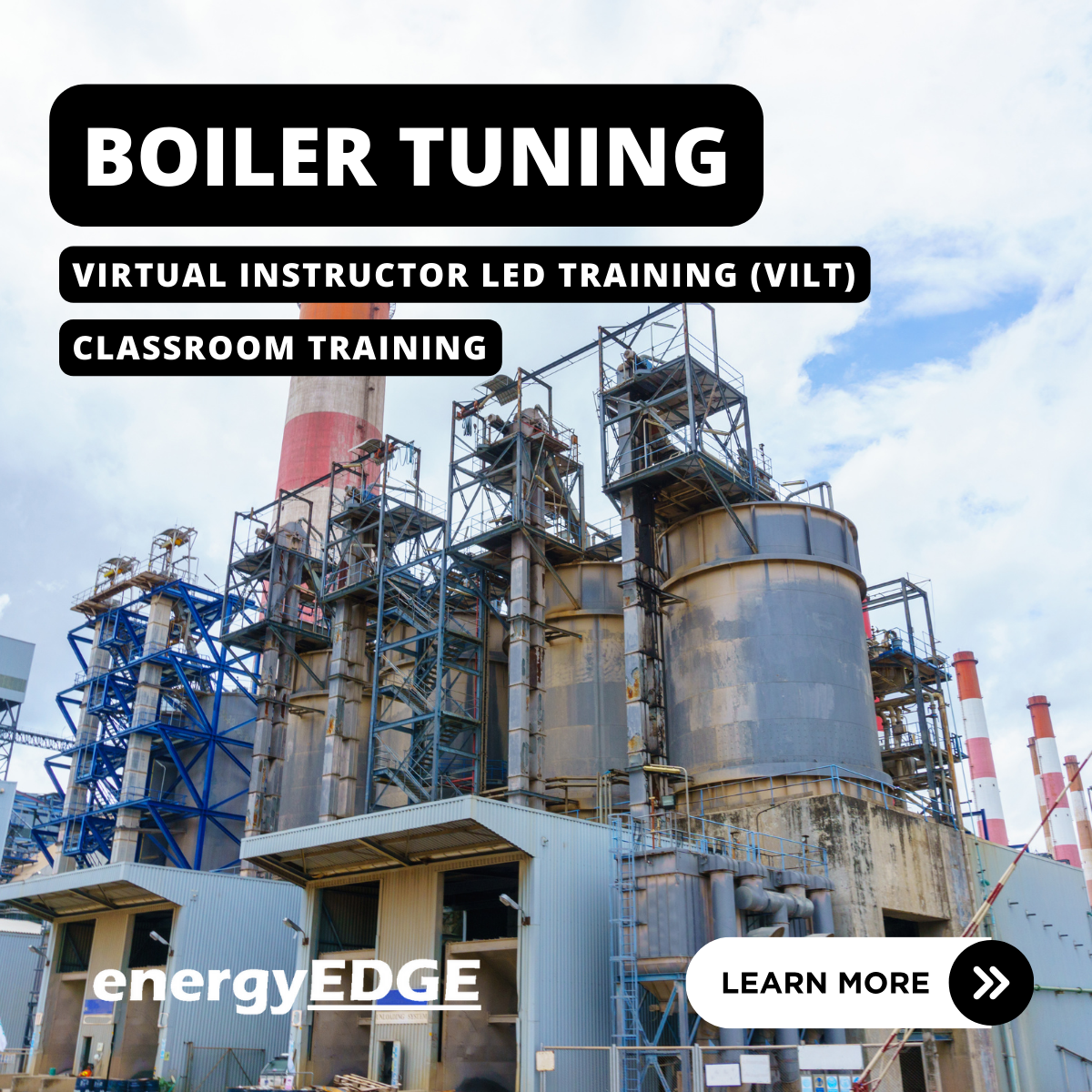
Payroll Management: Payroll Systems, Procedures, Controls and Recordkeeping
5.0(5)By Online Training Academy
Are you ready to master the intricacies of payroll management? Our comprehensive course covers everything you need to know to excel in managing payroll systems, procedures, controls, and recordkeeping. Whether you're new to payroll or looking to enhance your skills, this course provides a deep dive into essential concepts and practices. Key Features: CPD Certified Developed by Specialist Lifetime Access In the "Payroll Management" course, learners will gain comprehensive knowledge and skills essential for effectively managing payroll processes within an organization. They will understand the fundamental functions and responsibilities of the payroll department, including how to staff and organize it efficiently. Learners will learn methods for accurately tracking employee work hours and managing compensation and benefits. They will also explore the importance of payroll procedures and controls in ensuring accuracy and compliance with regulations. The course covers essential practices for maintaining detailed payroll records and guides learners in designing and implementing effective payroll systems. By completing this course, learners will acquire a solid foundation in payroll management, enabling them to contribute effectively to organizational payroll operations and ensure smooth financial transactions for employees. Course Curriculum Module 01: Basic Functions of the Payroll Department Module 02: Staffing the Payroll Department Module 03: Employee Time Tracking Module 04: Compensation Module 05: Benefits and the Payroll Department Module 06: Payroll Procedures and Controls Module 07: Payroll Recordkeeping Module 08: Creating a Payroll System Module 09: Payroll Management Basics Learning Outcomes Understand payroll department functions and basic operational responsibilities. Apply staffing strategies suitable for efficient payroll management teams. Implement effective employee time tracking systems in payroll operations. Analyze compensation and benefits within the context of payroll management. Develop and implement payroll procedures ensuring compliance and accuracy. Maintain comprehensive payroll records adhering to legal and organizational requirements. CPD 10 CPD hours / points Accredited by CPD Quality Standards Who is this course for? HR professionals seeking advanced payroll management skills. Business administrators responsible for payroll functions. Accounting professionals aiming to specialize in payroll. Small business owners managing their own payroll. Individuals pursuing careers in payroll administration. Career path Payroll Administrator Payroll Coordinator HR Payroll Specialist Payroll Manager Payroll Officer Benefits Administrator Certificates Digital certificate Digital certificate - Included Will be downloadable when all lectures have been completed.

Short Circuit Analysis for HV Three Phase Systems
By Compete High
Overview: Are you ready to elevate your expertise in high-voltage three-phase systems? Our comprehensive course, 'Short Circuit Analysis for HV Three Phase Systems,' is designed to empower electrical engineers, power system professionals, and anyone involved in the design and maintenance of high-voltage electrical networks. Key Benefits: Specialized Knowledge: Gain in-depth insights into short circuit analysis specific to high-voltage three-phase systems. This course is tailored for professionals seeking specialized skills in analyzing and mitigating short circuits in complex electrical networks. Real-world Applications: Dive into practical scenarios and case studies, providing hands-on experience that directly applies to real-world situations. Acquire the skills needed to analyze short circuits in various industrial settings, ensuring you are well-equipped to handle challenges on the job. Cutting-Edge Techniques: Stay ahead of the curve by learning the latest techniques and methodologies in short circuit analysis. Understand how to use advanced software tools to simulate and analyze short circuits, allowing you to make informed decisions in system design and protection. Risk Mitigation: Learn strategies to identify potential risks associated with short circuits in high-voltage systems and implement effective protective measures. Minimize downtime, enhance system reliability, and ensure the safety of personnel and equipment within your electrical network. Expert Instruction: Benefit from the guidance of industry experts with extensive experience in high-voltage systems. Our instructors bring a wealth of knowledge to the table, providing valuable insights and practical tips to enhance your learning experience. Networking Opportunities: Connect with like-minded professionals, fostering valuable networking opportunities. Share experiences, exchange ideas, and build relationships within the industry, enriching your professional network for future collaborations and career advancements. Flexible Learning: Access the course content at your own pace with our online platform. Whether you're a working professional or a student, our flexible schedule allows you to balance your learning with other commitments. Who Should Enroll: Electrical Engineers Power System Designers Maintenance Professionals Utility Engineers Electrical Consultants Students pursuing electrical engineering Don't miss this opportunity to enhance your skills and become a go-to expert in Short Circuit Analysis for HV Three Phase Systems. Enroll now and power up your career! Course Curriculum Introduction To Short Circuit Analysis For Hv Three Phase Systems Course Introduction To Short Circuit Analysis For Hv Three Phase Systems Course 00:00 Short Circuit Fault Analysis Overview Short Circuit Fault Analysis Overview Per Phase Analysis Per Phase Analysis 00:00 Per Unit Analysis Per Unit Analysis 00:00 Change Of Base Change Of Base 00:00 Transformers Per Unit Analysis Transformers Per Unit Analysis 00:00 Symmetrical Components Symmetrical Components 00:00 Asymmetrical Three Phase Fault Analysis Asymmetrical Three Phase Fault Analysis 00:00 System Modeling System Modeling 00:00

Debian training course description This three day hands on course provides a comprehensive coverage of core Linux administration tasks on Debian Linux. What will you learn Administer & configure Linux systems. Maintain Linux by handling disk space and taking regular backups. Manage software packages. Perform basic troubleshooting. Maintain a secure Linux system. Describe the organisation and implementation of the filesystem. Debian training course details Who will benefit: System administrators. Network administrators. Prerequisites: Linux fundamentals Duration 3 days Debian training course contents Managing software Package Concepts, RPM, rpm Commands, Yum, Dependencies and Conflicts, Startup Script Problems, Shared Libraries, Library Management, Managing Processes, the Kernel: The First Process, Process Lists, Foreground & Background Processes, Process Priorities, Killing Processes. Configuring hardware Configuring Firmware and Hardware, IRQs, I/O Addresses, DMA Addresses, Boot Disks, Coldplug and Hotplug Devices, Configuring Expansion Cards and PCI Cards, Kernel Modules, USB Devices, Linux USB Drivers, Configuring Hard Disks, Partitioning Systems, LVM, Common Layouts, Creating Partitions and Filesystems, Maintaining Filesystem Health, Tuning, Journals, Checking Filesystems, Monitoring Disk Use, Mounting and Unmounting Filesystems. Managing files File Management Commands, File Naming and Wildcards, File Archiving, Links, Directory Commands, File Ownership and Group, File access control, Permissions, chmod, Defaults, File Attributes, Disk Quotas, Enabling and setting Quotas, Locating Files, The FHS. Booting Linux and editing files Installing Boot Loaders, GRUB Legacy, GRUB 2, Alternative Boot Loaders, the Boot Process, Boot Messages, Runlevels and the Initialization Process, Runlevel Functions, Runlevel Services, Alternative Boot Systems , Upstart, system. Administering the system Managing Users and Groups, Tuning User and System Environments, Using System Log Files, Understanding syslogd , Setting Logging Options, Manually Logging Data, Rotating Log Files, Reviewing Log File Contents, Maintaining the System Time, Linux Time Concepts, Manually Setting the Time, Using NTP, Running Jobs in the Future, Understanding the Role of cron, Creating System cron Jobs, Creating User cron Jobs, Using anacron, Using at. Configuring basic networking TCP/IP, Network Hardware, Network Addresses, Hostnames, Network Ports, Configuring Linux for a Local Network, Configuring with DHCP, Static IP Address, Configuring Routing, Using GUI Configuration Tools, ifup and ifdown, Diagnosing Network Connections, Testing Connectivity, Tracing a Route, Checking Network Status , Examining Network Traffic, Additional Tools. Securing your systems Administering Network Security, Super Server Restrictions, Disabling Unused Servers, Administering Local Security, Securing Passwords, Limiting root Access, Setting Login, Process, SUID/SGID Files, Configuring SSH, Using GPG, Generating, Importing and Revoking Keys, Encrypting and Decrypting Data, Signing Messages and Verifying Signatures.

Search By Location
- Systems Courses in London
- Systems Courses in Birmingham
- Systems Courses in Glasgow
- Systems Courses in Liverpool
- Systems Courses in Bristol
- Systems Courses in Manchester
- Systems Courses in Sheffield
- Systems Courses in Leeds
- Systems Courses in Edinburgh
- Systems Courses in Leicester
- Systems Courses in Coventry
- Systems Courses in Bradford
- Systems Courses in Cardiff
- Systems Courses in Belfast
- Systems Courses in Nottingham