- Professional Development
- Medicine & Nursing
- Arts & Crafts
- Health & Wellbeing
- Personal Development
7963 Systems courses
Level 5 Diploma in Functional Skills IT
By Compliance Central
In the vast realm of digital literacy, where every keystroke holds the potential to shape the future, the Level 5 Diploma in Functional Skills IT emerges as the veritable key to unlock the doors of proficiency in Functional Skills IT. Embark on a journey that transcends the ordinary, delving into the intricate tapestry of computer sciences with a course designed to fortify your understanding across 15 meticulously crafted sections. From unraveling the mystique of System Hardware to navigating the labyrinth of IT Security Threat Mitigation, each section is a stepping stone towards a mastery of Functional Skills IT. Picture yourself seamlessly navigating the digital landscape, armed with a profound comprehension of how people interact with computers, deciphering the nuances of data storage, and configuring both PCs and mobile devices with finesse. It's a course that immerses you in the core fabric of IT, where understanding databases and developing software aren't just skills, but gateways to a realm where each line of code tells a story. The Functional Skills IT course is not just an education; it's a revelation, with every section converging to empower you with a comprehensive grasp of the essentials. Course Learning Outcomes: Immerse yourself in the intricate world of System Hardware and Device Ports, mastering the foundations of IT. Develop a nuanced understanding of Data Storage, Sharing, and Operating Systems, laying the groundwork for advanced knowledge. Navigate the complexities of Network and Internet Connectivity, fortifying your grasp on the digital highways. Tackle IT Security Threats head-on, with a comprehensive approach to mitigation strategies. Hone your skills in Computer Maintenance, Management, and Troubleshooting, ensuring a seamless digital experience. Level 5 Diploma in Functional Skills IT Section 01: How People Use Computers Section 02: System Hardware Section 03: Device Ports and Peripherals Section 04: Data Storage and Sharing Section 05: Understanding Operating Systems Section 06: Setting Up and Configuring a PC Section 07: Setting Up and Configuring a Mobile Device Section 08: Managing Files Section 09: Using and Managing Application Software Section 10: Configuring Network and Internet Connectivity Section 11: IT Security Threat Mitigation Section 12: Computer Maintenance and Management Section 13: IT Troubleshooting Section 14: Understanding Databases Section 15: Developing and Implementing Software Certificate of Achievement Endorsed Certificate of Achievement from the Quality Licence Scheme Learners will be able to achieve an endorsed certificate after completing the course as proof of their achievement. You can order the endorsed certificate for Free to be delivered to your home by post. For international students, there is an additional postage charge of £10. Endorsement The Quality Licence Scheme (QLS) has endorsed this course for its high-quality, non-regulated provision and training programmes. The QLS is a UK-based organisation that sets standards for non-regulated training and learning. This endorsement means that the course has been reviewed and approved by the QLS and meets the highest quality standards. Who is this course for? Level 5 Diploma in Functional Skills IT IT Support Specialist Data Analyst Network Administrator Systems Analyst Database Administrator Software Developer Requirements Level 5 Diploma in Functional Skills IT To enrol in this Level 5 Diploma in Functional Skills IT, Purchasing & Procurement course, all you need is a basic understanding of the English Language and an internet connection. Career path Level 5 Diploma in Functional Skills IT IT Support Technician: £20,000 to £30,000 per year Data Entry Specialist: £18,000 to £25,000 per year IT Administrator: £25,000 to £35,000 per year Desktop Support Analyst: £22,000 to £32,000 per year Technical Support Representative: £20,000 to £28,000 per year IT Helpdesk Operator: £18,000 to £26,000 per year Certificates CPD Accredited PDF Certificate Digital certificate - Included QLS Endorsed Hard Copy Certificate Hard copy certificate - Included CPD Accredited Hard Copy Certificate Hard copy certificate - £9.99 CPD Accredited Hard Copy Certificate Delivery Charge: Inside the UK: Free Outside of the UK: £9.99 each

Financial Compliance and Legal Aid Payments Course
By DG Legal
Our Financial Compliance and Legal Aid Payments Course provides a brief overview of historical changes and the current regulations. The course will cover what VAT regulations and the SRA Accounts Rules say on legal aid payments and will provide practical advice and tips on how to account for these payments so you adhere to the rules and regulations of the profession. Target Audience This online course is suitable for those in the legal profession who oversees, or is responsible for or involved in accounting for legal aid funds, including, costs lawyers, legal cashiers, COFA, those supporting the COFA, account managers, etc. Resources An information pack including the course slides will be provided to all delegates after the course, which may be useful for ongoing reference. Please note a recording of the course will not be made available. Speaker Sarah Charlton, Consultant, DG Legal Sarah has a BSc (Hons) in Applied Accounting and is a Fellow member of the Association of Chartered and Certified Accountants. Her career spans over 35 years working within the legal sector, fulfilling roles from COFA through to CEO. During her career she has worked with a number of legal regulators, professional bodies and government organisations. Sarah has been a member of the Institute of Legal Finance and Management throughout her career, qualifying as a Fellow member in 2005. Sarah also served as chairperson between 2010-2012 and continues to serve as an Executive Council Member.

Carbon Pricing, Tax & Trading Policies: Energy Transition & Global Carbon Policies
By EnergyEdge - Training for a Sustainable Energy Future
Discover how carbon pricing, tax, and trading policies shape the energy transition. Join Energy Edge's course for insights into global carbon policies today!
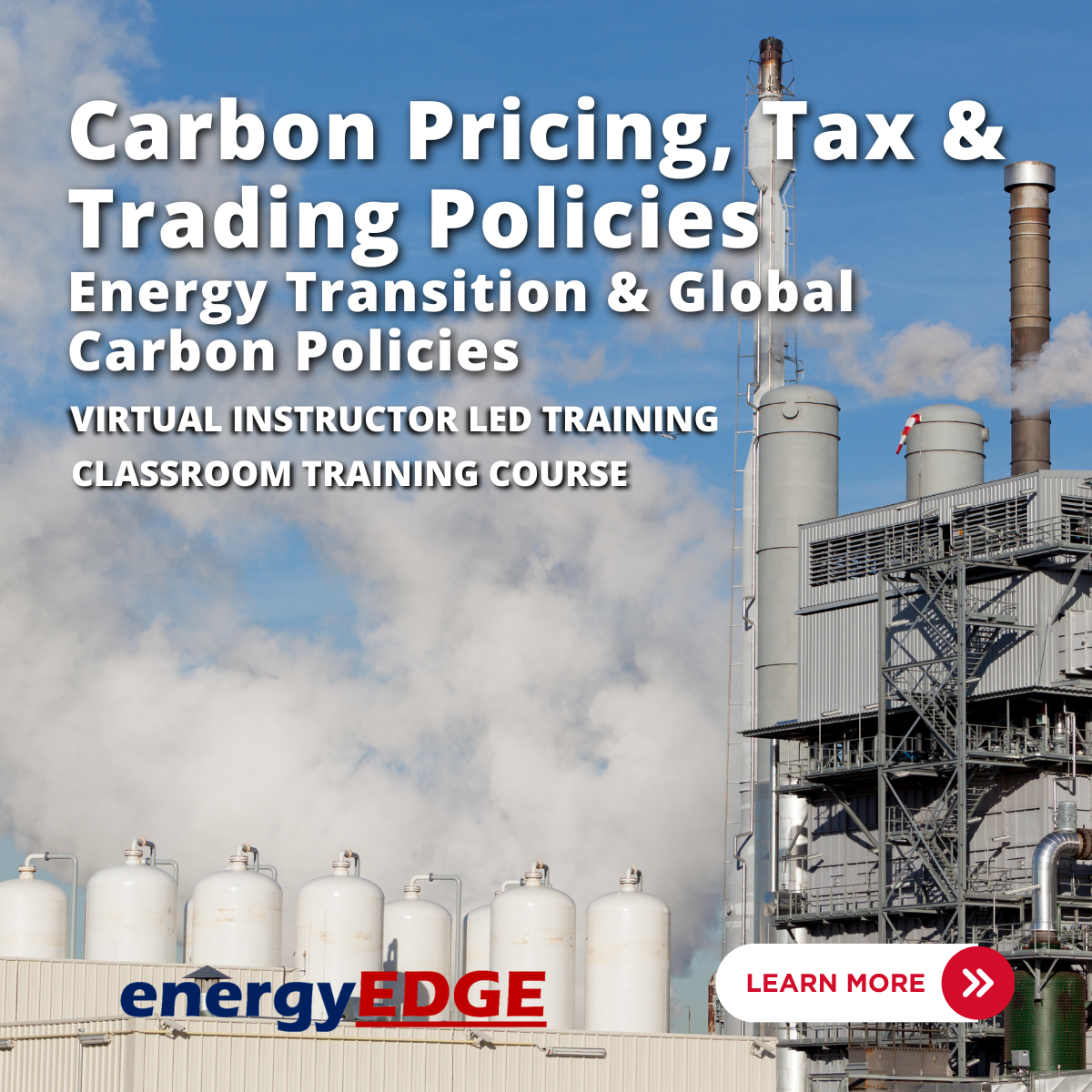
Description Circular Economy Diploma An online learning experience tailor-made for those passionate about sustainable futures and eco-friendly business models. This course offers a comprehensive overview of the circular economy concept, emphasising its significance in the modern world. The Circular Economy Diploma is not just any online course; it's an engaging journey that educates its participants about the importance of a sustainable approach to economics. This course goes beyond textbook theory and equips learners with the practical knowledge required in the field. The first part of the course focuses on understanding the circular economy. It paints a clear picture of how this economic model deviates from the traditional linear 'take, make, dispose' pattern. Instead, it emphasises an interconnected approach where resources are continually reused, reducing waste and conserving energy. One cannot talk about the circular economy without addressing its environmental impact. The course takes a detailed look at how circular practices can reduce the carbon footprint, preserve natural resources, and help combat the critical challenges of climate change. But it's not just about the environment. There's a vast potential for businesses too. The course delves into the economic aspects and opportunities that arise from a circular approach. Learners will discover how sustainability can lead to profitability in the long run, creating jobs and boosting economies. Circular design and manufacturing form the backbone of the circular economy. The course will explore innovative strategies to design products and systems that are sustainable from inception. It showcases how industries can adopt manufacturing processes that are both eco-friendly and economically viable. Waste management and recycling play a pivotal role in this economic model. The course elaborates on efficient waste management strategies and the importance of recycling in ensuring that resources are continually reused. The energy sector, too, has a crucial role to play. The Circular Economy Diploma highlights the significance of sustainable energy and how circular practices can revolutionise the way energy is produced, consumed, and stored. The course doesn't stop there. It takes a thorough look at transportation and mobility, exploring eco-friendly modes of transport, sustainable infrastructure, and the reduction of emissions. Agriculture and food systems, vital for our survival, can benefit immensely from the circular approach. Learners will understand the significance of sustainable farming practices, eco-friendly food production, and waste reduction in the agriculture sector. For a holistic understanding, it's essential to know about policy and regulation. The course illuminates the role of governments, regulations, and policy-making in promoting and implementing circular economy principles. Lastly, while the circular economy offers numerous benefits, it's not without its challenges. The course concludes by discussing the future prospects of the circular economy and the potential hurdles it might face. In essence, the Circular Economy Diploma is not just a course but an invitation to a sustainable future. It offers learners the tools, knowledge, and insights to be pioneers in the world of the circular economy. Whether you're a business professional, a student, or simply an eco-enthusiast, this online course promises to be a transformative learning experience. Don't miss the chance to be part of the movement towards a greener, more sustainable future. Join the Circular Economy Diploma today. What you will learn 1:Understanding the Circular Economy 2:The Environmental Impact 3:Economic Aspects and Opportunities 4:Circular Design and Manufacturing 5:Waste Management and Recycling 6:Circular Economy in the Energy Sector 7:Transportation and Mobility 8:Agriculture and Food Systems 9:Policy and Regulation 10:Future Prospects and Challenges Course Outcomes After completing the course, you will receive a diploma certificate and an academic transcript from Elearn college. Assessment Each unit concludes with a multiple-choice examination. This exercise will help you recall the major aspects covered in the unit and help you ensure that you have not missed anything important in the unit. The results are readily available, which will help you see your mistakes and look at the topic once again. If the result is satisfactory, it is a green light for you to proceed to the next chapter. Accreditation Elearn College is a registered Ed-tech company under the UK Register of Learning( Ref No:10062668). After completing a course, you will be able to download the certificate and the transcript of the course from the website. For the learners who require a hard copy of the certificate and transcript, we will post it for them for an additional charge.

Description Domestic Violence And Abuse Awareness Diploma In today's digital age, the opportunity to learn and expand one's knowledge base is more accessible than ever. This online course, the Domestic Violence And Abuse Awareness Diploma, provides a comprehensive exploration into the complex world of domestic violence and abuse, with a focus on understanding its roots, identifying its various forms, and finding solutions to prevent and combat it. Beginning with a solid foundation, this course offers insight into the basics of domestic violence, shedding light on its intricate nuances. Students will gain a clear understanding of the many faces of abuse, recognising that abuse can manifest itself in a myriad of ways - not just physically. A reflection upon the historical context and evolution of domestic violence gives a broader perspective, helping learners appreciate the ways society has responded and changed over time. One of the most crucial sections of the Domestic Violence And Abuse Awareness Diploma is understanding the cycle of abuse. By recognising the patterns and rhythms in which abuse can occur, students can become more adept at spotting early warning signs, intervening where appropriate, and providing support to those in need. Complementing this is a deep look into the perpetrator's mindset, an exploration that delves into the psychology and factors that might drive someone to commit acts of violence or control over another. However, it's not just about understanding the oppressor; it's equally vital to understand the survivor's journey. This course provides insights into the challenges, resilience, and healing processes of those who have endured domestic violence. Recognising their struggles and triumphs is essential for anyone looking to support or advocate on behalf of survivors. Furthermore, the Domestic Violence And Abuse Diploma covers the role of law and policy in addressing this issue. Students will learn how legal systems, both past and present, have tackled domestic violence, and what gaps might still exist. This knowledge is invaluable for those who wish to lobby for change, work within the legal system, or simply better understand the protections available to survivors. Support systems and organisations play a pivotal role in assisting those affected by domestic violence. Through this course, students will become familiar with various organisations, resources, and networks available both nationally and internationally, ensuring that they can provide or recommend the best possible support to those in need. Education is the key to prevention, and the Domestic Violence And Abuse Awareness Diploma places a strong emphasis on preventative measures and education. By understanding the root causes and learning effective strategies to address them, we can aspire to a world where domestic violence becomes a rarity rather than a recurring tragedy. Finally, the course culminates with a vision for the future, inspiring hope and motivating students to be active agents of change in their communities. With the knowledge and tools gained from the Domestic Violence And Abuse Diploma, students will be well-equipped to make a real difference, whether in professional capacities, volunteer roles, or in everyday interactions. In conclusion, the online Domestic Violence And Abuse Awareness Diploma is not just a course - it's a call to action. By delving deep into the complexities of domestic violence and abuse, it aims to educate, empower, and inspire a new generation of advocates and change-makers. Join us on this enlightening journey today. What you will learn 1:Understanding the Basics of Domestic Violence 2:The Many Faces of Abuse 3:Historical Context and Evolution 4:The Cycle of Abuse 5:The Perpetrator's Mindset 6:The Survivor's Journey 7:The Role of Law and Policy 8:Support Systems and Organizations 9:Preventative Measures and Education 10:A Vision for the Future Course Outcomes After completing the course, you will receive a diploma certificate and an academic transcript from Elearn college. Assessment Each unit concludes with a multiple-choice examination. This exercise will help you recall the major aspects covered in the unit and help you ensure that you have not missed anything important in the unit. The results are readily available, which will help you see your mistakes and look at the topic once again. If the result is satisfactory, it is a green light for you to proceed to the next chapter. Accreditation Elearn College is a registered Ed-tech company under the UK Register of Learning( Ref No:10062668). After completing a course, you will be able to download the certificate and the transcript of the course from the website. For the learners who require a hard copy of the certificate and transcript, we will post it for them for an additional charge.

Description Financial History Diploma Embarking on a journey through the annals of economic progression, the Financial History Diploma offers a comprehensive understanding of the evolution of money, wealth, and economic systems. This online course meticulously unravels the tapestry of financial developments, ensuring that learners acquire a profound and insightful knowledge of their intricacies. From ancient times to the modern era, the Financial History Diploma takes students on a chronicle of change and adaptation. It begins with the inception of currency, exploring its rudimentary forms and tracing its transformation over time. As learners progress, they find themselves traversing the epochs marked by the rise and fall of empires, understanding the economic shifts that led to the flourishing or decline of civilizations. The course then ventures into the Age of Exploration and Economic Expansion, spotlighting the advent of trade routes, the exchange of commodities, and the impact these explorations had on the global economy. Learners encounter the birth of banking, a pivotal milestone in financial history, and observe how this establishment revolutionized monetary transactions and wealth storage. The Industrial Revolution is another key focal point of the Financial History Diploma. The course scrutinizes the immense capital accumulation during this era and the consequent transformations in production and industry. As learners proceed, they examine the emergence of Wall Street and financial markets, dissecting the mechanisms that drive these economic powerhouses. Understanding the principles of money, inflation, and monetary policy is crucial, and this online course ensures a thorough explanation of these concepts. It meticulously examines their impact on economies, shedding light on how they have been manipulated or adjusted in response to changing circumstances. The Financial History Diploma does not shy away from exploring the darker periods of economic history, either. It delves into the Great Depression, investigating its causes, effects, and the economic theories that were born or transformed in its wake. Similarly, the course offers an insightful perspective on the 2008 Global Financial Crisis, providing learners with a nuanced understanding of its origins, aftermath, and the lessons learned. A distinct feature of this online course is its exploration of sustainability and ethical finance. It emphasizes the increasing importance of ethical considerations in modern financial decisions and the urgency of sustainable practices in contemporary economic landscapes. As an online course, the Financial History Diploma ensures a flexible learning experience. Learners can explore the rich and diverse content at their own pace, enabling a profound and personalised engagement with the material. The course is designed to be accessible and insightful, catering to both novices and seasoned enthusiasts of financial history. By completing the Financial History Diploma, students are equipped with a well-rounded, deep understanding of the evolution of finance and its impact on society. The course fosters a critical mindset, encouraging learners to analyse and reflect upon the myriad ways in which money and economic systems have shaped, and continue to shape, the world. In essence, this diploma is not merely an academic pursuit; it is an exploration of a fascinating journey-a narrative that uncovers the roots of our modern financial systems and provokes thoughtful consideration of our economic past, present, and future. What you will learn 1:The Dawn of Currency 2:The Rise and Fall of Empires 3:The Age of Exploration and Economic Expansion 4:The Birth of Banking 5:The Industrial Revolution and Capital Accumulation 6:Wall Street and the Financial Markets 7:Money, Inflation, and Monetary Policy 8:The Great Depression and Economic Theories 9:The 2008 Global Financial Crisis 10:Sustainability and Ethical Finance Course Outcomes After completing the course, you will receive a diploma certificate and an academic transcript from Elearn college. Assessment Each unit concludes with a multiple-choice examination. This exercise will help you recall the major aspects covered in the unit and help you ensure that you have not missed anything important in the unit. The results are readily available, which will help you see your mistakes and look at the topic once again. If the result is satisfactory, it is a green light for you to proceed to the next chapter. Accreditation Elearn College is a registered Ed-tech company under the UK Register of Learning( Ref No:10062668). After completing a course, you will be able to download the certificate and the transcript of the course from the website. For the learners who require a hard copy of the certificate and transcript, we will post it for them for an additional charge.

ICA Certificate in Managing Sanctions Risk
By International Compliance Association
ICA Certificate in Managing Sanctions Risk Sanctions can be complex, and dealing with sanctioned parties can be risky. National or international sanctions may be issued against individuals, entities, groups or nations; or even trading activities/particular sectors. Those bodies charged with enforcing sanctions compliance are particularly active at the moment, with multiple fines for firms in recent years stretching into billions of dollars. Suitable for those working in financial crime and regulatory compliance, this could help you: understand sanctions and the international context discover the screening systems and controls define a sanctions governance framework manage alert investigations learn the challenges of change and the cost of getting it wrong This course is awarded in association with Alliance Manchester Business School, the University of Manchester. There are many benefits of studying with ICA: Flexible learning solutions that are suited to you Our learner-centric approach means that you will gain relevant practical and academic skills and knowledge that can be used in your current role Improve your career options by undertaking a globally recognised qualification that hiring managers look for as part of their hiring criteria Many students have stated that they have received a promotion and/or pay rise as a direct result of gaining their qualification The qualifications ensure that you are enabled to develop strategies to help manage and prevent risk within your firm, thus making you an invaluable asset within the current climate Students who successfully complete the course will be awarded the ICA Certificate in Managing Sanctions Risk and will be entitled to use the designation- Spec.Cert(Sanctions) This qualification is awarded in association with Alliance Manchester Business School, the University of Manchester. This course provides Participants with a detailed understanding of the following topics: Understanding sanctions The international context Defining a sanctions governance framework Sanctions lists and screening Managing alert investigations The cost of getting it wrong The challenges of change

Information Management
By The Teachers Training
Information Management Course - Overview Welcome to the Information Management Fundamentals course! In today's rapidly evolving digital landscape, a solid grasp of information management principles is crucial for professionals in various fields and students pursuing degrees in related disciplines. This course is tailored to provide you with a comprehensive understanding of the core information management concepts. At the beginning of the Information Management course, you will gain an in-depth understanding of the fundamental principles and concepts of information management, including its role in modern organizations and decision-making processes. You will gain proficiency in information governance, including creating, enforcing, and maintaining policies and practices that ensure data integrity and compliance. This Information Management course will teach you the fundamentals of developing and implementing information management strategies that align with an organization's goals and objectives. This Information Management course will give you a clear idea about the architecture and functioning of Information Management Systems (IMS), including databases and Database Management Systems (DBMS). Furthermore, you will explore the ethical and social dimensions of information management, including issues related to data protection, privacy, and property rights in the digital age. Moreover, you will learn to analyze the challenges of managing data in traditional file environments and propose solutions to overcome these issues. Join us on this enlightening journey to develop your expertise in Information Management Fundamentals. Enrol today! Why Choose Teachers Training Some of our website features are: This is a dedicated website for teaching 24/7 tutor support Interactive Content Affordable price Courses accredited by the UK's top awarding bodies 100% online Flexible deadline Entry Requirements No formal entry requirements. You need to have: Passion for learning A good understanding of the English language Be motivated and hard-working Over the age of 16. Certification CPD Certification from The Teachers Training Successfully completing the MCQ exam of this course qualifies you for a CPD-accredited certificate from The Teachers Training. You will be eligible for both PDF copy and hard copy of the certificate to showcase your achievement however you wish. You can get your digital certificate (PDF) for £4.99 only Hard copy certificates are also available, and you can get one for only £10.99 You can get both PDF and Hard copy certificates for just £12.99! The certificate will add significant weight to your CV and will give you a competitive advantage when applying for jobs. Module 01: Introduction to Information Management Introduction to Information Management 00:34:00 Module 02: Information Management Strategy Information Management Strategy 00:19:00 Module 03: Databases and Information Management Databases and Information Management 00:31:00 Module 04: Management Information Systems (MIS) Management Information Systems (MIS) 00:18:00 Module 05: Auditing Information Systems Auditing Information Systems 00:18:00 Module 06: Ethical and Social Issues and Data Protection Ethical and Social Issues and Data Protection 00:29:00

Quality Tools and Methods with ISO 9001:2015 - QLS Training
By Imperial Academy
Level 3 & 5 Endorsed Diploma | QLS Hard Copy Certificate Included | Plus 5 CPD Courses | Lifetime Access
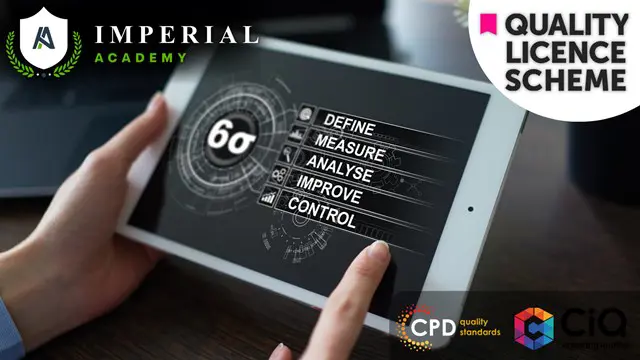
Search By Location
- Systems Courses in London
- Systems Courses in Birmingham
- Systems Courses in Glasgow
- Systems Courses in Liverpool
- Systems Courses in Bristol
- Systems Courses in Manchester
- Systems Courses in Sheffield
- Systems Courses in Leeds
- Systems Courses in Edinburgh
- Systems Courses in Leicester
- Systems Courses in Coventry
- Systems Courses in Bradford
- Systems Courses in Cardiff
- Systems Courses in Belfast
- Systems Courses in Nottingham
