- Professional Development
- Medicine & Nursing
- Arts & Crafts
- Health & Wellbeing
- Personal Development
7963 Systems courses
Description Mechanics is a well-known trade, but many people don't realize you can have a mechanical career in truck and coach maintenance and repair. If you have a strong aptitude for mechanics, love working with your hands and want a career working on large vehicles such as trucks and coaches, here's what you need to know. This Truck Mechanic Course is designed to teach you how to work effectively and safely in a heavy vehicle environment, carry out routine maintenance, and develop knowledge of materials, engine mechanical, cooling and exhaust systems. The course covers heating and air conditioning systems, brake systems, starting and charging systems, fuel systems, steering and suspension systems, engine systems. You will learn how to efficiently diagnose, adjust, repair, or overhaul buses and trucks, or maintain and repair any type of diesel engines. Assessment: This course does not involve any MCQ test. Students need to answer assignment questions to complete the course, the answers will be in the form of written work in pdf or word. Students can write the answers in their own time. Once the answers are submitted, the instructor will check and assess the work. Certification: After completing and passing the course successfully, you will be able to obtain an Accredited Certificate of Achievement. Certificates can be obtained either in hard copy at a cost of £39 or in PDF format at a cost of £24. Who is this Course for? Truck Mechanic Course is certified by CPD Qualifications Standards and CiQ. This makes it perfect for anyone trying to learn potential professional skills. As there is no experience and qualification required for this course, it is available for all students from any academic background. Requirements Our Truck Mechanic Course is fully compatible with any kind of device. Whether you are using Windows computer, Mac, smartphones or tablets, you will get the same experience while learning. Besides that, you will be able to access the course with any kind of internet connection from anywhere at any time without any kind of limitation. Career Path After completing this course you will be able to build up accurate knowledge and skills with proper confidence to enrich yourself and brighten up your career in the relevant job market. Truck Mechanic ICE and Engine Maintenance 00:30:00 Diesel Truck Maintenance 00:30:00 Truck Drive Train Maintenance 00:30:00 Electrical System 00:15:00 Cooling System Maintenance 00:30:00 Air and Fuel Filler Service 00:15:00 Tire Maintenance and Safety 00:15:00 Break Maintenance 00:30:00 Windshield Maintenance 00:30:00 Order Your Certificates and Transcripts Order Your Certificates and Transcripts 00:00:00

ArcGIS Desktop for Spatial Analysis: Go from Basic to Pro
By Packt
Gain proficiency in the mastery of Geographic Information Systems (GIS) via ArcGIS Desktop
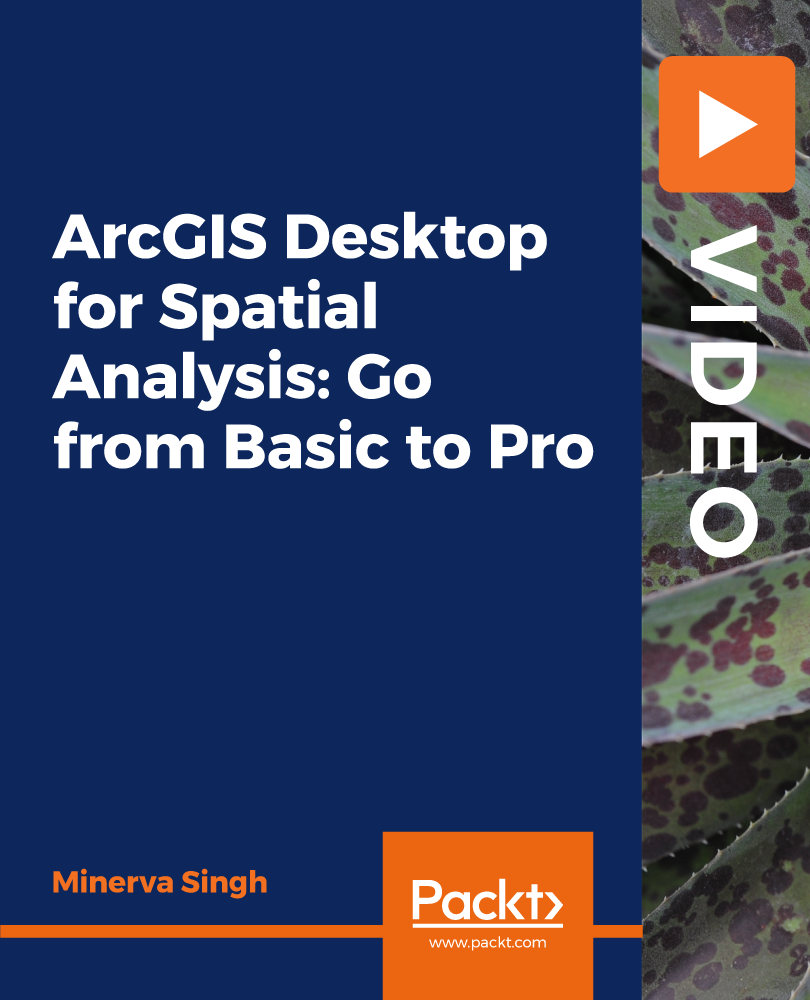
Certified Cisco Networking for Beginners with Simulators and Exams
By Hudson
This course bundle is aimed at absolute beginners to IT who want to start a career in Cisco networking or just develop their skills in this area. The course assumes you have no technical knowledge of IT whatsoever. To understand Cisco networking and practice it at a technical level, you must first possess an understanding of basic IT literacy as well as certain technologies, which you will be taught through this course. Through this course, you will gain a series of globally recognised networking certifications from CompTIA and Cisco. You will also possess a set of networking skills you can apply to a vast range of IT job roles. From the beginning, we teach you about basic IT literacy, basic software features and functions, basic networking, operating systems, and basic security threats. From there, the course steps up a notch exploring these areas in more depth. As you progress through the various stages, your knowledge of networking will gradually begin to develop. The course bundle is comprised of five separate courses in total. Once of which is skills based only with no exam, and four certification courses with a final exam after each course. The final course being the Cisco Certified Networking Associate (CCNA). The first course (CompTIA IT Fundamentals) provides a soft introduction to basic IT terminology, concepts and technology. To help you grasp the concepts and develop the skills within the course, simulators are also included. These allow you to practice your networking skills learnt on the course. In the IT world, these simulators are otherwise known as ‘Live Labs’.

Do you want to prepare for your dream job but strive hard to find the right courses? Then, stop worrying, for our strategically modified HVAC Engineering bundle will keep you up to date with the relevant knowledge and most recent matters of this emerging field. So, invest your money and effort in our 30 course mega bundle that will exceed your expectations within your budget. The HVAC Engineering related fields are thriving across the UK, and recruiters are hiring the most knowledgeable and proficient candidates. It's a demanding field with magnitudes of lucrative choices. If you need more guidance to specialise in this area and need help knowing where to start, then StudyHub proposes a preparatory bundle. This comprehensive HVAC Engineering bundle will help you build a solid foundation to become a proficient worker in the sector. This HVAC Engineering Bundle consists of the following 25 CPD Accredited Premium courses - Course 01 :Level 3 Heating, Ventilation & Air Conditioning (HVAC) Technician Course 02 :Heat Exchanger Course 03 :PAT Level 4 Course 04 :Smart Meter Installer Training Course 05 :Domestic Appliance Repairing Course Course 06 :Electronic & Electrical Devices Maintenance Course 07 :Electrician Course 08 :Digital Electric Circuits & Intelligent Electrical Devices Course 09 :Electric Power Metering for Single and Three Phase Systems Course 10 :Light Current Systems for Electrical Engineering Course 11 :Basic AC Circuit Analysis Course 12 :Electrical 3 Phase Power Transformers Fundamentals Course 13 :Electrical Power System and High Voltage Engineering Course 14 :Electrical Engineering for Electrical Substations Course 15 :Essential Hydro Electric Power Plant Training Course 16 :Energy Saving in Electric Motors Course 17 :MATLAB Simulink for Electrical Power Engineering Course 18 :MATLAB/Simulink for Power Electronics Simulations Course 19 :Solar Energy Course 20 :Protection and Control of High Voltage Power Circuits Course 21 :Distribution Station & Feeder Protection Course 22 :Electrical and Fire Safety Training - Level 2 Course 23 :Advanced Electrical Safety Course 24 :Workplace Safety Course Course 25 :First Aid at Work 5 Extraordinary Career Oriented courses that will assist you in reimagining your thriving techniques- Course 01 :Business English Perfection Course Course 02 :Networking Skills for Personal Success Course 03 :Boost Your Confidence and Self-Esteem Course 04 :Public Speaking Training Course 05 :Learn to Fight Procrastination Learning Outcome This tailor-made HVAC Engineering bundle will allow you to- Uncover your skills and aptitudes to break new ground in the related fields Deep dive into the fundamental knowledge Acquire some hard and soft skills in this area Gain some transferable skills to elevate your performance Maintain good report with your clients and staff Gain necessary office skills and be tech savvy utilising relevant software Keep records of your work and make a report Know the regulations around this area Reinforce your career with specific knowledge of this field Know your legal and ethical responsibility as a professional in the related field This HVAC Engineering Bundle resources were created with the help of industry experts, and all subject-related information is kept updated on a regular basis to avoid learners from falling behind on the latest developments. Certification After studying the complete training you will be able to take the MCQ test that will assess your knowledge. After successfully passing the test you will be able to claim all courses pdf certificates and 1 hardcopy certificate for the Title Course for free. Other Hard Copy certificates need to be ordered at an additional cost of •8. CPD 300 CPD hours / points Accredited by CPD Quality Standards Who is this course for? Ambitious learners who want to strengthen their CV for their desired job should take advantage of the HVAC Engineering bundle! This bundle is also ideal for professionals looking for career advancement. Requirements To participate in this course, all you need is - A smart device A secure internet connection And a keen interest in HVAC Engineering Career path Upon completing this essential Bundle, you will discover a new world of endless possibilities. These courses will help you to get a cut above the rest and allow you to be more efficient in the relevant fields.

Do you want to prepare for your dream job but strive hard to find the right courses? Then, stop worrying, for our strategically modified HVAC Technologies Masterclass course bundle will keep you up to date with the relevant knowledge and most recent matters of this emerging field. So, invest your money and effort in our 30 course mega bundle that will exceed your expectations within your budget. The HVAC Technologies Masterclass course related fields are thriving across the UK, and recruiters are hiring the most knowledgeable and proficient candidates. It's a demanding field with magnitudes of lucrative choices. If you need more guidance to specialise in this area and need help knowing where to start, then StudyHub proposes a preparatory bundle. This comprehensive HVAC Technologies Masterclass course bundle will help you build a solid foundation to become a proficient worker in the sector. This HVAC Technologies Masterclass course Bundle consists of the following 25 CPD Accredited Premium courses - Course 1: Level 3 Heating, Ventilation & Air Conditioning (HVAC) Technician Course 2: Heat Exchanger Course 3: PAT Level 4 Course 4: Smart Meter Installer Training Course 5: Domestic Appliance Repairing Course Course 6: Electronic & Electrical Devices Maintenance Course 7: Electrician Course 8: Digital Electric Circuits & Intelligent Electrical Devices Course 9: Electric Power Metering for Single and Three Phase Systems Course 10: Light Current Systems for Electrical Engineering Course 11: Basic AC Circuit Analysis Course 12: Electrical 3 Phase Power Transformers Fundamentals Course 13: Electrical Power System and High Voltage Engineering Course 14: Electrical Engineering for Electrical Substations Course 15: Essential Hydro Electric Power Plant Training Course 16: Energy Saving in Electric Motors Course 17: MATLAB Simulink for Electrical Power Engineering Course 18: MATLAB/Simulink for Power Electronics Simulations Course 19: Solar Energy Course 20: Protection and Control of High Voltage Power Circuits Course 21: Distribution Station & Feeder Protection Course 22: Electrical and Fire Safety Training - Level 2 Course 23: Advanced Electrical Safety Course 24: Workplace Safety Course Course 25: First Aid at Work 5 Extraordinary Career Oriented courses that will assist you in reimagining your thriving techniques- Course 1: Career Development Plan Fundamentals Course 2: CV Writing and Job Searching Course 3: Interview Skills: Ace the Interview Course 4: Video Job Interview for Job Seekers Course 5: Create a Professional LinkedIn Profile Learning Outcome This tailor-made HVAC Technologies Masterclass course bundle will allow you to- Uncover your skills and aptitudes to break new ground in the related fields Deep dive into the fundamental knowledge Acquire some hard and soft skills in this area Gain some transferable skills to elevate your performance Maintain good report with your clients and staff Gain necessary office skills and be tech savvy utilising relevant software Keep records of your work and make a report Know the regulations around this area Reinforce your career with specific knowledge of this field Know your legal and ethical responsibility as a professional in the related field This HVAC Technologies Masterclass course Bundle resources were created with the help of industry experts, and all subject-related information is kept updated on a regular basis to avoid learners from falling behind on the latest developments. Certification After studying the complete HVAC Technologies Masterclass course training materials, you will be able to take the MCQ test that will assess your knowledge. After successfully passing the test you will be able to claim the pdf certificate for free. Original Hard Copy certificates need to be ordered at an additional cost of •8. CPD 300 CPD hours / points Accredited by CPD Quality Standards Who is this course for? Ambitious learners who want to strengthen their CV for their desired job should take advantage of the HVAC Technologies Masterclass course bundle! This bundle is also ideal for professionals looking for career advancement. Requirements To participate in this course, all you need is - A smart device A secure internet connection And a keen interest in HVAC Technologies Masterclass course Career path Upon completing this essential Bundle, you will discover a new world of endless possibilities. These courses will help you to get a cut above the rest and allow you to be more efficient in the relevant fields.

Dive into the world of plumbing and heating systems with the 'UK Standard Domestic Plumbing and Heating Installer Training.' Explore the fundamental principles, components, and standards that underpin effective plumbing systems in the United Kingdom. Gain hands-on knowledge of plumbing tools, domestic cold water systems, central heating, and hot water systems, setting the stage for a successful career in the plumbing industry. Learning Outcomes: Acquire a strong understanding of the principles governing efficient plumbing systems. Explore the intricacies of plumbing components and their roles within systems. Familiarize yourself with UK standards that govern plumbing installations. Master the usage of various plumbing tools for safe and effective installations. Gain expertise in designing and installing domestic cold water systems. Develop skills in setting up central heating systems for optimal home comfort. Learn the essentials of creating functional and efficient hot water systems. Understand the key elements of maintaining and troubleshooting plumbing installations. Why buy this UK Standard Domestic Plumbing and Heating Installer Training? Unlimited access to the course for forever Digital Certificate, Transcript, student ID all included in the price Absolutely no hidden fees Directly receive CPD accredited qualifications after course completion Receive one to one assistance on every weekday from professionals Immediately receive the PDF certificate after passing Receive the original copies of your certificate and transcript on the next working day Easily learn the skills and knowledge from the comfort of your home Certification After studying the course materials of the UK Standard Domestic Plumbing and Heating Installer Training there will be a written assignment test which you can take either during or at the end of the course. After successfully passing the test you will be able to claim the pdf certificate for £5.99. Original Hard Copy certificates need to be ordered at an additional cost of £9.60. Who is this course for? This UK Standard Domestic Plumbing and Heating Installer Training does not require you to have any prior qualifications or experience. You can just enrol and start learning. Individuals aspiring to become licensed domestic plumbing and heating installers. Apprentices and trainees in the plumbing and heating industry. Homeowners interested in enhancing their plumbing and heating knowledge. Contractors seeking to expand their skill set and services. Prerequisites This UK Standard Domestic Plumbing and Heating Installer Training was made by professionals and it is compatible with all PC's, Mac's, tablets and smartphones. You will be able to access the course from anywhere at any time as long as you have a good enough internet connection. Career path Plumbing and Heating Engineer - Median salary of £32,500 per year. Plumbing Technician - Median salary of £28,570 per year. Maintenance Plumber - Median salary of £26,000 per year. Heating Installer - Median salary of £30,000 per year. Self-Employed Plumbing Contractor - Earnings vary based on projects and demand. Course Curriculum Module 1: Principles of Effective Plumbing Systems Principles of Effective Plumbing Systems 00:30:00 Module 2: Plumbing System Know Your Plumbing System 00:20:00 Module 3: Know the Basic Components Know the Basic Components 00:30:00 Module 4: UK Standards for Plumbing Know the UK Standards for Plumbing 01:00:00 Module 5: Plumbing Tools Know the Plumbing Tools 00:30:00 Module 6: Domestic Cold Water System Understand Domestic Cold Water System 01:00:00 Module 7: Central Heating Systems Central Heating Systems 00:30:00 Module 8: Hot Water System Hot Water System 00:45:00 Mock Exam Mock Exam - UK Standard Domestic Plumbing and Heating Installer Training 00:20:00 Final Exam Final Exam - UK Standard Domestic Plumbing and Heating Installer Training 00:20:00

The Plumbing Repair and Installation Training course provides comprehensive knowledge of plumbing systems, components, tools, and repair techniques. Participants will learn about UK standards for plumbing, basic plumbing components, and essential tools used in plumbing work. The course covers principles of effective local plumbing systems, home plumbing systems, domestic cold water systems, plumbing fixtures, and central heating systems. With a focus on installation, repair, and materials, this course equips individuals with the skills needed to excel in plumbing repair and installation. Learning Outcomes: Understand and adhere to the UK standards for plumbing practices. Identify and describe the fundamental components of plumbing systems. Familiarize yourself with the essential tools used in plumbing work. Apply principles for creating effective local plumbing systems. Demonstrate knowledge of home plumbing systems and their components. Gain expertise in domestic cold water systems and plumbing fixtures. Understand the operation and maintenance of central heating systems. Acquire skills in plumbing installations, repairs, and use of materials. Why buy this Plumbing? Unlimited access to the course for forever Digital Certificate, Transcript, student ID all included in the price Absolutely no hidden fees Directly receive CPD accredited qualifications after course completion Receive one to one assistance on every weekday from professionals Immediately receive the PDF certificate after passing Receive the original copies of your certificate and transcript on the next working day Easily learn the skills and knowledge from the comfort of your home Certification After studying the course materials of the Plumbing you will be able to take the MCQ test that will assess your knowledge. After successfully passing the test you will be able to claim the pdf certificate for £5.99. Original Hard Copy certificates need to be ordered at an additional cost of £9.60. Who is this course for? This Plumbing course is ideal for Individuals interested in pursuing a career in plumbing and installation. Existing plumbers looking to enhance their knowledge and skills. Homeowners and DIY enthusiasts seeking to improve their plumbing skills. Maintenance personnel in commercial and residential settings. Anyone interested in understanding the principles of plumbing systems. Prerequisites This Plumbing was made by professionals and it is compatible with all PC's, Mac's, tablets and smartphones. You will be able to access the course from anywhere at any time as long as you have a good enough internet connection. Career path Plumber - Average Salary: £25,000 - £35,000 per year. Plumbing Supervisor - Average Salary: £30,000 - £40,000 per year. Plumbing Inspector - Average Salary: £28,000 - £38,000 per year. Maintenance Technician - Average Salary: £20,000 - £30,000 per year. Facilities Manager - Average Salary: £30,000 - £45,000 per year. Course Curriculum Plumbing The UK Standards for Plumbing 01:00:00 The Basic Components of Plumbing 00:30:00 The Plumbing Tools 00:30:00 Principles of Effective Local Plumbing Systems 00:30:00 The Home Plumbing System 00:15:00 Domestic Cold Water System 00:15:00 Plumbing Fixtures 00:15:00 Central Heating Systems 00:30:00 Understand Domestic Cold Water System 01:00:00 Plumbing Installations 00:15:00 Hot Water System 00:15:00 Plumbing Repairs 00:15:00 Plumbing Materials & Skills 00:15:00 Glossary and Appendix 00:15:00 Mock Exam Mock Exam - Plumbing 00:20:00 Final Exam Final Exam - Plumbing 00:20:00

ISO 27001 (2022) Lead Auditor
By Training Centre
Delivered in either Live Online (4 days) or in our Classroom (5 days), the ISO/IEC 27001 Lead Auditor training enables you to develop the necessary expertise to support an organization in establishing, implementing, managing and maintaining an Information Security Management System (ISMS) based on ISO 27001. During this training course, you will acquire the knowledge and skills to plan and carry out internal and external audits in compliance with ISO 19011 and ISO/IEC 17021-1 certification process. About This Course Based on practical exercises, you will be able to master audit techniques and become competent to manage an audit program, audit team, communication with customers, and conflict resolution. After acquiring the necessary expertise to perform this audit, you can sit for the exam and gain the "ISO/IEC 27001 Lead Auditor' credential. By holding this Lead Auditor Certificate, you will demonstrate that you have the capabilities and competencies to` audit organizations based on best practices. The training course is based on both theory and best practices used in ISMS audits Lecture sessions are illustrated with examples based on case studies Practical exercises are based on a case study which includes role playing and discussions Practice tests are similar to the Certification Exam The course is delivered both as a Live Online or Classroom environment, as follows; Day 1: Introduction to Information Security Management Systems (ISMS) and ISO/IEC 27001 Day 2: Audit principles, preparation and launching of an audit Day 3: On-site audit activities Day 4: Closing the audit and Examination Learning Objectives Understand the operations of an Information Security Management System based on ISO/IEC 27001 Acknowledge the correlation between ISO/IEC 27001, ISO/IEC 27002 and other standards and regulatory frameworks Understand an auditor's role to: plan, lead and follow-up on a management system audit in accordance with ISO 19011 Learn how to lead an audit and audit team Learn how to interpret the requirements of ISO/IEC 27001 in the context of an ISMS audit Acquire the competencies of an auditor to: plan an audit, lead an audit, draft reports, and follow-up on an audit in compliance with ISO 19011 The exam covers the following competency domains: Domain 1: Fundamental principles and concepts of an Information Security Management System (ISMS) Domain 2: Information Security Management System controls and best practices based on ISO/IEC 27002 Domain 3: Planning an ISMS implementation based on ISO/IEC 27001 Domain 4: Implementing an ISMS based on ISO/IEC 27001 Domain 5: Performance evaluation, monitoring and measurement of an ISMS based on ISO/IEC 27001 Domain 6: Continual improvement of an ISMS based on ISO/IEC 27001 Domain 7: Preparing for an ISMS certification audit Prerequisites A foundational understanding of ISO/IEC 27001 and knowledge of audit principles. What's Included? Refreshments & Lunch (Classroom only) Course Slide Deck Official Study Materials CPD Certificate The Exam Who Should Attend? Auditors seeking to perform and lead Information Security Management System (ISMS) certification audits Managers or consultants seeking to master an Information Security Management System audit process Individuals responsible for maintaining conformance with Information Security Management System requirements Technical experts seeking to prepare for an Information Security Management System audit Expert advisors in Information Security Management Our Guarantee We are an approved IECB Training Partner for all of our courses. You can learn wherever and whenever you want with our robust classroom and interactive online training courses. Our courses are taught by qualified practitioners with commercial experience. We strive to give our delegates the hands-on experience. Our courses are all-inclusive with no hidden extras. The one-off cost covers the training, all course materials, and exam voucher. Our aim: To achieve a 100% first time pass rate on all our instructor-led courses. Our Promise: Pass first time or 'train' again for FREE. *FREE training and exam retake offered Accreditation Assessment Delegates sit a combined exam, consisting of in-course quizzes and exercises, as well as a final 12 question, essay type exam on Day 4 of the course. The overall passing score is 70%, to be achieved within the 240 minute time allowance. Exam results are provided within 24 hours, with both a Certificate and a digital badge provided as proof of success. Provided by This course is Accredited by NACS and Administered by the IECB

48-Hour Knowledge Knockdown! Prices Reduced Like Never Before! Welcome to the ultimate CompTIA A+ (220-1002) bundle! If you're looking to get ahead in the tech industry, this bundle is the perfect place to start. With 11 comprehensive courses, you'll gain the knowledge and skills you need to succeed. Did you know that the CompTIA A+ (220-1002) course is QLS-endorsed? That means when you complete it, you'll receive a QLS hardcopy certificate for free! This certificate is a valuable asset in the tech industry, demonstrating your expertise and commitment to professional development. But that's not all - this bundle also includes 10 other courses that are CPD-QS accredited. From cybersecurity to cloud computing, you'll gain a comprehensive understanding of the most important topics in the industry today. And with our theoretical approach, you'll gain a deep understanding of the concepts that drive technology - no hands-on experience required. At our core, we believe that knowledge is power. That's why we've created this bundle - to help you unlock your full potential and achieve your career goals. Whether you're just starting out or looking to take your skills to the next level, this bundle has everything you need to succeed. So why wait? Enrol today and start your journey towards success in the tech industry! This CompTIA A+ (220-1002) Bundle Package includes: Course 01: Advanced Diploma in CompTIA A+ (220-1002) at QLS Level 7 10 Premium Additional CPD QS Accredited Courses - Course 01: CompTIA IT Fundamentals ITF+ (FCO-U61) Course 02: CompTIA CySA+ Cybersecurity Analyst (CS0-002) Course 03: CompTIA Network+ Certification (N10-007) Course 04: Computer Science With Python Course 05: Computer Networks Security from Scratch to Advanced Course 06: CompTIA PenTest+ (Ethical Hacking) Course 07: Cloud Computing / CompTIA Cloud+ (CV0-002) Course 08: Linux Security and Hardening Course 09: MD-100: Windows 10 Course 10: Building Your Own Computer Course Why Prefer This CompTIA A+ (220-1002) Bundle? You will receive a completely free certificate from the Quality Licence Scheme Option to purchase 10 additional certificates accredited by CPD Get a free Student ID Card - (£10 postal charges will be applicable for international delivery) Free assessments and immediate success results 24/7 Tutor Support After taking this CompTIA A+ (220-1002) bundle courses, you will be able to learn: Gain a comprehensive understanding of the CompTIA A+ (220-1002) course Develop foundational knowledge of IT fundamentals and cybersecurity analysis Learn about computer science with Python, building your own computer, and cloud computing Gain in-depth knowledge of computer network security, Linux security, and Windows 10 Develop skills in ethical hacking and penetration testing Understand the importance of information and communication technology in the tech industry ***Curriculum breakdown of CompTIA A+ (220-1002)*** Section 01: All About the CompTIA A+ 2019 Core 2 Exam Section 02: Safety and Professionalism Section 03: The Visible Computer Section 04: CPUs Section 05: RAM Section 06: Power Supply Section 07: Implementing Mass Storage Section 08: Building a PC Section 09: Windows under the Hood Section 10: Users, Groups, and Permissions Section 11: Maintaining and Optimizing Operating Systems Section 12: Working with the Command-Line Interface Section 13: Troubleshooting Operating Systems Section 14: Display Technologies Section 15: Essentials of Networking Section 16: Local Area Networking Section 17: Wireless Networking Section 18: The Internet Section 19: Portable Computing Section 20: Care and Feeding of Mobile Devices Section 21: Securing Computers Section 22: Operational Procedures How is the CompTIA A+ (220-1002) Bundle Assessment Process? You have to complete the assignment questions given at the end of the course and score a minimum of 60% to pass each exam. Our expert trainers will assess your assignment and give you feedback after you submit the assignment. You will be entitled to claim a certificate endorsed by the Quality Licence Scheme after you successfully pass the exams. CPD 280 CPD hours / points Accredited by CPD Quality Standards Who is this course for? This bundle is perfect for: Tech enthusiasts looking to develop a broad range of skills IT professionals seeking to expand their knowledge and earn CPD-QS accreditation Students interested in pursuing a career in the tech industry Anyone looking to gain a competitive edge in the job market Career path Our courses will prepare you for a range of careers, including: Help Desk Technician: £18,000 - £24,000 per year Network Support Specialist: £25,000 - £40,000 per year Cybersecurity Analyst: £30,000 - £50,000 per year Cloud Systems Administrator: £35,000 - £55,000 per year IT Project Manager: £45,000 - £70,000 per year Chief Information Officer: £80,000 - £150,000+ per year Certificates Advanced Diploma in CompTIA A+ (220-1002) at QLS Level 7 Hard copy certificate - Included CPD QS Accredited Certificate Digital certificate - Included Upon successfully completing the Bundle, you will need to place an order to receive a PDF Certificate for each course within the bundle. These certificates serve as proof of your newly acquired skills, accredited by CPD QS. Also, the certificates are recognised throughout the UK and internationally. CPD QS Accredited Certificate Hard copy certificate - Included International students are subject to a £10 delivery fee for their orders, based on their location.
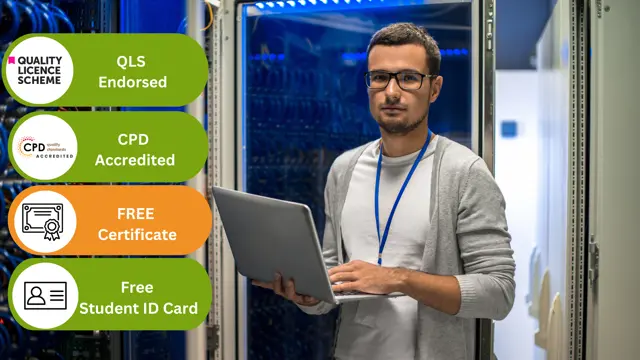
Comprehensive Training for Architects | Interior and Exterior Designers
By ATL Autocad Training London
Who is this course for? The Architecture and Interior Design course is ideal for individuals aiming to master both interior design and architecture. Guided by certified tutors from Autodesk and Adobe, students will gain comprehensive skills in these fields. Click here for more info: Website Duration: 40 hours.1-on-1 Training. In-Person or Live online. When can I book: 9 am - 7 pm (Choose your preferred day and time once a week). Flexible timing with advance booking Course Features: Compatibility: Our training courses are compatible with both Mac and Windows operating systems, ensuring accessibility for all users. Price Assurance: We guarantee the best value for your investment, ensuring competitive pricing for high-quality training. Personalized Training: Benefit from one-on-one training sessions tailored to your specific needs and skill level, ensuring a personalized learning experience. Flexible Scheduling: Enjoy the flexibility to choose your preferred training time and day. Sessions are available seven days a week, from Monday to Sunday, between 9 am and 8 pm, accommodating your busy schedule. Lifetime Support: Receive lifetime email and phone support, ensuring that you have access to assistance even after completing the course. Technical Assistance: Get help with configuring your computer for software installation, ensuring a smooth learning experience without technical hurdles. Referral Discounts: Earn special discounts when you refer a friend to our courses, making learning a rewarding experience for you and your network. Group Training Savings: Avail significant savings on group training courses, encouraging collaborative learning and making education more accessible for groups. When can you schedule this Training Course? Personalized training experience with our flexible 1-on-1 sessions. Design your own timetable by pre-booking a convenient hour of your choice, available from Monday to Saturday between 9 a.m. and 7 p.m. Alternatively, you can call 02077202581 to book over the phone. How long is the training? The course spans 40 hours, which you can divide over as many days as needed to fit your ideal schedule. What's the teaching method? Our sessions are 1-on-1, offered either in-person face to face or live online. You'll receive personalized attention, tailored content, a flexible learning pace, and individual support. Live online 1-on-1 sessions over Zoom are also an option. What will you learn? In this comprehensive training program, you'll gain proficiency in a thoughtfully curated selection of software tools. Option A: AutoCAD (13 hours) SketchUp (10 hours) Vray (6 hours) Photoshop (6 hours) InDesign (5 hours) Additionally, you'll receive free online portfolio design assistance, career growth guidance, and mock interviews to enhance your job market readiness. Option B: AutoCAD (10 hours) 3ds Max (17 hours) Vray (4 hours) Photoshop (5 hours) InDesign (4 hours) Certified trainers in AutoCAD, 3ds Max, SketchUp, and Adobe software will conduct this training program. It caters to beginners, intermediate, and advanced learners, focusing on core skills for creating 2D drawings, plans, sections, elevations, construction details, and 3D visualizations. Our experienced instructors will guide you through essential commands and methodologies for producing precise 2D and 3D drawings. We have developed these CAD courses, utilizing the expertise of our professionals to provide the most efficient and effective instruction. Upon completion, participants will: Master Software Tools: Excel in AutoCAD, SketchUp, Vray, Photoshop, and InDesign for digital design. Advanced Design Skills: Create intricate 2D/3D designs, plans, and visualizations. Project Management: Manage layouts, plotting, and projects efficiently. Realistic Rendering: Produce lifelike visualizations using Vray. Creative Composition: Understand design principles for impactful creations. Portfolio Development: Create a professional online portfolio. Career Readiness: Prepare for job interviews and enhance resumes. Potential Jobs: Architect Interior/Exterior Designer CAD Technician Visualization Specialist Design Consultant Project Manager These skills open doors to varied roles in architecture and design, ensuring career growth and job readiness. Course Features: Compatibility: Our training courses are compatible with both Mac and Windows operating systems, ensuring accessibility for all users. Price Assurance: We guarantee the best value for your investment, ensuring competitive pricing for high-quality training. Personalized Training: Benefit from one-on-one training sessions tailored to your specific needs and skill level, ensuring a personalized learning experience. Flexible Scheduling: Enjoy the flexibility to choose your preferred training time and day. Sessions are available seven days a week, from Monday to Sunday, between 9 am and 8 pm, accommodating your busy schedule. Lifetime Support: Receive lifetime email and phone support, ensuring that you have access to assistance even after completing the course. Technical Assistance: Get help with configuring your computer for software installation, ensuring a smooth learning experience without technical hurdles. Referral Discounts: Earn special discounts when you refer a friend to our courses, making learning a rewarding experience for you and your network. Group Training Savings: Avail significant savings on group training courses, encouraging collaborative learning and making education more accessible for groups. When can you schedule this Training Course? Personalized training experience with our flexible 1-on-1 sessions. Design your own timetable by pre-booking a convenient hour of your choice, available from Monday to Saturday between 9 a.m. and 7 p.m. Alternatively, you can call 02077202581 to book over the phone. How long is the training? The course spans 40 hours, which you can divide over as many days as needed to fit your ideal schedule. What's the teaching method? Our sessions are 1-on-1, offered either in-person face to face or live online. You'll receive personalized attention, tailored content, a flexible learning pace, and individual support. Live online 1-on-1 sessions over Zoom are also an option. What will you learn? In this comprehensive training program, you'll gain proficiency in a thoughtfully curated selection of software tools. Option A: AutoCAD (13 hours) SketchUp (10 hours) Vray (6 hours) Photoshop (6 hours) InDesign (5 hours) Additionally, you'll receive free online portfolio design assistance, career growth guidance, and mock interviews to enhance your job market readiness. Option B: AutoCAD (10 hours) 3ds Max (17 hours) Vray (4 hours) Photoshop (5 hours) InDesign (4 hours) Certified trainers in AutoCAD, 3ds Max, SketchUp, and Adobe software will conduct this training program. It caters to beginners, intermediate, and advanced learners, focusing on core skills for creating 2D drawings, plans, sections, elevations, construction details, and 3D visualizations. Our experienced instructors will guide you through essential commands and methodologies for producing precise 2D and 3D drawings. We have developed these CAD courses, utilizing the expertise of our professionals to provide the most efficient and effective instruction.

Search By Location
- Systems Courses in London
- Systems Courses in Birmingham
- Systems Courses in Glasgow
- Systems Courses in Liverpool
- Systems Courses in Bristol
- Systems Courses in Manchester
- Systems Courses in Sheffield
- Systems Courses in Leeds
- Systems Courses in Edinburgh
- Systems Courses in Leicester
- Systems Courses in Coventry
- Systems Courses in Bradford
- Systems Courses in Cardiff
- Systems Courses in Belfast
- Systems Courses in Nottingham