- Professional Development
- Medicine & Nursing
- Arts & Crafts
- Health & Wellbeing
- Personal Development
The Diploma in Facilities Management Level 3 Course offers a strategic and in-depth approach to managing facilities, equipping students with the essential knowledge to oversee operational tasks efficiently and effectively. Designed for those aiming to develop their expertise in facility maintenance, operations, and service management, this course provides a solid foundation in key areas such as health and safety, sustainability, and resource management. With a focus on theoretical understanding, students will gain insight into both the technical and managerial aspects of facilities management, ensuring they are well-prepared for leadership roles in the industry. Through this course, learners will acquire the critical skills required to handle a wide range of responsibilities within facilities management, from building systems to staff coordination. Delivered in a flexible online format, it allows students to advance their careers at their own pace, all while gaining a strong understanding of industry standards and best practices. Whether you are looking to progress in your current role or explore new opportunities within the field, this course is designed to provide you with the knowledge and confidence to manage facilities effectively. Key Features of Facilities Management Bundle CPD Accredited Facilities Management Course Instant PDF certificate Fully online, interactive Facilities Management course Self-paced learning and laptop, tablet, smartphone-friendly 24/7 Learning Assistance Discounts on bulk purchases To become successful in your profession, you must have a specific set of Facilities Management skills to succeed in today's competitive world. In this in-depth Facilities Management training course, you will develop the most in-demand Facilities Management skills to kickstart your career, as well as upgrade your existing knowledge & skills. Facilities Management Curriculum Course 01: Facilities Management Diploma Course 02: Quality Assurance (QA) Management Course 03: Project Management Course 04: Compliance Audit & Risk Management Course 05: Purchasing and Procurement Diploma Course 06:Leadership and Management Diploma Course 07: Business Quality Assessor Course 08: Budgeting Course 09: Change Management Course 10: Health and Safety at Workplace Course 11: Customer Service Course 12: Environmental Health Accreditation This Facilities Management bundle courses are CPD accredited, providing you with up-to-date skills and knowledge and helping you to become more competent and effective in your chosen field. Certification Once you've successfully completed your Facilities Management course, you will immediately be sent a digital certificate. Also, you can have your printed certificate delivered by post (shipping cost £3.99). CPD 120 CPD hours / points Accredited by CPD Quality Standards Who is this course for? This course is ideal for all employees or anyone who genuinely wishes to learn more about Facilities Management basics. Requirements No prior degree or experience is required to enrol in this course. Career path This Facilities Management Course will help you to explore variety of career paths in the related industry. Certificates Digital certificate Digital certificate - Included Hardcopy Certificate Hard copy certificate - Included Hardcopy Certificate (UK Delivery): For those who wish to have a physical token of their achievement, we offer a high-quality, printed certificate. This hardcopy certificate is also provided free of charge. However, please note that delivery fees apply. If your shipping address is within the United Kingdom, the delivery fee will be only £3.99. Hardcopy Certificate (International Delivery): For all international addresses outside of the United Kingdom, the delivery fee for a hardcopy certificate will be only £10.

Chemical hygiene isn’t just about keeping a lab coat clean—it’s about staying safe while working with substances that don’t take kindly to guesswork. This Chemical Hygiene and Engineering Course blends sharp knowledge with safety insight, helping you understand everything from chemical handling protocols to ventilation systems and control measures. You’ll explore how chemical reactions work, what containment means in engineering systems, and why even a small slip in hygiene can lead to a big bang—literally. Whether you’re curious about safe lab setups or how chemical exposure limits are determined, this course keeps the science straightforward and the safety front and centre. With engineering principles guiding chemical safety strategies, this course teaches you how proper design reduces risk. Learn about exposure control plans, risk assessments, chemical storage systems, and air quality engineering—all from the comfort of your screen, no gloves required. It’s ideal for those working in labs, manufacturing, or anywhere that safety goggles are more than just a fashion statement. You’ll leave with knowledge that sticks—without touching a Bunsen burner. Let’s face it, chemicals don’t do well with shortcuts, and neither should your understanding of them. Key Features CPD Accredited FREE PDF + Hardcopy certificate Fully online, interactive course Self-paced learning and laptop, tablet and smartphone-friendly 24/7 Learning Assistance Discounts on bulk purchases Course Curriculum Module 01: Introduction to Chemical Hygiene and Engineering Module 02: Chemical Hazards and Toxicology Module 03: Chemical Storage and Handling Module 04: Personal Protective Equipment (PPE) and Engineering Controls Module 05: Laboratory Safety and Best Practices Module 06: Chemical Process Safety Learning Outcomes: Identify chemical hazards and understand their toxicological implications. Implement effective chemical storage and handling practices in the workplace. Choose and use personal protective equipment (PPE) with precision. Apply engineering controls to enhance safety in diverse work settings. Demonstrate best practices for laboratory safety and operations. Safeguard against potential risks through a deep understanding of chemical process safety. Accreditation This course is CPD Quality Standards (CPD QS) accredited, providing you with up-to-date skills and knowledge and helping you to become more competent and effective in your chosen field. Certificate After completing this course, you will get a FREE Digital Certificate from Training Express. CPD 10 CPD hours / points Accredited by CPD Quality Standards Who is this course for? Laboratory Technicians Chemical Engineers Safety Officers Researchers Environmental Scientists Facility Managers Process Engineers Occupational Health Specialists Career path Chemical Safety Officer Laboratory Manager Process Engineer Environmental Health and Safety Specialist Research Scientist Occupational Health Advisor Certificates Digital certificate Digital certificate - Included Once you've successfully completed your course, you will immediately be sent a FREE digital certificate. Hard copy certificate Hard copy certificate - Included Also, you can have your FREE printed certificate delivered by post (shipping cost £3.99 in the UK). For all international addresses outside of the United Kingdom, the delivery fee for a hardcopy certificate will be only £10. Our certifications have no expiry dates, although we do recommend that you renew them every 12 months.

Best SAP Training UK | Sap Courses Online
By Osborne Training
SAP Training Online | Sap Training in London, UK What is SAP? SAP is one of the largest ERP(Enterprise Resource Planning) software in the world. It provides end to end solution for Financials, Manufacturing, Logistics, Distributions etc. SAP applications, built around their latest R/3 system, provide the capability to manage financial, asset, and cost accounting, production operations and materials, personnel, plants, and archived documents. The R/3 system runs on a number of platforms including Windows and MAC and uses the client/server model. SAP Career Potential You can become a SAP consultant. SAP consultants analyze, design, and configure new computer software and systems in accordance with their employers' or clients' specifications, as well as write programs such as forms, specifications, and interfaces. They also test new interfaces to ensure that system workflows are optimized and interact with end-users to make changes as requested and obtain feedback. As a SAP consultant, you could expect to earn £80,000-£150,000 per year. Which SAP Module Osborne Training offers training on various sap modules such as Financial and Controlling Sales and Distribution Material Management CRM SRM HANA And many more... Study Options Instructor-Led Live SAP Online Training Students attending training through Online LIVE Training have a real-time, Live Instructor-Led student experience through the world-class Virtual Learning Campus. Online LIVE Training provides an engaging live classroom environment that allows students to easily interact with instructors and fellow students virtually. Classroom-Based Live SAP Training in London Osborne Training offers evening sessions for classroom-based training, where an experienced Tutor/Consultant goes through the whole SAP Training course from the London campus. Only selected modules are offered from the London campus. Free Certification from Osborne Training on completion. You may attempt for SAP certification exams online to get certificate directly from SAP. Syllabus varies depending on the module take. Please send a query to receive full syllabus information.

Library and Information Science Mini Bundle
By Compete High
The Library and Information Science Mini Bundle is crafted for those aiming to work at the heart of knowledge, information, and digital organisation. Whether you're targeting library roles, educational support jobs, content coordination, or data-focused admin positions, this bundle is packed with job-attracting titles—Library Management, IT, Documents Control, Word, and Art of Writing. As libraries evolve into digital information hubs, the demand for professionals skilled in both traditional Library Management and IT has never been higher. From cataloguing to digital content, from Word processing to mastering the Art of Writing—this bundle brings you into sharp focus for recruiters across education, publishing, and knowledge management sectors. Description Library Management remains a cornerstone of educational institutions, community centres, and academic support units. It's not just about books anymore—it’s about organising access to information across digital and physical formats. Documents Control enhances your profile even further—because organisations rely on accurate, secure, and well-structured information systems. The IT component gives your skillset tech credibility—vital for jobs in modern library systems or data-heavy organisations. Combine that with Word, one of the most universally required software skills in admin and publishing, and you're already ahead of the curve. And the Art of Writing? It brings clarity, professionalism, and creativity—qualities hiring managers value whether you're crafting library newsletters or managing records. Together, Library Management, IT, Documents Control, Word, and Art of Writing create a strong, adaptable profile for jobs that require both order and expression. FAQ Q: Will this help me get hired at a library or academic institution? A: Yes. Library Management and IT are vital skills for modern library roles. Q: Why is Word included? A: Because Word is essential for administrative, editorial, and documentation-based tasks. Q: Does Documents Control apply beyond libraries? A: Definitely. It’s crucial in publishing, education, healthcare, and public services. Q: Can this help in freelance or remote work? A: Yes. Art of Writing and Word skills are highly adaptable for digital and remote roles. Q: Is this suitable for admin roles too? A: Absolutely. Documents Control and IT are foundational in administrative environments. Q: Why buy the bundle? A: You get five essential, employment-relevant skillsets for less than the cost of two standalone courses.

Cryptocurrency
By NextGen Learning
Course Overview: This course provides a comprehensive introduction to cryptocurrencies, blockchain technology, and their broader implications in the financial world. Learners will gain an understanding of how cryptocurrencies work, the underlying technology of blockchain, and the variety of available cryptocurrencies. The course also explores the future potential of cryptocurrencies, including opportunities in decentralised finance (DeFi) and NFTs. Upon completion, learners will be equipped with the knowledge to navigate the rapidly evolving cryptocurrency market, make informed investment decisions, and understand the legal landscape in the UK. Course Description: This course covers a wide range of topics essential to understanding the world of cryptocurrencies. Learners will delve into the fundamentals of cryptocurrencies and blockchain technology, exploring how decentralised systems work. The course introduces various types of cryptocurrencies, their uses, and the role of NFTs in the digital space. Learners will also cover the critical aspects of cryptocurrency wallets, security measures, and how decentralised finance is reshaping financial systems. The course also includes modules on cryptocurrency investment strategies and the evolving legal frameworks in the UK. By the end of the course, learners will have a solid understanding of the cryptocurrency ecosystem and its future trajectory. Course Modules: Module 01: The Fundamentals of Cryptocurrencies Module 02: The Blockchain Module 03: Types of Cryptocurrencies Module 04: NFTs Module 05: Cryptocurrency Wallets Module 06: Cryptocurrency Security Module 07: Decentralised Finance Module 08: Investing in Cryptos Module 09: Opportunities and Future of Cryptocurrencies Module 10: Cryptocurrency Laws in the UK (See full curriculum) Who is this course for? Individuals seeking to understand the basics of cryptocurrencies Professionals aiming to expand their knowledge in blockchain technology Beginners with an interest in digital finance and investment opportunities Anyone looking to stay informed about future trends in cryptocurrency Career Path: Cryptocurrency Analyst Blockchain Developer DeFi Specialist Investment Advisor (Cryptocurrencies) Financial Consultant Legal Advisor for Cryptocurrency Regulations

Register on the SQL NoSQL Big Data and Hadoop today and build the experience, skills and knowledge you need to enhance your professional development and work towards your dream job. Study this course through online learning and take the first steps towards a long-term career. The course consists of a number of easy to digest, in-depth modules, designed to provide you with a detailed, expert level of knowledge. Learn through a mixture of instructional video lessons and online study materials. Receive online tutor support as you study the course, to ensure you are supported every step of the way. Get a digital certificate as a proof of your course completion. The SQL NoSQL Big Data and Hadoop is incredibly great value and allows you to study at your own pace. Access the course modules from any internet-enabled device, including computers, tablet, and smartphones. The course is designed to increase your employability and equip you with everything you need to be a success. Enrol on the now and start learning instantly! What You Get With The SQL NoSQL Big Data and Hadoop Receive a e-certificate upon successful completion of the course Get taught by experienced, professional instructors Study at a time and pace that suits your learning style Get instant feedback on assessments 24/7 help and advice via email or live chat Get full tutor support on weekdays (Monday to Friday) Course Design The course is delivered through our online learning platform, accessible through any internet-connected device. There are no formal deadlines or teaching schedules, meaning you are free to study the course at your own pace. You are taught through a combination of Video lessons Online study materials Certification Upon successful completion of the course, you will be able to obtain your course completion e-certificate free of cost. Print copy by post is also available at an additional cost of £9.99 and PDF Certificate at £4.99. Who Is This Course For: The course is ideal for those who already work in this sector or are an aspiring professional. This course is designed to enhance your expertise and boost your CV. Learn key skills and gain a professional qualification to prove your newly-acquired knowledge. Requirements: The online training is open to all students and has no formal entry requirements. To study the SQL NoSQL Big Data and Hadoop, all your need is a passion for learning, a good understanding of English, numeracy, and IT skills. You must also be over the age of 16. Course Content Section 01: Introduction Introduction 00:07:00 Building a Data-driven Organization - Introduction 00:04:00 Data Engineering 00:06:00 Learning Environment & Course Material 00:04:00 Movielens Dataset 00:03:00 Section 02: Relational Database Systems Introduction to Relational Databases 00:09:00 SQL 00:05:00 Movielens Relational Model 00:15:00 Movielens Relational Model: Normalization vs Denormalization 00:16:00 MySQL 00:05:00 Movielens in MySQL: Database import 00:06:00 OLTP in RDBMS: CRUD Applications 00:17:00 Indexes 00:16:00 Data Warehousing 00:15:00 Analytical Processing 00:17:00 Transaction Logs 00:06:00 Relational Databases - Wrap Up 00:03:00 Section 03: Database Classification Distributed Databases 00:07:00 CAP Theorem 00:10:00 BASE 00:07:00 Other Classifications 00:07:00 Section 04: Key-Value Store Introduction to KV Stores 00:02:00 Redis 00:04:00 Install Redis 00:07:00 Time Complexity of Algorithm 00:05:00 Data Structures in Redis : Key & String 00:20:00 Data Structures in Redis II : Hash & List 00:18:00 Data structures in Redis III : Set & Sorted Set 00:21:00 Data structures in Redis IV : Geo & HyperLogLog 00:11:00 Data structures in Redis V : Pubsub & Transaction 00:08:00 Modelling Movielens in Redis 00:11:00 Redis Example in Application 00:29:00 KV Stores: Wrap Up 00:02:00 Section 05: Document-Oriented Databases Introduction to Document-Oriented Databases 00:05:00 MongoDB 00:04:00 MongoDB Installation 00:02:00 Movielens in MongoDB 00:13:00 Movielens in MongoDB: Normalization vs Denormalization 00:11:00 Movielens in MongoDB: Implementation 00:10:00 CRUD Operations in MongoDB 00:13:00 Indexes 00:16:00 MongoDB Aggregation Query - MapReduce function 00:09:00 MongoDB Aggregation Query - Aggregation Framework 00:16:00 Demo: MySQL vs MongoDB. Modeling with Spark 00:02:00 Document Stores: Wrap Up 00:03:00 Section 06: Search Engines Introduction to Search Engine Stores 00:05:00 Elasticsearch 00:09:00 Basic Terms Concepts and Description 00:13:00 Movielens in Elastisearch 00:12:00 CRUD in Elasticsearch 00:15:00 Search Queries in Elasticsearch 00:23:00 Aggregation Queries in Elasticsearch 00:23:00 The Elastic Stack (ELK) 00:12:00 Use case: UFO Sighting in ElasticSearch 00:29:00 Search Engines: Wrap Up 00:04:00 Section 07: Wide Column Store Introduction to Columnar databases 00:06:00 HBase 00:07:00 HBase Architecture 00:09:00 HBase Installation 00:09:00 Apache Zookeeper 00:06:00 Movielens Data in HBase 00:17:00 Performing CRUD in HBase 00:24:00 SQL on HBase - Apache Phoenix 00:14:00 SQL on HBase - Apache Phoenix - Movielens 00:10:00 Demo : GeoLife GPS Trajectories 00:02:00 Wide Column Store: Wrap Up 00:04:00 Section 08: Time Series Databases Introduction to Time Series 00:09:00 InfluxDB 00:03:00 InfluxDB Installation 00:07:00 InfluxDB Data Model 00:07:00 Data manipulation in InfluxDB 00:17:00 TICK Stack I 00:12:00 TICK Stack II 00:23:00 Time Series Databases: Wrap Up 00:04:00 Section 09: Graph Databases Introduction to Graph Databases 00:05:00 Modelling in Graph 00:14:00 Modelling Movielens as a Graph 00:10:00 Neo4J 00:04:00 Neo4J installation 00:08:00 Cypher 00:12:00 Cypher II 00:19:00 Movielens in Neo4J: Data Import 00:17:00 Movielens in Neo4J: Spring Application 00:12:00 Data Analysis in Graph Databases 00:05:00 Examples of Graph Algorithms in Neo4J 00:18:00 Graph Databases: Wrap Up 00:07:00 Section 10: Hadoop Platform Introduction to Big Data With Apache Hadoop 00:06:00 Big Data Storage in Hadoop (HDFS) 00:16:00 Big Data Processing : YARN 00:11:00 Installation 00:13:00 Data Processing in Hadoop (MapReduce) 00:14:00 Examples in MapReduce 00:25:00 Data Processing in Hadoop (Pig) 00:12:00 Examples in Pig 00:21:00 Data Processing in Hadoop (Spark) 00:23:00 Examples in Spark 00:23:00 Data Analytics with Apache Spark 00:09:00 Data Compression 00:06:00 Data serialization and storage formats 00:20:00 Hadoop: Wrap Up 00:07:00 Section 11: Big Data SQL Engines Introduction Big Data SQL Engines 00:03:00 Apache Hive 00:10:00 Apache Hive : Demonstration 00:20:00 MPP SQL-on-Hadoop: Introduction 00:03:00 Impala 00:06:00 Impala : Demonstration 00:18:00 PrestoDB 00:13:00 PrestoDB : Demonstration 00:14:00 SQL-on-Hadoop: Wrap Up 00:02:00 Section 12: Distributed Commit Log Data Architectures 00:05:00 Introduction to Distributed Commit Logs 00:07:00 Apache Kafka 00:03:00 Confluent Platform Installation 00:10:00 Data Modeling in Kafka I 00:13:00 Data Modeling in Kafka II 00:15:00 Data Generation for Testing 00:09:00 Use case: Toll fee Collection 00:04:00 Stream processing 00:11:00 Stream Processing II with Stream + Connect APIs 00:19:00 Example: Kafka Streams 00:15:00 KSQL : Streaming Processing in SQL 00:04:00 KSQL: Example 00:14:00 Demonstration: NYC Taxi and Fares 00:01:00 Streaming: Wrap Up 00:02:00 Section 13: Summary Database Polyglot 00:04:00 Extending your knowledge 00:08:00 Data Visualization 00:11:00 Building a Data-driven Organization - Conclusion 00:07:00 Conclusion 00:03:00 Resources Resources - SQL NoSQL Big Data And Hadoop 00:00:00

Rust Programming Masterclass from Beginner to Expert
By Packt
This course is designed for beginners and covers a wide range of topics including syntax, data structures, modules, and advanced techniques such as testing and memory allocations. It also includes real-life problem-solving exercises to ensure hands-on learning. Gain efficient programming skills and be proficient in Rust with this course.
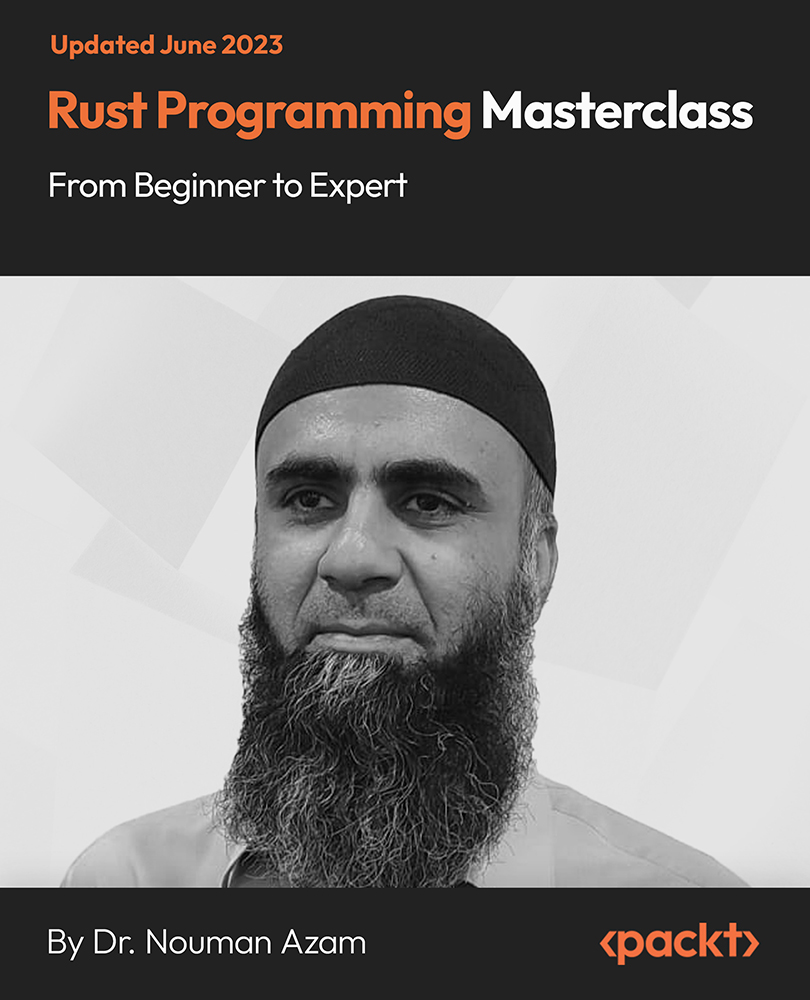
Medical Receptionist and Secretary Diploma
By Training Tale
A medical secretary is responsible for ensuring that a doctor's office runs smoothly so that patients receive the best possible care. A medical secretary must understand office organisation and standard procedures to provide this secretarial support. They should also be able to use medical terminologies fluently. This Medical Receptionist and Secretary Diploma course will teach you about the medical secretarial profession and the skills needed to do the job successfully. This course will teach you about the roles and responsibilities of a medical secretary. You will also learn various medical secretary skills, including an effective filing system, medical transcription, medical writing, maintaining medical records, an appointment system, and more. Furthermore, this comprehensive Medical Receptionist and Secretary Diploma course will teach you the critical concepts of patient confidentiality and other legal aspects of the healthcare industry. Learning Outcomes After completing thiscourse, learner will be able to: Understand the fundamentals of the National Health Service. Understand the roles and responsibilities of a medical secretary. Know how to organise schedules and manage appointment systems. Gain a clear understanding of the Law, Ethics and Medicine. Gain a thorough understanding of the effective filing system in medical offices. Familiarise yourself with the concept of patient confidentiality and its dos and don'ts. Become skilled at controlling and ordering stocks and supplies. Gain in-depth knowledge of Medical Terminology and Clinical Aspects. Know the importance of health and safety in the healthcare sector. Have a solid understanding of Complementary Medicine Why Choose Medical Receptionist Course from Us Self-paced course, access available from anywhere. Easy to understand, high-quality study materials. This Course developed by industry experts. MCQ quiz after each module to assess your learning. Automated and instant assessment results. 24/7 support via live chat, phone call or email. Free PDF certificate as soon as completing this course. **Courses are included in this Medical Receptionist and Secretary Diploma Course Course 01: Medical Receptionist and Secretary Diploma Course 02: Report Writing Course Course 03: Level 4 Time Management Course ***Others Included of Medical Receptionist and Secretary Diploma Course Free 3 PDF Certificate Access to Content - Lifetime Exam Fee - Totally Free Free Retake Exam [ Note: Free PDF certificate as soon as completing the course ] Detailed course curriculum of the Medical Receptionist and Secretary Diploma Course: Module 1: The National Health Service History Structure of the NHS The NHS Plan Resource Allocation Delivering Care Mental Health Services Public Health The NHS, the Regions and Devolution Module 2: Patient (Customer) Care The Medical Receptionist Putting Patient First Complaints Within the Health Service The Complaints Procedure Patient and Public Involvement Patient's Rights Access to Health Care Total Quality in Medical Practice Customer Care: Involving Patients and the Public Module 3: Communication Report Writing Electronic Mail & Mobile Phones: Text Messages Telephone Skills People Skills - Face to Face Meeting Performance Review & Counselling The Practice Leaflet & Hospital Information Leaflets Networking Module 4: Law, Ethics and Medicine Medical Ethics and Etiquette Doctor's Duties Patient's Right The Regulatory Bodies and Their Role Legal Aspects Certification Health and Safety at Work Module 5: Health & Safety in a Clinical Environment First Aid at Work Hazardous Substances The NHS National Patient Safety Agency (NPSA) Hepatitis & AIDS Fire Precautions Clinical Risk Management Coping With Aggression & Violence Module 6: Practical Reception Skills in General Practice Record Keeping and General Administration Information Technology Module 7: The Hospital Service The Patient's Route Through the Hospital Outpatient Appointments Admissions from the Waiting List Accident and Emergency Admissions Home From Hospital Support Day Cases and Ward Attendees Hospital Team Clinical Audit Star Ratings What is a Medical Record? Cases Notes Master Index Filing Room or Records Library Medical Records Procedure for Departments Retention of Records Destruction of Medical Records The Role of the Secretary in the Hospital Module 8: Private Medicine Private Clinic or Hospital The Secretary In Private Practice Module 9: Forms, Fees and Finances in General Practises Contracting Finance Practice Income Scotland Wales Northern Ireland Module 10: Using Information Technology Computers in General Practice Electronic Medicine Computers in Hospitals Maintaining Security Module 11: Medical Terminology and Clinical Aspects Pathology and X-ray Examinations Prescribing and Drugs Nurse Prescribing New Developments in Pharmacy Module 12: Audit, Health Economics and Ensuring Quality for the Medical Receptionist and Secretary Audit Health Economics and Cost-effective Medicine Private Finance Initiative Clinical Governance National Institute for Clinical Excellence (NICE) National Clinical Assessment Service (NCAS) National Service Framework (NSF) Patient Surveys Module 13: Complementary Medicine Acupuncture Alexander Technique Aromatherapy Chiropractic Homoeopathy Hydrotherapy Hypnotherapy Osteopathy Reflexology ------------------- ***GIFT Courses: ------------------- ***Report Writing Course*** Module 01: Introduction to Report Writing Module 02: The Basics of Business Report Writing Module 03: The Practical Side of Report Writing (Part-1): Preparation & Planning Module 04: The Practical Side of Report Writing (Part-2): Collecting and Handling Information Module 05: The Practical Side of Report Writing (Part-3): Writing and Revising Report Module 06: The Creative Side of Report Writing (Part -1): A Style Guide to Good Report Writing Module 07: The Creative Side of Report Writing (Part -2): Improving the Presentation of Your Report Module 08: Developing Research Skills Module 09: Developing Creativity & Innovation Module 10: Develop Critical Thinking Skills Module 11: Interpersonal Skill Development ------------------- ***Level 4 Time Management Course*** Module 1: Basics of Time Management Module 2: Prioritise Your Time Module 3: Organise Your Time Module 4: Using Your Time Efficiently Module 5: Time Management in the Workplace Module 6: Time Management For Students Module 7: Time Management Software Module 8: Create a Value-Based Time Management Plan ------------------ Assessment Method After completing each module of the Medical Receptionist and Secretary Diploma, you will find automated MCQ quizzes. To unlock the next module, you need to complete the quiz task and get at least 60% marks. Once you complete all the modules in this manner, you will be qualified to request your certification. Certification After completing the MCQ/Assignment assessment for this Medical Receptionist and Secretary Diploma course, you will be entitled to a Certificate of Completion from Training Tale. It will act as proof of your extensive professional development. The certificate is in PDF format, which is completely free to download. A printed version is also available upon request. It will also be sent to you through a courier for £13.99. Who is this course for? This Medical Receptionist and Secretary Diploma course is ideal for Health Care Professionals who work and will be working in healthcare settings such as hospitals, clinics, and healthcare facilities. Requirements There are no specific requirements for this Medical Receptionist and Secretary Diploma course because it does not require any advanced knowledge or skills. Students who intend to enrol in this Medical Receptionist and Secretary Diploma course must meet the following requirements: Good command of the English language Must be vivacious and self-driven Basic computer knowledge A minimum of 16 years of age is required Career path After completing this Medical Receptionist and Secretary Diploma, you will have developed a set of skills necessary for career advancement and will be able to pursue a variety of job opportunities, including - Medical Receptionist Medical Secretary Healthcare Administrator GP Receptionist Patient Coordinator Certificates Certificate of completion Digital certificate - Included

The human resources management is the department assigned to ensure the welfare of employees including their wages, compensation, and benefits. It is best to implement an efficient payroll management to make sure employees could receive their salary on time. Developing payroll management skills is possible after taking this Level 3 Diploma in HR and Payroll Management. It is designed to help HR managers and staff to learn the different payroll systems and choose the best system perfect for the needs of the department. Course Highlights The price is for the whole course including final exam - no hidden fees Accredited Certificate upon successful completion at an additional cost Efficient exam system with instant results Track progress within own personal learning portal 24/7 customer support via live chat Level 3 Diploma in HR and Payroll Management has been given CPD accreditation and is one of the best-selling courses available to students worldwide. This valuable course is suitable for anyone interested in working in this sector or who simply wants to learn more about the topic. If you're an individual looking to excel within this field then Level 3 Diploma in HR and Payroll Management is for you. We've taken this comprehensive course and broken it down into several manageable modules which we believe will assist you to easily grasp each concept - from the fundamental to the most advanced aspects of the course. It really is a sure pathway to success. All our courses offer 12 months access and are designed to be studied at your own pace so you can take as much or as little time as you need to complete and gain the full CPD accredited qualification. And, there are no hidden fees or exam charges. We pride ourselves on having friendly and experienced instructors who provide full weekday support and are ready to help with any of your queries. So, if you need help, just drop them an email and await a speedy response. Furthermore, you can check the validity of your qualification and verify your certification on our website at any time. So, why not improve your chances of gaining professional skills and better earning potential. Assessment and Certification At the end of the course, you will be required to sit an online multiple-choice test. Your test will be assessed automatically and immediately so that you will instantly know whether you have been successful. After you have successfully passed the final exam, you will be able to order an Accredited Certificate of Achievement at an additional cost of £19 for a PDF copy and £29 for an original print copy sent to you by post or for both £39. Career Path Not only does our CPD and CiQ accredited course look good on your CV, setting you apart from the competition, it can be used as a stepping stone to greater things. Further advance your learning, launch a new career or reinvigorate an existing one. On successful completion of this course, you have the potential to achieve an estimated salary of £35,000. The sky really is the limit. Course Curriculum HR and Payroll Management - Updated Version Human Resource Management Introduction to Human Resources 00:16:00 Employee Recruitment and Selection Procedure 00:35:00 Employee Training and Development Process 00:19:00 Performance Appraisal Management 00:19:00 Employee Relations 00:15:00 Ensuring Health and Safety at the Workplace 00:16:00 Motivation and Counselling 00:19:00 Employee Termination 00:15:00 Employer Records and Statistics 00:11:00 Essential UK Employment Law 00:35:00 Payroll Management Module 1: Payroll Basics 00:10:00 Module 2: Company Settings 00:08:00 Module 3: Legislation Settings 00:07:00 Module 4: Pension Scheme Basics 00:06:00 Module 5: Pay Elements 00:14:00 Module 6: The Processing Date 00:07:00 Module 7: Adding Existing Employees 00:08:00 Module 8: Adding New Employees 00:12:00 Module 9: Payroll Processing Basics 00:11:00 Module 10: Entering Payments 00:12:00 Module 11: Pre-Update Reports 00:09:00 Module 12: Updating Records 00:09:00 Module 13: e-Submissions Basics 00:09:00 Module 14: Process Payroll (November) 00:11:00 Module 15: Employee Records and Reports 00:13:00 Module 16: Editing Employee Records 00:07:00 Module 17: Process Payroll (December) 00:12:00 Module 18: Resetting Payments 00:05:00 Module 19: Quick SSP 00:10:00 Module 20: An Employee Leaves 00:13:00 Module 21: Final Payroll Run 00:07:00 Module 22: Reports and Historical Data 00:08:00 Module 23: Year-End Procedures 00:09:00 HR and Payroll Management - Old Version HR & Leadership Leader and HR Management 00:30:00 Commitment and HR Management 01:00:00 Team Management 00:30:00 Build A Mastermind Group 02:00:00 People Recognition in HR Management 00:30:00 Performance, Goals and Management 00:30:00 Think Outside The Box 00:30:00 Be Passionate about Your Work 00:30:00 The Importance Of A Good Team Leader 00:30:00 Human Resource Management Module One - Getting Started 00:30:00 Module Two - Human Resources Today 01:00:00 Module Three - Recruiting and Interviewing 01:00:00 Module Four - Retention and Orientation 01:00:00 Module Five - Following Up With New Employees 01:00:00 Module Six - Workplace Health & Safety 01:00:00 Module Seven - Workplace Bullying, Harassment, and Violence 01:00:00 Module Eight - Workplace Wellness 01:00:00 Module Nine - Providing Feedback to Employees 01:00:00 Module Ten - Disciplining Employees 01:00:00 Module Eleven - Terminating Employees 01:00:00 Module Twelve - Wrapping Up 00:30:00 Managing Payroll What Is Payroll? 00:30:00 Principles Of Payroll Systems 01:00:00 Confidentiality And Security Of Information 00:30:00 Effective Payroll Processing 01:00:00 Increasing Payroll Efficiency 01:00:00 Risk Management in Payroll 00:30:00 Time Management 00:30:00 Personnel Filing 00:30:00 When Workers Leave Employment 01:00:00 Hiring Employees 00:30:00 Paye and Payroll for Employers 01:00:00 Tell HMRC about a New Employee 01:00:00 Net And Gross Pay 00:30:00 Statutory Sick Pay 00:30:00 Minimum Wage for Different types of Work 01:00:00 Mock Exam Mock Exam - Level 3 Diploma in HR and Payroll Management 00:30:00 Final Exam Final Exam - Level 3 Diploma in HR and Payroll Management 00:30:00

Flight Attendant, Cabin Crew and Airport Management Training Level 5 - CPD Accredited
By Wise Campus
Air Hostess and Cabin Crew Online Training Are you aware that the global aviation market is now booming? Our Flight Attendant and Cabin Crew Online Training Course is your ticket to a job in the air if you've ever imagined yourself flying over the sky as a member of this privileged group. This comprehensive Flight Attendant and Cabin Crew Online Training Course comprises 22 modules to improve your knowledge of the world of cabin crew. Also, this Flight Attendant and Cabin Crew Online Training Course covers everything, from comprehending the intricate aircraft layout to mastering emergency procedures. Moreover, this Flight Attendant and Cabin Crew Online Training Course aids in your understanding of all duties, first aid, and aircraft systems. You can advance your personal development, cultural awareness, and communication skills through this Flight Attendant and Cabin Crew Online Training Course. Your knowledge of networking systems will change after taking this Flight Attendant and Cabin Crew Online Training Course. Join the Flight Attendant and Cabin Crew Online Training Course and set out on a path that offers both responsibility and adventure. Learning Outcomes of Air Hostess and Cabin Crew Online Training Course After completing this Flight Attendant and Cabin Crew Online Training Course learners will learn about the: The aviation industry and the role of cabin crew within Flight Attendant and Cabin Crew Online Training Course. Flight Attendant and Cabin Crew Online Training Course helps to familiarise yourself with the layout of commercial aircraft and aviation terminology. Flight Attendant and Cabin Crew Online Training Course can master communication techniques for handling passengers and emergency situations. Learn the essentials of in-flight safety, medical first aid, and emergency evacuation procedures from this Flight Attendant and Cabin Crew Online Training Course. Flight Attendant and Cabin Crew Online Training Course helps to develop impeccable grooming standards and cabin crew fatigue management strategies. Flight Attendant and Cabin Crew Online Training Course describes crew resource management and the interconnectedness of airline departments. Main Course: Diploma in Air Cabin Crew Online Training Free Courses are including with this Air Hostess and Cabin Crew Online Training Course Along with The Air Hostess and Cabin Crew Online Training Course, We Offer a free Level 5 Airport Management Course Along with The Air Hostess and Cabin Crew Online Training Course, We Offer a free Anti-Money Laundering (AML) Training Special Offers of this Air Hostess and Cabin Crew Online Training Course This Air Hostess and Cabin Crew Online Training Course includes a FREE PDF Certificate. Lifetime access to this Air Hostess and Cabin Crew Online Training Course Instant access to this Air Hostess and Cabin Crew Online Training Course Get FREE Tutor Support to this Air Hostess and Cabin Crew Online Training Course Air Hostess and Cabin Crew Online Training There are 22 modules in this extensive online diploma course for air crew that will help you become more knowledgeable about the field. Additionally, everything is covered in this online diploma course for air cabin crew, from emergency protocols to understanding the complex aircraft layout. Additionally, this online diploma course for air cabin crew helps you learn about all jobs, first aid, and aircraft systems. This online diploma program for air cabin crew can help you improve your communication skills, cultural awareness, and personal growth. After completing this online diploma course for air cabin crew, your understanding of networking systems will be altered. Who is this course for? Air Hostess and Cabin Crew Online Training This Air Cabin Crew Online Diploma Course is for Individuals with a passion for aviation and a desire to excel in customer service roles. Requirements Air Hostess and Cabin Crew Online Training To enrol in this Air Hostess and Cabin Crew Online Training Course, students Need: To join in our Air Hostess and Cabin Crew Online Training Course, you must have a strong command of the English language. To successfully complete our Air Hostess and Cabin Crew Online Training Course, you must be vivacious and self driven. To complete our Air Hostess and Cabin Crew Online Training Course, you must have a basic understanding of computers. A minimum age limit of 15 is required to enrol in this Air Hostess and Cabin Crew Online Training Course. Career path Air Hostess and Cabin Crew Online Training After completing this Air Cabin Crew Online Diploma Course, you can get various job offers like: Junior Cabin Crew: £15,000 - £25,000 per year Cabin Crew: £25,000 - £35,000 per year Senior Cabin Crew: £35,000 - £50,000 per year Cabin Crew Manager: £50,000 - £80,000 per year In-Flight Trainer: £30,000 - £45,000 per year
