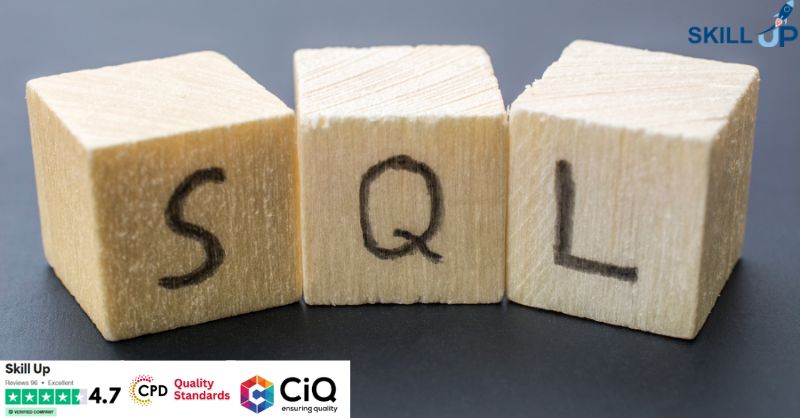- Professional Development
- Medicine & Nursing
- Arts & Crafts
- Health & Wellbeing
- Personal Development
Overview Human psychology has extremely complex functions. Therefore, those who want to work in the relevant fields need to enhance their knowledge and understanding. Whether you are already working in this area or wish to, it is essential to power up your psychology knowledge. Our Level 5 Psychology Training course can be an ideal place to enhance your psychology knowledge. In this comprehensive course, you will get the opportunity to develop a clear understanding of the approaches to psychology. The course will educate you on different aspects of psychology, such as Biological, Social, Behavioural, and more. In addition, you will grasp a solid understanding of mental health disorders. Furthermore, the course will teach you how to handle stress and anxiety and provide the skills for conducting psychological assessments. Learning Outcomes Get introduced to the different approaches to psychology Explore the various areas of psychology Develop an understanding of how to deal with stress and anxiety Enhance your knowledge of acquired behaviour Learn about different psychological disorders Gain the skills to conduct psychological assessments Why Take This Course From John Academy? Affordable, well-structured and high-quality e-learning study materials Meticulously crafted engaging and informative tutorial videos and materials Efficient exam systems for the assessment and instant result Earn UK & internationally recognised accredited qualification Easily access the course content on mobile, tablet, or desktop from anywhere, anytime Excellent career advancement opportunities Get 24/7 student support via email What Skills Will You Learn from This Course? Mental Health Counselling Mental Health First Aid Stress and Anxiety Management Who Should Take This Level 5 Psychology Training? Whether you're an existing practitioner or an aspiring professional, this course is an ideal training opportunity. It will elevate your expertise and boost your CV with key skills and a recognised qualification attesting to your knowledge. Are There Any Entry Requirements? This Level 5 Psychology Training is available to all learners of all academic backgrounds. But learners should be aged 16 or over to undertake the qualification. And a good understanding of the English language, numeracy, and ICT will be helpful. Level 5 Psychology Training Certification After completing and passing the Level 5 Psychology Training successfully, you will be able to obtain a Recognised Certificate of Achievement. Learners can obtain the certificate in hard copy at £14.99 or PDF format at £11.99. Career Pathâ This exclusive Level 5 Psychology Training will equip you with effective skills and abilities and help you explore career paths such as Psychology Assistant Mental Health Advisor Mental Health First Aider Module 01: The Foundation of Psychology The Foundation of Psychology 00:25:00 Module 02: Different Approaches of Psychology Different Approaches of Psychology 00:25:00 Module 03: Biological Psychology Biological Psychology 00:30:00 Module 04: Behavioural Psychology Behavioural Psychology 00:35:00 Module 05: Developmental Psychology: How Children Become Adults Developmental Psychology How Children Become Adults 00:35:00 Module 06: Social Psychology Social Psychology 00:40:00 Module 07: Emotions in Terms of Psychology Emotions in Terms of Psychology 01:00:00 Module 08: Motivation: Why Do We Do What We Do? Motivation Why Do We Do What We Do 00:40:00 Module 09: Dealing with Stress and Anxiety Dealing with Stress and Anxiety 00:35:00 Module 10: Personality: Psychological Factors That Make You an Individual Personality Psychological Factors That Make You an Individual 00:20:00 Module 11: Perception, Sensation and Love Perception, Sensation and Love 00:46:00 Module 12: Learning: Understanding Acquired Behaviour Learning Understanding Acquired Behaviour 00:30:00 Module 13: Thinking: Exploring Mental Life Thinking Exploring Mental Life 00:35:00 Module 14: Intelligence: In Pursuit of Rational Thought and Effective Action Intelligence In Pursuit of Rational Thought and Effective Action 00:30:00 Module 15: Atypical Behaviours from a Psychological Perspective Atypical Behaviours from a Psychological Perspective 00:35:00 Module 16: Mood Disorders Mood Disorders 00:30:00 Module 17: Eating Disorders Eating Disorders 00:35:00 Module 18: Personality Disorders Personality Disorders1 00:55:00 Module 19: Research Methods Research Methods 00:35:00 Module 20: Psychological Assessments Psychological Assessments 00:50:00 Module 21: Ethical Issues in Psychological Assessments Ethical Issues in Psychological Assessments 00:50:00 Assignment Assignment - Psychology 00:00:00 Order Your Certificate and Transcript Order Your Certificates and Transcripts 00:00:00

Description: Addiction is something that can make anyone suffer and to prevent it from getting worse, counselling and psychotherapy are recommended. Counselling and Psychotherapy help people of all ages live happier, healthier and more productive. Through psychotherapy, the counsellor helps in facilitating procedures that help people develop healthier and more effective habits. Taking this course will help you become a better counsellor to help people struggling with addiction and other related problems. By the end of this course, you know the different methods for helping people overcome their addiction and become skilful in counselling and psychotherapy. Who is the course for? Professionals who are helping people through counselling and psychotherapy People who have the interest to learn about in counselling and psychotherapy Entry Requirement: This course is available to all learners, of all academic backgrounds. Learners should be aged 16 or over to undertake the qualification. Good understanding of English language, numeracy and ICT are required to attend this course. Assessment: At the end of the course, you will be required to sit an online multiple-choice test. Your test will be assessed automatically and immediately so that you will instantly know whether you have been successful. Before sitting for your final exam, you will have the opportunity to test your proficiency with a mock exam. Certification: After you have successfully passed the test, you will be able to obtain an Accredited Certificate of Achievement. You can however also obtain a Course Completion Certificate following the course completion without sitting for the test. Certificates can be obtained either in hard copy at the cost of £39 or in PDF format at the cost of £24. PDF certificate's turnaround time is 24 hours, and for the hardcopy certificate, it is 3-9 working days. Why choose us? Affordable, engaging & high-quality e-learning study materials; Tutorial videos/materials from the industry leading experts; Study in a user-friendly, advanced online learning platform; Efficient exam systems for the assessment and instant result; The UK & internationally recognised accredited qualification; Access to course content on mobile, tablet or desktop from anywhere anytime; The benefit of career advancement opportunities; 24/7 student support via email. Career Path: The Counselling & Psychotherapy Course is a useful qualification to possess, and would be beneficial for the following careers: Career Coach Guidance Counsellors Life Coach Mentors Psychologists Therapists. Counselling What is Counselling? 00:15:00 Purpose and Aims of Counselling 00:15:00 Fields of Counselling 00:15:00 Counselling Theories 00:15:00 Skills Needed in Counselling 00:30:00 Group Counselling 00:30:00 Ethics in Counselling 00:15:00 Conducting Sessions 00:30:00 Addiction Counselling Introduction to Addiction Counselling 00:15:00 Adlerian Psychology 00:30:00 Behavioral Therapy 00:15:00 Brief Therapy 00:30:00 Role of Addiction Counsellor 00:30:00 Goals and Objectives of Individual Drug Counseling 00:15:00 Treatment Initiation 00:15:00 Dealing With Problems That Arise 00:15:00 Counsellor Characteristics and Training 00:15:00 Addiction Recovery Addiction Counselling Basics 01:00:00 Realize That You Need Help 01:00:00 Realize the Importance of Selecting the Correct Treatment 01:00:00 Work On Identifying the Source of Why You Have an Addiction 01:00:00 Have an Open Mind 01:00:00 Be Honest With Yourself and Others 01:00:00 The Dangers of Not Getting Help When You Need It 00:30:00 Introduction to Psychotherapy What is Psychotherapy? 00:30:00 Theories of Psychotherapy 00:30:00 Structure of Personality 00:30:00 MDMA-Assisted Psychotherapy 01:00:00 How Does Psychodynamic Psychotherapy Work? 00:30:00 Why Is Emotion Regulation Important? 00:30:00 Psychotherapy Healing Introduction 00:30:00 Types Of Psychotherapies 00:15:00 Psychoanalysis 00:30:00 Gestalt Therapy 01:00:00 Cognitive Behavioural Therapy 00:30:00 Expressive Therapy 00:30:00 Hypnotherapy 00:30:00 Wrapping Up 00:15:00 Refer A Friend Refer A Friend 00:00:00 Mock Exam Mock Exam- Counselling & Psychotherapy Course 00:30:00 Final Exam Final Exam- Counselling & Psychotherapy Course 00:30:00 Order Your Certificates and Transcripts Order Your Certificates and Transcripts 00:00:00

Diploma in Transport Economics and Finance
By Compete High
Sales Overview: Diploma in Transport Economics and Finance Are you ready to embark on a journey towards mastering the intricate dynamics of transportation economics and finance? Look no further than our comprehensive Diploma in Transport Economics and Finance. This cutting-edge program is meticulously designed to equip you with the knowledge, skills, and insights needed to excel in the dynamic field of transportation management. Key Modules: Introduction to Transport Economics and Finance: Lay the foundation for your understanding of transport economics and finance with this introductory module. Explore key concepts, theories, and frameworks that underpin the transportation industry, setting the stage for deeper exploration. Transportation Demand and Supply: Delve into the principles of transportation demand and supply dynamics. Gain insights into factors influencing transportation preferences, behaviors, and market trends. Understand how supply chains, logistics, and consumer behavior shape the transportation landscape. Transportation Markets and Government Regulation: Navigate the complexities of transportation markets and the regulatory environment. Explore the role of government policies, regulations, and interventions in shaping transportation systems, market competition, and industry dynamics. Financing Transportation Infrastructure: Uncover the intricacies of financing transportation infrastructure projects. Learn about funding mechanisms, public-private partnerships, investment strategies, and risk management practices essential for sustainable infrastructure development. Economic and Social Impacts of Transportation Infrastructure Investment: Explore the broader economic and social impacts of transportation infrastructure investment. Analyze the effects on economic growth, job creation, accessibility, equity, and community development, fostering a holistic understanding of transportation projects' implications. Transportation Policy and Planning: Dive into transportation policy formulation and strategic planning processes. Examine best practices in policy development, implementation, and evaluation, addressing diverse stakeholder interests, environmental concerns, and urban planning considerations. Transportation and the Environment: Address the critical intersection of transportation and environmental sustainability. Explore strategies for mitigating environmental impacts, reducing carbon emissions, promoting sustainable transportation modes, and fostering green transportation policies. Why Choose Our Diploma Program? Comprehensive Curriculum: Our diploma program offers a comprehensive curriculum covering a wide spectrum of topics relevant to transportation economics and finance, providing you with a well-rounded understanding of the field. Expert Faculty: Learn from industry experts, seasoned professionals, and academic scholars with real-world experience and insights into the transportation industry's complexities. Flexible Learning: Enjoy the flexibility of online learning, allowing you to study at your own pace and convenience while balancing other commitments. Practical Applications: Gain practical skills and knowledge that can be directly applied to real-world transportation challenges, enhancing your professional capabilities and career prospects. Networking Opportunities: Connect with fellow students, industry professionals, and alumni networks, fostering valuable relationships and opportunities for collaboration and career advancement. Unlock your potential and take your career in transportation economics and finance to new heights with our Diploma Program. Enroll today and embark on a transformative learning journey towards becoming a proficient and visionary leader in the transportation industry. Course Curriculum Module 1: Introduction to Transport Economics and Finance Introduction to Transport Economics and Finance 00:00 Module 2: Transportation Demand and Supply Transportation Demand and Supply 00:00 Module 3: Transportation Markets and Government Regulation Transportation Markets and Government Regulation 00:00 Module 4: Financing Transportation Infrastructure Financing Transportation Infrastructure 00:00 Module 5: Economic and Social Impacts of Transportation Infrastructure Investment Economic and Social Impacts of Transportation Infrastructure Investment 00:00 Module 6: Transportation Policy and Planning Transportation Policy and Planning 00:00 Module 7: Transportation and the Environment Transportation and the Environment 00:00

Delivery Driver Online Course
By Compete High
Sales Overview: Delivery Driver Online Course Are you ready to embark on a fulfilling career as a delivery driver? Welcome to our comprehensive 'Delivery Driver Online Course' designed to equip you with the essential skills, knowledge, and strategies to excel in the dynamic world of delivery driving. Whether you're delivering food, packages, or goods, this course is your passport to success on the road. Module 1: Introduction to Delivery Driver In this introductory module, you'll gain insights into the role of a delivery driver, its significance in various industries, and the opportunities it offers. Understand the responsibilities, expectations, and potential career paths available to delivery drivers. Module 2: Challenges and Strategies for Delivery Drivers Navigate through the unique challenges faced by delivery drivers, from time management to navigating through traffic. Learn effective strategies to overcome obstacles, optimize routes, and ensure timely deliveries, even in the most demanding situations. Module 3: Safety Considerations and Best Practices for Delivery Drivers Safety is paramount in delivery driving. Explore safety protocols, defensive driving techniques, and hazard awareness to minimize risks and protect yourself, your cargo, and others on the road. From inclement weather to handling emergencies, you'll be prepared for any scenario. Module 4: Customer Service Skills for Delivery Drivers Delivering more than just packages, this module hones your customer service skills to delight customers with every delivery. From professionalism to handling customer inquiries and complaints, learn how to leave a positive and lasting impression. Module 5: Tools and Technologies for Efficient Delivery Driving Discover the latest tools, technologies, and apps that streamline delivery operations and enhance efficiency. From GPS navigation systems to route optimization software, leverage cutting-edge solutions to maximize productivity and minimize downtime. Module 6: Ethical Considerations and Challenges for Delivery Drivers Ethics and integrity are the cornerstones of successful delivery driving. Explore ethical dilemmas, privacy concerns, and legal considerations that impact delivery drivers. Uphold ethical standards and navigate through challenging situations with integrity and professionalism. Module 7: Recap and Future Development as a Delivery Driver In this concluding module, reflect on your journey as a delivery driver and identify areas for growth and development. Set goals, explore opportunities for advancement, and chart your course for continued success in the dynamic field of delivery driving. Why Choose Our Delivery Driver Online Course? Flexible Learning: Access modules anytime, anywhere, and at your own pace. Expert Guidance: Learn from industry professionals and subject matter experts. Interactive Content: Engaging multimedia content, quizzes, and practical exercises enhance learning retention. Career Advancement: Gain a competitive edge and unlock opportunities for career advancement in the delivery industry. Don't miss this opportunity to elevate your delivery driving skills and embark on a rewarding career journey. Enroll in our 'Delivery Driver Online Course' today and drive your success on the road ahead! Course Curriculum Module 1: Introduction to Delivery Driver Introduction to Delivery Driver 00:00 Module 2: Challenges and Strategies for Delivery Drivers Challenges and Strategies for Delivery Drivers 00:00 Module 3: Safety Considerations and Best Practices for Delivery Drivers Safety Considerations and Best Practices for Delivery Drivers 00:00 Module 4: Customer Service Skills for Delivery Drivers Customer Service Skills for Delivery Drivers 00:00 Module 5: Tools and Technologies for Efficient Delivery Driving Tools and Technologies for Efficient Delivery Driving 00:00 Module 6: Ethical Considerations and Challenges for Delivery Drivers Ethical Considerations and Challenges for Delivery Drivers 00:00 Module 7: Recap and Future Development as a Delivery Driver Recap and Future Development as a Delivery Driver 00:00

Sales Management Training
By Compete High
Sales Management Training: Empowering Sales Teams for Success Are you ready to elevate your sales game and lead your team to unprecedented success? Welcome to the Sales Management Training course, a comprehensive program designed to equip you with the skills, strategies, and insights needed to excel in the dynamic world of sales management. Course Overview: Sales Management Training is a structured, five-module course tailored to empower sales managers, team leaders, and aspiring sales professionals with the knowledge and tools necessary to drive revenue growth, enhance team performance, and foster lasting customer relationships. Let's delve into each module: Module 1: Sales System and Strategy Development In this foundational module, participants will learn to craft effective sales systems and strategies aligned with organizational goals and market dynamics. From understanding target markets to defining value propositions, participants will gain insights into building robust frameworks to drive sustainable sales growth. Module 2: Sales Process Optimization and Team Management Module 2 focuses on optimizing sales processes and empowering sales teams for peak performance. Participants will explore techniques for streamlining workflows, leveraging technology for efficiency, and fostering a culture of accountability and collaboration within their teams. Module 3: Sales Strategies and Analytics In Module 3, participants will dive deep into advanced sales strategies and analytics to uncover actionable insights from sales data. From segmentation and targeting to performance tracking and trend analysis, participants will learn how to harness the power of data to refine strategies, identify opportunities, and drive informed decision-making. Module 4: Customer Relationship Management and Performance Building and nurturing customer relationships is at the heart of successful sales management. In this module, participants will explore best practices for customer relationship management (CRM), including effective communication, customer retention strategies, and methods for delivering exceptional customer experiences. Additionally, participants will learn to measure and optimize team performance to achieve outstanding results. Module 5: Sales Forecasting and Deal Closure In the final module, participants will master the art of sales forecasting and deal closure. From pipeline management to negotiation techniques, participants will gain the skills and confidence needed to navigate the sales cycle, overcome objections, and secure successful deals. Key Features: Engaging multimedia content, including video lectures, case studies, and interactive exercises Expert insights and real-world examples from seasoned sales professionals Practical tools and templates for immediate application in the workplace Collaborative learning environment, fostering peer-to-peer interaction and knowledge sharing Who Should Enroll: Sales managers and team leaders Sales professionals seeking career advancement Entrepreneurs and business owners looking to enhance their sales strategies Takeaway Benefits: Upon completion of the Sales Management Training course, participants will: Gain a comprehensive understanding of sales management principles and best practices Develop strategic insights to drive revenue growth and optimize sales processes Strengthen leadership skills to motivate and empower sales teams Cultivate lasting customer relationships and enhance customer satisfaction Acquire practical tools and techniques to improve sales forecasting and deal closure rates Are you ready to transform your approach to sales management and unlock new opportunities for success? Enroll in Sales Management Training today and embark on a journey toward sales excellence! Course Curriculum Module 1_ Sales System and Strategy Development Sales System and Strategy Development 00:00 Module 2_ Sales Process Optimisation and Team Management Module 2_ Sales Process Optimisation and Team Management 00:00 Module 3_ Sales Strategies and Analytics Sales Strategies and Analytics 00:00 Module 4_ Customer Relationship Management and Perfo Customer Relationship Management and Perfo 00:00 Module 5_ Sales Forecasting and Deal Closure Sales Forecasting and Deal Closure 00:00

Diploma in Aviation Human Factors and Crew Resource Management
By Compete High
Introducing the 'Diploma in Aviation Human Factors and Crew Resource Management' Unlock the keys to safer and more efficient aviation operations with our comprehensive Diploma program in Aviation Human Factors and Crew Resource Management (CRM). This specialized curriculum is meticulously crafted to equip aviation professionals with the critical knowledge and skills necessary to enhance safety, minimize human error, and optimize crew performance. Module 1: Introduction to Aviation Human Factors and CRM Embark on your journey with a solid foundation in the principles of Aviation Human Factors and Crew Resource Management. Understand the fundamental concepts that shape the interaction between humans and aviation systems. This module lays the groundwork for the subsequent specialized topics, setting the stage for a holistic approach to safety and efficiency in the aviation industry. Module 2: Organizational Factors in Aviation Human Factors and CRM Delve into the organizational aspects that influence human performance in aviation. Learn how organizational structures, culture, and management practices impact crew dynamics and overall safety. Develop strategies to create a culture that fosters open communication, accountability, and continuous improvement. Module 3: Human Factors in Aviation Accidents and Incidents Examine real-world case studies to gain insights into the role of human factors in aviation accidents and incidents. Analyze the contributing factors and develop a deep understanding of how human errors can lead to adverse outcomes. Equip yourself with the knowledge to identify potential risks and implement proactive measures to prevent incidents. Module 4: Crew Resource Management Master the art of effective team collaboration with a focus on Crew Resource Management. Explore communication techniques, leadership skills, and teamwork strategies essential for optimizing crew performance in diverse and challenging aviation environments. Acquire the tools to mitigate conflicts and enhance decision-making within the crew. Module 5: Situational Awareness Sharpen your ability to perceive, comprehend, and project situational awareness in dynamic aviation scenarios. Understand the factors that influence situational awareness and learn to maintain a high level of awareness to make timely and informed decisions. Cultivate the skills necessary to stay ahead of the complexities inherent in aviation operations. Module 6: Decision Making Navigate the complexities of decision-making in aviation with a focus on critical thinking and problem-solving. Develop the ability to make sound decisions under pressure and uncertainty. Explore decision-making models and scenarios that are relevant to the aviation industry, ensuring that you are well-prepared to handle challenges with confidence. Why Choose Our Diploma Program? Expert Faculty: Learn from industry experts and experienced professionals who bring real-world insights to the classroom. Interactive Learning: Engage in practical simulations, case studies, and interactive exercises to reinforce theoretical knowledge. Global Recognition: Enhance your credentials with a diploma that is recognized globally, opening doors to career opportunities worldwide. Career Advancement: Equip yourself with the skills and knowledge demanded by the aviation industry, positioning yourself for career growth and advancement. Enroll in our Diploma in Aviation Human Factors and Crew Resource Management today and elevate your career to new heights. Safety, efficiency, and excellence await! Course Curriculum Module 1_ Introduction to Aviation Human Factors and CRM Introduction to Aviation Human Factors and CRM 00:00 Module 2_ Organizational Factors in Aviation Human Factors and CRM Organizational Factors in Aviation Human Factors and CRM 00:00 Module 3_ Human Factors in Aviation Accidents and Incidents Human Factors in Aviation Accidents and Incidents 00:00 Module 4_ Crew Resource Management Crew Resource Management 00:00 Module 5_ Situational Awareness Situational Awareness 00:00 Module 6_ Decision Making Decision Making 00:00

This UI Design course is concerned with the development of interactive systems, including for mobile / portable devices, with a strong focus on user-centred design and usability principles. You will learn what characteristics of a user interface can make it easy or hard for people to use, and how to design user interfaces that take into account human capabilities and constraints. Why choose this course Earn an e-certificate upon successful completion. Accessible, informative modules taught by expert instructors Study in your own time, at your own pace, through your computer tablet or mobile device Benefit from instant feedback through mock exams and multiple-choice assessments Get 24/7 help or advice from our email and live chat teams Full Tutor Support on Weekdays Course Design The course is delivered through our online learning platform, accessible through any internet-connected device. There are no formal deadlines or teaching schedules, meaning you are free to study the course at your own pace. You are taught through a combination of Video lessons Online study materials Mock exams Multiple-choice assessment Certification Upon successful completion of the course, you will be able to obtain your course completion e-certificate. Print copy by post is also available at an additional cost of 9.99 and PDF Certificate at 4.99. Who is this course for? UI Design course is suitable for anyone who want to gain extensive knowledge, potential experience and professional skills in the related field. This is a great opportunity for all student from any academic backgrounds to learn more on this subject

World of Computer Networking: Your CCNA start
By Packt
This course will help you to prepare for the Cisco Certified Network Associate (CCNA) certification exam. The course covers all the major topics of computer networking and network devices, such as Internet Protocol (IP) addressing, routing, switching, Transmission Control Protocol/Internet Protocol (TCP/IP), Network Address Translation (NAT), Dynamic Host Configuration Protocol (DHCP), and Domain Name System (DNS).
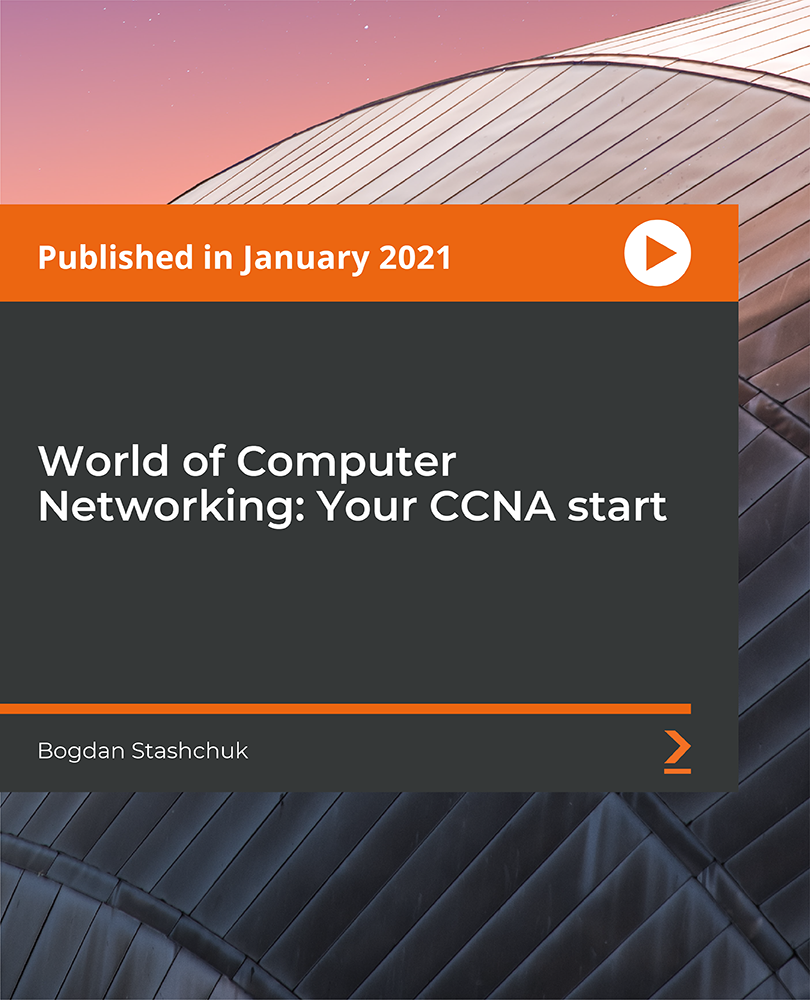
Dive into the depths of human psyche with our transformative 'Psychology Advanced Training' course. This comprehensive journey, initiated by the renowned Prof. Paul, emphasizes the profound relevance of psychology in everyday life. Beginning with an engaging discourse on the course's pivotal importance, you will be guided through the labyrinth of human emotions, learning to harness them effectively. The course unveils the enigmatic period of personal development known as 'The Imprint Period,' offering insights into the genesis of your core beliefs and behavioral patterns. As you progress, you'll engage with thought-provoking content that challenges your perception of values, beliefs, and the fine line between reality and illusion. This training invites you to confront and overcome your inner obstacles, particularly the deceptive influences of ego and self-doubt. Discover the strategies to conquer the internal battles and understand the intricacies of your self-image and cognitive processes. The latter modules focus on mastering emotional logic, deciphering the complexities of human needs, and unlocking the secrets of motivation. Prepare to embark on a journey that promises not only academic enrichment but also personal transformation, equipping you with the tools to understand and reshape your mental landscape. Learning Outcomes Explore the mechanics of human emotions and their practical application. Unravel the mysteries of identity formation and early life programming. Distinguish reality from misconception, sharpening analytical skills. Overcome personal barriers and understand the complex structure of the mind. Harness strategies for fear management and unlocking subconscious potential. Why choose this Psychology Advanced Training? Unlimited access to the course for a lifetime. Opportunity to earn a certificate accredited by the CPD Quality Standards and CIQ after completing this course. Structured lesson planning in line with industry standards. Immerse yourself in innovative and captivating course materials and activities. Assessments designed to evaluate advanced cognitive abilities and skill proficiency. Flexibility to complete the Course at your own pace, on your own schedule. Receive full tutor support throughout the week, from Monday to Friday, to enhance your learning experience. Unlock career resources for CV improvement, interview readiness, and job success. Who is this Psychology Advanced Training for? Individuals aiming to deepen their self-awareness and psychological insight. Mental health professionals seeking advanced training in psychological concepts. Enthusiasts of psychology interested in applying these principles in real-life scenarios. Persons confronting personal challenges and in search of effective self-improvement techniques. Psychology students and researchers looking to broaden their practical knowledge. Career path Swimming Coach - £20,000 - £35,000 Lifeguard Supervisor - £18,000 - £26,000 Pool Manager - £25,000 - £40,000 Triathlon Trainer - £22,000 - £38,000 Aquatics Programme Coordinator - £23,000 - £37,000 Prerequisites This Psychology Advanced Training does not require you to have any prior qualifications or experience. You can just enrol and start learning.This Psychology Advanced Training was made by professionals and it is compatible with all PC's, Mac's, tablets and smartphones. You will be able to access the course from anywhere at any time as long as you have a good enough internet connection. Certification After studying the course materials, there will be a written assignment test which you can take at the end of the course. After successfully passing the test you will be able to claim the pdf certificate for £4.99 Original Hard Copy certificates need to be ordered at an additional cost of £8. Course Curriculum Psychology Advanced Training Intro By Prof. Paul - WHY This Course is SO Important To Your Life! 00:02:00 Goals & Fundamentals 00:17:00 Understanding HOW Feelings Work & How You Can USE This! 00:12:00 'The Imprint Period' - How You Were Created - How You Were Programmed 00:17:00 The Amazing Truth About Values & Beliefs 00:18:00 Do You Know The Difference Between Reality & Lies? Are You Sure? 00:25:00 Personal Illusions That Are Holding You Back - Break Free! 00:20:00 EGO - The Great Deceiver 00:35:00 The Inner-Critic How To WIN The INNER Battle 00:08:00 Understanding Self-Image & Your Multiple Minds 00:21:00 How To Defeat The PAST & The FUTURE 00:18:00 Emotional Reasoning & Logic Systems - How To WIN! 00:08:00 Understanding & Meeting Your Needs - The Hidden Secrets 00:11:00 Understanding Motivation - The Ultimate Driving Force 00:17:00 Defeat This Major Block . And Free Your Mind! 00:08:00 Discover 'The Source & Solution To All Your Problems' 00:15:00 Agenda & Lies - How They impact Your Life 00:11:00 Gambits - Games People Play 00:12:00 Break Free From The Problems of 'Attachment' & 'The Sheep Mentality' 00:14:00 'The Dirty Secret Of Psychology' & How To Free Yourself! 00:25:00 Tap Into The Power Of The Unconscious Mind 00:21:00 How To Control Your Own Mind - And WHY Almost Nobody Does! 00:05:00 Why FEAR Dominates Our Lives & How To Beat it! 00:05:00 Final Thoughts, Tips & Suggestions To Radically Improve Your Life 00:17:00