- Professional Development
- Medicine & Nursing
- Arts & Crafts
- Health & Wellbeing
- Personal Development
Overview This comprehensive course on Legal Secretary and Office Skills Diploma will deepen your understanding on this topic. After successful completion of this course you can acquire the required skills in this sector. This Legal Secretary and Office Skills Diploma comes with accredited certification, which will enhance your CV and make you worthy in the job market. So enrol in this course today to fast track your career ladder. How will I get my certificate? •You may have to take a quiz or a written test online during or after the course. After successfully completing the course, you will be eligible for the certificate. Who is This course for? There is no experience or previous qualifications required for enrolment on this Legal Secretary and Office Skills Diploma. It is available to all students, of all academic backgrounds. Requirements Our Legal Secretary and Office Skills Diploma is fully compatible with PC's, Mac's, Laptop, Tablet and Smartphone devices. This course has been designed to be fully compatible with tablets and smartphones so you can access your course on Wi-Fi, 3G or 4G. There is no time limit for completing this course, it can be studied in your own time at your own pace. Career Path Having these various qualifications will increase the value in your CV and open you up to multiple sectors such as Business & Management, Admin, Accountancy & Finance, Secretarial & PA, Teaching & Mentoring etc. Course Curriculum 8 sections • 52 lectures • 07:53:00 total length •Module 01: Introduction to Legal Secretary: 00:22:00 •Module 02: English Law & Legal Systems: 00:33:00 •Module 03: The Legal Workplace & Professionals: 00:45:00 •Module 04: Law of Contract & Law of Tort: 00:28:00 •Module 05: Wills, Probate and Estate Law Practice: 00:15:00 •Module 06: Property Law & Conveyancing Practice: 00:19:00 •Module 07: Family Law and Insurance Practice: 00:24:00 •Module 08: Professional Writings and Documents: 00:27:00 •Module 09: Document Proofreading and Editing: 00:19:00 •Module 10: Meeting Management & Minute Taking: 01:06:00 •Module 11: Customer Service and Telephone Handling Skills: 00:21:00 •Module 12: Data Management and Record-Keeping: 00:13:00 •Module 13: Other Essential Skills for Secretarial Role: 00:19:00 •Module 14: Professional Conduct and Ethics: 00:25:00 •New Word Document and Templates: 00:02:00 •Tabs, Ribbons and Groups: 00:03:00 •Zoom and Rulers in Word: 00:02:00 •Editing the Word Document: 00:03:00 •Insert Pictures with Word: 00:05:00 •Insert Shape and Text Box in Word: 00:02:00 •Review Tab in Word: 00:03:00 •Layout in Word: 00:02:00 •File Options in Word: 00:02:00 •Closing and Reopening in Word: 00:01:00 •New PowerPoint Presentation and Templates: 00:02:00 •Tabs Ribbons and Groups in PowerPoint: 00:03:00 •First Slide and Designing the Slide: 00:02:00 •Home Tab and Updates in PowerPoint: 00:02:00 •Buttons in PowerPoint: 00:01:00 •Inserting Pictures in PowerPoint: 00:04:00 •Presentation Mode: 00:01:00 •Animations Tab: 00:05:00 •File Options in Word: 00:02:00 •Closing and Reopening in Word: 00:01:00 •Setting Up Outlook with Accounts: 00:03:00 •Tabs, Ribbons and Groups in Outlook: 00:03:00 •Navigation Bar in Outlook: 00:01:00 •Organizing Outlook with Favorites and Folders: 00:03:00 •Additional Options inside Outlook Tabs: 00:01:00 •Reading, Writing and Receiving Emails: 00:08:00 •Attaching Items in Outlook Mails: 00:03:00 •The View Tab in Outlook: 00:02:00 •Create a Rule to move emails to a folder: 00:04:00 •Insert a screen shot from Excel: 00:02:00 •Formatting Excel Keyboard Shortcuts: 00:02:00 •Table Excel Keyboard Shortcuts: 00:02:00 •Editing Excel Keyboard Shortcuts: 00:05:00 •Formula Excel Keyboard Shortcuts: 00:03:00 •Workbook Excel Keyboard Shortcuts: 00:02:00 •Handy Excel Shortcuts Keyboard Shortcuts: 00:05:00 •Assignment - Legal Secretary and Office Skills Diploma: 00:00:00 •Order Your Certificate: 00:00:00

Overview Become a skilled professional by enrolling in the Office Skills course.This comprehensive Office Skills is designed to cover all the key topics you need to excel in the field of office administration and reception. This extensive course will teach you how to handle a comprehensive range of essential office admin duties, compose critical business letters and handle complex mail and shipping requirements. It will provide you with technical skills to meet the dynamic challenges facing modern companies.Convert your passion and enthusiasm into a prosperous career by enrolling in the Office Skills course. How will I get my certificate? You may have to take a quiz or a written test online during or after the course. After successfully completing the course, you will be eligible for the certificate. Who is this course for? There is no experience or previous qualifications required for enrolment on this Office Skills. It is available to all students, of all academic backgrounds. Requirements Our Office Skills is fully compatible with PC's, Mac's, Laptop, Tablet and Smartphone devices. This course has been designed to be fully compatible on tablets and smartphones so you can access your course on wifi, 3G or 4G.There is no time limit for completing this course, it can be studied in your own time at your own pace. Career path Having these various qualifications will increase the value in your CV and open you up to multiple sectors such as Business & Management , Admin, Accountancy & Finance, Secretarial & PA, Teaching & Mentoring etc. Course Curriculum 16 sections • 56 lectures • 11:17:00 total length •Module 01: Introduction to Reception and Receptionist: 00:28:00 •Module 02: Business Telephone Skills: 00:21:00 •Module 03: Representing Your Boss and Company: 00:36:00 •Module 04: Mail Services and Shipping: 00:27:00 •Module 05: Travel Arrangements: 00:26:00 •Module 06: Organising Meeting and Conferences: 00:27:00 •Module 07: Time Management: 00:37:00 •Module 08: Record Keeping and Filing Systems: 00:30:00 •Module 09: Business Writing Skills: 00:42:00 •Module 10 :Organisational Skills: 00:27:00 •Module 11: Communication Skills: 00:27:00 •Module 12: Customer Service: 00:18:00 •Module 13: Effective Planning and Scheduling: 00:48:00 •Module 14: Invoicing/Petty Cash: 00:29:00 •Module 15: Business Environment: 00:18:00 •How to Get the most of the course: 00:01:00 •Text formulas in Excel: 00:08:00 •Text Formulas Exercise: 00:01:00 •Text Formulas Exercise (answers): 00:01:00 •Mathematical Formulas In Excel: 00:04:00 •Mathematical Formulas Exercise: 00:01:00 •Mathematical Formulas Exercise (answers): 00:01:00 •Date and Time Formulas In Excel: 00:05:00 •Date and Time Formulas Exercise: 00:01:00 •Date and Time Exercise Formulas (answers): 00:01:00 •Logic Formulas In Excel: 00:12:00 •Logic Formula Exercise: 00:01:00 •Logic Formula Exercise (answers): 00:01:00 •Financial Formula In Excel: 00:06:00 •Financial Formula Exercise: 00:01:00 •Financial Formula Exercise (answers): 00:02:00 •Informational Formula In Excel: 00:04:00 •Informational Formula Exercise: 00:01:00 •Informational Formula Exercise (answers): 00:01:00 •Getting Traffic To Your Site: 01:00:00 •Menu Example with Excel Vlookup: 00:08:00 •Wildcard Search with Excel Vlookup: 00:09:00 •Looking to the Left with Excel Vlookup: 00:17:00 •2-Way Lookup: 00:14:00 •Comparing Lists with Excel Vlookup: 00:03:00 •Microsoft Excel Vlookup Tips and Tricks: 00:14:00 •Power Query Intro and Excel version: 00:03:00 •Excel Power Query - Introduction: 00:03:00 •Enabling M in Power Query: 00:02:00 •Transform Data - Trim in Excel Power Query: 00:05:00 •Transform Data - Format Dates and Values in Excel Power Query: 00:02:00 •Simple Expressions: 00:08:00 •Simple Expressions - Nested Expressions: 00:03:00 •Transform Data - Parsing URLs in Excel Power Query: 00:05:00 •Variables: 00:08:00 •Formatting Excel Keyboard Shortcuts: 00:02:00 •Table Excel Keyboard Shortcuts: 00:02:00 •Editing Excel Keyboard Shortcuts: 00:05:00 •Formula Excel Keyboard Shortcuts: 00:03:00 •Workbook Excel Keyboard Shortcuts: 00:02:00 •Handy Excel Shortcuts Keyboard Shortcuts: 00:05:00

Postman Tutorial: Getting Started with API Testing
By Packt
Postman is one of the hot topics in the API world. The usage of Postman has dramatically increased in recent times for API testing. This course will help you grasp the fundamentals of Postman, show you how you can issue HTTP requests, create automated API tests, and even document your API with Postman. Learn the core concepts from scratch in this course.
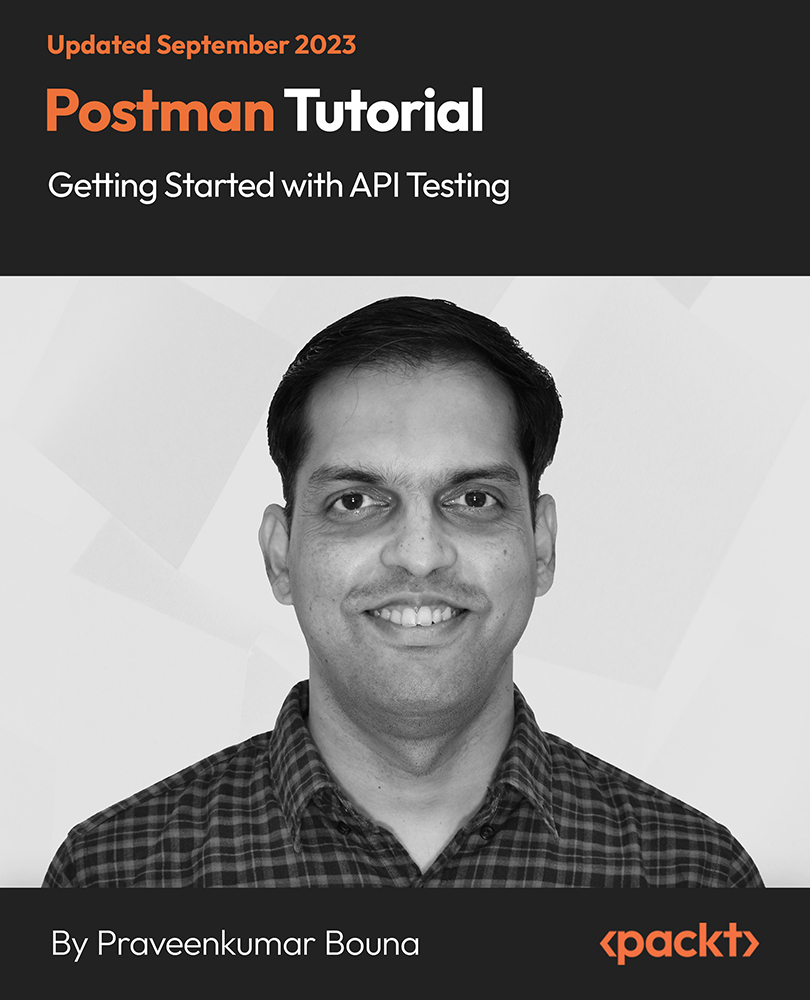
Understanding Emotional Needs of Boys
By Inclusive Solutions
Transforming our approaches to meeting boys emotional needs with some radical fresh thinking

Environmental Awareness Approved Online Training
By Twig Services Ltd
Environmental Awareness Approved Online Training

Level 5 Diploma in Legal Secretary - QLS Endorsed
By Kingston Open College
QLS Endorsed + CPD QS Accredited - Dual Certification | Instant Access | 24/7 Tutor Support | All-Inclusive Cost

Transport And Warehouse Operations Supervisor Level 3
By Rachel Hood
Manage the day to day operations involved in supply chain.

Explore the foundational concepts of public health and its crucial role in promoting community well-being with our comprehensive course, "Introduction to Public Health." Whether you're new to the field or seeking to deepen your understanding, this course equips you with essential knowledge and skills. Key Features: CPD Certified Developed by Specialist Lifetime Access In the "Introduction to Public Health" course, learners will explore essential aspects of public health. They will gain an understanding of how public health protects and improves the health of communities. The course covers principles and policies that guide public health efforts, including disease control and epidemiology, which helps in tracking and understanding diseases. Learners will also delve into topics like maternal and child health, examining how health practices impact childbirth and early life. Environmental factors affecting public health will be explored, highlighting how surroundings can influence well-being. Additionally, the course addresses ethical considerations in public health, emphasizing the importance of making ethical decisions in health policies and practices. Overall, students will gain a comprehensive view of public health, equipping them with knowledge to contribute effectively to community health initiatives. Course Curriculum Module 01: Introduction to Public Health Module 02: Principles of Public Health Module 03: Health System and Policy Module 04: Disease Control Module 05: Understanding Epidemiology Module 06: Understanding Measures of Disease Frequency Module 07: Maternity and Childbirth Module 08: Environment and Public Health Module 09: Public Health and Ethics Learning Outcomes Understand key principles of public health and its significance globally. Analyze health systems and policies influencing public health strategies. Identify methods for disease control and prevention in public health. Explain epidemiological concepts and their application in public health. Evaluate measures of disease frequency used in public health research. Discuss ethical considerations in public health practice and policymaking. CPD 10 CPD hours / points Accredited by CPD Quality Standards Who is this course for? Healthcare professionals seeking foundational knowledge in public health. Students pursuing studies in healthcare-related disciplines. Individuals interested in understanding community health and wellbeing. Government officials involved in health policy development. Anyone curious about the impact of environment on public health. Career path Public Health Analyst Health Policy Advisor Epidemiology Research Assistant Environmental Health Officer Maternal and Child Health Specialist Public Health Ethics Consultant Certificates Digital certificate Digital certificate - Included Will be downloadable when all lectures have been completed.

Red Hat Virtualization (RH318)
By Nexus Human
Duration 5 Days 30 CPD hours This course is intended for Linux system administrators, virtualization administrators, and hybrid infrastructure engineers interested in deploying large-scale virtualization solutions and managing virtual servers in their datacenters, based on the Red Hat Virtualization open virtualization management platform. Overview Configure Red Hat Virtualization Configure networking and storage for use with Red Hat Virtualization Manage user accounts and access to the Red Hat Virtualization environment Install and manage virtual machines in Red Hat Virtualization Use templates for rapid virtual machine deployment Manage virtual machine snapshots and images Migrate virtual machines and explore high-availability options Deploy, configure, manage, and migrate virtual environments Red Hat Virtualization (RH318) teaches you the skills needed to deploy, administer, and operate virtual machines in your organization using Red Hat© Virtualization. Through numerous hands-on exercises, you will demonstrate the ability to deploy and configure the Red Hat Virtualization infrastructure and use it to provision and manage virtual machines. This offering also prepares you for the Red Hat Certified Specialist in Virtualization exam. This course is based on Red Hat Enterprise Virtualization 4.3 and Red Hat Enterprise Linux© 7.6 and 8, as well as Red Hat Hyperconverged Infrastructure for Virtualization 1.6. 1 - Red Hat Virtualization overview Explain the purpose and architecture of Red Hat Virtualization. 2 - Install and configure Red Hat Virtualization Install a minimal Red Hat Virtualization environment and use it to create a virtual machine. 3 - Create and manage datacenters and clusters Organize hypervisors into groups using datacenters and clusters. 4 - Manage user accounts and roles Configure user accounts using a central directory service, then use roles to assign access to resources based on job responsibilities. 5 - Adding physical hosts Add additional Red Hat Virtualization hosts automatically, and move and remove hosts from datacenters as needed. 6 - Scale Red Hat Virtualization infrastructure Add Red Hat Virtualization hosts automatically, configure Red Hat Enterprise Linux hosts when appropriate, and move and remove hosts from data centers as needed. 7 - Manage Red Hat Virtualization networks Separate network traffic into multiple networks on one or more interfaces to improve the performance and security of Red Hat Virtualization. 8 - Manage Red Hat Virtualization storage Create and manage data and ISO storage domains. 9 - Deploy and manage virtual machines Operate virtual machines in the Red Hat Virtualization environment. 10 - Migrate virtual machines Migrate and control automatic migration of virtual machines. 11 - Manage virtual machine images Manage virtual machine snapshots and disk images. 12 - Automating virtual machine deployment Automate deployment of virtual machines by using templates and cloud-init. 13 - Back up and upgrade Red Hat Virtualization Back up, restore, and upgrade the software in a Red Hat Virtualization environment. 14 - Explore high-availability practices Explain procedures to improve the resilience and reliability of Red Hat Virtualization by removing single points of failure and implementing high-availability features. 15 - Perform comprehensive review Demonstrate skills learned in this course by installing and configuring Red Hat Virtualization; using the platform to create and manage virtual machines; and backing up and updating components of Red Hat Virtualization. Additional course details: Nexus Humans Red Hat Virtualization (RH318) training program is a workshop that presents an invigorating mix of sessions, lessons, and masterclasses meticulously crafted to propel your learning expedition forward. This immersive bootcamp-style experience boasts interactive lectures, hands-on labs, and collaborative hackathons, all strategically designed to fortify fundamental concepts. Guided by seasoned coaches, each session offers priceless insights and practical skills crucial for honing your expertise. Whether you're stepping into the realm of professional skills or a seasoned professional, this comprehensive course ensures you're equipped with the knowledge and prowess necessary for success. While we feel this is the best course for the Red Hat Virtualization (RH318) course and one of our Top 10 we encourage you to read the course outline to make sure it is the right content for you. Additionally, private sessions, closed classes or dedicated events are available both live online and at our training centres in Dublin and London, as well as at your offices anywhere in the UK, Ireland or across EMEA.

