- Professional Development
- Medicine & Nursing
- Arts & Crafts
- Health & Wellbeing
- Personal Development
7428 Systems courses in Nottingham delivered Online
Structural Engineering Level 3 Diploma
By Learn Era
In the realm of construction and design, the Structural Engineering course stands as a pivotal pillar. With the UK's engineering sector contributing over 26% to the national GDP, this course equips learners with essential skills to thrive in this booming industry. Through a curriculum blending theoretical knowledge and innovative application, students are prepared to tackle the challenges of modern structural design. The course, tailored for both beginners and those looking to enhance their expertise, focuses on the principles of structural engineering, ensuring graduates are well-versed in the latest industry standards and technologies. Learning Outcomes Understand fundamental principles of structural engineering design. Analyse structural integrity using modern computational methods. Design sustainable and safe structures in diverse environments. Apply critical thinking in solving complex engineering problems. Master the use of advanced structural engineering software. Evaluate the environmental impact of structural designs. Develop skills in project management and team collaboration. Interpret and adhere to current structural engineering regulations. Who Is This Course For? Individuals aspiring to enter the structural engineering field. Graduates seeking to deepen their engineering knowledge. Professionals in construction aiming to broaden their expertise. Architects and designers looking to understand structural aspects. Career changers interested in a dynamic and growing sector. Why Choose Us? Lifetime access to course materials Full tutor support is available Monday through Friday for all courses Learn essentials skills at your own pace from the comfort of your home Gain a thorough understanding of the course Access informative video modules taught by expert instructors 24/7 assistance and advice available through email and live chat Study the course on your computer, tablet, or mobile device Improve your chances of gaining professional skills and earning potential by completing the course. Why should you study this course? The course offers a comprehensive introduction to the subject matter and provides a solid foundation for further study. It will also help students to gain knowledge and skills that can be applied in their professional or personal life. Assessment The course includes a series of quizzes that will test your understanding and retention of the material covered in the course. The quizzes will help you to identify areas where you may need further practice, and you will have the opportunity to review the course materials as needed. Upon successfully passing the final quiz, you will be able to order your certificate of achievement. Career Path Structural Engineer: £32,000 - £50,000 Civil Engineer: £28,000 - £47,000 Design Engineer: £25,000 - £40,000 Project Manager: £30,000 - £55,000 Consultant in Structural Engineering: £35,000 - £60,000 Building Control Surveyor: £27,000 - £45,000 Course Features Lectures 29 Quizzes 0 Duration Lifetime access Skill level All levels Language English Students 54 Assessments Yes Structural Engineering Level 3 Diploma Lecture1.1 Introduction to Automotive Systems Lecture1.2 Engine Systems Lecture1.3 Vehicle Electrical Systems Lecture1.4 Fuel Systems Lecture1.5 Transmission Systems Lecture1.6 Manual Transmission and Drivetrain Lecture1.7 Suspension and Steering Systems Lecture1.8 Automotive Cooling System Lecture1.9 Exhaust Systems Lecture1.10 Tire and Wheel Systems Show more items

VMware Site Recovery Manager: Install, Configure, Manage [V8.6]
By Nexus Human
Duration 2 Days 12 CPD hours This course is intended for vSphere administrators, architects, system engineers, and systems integrators who are responsible for the deployment or management of Site Recovery Manager Overview By the end of the course, you should be able to meet the following objectives: Summarize the components of Site Recovery Manager architecture Deploy and configure the Site Recovery Manager appliance Describe the principal disaster recovery topologies that are used with Site Recovery Manager Configure inventory and resource mappings Describe the storage replication options that are used with Site Recovery Manager Configure Site Recovery Manager to leverage array-based replication Describe VMware vSphere Replication⢠functionality Describe the vSphere Replication architecture Deploy and configure vSphere Replication for use with Site Recovery Manager Build Site Recovery Manager array-based protection groups, protection groups based on vSphere Replication, and Virtual Volumes protection groups. Build, edit, execute, test, and remove a recovery plan Perform a planned migration This two-day, hands-on training course gives experienced VMware vSphere© administrators the knowledge to install, configure, and manage VMware Site Recovery Manager? 8.6. This course also shows you how to write and test disaster recovery plans that use Site Recovery Manager. Course Introduction Introductions and course logistics Course objectives Site Recovery Manager Architecture Describe Site Recovery Manager architecture Identify disaster recovery options with Site Recovery Manager Evaluate how Site Recovery Manager integrates with VMware products Describe Site Recovery Manager licensing options List the disaster recovery topologies supported by Site Recovery Manager Describe how VMware Site Recovery for VMware Cloud on AWS integrates with Site Recovery Manager Deploying and Configuring Site Recovery Manager Identify the vSphere and vCenter Server requirements for deploying Site Recovery Manager Define Site Recovery Manager virtual appliance system requirements Deploy the Site Recovery Manager appliance Navigate the Site Recovery Manager configuration UI Describe the process for registering Site Recovery Manager with vCenter Server Describe how to start and stop services in Site Recovery Manager Identify ways to perform updates to the Site Recovery Manager appliance Describe the options for accessing the Site Recovery Manager Describe the process for configuring site pairing Describe how to import and export Site Recovery Manager configuration Navigate the Site Recovery Manager configuration UI Describe the process for registering Site Recovery Manager with vCenter Server Describe how to start and stop services in Site Recovery Manager Identify ways to perform updates to the Site Recovery Manager appliance Describe the options for accessing the Site Recovery Manager Describe the process for configuring site pairing Describe how to import and export Site Recovery Manager configuration Configuring Inventory Mappings Explain the importance of inventory mappings Identify configuration options for inventory mappings Describe the importance of placeholder virtual machines and datastores Describe the importance of the vSphere inventory changes for Site Recovery Manager operation Using Array-Based Replication Describe array-based replication Describe Storage Replication Adapters and explain their role for the array-based replication Describe the concept and configuration of array pairs Describe datastore groups and the relationship between devices and datastore groups Describe the role of consistency groups Identify the advantages of array-based replication vSphere Replication Describe Site Recovery Manager with vSphere Replication Architecture Discuss the role of vSphere Replication components Discuss use cases for vSphere Replication Discuss system requirements and operational limits of vSphere Replication Determine how to calculate bandwidth requirements for vSphere Replication Identify the advantages of vSphere Replication Deploy a vSphere Replication appliance Configure a vSphere Replication appliance and register it with vCenter Server Pair vSphere Replication appliances Deploy an additional vSphere Replication server Register a vSphere Replication server with a vSphere Replication management server Replicating VMs Using vSphere Replication Describe the replication process used by vSphere Replication List vSphere Replication replica states Describe vSphere Replication of encrypted virtual machines Describe vSphere native key provider Describe how to configure vSphere Replication Discuss vSphere Replication RPO settings Describe MPIT instances Describe additional vSphere Replication settings Describe how to disable vSphere Replication Protection Groups Define protection group functionality Examine the differences between array-based protection groups, protection groups based on vSphere Replication, and Virtual Volumes protection groups Create a protection group View a placeholder virtual machine in the inventory Configure protection for virtual machines and edit protection groups Recovery Plans Discuss recovery plan concepts Discuss network planning Discuss the organization of storage for recovery plans Describe customization options in recovery planning Describe priority groups and VM dependencies Describe how to implement a recovery plan Configure VM recovery plan properties Describe the customization of recovery plans Configure additional steps in the recovery plan Delete a recovery plan Executing Recovery Plans Discuss use cases for Site Recovery Manager Describe planned migration Identify Site Recovery Manager workflows Examine Site Recovery Manager integration with various vSphere technologies Describe how to conduct a recovery plan test Perform a recovery plan test Identify the effect on the storage layer during the test recovery steps Review the recovery plan test steps Describe how to cancel a recovery plan test and clean up after recovery plan test cancelation Explain a recovery plan execution in planned migration or disaster recovery mode Identify the recovery steps for each execution type Describe a forced recovery Explain the importance of reprotection processes and states Examine failback steps Describe how to reprotect a data center Monitoring and Troubleshooting Identify Site Recovery Manager alarm options Generate Site Recovery Manager recovery plan history reports Configure Site Recovery Manager advanced settings Identify Site Recovery Manager logs Describe the vRealize Operations management pack for Site Recovery Manager
![VMware Site Recovery Manager: Install, Configure, Manage [V8.6]](https://cademy-images-io.b-cdn.net/9dd9d42b-e7b9-4598-8d01-a30d0144ae51/4c81f130-71bf-4635-b7c6-375aff235529/original.png?width=3840)
Risk Management for IT Projects: Virtual In-House Training
By IIL Europe Ltd
Risk Management for IT Projects: Virtual In-House Training IT projects may have direct bottom-line impact on the organization, cost millions of dollars, cause organizational change and change the way the organization is perceived by clients. Many IT projects are notoriously hard to predict and are filled with risk. IT Risk Management takes a comprehensive look at IT project risk management using PMI's PMBOK® Guide Risk Management Model in the context of IT Project Life Cycle phases. The goal of this course is to arm the practitioner with a rigorous, common-sense approach to addressing uncertainty in projects. This approach includes the ability to influence project outcomes, avoid many potential project risks, and be ready to calmly and efficiently respond to unavoidable challenges. What you will Learn You'll learn how to: Describe the risk management process, using the PMBOK® Guide's standard models and terminology Discuss the potential barriers to managing risk effectively in IT project organizations Develop an effective risk management plan for IT projects Identify project risks using IT-specific, practical tools Analyze individual risk events and overall project risk using IT-specific, practical approaches Plan effective responses to IT-specific risk based on the results of risk analysis and integrate risk responses into project schedules and cost estimates Manage and control risk throughout the IT project life cycle Implement selected elements of IT project risk management on your next project Foundation Concepts Basic concepts and purpose Risk and project constraints Risk and corporate cultures Risk management and IT PLC standards Plan Risk Management for IT Projects Plan Risk management process Plan Risk management activities Design a standard template Assess the project-specific needs Tailor the template Produce a project-specific risk management plan Gain consensus and submit as part of overall project plan A risk management plan of IT projects Identify Risks for IT Projects Identify risk process overview Risk categories and examples Risk identification tools Risk events by project life-cycle phases Perform Risk Analysis for IT Projects Perform qualitative risk analysis overview Core qualitative tools for IT projects Auxiliary qualitative tools for cost and schedule estimates When to use quantitative analysis for IT projects Plan Risk Response for IT Projects Plan risk response overview Active risk response strategies for IT projects (Threat and Opportunity) Acceptance and contingency reserves Contingency planning for IT projects Plan risk responses for IT projects Implement Risk Response for IT Projects Implement Risk Responses Executing Risk Response Plans Techniques and Tools Used Continuous Risk Management Monitor Risks for IT Projects Monitor risks overview Monitor risks tips for IT projects Technical performance measurement systems Risk management implementation for IT projects

Linux File Management
By Course Cloud
The comprehensive Linux File Management has been designed by industry experts to provide learners with everything they need to enhance their skills and knowledge in their chosen area of study. Enrol on the Linux File Management today, and learn from the very best the industry has to offer! This best selling Linux File Management has been developed by industry professionals and has already been completed by hundreds of satisfied students. This in-depth Linux File Management is suitable for anyone who wants to build their professional skill set and improve their expert knowledge. The Linux File Management is CPD-accredited, so you can be confident you're completing a quality training course will boost your CV and enhance your career potential. The Linux File Management is made up of several information-packed modules which break down each topic into bite-sized chunks to ensure you understand and retain everything you learn. After successfully completing the Linux File Management, you will be awarded a certificate of completion as proof of your new skills. If you are looking to pursue a new career and want to build your professional skills to excel in your chosen field, the certificate of completion from the Linux File Management will help you stand out from the crowd. You can also validate your certification on our website. We know that you are busy and that time is precious, so we have designed the Linux File Management to be completed at your own pace, whether that's part-time or full-time. Get full course access upon registration and access the course materials from anywhere in the world, at any time, from any internet-enabled device. Our experienced tutors are here to support you through the entire learning process and answer any queries you may have via email.

Linux Administration
By Course Cloud
A survey in the Uk shows that the total number of skills required for a single job has increased by 10% year-over-year since 2017. Furthermore, one in three skills in an average 2017 job posting are already obsolete. Due to ongoing business disruption and rapidly evolving needs, emerging skills gaps have accelerated due to the COVID-19 pandemic. And to help you bridge that gap, Course Cloud has prepared this comprehensive Linux Administration online course. Linux Administration covers a collection of necessary skills required to help you achieve your goals. In addition, our industry professionals will guide you through the process of establishing a solid foundation in Linux Administration. The Linux Administration course is broken down into manageable sections, each of which will provide you with a new level of expertise. Our exclusive training in Linux Administration will equip you with the skills required to set yourself up for career success. The Linux Administration provides internationally accepted certification upon successful completion. This certificate will add value to your resume and let you stand out among your peers. So enrol now and work your way towards becoming a highly sought-after professional at Linux Administration.
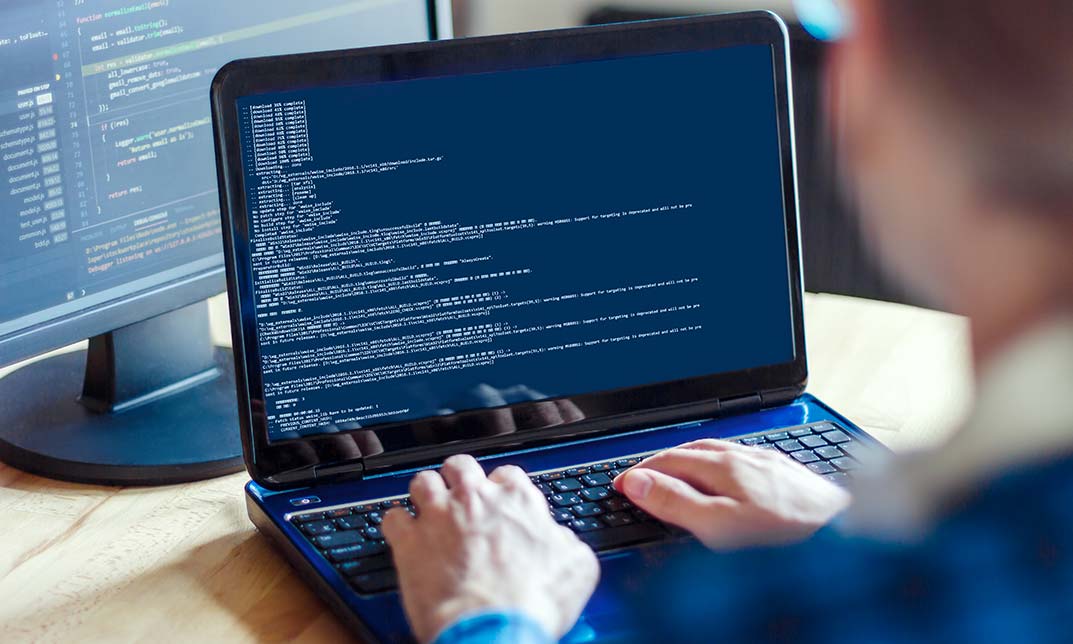
Complete Linux Shell Scripting
By Course Cloud
Course Overview A Linux shell script is a computer program which is run by the Linux shell. It involves writing a series of commands for the shell to execute, ideal for performing automated tasks. In this Complete Linux Shell Scripting course, you will learn how to write shell scripts in Linux, as well as familiarise with Linux programming conventions. Through video and instructor-led guidance, you will explore the most common mistakes to avoid, and the standard conventions for Linux shell scripting. The Complete Linux Shell Scripting training course is ideal for beginners who are looking to learn Linux from the experts. It will introduce you to the Linux Shell Scripting Environment, taking you through key topics such as basic commands, naming, permissions, variables, and builtins. You will also learn some Linux scripting projects for beginners. This best selling Complete Linux Shell Scripting has been developed by industry professionals and has already been completed by hundreds of satisfied students. This in-depth Complete Linux Shell Scripting is suitable for anyone who wants to build their professional skill set and improve their expert knowledge. The Complete Linux Shell Scripting is CPD-accredited, so you can be confident you're completing a quality training course will boost your CV and enhance your career potential. The Complete Linux Shell Scripting is made up of several information-packed modules which break down each topic into bite-sized chunks to ensure you understand and retain everything you learn. After successfully completing the Complete Linux Shell Scripting, you will be awarded a certificate of completion as proof of your new skills. If you are looking to pursue a new career and want to build your professional skills to excel in your chosen field, the certificate of completion from the Complete Linux Shell Scripting will help you stand out from the crowd. You can also validate your certification on our website. We know that you are busy and that time is precious, so we have designed the Complete Linux Shell Scripting to be completed at your own pace, whether that's part-time or full-time. Get full course access upon registration and access the course materials from anywhere in the world, at any time, from any internet-enabled device. Our experienced tutors are here to support you through the entire learning process and answer any queries you may have via email.

Linux Crash Course
By Course Cloud
The comprehensive Linux Crash Course has been designed by industry experts to provide learners with everything they need to enhance their skills and knowledge in their chosen area of study. Enrol on the Linux Crash Course today, and learn from the very best the industry has to offer! This best selling Linux Crash Course has been developed by industry professionals and has already been completed by hundreds of satisfied students. This in-depth Linux Crash Course is suitable for anyone who wants to build their professional skill set and improve their expert knowledge. The Linux Crash Course is CPD-accredited, so you can be confident you're completing a quality training course will boost your CV and enhance your career potential. The Linux Crash Course is made up of several information-packed modules which break down each topic into bite-sized chunks to ensure you understand and retain everything you learn. After successfully completing the Linux Crash Course, you will be awarded a certificate of completion as proof of your new skills. If you are looking to pursue a new career and want to build your professional skills to excel in your chosen field, the certificate of completion from the Linux Crash Course will help you stand out from the crowd. You can also validate your certification on our website. We know that you are busy and that time is precious, so we have designed the Linux Crash Course to be completed at your own pace, whether that's part-time or full-time. Get full course access upon registration and access the course materials from anywhere in the world, at any time, from any internet-enabled device. Our experienced tutors are here to support you through the entire learning process and answer any queries you may have via email.

Business Intelligence: Virtual In-House Training
By IIL Europe Ltd
Business Intelligence: Virtual In-House Training Business Intelligence (BI) refers to a set of technology-based techniques, applications, and practices used to aggregate, analyze, and present business data. BI practices provide historical and current views of vast amounts of data and generate predictions for business operations. The purpose of Business Intelligence is the support of better business decision making. This course provides an overview of the technology and application of BI and how it can be used to improve corporate performance. What you will Learn You will learn how to: Specify a data warehouse schema Identify the data and visualization to be used for data mining and Business Intelligence Design a Business Intelligence user interface Getting Started Introductions Agenda Expectations Foundation Concepts The challenge of decision making What is Business Intelligence? The Business Intelligence value proposition Business Intelligence taxonomy Business Intelligence management issues Sources of Business Intelligence Data warehousing Data and information Information architecture Defining the data warehouse and its relationships Facts and dimensions Modeling, meta-modeling, and schemas Alternate architectures Building the data warehouse Extracting Transforming Loading Setting up the data and relationships Dimensions and the Fact Table Implementing many-to-many relationships in data warehouse Data marts Online Analytical Processing (OLAP) What is OLAP? OLAP and OLTP OLAP functionality Multi-dimensions Thinking in more than two dimensions What are the possibilities? OLAP architecture Cubism Tools OLAP variations - MOLAP, ROLAP, HOLAP BI using SOA Applications of Business Intelligence Applying BI through OLAP Enterprise Resource Planning and CRM Business Intelligence and financial information Business Intelligence User Interfaces and Presentations Data access Push-pull data access Types of decision support systems Designing the front end Presentation formats Dashboards Types of dashboards Common dashboard features Briefing books and scorecards Querying and Reporting Reporting emphasis Retrofitting Talking back Key Performance Indicators Report Definition and Visualization Typical reporting environment Forms of visualization Unconstrained views Data mining What is in the mine? Applications for data mining Data mining architecture Cross Industry Standard Process for Data Mining (CISP-DM) Data mining techniques Validation The Business Intelligence User Experience The business analyst role Business analysis and data analysis Five-step approach Cultural impact Identifying questions Gathering information Understand the goals The strategic Business Intelligence cycle Focus of Business Intelligence Design for the user Iterate the access Iterative solution development process Review and validation questions Basic approaches Building ad-hoc queries Building on-demand self-service reports Closed loop Business Intelligence Coming attractions - future of Business Intelligence Best practices in Business Intelligence

Mastering Maya Basics to Intermediate Course
By ATL Autocad Training London
Why Choose Mastering Maya Basics to Intermediate Course? Click here for more info: Website Our courses cater to graphic designers, animators, and beginners, providing industry-standard animation skills. Dive into 3D animation, modeling, simulation, and rendering for film, TV, games, and ads. Duration: 20 hours Approach: 1-on-1 Sessions. Schedule: Design your own schedule by pre-booking a convenient hour of your choice, available Mon to Sat between 9 am and 7 pm. I. Introduction to Maya (1.5 hours) Understanding Maya and its Applications Navigating the Maya Interface and Basic Tools Creating and Managing Projects II. 3D Modeling (3 hours) Basics of Polygon Modeling Creating Simple and Complex 3D Shapes Organic Shape Creation using NURBS Advanced Techniques: Extrusions, Bevels, and Editable Objects III. Texturing and Materials (1.5 hours) Introduction to Texturing and Material Creation UV Unwrapping and Texture Mapping Importing and Applying Textures and Images IV. Lighting and Rendering (2 hours) Fundamental Lighting Techniques Camera Setup and Composition Rendering Images and Animations Output Options and File Formats V. Animation (4 hours) Keyframe Animation and Animation Curves Rigging and Animating Characters Motion Paths and Animation Layers Editing Animation Clips VI. Rigging (2 hours) Introduction to Rigging and Skeletons Binding Skin and Weight Maps Creating Rigging Systems for Characters VII. Special Effects (1.5 hours) Particle Systems and Dynamics Creating Fluids, Fire, and Other Effects Special Effects Editing: Explosions, Smoke, and more VIII. Advanced Modeling Techniques (1.5 hours) Complex Objects using Booleans and Deformers Modifying Curves and Surfaces Organic Shape Creation with Sculpting Tools IX. Conclusion and Next Steps (0.5 hours) Course Review Further Learning Tips and Resources Q&A and Feedback Please note: The course content and duration are flexible, tailored to match learners' needs and skill levels. Throughout the course, lifetime email support ensures you receive guidance with any challenges you face. Embark on your Autodesk Maya journey, exploring 3D modeling and animation with confidence. Additional Topics Covered: Modeling: Surfaces, Control Vertex, Polygons, Extrusion, Vertices, Edges, Bridge Tool, Combining, Smooth, Mirror Geometry, Merging Vertices, Subdivision Modeling. Deformations: Twist, Lattice, Flare, Bend. Shapes: Lines, Pen Tools. Animations: Basic Keyframes, Vertex Animation, Clusters, Path Animations, Skeletons, Bones, IK Handle Tool, Skinning. Dynamics: Fire, Lighting, Soft and Rigid Bodies, Particles, Collisions, Gravity. Fur and Paint Effects: Fur Basics, Fur Color Corrections, Paint Effects, Paint Modifier, Brush Animations. Texturing: Diffuse and Bump Maps, Reflections, Transparency, Shaders, Toon Shaders, Glow Textures. Lighting: Basic and Advanced Lights, Shadows, Special Light Effects. Camera: Free and Aim Cameras, Camera Effects, Path Animations. Fluid Effects and Ncloth: 2D and 3D Containers, Collision Effects, Gravity, Wind Effects. Rendering: Images and Animations, Render Techniques, Resolution Settings, Batch Rendering. Download Maya Maya Proficiency: Master Maya's interface, tools, and functions, advancing from basic to intermediate levels. 3D Modeling Expertise: Create diverse 3D models using polygonal and NURBS techniques, from simple shapes to intricate designs. Texturing and Rendering Skills: Apply textures, create materials, and utilize advanced rendering techniques for high-quality visuals. Animation Techniques: Understand keyframe animation, rigging, and character animation, producing engaging animations and special effects. Special Effects and Dynamics: Explore particle systems, fluid dynamics, and advanced visual effects, enhancing realism in animations. Advanced Modeling and Sculpting: Master complex modeling techniques, including Booleans, deformers, and organic shape creation through sculpting tools. Professional Portfolio: Develop a diverse portfolio showcasing 3D modeling and animation skills, ready for presentation to employers or clients. Problem-Solving Skills: Learn creative approaches to solve complex 3D challenges effectively. Collaborative Abilities: Understand team dynamics and collaboration within the 3D production pipeline. Recommended Books: "Introducing Autodesk Maya 202X" by Dariush Derakhshani and Randi L. Derakhshani: Comprehensive beginner's guide to Maya's essential tools and techniques. "Mastering Autodesk Maya 20XX" by Todd Palamar: In-depth intermediate guide covering advanced features, modeling, animation, and rendering. "Maya Character Creation: Modeling and Animation Controls" by Chris Maraffi: Focuses on character creation, covering modeling, rigging, and animation. "Maya Secrets of the Pros" by Todd Palamar: Expert tips and techniques from professional Maya artists, detailing advanced workflows and best practices. "Stop Staring: Facial Modeling and Animation Done Right" by Jason Osipa: Specialized book on facial modeling and animation, perfect for character expression enthusiasts. "The Art of 3D Computer Animation and Effects" by Isaac Kerlow: Offers foundational knowledge in 3D computer animation principles, applicable to various software, including Maya. Mastering Maya Basics to Intermediate Course Benefits: Comprehensive Skill Development: Master essential tools and techniques, from basics to intermediate, with hands-on projects mirroring real industry scenarios. Industry-Grade Proficiency: Acquire expertise in Autodesk Maya, enhancing credibility in animation, visual effects, and gaming industries. Creative Exploration: Unlock creative potential through advanced shading, lighting, dynamics, and simulations, enabling imaginative project realization. Portfolio Enhancement: Build a strong portfolio showcasing skills in 3D modeling, animation, and rendering for career advancement. Individualized Support: Receive personalized guidance and feedback, ensuring tailored learning experiences and skill refinement. Potential Jobs After Course: 3D Animator: Create lifelike character animations for films, games, and advertisements. 3D Modeler: Design detailed 3D characters, environments, and objects for various applications. Visual Effects Artist: Produce stunning visual effects for movies, TV shows, and commercials. Texture/Lighting Artist: Develop intricate textures and set the mood with expert lighting. Rigging Specialist: Rig characters and objects for realistic movement in animations. Rendering Specialist: Optimize rendering capabilities for high-quality images and animations. Game Developer: Contribute to interactive game development using Maya's features. Freelance Artist/Animator: Work independently on diverse projects, collaborating with studios and agencies. Skill Advancement: Progressive Mastery: Develop from basics to intermediate levels in Autodesk Maya, honing essential tools for stunning 3D visuals and animations. Hands-On Learning: Interactive Practice: Engage in practical projects, refining your skills in 3D modeling, advanced materials, character animation, and high-quality renders. Industry-Ready Proficiency: In-Demand Skills: Acquire proficiency in Autodesk Maya, a key software in animation and gaming, enhancing your employability. Creative Exploration: Unlock Creativity: Experiment with advanced shading, lighting, and dynamic animations, unleashing your creative potential in Maya. Flexible Support: Tailored Learning: Access recorded lessons for review, deepening your understanding, with lifetime email support for continuous guidance.

The crackle of electricity in the air, the hum of machinery, the buzz of excitement - you're at the forefront of high-voltage generation for electrical engineering. If you're looking to take your skills to the next level and explore the world of electrical power circuits, we've got just the thing for you. Our High Voltage Generation for Electrical Engineering bundle offers a comprehensive overview of the principles and applications of high voltage generation, with 11 courses covering everything from electrical machines to advanced electrical safety. Imagine mastering the art of power electronics and learning the ins and outs of light current systems. With our bundle, you'll have access to everything from digital electric circuits and intelligent electrical devices to MATLAB/Simulink for power electronics simulations and advanced electrical safety. Whether you're an aspiring electrical engineer looking to gain a foothold in the industry or a seasoned professional seeking to expand your expertise, our High Voltage Generation for Electrical Engineering bundle has something for everyone. With a wealth of knowledge at your fingertips and the support of our expert instructors, you'll be well on your way to becoming a true master of a high-voltage generation. Learning Outcomes: Gain a comprehensive understanding of high voltage generation and its applications Develop expertise in power electronics and MATLAB/Simulink for power electronics simulations Learn to use light current systems and digital electric circuits in practical applications Understand the principles and applications of electrical machines Master electricity and circuit analysis at Level 3 Develop skills in electric power metering for single and three-phase systems Learn advanced electrical safety techniques and best practices The bundle incorporates basic to advanced level skills to shed some light on your way and boost your career. Hence, you can strengthen your High Voltage Generation for Electrical Engineering expertise and essential knowledge, which will assist you in reaching your goal. Moreover, you can learn from any place in your own time without travelling for classes. This High Voltage Generation for Electrical EngineeringBundle Consists of the following Premium courses: Course 01: High Voltage Generation for Electrical Engineering Course 02: Protection and Control of High Voltage Power Circuits Course 03: Electrical Machines for Electrical Engineering Course 04: Power Electronics for Electrical Engineering Course 05: Electric Circuits for Electrical Engineering Course 06: Light Current Systems for Electrical Engineering Course 07: MATLAB/Simulink for Power Electronics Simulations Course 08: Electricity & Circuit Analysis Level 3 Course 09: Basic AC Circuit Analysis Course 10: Electric Power Metering for Single and Three Phase Systems Course 11: Advanced Electrical Safety CPD 40 CPD hours / points Accredited by CPD Quality Standards Who is this course for? Electrical engineering students seeking a comprehensive understanding of the field Electrical engineers looking to expand their knowledge and skillset Professionals seeking to break into the electrical engineering industry Those looking to advance their careers in electrical engineering Anyone with an interest in high voltage generation and its applications in the field. Requirements This High Voltage Generation for Electrical Engineering course has been designed to be fully compatible with tablets and smartphones. Career path Junior Electrical Engineer: £25,000 - £30,000 Electrical Engineer: £30,000 - £45,000 Senior Electrical Engineer: £45,000 - £60,000 Electrical Engineering Manager: £60,000 - £80,000 Director of Electrical Engineering: £80,000+ Certificates Certificate of completion Digital certificate - Included Certificate of completion Hard copy certificate - £10 You will get the Hard Copy certificate for the High Voltage Generation for Electrical Engineering course absolutely Free! Other Hard Copy certificates are available for £10 each. Please Note: The delivery charge inside the UK is £3.99, and the international students must pay a £9.99 shipping cost.
