- Professional Development
- Medicine & Nursing
- Arts & Crafts
- Health & Wellbeing
- Personal Development
Mental Health Awareness Diploma: Holistic Approach
By Kingston Open College
FREE Certification:QLS Endorsed + CPD Accredited | Instant Access | Round-the-Clock Tutor Support | All-Inclusive Cost

Level 3 Certificate in Clinical Coding
By Compliance Central
In the labyrinth of medical records lies the elusive code that unlocks a world of diagnosis and treatment. Welcome to the realm of Clinical Coding, where every alphanumeric sequence holds the key to deciphering the language of healthcare. Join us on a journey through the intricate corridors of medical terminology with our Clinical Coding course, where precision and accuracy reign supreme. Embark on the Level 3 Certificate in Clinical Coding and become fluent in the dialect of healthcare documentation. Unravel the mysteries of Clinical Coding as we delve deep into its foundations, exploring the nuances of terminology, confidentiality, and ethical considerations. From the venerable ICD-10 codes to the enigmatic SNOMED CT, equip yourself with the tools to navigate the ever-evolving landscape of medical classification systems. Dive into a curriculum of Level 3 Certificate in Clinical Coding course, meticulously crafted to hone your skills and elevate your understanding of Clinical Coding. With modules of Level 3 Certificate in Clinical Coding course designed to challenge and inspire, this of Level 3 Certificate in Clinical Coding course promises to be a transformative experience for aspiring coders and seasoned professionals alike. Enrich your knowledge, broaden your horizons, and emerge as a master of Clinical Coding with our comprehensive Level 3 Certificate course. Learning Outcomes of Clinical Coding course: Master the fundamentals of Clinical Coding terminology and jargon. Acquire proficiency in ICD-10 coding standards and classifications. Navigate through diverse code sets including OPCS-4 and SNOMED CT. Gain insights into legal and ethical considerations within clinical environments. Develop a thorough understanding of clinical record confidentiality. Explore various types of Clinical Coding beyond traditional standards. Level 3 Certificate in Clinical Coding Module 01: Introduction to Clinical Coding Module 02: Introduction to Clinical Records Its Confidentiality Module 03: Clinical Terminology and Jargons Module 04: Introduction to ICD-10 Coding Module 05: General Coding Standards of ICD-10 Module 06: ICD-10 5th Edition Codes (Chapter 1 to 4) Module 07: ICD-10 5th Edition Codes (Chapter 5 to 10) Module 08: ICD-10 5th Edition Codes (Chapter 11 to 15) Module 09: ICD-10 5th Edition Codes (Chapter 16 to 22) Module 10: Introduction to OPCS-4 Module 11: Introduction to SNOMED CT Module 12: Other types of Clinical Coding Module 13: Legal and Ethical Aspects of Working in a Clinical Environment Certificate of Achievement Endorsed Certificate of Achievement from the Quality Licence Scheme Learners will be able to achieve an endorsed certificate after completing the course as proof of their achievement. You can order the endorsed certificate for Free to be delivered to your home by post. For international students, there is an additional postage charge of £10. Endorsement The Quality Licence Scheme (QLS) has endorsed this course for its high-quality, non-regulated provision and training programmes. The QLS is a UK-based organisation that sets standards for non-regulated training and learning. This endorsement means that the course has been reviewed and approved by the QLS and meets the highest quality standards. Who is this course for? Level 3 Certificate in Clinical Coding Who is this Clinical Coding course for: Medical Students Healthcare Administrators Coders and Billers Health Information Technicians Compliance Officers Requirements Level 3 Certificate in Clinical Coding To enrol in this Level 3 Certificate in Clinical Coding course, all you need is a basic understanding of the English Language and an internet connection. Career path Level 3 Certificate in Clinical Coding Career Paths of Clinical Coding course: Clinical Coder: £25,000 - £35,000 Medical Records Technician: £20,000 - £30,000 Health Information Manager: £30,000 - £45,000 Compliance Auditor: £35,000 - £50,000 Healthcare Data Analyst: £25,000 - £40,000 Certificates CPD Accredited PDF Certificate Digital certificate - Included QLS Endorsed Hard Copy Certificate Hard copy certificate - Included CPD Accredited Hard Copy Certificate Hard copy certificate - £9.99 CPD Accredited Hard Copy Certificate Delivery Charge: Inside the UK: Free Outside of the UK: £9.99 each

Certificate in Financial Investigator at QLS Level 3
By Compliance Central
In the shadowy world of finance, where numbers dance and secrets lurk, the role of a Financial Investigator is nothing short of heroic. Welcome to the Level 3 Certificate in Financial Investigator, where we unveil the cloak of financial crime and arm you with the tools to combat fraud with unwavering precision. Prepare to embark on a gripping journey through seven meticulously crafted modules of the the Level 3 Certificate in Financial Investigator, each a testament to the intricate dance between money and morality. From decoding the intricacies of financial crimes to crafting robust response plans, this Level 3 Certificate in Financial Investigator course is your gateway to becoming a guardian of fiscal integrity. Dive deep into the underbelly of financial misdeeds with the Financial Investigator course, unraveling the characteristics and categories of crimes that threaten the sanctity of our economic systems. Learn to collect, preserve, and gather evidence like a seasoned detective, navigating the labyrinth of laws that govern financial fraud with finesse. Join us as we delve into the heart of darkness, where every transaction tells a story, and every clue leads to justice. The world needs heroes, and with the Level 3 Certificate in Financial Investigator, you can be the beacon of light that shines through the shadows of deceit. Certificate in Financial Investigator at QLS Level 3 Course Learning Outcomes: Gain an understanding of Financial Investigation principles. Identify characteristics and categories of financial crimes. Develop a comprehensive Financial Crime Response Plan. Acquire skills in collecting, preserving, and gathering evidence. Navigate the legal landscape surrounding financial fraud. Apply investigative techniques to combat financial crimes. Certificate in Financial Investigator at QLS Level 3 Module 01: Introduction to Financial Investigator Module 02: Introduction to Financial Investigation Module 03: Characteristics of Financial Crimes Module 04: Categories of Financial Crimes Module 05: Financial Crime Response Plan Module 06: Collecting, Preserving and Gathering Evidence Module 07: Laws against Financial Fraud Certificate of Achievement Endorsed Certificate of Achievement from the Quality Licence Scheme Learners will be able to achieve an endorsed certificate after completing the Certificate in Financial Investigator at QLS Level 3 course as proof of their achievement. You can order the endorsed certificate for Free to be delivered to your home by post. For international students, there is an additional postage charge of £10. Endorsement The Quality Licence Scheme (QLS) has endorsed this Certificate in Financial Investigator at QLS Level 3 course for its high-quality, non-regulated provision and training programmes. The QLS is a UK-based organisation that sets standards for non-regulated training and learning. This endorsement means that the Certificate in Financial Investigator at QLS Level 3 course has been reviewed and approved by the QLS and meets the highest quality standards. Who is this course for? Certificate in Financial Investigator at QLS Level 3 Who is this course for? Fraud Investigators Law Enforcement Officers Compliance Officers Forensic Accountants Risk Management Professionals Financial Analysts Requirements Certificate in Financial Investigator at QLS Level 3 To enrol in this Certificate in Financial Investigator at QLS Level 3 course, all you need is a basic understanding of the English Language and an internet connection. Career path Certificate in Financial Investigator at QLS Level 3 Career Paths for Financial Investigator: Welcome to a realm of boundless opportunities! Explore diverse career paths after completing this Certificate in Financial Investigator at QLS Level 3 course. Embrace the journey ahead in Financial Investigating. Fraud Investigator Detective Compliance Manager Forensic Accountant Risk Analyst Certificates CPD Accredited PDF Certificate Digital certificate - Included QLS Endorsed Hard Copy Certificate Hard copy certificate - Included CPD Accredited Hard Copy Certificate Hard copy certificate - £9.99 CPD Accredited Hard Copy Certificate Delivery Charge: Inside the UK: Free Outside of the UK: £9.99 each

The 'Diploma in Legal Administration - Legal Secretary (Level 3)' course provides comprehensive training on legal systems, contract law, criminal law, family law, and other essential skills required for a legal secretary role. Participants will learn about various legal aspects and gain expertise in professional writing, document management, and conflict resolution. Learning Outcomes: Understand the fundamental principles of English law and legal systems. Gain knowledge of contract law, tort law, criminal law, family law, and property law. Develop skills in document preparation, proofreading, and editing for legal documents. Learn effective meeting management and minute-taking techniques. Acquire data management and record-keeping skills necessary for a legal secretary role. Explore other essential skills, such as conflict resolution, human rights, and criminal psychology. Why buy this Diploma in Legal Administration - Legal Secretary (Level 3)? Unlimited access to the course for forever Digital Certificate, Transcript, student ID all included in the price Absolutely no hidden fees Directly receive CPD accredited qualifications after course completion Receive one to one assistance on every weekday from professionals Immediately receive the PDF certificate after passing Receive the original copies of your certificate and transcript on the next working day Easily learn the skills and knowledge from the comfort of your home Certification After studying the course materials of the Diploma in Legal Administration - Legal Secretary (Level 3) there will be an automated MCQ test which you can take either during or at the end of the course. After successfully passing the test you will be able to claim the pdf certificate for £5.99. Original Hard Copy certificates need to be ordered at an additional cost of £9.60. Who is this course for? Aspiring legal secretaries seeking to enter the legal profession. Existing legal secretaries looking to enhance their knowledge and skills. Individuals interested in the legal field and seeking a career as a legal secretary. Prerequisites This Diploma in Legal Administration - Legal Secretary (Level 3) does not require you to have any prior qualifications or experience. You can just enrol and start learning.This Diploma in Legal Administration - Legal Secretary (Level 3) was made by professionals and it is compatible with all PC's, Mac's, tablets and smartphones. You will be able to access the course from anywhere at any time as long as you have a good enough internet connection. Career path Legal Secretary Legal Assistant Paralegal Administrative Assistant in legal departments Law Firm Support Staff Course Curriculum ***Updated Version*** Module 01: Introduction to Legal Secretary Introduction to Legal Secretary 00:22:00 Module 02: English Law & Legal Systems English Law & Legal Systems 00:33:00 Module 03: Law of Contract & Law of Tort Law of Contract & Law of Tort 00:28:00 Module 04: Wills, Probate, Estate Law Wills, Probate, Estate Law 00:15:00 Module 05: Property Law & Conveyancing Practice Property Law & Conveyancing Practice 00:19:00 Module 06: Criminal Law Criminal Law 00:24:00 Module 07: Understanding Criminal Psychology Understanding Criminal Psychology 00:31:00 Module 08: Contract & Business Law Contract & Business Law 00:54:00 Module 09: Family Law and Insurance Practice Family Law and Insurance Practice 00:24:00 Module 10: Conflict and Conflict Resolution Conflict and Conflict Resolution 00:18:00 Module 11: Professional Writings and Documents Professional Writings and Documents 00:27:00 Module 12: Document Proofreading and Editing Document Proofreading and Editing 00:19:00 Module 13: Meeting Management & Minute Taking Meeting Management & Minute Taking 01:06:00 Module 14: Data Management and Record-Keeping Data Management and Record-Keeping 00:13:00 Module 15: Other Essential Skills for Secretarial Role Other Essential Skills for Secretarial Role 00:19:00 Module 16: Human Rights Human Rights 00:12:00 ***Old Version*** Legal Secretary Introduction to Legal Secretary 00:15:00 Role of Legal Secretaries 00:15:00 General Duties and Day-to-Day Operations of a Legal Secretary 00:30:00 Record Keeping 00:18:00 Legal Writing Skills & Proofreading 00:15:00 Research Skills You Need to Know 00:30:00 Transcription, Editing & Correspondence to Judges 00:30:00 Legal System of UK 00:15:00 UK Court System 00:30:00 Meeting Management & Minute Taking Meeting Management 00:15:00 The Role of a Minute-Taker 00:15:00 The Skills of a Minute-Taker 00:30:00 Meeting Agreements 00:15:00 Minute Styles 00:30:00 What Do I Record? 00:30:00 Techniques for Preparing Minutes 00:30:00 Taking Minutes in an Interactive Meeting 00:15:00 The Minute Book 00:15:00 What to include/what to ignore 00:30:00 Motions and Resolutions 00:05:00 Method of recording minutes 00:30:00 Reasons for Meeting 00:30:00 What is a decision? 00:15:00 Other Secretarial Roles And Responsibilities Working with Your Manager 01:00:00 Administrative Soft Skills 01:00:00 Effective Time Management 01:00:00 Tools of the Trade 01:00:00 Being an Effective Gatekeeper 00:15:00 Organizational Skills 00:15:00 Confidentiality Guidelines 00:15:00 Special Tasks 00:15:00 Customer Service Role Introduction To Customer Service 00:15:00 The Power of Positive Thinking in Customer Service 00:30:00 Types of Difficult Customers and How to Help them 01:00:00 How to Deal with Difficult Customers 00:30:00 Telephone Etiquette Aspects of Phone Etiquette 01:00:00 Using Proper Phone Language 01:00:00 Eliminate Phone Distractions 01:00:00 Inbound Calls 01:00:00 Outbound Calls 01:00:00 Handling Rude or Angry Callers 01:00:00 Handling Interoffice Calls 01:00:00 Methods of Training Employees 01:00:00 Correcting Poor Telephone Etiquette 01:00:00 Organizing Work Using MS Word Opening 01:00:00 Working with the Interface 01:00:00 Your First Document 01:00:00 Basic Editing Tasks 01:00:00 Basic Formatting Tasks 01:00:00 Formatting Paragraphs 01:00:00 Advanced Formatting Tasks 01:00:00 Working with Styles 01:00:00 Formatting the Page 01:00:00 Sharing Your Document 01:00:00 Proof Reading Introduction to Proofreading 00:15:00 What does a Proofreader do? 00:15:00 Proofreading 00:15:00 Proofreading Symbols 00:15:00 Proofreading on Paper & Screen 00:15:00 Strategies to Check for Specific Errors 00:15:00 Editing & Proofreading Strategies 00:15:00 Proofreading an Essay 00:15:00 Mock Exam Mock Exam - Legal Secretary 00:30:00 Final Exam Final Exam - Legal Secretary 00:30:00

OTHM Level 7 Diploma in Human Resource Management
By School of Business and Technology London
Getting Started OTHM Level 7 Diploma in Human Resource Management aims to provide understanding and skills to learners in human resource management; thereby, learners will acquire knowledge through an integrated approach of theory in human resource management and practice using real-time activities. Upon completing this program, the learners will attain strategic human resource management and leadership skills to enable them to progress into or within employment and to work toward a relevant Master's programme with advanced standing. Key Benefits All the important management theories and models are covered in this course. As a result, the students will gain a better understanding of the various management techniques that are applicable in the workplace. It will be helpful to the students to develop their problem-solving skills through the practical application of the various management models and theories. A nationally - recognised qualification, the credits earned at this course can be transferred to other courses if the students want to pursue an MBA or any other Master's. On completing the course, the students can demonstrate their proficiency in the various management practices, improving their chances of successful career progression. About Awarding Body OTHM is an established and recognised Awarding Organisation (Certification Body) launched in 2003. OTHM has already made a mark in the UK and global online education scenario by creating and maintaining a user-friendly and skill based learning environment. OTHM has both local and international recognition which aids OTHM graduates to enhance their employability skills as well as allowing them to join degree and/or Master top-up programmes. OTHM qualifications has assembled a reputation for maintaining significant skills in a wide range of job roles and industries which comprises Business Studies, Leadership, Tourism and Hospitality Management, Health and Social Care, Information Technology, Accounting and Finance, Logistics and Supply Chain Management. What is included? Outstanding tutor support that gives you supportive guidance all through the course accomplishment through the SBTL Support Desk Portal. Access our cutting-edge learning management platform to access vital learning resources and communicate with the support desk team. Quality learning materials such as structured lecture notes, study guides, and practical applications, which include real-world examples and case studies, will enable you to apply your knowledge. Learning materials are provided in one of the three formats: PDF, PowerPoint, or Interactive Text Content on the learning portal. The tutors will provide Formative assessment feedback to improve the learners' achievements. Assessment materials are accessible through our online learning platform. Supervision for all modules. Multiplatform accessibility through an online learning platform. This facilitates SBTL in providing learners with course materials directly through smartphones, laptops, tablets or desktops, allowing students to study at their convenience. Live Classes (for Blended Learning Students only). Assessment Time-constrained scenario-based assignments No examinations Entry Requirements For entry onto the OTHM Level 7 Diploma in Human Resource Management qualification, learners must possess the following: An honours degree in a related subject or a UK level 6 diploma or an equivalent overseas qualification Mature learners (over 21 years) with management experience International students whose first language is not English will need to have a score of 5.5 or above on the IELTS (International English Language Testing System) Progression On successful completion of the OTHM Level 7 Diploma in Human Resource Management, several progression opportunities become available: Master's top-up programmes at many universities in the UK and overseas with advanced standing or Directly into employment in an associated profession. Why gain a OTHM Qualification? Quality, Standards and Recognitions- OTHM qualifications are approved and regulated by Ofqual (Office of the Qualifications and Examinations Regulation); hence, the learners can be very confident about the quality of the qualifications as well. Career Development to increase credibility with employers- All OTHM qualifications are developed to equip learners with the skills and knowledge every employer seeks. The learners pursuing an OTHM qualification will obtain an opportunity to enhance learning and grow key competencies to tackle situations and work on projects more effectively, which will, in turn, give learners the potential to get promotions within the workplace. Alternatively, it allows them to progress onto an MBA top-up/Bachelor's degree / Master's degree programme around the World. Flexible study options- All OTHM qualifications have a credit value, which tells you how many credits are awarded when a unit is completed. The credit value will indicate how long it will normally take you to prepare for a unit or qualification. Three different types of qualification are: The award is achieved with 1 - 12 credits The certificate is completed with 13 - 36 credits The diploma is completed with at least 37 credits The OTHM Level 7 Diploma in Human Resource Management qualification consists of 6 mandatory units for a combined total of 120 credits, 1200 hours Total Qualification Time (TQT) and 600 Guided Learning Hours (GLH) for the completed qualification. Learners must request before enrolment to interchange unit(s) other than the preselected units shown in the SBTL website because we need to make sure the availability of learning materials for the requested unit(s). SBTL will reject an application if the learning materials for the requested interchange unit(s) are unavailable. Learners are not allowed to make any request to interchange unit(s) once enrolment is complete. UNIT1- Strategic Human Resource Management Reference No : J/618/1339 Credit : 20 || TQT : 200 The aim of this unit is to understand the role of strategic management of human resources, the achievement of organisational objectives in different contexts. The learner will also learn how contemporary issues in external business environment impact organisations and the management of human resources. Analyse the impact of organisational strategy, structure and culture on HR strategy and the management of human resources. UNIT2- Engagement of Employees and Organisational Learning Reference No : A/618/1340 Credit : 20 || TQT : 200 The aim of this unit is to understand the role of the human resource function in contemporary organisations. Learners will examine and critically evaluate the purpose and objectives of human resource management Understanding, designing and implementation of HR action plans for promoting employee engagement and organisational performance UNIT3- Leadership Development and Performance Management Reference No : F/618/1341 Credit : 20 || TQT : 200 This unit aims to understand the key concepts of leadership and management. The learners will also learn the role of motivation, teamwork and effective communication in effective leadership. This will help to reflect the nature of the roles and competences relevant at a strategic management level. UNIT4- Global Resourcing, Talent and Reward Management Reference No : J/618/1342 Credit : 20 || TQT : 200 The aim of this unit is to develop in order to understand the design and implementation of performance and reward management systems within the environment of the organisation. Learners will attain both practical and theoretical understanding of recruitment, selection, employee retention and dismissal and related aspects of Global talent management. Learners can critically analyse external and internal environmental factors that influence performance and reward management. UNIT5- Managing Employment Relations and Employment Law Reference No : L/618/1343 Credit : 20 || TQT : 200 The aim of this unit is to enhance learners understanding of the key principles that underpin Managing Employment Relations. The learners will develop understanding of employee relation & Employment Law and their purpose, specifically focusing on recruitment and selection legislation and the employment protection provided for different types of organisation. UNIT6- Business Research Methods Reference No : T/508/0626 Credit : 20 || TQT : 200 The aim of this unit is to develop learners understanding of research principles including the formulation of literature reviews, statistical analysing using SPSS, research proposals, referencing, data collection using surveys and interviews, questionnaire design, qualitative data and methods for drawing conclusions from the analysed data. Delivery Methods School of Business & Technology London provides various flexible delivery methods to its learners, including online learning and blended learning. Thus, learners can choose the mode of study as per their choice and convenience. The program is self-paced and accomplished through our cutting-edge Learning Management System. Learners can interact with tutors by messaging through the SBTL Support Desk Portal System to discuss the course materials, get guidance and assistance and request assessment feedbacks on assignments. We at SBTL offer outstanding support and infrastructure for both online and blended learning. We indeed pursue an innovative learning approach where traditional regular classroom-based learning is replaced by web-based learning and incredibly high support level. Learners enrolled at SBTL are allocated a dedicated tutor, whether online or blended learning, who provide learners with comprehensive guidance and support from start to finish. The significant difference between blended learning and online learning methods at SBTL is the Block Delivery of Online Live Sessions. Learners enrolled at SBTL on blended learning are offered a block delivery of online live sessions, which can be booked in advance on their convenience at additional cost. These live sessions are relevant to the learners' program of study and aim to enhance the student's comprehension of research, methodology and other essential study skills. We try to make these live sessions as communicating as possible by providing interactive activities and presentations. Resources and Support School of Business & Technology London is dedicated to offering excellent support on every step of your learning journey. School of Business & Technology London occupies a centralised tutor support desk portal. Our support team liaises with both tutors and learners to provide guidance, assessment feedback, and any other study support adequately and promptly. Once a learner raises a support request through the support desk portal (Be it for guidance, assessment feedback or any additional assistance), one of the support team members assign the relevant to request to an allocated tutor. As soon as the support receives a response from the allocated tutor, it will be made available to the learner in the portal. The support desk system is in place to assist the learners adequately and streamline all the support processes efficiently. Quality learning materials made by industry experts is a significant competitive edge of the School of Business & Technology London. Quality learning materials comprised of structured lecture notes, study guides, practical applications which includes real-world examples, and case studies that will enable you to apply your knowledge. Learning materials are provided in one of the three formats, such as PDF, PowerPoint, or Interactive Text Content on the learning portal. How does the Online Learning work at SBTL? We at SBTL follow a unique approach which differentiates us from other institutions. Indeed, we have taken distance education to a new phase where the support level is incredibly high.Now a days, convenience, flexibility and user-friendliness outweigh demands. Today, the transition from traditional classroom-based learning to online platforms is a significant result of these specifications. In this context, a crucial role played by online learning by leveraging the opportunities for convenience and easier access. It benefits the people who want to enhance their career, life and education in parallel streams. SBTL's simplified online learning facilitates an individual to progress towards the accomplishment of higher career growth without stress and dilemmas. How will you study online? With the School of Business & Technology London, you can study wherever you are. You finish your program with the utmost flexibility. You will be provided with comprehensive tutor support online through SBTL Support Desk portal. How will I get tutor support online? School of Business & Technology London occupies a centralised tutor support desk portal, through which our support team liaise with both tutors and learners to provide guidance, assessment feedback, and any other study support adequately and promptly. Once a learner raises a support request through the support desk portal (Be it for guidance, assessment feedback or any additional assistance), one of the support team members assign the relevant to request to an allocated tutor. As soon as the support receive a response from the allocated tutor, it will be made available to the learner in the portal. The support desk system is in place to assist the learners adequately and to streamline all the support process efficiently. Learners should expect to receive a response on queries like guidance and assistance within 1 - 2 working days. However, if the support request is for assessment feedback, learners will receive the reply with feedback as per the time frame outlined in the Assessment Feedback Policy.

Course Overview A library holds the history and literature of a culture or the whole world in the pages of its books. To make all these information accessible and enjoyable to people, proper library management is essential. Learn library management skills from this Diploma in Library and Information Science course and take the first step to be a librarian. This Diploma in Library and Information Science course will teach you how you can manage and organise information. You'll be familiarised with library infrastructure and acquire managerial and financial skills you need to be a librarian. You'll also learn about virtual library management skills. This course will help you to understand the functions of library networking and boost your skill. The easily understandable lessons will provide you with the updated skills and knowledge of library management. You'll be able to learn about information science from scratch in this course. Learning Outcomes Learn about the roles and responsibilities of a librarian Understand the ethical values in library management Be able to use library networking efficiently Familiarise with data management and the duties of library management Know about UK legislation of data storage and library management Be able to understand how to manage a digital library Familiarise with the virtual library system Learn to manage finance and budgeting for library resources Why Take This Course From John Academy? Affordable, well-structured and high-quality e-learning study materials Meticulously crafted engaging and informative tutorial videos and materials Efficient exam systems for the assessment and instant result Earn UK & internationally recognised accredited qualification Easily access the course content on mobile, tablet, or desktop from anywhere, anytime Excellent career advancement opportunities Get 24/7 student support via email What Skills Will You Learn from This Course? Network Building Financial Management Library Management Who Should Take this Diploma in Library and Information Science Course? Whether you're an existing practitioner or an aspiring professional, this course is an ideal training opportunity. It will elevate your expertise and boost your CV with key skills and a recognised qualification attesting to your knowledge. Are There Any Entry Requirements? This Diploma in Library and Information Science course is available to all learners of all academic backgrounds. But learners should be aged 16 or over to undertake the qualification. And a good understanding of the English language, numeracy, and ICT will be helpful. Diploma in Library and Information Science Certification After completing and passing the Diploma in Library and Information Science course successfully, you will be able to obtain a Recognised Certificate of Achievement. Learners can obtain the certificate in hard copy at £14.99 or PDF format at £11.99. Career Path The Diploma in Library and Information Science is a useful qualification to possess and would be beneficial for any related profession or industry such as: Librarians Library Assistants Researchers Data Analysts Data Scientists Diploma in Library and Information Science Module 01: Organisation Systems 00:27:00 Module 02: Ethics and Values in the Library Professions 00:23:00 Module 03: Library Networking 00:19:00 Module 04: Library as Infrastructure 00:27:00 Module 05: Finance and Budgeting 00:19:00 Module 06: Digital and Virtual Libraries 00:21:00 Module 07: Library Legislation 00:25:00 Order Your Certificates and Transcripts Order Your Certificates and Transcripts 00:00:00

Step into the world of high-performance engines with Supercharger Automobile Engineering. Uncover the advantages and components of superchargers, explore various types, and familiarize yourself with renowned brand names and models. This course provides insights into enhancing automobile power and efficiency through supercharger technology. Learning Outcomes: Understand the concept and mechanics of superchargers in the context of automobile engineering. Explore the advantages of superchargers, including increased power and engine efficiency. Identify and comprehend the main components that make up supercharger systems. Differentiate between various types of superchargers, from centrifugal to roots and twin-screw designs. Familiarize yourself with prominent brand names and models of superchargers in the automotive industry. Grasp the interplay between superchargers and engine performance, acceleration, and torque. Analyze the impact of superchargers on vehicle emissions and fuel efficiency. Gain practical knowledge of integrating superchargers into automotive systems for optimal results. Why buy this Supercharger Automobile Engineering? Unlimited access to the course for forever Digital Certificate, Transcript, student ID all included in the price Absolutely no hidden fees Directly receive CPD accredited qualifications after course completion Receive one to one assistance on every weekday from professionals Immediately receive the PDF certificate after passing Receive the original copies of your certificate and transcript on the next working day Easily learn the skills and knowledge from the comfort of your home Certification After studying the course materials of the Supercharger Automobile Engineering there will be a written assignment test which you can take either during or at the end of the course. After successfully passing the test you will be able to claim the pdf certificate for £5.99. Original Hard Copy certificates need to be ordered at an additional cost of £9.60. Who is this course for? This Supercharger Automobile Engineering does not require you to have any prior qualifications or experience. You can just enrol and start learning. Aspiring Automotive Engineers and Enthusiasts. Mechanical Engineers Looking to Specialize in Automobile Power Enhancement. Auto Mechanics and Technicians Seeking Advanced Knowledge in Engine Technology. Students and Professionals Interested in High-Performance Automotive Design. Prerequisites This Supercharger Automobile Engineering was made by professionals and it is compatible with all PC's, Mac's, tablets and smartphones. You will be able to access the course from anywhere at any time as long as you have a good enough internet connection. Career path Automotive Engineer - $60,000 to $100,000/year. Performance Engineer - $70,000 to $120,000/year. Automotive Researcher - $50,000 to $90,000/year. Automotive Technician with Supercharger Expertise - $40,000 to $70,000/year. Aftermarket Supercharger Installer - Income varies based on business success. Course Curriculum Introduction Introduction 00:02:00 Hisory & Basic working of Supercharger 00:05:00 Advantages & Main components of Superchargers Advantages of Superchargers 00:13:00 Key components of Superchargers 00:06:00 Types of Superchargers Types of Superchargers 00:04:00 Types-continued (Part 01) 00:08:00 Types-continued (Part 02) 00:06:00 Types-continued (Part 03) 00:06:00 Brand Names & Models Brand names & Models 00:03:00 Assignment Assignment - Supercharger Automobile Engineering 00:00:00

Course overview Learn naturopathy and take an approach to improve your health and appearance. In this Naturopathic Nutrition Healthy Diet course, you will discover the steps to transition to a plant-based diet smoothly. The Naturopathic Nutrition Healthy Diet Course explains the importance of naturopathic nutrition to your health and wellness. As you progress through the lessons, you'll understand the relationship between diet and good health. The course also discusses the food categories and their impact on the human body. In addition, you'll discover the process of cleansing the body and learn how to improve organ health. As a result, you will be able to prevent the occurrence of viral diseases and boost your metabolic rate. Enroll right now and heal your body in natural ways! Learning outcomes Determine the importance of naturopathy nutrition to health Understand the food categories and their impact on your body Learn how to smoothly transition to vegan diet Identify which organs help cleanse your body Know how to keep your organs healthy Who Is This Course For? Anyone interested in gaining relevant skills in naturopathic nutrition can take this Naturopathic Nutrition Healthy Diet course. Gaining the knowledge and skills will provide the first and most significant steps for starting a career in Naturopathy! Entry Requirement This course is available to all learners of all academic backgrounds. Learners should be aged 16 or over. Good understanding of English language, numeracy and ICT skills are required to take this course. Certification After you have successfully completed the course, you will obtain an Accredited Certificate of Achievement. And, you will also receive a Course Completion Certificate following the course completion without sitting for the test. Certificates can be obtained either in hardcopy for £39 or in PDF format at the cost of £24. PDF certificate's turnaround time is 24 hours, and for the hardcopy certificate, it is 3-9 working days. Why Choose Us? Affordable, engaging & high-quality e-learning study materials; Tutorial videos and materials from the industry-leading experts; Study in a user-friendly, advanced online learning platform; Efficient exam systems for the assessment and instant result; United Kingdom & internationally recognized accredited qualification; Access to course content on mobile, tablet and desktop from anywhere, anytime; Substantial career advancement opportunities; 24/7 student support via email. Career Path The Naturopathic Nutrition Healthy Diet course provides essential skills that will make you more effective in your role. It would be beneficial for any related profession in the industry, such as: Nutrition and Weight Loss Advisor Introduction Health & Healthy Diet 00:06:00 Food categories and their impact on the human body Chemical and synthetic food 00:08:00 Meat and meat industry - Part 1 00:13:00 Meat and meat industry - Part2. Milk and dairy products 00:09:00 Thermally treated plant food 00:09:00 Raw seeds, nuts, beans and mushrooms 00:10:00 Raw fruits, vegetables, juices and honey 00:11:00 Listen to your body Listen to your body 00:05:00 Digestive system Intestines, degree of contamination - Part 1 00:09:00 Intestines, degree of contamination - Part 2 00:07:00 Intestines, two types of contamination reactions - slow and fast metabolism 00:11:00 Intestines, methods of cleaning - Part 1 00:15:00 Intestines, methods of cleaning - Part 2 00:12:00 Intestines, restoration of normal (symbiotic) microflora - Part 1 00:09:00 Intestines, restoration of normal (symbiotic) microflora - Part 2 00:11:00 Liver, pancreas - functions and cleaning 00:13:00 Other organs and systems Kidneys, water and water regime - Part 1 00:13:00 Kidneys, water and water regime - Part 2 00:12:00 Skin as an excretory system - Part 1 00:14:00 Skin as an excretory system - Part 2 00:13:00 Purification processes Peculiarities of the purification period. Deficiencies of substances and energy. 00:08:00 Certificate and Transcript Order Your Certificates and Transcripts 00:00:00

The Complete Guide to Designing a Mobile App
By Packt
Build your audience with professionally designed, UX-friendly apps
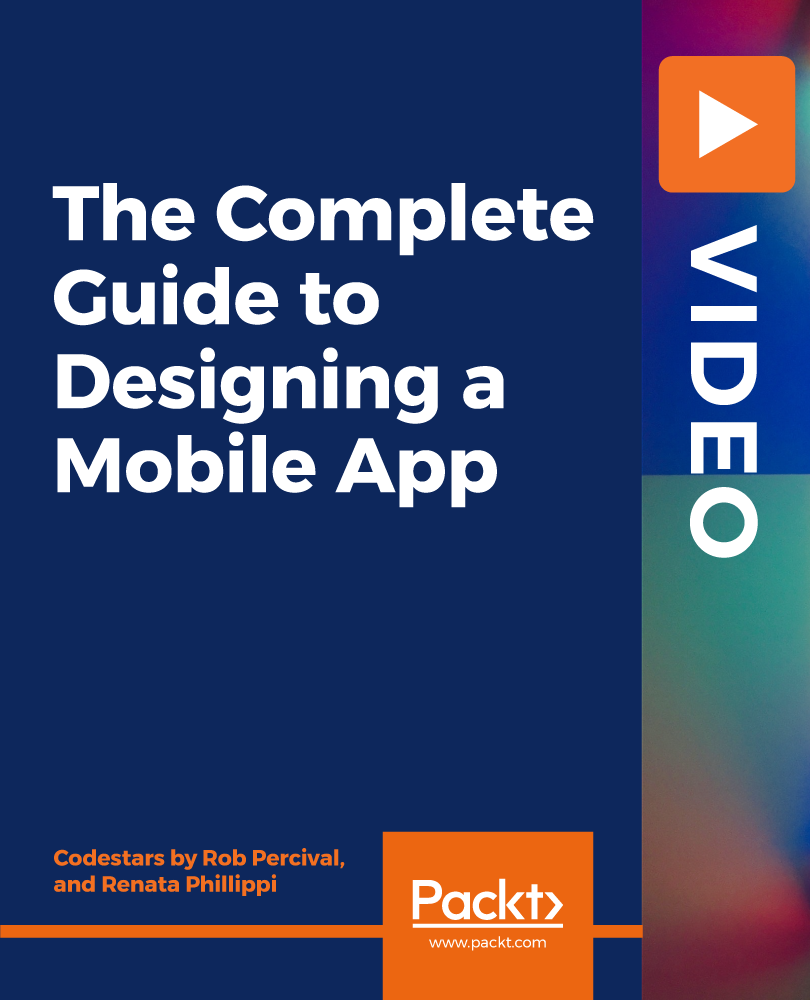
Start a transformative journey with our 'Dementia Training Certificate (Awareness and Prevention)' course. This enlightening programme offers a comprehensive exploration of dementia, blending theoretical knowledge with practical strategies for care. Engage with a curriculum that spans from the fundamental concepts of dementia to the nuances of living with this condition. This course illuminates the complex landscape of dementia care, ethics, and prevention, equipping learners with the insights necessary to make a meaningful impact in this field. Learning Outcomes: Develop a comprehensive understanding of dementia, including its causes, symptoms, and impact on individuals and society. Gain awareness of attitudes and societal perspectives toward dementia, fostering empathy and sensitivity in interactions with individuals affected by dementia. Acquire knowledge of strategies for dementia prevention, early detection, and effective caregiving. Understand the legal, ethical, and safeguarding considerations related to dementia care. Explore the societal and economic impact of dementia, highlighting the need for support systems and resources. Develop a deeper understanding of living with dementia and the challenges faced by individuals and their families. Why buy this Dementia Training Certificate (Awareness and Prevention)? Unlimited access to the course for a lifetime. Opportunity to earn a certificate accredited by the CPD Quality Standards and CIQ after completing this course. Structured lesson planning in line with industry standards. Immerse yourself in innovative and captivating course materials and activities. Assessments designed to evaluate advanced cognitive abilities and skill proficiency. Flexibility to complete the Course at your own pace, on your own schedule. Receive full tutor support throughout the week, from Monday to Friday, to enhance your learning experience. Unlock career resources for CV improvement, interview readiness, and job success. Certification After studying the course materials of the Dementia Training Certificate (Awareness and Prevention) you will be able to take the MCQ test that will assess your knowledge. After successfully passing the test you will be able to claim the pdf certificate for £5.99. Original Hard Copy certificates need to be ordered at an additional cost of £9.60. Who is this course for? Healthcare professionals seeking to enhance their understanding of dementia care. Family members of individuals diagnosed with dementia, looking for guidance and support. Social workers aiming to provide more effective assistance to elderly populations. Policy makers and advocates focused on improving dementia-related healthcare systems and laws. Students in medical and healthcare fields aspiring to specialise in geriatric care or neurology. Prerequisites This Dementia Training Certificate (Awareness and Prevention) was made by professionals and it is compatible with all PC's, Mac's, tablets and smartphones. You will be able to access the course from anywhere at any time as long as you have a good enough internet connection. Career path Dementia Care Coordinator: £28,000 - £35,000 Annually Geriatric Nurse: £25,000 - £40,000 Annually Social Worker (Elderly Care): £24,000 - £40,000 Annually Healthcare Policy Analyst: £30,000 - £50,000 Annually Neurologist: £60,000 - £102,000 Annually Gerontologist: £30,000 - £70,000 Annually Course Curriculum Dementia Training Certificate (Awareness and Prevention) Introduction to Dementia 00:10:00 Status of Dementia 00:10:00 Attitudes Toward Dementia 00:15:00 Awareness and Prevention of Dementia 00:10:00 Law, Ethics and Safeguard Regarding Dementia 00:10:00 Strategies for Caring 00:10:00 The Cost of Dementia 00:05:00 Drug for Dementia 00:10:00 Living with Dementia 00:05:00 Mock Exam Mock Exam - Dementia Training Certificate (Awareness and Prevention) 00:20:00 Final Exam Final Exam - Dementia Training Certificate (Awareness and Prevention) 00:20:00
