- Professional Development
- Medicine & Nursing
- Arts & Crafts
- Health & Wellbeing
- Personal Development
Windows 10 - Ultimate Practical Training Course Online
By Lead Academy
Windows 10 - Ultimate Practical Training Course Overview Are you looking to begin your Windows 10 career or want to develop more advanced skills in Windows 10? Then this Windows 10 - ultimate practical training course will set you up with a solid foundation to become a confident Windows Server 2012 administrator and help you to develop your expertise in Windows 10. This Windows 10 - ultimate practical training course is accredited by the CPD UK & IPHM. CPD is globally recognised by employers, professional organisations and academic intuitions, thus a certificate from CPD Certification Service creates value towards your professional goal and achievement. CPD certified certificates are accepted by thousands of professional bodies and government regulators here in the UK and around the world. Whether you are self-taught and you want to fill in the gaps for better efficiency and productivity, this Windows 10 - ultimate practical training course will set you up with a solid foundation to become a confident Windows Server 2012 administrator and develop more advanced skills. Gain the essential skills and knowledge you need to propel your career forward as a Windows Server 2012 administrator. The Windows 10 - ultimate practical training course will set you up with the appropriate skills and experience needed for the job and is ideal for both beginners and those currently working as a Windows Server 2012 administrator. This comprehensive Windows 10 - ultimate practical training course is the perfect way to kickstart your career in the field of Windows 10. This Windows 10 - ultimate practical training course will give you a competitive advantage in your career, making you stand out from all other applicants and employees. If you're interested in working as a Windows Server 2012 administrator or want to learn more skills on Windows 10 but unsure of where to start, then this Windows 10 - ultimate practical training course will set you up with a solid foundation to become a confident Windows Server 2012 administrator and develop more advanced skills. As one of the leading course providers and most renowned e-learning specialists online, we're dedicated to giving you the best educational experience possible. This Windows 10 - ultimate practical training course is crafted by industry expert, to enable you to learn quickly and efficiently, and at your own pace and convenience. Who is this Windows 10 - ultimate practical training course for? This comprehensive Windows 10 - ultimate practical training course is suitable for anyone looking to improve their job prospects or aspiring to accelerate their career in this sector and want to gain in-depth knowledge of Windows 10. Entry Requirement There are no academic entry requirements for this Windows 10 - ultimate practical training course, and it is open to students of all academic backgrounds. As long as you are aged seventeen or over and have a basic grasp of English, numeracy and ICT, you will be eligible to enrol. Assessment Method This windows 10 - ultimate practical training course online assesses learners through multiple-choice questions (MCQs). Upon successful completion of the modules, learners must answer MCQs to complete the assessment procedure. Through the MCQs, it is measured how much a learner can grasp from each section. In the assessment pass mark is 60%. Course Curriculum Course Overview Video - Course Overview Building Your Virtual Lab Environment Video - Downloading ISO and OVA Fles for VirtualBox Video and Lab - Create Virtual Install of Server 2016 Full GUI Using VirtualBox Video and Lab - Creating a Virtual Install of Windows 10 Pro Using VirtualBox Video - Taking a Snapshot of Your Current Configuration Upgrading Windows 7,8,Or 8.1 to Windows 10 Video - Perform a Windows 10 Upgrade for Free Building a Microsoft Server 2016 Domain Video and Lab - Preparing Your Network for Active Directory Video and Lab - Preparing Server 2016 for Promotion to a Domain Controller Video and Lab - Promote Server 2016 to a Domain Controller Video and Lab - Join a Windows 10 Workstation to a Microsoft Domain Windows Deployment Service Video - Install WDS on a Windows Server Video - Deploy a Windows 10 Client Using WDS Video and Lab - Create an Unattended Install of Windows 10 Windows 10 firewall, Windows Defender and UAC video - Turn the Windows 10 Firewall Off or On Video - Allow an app through the Windows 10 firewall video - Add a rule or port to a Windows 10 firewall Video - Allow PING for Windows 10 Video - Disable the UAC User Account Control in Windows 10 Video - Using netsh to Manage the Windows Firewall Video - Using Powershell to Gather Firewall Information Networking Video - Change your IP address in Windows 10 Video - Add a second IP address in Windows 10 Troubleshooting Video - Enable System Restore on Windows 10 Video - Create a System Restore point in Windows 10 Video - Recover using System Restore on Windows 10 Video - Fix TCPIP Corruption in Windows 10 Using Netsh Video - Repair Windows 10 with System File Checker (SFC) Video - Repair Windows 10 System files offline Using SFC Video - Use ReadyBoost to Speed up Windows 10 Video - Reset Your Network Adapter Video and Lab - Troubleshooting Internet Connectivity Video - NSLookup Overview of Windows Sysinternal Tools Video - Overview of Sysinternal's Process Explorer Performance Video - Generate a Windows Experience Index Video - Windows 10 Performance Hack For a Slow PC Video - Windows Reliability Monitor User Preference Video - Disable the Lock Screen on Windows 10 Video - Disable Superfetch via Windows Services Video - Disable Screen Saver in Windows 10 Using REGEDIT Video - Disable Windows 10 Automatic Logoff For Inactivity Video - Overview of the Windows 10 Shutdown and Restart buttons Maintanence Video - Rename your Windows 10 computer Video - Change the date and time in Windows 10 Video - Create a new local user in Windows 10 Video - Rearm the 30-day evaluation Period for Windows 10 Pro Disk Management Video - Adding a secondary hard drive in Windows 10 Using VirtualBox Video - How to use Storage Spaces in Windows 10 Video - How to Change drive letters in Windows 10 Video - How to format a volume Using FAT32 in Windows 10 Video - How to Convert FAT32 to NTFS in Windows 10 Video - How to run Chkdsk (Check Disk) in Windows 10 Printing Video - TCPIP Printing Overview Video and lab - Adding a Printer to the Network Using TCPIP Video and lab - Quickly install a network printer in Windows 10 Video - Printer Pooling Powershell Video and Lab - Disable UAC on Windows 10 Using PowerShell Video and Lab - Using Powershell to Gather Firewall Information Windows 10 Features, Tips and Tricks Video - Windows 10 Sandbox Feature Video - Accessing the Extended Right-Click Menu in Windows 10 Wideo - Windows 10 File History Video and Lab - Dumping Windows 10 Wi-Fi Credentials Using netsh Video and Lab - Windows 10 God Mode Order Your Certificate Now Order Your Certificate Now Feedback Feedback Recognised Accreditation CPD Certification Service This course is accredited by continuing professional development (CPD). CPD UK is globally recognised by employers, professional organisations, and academic institutions, thus a certificate from CPD Certification Service creates value towards your professional goal and achievement. CPD certificates are accepted by thousands of professional bodies and government regulators here in the UK and around the world. Many organisations look for employees with CPD requirements, which means, that by doing this course, you would be a potential candidate in your respective field. Certificate of Achievement Certificate of Achievement from Lead Academy After successfully passing the MCQ exam you will be eligible to order your certificate of achievement as proof of your new skill. The certificate of achievement is an official credential that confirms that you successfully finished a course with Lead Academy. Certificate can be obtained in PDF version at a cost of £12, and there is an additional fee to obtain a printed copy certificate which is £35. Overview Windows 10 - Ultimate Practical Training Course Overview Are you looking to begin your Windows 10 career or want to develop more advanced skills in Windows 10? Then this Windows 10 - ultimate practical training course will set you up with a solid foundation to become a confident Windows Server 2012 administrator and help you to develop your expertise in Windows 10. This Windows 10 - ultimate practical training course is accredited by the CPD UK & IPHM. CPD is globally recognised by employers, professional organisations and academic intuitions, thus a certificate from CPD Certification Service creates value towards your professional goal and achievement. CPD certified certificates are accepted by thousands of professional bodies and government regulators here in the UK and around the world. Whether you are self-taught and you want to fill in the gaps for better efficiency and productivity, this Windows 10 - ultimate practical training course will set you up with a solid foundation to become a confident Windows Server 2012 administrator and develop more advanced skills. Gain the essential skills and knowledge you need to propel your career forward as a Windows Server 2012 administrator. The Windows 10 - ultimate practical training course will set you up with the appropriate skills and experience needed for the job and is ideal for both beginners and those currently working as a Windows Server 2012 administrator. This comprehensive Windows 10 - ultimate practical training course is the perfect way to kickstart your career in the field of Windows 10. This Windows 10 - ultimate practical training course will give you a competitive advantage in your career, making you stand out from all other applicants and employees. If you're interested in working as a Windows Server 2012 administrator or want to learn more skills on Windows 10 but unsure of where to start, then this Windows 10 - ultimate practical training course will set you up with a solid foundation to become a confident Windows Server 2012 administrator and develop more advanced skills. As one of the leading course providers and most renowned e-learning specialists online, we're dedicated to giving you the best educational experience possible. This Windows 10 - ultimate practical training course is crafted by industry expert, to enable you to learn quickly and efficiently, and at your own pace and convenience. Who is this Windows 10 - ultimate practical training course for? This comprehensive Windows 10 - ultimate practical training course is suitable for anyone looking to improve their job prospects or aspiring to accelerate their career in this sector and want to gain in-depth knowledge of Windows 10. Entry Requirement There are no academic entry requirements for this Windows 10 - ultimate practical training course, and it is open to students of all academic backgrounds. As long as you are aged seventeen or over and have a basic grasp of English, numeracy and ICT, you will be eligible to enrol. Assessment Method This windows 10 - ultimate practical training course online assesses learners through multiple-choice questions (MCQs). Upon successful completion of the modules, learners must answer MCQs to complete the assessment procedure. Through the MCQs, it is measured how much a learner can grasp from each section. In the assessment pass mark is 60%. Course Curriculum Course Overview Video - Course Overview Building Your Virtual Lab Environment Video - Downloading ISO and OVA Fles for VirtualBox Video and Lab - Create Virtual Install of Server 2016 Full GUI Using VirtualBox Video and Lab - Creating a Virtual Install of Windows 10 Pro Using VirtualBox Video - Taking a Snapshot of Your Current Configuration Upgrading Windows 7,8,Or 8.1 to Windows 10 Video - Perform a Windows 10 Upgrade for Free Building a Microsoft Server 2016 Domain Video and Lab - Preparing Your Network for Active Directory Video and Lab - Preparing Server 2016 for Promotion to a Domain Controller Video and Lab - Promote Server 2016 to a Domain Controller Video and Lab - Join a Windows 10 Workstation to a Microsoft Domain Windows Deployment Service Video - Install WDS on a Windows Server Video - Deploy a Windows 10 Client Using WDS Video and Lab - Create an Unattended Install of Windows 10 Windows 10 firewall, Windows Defender and UAC video - Turn the Windows 10 Firewall Off or On Video - Allow an app through the Windows 10 firewall video - Add a rule or port to a Windows 10 firewall Video - Allow PING for Windows 10 Video - Disable the UAC User Account Control in Windows 10 Video - Using netsh to Manage the Windows Firewall Video - Using Powershell to Gather Firewall Information Networking Video - Change your IP address in Windows 10 Video - Add a second IP address in Windows 10 Troubleshooting Video - Enable System Restore on Windows 10 Video - Create a System Restore point in Windows 10 Video - Recover using System Restore on Windows 10 Video - Fix TCPIP Corruption in Windows 10 Using Netsh Video - Repair Windows 10 with System File Checker (SFC) Video - Repair Windows 10 System files offline Using SFC Video - Use ReadyBoost to Speed up Windows 10 Video - Reset Your Network Adapter Video and Lab - Troubleshooting Internet Connectivity Video - NSLookup Overview of Windows Sysinternal Tools Video - Overview of Sysinternal's Process Explorer Performance Video - Generate a Windows Experience Index Video - Windows 10 Performance Hack For a Slow PC Video - Windows Reliability Monitor User Preference Video - Disable the Lock Screen on Windows 10 Video - Disable Superfetch via Windows Services Video - Disable Screen Saver in Windows 10 Using REGEDIT Video - Disable Windows 10 Automatic Logoff For Inactivity Video - Overview of the Windows 10 Shutdown and Restart buttons Maintanence Video - Rename your Windows 10 computer Video - Change the date and time in Windows 10 Video - Create a new local user in Windows 10 Video - Rearm the 30-day evaluation Period for Windows 10 Pro Disk Management Video - Adding a secondary hard drive in Windows 10 Using VirtualBox Video - How to use Storage Spaces in Windows 10 Video - How to Change drive letters in Windows 10 Video - How to format a volume Using FAT32 in Windows 10 Video - How to Convert FAT32 to NTFS in Windows 10 Video - How to run Chkdsk (Check Disk) in Windows 10 Printing Video - TCPIP Printing Overview Video and lab - Adding a Printer to the Network Using TCPIP Video and lab - Quickly install a network printer in Windows 10 Video - Printer Pooling Powershell Video and Lab - Disable UAC on Windows 10 Using PowerShell Video and Lab - Using Powershell to Gather Firewall Information Windows 10 Features, Tips and Tricks Video - Windows 10 Sandbox Feature Video - Accessing the Extended Right-Click Menu in Windows 10 Wideo - Windows 10 File History Video and Lab - Dumping Windows 10 Wi-Fi Credentials Using netsh Video and Lab - Windows 10 God Mode Order Your Certificate Now Order Your Certificate Now Feedback Feedback Recognised Accreditation CPD Certification Service This course is accredited by continuing professional development (CPD). CPD UK is globally recognised by employers, professional organisations, and academic institutions, thus a certificate from CPD Certification Service creates value towards your professional goal and achievement. CPD certificates are accepted by thousands of professional bodies and government regulators here in the UK and around the world. Many organisations look for employees with CPD requirements, which means, that by doing this course, you would be a potential candidate in your respective field. Certificate of Achievement Certificate of Achievement from Lead Academy After successfully passing the MCQ exam you will be eligible to order your certificate of achievement as proof of your new skill. The certificate of achievement is an official credential that confirms that you successfully finished a course with Lead Academy. Certificate can be obtained in PDF version at a cost of £12, and there is an additional fee to obtain a printed copy certificate which is £35. FAQ Is CPD a recognised qualification in the UK? CPD is globally recognised by employers, professional organisations and academic intuitions, thus a certificate from CPD Certification Service creates value towards your professional goal and achievement. CPD-certified certificates are accepted by thousands of professional bodies and government regulators here in the UK and around the world. Are QLS courses recognised? Although QLS courses are not subject to Ofqual regulation, they must adhere to an extremely high level that is set and regulated independently across the globe. A course that has been approved by the Quality Licence Scheme simply indicates that it has been examined and evaluated in terms of quality and fulfils the predetermined quality standards. When will I receive my certificate? For CPD accredited PDF certificate it will take 24 hours, however for the hardcopy CPD certificate takes 5-7 business days and for the Quality License Scheme certificate it will take 7-9 business days. Can I pay by invoice? Yes, you can pay via Invoice or Purchase Order, please contact us at info@lead-academy.org for invoice payment. Can I pay via instalment? Yes, you can pay via instalments at checkout. How to take online classes from home? Our platform provides easy and comfortable access for all learners; all you need is a stable internet connection and a device such as a laptop, desktop PC, tablet, or mobile phone. The learning site is accessible 24/7, allowing you to take the course at your own pace while relaxing in the privacy of your home or workplace. Does age matter in online learning? No, there is no age limit for online learning. Online learning is accessible to people of all ages and requires no age-specific criteria to pursue a course of interest. As opposed to degrees pursued at university, online courses are designed to break the barriers of age limitation that aim to limit the learner's ability to learn new things, diversify their skills, and expand their horizons. When I will get the login details for my course? After successfully purchasing the course, you will receive an email within 24 hours with the login details of your course. Kindly check your inbox, junk or spam folder, or you can contact our client success team via info@lead-academy.org Course Fee £25 £125 80% OFF ð CPD UK Accredited PDF Certificate Included 4 interest-free payments of £6.25 Windows 10 - Ultimate Practical Training Course Online quantity ENROL NOW Duration: * Hours Instant Access Get In Touch Today Live CHAT WITH US CALL ON - 0300 124 5585 Certificate of Achievement Certificate of Achievement from Lead Academy After successfully passing the MCQ exam you will be eligible to order your certificate of achievement as proof of your new skill. The certificate of achievement is an official credential that confirms that you successfully finished a course with Lead Academy. Certificate can be obtained in PDF version at a cost of £12, and there is an additional fee to obtain a printed copy certificate which is £35.

Windows Server 2016 - Level 1 Hands-on Training Online
By Lead Academy
Windows Server 2016 - Level 1 Hands-on Training Course Overview Are you looking to begin your Microsoft Server 2016 career or want to develop more advanced skills in Microsoft Server 2016? Then this Windows Server 2016 - Level 1 Hands-on Training course will set you up with a solid foundation to become a confident Windows Server 2016 administrator and help you to develop your expertise in Microsoft Server 2016. This Windows Server 2016 - Level 1 Hands-on Training course is accredited by the CPD UK & IPHM. CPD is globally recognised by employers, professional organisations and academic intuitions, thus a certificate from CPD Certification Service creates value towards your professional goal and achievement. CPD certified certificates are accepted by thousands of professional bodies and government regulators here in the UK and around the world. Whether you are self-taught and you want to fill in the gaps for better efficiency and productivity, this Windows Server 2016 - Level 1 Hands-on Training course will set you up with a solid foundation to become a confident Windows Server 2016 administrator and develop more advanced skills. Gain the essential skills and knowledge you need to propel your career forward as a Windows Server 2016 administrator. The Windows Server 2016 - Level 1 Hands-on Training course will set you up with the appropriate skills and experience needed for the job and is ideal for both beginners and those currently working as a Windows Server 2016 administrator. This comprehensive Windows Server 2016 - Level 1 Hands-on Training course is the perfect way to kickstart your career in the field of Microsoft Server 2016. This Windows Server 2016 - Level 1 Hands-on Training course will give you a competitive advantage in your career, making you stand out from all other applicants and employees. If you're interested in working as a Windows Server 2016 administrator or want to learn more skills on Microsoft Server 2016 but unsure of where to start, then this Windows Server 2016 - Level 1 Hands-on Training course will set you up with a solid foundation to become a confident Windows Server 2016 administrator and develop more advanced skills. As one of the leading course providers and most renowned e-learning specialists online, we're dedicated to giving you the best educational experience possible. This Windows Server 2016 - Level 1 Hands-on Training course is crafted by industry expert, to enable you to learn quickly and efficiently, and at your own pace and convenience. Who should take this course? This comprehensive Windows Server 2016 - Level 1 Hands-on Training course is suitable for anyone looking to improve their job prospects or aspiring to accelerate their career in this sector and want to gain in-depth knowledge of Microsoft Server 2016. Entry Requirement There are no academic entry requirements for this Windows Server 2016 - Level 1 Hands-on Training course, and it is open to students of all academic backgrounds. As long as you are aged seventeen or over and have a basic grasp of English, numeracy and ICT, you will be eligible to enrol. Assessment Method This windows server 2016 - level 1 hands-on training online course assesses learners through multiple-choice questions (MCQs). Upon successful completion of the modules, learners must answer MCQs to complete the assessment procedure. Through the MCQs, it is measured how much a learner can grasp from each section. In the assessment pass mark is 60%. Course Curriculum Course Overview Course Overview Video Building Your Virtual Lab Environment Video - Downloading ISO and OVA Fles for VirtualBox Video and Lab - Create Virtual Install of Server 2016 Full GUI Using VirtualBox Video and Lab - Create Virtual Install of Server 2016 Core Using VirtualBox Video and Lab - Create Virtual Install of Windows 10 Pro Using VirtualBox Video - Take a Snapshot of Your Current Configuration Building a Microsoft Server 2016 Domain Video and Lab - Preparing Your Network for Active Directory Video and Lab - Prepare Server 2016 for Promotion to a Domain Controller Video and Lab - Promote Server 2016 to a Domain Controller Video and Lab - Join Server 2016 Core to Windows 2016 Domain Video and Lab - Promote Server Core to a Domain Controller Video and Lab - Add a Windows 10 Workstation to a Microsoft Domain Video - Create a Server 2016 Replica Domain Controller Domain Naming System (DNS) Video - Installing the DNS Role Using Server Manager Video - Create a secondary or backup DNS server using Server Core Video - Create a DNS reverse lookup zone in Server 2016 Video - Create a new DNS host record Video - Create a new MX record in DNS Dynamic Host Configuration Protocol (DHCP) Video and lab - Install and configure DHCP Using PowerShell Video - Authorize a Windows 2016 DHCP Server Video - Server and Scope options in Windows server 2016 Video - How to Edit the Default Gateway Settings in DHCP Video - How to Edit DNS Server List in DHCP Video - Use Filters in DHCP to Deny Clients DHCP Services Video - Use DHCP User Classes to Assign Alternate Scope Options Video - Edit a DHCP Scope Video - How to backup and restore the DHCP database video - Create predefined options in DHCP Speed Learning Active Directory Administration Video - Create a user in Active Directory Video - Create an administrator user in Server 2016 Video - Create a distribution group in Active Directory Video - Create and use a security group Video - Create an Organizational Unit Video - Unlock a User Account Video - Move an object to a New Organizational Unit in Active Directory Video - Change the domain administrator password Video - Fix Access Denied when deleting Active Directory objects Speed Learning Group Policy Video - Prevent automatic logoff due to inactivity Video - Create and link a Group Policy Object to an OU Video - Edit group policy objects to affect a user Video - Edit a group policy object to affect a computer Video - Backup and restore Group Policy objects Video - Force Screensaver and Timeouts Using Group Policy Video - Change Users Desktop Background Using Group Policy Speed Learning Server 2016 Administration Video - Overview of The New Start Menu for Server 2016 Video - Working with Task View in Server 2016 Video - Enable Remote Desktop Using PowerShell 623 Video - Rearm The 180-Day Evaluation Period for Wndows Server Video - Rearm The 30-Day Evaluation Period for Windows 10 Video - Create a Heads-up Display Using BgInfo Video - Change the date, time and numbers format in Server 2016. Video - Rename Windows Server 2016 Using PowerShell Manage Files and Shares Video and Lab - Setup Work Folders in a Windows Domain Video and Lab - Configure a Distributed File System Using Windows Server Video - Create a Shared Folder on a Windows Server Video - Create a Shared Folder Using Server Manager Speed Learning Managing Printers Video - Add a network printer in Windows server 2016 Video - Install and use the Print Management Role in Windows Server 2016 Video - Deploy printers using Group Policy in Windows Server 2016 Speed Learning Server 2016 Firewall Video - Turn the Firewall on or off in Windows 2016 Server Video - Allow an inbound port through a Windows Firewall Video - Enable PING for Server 2016 and Windows 10 Video - Using Netsh to Manage the Windows Firewall Video - Using Powershell to Gather Firewall Information Disk Management Video and Lab - Adding Additional Hard Disks Using VirtualBox Video - Shrink or Extend a Volume in Windows Server Video - Format a Volume With Refs in Windows Server Video - Format a volume with FAT32 in Windows Server Troubleshooting Video - NSLookup Video and Lab - Troubleshooting Internet Connectivity Overview of Windows Sysinternal Tools Video - Overview of Sysinternal's Process Explorer Order Your Certificate Now Order Your Certificate Now Feedback Feedback Certificate of Achievement Certificate of Achievement from Lead Academy After successfully passing the MCQ exam you will be eligible to order your certificate of achievement as proof of your new skill. The certificate of achievement is an official credential that confirms that you successfully finished a course with Lead Academy. Certificate can be obtained in PDF version at a cost of £12, and there is an additional fee to obtain a printed copy certificate which is £35. FAQs Is CPD a recognised qualification in the UK? CPD is globally recognised by employers, professional organisations and academic intuitions, thus a certificate from CPD Certification Service creates value towards your professional goal and achievement. CPD-certified certificates are accepted by thousands of professional bodies and government regulators here in the UK and around the world. Are QLS courses recognised? Although QLS courses are not subject to Ofqual regulation, they must adhere to an extremely high level that is set and regulated independently across the globe. A course that has been approved by the Quality Licence Scheme simply indicates that it has been examined and evaluated in terms of quality and fulfils the predetermined quality standards. When will I receive my certificate? For CPD accredited PDF certificate it will take 24 hours, however for the hardcopy CPD certificate takes 5-7 business days and for the Quality License Scheme certificate it will take 7-9 business days. Can I pay by invoice? Yes, you can pay via Invoice or Purchase Order, please contact us at info@lead-academy.org for invoice payment. Can I pay via instalment? Yes, you can pay via instalments at checkout. How to take online classes from home? Our platform provides easy and comfortable access for all learners; all you need is a stable internet connection and a device such as a laptop, desktop PC, tablet, or mobile phone. The learning site is accessible 24/7, allowing you to take the course at your own pace while relaxing in the privacy of your home or workplace. Does age matter in online learning? No, there is no age limit for online learning. Online learning is accessible to people of all ages and requires no age-specific criteria to pursue a course of interest. As opposed to degrees pursued at university, online courses are designed to break the barriers of age limitation that aim to limit the learner's ability to learn new things, diversify their skills, and expand their horizons. When I will get the login details for my course? After successfully purchasing the course, you will receive an email within 24 hours with the login details of your course. Kindly check your inbox, junk or spam folder, or you can contact our client success team via info@lead-academy.org

Microsoft Server 2012 R2 - Intermediate Level Hands-on Training
By Lead Academy
Microsoft Server 2012 R2 - Intermediate Level Hands-on Training Course Overview Are you looking to begin your Microsoft Server 2012 R2 career or want to develop more advanced skills in Microsoft Server 2012 R2? Then this Microsoft Server 2012 R2 - intermediate level hands-on training course will set you up with a solid foundation to become a confident Windows Server 2012 administrator and help you to develop your expertise in Microsoft Server 2012 R2. This Microsoft Server 2012 R2 - intermediate level hands-on training course is accredited by the CPD UK & IPHM. CPD is globally recognised by employers, professional organisations and academic intuitions, thus a certificate from CPD Certification Service creates value towards your professional goal and achievement. CPD certified certificates are accepted by thousands of professional bodies and government regulators here in the UK and around the world. Whether you are self-taught and you want to fill in the gaps for better efficiency and productivity, this Microsoft Server 2012 R2 - intermediate level hands-on training course will set you up with a solid foundation to become a confident Windows Server 2012 administrator and develop more advanced skills. Gain the essential skills and knowledge you need to propel your career forward as a Windows Server 2012 administrator. The Microsoft Server 2012 R2 - intermediate level hands-on training course will set you up with the appropriate skills and experience needed for the job and is ideal for both beginners and those currently working as a Windows Server 2012 administrator. This comprehensive course is the perfect way to kickstart your career in the field of Microsoft Server 2012 R2. This Microsoft Server 2012 R2 - intermediate level hands-on training course will give you a competitive advantage in your career, making you stand out from all other applicants and employees. If you're interested in working as a Windows Server 2012 administrator or want to learn more skills on Microsoft Server 2012 R2 but unsure of where to start, then this Microsoft Server 2012 R2 - intermediate level hands-on training course will set you up with a solid foundation to become a confident Windows Server 2012 administrator and develop more advanced skills. As one of the leading course providers and most renowned e-learning specialists online, we're dedicated to giving you the best educational experience possible. This Microsoft Server 2012 R2 - intermediate level hands-on training course is crafted by industry expert, to enable you to learn quickly and efficiently, and at your own pace and convenience. Who should take this course? This comprehensive Microsoft Server 2012 R2 - intermediate level hands-on training course is suitable for anyone looking to improve their job prospects or aspiring to accelerate their career in this sector and want to gain in-depth knowledge of Microsoft Server 2012 R2. Entry Requirement There are no academic entry requirements for this Microsoft Server 2012 R2 - intermediate level hands-on training course, and it is open to students of all academic backgrounds. As long as you are aged seventeen or over and have a basic grasp of English, numeracy and ICT, you will be eligible to enrol. Assessment Method This Microsoft server 2012 r2 - intermediate level hands-on training course assesses learners through multiple-choice questions (MCQs). Upon successful completion of the modules, learners must answer MCQs to complete the assessment procedure. Through the MCQs, it is measured how much a learner can grasp from each section. In the assessment pass mark is 60%. Course Curriculum Course Overview Video - Course Overview Building Your Virtual Lab Enviorment Video - Downloading ISO and OVA Files for Virtual Box Video and Lab - Creating a Virtual Install of Server 2012r2 Video and Lab - Create a Virtual Install of Server 2012 Core Video and Lab - Create a Virtual Install of Windows 10 Video - Take a Snapshot of your Current Configuration Installing Active Directory Using PowerShell Video and Lab - Preparing Your Network for Active Directory Video and Lab - Install Active Directory Domain Services Using PowerShell Video and Lab - Switch Between a Full GUI Install and Server Core Video and Lab - Join Windows 10 to the Microsoft Domain Windows Deployement Services (WDS) Video - Install WDS on a Windows Server Video - Deploy a Windows 10 Client Using WDS Operations Master Roles (FSMO) Video and Lab - Transferring FSMO Roles in Active Directory Video and Lab - Transfer FSMO Roles Using PowerShell Video and Lab - Seizing the FSMO Roles Using the NTDSUTIL Disaster Recovery Video and Lab - Mitigating the Loss of Your Forest Root Video and Lab - Configure a High Availability (HA) Cluster for Server 2012 r2 Video - Resetting the Directory Services Recovery Mode Password Video - How to Backup and Restore the Windows Registry Video - Install and use Windows Server Backup Monitoring Server 2012 r2 Video and Lab - Monitoring Server Performance Video - Create a Heads-up Display Using BgInfo Video - Overview of the Event Viewer in Windows Server Server 2012 r2 Advanced Administration Video and Lab - Adding Additional Virtual Hard Disks to Server 2012 Video and lab - Reset a Lost Administrator password in Windows Server Video and Lab - Install WSUS on Server 2012 Using PowerShell Video and Lab - Configuring NIC Teaming on Windows Servers Video and Lab - Network Load Balancing for Windows Servers Managing Shared Recourses Video and Lab - Configure a Distributed File System Using Windows Server Video and Lab - Install and configure FSRM on Server 2012 Video and Lab - FSRM Initial Configuration Video and Lab - Configuring FSRM File Screening Video and Lab - Setup Work Folders on Windows Domain Remote Desktop Services Video and Lab - Implementing Remote Desktop Services (RDS) RemoteApps Video and Lab - Managing Server 2012 Remotely from Windows 7, 8 or 10 Remote Access Using a VPN and RDP Video and Lab -Install and Configure a Server 2012 r2 VPN Video and Lab - Enable Remote Desktop Using PowerShell Windows Firewall Administration Video - Allow an inbound port in a Windows 2016 Firewall Video - Enable PING for Server 2012 and Windows 10 Video - Using netsh to Manage the Windows Firewall Video - Using PowerShell to Gather Firewall Information Certificate Services Video and Lab - Create a Self-Signed Certificate in IIS Video and Lab - Configure Group Policy to Trust a Self-Signed Certificate ISS Video and Lab - Create a New Website Using IIS on Windows Server Video - How to turn on website authentication in IIS Windows Server Video - Create a New Virtual directory in IIS Video - Change the Default Document Used in IIS Order Your Certificate Now Order Your Certificate Now Feedback Feedback Recognised Accreditation CPD Certification Service This course is accredited by continuing professional development (CPD). CPD UK is globally recognised by employers, professional organisations, and academic institutions, thus a certificate from CPD Certification Service creates value towards your professional goal and achievement. CPD certificates are accepted by thousands of professional bodies and government regulators here in the UK and around the world. Many organisations look for employees with CPD requirements, which means, that by doing this course, you would be a potential candidate in your respective field. Certificate of Achievement Certificate of Achievement from Lead Academy After successfully passing the MCQ exam you will be eligible to order your certificate of achievement as proof of your new skill. The certificate of achievement is an official credential that confirms that you successfully finished a course with Lead Academy. Certificate can be obtained in PDF version at a cost of £12, and there is an additional fee to obtain a printed copy certificate which is £35. Overview Microsoft Server 2012 R2 - Intermediate Level Hands-on Training Course Overview Are you looking to begin your Microsoft Server 2012 R2 career or want to develop more advanced skills in Microsoft Server 2012 R2? Then this Microsoft Server 2012 R2 - intermediate level hands-on training course will set you up with a solid foundation to become a confident Windows Server 2012 administrator and help you to develop your expertise in Microsoft Server 2012 R2. This Microsoft Server 2012 R2 - intermediate level hands-on training course is accredited by the CPD UK & IPHM. CPD is globally recognised by employers, professional organisations and academic intuitions, thus a certificate from CPD Certification Service creates value towards your professional goal and achievement. CPD certified certificates are accepted by thousands of professional bodies and government regulators here in the UK and around the world. Whether you are self-taught and you want to fill in the gaps for better efficiency and productivity, this Microsoft Server 2012 R2 - intermediate level hands-on training course will set you up with a solid foundation to become a confident Windows Server 2012 administrator and develop more advanced skills. Gain the essential skills and knowledge you need to propel your career forward as a Windows Server 2012 administrator. The Microsoft Server 2012 R2 - intermediate level hands-on training course will set you up with the appropriate skills and experience needed for the job and is ideal for both beginners and those currently working as a Windows Server 2012 administrator. This comprehensive course is the perfect way to kickstart your career in the field of Microsoft Server 2012 R2. This Microsoft Server 2012 R2 - intermediate level hands-on training course will give you a competitive advantage in your career, making you stand out from all other applicants and employees. If you're interested in working as a Windows Server 2012 administrator or want to learn more skills on Microsoft Server 2012 R2 but unsure of where to start, then this Microsoft Server 2012 R2 - intermediate level hands-on training course will set you up with a solid foundation to become a confident Windows Server 2012 administrator and develop more advanced skills. As one of the leading course providers and most renowned e-learning specialists online, we're dedicated to giving you the best educational experience possible. This Microsoft Server 2012 R2 - intermediate level hands-on training course is crafted by industry expert, to enable you to learn quickly and efficiently, and at your own pace and convenience. Who should take this course? This comprehensive Microsoft Server 2012 R2 - intermediate level hands-on training course is suitable for anyone looking to improve their job prospects or aspiring to accelerate their career in this sector and want to gain in-depth knowledge of Microsoft Server 2012 R2. Entry Requirement There are no academic entry requirements for this Microsoft Server 2012 R2 - intermediate level hands-on training course, and it is open to students of all academic backgrounds. As long as you are aged seventeen or over and have a basic grasp of English, numeracy and ICT, you will be eligible to enrol. Assessment Method This Microsoft server 2012 r2 - intermediate level hands-on training course assesses learners through multiple-choice questions (MCQs). Upon successful completion of the modules, learners must answer MCQs to complete the assessment procedure. Through the MCQs, it is measured how much a learner can grasp from each section. In the assessment pass mark is 60%. Course Curriculum Course Overview Video - Course Overview Building Your Virtual Lab Enviorment Video - Downloading ISO and OVA Files for Virtual Box Video and Lab - Creating a Virtual Install of Server 2012r2 Video and Lab - Create a Virtual Install of Server 2012 Core Video and Lab - Create a Virtual Install of Windows 10 Video - Take a Snapshot of your Current Configuration Installing Active Directory Using PowerShell Video and Lab - Preparing Your Network for Active Directory Video and Lab - Install Active Directory Domain Services Using PowerShell Video and Lab - Switch Between a Full GUI Install and Server Core Video and Lab - Join Windows 10 to the Microsoft Domain Windows Deployement Services (WDS) Video - Install WDS on a Windows Server Video - Deploy a Windows 10 Client Using WDS Operations Master Roles (FSMO) Video and Lab - Transferring FSMO Roles in Active Directory Video and Lab - Transfer FSMO Roles Using PowerShell Video and Lab - Seizing the FSMO Roles Using the NTDSUTIL Disaster Recovery Video and Lab - Mitigating the Loss of Your Forest Root Video and Lab - Configure a High Availability (HA) Cluster for Server 2012 r2 Video - Resetting the Directory Services Recovery Mode Password Video - How to Backup and Restore the Windows Registry Video - Install and use Windows Server Backup Monitoring Server 2012 r2 Video and Lab - Monitoring Server Performance Video - Create a Heads-up Display Using BgInfo Video - Overview of the Event Viewer in Windows Server Server 2012 r2 Advanced Administration Video and Lab - Adding Additional Virtual Hard Disks to Server 2012 Video and lab - Reset a Lost Administrator password in Windows Server Video and Lab - Install WSUS on Server 2012 Using PowerShell Video and Lab - Configuring NIC Teaming on Windows Servers Video and Lab - Network Load Balancing for Windows Servers Managing Shared Recourses Video and Lab - Configure a Distributed File System Using Windows Server Video and Lab - Install and configure FSRM on Server 2012 Video and Lab - FSRM Initial Configuration Video and Lab - Configuring FSRM File Screening Video and Lab - Setup Work Folders on Windows Domain Remote Desktop Services Video and Lab - Implementing Remote Desktop Services (RDS) RemoteApps Video and Lab - Managing Server 2012 Remotely from Windows 7, 8 or 10 Remote Access Using a VPN and RDP Video and Lab -Install and Configure a Server 2012 r2 VPN Video and Lab - Enable Remote Desktop Using PowerShell Windows Firewall Administration Video - Allow an inbound port in a Windows 2016 Firewall Video - Enable PING for Server 2012 and Windows 10 Video - Using netsh to Manage the Windows Firewall Video - Using PowerShell to Gather Firewall Information Certificate Services Video and Lab - Create a Self-Signed Certificate in IIS Video and Lab - Configure Group Policy to Trust a Self-Signed Certificate ISS Video and Lab - Create a New Website Using IIS on Windows Server Video - How to turn on website authentication in IIS Windows Server Video - Create a New Virtual directory in IIS Video - Change the Default Document Used in IIS Order Your Certificate Now Order Your Certificate Now Feedback Feedback Recognised Accreditation CPD Certification Service This course is accredited by continuing professional development (CPD). CPD UK is globally recognised by employers, professional organisations, and academic institutions, thus a certificate from CPD Certification Service creates value towards your professional goal and achievement. CPD certificates are accepted by thousands of professional bodies and government regulators here in the UK and around the world. Many organisations look for employees with CPD requirements, which means, that by doing this course, you would be a potential candidate in your respective field. Certificate of Achievement Certificate of Achievement from Lead Academy After successfully passing the MCQ exam you will be eligible to order your certificate of achievement as proof of your new skill. The certificate of achievement is an official credential that confirms that you successfully finished a course with Lead Academy. Certificate can be obtained in PDF version at a cost of £12, and there is an additional fee to obtain a printed copy certificate which is £35. FAQ Is CPD a recognised qualification in the UK? CPD is globally recognised by employers, professional organisations and academic intuitions, thus a certificate from CPD Certification Service creates value towards your professional goal and achievement. CPD-certified certificates are accepted by thousands of professional bodies and government regulators here in the UK and around the world. Are QLS courses recognised? Although QLS courses are not subject to Ofqual regulation, they must adhere to an extremely high level that is set and regulated independently across the globe. A course that has been approved by the Quality Licence Scheme simply indicates that it has been examined and evaluated in terms of quality and fulfils the predetermined quality standards. When will I receive my certificate? For CPD accredited PDF certificate it will take 24 hours, however for the hardcopy CPD certificate takes 5-7 business days and for the Quality License Scheme certificate it will take 7-9 business days. Can I pay by invoice? Yes, you can pay via Invoice or Purchase Order, please contact us at info@lead-academy.org for invoice payment. Can I pay via instalment? Yes, you can pay via instalments at checkout. How to take online classes from home? Our platform provides easy and comfortable access for all learners; all you need is a stable internet connection and a device such as a laptop, desktop PC, tablet, or mobile phone. The learning site is accessible 24/7, allowing you to take the course at your own pace while relaxing in the privacy of your home or workplace. Does age matter in online learning? No, there is no age limit for online learning. Online learning is accessible to people of all ages and requires no age-specific criteria to pursue a course of interest. As opposed to degrees pursued at university, online courses are designed to break the barriers of age limitation that aim to limit the learner's ability to learn new things, diversify their skills, and expand their horizons. When I will get the login details for my course? After successfully purchasing the course, you will receive an email within 24 hours with the login details of your course. Kindly check your inbox, junk or spam folder, or you can contact our client success team via info@lead-academy.org Course Fee £25 £125 80% OFF ð CPD UK Accredited PDF Certificate Included 4 interest-free payments of £6.25 Microsoft Server 2012 R2 - Intermediate Level Hands-on Training quantity ENROL NOW Duration: * Hours Instant Access Get In Touch Today Live CHAT WITH US CALL ON - 0300 124 5585 Certificate of Achievement Certificate of Achievement from Lead Academy After successfully passing the MCQ exam you will be eligible to order your certificate of achievement as proof of your new skill. The certificate of achievement is an official credential that confirms that you successfully finished a course with Lead Academy. Certificate can be obtained in PDF version at a cost of £12, and there is an additional fee to obtain a printed copy certificate which is £35.

Description Basic Electronics Diploma Basic Electronics Diploma is a comprehensive course designed to introduce learners to the world of electronics. This course is perfect for individuals interested in creating their own electronic devices and gadgets but with little to no prior knowledge in this area. The Basic Electronics Diploma course is not a dry and dull lecture series. Instead, it offers a dynamic and exciting learning experience that will keep you engaged throughout the entire course. This diploma course provides a solid foundation for those who want to understand how the building blocks of electronics work, such as transistors and capacitors. One of the key advantages of this Basic Electronics Diploma course is that it offers a simplified and easy-to-understand approach. Instead of delving into highly complicated methods, this course focuses on providing you with the essential knowledge you need to start building electronic circuits. The course assumes that the learners have little prior knowledge of electronics. As such, it starts with the basics and progresses towards more advanced concepts. This ensures that you have a solid understanding of the fundamentals, making it easier to understand more complex topics. The Basic Electronics Diploma course will cover various topics, including electronic components, circuit diagrams, soldering, and troubleshooting. By the end of this course, you will be able to build your own electronic circuits, troubleshoot problems, and even design your own electronic devices. The course is structured into easily digestible units, each designed to help you build upon the knowledge you have gained in the previous unit. The course is available online, and you can complete it at your own pace. This means you can fit your learning around your schedule, making it convenient for learners with busy lifestyles. In conclusion, the Basic Electronics Diploma course is a fantastic opportunity for anyone who wants to learn about electronics. This course is suitable for beginners, as it assumes no prior knowledge in the field. The course offers a simplified approach to electronics, making it easy to understand and apply. It gives you the essential knowledge to build electronic circuits, troubleshoots problems, and create electronic devices. Start your journey in electronics today with the Basic Electronics Diploma course. What you will learn 1:Introduction to Electronics 2:Components and Tools 3:Creating and Interpreting Circuit diagrams 4:Digital Electronics 5:Communication Systems 6:Safety in Electronics 7:Using Different Tools in Electronics 8:Types of Circuits 9:Projects 10:Scope of Electronics Course Outcomes After completing the course, you will receive a diploma certificate and an academic transcript from Elearn college. Assessment Each unit concludes with a multiple-choice examination. This exercise will help you recall the major aspects covered in the unit and help you ensure that you have not missed anything important in the unit. The results are readily available, which will help you see your mistakes and look at the topic once again. If the result is satisfactory, it is a green light for you to proceed to the next chapter. Accreditation Elearn College is a registered Ed-tech company under the UK Register of Learning( Ref No:10062668). After completing a course, you will be able to download the certificate and the transcript of the course from the website. For the learners who require a hard copy of the certificate and transcript, we will post it for them for an additional charge.
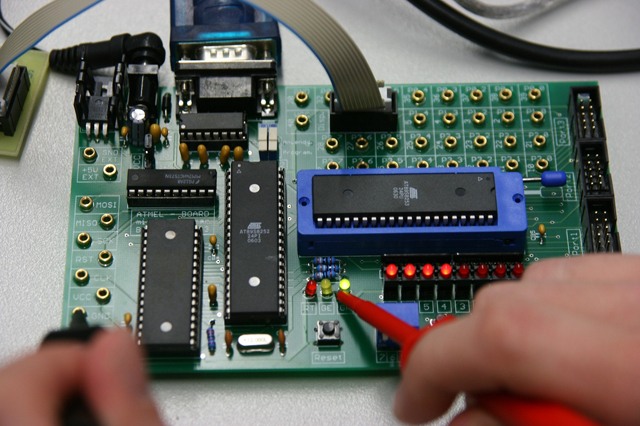
Description Oceanography Diploma⯠Dive deep into the vast oceans and find pearls of knowledge with the Diploma course in Oceanography! The Oceanography Diploma course introduces the four primary marine sciences to the learners. It includes geological, chemical, biological, and physical aspects and how their mutual interactions and relationships help explain and describe the composition of the Earth's oceans. The Oceanography Diploma course offers an opportunity to study the origin, continuing development, and formation of the oceans and the Earth. It also helps one understand how these aspects underpin other elements of oceanography. The Oceanography Diploma course will examine how acceleration forces and Newton's Laws work together to describe fluid motion and oceanic conditions. Students also study how energy budgets relate to the circulation and structure of the environment and how fluid transport mechanisms and current types are unique to the Earth's oceans. The Oceanography Diploma Course encompasses the constitution of the Planet's oceans, thus explaining how salinity, nutrient systems, and salinity interact with atmospheric composition and thermodynamics. It also examines components that are dissolved in seawater and their gradual transformation. Additionally, the learners explore the organisms and biological processes of oceanic ecosystems. These include the biological indexes of organisms and their classifications according to size, biological adaptation, and demographics. The learners will also become knowledgeable about the effects of fishery on oceanic habitats and biota. The Oceanography Diploma Course provides the ideal introduction to oceanology and complements perfectly with a Course in Marine Biology. The course is suitable for those looking forward to being a professional in Oceanic studies and those new to the scientific studies of the Earth's oceans and their scientific studies as it provides an ideal foundation. Suppose an individual is considering a profession in this field. In that case, this Diploma course can provide them with knowledge about the significant concepts of marine studies, a perception of the elementary ideas for marine scientists, and a deeper understanding of some more complex topics in the subject. The enrollees will have the opportunity to study several aspects of the science of oceans, which may help determine their choices of further studies and explorations in related disciplines, whether for recognized qualifications or advanced studies. What you will learn 1:Ocean Water Physical Variables 2:Ocean waves 3:The Tides 4:Light Transmission 5:Marine Life 6:Marine Primary Production 7:Marine Food Webs 8:Life at the Extremes 9:Changing oceans 10:Oceanographic Sampling Course Outcomes After completing the course, you will receive a diploma certificate and an academic transcript from Elearn college. Assessment Each unit concludes with a multiple-choice examination. This exercise will help you recall the major aspects covered in the unit and help you ensure that you have not missed anything important in the unit. The results are readily available, which will help you see your mistakes and look at the topic once again. If the result is satisfactory, it is a green light for you to proceed to the next chapter. Accreditation Elearn College is a registered Ed-tech company under the UK Register of Learning( Ref No:10062668). After completing a course, you will be able to download the certificate and the transcript of the course from the website. For the learners who require a hard copy of the certificate and transcript, we will post it for them for an additional charge.

Description Fitness Management Diploma Fitness is the state of physical health and well-being whereby a person is able to perform his day-to-day activities without showing any signs of fatigue or weakness. However, the term fitness also encompasses other aspects like emotional and mental well-being. The two aspects that are most important to maintain fit physic are healthy eating habits and active living. Being fit also means living with lesser risks of diseases like heart disease, cancer and diabetes, and leading a healthier life. People take recourse to physical training, sports and activities like trekking and hiking to achieve their desired level of fitness. Nevertheless, fitness is the holistic concept of achieving a healthy body, mind and soul, which seems challenging to arrive at in a busy and sedentary life. On the brighter side, people are becoming more aware of the necessity of leading a healthy life. Health industries across the globe are experiencing a surge in their business and it has become important to have more trained personnel to take their services to the clients. A course on fitness management will provide key understandings of the scientific details behind exercise and fit physic. It will also give a fundamental knowledge of the human anatomy and the various bodily systems. It is of utmost importance that trainers have familiarity with both the scientific facts and their practical application to ensure maximum benefit to those seeking their assistance. The fast-expanding fitness industry has a wide range of jobs to offer. The course will ready students and professionals for placements in the industry. They can choose from a variety of jobs from managing a sports team to running a local gym, depending on their interest. They also get the opportunity to work in diverse settings ranging from working indoors as fitness instructors or going outdoors in helping sports enthusiasts enhance their skills. They may also take up profiles as sports agents and fitness centre directors. The job of a fitness expert is not limited to fixed work hours and may extend to weekends and holidays as well. But it is the passion that gets many going in this sector. This course is the right platform for anyone willing to make career choices in the fitness industry or better their opportunities in it. What you will learn 1: THE SKELETAL SYSTEM 2: THE MUSCULAR SYSTEM 3: THE CENTRAL NERVOUS SYSTEM 4: CIRCULATORY SYSTEM 5: REASONS FOR FITNESS 6: UNDERSTANDING YOUR BODY 7: FITNESS TESTING 8: PRINCIPLES OF TRAINING 9: NUTRITION AND WEIGHT CONTROL 10: FITNESS INSTRUCTION 11: PHYSIOLOGY OF STRETCHING 12: HOME MEDICINE AND FIRST AID Course Outcomes After completing the course, you will receive a diploma certificate and an academic transcript from Elearn college. Assessment Each unit concludes with a multiple-choice examination. This exercise will help you recall the major aspects covered in the unit and help you ensure that you have not missed anything important in the unit. The results are readily available, which will help you see your mistakes and look at the topic once again. If the result is satisfactory, it is a green light for you to proceed to the next chapter. Accreditation Elearn College is a registered Ed-tech company under the UK Register of Learning( Ref No:10062668). After completing a course, you will be able to download the certificate and the transcript of the course from the website. For the learners who require a hard copy of the certificate and transcript, we will post it for them for an additional charge.

IT Technician for Beginners with 4 Exams
By Hudson
This course bundle is aimed at absolute beginners to IT who want to start a career as an IT Technician or just develop their skills in this area. The course assumes you have no technical knowledge of IT whatsoever. To understand what IT Technicians do and perform it at a technical level, you must first possess an understanding of basic IT literacy as well as certain technologies, which you will be taught through this course. Through this course, you will gain a series of globally recognised certifications from CompTIA and Microsoft, including the CompTIA A+, CompTIA Network+. You will also possess a set of technical skills you can apply to a vast range of IT job roles.

In today's modern world, a Document Control Course is indispensable for organizations striving for efficiency, compliance, and accountability. With the proliferation of digital documentation, ensuring accurate version control, accessibility, and security is paramount. Professionals trained in document control play a vital role in maintaining organized records, facilitating effective communication, and mitigating risks associated with data breaches or regulatory non-compliance. In the UK, the demand for skilled document controllers remains steady, with job opportunities spanning across various industries such as construction, engineering, healthcare, and finance. Salaries for document control roles in the UK typically range from £25,000 to £35,000 per year, depending on experience and sector. As businesses increasingly recognize the importance of proper documentation management for operational efficiency and legal compliance, the sector is witnessing steady growth. Embracing a Document Control Course not only opens doors to rewarding career opportunities but also ensures individuals contribute effectively to modern workplaces' success and regulatory adherence. Key Features This Document Control Course Includes: This Document Control Course is CPD Certified Developed by Specialist Lifetime Access Course Curriculum Document Control Course: Module 01: Fundamentals of Document Management Module 02: Core Concepts in Document Organization Module 03: Document Control & Lifecycle Management Module 04: Strategies and Tools for Document Control & Handling Module 05: Advanced Document Control & Administration Module 06: Ensuring Document Quality Module 07: Project Documentation Management Module 08: Utilizing Electronic Document Systems Learning Outcomes Document Control Course: Understand principles, elements, and lifecycle of Document Control. Apply strategies and instruments for effective Document Control management. Implement Quality Assurance measures for controlling document quality. Manage project documents efficiently using established protocols. Utilize Electronic Document Management Systems for soft copy documentation. Demonstrate proficiency in various aspects of Document Management. CPD 10 CPD hours / points Accredited by CPD Quality Standards Who is this course for? This Document Control course is accessible to anyone eager to learn more about this topic. Through this course, you'll gain a solid understanding of Document Control. Moreover, this course is ideal for: Professionals seeking to enhance Document Control skills. Project managers requiring comprehensive understanding of document management. Individuals transitioning to roles involving Document Control responsibilities. Students pursuing careers in administration, project management, or quality assurance. Employees aiming to improve efficiency in handling electronic documentation. Requirements There are no requirements needed to enrol into this Document Control course. We welcome individuals from all backgrounds and levels of experience to enrol into this Document Control course. Career path After finishing this Document Control course you will have multiple job opportunities waiting for you. Some of the following Job sectors of Document Control are: Document Controller - £25k to £40k/year. Project Administrator - £20k to £35k/year. Records Manager - £25k to £45k/year. Compliance Officer - £30k to £50k/year. Information Governance Officer - £35k to £55k/year. Certificates Digital certificate - Included Will be downloadable when all lectures have been completed.

Food Hygiene and Safety Level 2 According to estimates around 2.4 million people in the UK get foodborne illness every year. This number is significantly higher than previous estimation. This shows the significance of this Food Hygiene and Safety Level 2 course. And individuals from the chef to food supervisor to even the managers need to learn the Food hygiene and food safety principles and regulations. According to Reed a Food Safety Officer can earn up to £30,000 in a year depending on experience, location and other factors. So what are you waiting for! Enrol now into this Food Hygiene and Safety Level 2 and live a healthy life and avoid the spread of any food borne illness. Key Points: Targeted at junior to senior-level professionals in catering and hospitality. Focuses on skills and theoretical knowledge for maintaining food hygiene and safety standards. Compliance with the Food Safety Act 1990 is a central objective. Aims to achieve a five-star national hygiene rating for businesses. Emphasises the importance of all catering professionals being trained in food hygiene. Covers risks and hazards associated with food preparation and service. The comprehensive course includes an in-depth understanding of best practice procedures. Teaches effective supervision of food hygiene safety and staff training. Instructs on implementing and monitoring robust food safety management systems. Addresses minimising the risk of food hazards and controlling contamination. Highlights the maintenance of an excellent standard of personal hygiene. Key Features This Food Hygiene and Safety Level 2 course Includes: CPD QS Certified Food Hygiene and Safety Level 2 course Free Certificate from Reed CIQ Approved Food Hygiene and Safety Level 2 course Level 2 Diploma Developed by Specialist Lifetime Access Finally, the denouement reveals the significance of personal hygiene practices, shaping you into a culinary virtuoso with an unwavering commitment to safety. Elevate your culinary prowess with knowledge that transcends recipes, unlocking the true potential of your gastronomic creations. Course Curriculum Food Hygiene and Safety Level 2 course: Module 01: Fundamentals of Food Safety Module 02: Food Safety Management Systems (FSMS) and Hazard Analysis and Critical Control Points (HACCP) Module 03: Foodborne Illnesses and Other Health Risks Module 04: Contamination Prevention Module 05: Waste Management, Cleaning, and Disinfection Module 06: Pest Control Module 07: Personal Hygiene Practices Learning Outcomes: Understand principles: Fundamentals of Food Safety and Contamination Prevention. Apply HACCP: Implement Food Safety Management Systems for safe food handling. Identify risks: Recognize foodborne illnesses and health risks in handling food. Implement hygiene: Practice waste management, cleaning, and personal hygiene in food hygiene and safety. Ensure safety: Control pests effectively to maintain a safe food environment. Maintain standards: Uphold personal food hygiene practices to meet food hygiene and safety standards. Certification After completing this Food Hygiene and Safety Level 2 course, you will get a free Certificate. CPD 10 CPD hours / points Accredited by The CPD Quality Standards (CPD QS) Who is this course for? This Food Hygiene and Safety Level 2 course is accessible to anyone eager to learn more about this topic. Through this course, you'll gain a solid understanding of Food Hygiene and Safety Level 2. Moreover, this course is ideal for: Food handlers in catering, retail, or food production industries. Small business owners dealing with food and hospitality services. Individuals seeking regulatory compliance for food safety practices. Supervisors overseeing food establishments and production units. Aspiring professionals in food-related businesses aiming for legal compliance. Requirements There are no requirements needed to enrol into this Food Hygiene and Safety Level 2 course. We welcome individuals from all backgrounds and levels of experience to enrol into this Food Hygiene and Safety Level 2 course. Career path After finishing this Food Hygiene and Safety Level 2 course you will have multiple job opportunities waiting for you. Some of the following Job sectors of Food Hygiene and Safety are: Food Safety Officer Catering Manager Quality Assurance Inspector Restaurant Supervisor Food Production Coordinator Hygiene and Safety Consultant Certificates Certificate of Completion Digital certificate - Included Will be downloadable when all lectures have been completed.

