- Professional Development
- Medicine & Nursing
- Arts & Crafts
- Health & Wellbeing
- Personal Development
Course overview Take a practical approach to enhance your Excel modelling skills with the Advanced Excel Models using Formulas, VBA & Power Query course. In this course, you will learn how to build robust Excel models using Formulas, VBA and Power Query. This Advanced Excel Models using Formulas, VBA & Power Query course offers a wide range of training modules to enhance your abilities to create better models. You will discover the advanced Excel formulas to prepare reports, forecast and perform mathematical calculations. We will introduce you to the three excel models and show the functions used to prepare these pro models. In addition, you will learn the Excel formulas for prepaid expenses and explore the steps to create dynamic dashboards based on Power Query and Pivot Table without any formula. Learning outcomes Familiarize yourself with the advanced Excel formulas Be able to manage prepaid expenses Deepen your understanding of the prepaid expense models Learn about the pro Excel models and formulas Strengthen your knowledge of Power Query and PowerPivot Learn how to create Power query and pivot table based dashboard without any formula Who Is This Course For? This Advanced Excel Models using Formulas, VBA & Power Query course is recommended to anyone interested in learning how to prepare robust Excel models using advanced formulas, Power Query and VBA. In addition, the skills gained from this training will provide excellent opportunities for career advancement. Entry Requirement This course is available to all learners of all academic backgrounds. Learners should be aged 16 or over. Good understanding of English language, numeracy and ICT skills are required to take this course. Certification After you have successfully completed the course, you will obtain an Accredited Certificate of Achievement. And, you will also receive a Course Completion Certificate following the course completion without sitting for the test. Certificates can be obtained either in hardcopy for £39 or in PDF format at the cost of £24. PDF certificate's turnaround time is 24 hours, and for the hardcopy certificate, it is 3-9 working days. Why Choose Us? Affordable, engaging & high-quality e-learning study materials; Tutorial videos and materials from the industry-leading experts; Study in a user-friendly, advanced online learning platform; Efficient exam systems for the assessment and instant result; United Kingdom & internationally recognized accredited qualification; Access to course content on mobile, tablet and desktop from anywhere, anytime; Substantial career advancement opportunities; 24/7 student support via email. Career Path The Advanced Excel Models using Formulas, VBA & Power Query Course provides essential skills that will make you more effective in your role. It would be beneficial for any related profession in the industry, such as: Data Analyst System Support and Reporting Analyst Introduction Course Outline and Introduction 00:04:00 Minimum Requirements for the Course 00:01:00 Prepayments Introduction 00:01:00 Prepaid Expenses Models: Resources Download Month End Date Prepaid Expenses Amortization Calculation 00:00:00 Exact Prepaid Expenses Payment Date Calculation 00:00:00 Accounting for Prepaid Expenses Prepaid Expenses Accounting Definition: Prepayments 00:03:00 Prepaid Expense Example: How Accounting works for Prepayments 00:03:00 Advantages and Disadvantages of Prepaid Expenses 00:03:00 Excel Formulas Detailed: Introduction to three Excel Models Introduction to PRO Excel Models and Formulas 00:06:00 Date Function 00:05:00 EOMONTH Function 00:04:00 DATEVALUE function 00:03:00 IF Function 00:08:00 IFS Function (Office 365 Only) 00:07:00 VLOOKUP Function 00:07:00 MATCH Function 00:05:00 INDIRECT Function 00:02:00 NAMED Ranges: Name Manager 00:03:00 Advanced Version of VLOOKUP Function 00:07:00 Formula Based Prepaid Expenses Model Introduction to Model and Control Panel Tab (Important Sheet Tab) 00:08:00 Formula Based Prepaid Expenses Model - Deep Dive (Part 1) 00:05:00 Formula Based Prepaid Expenses Model - Deep Dive (Part 2) 00:06:00 Formula Based Prepaid Expenses Model - Deep Dive (Part 3) 00:06:00 IFS Function - Month End date Prepayment calculation 00:04:00 Prepaid Expenses - Closing Balance Summary Tab (Formula Based Summary) 00:09:00 Protecting Formulas Cells and Fields in the Model 00:04:00 Calculate Prepaid Expenses Amortisation from Exact Start Date Exact Date Prepaid Amortisation calculation Intro 00:03:00 Formulas update and Model Changes for Exact Prepaid Exps Calculation 00:03:00 Formulas Update for Exact Date Prepaid Exps Amortisation (Part 1) 00:04:00 Formulas Update for Exact Date Prepaid Exps Amortisation (Part 2) 00:03:00 Formulas Update for Exact Date Prepaid Exps Amortisation (Part 3) 00:02:00 Formulas Update for Exact Date Prepaid Exps Amortisation (Part 4) 00:07:00 IFS Function - Exact Date Prepayments Amortisation 00:04:00 Data Validation Controls (Enhancing Data Input Controls with Protection) 00:10:00 Bonus: Prepayment Model with Opening Balance Calculation (Part 1) 00:08:00 Bonus: Prepayment Model with Opening Balance Calculation (Part 2) 00:09:00 Additional Material: Resources 00:00:00 Prepaid Expenses Summary with Power Query and Pivot Table Power Query and Pivot Table Prepayment Summary Table Intro 00:06:00 What is Power Query and Some Awesome Resources for Power Query learning 00:07:00 Power Query and Pivot Table Summary - Deep Dive (Part 1) 00:05:00 Power Query and Pivot Table Summary - Deep Dive (Part 2) 00:04:00 Power Query and Pivot Table Summary - Deep Dive (Part 3) 00:05:00 Power Query and Pivot Table Summary - Deep Dive (Part 4) 00:09:00 Using Array Formulas to Add Formula Protection 00:04:00 Bonus: Allocate Prepaid Expenditure Cost Centre Wise - 1 00:02:00 Bonus: Allocate Prepaid Expenditure Cost Centre Wise - 2 00:08:00 Bonus: Prepayment Model with Opening Balance Calculation (PQ and PT Version) 00:13:00 Advanced VBA Prepaid Expenses Amortisation Model Changing Macros Security in Excel 00:05:00 Complete Walkthrough - Advanced VBA Prepaid Expenses Amortisation Model 00:06:00 Bonus : New Version - Excel VBA Model for Prepayment Expenditure 00:08:00 BONUS: Dynamic Dashboard for Divisional Profit and Loss statements: Easy Way Dynamic Dashboard Overview 00:07:00 Importing Profit and Loss Statements Source Files and creating YTD P&L Sheets 00:08:00 Creating Dynamic Data Validation 00:02:00 Creating Named Ranges for Dynamic Table Arrays 00:03:00 Dynamic Date Column Headings for each Divisional PL Table 00:02:00 Dynamic Month and YTD Dashboard tables headings (PRO TIP) 00:03:00 Dynamic VLOOKUP Formula - Preparing First section of the Dashboard 00:04:00 Creating Rolling Dashboard with Dynamic VLOOKUP Function 00:08:00 IMPORTANT : Error Checking for your reports/Dashboard (PRO TIP) 00:03:00 Data Prep for Visualization: AREA Charts (Awesome trick using #NA Function) 00:05:00 Visualization: AREA Charts for Month - Revenue, Gross Profit and Net Profit 00:05:00 Visualization DONUT Charts Revenue, Gross Profit and Net Profit (Part 1) 00:03:00 Visualization DONUT Charts Revenue, Gross Profit and Net Profit (Part 2) 00:06:00 Power Query & Pivot Tables based Dashboard without any Formulas, Fully Dynamic Introduction - Formula-less Dashboard - Fully Dynamic and easily refreshed 00:05:00 Understanding the data files before building dashboard 00:02:00 Consolidating Reports with Power Query (Get & Transform) , How to install PQ 00:08:00 Dynamic File Path Trick in Power Query with Parameters (Amazing trick) 00:06:00 Conditional Cumulative totals with SUMIFS Function 00:04:00 Bonus: Conditional Cumulative totals with Power Query Custom Formula (M Code) 00:06:00 Dashboard Creation - Pivot Table showing Month and YTD KPIs division wise 00:06:00 Dashboard Creation Donuts Charts linked with Pivot Table (Replicate Charts fast) 00:08:00 Dashboard Creation - Line Charts 00:08:00 Update Dashboard with Additional Divisional Data with Few Click (Magical) 00:03:00 Thankyou Thank you 00:02:00 Ultimate Prepaid Expenditure Model (Super Bonus) 00:02:00 Resources Resources - Microsoft Excel: Automated Dashboard Using Advanced Formula, VBA, Power Query 00:00:00 Certificate and Transcript Order Your Certificates and Transcripts 00:00:00

SEN Teaching Assistant Online
By IOMH - Institute of Mental Health
Navigating the world of education brings challenges, and the realm of Special Education Needs (SEN) presents a unique set of opportunities. The UK has witnessed a rising demand for skilled specialists to understand and aid SEN students. This SEN Teaching Assistant Diploma is your key to unlocking those doors. Fused with a curriculum that intertwines foundational knowledge with nuanced techniques, it positions you at the heart of this burgeoning sector. Whether you're manoeuvring through communication intricacies, diving into SEN teaching methodologies, or building robust support systems, this SEN Teaching Assistant Diploma encapsulates it all. As more schools and institutions recognise the importance of tailored education for SEN students, your expertise will be a sought-after commodity. Dive in, and ride the wave of SEN education transformation in the UK. You Will Learn Following Things: Understand the foundation of Special Education Needs (SEN). Gain knowledge on providing comprehensive SEN support. Explore effective teaching practices for SEN pupils. Dive into the intricacies of communication and interaction. Grasp techniques for managing various SEN challenges. Develop collaborative approaches for inclusive education. This course covers the topics you must know to stand against the tough competition. The future is truly yours to seize with this SEN Teaching Assistant Online. Enrol today and complete the course to achieve a certificate that can change your career forever. Details Perks of Learning with IOMH One-to-one support from a dedicated tutor throughout your course. Study online - whenever and wherever you want. Instant Digital/ PDF certificate 100% money back guarantee 12 months access This course covers everything you must know to stand against the tough competition. The future is truly yours to seize with this SEN Teaching Assistant Online. Enrol today and complete the course to achieve a certificate that can change your career forever. Process of Evaluation After studying the course, your skills and knowledge will be tested with an MCQ exam or assignment. You have to get a score of 60% to pass the test and get your certificate. Certificate of Achievement After completing the SEN Teaching Assistant Online course, you will receive your CPD-accredited Digital/PDF Certificate for £5.99. To get the hardcopy certificate for £12.99, you must also pay the shipping charge of just £3.99 (UK) and £10.99 (International). Who Is This Course for? This SEN Teaching Assistant Diploma is tailor-made for individuals passionate about making a difference in the lives of children with Special Education Needs (SEN). Whether you're an educator looking to enhance your skill set, a career changer aiming for a more rewarding path, or a current SEN assistant wishing to expand your knowledge base, this SEN Teaching Assistant Diploma offers a comprehensive understanding of SEN. Covering a broad spectrum from teaching methodologies to social and emotional facets, it ensures participants are well-equipped to cater to diverse needs. The curriculum's design ensures that students learn theoretically and understand practical applications, making them invaluable assets in educational settings. Requirements There is no prerequisite to enrol in this course. You don't need any educational qualification or experience to enrol in the SEN Teaching Assistant Online course. Do note: you must be at least 16 years old to enrol. Any internet-connected device, such as a computer, tablet, or smartphone, can access this online course. Career Path SEN Teaching Assistant - £18K to 25K/year. Inclusion Manager - £25K to £32K/year. Special Needs Coordinator - £28K to £35K/year. Learning Support Assistant - £16K to £22K/year. Behaviour Support Worker - £20K to £28K/year. Course Curriculum SEN Teaching Assistant Module 01: Special Education Needs (SEN) An Overview 00:08:00 Module 02: SEN Support 00:12:00 Module 03: High Quality Teaching for Pupils with SEN 00:09:00 Module 04: SEN Teaching Methodologies 00:20:00 Module 05: Communication and Interaction 00:16:00 Module 06: Cognition and Learning 00:20:00 Module 07: Social, Emotional and Mental Health Difficulties 00:11:00 Module 08: Sensory or Physical Needs 00:15:00 Module 09: Working in Partnership 00:09:00 Mock Exam Mock Exam - SEN Teaching Assistant 00:20:00 Final Exam Final Exam - SEN Teaching Assistant 00:20:00 Assignment Assignment - SEN Teaching Assistant 00:00:00
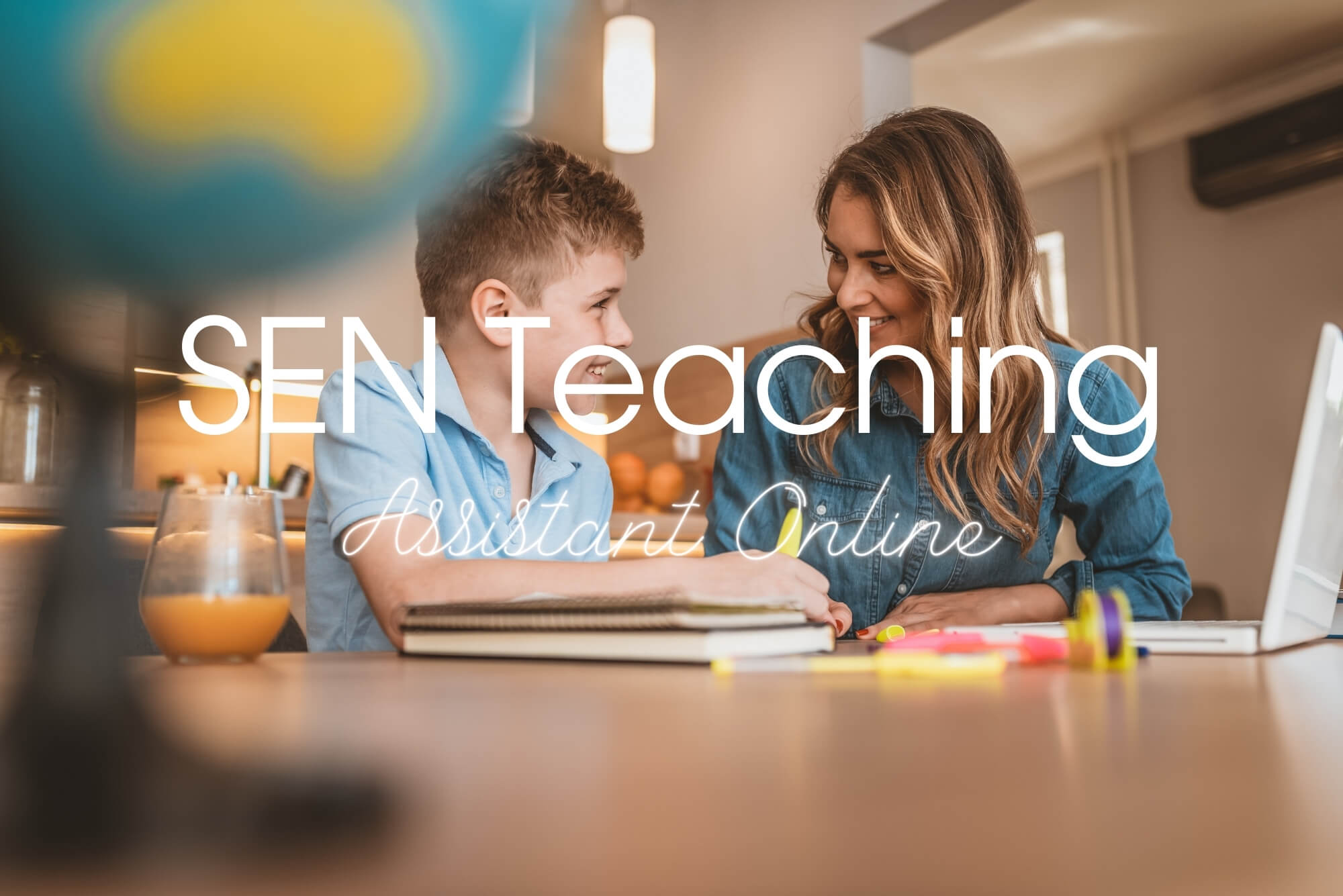
Advanced Accounting Diploma
By iStudy UK
Accounting won't be a problem after you are done with this course Are you good with numbers? Does keeping track of everyday transaction sound intriguing to you? Then you should definitely have a career in Accounting. Accountants whose work is of a high standard can quickly progress to positions of responsibility. And accountancy roles often attract high salaries. Accountants are in demand in a variety of sectors and organisations. You could work in business or finance, the public sector, the charity sector or public practice. You could choose to work for anyone from a large international accountancy firm to a small local business. And you can work in general practice or specialise in areas. Far from being all about number crunching, a career in accountancy will give you the opportunity to use a variety of skills including leadership, problem-solving, team-working and communication skills. This course will teach you all these attributes and everything you need to know about accounting. Course Highlights Advanced Accounting Diploma is an award-winning and the best selling course that has been given the CPD Certification & IAO accreditation. It is the most suitable course anyone looking to work in this or relevant sector. It is considered one of the perfect courses in the UK that can help students/learners to get familiar with the topic and gain necessary skills to perform well in this field. We have packed Advanced Accounting Diploma into 96 modules for teaching you everything you need to become successful in this profession. To provide you ease of access, this course is designed for both part-time and full-time students. You can become accredited in just 2 days, 20 hours and it is also possible to study at your own pace. We have experienced tutors who will help you throughout the comprehensive syllabus of this course and answer all your queries through email. For further clarification, you will be able to recognize your qualification by checking the validity from our dedicated website. Why You Should Choose Advanced Accounting Diploma Lifetime access to the course No hidden fees or exam charges CPD Accredited certification on successful completion Full Tutor support on weekdays (Monday - Friday) Efficient exam system, assessment and instant results Download Printable PDF certificate immediately after completion Obtain the original print copy of your certificate, dispatch the next working day for as little as £9. Improve your chance of gaining professional skills and better earning potential. Who is this Course for? Advanced Accounting Diploma is CPD certified and IAO accredited. This makes it perfect for anyone trying to learn potential professional skills. As there is no experience and qualification required for this course, it is available for all students from any academic backgrounds. Requirements Our Advanced Accounting Diploma is fully compatible with any kind of device. Whether you are using Windows computer, Mac, smartphones or tablets, you will get the same experience while learning. Besides that, you will be able to access the course with any kind of internet connection from anywhere at any time without any kind of limitation. Career Path You will be ready to enter the relevant job market after completing this course. You will be able to gain necessary knowledge and skills required to succeed in this sector. All our Diplomas' are CPD and IAO accredited so you will be able to stand out in the crowd by adding our qualifications to your CV and Resume. Accounting Course Overview FREE 00:05:00 Getting the Facts Straight FREE 00:30:00 The Accounting Cycle 00:30:00 The Key Reports 00:30:00 A Review of Financial Terms 00:30:00 Understanding Debits and Credits 00:15:00 Your Financial Analysis Toolbox 00:30:00 Identifying High and Low Risk Companies 00:30:00 The Basics of Budgeting 00:30:00 Working Smarter 00:10:00 Bookkeeping Module One - Introduction FREE 00:30:00 Module Two - Basic Terminology FREE 01:00:00 Module Three - Basic Terminology (II) 01:00:00 Module Four - Accounting Methods 01:00:00 Module Five - Keeping Track of Your Business 01:00:00 Module Six - Understanding the Balance Sheet 01:00:00 Module Seven - Other Financial Statements 01:00:00 Module Eight - Payroll Accounting Terminology 01:00:00 Module Nine - End of Period Procedures 01:00:00 Module Ten - Financial Planning, Budgeting and Control 01:00:00 Module Eleven - Auditing 01:00:00 Module Twelve - Wrapping Up 00:30:00 Payroll Management What Is Payroll? FREE 01:00:00 Principles Of Payroll Systems FREE 01:00:00 Confidentiality And Security Of Information 00:30:00 Effective Payroll Processing 01:00:00 Increasing Payroll Efficiency 01:00:00 Risk Management in Payroll 00:30:00 Time Management 00:30:00 Personnel Filing 01:00:00 When Workers Leave Employment 01:00:00 Hiring Employees 01:00:00 Paye and Payroll for Employers 01:00:00 Tell HMRC about a New Employee 01:00:00 Net And Gross Pay 01:00:00 Statutory Sick Pay 00:30:00 Minimum Wage for Different types of Work 01:00:00 Tax System in the UK Tax System in the UK 01:00:00 Tax Management USA Individual Tax Saving Ideas 01:00:00 Tax Saving Measures For Business 01:00:00 The Tax Audit 01:00:00 The Ins And Outs Of Federal Payroll Taxes 02:00:00 Why People File Taxes Online 00:30:00 What Are Your County Property Taxes Used For? 00:30:00 Offering Personal Financial Advice -Ameriprise Financial Services 01:00:00 Using Free Tax Preparation Software 00:30:00 Consulting Tax Attorneys - Tax Law Specialists 00:30:00 Delinquent Property Taxes- Three Steps To Deal With Your Delinquent Property Taxes 01:00:00 Federal Income Taxes - How To Deal With Federal Income Taxes? 01:00:00 File State Taxes- E-File System Is The Best Way To File Your State Taxes 00:30:00 Filing Income Taxes- How To File Income Taxes? 01:00:00 Financial Planning Software- Nine Benefits Of Financial Planning Software 01:00:00 Free Taxes- Benefits Of Filing Free Taxes Online 00:30:00 Income Tax Forms- Three Must To Follow If You Desire To Fill Your Income Tax Forms Yourself 00:30:00 LLC Tax Savings- How To Avail LLC Tax Savings 00:30:00 Benefits Of Online Tax Forms Over Traditional Methods 00:30:00 Save On Taxes By Refinancing Your Mortgage 00:30:00 Save On Taxes By Spending Less On Credit 00:30:00 Save On Taxes By Investing In Life Insurance 00:30:00 Save On Taxes: Hot Tips 01:00:00 Save On Taxes With Tax Deductions 01:00:00 Federal Tax Law 2005 For Nonprofit Organizations 00:30:00 Understanding California State Taxes 00:30:00 Make Your Personal Finances Work for You 01:00:00 The Importance of Acquiring a Financial Planning Certificate 00:30:00 Social Development and Financial Planning 01:00:00 An Overview Of Hennepin County Property Taxes 00:30:00 Kentucky State Taxes 01:00:00 Maryland State Taxes 01:00:00 Ohio State Taxes 00:30:00 UBS Financial Services For Small And Large Business 00:30:00 What Is A VP Financial Planner? 00:15:00 Accounting Career Basics A Career in Accounting: Tips on How You Can be Successful 00:30:00 Accountancy Auditing Careers 00:30:00 Accountancy Career Change 00:30:00 Accountancy Career: The Reasons Why You Should Choose Accounting 01:00:00 Accounting/Accountancy Career: Steps to Success 00:30:00 Accounting Auditing Careers 00:30:00 Accounting Careers in Pontypridd 00:30:00 Accounting Careers: Promising Opportunities and Tips 00:30:00 Accounting Dictionary 00:30:00 Accounting Principles and Tulsa 00:30:00 Accounting Software for Small Businesses 00:30:00 Accounting Terms - Profit, Loss and Other Terms 00:30:00 Accounting Career Fundamentals Accounting 00:30:00 Advanced Accounting Career Training 00:30:00 Careers in Accountancy 01:00:00 Church Accounting Software 00:30:00 Finding an Accounting Job 00:30:00 Forensic Accounting 00:30:00 Free Accounting Software 00:30:00 List of Accounting Careers 00:30:00 Services in Financial Accounting 00:30:00 Successful Career in Accounting Even if You're Hit Forty! 00:30:00 The Benefits of an Accountancy Career 00:30:00 Types of Accountancy Career 00:30:00 Mock Exam Mock Exam- Advanced Accounting Diploma 00:30:00 Final Exam Final Exam- Advanced Accounting Diploma 00:30:00

Overview: ***Limited Time Offer*** ★★★ Enrolment Gift: Get Hard Copy + PDF Certificates + Transcript + Student ID Card worth £200 - Enrol Now! ★★★ Accounting and Finance is the language of business. It is essential for understanding how businesses operate and make decisions. This Accounting and Finance: Xero, Sage 50, Quickbooks, Payroll & Vat-Tax course will teach you the fundamentals of accounting and finance, including financial statements, budgeting, financial markets, and risk management. This Accounting and Finance: Xero, Sage 50, Quickbooks, Payroll & Vat-Tax course bundle will equip learners with in-depth knowledge and in-demand skills in key areas of accounting and finance. You will master the use of industry-standard software. You will also learn how to use popular accounting software such as Xero, Sage 50, Quickbooks, and Payroll & Vat-Tax. The curriculum also covers critical topics such as financial modelling, fraud detection, and the latest trends in financial management. Along with this Accounting and Finance: Xero, Sage 50, Quickbooks, Payroll & Vat-Tax bundle, you will get 19 premium courses, an original Hardcopy, 20 PDF Certificates (Main Course + Additional Courses) Student ID card as gifts. This 20-in-1 Accounting and Finance: Xero, Sage 50, Quickbooks, Payroll & Vat-Tax bundle consists of the following Courses: Course 01: Accounting and Finance Diploma Course 02: Applied Accounting Course 03: Managerial Accounting Masterclass Course 04: Changes in Accounting: Latest Trends Encountered by CFOs in 2022 Course 05: Level 3 Tax Accounting Course 06: Introduction to VAT Course 07: Level 3 Xero Training Course 08: QuickBooks Online Bookkeeping Diploma Course 09: Diploma in Sage 50 Accounts Course 10: Cost Control Process and Management Course 11: Learn to Read, Analyse and Understand Annual Reports Course 12: Financial Statements Fraud Detection Training Course 13: Finance Principles Course 14: Financial Management Course 15: Financial Modelling Course - Learn Online Course 16: Improve your Financial Intelligence Course 17: Financial Analysis Course 18: Banking and Finance Accounting Statements Financial Analysis Course 19: Financial Ratio Analysis for Business Decisions Course 20: Budgeting and Forecasting So, stop scrolling down and procure the skills and aptitude with Apex Learning to outshine all your peers by enrolling in this Accounting and Finance: Xero, Sage 50, Quickbooks, Payroll & Vat-Tax bundle. Learning Outcomes of Accounting and Finance: Xero, Sage 50, Quickbooks, Payroll & Vat-Tax bundle: Understand the basic concepts of accounting and finance. Apply accounting principles to record and analyze financial transactions. Prepare financial statements, such as balance sheets and income statements. Develop skills in payroll software and systems for accurate processing. Develop budgets and manage financial resources. Understand the financial markets and how to invest money. Understand and manage payroll processes efficiently within any organisational structure. Learn payroll best practices to ensure timely and error-free payments. Key Features of the Accounting and Finance: Xero, Sage 50, Quickbooks, Payroll & Vat-Tax Course: FREE Accounting and Finance: Xero, Sage 50, Quickbooks, Payroll & Vat-Tax CPD-accredited certificate Get a free student ID card with Accounting and Finance: Xero, Sage 50, Quickbooks, Payroll & Vat-Tax training (£10 applicable for international delivery) Lifetime access to the Accounting and Finance: Xero, Sage 50, Quickbooks, Payroll & Vat-Tax course materials The Accounting and Finance: Xero, Sage 50, Quickbooks, Payroll & Vat-Tax program comes with 24/7 tutor support Get instant access to this Accounting and Finance: Xero, Sage 50, Quickbooks, Payroll & Vat-Tax course Learn Accounting and Finance: Xero, Sage 50, Quickbooks, Payroll & Vat-Tax training from anywhere in the world The Accounting and Finance: Xero, Sage 50, Quickbooks, Payroll & Vat-Tax training is affordable and simple to understand The Accounting and Finance: Xero, Sage 50, Quickbooks, Payroll & Vat-Tax training is entirely online Enrol today to deepen your understanding of the topic Accounting and Finance: Xero, Sage 50, Quickbooks, Payroll & Vat-Tax. Description: This Accounting and Finance: Xero, Sage 50, Quickbooks, Payroll & Vat-Tax diploma offers learners the opportunity to acquire the skills that are highly valued in this field. With this Certification, graduates are better positioned to pursue career advancement and higher responsibilities within this setting. The skills and knowledge gained from this Accounting and Finance: Xero, Sage 50, Quickbooks, Payroll & Vat-Tax course will enable learners to make meaningful contributions to related fields, impacting their experiences and long-term development. The Course curriculum of Accounting and Finance: Xero, Sage 50, Quickbooks, Payroll & Vat-Tax bundle: Course 01: Accounting and Finance Diploma Module: 01 Accounting Introduction First Transactions T Accounts introduction T-Accounts conclusion Trial Balance Income Statement Balance Sheet Module: 02 Balance Sheet Variations Accounts in practise Balance Sheets what are they Balance Sheet Level 2 Income Statement Introduction Are they Expenses, or Assets Accounting Jargon Module: 03 Accruals Accounting is Fundamental Trial Balance 3 days ago More Fixed Assets and how it is shown in the Income Statement Stock movements and how this affects the financials Accounts Receivable How to calculate the Return on Capital Employed Transfer Pricing - International Rules = = = > > > and 19 more courses = = = > > > Certification of Accounting and Finance: Xero, Sage 50, Quickbooks, Payroll & Vat-Tax bundle: After successfully completing the Accounting and Finance: Xero, Sage 50, Quickbooks, Payroll & Vat-Tax course, you will be able to order your CPD Accredited Certificates (PDF + Hard Copy) as proof of your achievement. PDF Certificate: Free (Previously it was £9.99*20 = £199.7) Hard Copy Certificate: Free (For The Title Course: Previously it was £14.99) Enrol in this Accounting and Finance: Xero, Sage 50, Quickbooks, Payroll & Vat-Tax bundle course today and take your career to the next level! Who is this Accounting and Finance: Xero, Sage 50, Quickbooks, Payroll & Vat-Tax course for? This Accounting and Finance: Xero, Sage 50, Quickbooks, Payroll & Vat-Tax bundle course is perfect for anyone who wants to learn about accounting and finance, or who wants to improve their skills in these areas. It is also a great choice for anyone who wants to learn how to use Xero, Sage 50, Quickbooks, Payroll & Vat-Tax. Requirements This Accounting and Finance: Xero, Sage 50, Quickbooks, Payroll & Vat-Tax bundle course has been designed to be fully compatible with tablets and smartphones. Career path Become a skilled Accountant with our Accounting and Finance: Xero, Sage 50, Quickbooks, Payroll & Vat-Tax Training and explore your opportunities in sectors such as: Accountant: £25,000 - £50,000 Financial analyst: £30,000 - £60,000 Investment banker: £40,000 - £100,000 Chartered accountant: £50,000 - £120,000 Financial controller: £60,000 - £150,000 Chief financial officer: £100,000 - £200,000 Certificates Certificate of completion Digital certificate - Included Certificate of completion Hard copy certificate - Included You will get the Hard Copy certificate for the title course (Accounting and Finance) absolutely Free! Other Hard Copy certificates are available for £14.99 each. Please Note: The delivery charge inside the UK is £3.99, and the international students must pay a £9.99 shipping cost.

Legal Secretaries and PAs: 8-in-1 Premium Online Courses Bundle
By Compete High
Become the ultimate legal support professional with the Legal Secretaries and PAs: 8-in-1 Premium Online Courses Bundle — built for ambitious individuals seeking careers as legal PAs, paralegal assistants, data handlers, or compliance officers. 📚 From GDPR and compliance to data entry, business law, and CDM regulations, you’ll be armed with all the professional terminology and process awareness law firms demand. 🚨 Get ahead while others wait — this bundle is ideal for law office applicants, corporate PAs, and legal data clerks. 💼 Trusted by learners — Compete High has 4.8 on Reviews.io and 4.3 on Trustpilot. 📝 Description Legal secretaries and PAs are expected to know both regulatory frameworks and efficient admin systems. This course helps you tick every box with modules in: GDPR & compliance CDM regulations Paralegal awareness Administrative structure Tailored for: Legal PAs Legal compliance staff Data entry professionals Paralegal support roles ❓ FAQ Q: Will this help with GDPR roles? A: Yes — this bundle includes GDPR, compliance, and data management essentials. Q: Can I work in legal admin after this? A: Absolutely — it’s ideal for legal secretaries and back-office roles. Q: Trusted provider? A: Yes — learners rate Compete High 4.8 on Reviews.io and 4.3 on Trustpilot.

Blender to Unreal Engine - 3D Plants and Vegetation
By Packt
In this course, our focus is to create an entire foliage pack completely made in Blender-one of the top open-source and free 3D modeling software out there. You will learn how to create 12 different foliage types with over 30 variations, including plants, grass, water lilies, and reeds; you will also learn how to integrate them into UE5 (Unreal Engine 5).
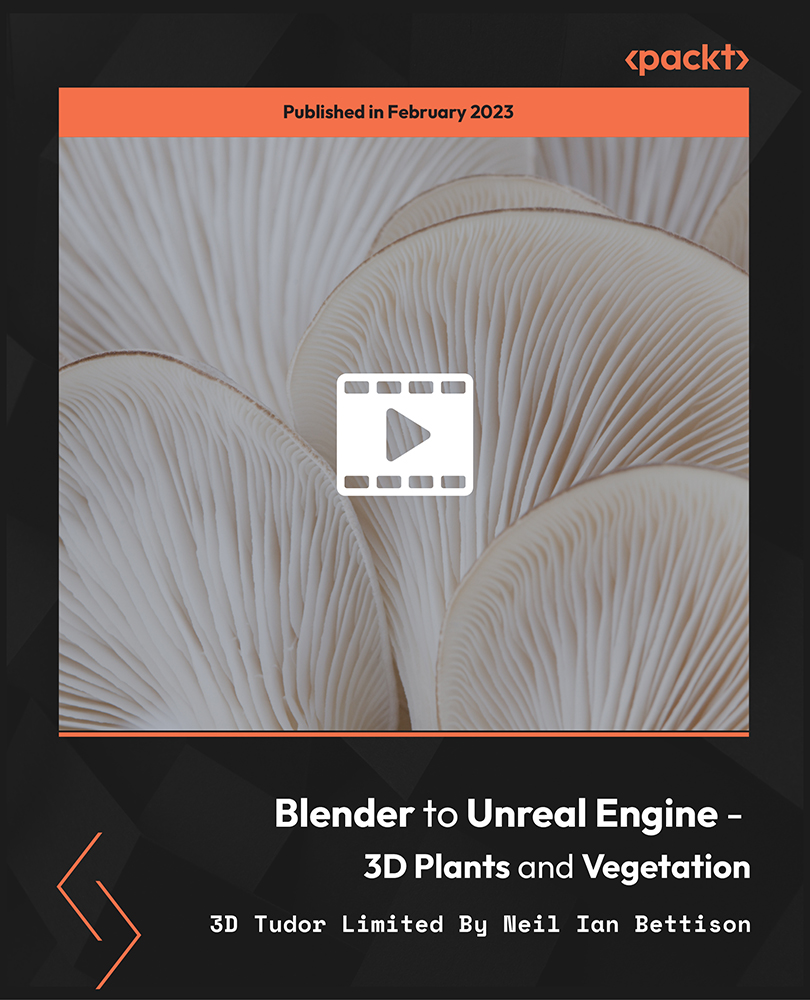
QuickBooks Bookkeeping Diploma
By IOMH - Institute of Mental Health
Overview of QuickBooks Bookkeeping Diploma In today's fast-paced business world, mastering QuickBooks bookkeeping is your ticket to a thriving career in finance. The UK's accounting sector is booming, with over 340,000 professionals contributing to its £17.7 billion market value. As businesses increasingly rely on digital solutions, the demand for skilled bookkeepers continues to soar. Our QuickBooks Bookkeeping Diploma equips you with the tools to navigate this dynamic landscape. From setting up systems to generating comprehensive financial reports, you'll gain the expertise to streamline accounting processes and drive business success. With QuickBooks proficiency, you'll be at the forefront of modern bookkeeping practices. Embrace this opportunity to elevate your career prospects and become an indispensable asset to any organisation. Whether you're starting your journey or enhancing existing skills, this course paves the way for a rewarding future in bookkeeping. Join us and unlock the potential of QuickBooks to revolutionise financial management. Get a Quick Look at The Course Content: This QuickBooks Bookkeeping Diploma Course will help you to learn: Confidently navigate the QuickBooks interface and utilise key functionalities. Master the art of setting up accounts, ledgers, and VAT processes. Manage customer and supplier relationships with accuracy and efficiency. Process sales, purchases, and other financial transactions with ease. Reconcile bank statements and maintain meticulous financial records. Generate insightful reports and gain valuable financial insights. This course covers the topic you must know to stand against the tough competition. The future is truly yours to seize with this QuickBooks Bookkeeping Diploma. Enrol today and complete the course to achieve a certificate that can change your career forever. Details Perks of Learning with IOMH One-To-One Support from a Dedicated Tutor Throughout Your Course. Study Online - Whenever and Wherever You Want. Instant Digital/ PDF Certificate. 100% Money Back Guarantee. 12 Months Access. Process of Evaluation After studying the course, an MCQ exam or assignment will test your skills and knowledge. You have to get a score of 60% to pass the test and get your certificate. Certificate of Achievement Certificate of Completion - Digital / PDF Certificate After completing the QuickBooks Bookkeeping Diploma course, you can order your CPD Accredited Digital / PDF Certificate for £5.99. Certificate of Completion - Hard copy Certificate You can get the CPD Accredited Hard Copy Certificate for £12.99. Shipping Charges: Inside the UK: £3.99 International: £10.99 Who Is This Course for? Aspiring bookkeepers seeking a recognised skills. Business owners and managers looking to improve their financial literacy. Individuals seeking a career change in finance and accounting. Employees are seeking to advance their skills and knowledge in QuickBooks. Is anyone interested in gaining hands-on experience with leading accounting software? Requirements You don't need any educational qualification or experience to enrol in the QuickBooks Bookkeeping Diploma course. Do note: you must be at least 16 years old to enrol. Any internet-connected device, such as a computer, tablet, or smartphone, can access this online course. Career Path The certification and skills you get from this QuickBooks Bookkeeping Diploma Course can help you advance your career and gain expertise in several fields, allowing you to apply for high-paying jobs in related sectors. Bookkeeper - £22K to £36K/year Accounting Assistant - £20K to £31K/year Payroll Administrator - £25K to £38K/year Finance Assistant - £22K to £28K/year Freelance Bookkeeper - £30K to £45K/year Course Curriculum Getting prepared - access the software and course materials Set up free trial 00:03:00 Getting started Starting A New Company File 00:11:00 Setting up the system Enter opening balances 00:02:00 Reverse opening balances - accruals and prepayments 00:06:00 Report Journal 00:05:00 Nominal ledger Amend The Nominal Ledger 00:07:00 Report listing the nominal ledgers 00:02:00 Customers Enter customers 00:09:00 Report on customer contact information 00:01:00 Suppliers Enter Suppliers 00:05:00 Supplier Contact List 00:02:00 Sales ledger Enter Invoices 00:09:00 Invoice Entering 00:03:00 Invoice batch 00:06:00 Post Sales Credit Notes 00:08:00 Report showing Customer Activity 00:03:00 Aged Debtors 00:02:00 Purchases ledger Post Supplier Invoices 00:03:00 Entering a Batch of Supplier Bills 00:09:00 Credit Notes Suppliers 00:05:00 Reclassify Supplier Bills - Flash Bulbs Purchased 00:04:00 Supplier Account Activity Report 00:04:00 Sundry payments Post Cheques 00:07:00 Report showing supplier payments 00:01:00 Sundry receipts Receipts from customers 00:07:00 Report showing customer receipts 00:02:00 Petty cash Post Petty Cash Transactions and Report 00:04:00 Post cash payments to ledgers 00:02:00 Enter petty cash items 00:14:00 Report on Petty Cash Payments Proper 00:05:00 Post Sundry Payments 00:05:00 Report Bank Payments 00:03:00 VAT - Value Added Tax VAT Return 00:03:00 Bank reconciliation Reconcile The Bank 00:10:00 Provide A Report Showing Any Unreconnciled Transaction 00:02:00 Payroll / Wages Post the Wages Journal 00:08:00 Posting Journal Adjustments 00:02:00 Reports Month end adjustments 00:03:00 Month end reports 00:06:00 Tasks Task- Crearing the accounts 00:06:00 Task - Customer report 00:01:00 Additional Resources Course Paper 00:00:00 Further Reading - QuickBooks Online 2014 The Handbook 00:00:00 Course Certification Order Your Certificate 00:00:00 Refer a Friend Refer a Friend and Claim One Course for FREE 00:00:00
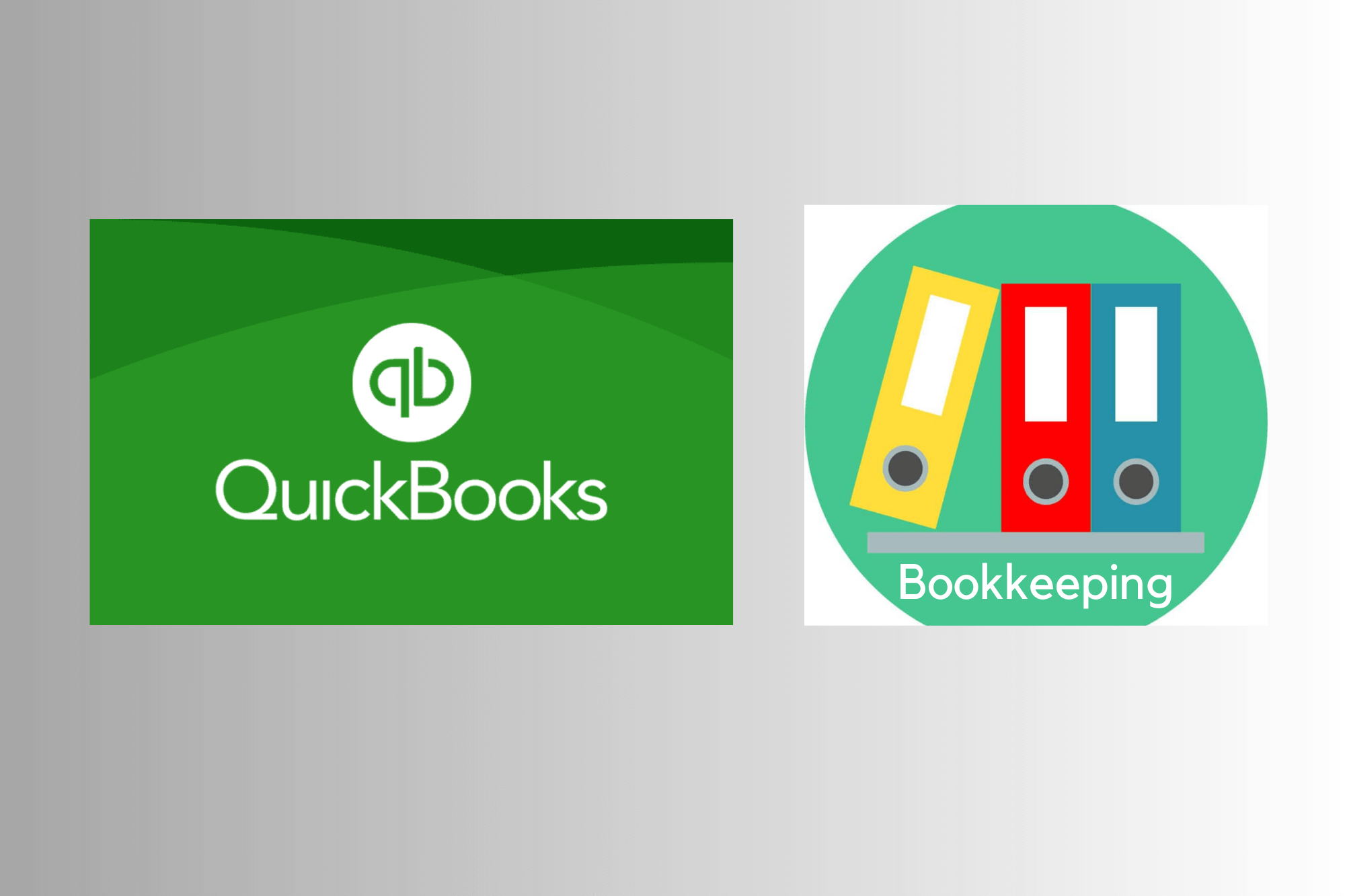
The Residential Smart Meter Installer Course is designed to guide learners through the essential aspects of smart meter systems used across the UK. From the foundations of smart metering technology to the structured process of installation and design, this course unpacks how modern metering systems are shaping residential energy use. Each module builds on the last, helping learners understand the technical, regulatory, and economic considerations behind smart meter deployment without veering into overly complex territory. Participants will explore government policy, installation guidelines, and the Smart Meters Act in the UK. The course also examines the cost-benefit implications for households and energy providers, highlighting how smart meters contribute to energy efficiency and consumer awareness. Whether you're looking to expand your understanding or move into a smarter energy-focused role, this course delivers detailed insight through a well-structured and accessible online format—without the need for onsite attendance or field-based activities. Key Benefits Accredited by CPD Instant e-certificate Fully online, interactive course Self-paced learning and laptop, tablet, smartphone-friendly 24/7 Learning Assistance Curriculum Module 01: Introduction to Smart Meter Module 02: Designing of Smart Metering System Module 03: Install a Smart Meter Module 04: Meter Installation Guidelines Module 05: Smart Meter Cost and Benefit Analysis Module 06: Smart Metering Policy Guidelines Module 07: Smart Meters Act in the UK Course Assessment You will immediately be given access to a specifically crafted MCQ test upon completing an online module. For each test, the pass mark will be set to 60%. Certificate Once you've successfully completed your course, you will immediately be sent a digital certificate. Also, you can have your printed certificate delivered by post (shipping cost £3.99). Our certifications have no expiry dates, although we do recommend that you renew them every 12 months. CPD 10 CPD hours / points Accredited by CPD Quality Standards Who is this course for? The Residential Smart Meter Installer training is ideal for highly motivated individuals or teams who want to enhance their skills and efficiently skilled employees. Requirements There are no formal entry requirements for the course, with enrollment open to anyone! Career path Learn the essential skills and knowledge you need to excel in your professional life with the help & guidance from our Residential Smart Meter Installer training. Certificates Certificate of completion Digital certificate - Included Certificate of completion Hard copy certificate - Included

The Complete Python and PostgreSQL Developer Course
By Packt
Build 9 projects to master 2 essential and modern technologies: Python and PostgreSQL
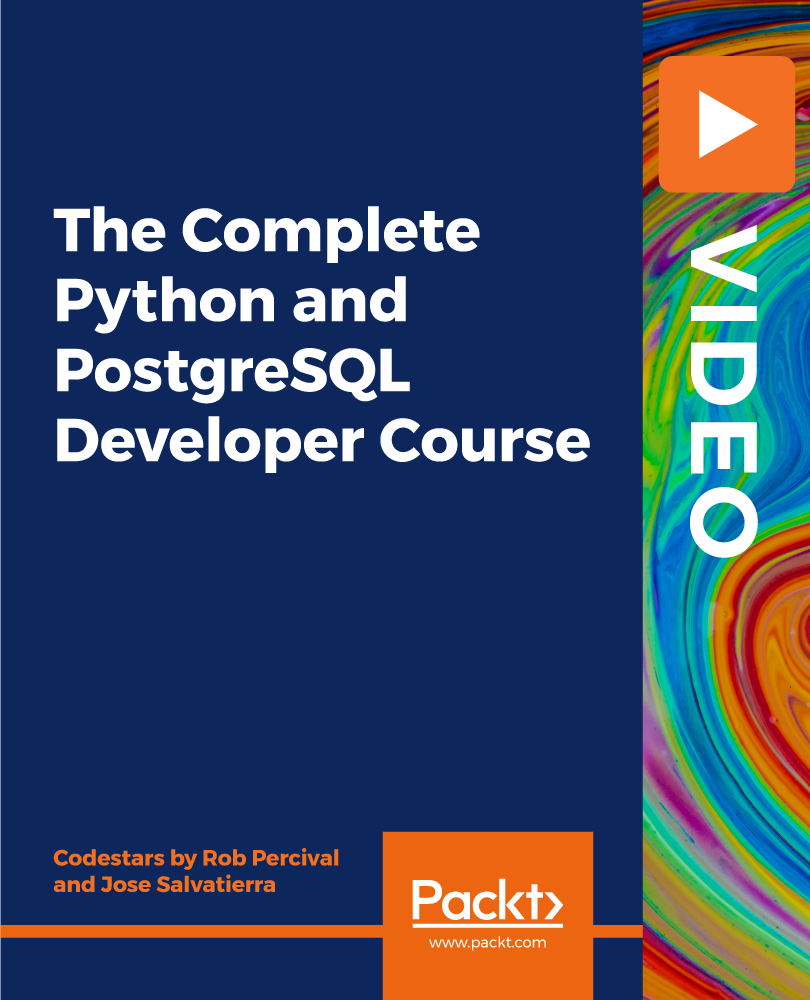
Learn Python and Ethical Hacking from Scratch
By Packt
This course is designed to help you understand the basic and advanced concepts of ethical hacking with ease. The course features interesting examples and coding activities in each video to keep you engaged and guides you effectively through writing programs to hack a system.
