- Professional Development
- Medicine & Nursing
- Arts & Crafts
- Health & Wellbeing
- Personal Development
Sentiment Analysis through Deep Learning with Keras and Python
By Packt
Learn to apply sentiment analysis to your problems through a practical, real-world use case.
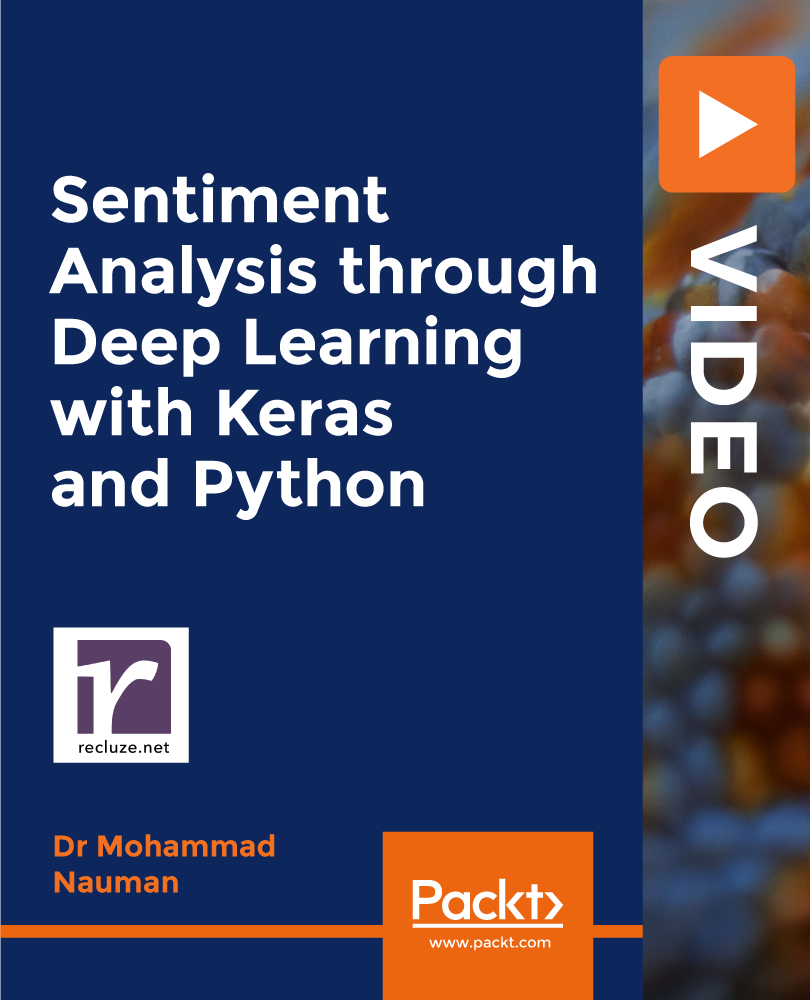
OTHM Level 7 Diploma in Risk Management
By School of Business and Technology London
Getting Started The OTHM Level 7 Diploma in Risk Management aims to equip learners with the knowledge and skills required for effective risk management. This supports strategic decision-making and helps organisations maintain their competitive edge. This program provides a comprehensive understanding of risk management, covering financial and non-financial contexts. Learners gain risk measurement and modelling expertise through theoretical and practical training. Key Benefits This qualification will bring you many vital benefits, such as; Evaluate the tools which can be used to review organisational strategy and risk plans Review the position of an organisation in its current market using appropriate tools Assess contemporary issues that contribute to CSR risk management systems Critically analyse the importance of conducting a Business impact analysis (BIA). Explain how leadership and management styles should change to meet the needs of different risk situations found in organisations Key Highlights Do you wish to become a Risk Analyst? Then, the OTHM Level 7 Diploma in Management Risk offered by the School of Business and Technology London is the right solution for you. Remember! The assessment for the qualification is done based on assignments only, and you do not need to worry about writing any exam. With the School of Business and Technology London, you can complete the qualification at your own pace, choosing online or blended learning from the comfort of your home. Learning and pathway materials and study guides developed by our OTHM-approved tutors will be available around the clock in our cutting-edge learning management system. Most importantly, at the School of Business and Technology London, we will provide comprehensive tutor support through our dedicated support desk. If you choose your course with blended learning, you will also enjoy live sessions with an assigned tutor, which you can book at your convenience. Career Pathways The OTHM Level 7 Diploma in Management Risk Practice can open many career pathways including, but not limited to: Chief risk officer; Est. Salary £223,306p.a Risk Manager; Est. Salary £78,506p.a Risk Analyst; Est. Salary £50,516p.a About Awarding Body OTHM is an established and recognised Awarding Organisation (Certification Body) launched in 2003. OTHM has already made a mark in the UK and global online education scenario by creating and maintaining a user-friendly and skill based learning environment. OTHM has both local and international recognition which aids OTHM graduates to enhance their employability skills as well as allowing them to join degree and/or Master top-up programmes. OTHM qualifications has assembled a reputation for maintaining significant skills in a wide range of job roles and industries which comprises Business Studies, Leadership, Tourism and Hospitality Management, Health and Social Care, Information Technology, Accounting and Finance, Logistics and Supply Chain Management. Learners must request before enrolment to interchange unit(s) other than the preselected units shown in the SBTL website because we need to make sure the availability of learning materials for the requested unit(s). SBTL will reject an application if the learning materials for the requested interchange unit(s) are unavailable. Learners are not allowed to make any request to interchange unit(s) once enrolment is complete. UNIT1- Principles of Risk Management Reference No : Unit 1 - D/618/5302 Credit : 20 || TQT : 200 Hours This unit aims to develop learners' understanding of legislative frameworks that contribute to implementing risk assessment plans in organisations and teach the basics of ISO standards. UNIT2- Strategic Risk Management Reference No : Unit2 - H/618/5303 Credit : 20 || TQT : 200 Hours This unit aims to teach the learners how to achieve better performance, analyse strategy and establish a comprehensive risk management system, including a health and safety environment. UNIT3- Responsible Leadership and Governance Reference No : Unit 3 - K/618/5304 Credit : 20 || TQT : 200 Hours In this unit, learners will look at the modern organisational requirement of governance leading to evaluating good practices relating to company affairs. UNIT4- Organisational and Environmental Risk Reference No : Unit 4 -M/618/5305 Credit : 20 || TQT : 200 Hours This unit aims to help learners understand the importance of managing risks in business organisations and enable them to develop an effective risk management plan and review risk financing options. UNIT5- Risk Analysis and Modelling Reference No : Unit 5 - T/618/5306 Credit : 20 || TQT : 200 Hours This unit aims to teach learners the core concepts and tools used to build modern risk analysis models. It introduces learners to the foundations of risk analysis. UNIT6- Advanced Research Methods Reference No : Unit 6 - A/618/5307 Credit : 20 || TQT : 200 Hours This unit aims to develop learners' ability to prepare for various types of academically based management research by developing and designing a research proposal. Delivery Methods School of Business & Technology London provides various flexible delivery methods to its learners, including online learning and blended learning. Thus, learners can choose the mode of study as per their choice and convenience. The program is self-paced and accomplished through our cutting-edge Learning Management System. Learners can interact with tutors by messaging through the SBTL Support Desk Portal System to discuss the course materials, get guidance and assistance and request assessment feedbacks on assignments. We at SBTL offer outstanding support and infrastructure for both online and blended learning. We indeed pursue an innovative learning approach where traditional regular classroom-based learning is replaced by web-based learning and incredibly high support level. Learners enrolled at SBTL are allocated a dedicated tutor, whether online or blended learning, who provide learners with comprehensive guidance and support from start to finish. The significant difference between blended learning and online learning methods at SBTL is the Block Delivery of Online Live Sessions. Learners enrolled at SBTL on blended learning are offered a block delivery of online live sessions, which can be booked in advance on their convenience at additional cost. These live sessions are relevant to the learners' program of study and aim to enhance the student's comprehension of research, methodology and other essential study skills. We try to make these live sessions as communicating as possible by providing interactive activities and presentations. Resources and Support School of Business & Technology London is dedicated to offering excellent support on every step of your learning journey. School of Business & Technology London occupies a centralised tutor support desk portal. Our support team liaises with both tutors and learners to provide guidance, assessment feedback, and any other study support adequately and promptly. Once a learner raises a support request through the support desk portal (Be it for guidance, assessment feedback or any additional assistance), one of the support team members assign the relevant to request to an allocated tutor. As soon as the support receives a response from the allocated tutor, it will be made available to the learner in the portal. The support desk system is in place to assist the learners adequately and streamline all the support processes efficiently. Quality learning materials made by industry experts is a significant competitive edge of the School of Business & Technology London. Quality learning materials comprised of structured lecture notes, study guides, practical applications which includes real-world examples, and case studies that will enable you to apply your knowledge. Learning materials are provided in one of the three formats, such as PDF, PowerPoint, or Interactive Text Content on the learning portal. How does the Online Learning work at SBTL? We at SBTL follow a unique approach which differentiates us from other institutions. Indeed, we have taken distance education to a new phase where the support level is incredibly high.Now a days, convenience, flexibility and user-friendliness outweigh demands. Today, the transition from traditional classroom-based learning to online platforms is a significant result of these specifications. In this context, a crucial role played by online learning by leveraging the opportunities for convenience and easier access. It benefits the people who want to enhance their career, life and education in parallel streams. SBTL's simplified online learning facilitates an individual to progress towards the accomplishment of higher career growth without stress and dilemmas. How will you study online? With the School of Business & Technology London, you can study wherever you are. You finish your program with the utmost flexibility. You will be provided with comprehensive tutor support online through SBTL Support Desk portal. How will I get tutor support online? School of Business & Technology London occupies a centralised tutor support desk portal, through which our support team liaise with both tutors and learners to provide guidance, assessment feedback, and any other study support adequately and promptly. Once a learner raises a support request through the support desk portal (Be it for guidance, assessment feedback or any additional assistance), one of the support team members assign the relevant to request to an allocated tutor. As soon as the support receive a response from the allocated tutor, it will be made available to the learner in the portal. The support desk system is in place to assist the learners adequately and to streamline all the support process efficiently. Learners should expect to receive a response on queries like guidance and assistance within 1 - 2 working days. However, if the support request is for assessment feedback, learners will receive the reply with feedback as per the time frame outlined in the Assessment Feedback Policy.

Importance of Good Housekeeping at Work
By OnlineCoursesLearning.com
Significance of Good Housekeeping at Work Certification Everybody is by all accounts mindful of their commitment to keep a working environment clean. This is the reason organization proprietors regularly employ experts to scour workplaces around evening time or go through intermittent closures. In any case, great housekeeping at work requires significantly more than essentially utilizing cleaning items. It likewise implies keeping your own workspace liberated from hindrances and garbage that could cause trips or different risks. Rehearsing great housekeeping at work guarantees that the work environment is more secure and as liberated from wounds as could be expected. This course expounds on the significance of rehearsing great housekeeping at work, while likewise giving you directions on the best way to do as such. We start by evaluating what helpless housekeeping is, just as featuring the dangers implied with working in that sort of climate. We additionally audit the critical advantages of utilizing great housekeeping systems at work. Then, we examine why you need to build up a housekeeping program paying little heed to your industry. At long last, we survey why you need to assess your housekeeping endeavors on a progressing premise. You Will Learn: How helpless housekeeping places you and others in your working environment in danger Instances of helpless housekeeping, including normal errors made by numerous organizations How utilizing great housekeeping abilities can build profitability and diminish the quantity of days off taken The things that numerous individuals ignore when building up a housekeeping program The means you can take to guarantee that your working environment stays clean Advantages of Taking This Course Having the option to appreciate a more secure working environment, as liberated from risks as is feasible for your industry Understanding the job representatives play in keeping zones perfect, flawless and liberated from trash Figuring out how to stay away from normal mix-ups made when executing housekeeping strategies Understanding that great housekeeping is a continuous assignment, not something that you just need to stress over once Figuring out how to urge your representatives to keep their space perfect and liberated from flotsam and jetsam

Is the Customer Always Right
By OnlineCoursesLearning.com
Is the Customer Always Right? While clients are without a doubt the main resource of any business, the inquiry remains if customers are in reality in every case right. Begat by Harrod Gordon in 1909, 'the client is in every case right' is an old and generally acknowledged saying in the realm of business. Notwithstanding, however urgent as consumer loyalty seems to be and however significant as clients may be to business achievement, there are times and circumstances where shoppers are not in every case right. Truth be told, aimlessly following the presumption that purchasers are in every case right can prompt unfavorable ramifications. The video seminar on 'Is the Consumer Always Right?' examines and discusses the two sides of the coin and assists you with settling on the most ideal approaches to determine circumstances at work. The course themes cover: Why clients are significant to the development and advancement of your business and how to treat your clients well The advantages of treating your clients with consideration and regard and how it makes a difference Figuring out how to recognize circumstances where the purchaser may not generally be correct and how to separate between the authenticity of the grievance and helpless client care The most effective method to gauge the advantages and disadvantages of the circumstance and incorporate significant contemplations How aimlessly preferring the purchaser can bring down the spirit of your workers Helpful systems and tips that you can utilize when you track down that a buyer isn't right The most effective method to decide whether you can resolve the circumstance or on the off chance that you should release the shopper Advantages of examining the course include: You will actually want to assess a circumstance by get-together subtleties You become mindful of the significance of clients and why you should offer solid client support You are better positioned to back up workers when a shopper is harmful or rough You figure out how to separate between strong clients who merit holding and others that you can give up You figure out how to oversee troublesome buyers and control your non-verbal communication in unpleasant circumstances

Real-World DevOps Project From Start to Finish
By Packt
Embark on a transformative DevOps journey! This comprehensive course equips you with skills in Ansible, Docker, GitLab, backups, and more. Master the art of self-hosting your infrastructure, streamlining deployments, and boosting efficiency. Launch your DevOps career today and unleash the endless possibilities!

Digital Forensics for Cyber Professionals - Level 5 (QLS Endorsed)
By Kingston Open College
QLS Endorsed + CPD QS Accredited - Dual Certification | Instant Access | 24/7 Tutor Support

Inventory Control Masterclass
By Xpert Learning
About Course Inventory Control Masterclass: Learn the skills of Inventory Control and streamline Inventory Management Master efficient Inventory Control for Business Success with our Inventory Control Masterclass. This comprehensive course provides a deep dive into the world of inventory management. Correspondingly, it equips you with the essential knowledge and skills to optimize stock levels, reduce costs, and streamline operations. Throughout this course, you will explore various modules designed to provide a holistic understanding of inventory control. You will begin by delving into the fundamentals, gaining insights into the importance of inventory control and its impact on overall business performance. Next, you will grasp the basic concepts of inventory control, learning how to strike the right balance between supply and demand. Understanding the critical role of supply chain management, you will discover how to synchronize inventory with the dynamic demands of your business. By mastering inventory forecasting and cost analysis techniques, you will be empowered to make informed decisions that drive profitability. Moreover, you will delve into inventory planning and management strategies, exploring effective ways to optimize stock levels while minimizing wastage. With a focus on technology, you will explore advanced inventory systems and cutting-edge technologies that can enhance operational efficiency. Additionally, you will gain insights into just-in-time management, warehouse management, and layout optimization to maximize space utilization and improve order fulfillment.Learning Outcomes Understand the basic concepts of Inventory Control Understand the role of Inventory Control and Management in Supply Chain How to plan and manage Inventory Warehouse Management By the end of this course, you will have developed a strong foundation in inventory control principles and practices. Are you a business owner grappling with inventory challenges? A manager striving to optimize your supply chain? Or maybe an aspiring supply chain professional eager to launch your career? No matter your role, this Inventory Control Masterclass has something for you. We'll equip you with the vital tools and strategies you need to achieve optimal inventory management. What Will You Learn? Understand the basic concepts of Inventory Control Understand the role of Inventory Control and Management in Supply Chain How to plan and manage Inventory Warehouse Management Course Content Introduction to Inventory Control Introduction to Inventory Control Basic Concepts of Inventory Control Basic Concepts of Inventory Control Demand Forecasting and Inventory Control Supply Chain Management Supply Chain Management Inventory Forecasting & Cost Inventory Forecasting & Cost Inventory Planning & Managing Inventory Planning & Managing Inventory Systems and Technologies Inventory Systems and Technologies Introduction to Inventory Management Introduction to Inventory Management Just-in-time Management Just-in-time Management Warehouse Management and Layout Optimization Warehouse Management and Layout Optimization Warehouse Management System Warehouse Management System A course by Xpert Learning RequirementsBasic understanding of business operations and supply chain concepts. Audience Inventory Managers: Individuals responsible for overseeing and managing inventory within an organization. Supply Chain Professionals: Professionals involved in supply chain management who want to enhance their understanding of inventory management and its impact on overall operations. Warehouse Managers: Individuals responsible for warehouse operations and optimizing inventory levels. Restaurant Owners and Managers: Individuals in the restaurant industry who want to improve their inventory management practices and streamline operations. Stockroom Managers: Professionals in charge of stockroom operations and maintaining accurate inventory records. Audience Inventory Managers: Individuals responsible for overseeing and managing inventory within an organization. Supply Chain Professionals: Professionals involved in supply chain management who want to enhance their understanding of inventory management and its impact on overall operations. Warehouse Managers: Individuals responsible for warehouse operations and optimizing inventory levels. Restaurant Owners and Managers: Individuals in the restaurant industry who want to improve their inventory management practices and streamline operations. Stockroom Managers: Professionals in charge of stockroom operations and maintaining accurate inventory records.

The 'Leadership Skills for UK Health Care Professionals' course provides health care professionals in the UK with essential management and leadership skills required for effective healthcare management. It covers topics such as health care management, leadership development, mental health care, elderly care, child health care, and the UK health systems to enhance their ability to provide quality care and foster a positive organizational culture. Learning Outcomes: Understand the fundamentals of health care management and the roles of health care managers in the organizational hierarchy. Develop competencies in management functions to ensure high performance and effective leadership. Explore the establishment and maintenance of organizational culture and its impact on healthcare delivery. Enhance leadership development and succession planning strategies to foster leadership excellence within the healthcare setting. Identify opportunities for innovation, manage change effectively, and navigate health care policies to optimize patient care. Gain insights into the UK health systems, its evolution since devolution, and lessons learned. Learn about various aspects of personal health care, including disease prevention, fasting, nutrition, and supplements. Understand the basics of mental health care, resilience, risk factors, and the importance of seeking professional help when needed. Develop skills and strategies for caring for the elderly, managing their behavior, and improving their quality of life. Gain insights into child health care, including care of newborns, normal growth and development, nutrition, and vaccination. Understand common genetic problems affecting children and congenital abnormalities. Learn effective strategies for controlling diarrhea disease and managing vaccine-preventable diseases in children. Why buy this Leadership Skills for UK Health Care Professionals? Unlimited access to the course for forever Digital Certificate, Transcript, student ID all included in the price Absolutely no hidden fees Directly receive CPD accredited qualifications after course completion Receive one to one assistance on every weekday from professionals Immediately receive the PDF certificate after passing Receive the original copies of your certificate and transcript on the next working day Easily learn the skills and knowledge from the comfort of your home Certification After studying the course materials of the Leadership Skills for UK Health Care Professionals you will be able to take the MCQ test that will assess your knowledge. After successfully passing the test you will be able to claim the pdf certificate for £5.99. Original Hard Copy certificates need to be ordered at an additional cost of £9.60. Who is this course for? This Leadership Skills for UK Health Care Professionals does not require you to have any prior qualifications or experience. You can just enrol and start learning. Prerequisites This Leadership Skills for UK Health Care Professionals was made by professionals and it is compatible with all PC's, Mac's, tablets and smartphones. You will be able to access the course from anywhere at any time as long as you have a good enough internet connection. Career path As this course comes with multiple courses included as bonus, you will be able to pursue multiple occupations. This Leadership Skills for UK Health Care Professionals is a great way for you to gain multiple skills from the comfort of your home. Course Curriculum Health Care Management Introduction to Health Care Management 00:20:00 Management: Definition, Functions, And Competencies 00:15:00 Management Positions: The Control in The Organizational Heirarchy 00:30:00 Role of The Health Care Manager Establishing and Maintaining Organizational Culture 00:20:00 Ensuring High Performance 00:15:00 Leadership Development and Succession Planning 00:30:00 Innovation, Change Management and Health Care Policy 00:30:00 The UK Health Systems Introduction to the UK Health Systems 00:20:00 Changes Since Devolution 00:45:00 Lessons and Opportunities 01:00:00 Personal Health Care The Nature and Cause of Disease 01:30:00 Fasting 01:00:00 Colon Cleansing 01:00:00 Diet and Nutrition 01:30:00 Vitamins and Other Food Supplements 01:30:00 Mental Health Care Mental Health Basics 00:30:00 Are you Resilient? 00:30:00 Take Good Care of Yourself 00:30:00 Healthy Relationships 00:30:00 Risk Factors 00:30:00 When Do You Need to See a Professional? 00:30:00 Elderly Care Introduction To Guide To Dealing And Caring Elderly 01:00:00 Caring For Elderly Parents or Relatives While Keeping Your Money 00:30:00 How To Handle Bad Behaviour Problems By Elderly Parents 00:30:00 Effective Caring For Your Elderly Relative's: Home Help 00:30:00 Going To A Better Place 00:15:00 Listening To Your Parents Even Now 00:30:00 Way To Improve Quality Of Life For Your Senior 00:30:00 The Basics Of Caring For The Elderly: Pressure Sores 00:30:00 The Golden Rule Of Caring For The Elderly Revealed! 00:30:00 The Greatest Loss Of Them All 00:30:00 Watching Your Step: Avoiding And Dealing With Falls Whilst Caring For The Elderly 00:30:00 Caring For The Elderly- A Stressful Job 00:30:00 4 Most Common Ailments Affecting The Elderly 01:00:00 Top Outdoor Elderly Activities 00:30:00 Safeguarding The Health Of The Elderly 00:30:00 Taking Care Of Yourself As Well As The Elderly: Vacation And Respite 00:30:00 The Caregiver's Enemy No.1 00:15:00 Child Health Care Introduction to Child Health 00:15:00 Care of the New Born 00:30:00 Congenital Abnormalities 01:00:00 Normal Growth and Development 00:15:00 Nutrition and Nutritional 00:30:00 Control of Diarrhea Disease 00:30:00 VACCINE PREVENTABLE DISEASES 00:15:00 COMMON GENETIC PROBLEMS OF CHILDREN 00:15:00

Embarking on a journey through the realm of electrical substations, the 'Electrical Engineering for Electrical Substations' course illuminates the path for aspiring electrical engineers. Imagine plunging into the intricacies of electrical substations, a pivotal component in our electrified world. This course offers a unique blend of theoretical knowledge and practical insights, vital for anyone keen on mastering the core elements of electrics and electronics. From the fundamentals in Unit 1, diving into the design of earthing systems in Unit 2, to the nuanced introduction to substation design in Unit 3, students are equipped with a comprehensive understanding of this specialised field. Moreover, the course is an opportunity to enhance one's prospects in various electrical engineering jobs, paving the way for a lucrative career. The course builds a strong foundation in electrical engineering principles and opens doors to diverse opportunities such as electrical engineering apprenticeships. It serves as a stepping stone for those seeking to delve deeper into the field, potentially leading to roles in designing and managing the heart of electrical systems - the substations. This is more than just an educational journey; it's a route to a rewarding career marked by competitive electrical engineering salaries and fulfilling job roles. For those fascinated by the latest technological advancements, the course touches upon the electrifying world of electric car engines, integrating modern innovation with traditional electrical engineering concepts. This unique blend of old and new prepares learners for a future where electrical engineering expertise is valued and essential. Imagine being at the forefront of this exciting field, where every day brings new challenges and opportunities. Learning Outcomes Gain a comprehensive understanding of the basics of electrical substations. Acquire knowledge in designing effective earthing systems. Learn the principles of substation design and management. Develop an appreciation of the integration between traditional electrical engineering and modern innovations like electric car engines. Prepare for a diverse range of electrical engineering roles in various sectors. Why buy this Electrical Engineering for Electrical Substations? Unlimited access to the course for a lifetime. Opportunity to earn a certificate accredited by the CPD Quality Standards and CIQ after completing this course. Structured lesson planning in line with industry standards. Immerse yourself in innovative and captivating course materials and activities. Assessments designed to evaluate advanced cognitive abilities and skill proficiency. Flexibility to complete the Course at your own pace, on your own schedule. Receive full tutor support throughout the week, from Monday to Friday, to enhance your learning experience. Unlock career resources for CV improvement, interview readiness, and job success. Certification After studying the course materials of the Electrical Engineering for Electrical Substations there will be a written assignment test which you can take either during or at the end of the course. After successfully passing the test you will be able to claim the pdf certificate for £5.99. Original Hard Copy certificates need to be ordered at an additional cost of £9.60. Who is this Electrical Engineering for Electrical Substations course for? Individuals aspiring to become electrical engineers. Professionals seeking to expand their knowledge in substation design and management. Students interested in pursuing a career in electrical engineering. Technicians aiming for an electrical engineering apprenticeship. Anyone interested in the technological aspects of electric car engines. Prerequisites This Electrical Engineering for Electrical Substations does not require you to have any prior qualifications or experience. You can just enrol and start learning.This Electrical Engineering for Electrical Substations was made by professionals and it is compatible with all PC's, Mac's, tablets and smartphones. You will be able to access the course from anywhere at any time as long as you have a good enough internet connection. Career path Electrical Engineer: Average Salary £28,000 - £40,000 annually Substation Design Engineer: Average Salary £32,000 - £48,000 annually Electrical Project Manager: Average Salary £35,000 - £55,000 annually Senior Electrical Engineer: Average Salary £40,000 - £60,000 annually Electrical Engineering Technician: Average Salary £25,000 - £35,000 annually Renewable Energy Engineer: Average Salary £30,000 - £45,000 annually Course Curriculum Electrical Engineering for Electrical Substations Unit 1: Basics of Electrical Substations Module 1: Introduction To Electrical Substation 00:06:00 Module 2: Construction of Electrical Substation and Transformers 00:09:00 Module 3: Instrument Transformers and Principle of Operation of Trip Circuit 00:13:00 Module 4: Types Of Circuit Breakers And Fuses 00:23:00 Module 5: Types of Relays According to Function, Construction and Time Characteristics 00:06:00 Module 6: Definition of Busbar and Its Schemes 00:17:00 Module 7: Construction of Underground Cables 00:10:00 Module 8: Construction of Overhead Transmission Lines 00:15:00 Module 9: Comparison between Underground Cables and Overhead Transmission Lines@ 00:05:00 Module 10: Types of Switches In Power System and Substations 00:08:00 Module 11: Importance of Capacitor Banks in Power System 00:08:00 Module 12: Other Important Components in Electrical Substation 00:07:00 Module 13: Classification of Substations 00:05:00 Module 14: Relation between Voltage and Substations 00:02:00 Module 15: Air Insulated Substation and Gas Insulated Substation 00:09:00 Module 16: Importance of Ring Main Unit in Power System 00:07:00 Module 17:Extra Images 00:01:00 Unit 2: Design of Earthing System Module 1: Effect of Current on Human Body 00:09:00 Module 2: Types of Electric Hazards 00:08:00 Module 3: Classification of Earthing Systems 00:24:00 Module 4: Components of Earthing System 00:09:00 Module 5: Design and Resistance of Earthing Electrode 00:12:00 Module 6: Design and Resistance of Earthing Conductor 00:13:00 Module 7: Earth Resistance by Megger and Three Point Method 00:03:00 Module 8: Design Earthing or Ground Grid Using ETAP 00:21:00 Unit 3: Introduction to Design of Substation Module 1: What Ip or Ingress Protection 00:05:00 Module 2: Selection of Busbars in Electrical Substation 00:11:00 Module 3: Design of Substations 00:19:00 Module 4: Single Line Diagram of 66 to 11kv Substation 00:20:00 Assignment Assignment -Electrical Engineering for Electrical Substations 00:00:00

Get Hard Copy + PDF Certificates + Transcript + Student ID Card worth £160 as a Gift - Enrol Clinical Coding Now Clinical coding is a vital aspect of healthcare operations, as it ensures accurate and consistent tracking of medical diagnoses and procedures. This in turn, helps with reimbursement claims, medical research, and overall quality of patient care. This clinical coding bundle was created by specialists in the field to help you understand clinical coding better. You may use your knowledge in the real world by taking the most pertinent courses, which are included in this clinical coding package. All the most recent subjects have been addressed in this course to make you more equipped for a career in clinical coding. Enrol today to start a lucrative career in clinical coding! Learning Outcomes of this Clinical Coding Bundle: Understanding the principles and practices of clinical coding, including the use of classification systems such as the ICD and CPT. Knowing how to use coding software and tools to accurately assign codes to patient records and claims. Being able to interpret and apply coding guidelines and regulations. Understanding the importance of accurate coding in healthcare billing and reimbursement. Knowing how to use coding principles to analyse and improve coding efficiency. Understanding how to use coding data to support quality improvement initiatives. Being able to communicate effectively with other healthcare professionals about coding issues. Along with this Clinical Coding course, you will get 10 other premium courses. Also, you will get an original Hardcopy and PDF certificate for the title course and a student ID card absolutely free. This Clinical Coding Bundle Consists of the following Premium courses: Course 01: Clinical Coding Course 02: Medication Administration Level 4 Course 03: Pharmacy Skills Training Level 4 Course 04: Medical Transcription Course 05: Medical Law Course 06: Medical Receptionist: Responsibilities and Skills Course 07: Consent in Healthcare Course 08: GDPR in Healthcare Course 09: Infection Prevention Training Course 10: Time Management Course 11: Level 2 Microsoft Office Essentials Key features of this Clinical Coding course: This Clinical Coding bundle is CPD QS Accredited Learn from anywhere in the world Lifetime access Clinical Coding is entirely online 24/7 Learner support So, enrol Clinical Coding now to advance your career! Our Clinical Coding course bundle is designed to provide a detailed understanding of the principles and practices of clinical Coding. You will learn about the different classification systems and coding guidelines used in the healthcare industry; it includes the International Classification of Diseases (ICD) and the Current Procedural Terminology (CPT). You will also learn to use coding software and tools to assign codes to patient records and claims accurately. Course Curriculum: Course 01: Clinical Coding Unit 01: Introduction Unit 02: PCS 3M Workshop Unit 03: PCS 3M Workshop Unit 04: PCS 3M Workshop Unit 05: PCS 3M Workshop Unit 06: PCS 3M Workshop ----- 10 more courses-------- How will I get my Clinical Coding Certificate? After successfully completing the Clinical Coding course you will be able to order your CPD Accredited Certificates (PDF + Hard Copy) as proof of your achievement. PDF Certificate: Free (Previously it was £6*11 = £66) Hard Copy Certificate: Free (For The Title Course: Previously it was £10) CPD 135 CPD hours / points Accredited by CPD Quality Standards Who is this course for? This Clinical Coding course is for all Requirements This Clinical Coding course has been designed to be fully compatible with tablets and smartphones. Career path Our Clinical Coding course will aid the learners in pursuing the following line of works - Clinical coder: £22,000 - £40,000 per year Medical billing specialist: £20,000 - £30,000 per year Healthcare administrator: £25,000 - £45,000 per year Medical records technician: £20,000 - £30,000 per year Health information manager: £35,000 - £65,000 per year Clinical Coding Intern Certificates Certificate of completion Digital certificate - Included Certificate of completion Hard copy certificate - Included You will get the Hard Copy certificate for the title course (Clinical Coding) absolutely Free! Other Hard Copy certificates are available for £10 each. Please Note: The delivery charge inside the UK is £3.99, and the international students must pay a £9.99 shipping cost.
