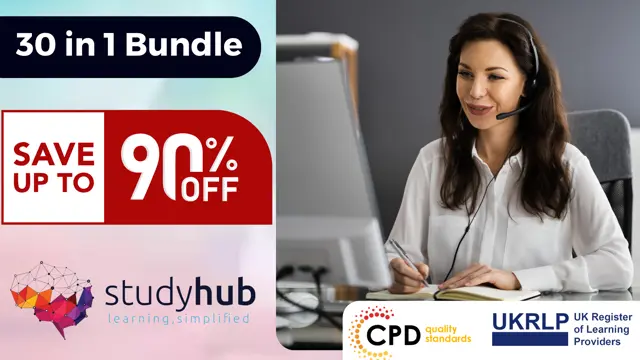- Professional Development
- Medicine & Nursing
- Arts & Crafts
- Health & Wellbeing
- Personal Development
Library and Information Science Diploma
By The Teachers Training
Library and Information Science Diploma Are you passionate about books, information, and connecting people with knowledge? Then, embark on a fascinating journey into the dynamic world of libraries with our Library and Information Science Diploma. This comprehensive course equips you with the essential skills and knowledge to thrive in the ever-evolving library landscape. In this course, you will acquire knowledge and skills related to the human resources function in a library, including recruitment, training, and staff management, to ensure efficient library operations. Plus, in this Library and Information Science Diploma course, you will gain a strong understanding of professional ethics and values in the library profession, enabling students to navigate ethical dilemmas and uphold high standards of conduct in librarianship. You will become familiar with the networking objectives as you move through the course. You will acquire the ability to describe the objectives of library networking, including the generation of new services and enhancement of existing ones, as well as coordination with regional, national, and international networks to improve efficiency. This Library and Information Science Diploma course also talks about the advantages of networking. After completing the course, you can explain the benefits of library networking, including the development of databases, Digital Document Delivery Systems (DDS), sharing hardware and software resources, and creating a cooperative collection. Librarian's crucial task is to ensure a solid & balanced budget. Therefore, the Library and Information Science Diploma course will assist you in gaining proficiency in library finance and budgeting, covering revenue generation, fiscal management, audits, and preparing budget reports to ensure sustainable library operations. The course's last part discusses topics like digital & virtual libraries and library legislation. Without any delay, enrol in the course to make your first step to becoming a librarian. Why Choose Teachers Training Some of our website features are: This is a dedicated website for teaching 24/7 tutor support Interactive Content Affordable price Courses accredited by the UK's top awarding bodies 100% online Flexible deadline Entry Requirements No formal entry requirements. You need to have: Passion for learning A good understanding of the English language Be motivated and hard-working Over the age of 16. Certification Successfully completing the MCQ exam of this course qualifies you for a CPD-accredited certificate from The Teachers Training. You will be eligible for both PDF copy and hard copy of the certificate to showcase your achievement however you wish. You can get your digital certificate (PDF) for £4.99 only Hard copy certificates are also available, and you can get one for only £10.99 You can get both PDF and Hard copy certificates for just £12.99! The certificate will add significant weight to your CV and will give you a competitive advantage when applying for jobs. Library and Information Science Diploma Module 01: Organisation Systems 00:27:00 Module 02: Ethics and Values in the Library Professions 00:23:00 Module 03: Library Networking 00:19:00 Module 04: Library as Infrastructure 00:27:00 Module 05: Finance and Budgeting 00:19:00 Module 06: Digital and Virtual Libraries 00:21:00 Module 07: Library Legislation 00:25:00

Learn how to protect yourself and others from cyber threats with our Diploma in Cyber Security Course. Boost your career opportunities in roles such as Cyber Security Analyst, Information Security Officer, or Ethical Hacker. Sign up now and enjoy expert-led learning and a recognized certification.

The CompTIA ITF+ (FCO-U61) course provides foundational knowledge and skills in IT fundamentals. It covers various aspects of computer usage, hardware, data storage, operating systems, network connectivity, security, troubleshooting, and software development. This course is designed to equip learners with a comprehensive understanding of IT concepts to prepare for entry-level IT roles. Learning Outcomes: Acquire an understanding of diverse computer uses in various scenarios. Gain insights into the components and operations of system hardware. Develop proficiency in managing device ports, peripherals, and mobile configurations. Enhance knowledge in data storage, file management, and application software usage. Master the essentials of network connectivity, IT security, and computer maintenance. Why buy this CompTIA ITF+ (FCO-U61)? Unlimited access to the course for a lifetime. Opportunity to earn a certificate accredited by the CPD Quality Standards and CIQ after completing this course. Structured lesson planning in line with industry standards. Immerse yourself in innovative and captivating course materials and activities. Assessments designed to evaluate advanced cognitive abilities and skill proficiency. Flexibility to complete the Course at your own pace, on your own schedule. Receive full tutor support throughout the week, from Monday to Friday, to enhance your learning experience. Unlock career resources for CV improvement, interview readiness, and job success. Certification After studying the course materials of the CompTIA ITF+ (FCO-U61) there will be a written assignment test which you can take either during or at the end of the course. After successfully passing the test you will be able to claim the pdf certificate for £5.99. Original Hard Copy certificates need to be ordered at an additional cost of £9.60. Who is this course for? Individuals starting their journey in the IT field. Students seeking foundational knowledge in computing. Career changers aiming to enter the IT sector. Aspiring IT professionals desiring a comprehensive understanding of computers. Individuals interested in acquiring a broad IT skill set. Prerequisites This CompTIA ITF+ (FCO-U61) does not require you to have any prior qualifications or experience. You can just enrol and start learning.This CompTIA ITF+ (FCO-U61) was made by professionals and it is compatible with all PC's, Mac's, tablets and smartphones. You will be able to access the course from anywhere at any time as long as you have a good enough internet connection. Career path IT Support Specialist: £20,000 - £30,000 per annum Network Administrator: £25,000 - £40,000 per annum Systems Analyst: £30,000 - £50,000 per annum Database Administrator: £30,000 - £50,000 per annum Software Developer: £25,000 - £45,000 per annum Cybersecurity Analyst: £30,000 - £55,000 per annum Course Curriculum Section 01: How People Use Computers Introduction to IT Fundamentals 00:03:00 The Case for Computer Literacy 00:03:00 Features Common to Every Computing Device 00:02:00 Common General-Purpose Computing Devices 00:02:00 Networks of Computing Devices 00:04:00 Remotely-Accessed Computer Systems 00:04:00 Specialized Computer Systems 00:02:00 Specialty I/O Devices 00:01:00 Section 02: System Hardware CPUs 00:03:00 Passive and Active Cooling 00:03:00 RAM and Active Memory 00:05:00 Motherboards 00:03:00 Power Supplies 00:03:00 AMA - Ask Me Anything about System Hardware 00:07:00 Section 03: Device Ports and Peripherals Ports and Connectors 00:03:00 General Use I/O Devices 00:02:00 AMA - Ask Me Anything about I/O, Ports and Peripherals 00:07:00 Section 04: Data Storage and Sharing Basics of Binary 00:04:00 Storage Technologies 00:04:00 Mass Storage Variation 00:03:00 AMA - Ask Me Anything about Data Storage and Sharing 00:07:00 Section 05: Understanding Operating Systems Operating System Functions 00:04:00 Operating System Interfaces 00:05:00 AMA - Ask Me Anything about Understanding OS's 00:05:00 Section 06: Setting Up and Configuring a PC Preparing the Work Area 00:02:00 Setting up a Desktop PC 00:01:00 Completing PC Setup 00:04:00 AMA - Ask Me Anything about Setting up and Configuring a PC 00:09:00 Section 07: Setting Up and Configuring a Mobile Device Personalizing a Tablet 00:08:00 AMA - Ask Me Anything about Mobile Devices Part 1 00:07:00 AMA - Ask Me Anything about Mobile Devices Part 2 00:07:00 Section 08: Managing Files File Management Tools 00:02:00 File Manipulation 00:06:00 Backups 00:03:00 AMA - Ask Me Anything about Managing Files 00:08:00 Section 09: Using and Managing Application Software Walking Survey of Applications 00:03:00 Managing Applications 00:03:00 Applications and Extensions 00:04:00 AMA - Ask Me Anything about Working with Applications 00:07:00 Section 10: Configuring Network and Internet Connectivity Wi-Fi Setup 00:06:00 Going High Speed 00:03:00 Setting Up and Sharing Printers 00:05:00 AMA - Ask Me Anything about Networks and Internet Connectivity Part 1 00:07:00 AMA - Ask Me Anything about Networks and Internet Connectivity Part 2 00:05:00 Section 11: IT Security Threat Mitigation Physical Security 00:05:00 Dealing with Malware 00:03:00 Password Management 00:03:00 Clickworthy 00:03:00 Perils of Public Internet 00:02:00 AMA - Ask Me Anything about IT Threat Mitigation Part 1 00:07:00 AMA - Ask Me Anything about IT Threat Mitigation Part 2 00:08:00 Section 12: Computer Maintenance and Management Power Management 00:03:00 Cleaning and Maintaining Computers 00:03:00 Trash it or Stash it? 00:02:00 AMA - Ask Me Anything about Computer Maintenance and Management 00:11:00 Section 13: IT Troubleshooting Troubleshooting 00:03:00 AMA - Ask Me Anything about Troubleshooting Computers Part 1 00:10:00 AMA - Ask Me Anything about Troubleshooting Computers Part 2 00:11:00 Section 14: Understanding Databases Introduction to Databases 00:06:00 Database Details 00:06:00 AMA - Ask Me Anything about Databases 00:06:00 Section 15: Developing and Implementing Software Introduction to Programming 00:04:00 Programming with a PBJ Sandwich 00:08:00 AMA - Ask Me Anything about Programming 00:04:00

Information management is a rapidly growing field with a wide range of career opportunities. If you are someone who is interested in the intersection of technology and business, then a career in information management is an excellent fit for you. One of the biggest reasons to choose information management as a career is the demand for skilled professionals in this field. With the increasing amount of data being generated and stored, organisations of all sizes need professionals who can help them manage and utilise this data effectively. Moreover, this demand is only expected to grow in the coming years, making it a secure and promising career path. In addition to job security, a career in information management also offers the opportunity to work with cutting-edge technologies and solve complex problems. Information management professionals are constantly faced with new challenges and are responsible for finding innovative solutions to help their organisations make better decisions using data. This type of work can be extremely rewarding and fulfilling for those who enjoy thinking critically and creatively. Another benefit of a career in information management is the potential for advancement. As you gain experience and develop your skills, there are many opportunities to take on leadership roles and move up the ladder within your organisation. Overall, a career in information management is a great choice for those who are interested in technology, business, and problem-solving. With its strong job demand and potential for advancement, it is a rewarding and fulfilling career path that will only continue to grow in the coming years. Throughout the course, you will learn how to create and implement effective information management systems. They will learn how to identify the needs of an organisation and select the appropriate technologies and techniques to meet those needs. The course will also cover topics such as Databases and Information Management, Auditing Information Systems, Ethical and Social Issues and Data Protection. By the end of this course, you will have a strong foundation in information management principles and will be able to apply your knowledge to real-world situations. You will be equipped with the skills and knowledge necessary to manage and utilise data within your organisation effectively. Key Features of the Information Management Course : Instant e-certificate Fully online, interactive course with audio voiceover Developed by qualified professionals in the field Self-paced learning and laptop, tablet, smartphone-friendly 24/7 Learning Assistance Discounts on bulk purchases *** Additional Gifts *** Free Life coaching Course *** (Offer Ends Soon) *** This course has been designed to develop knowledge and skills in the field of information management for individuals of all levels, from those who are just starting out in their careers to experienced professionals who want to deepen their expertise. Course Curriculum ***Information Management*** Module 01: Introduction Module 02: Information Management Strategy Module 03: Databases and Information Management Module 04: Management Information Systems (MIS) Module 05: Auditing Information Systems Module 06: Ethical and Social Issues and Data Protection Accreditation This Information Management is CPD QS Accredited, providing you with up-to-date skills and knowledge and helping you to become more competent and effective in your chosen field. Certification Once you've successfully completed your Information Management course, you will immediately be sent a digital certificate. Also, you can have your printed certificate delivered by post (shipping cost £3.99). Our certifications have no expiry dates, although we do recommend that you renew them every 12 months. Assessment At the end of the course, there will be an online assessment, which you will need to pass to complete the course. Answers are marked instantly and automatically, allowing you to know straight away whether you have passed. If you haven't, there's no limit on the number of times you can take the final exam. All this is included in the one-time fee you paid for the course itself. CPD 10 CPD hours / points Accredited by The CPD QS Who is this course for? The Information Management course is suitable for a wide range of professionals, including those working in business, technology, and data-related roles. It is particularly well-suited for individuals who are looking to develop their skills in data management and analysis, as well as those who want to gain a deeper understanding of information management principles and best practices such as: Data Analysts Business Analysts Database Administrators Career path Information Management Data Science Data Analyst Business Analyst Database Administrator Certificates Certificate of completion Digital certificate - Included Certificate of completion Hard copy certificate - Included You will get the hard copy certificates for Free! The delivery charge of the hard copy certificate inside the UK is £3.99 each.

Getting Started in Port Scanning Using Nmap and Kali Linux
By Packt
This course focuses on Kali Linux and Nmap, which every network administrator needs to know. You will also learn the best practices to scan your networks for weaknesses and learn some excellent techniques to defend the security threats.
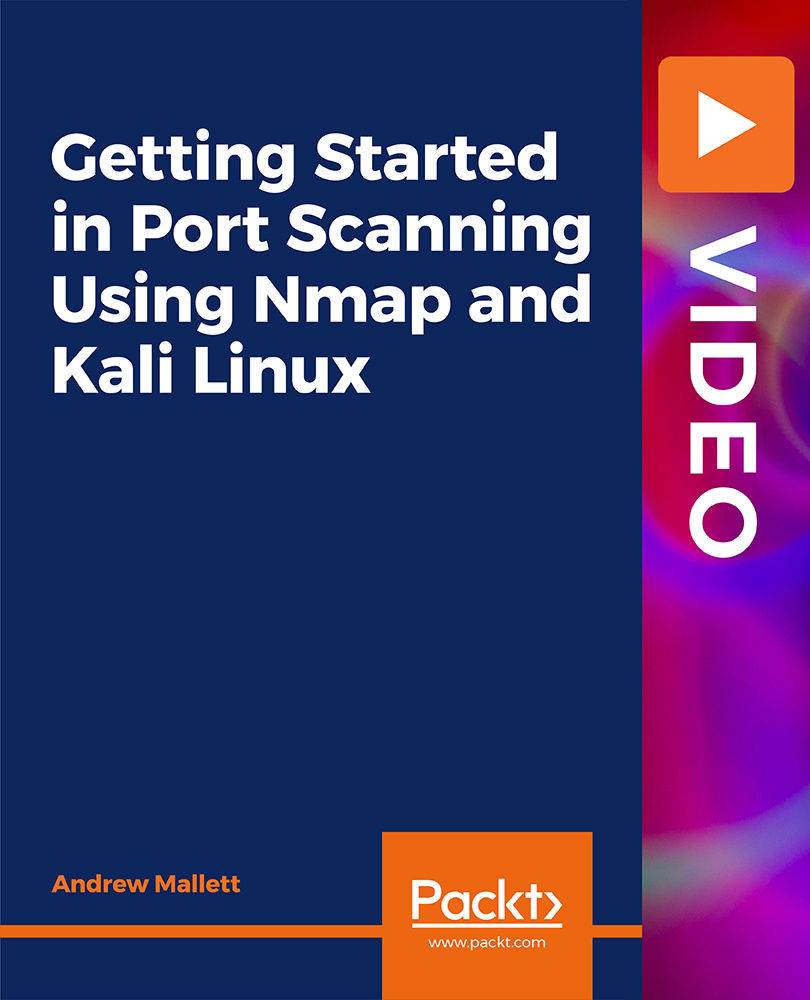
Healthcare Management Training
By Training Tale
With this Healthcare Management Training course, aspiring professionals can learn the most in-demand skills for working in the health and social care field. Take the first steps toward a successful career as a Healthcare management professional by learning the fundamental skills required to care for patients with various mental illnesses and deepen your understanding of health and safety in the health and social care sector. This course will teach you the fundamentals of healthcare management and give you a solid understanding of the responsibilities of the healthcare manager. You will gain in-depth knowledge about management topics, including finance and business management. You will also learn to recognise major challenges in healthcare management and how to express your thoughts on them. Why Choose Healthcare Management Training Course from Us Self-paced course, access available from anywhere. Easy to understand, high-quality study materials. Course developed by industry experts. MCQ quiz after each module to assess your learning. Automated and instant assessment results. 24/7 support via live chat, phone call or email. Free PDF certificate as soon as completing the course. Learning Outcomes After completing this course, the learner will be able to: Understand the fundamentals of Healthcare Management. Know how to establish and maintain an organizational culture. Gain a thorough understanding of leadership development and succession planning. Gain in-depth knowledge about the UK Healthcare system. Understand the needs of health and care for older people in England. Understand the fundamentals of Child Healthcare. Certificate of Completion You will receive a course completion certificate for free as soon as you complete the Healthcare Management course. Module 1: Healthcare Management 21:42 1: Healthcare Management 18:42 2: Quiz: Healthcare Management 03:00 Module 2: Role of the Healthcare Manager 25:17 3: Role of the Healthcare Manager 23:17 4: Quiz: Role of the Healthcare Manager 02:00 Module 3: Organizational Behaviour and Management Thinking 21:02 5: Organizational Behaviour and Management Thinking 19:02 6: Quiz: Organizational Behaviour and Management Thinking 02:00 Module 4: Quality Improvement Basics 14:36 7: Quality Improvement Basics 12:36 8: Quiz: Quality Improvement Basics 02:00 Module 5: The UK Health Systems 26:11 9: The UK Health Systems 23:11 10: Quiz: The UK Health Systems 03:00 Module 6: The Health and Care of Older People in England 22:27 11: The Health and Care of Older People in England 21:27 12: Quiz: The Health and Care of Older People in England 01:00 Module 7: Child Health Care 25:42 13: Child Health Care 23:42 14: Quiz: Child Health Care 02:00 Who is this course for? Healthcare Management course is designed for a wide range of health and social care practitioners working in statutory, private, voluntary and charitable organisations within the Health & Social care sector, including: Residential Child Care and Adult Workers Care Assistants Family Support Workers to students studying subjects relating to Health and Social Care in schools and colleges. Requirements Students who intend to enrol in this Healthcare Management course must meet the following requirements: Good command of the English language Must be vivacious and self-driven Basic computer knowledge A minimum of 16 years of age is required Career path Earning a diploma in healthcare management generally boosts one's ability to obtain gainful employment within the health care and medical fields. Many who receive diplomas note a substantial salary increase. Certificates Reed courses certificate of completion Digital certificate - Included Will be downloadable when all lectures have been completed

Dive into the fascinating world of politics and international relations with our expansive course bundle, where the intricate dance of power, policy, and diplomacy comes alive. This collection offers a panoramic view of political studies, from the nuanced dynamics of UK and US politics to the global impact of international relations and human rights. It's an intellectual odyssey that stretches beyond borders, tapping into economics, environmental law, and even the echoes of military history. This bundle is a gateway to understanding the complex mechanisms that shape our world. Here, the pursuit of knowledge meets the mastery of skills, empowering you to navigate and influence the ever-evolving political landscape. Whether you're aspiring to be a policy maker, an advocate for change, or a connoisseur of global affairs, this course is your stepping stone. Embark on this educational journey, enrich your understanding, and be part of the change you wish to see. Enrol now and transform your curiosity into expertise. This Virtual Assistant, Digital Marketing & Social Media Manager Bundle consists of the following 20 CPD Accredited Premium courses - Course 01: Basic Social Media Marketing Course 02: Virtual Assistant Course 03: Digital Marketing Course 04: Unlocking the Power of Google Adwords for Digital Marketing Course 05: Facebook Marketing for Business Course 06: Instagram Marketing Course 07: ETSY Marketing and Business Course 08: Linkedin Marketing Course 09: Sales and Strategic Marketing Course 10: Sales Training: Practical Sales Techniques Course 11: Visual Merchandising Course 12: Affiliate Marketing Course 13: Email Etiquette Course 14: Lead Generation with Attraction Marketing for Business Course 15: Effective Remote Working Course 16: SEO Masterclass Course 17: Principles of Marketing Course 18: Shopify: A step by Step Guide to Creating an Online Store Course 19: Copywriting Course 20: Content Writing 10 Extraordinary Career Oriented courses that will assist you in reimagining your thriving techniques- Course 01: Effective Communication Skills Diploma Course 02: Business Networking Skills Course 03: Influencing and Negotiation Skills Course 04: Delegation Skills Training Course 05: Time Management Course 06: Leadership Skills Training Course 07: Decision Making and Critical Thinking Online Course Course 08: Emotional Intelligence and Social Management Diploma Course 09: Assertiveness Skills Course 10: Touch Typing Complete Training Diploma Learning Outcomes Here's what you'll gain from this comprehensive course bundle: Understand the key differences and similarities in UK and US politics. Acquire knowledge in international relations and global development. Gain insights into economic theories and their real-world applications. Explore the impact of environmental law on policy-making. Develop skills in self-esteem and assertiveness for effective leadership. Learn about the historical context and contemporary issues in human rights. Our course bundle provides a thorough grounding in political studies, equipping learners with a deep understanding of various political systems, especially focusing on the UK and USA. Through the Comparative Politics course, you'll delve into the workings of these two major political powerhouses. The UK Government Policies and Procedures course offers an inside look at the mechanisms of governance in the UK. The International Relations and International Development diplomas broaden your perspective, introducing you to the complexities of global politics and economics. The inclusion of Environmental Law and Environmental Health courses reflects the increasing importance of sustainable practices in policy-making. Moreover, the unique combination of courses like Self Esteem & Assertiveness and Organisation & People Management ensures that you're not just academically equipped but also personally prepared to lead and influence in the political arena. This comprehensive curriculum is designed to provide a well-rounded education in political studies, preparing you for a future as an informed and effective participant in the political and global landscape. CPD 300 CPD hours / points Accredited by CPD Quality Standards Who is this course for? This course is ideal for: Individuals aspiring to careers in politics or government. Students and graduates in political science or international relations. NGO workers and activists focusing on human rights and development. Professionals in public relations and organizational management. Economists and environmental law enthusiasts. Those interested in military history and global affairs. Please Note: Studyhub is a Compliance Central approved resale partner for Quality Licence Scheme Endorsed courses. Requirements To participate in this Virtual Assistant, Digital Marketing & Social Media Manager course, all you need is - A smart device A secure internet connection And a keen interest in Virtual Assistant, Digital Marketing & Social Media Manager Career path A range of rewarding career opportunities awaits in the UK: Political Analyst: •35,000 - •45,000 per annum International Relations Specialist: •30,000 - •40,000 per annum Human Rights Officer: •27,000 - •37,000 per annum Environmental Policy Advisor: •32,000 - •42,000 per annum Public Relations Manager: •28,000 - •40,000 per annum Economic Consultant: •33,000 - •48,000 per annum Certificates CPD Accredited Certificate Digital certificate - Included CPD Accredited e-Certificate - Free CPD Accredited Hardcopy Certificate - Free Enrolment Letter - Free Student ID Card - Free