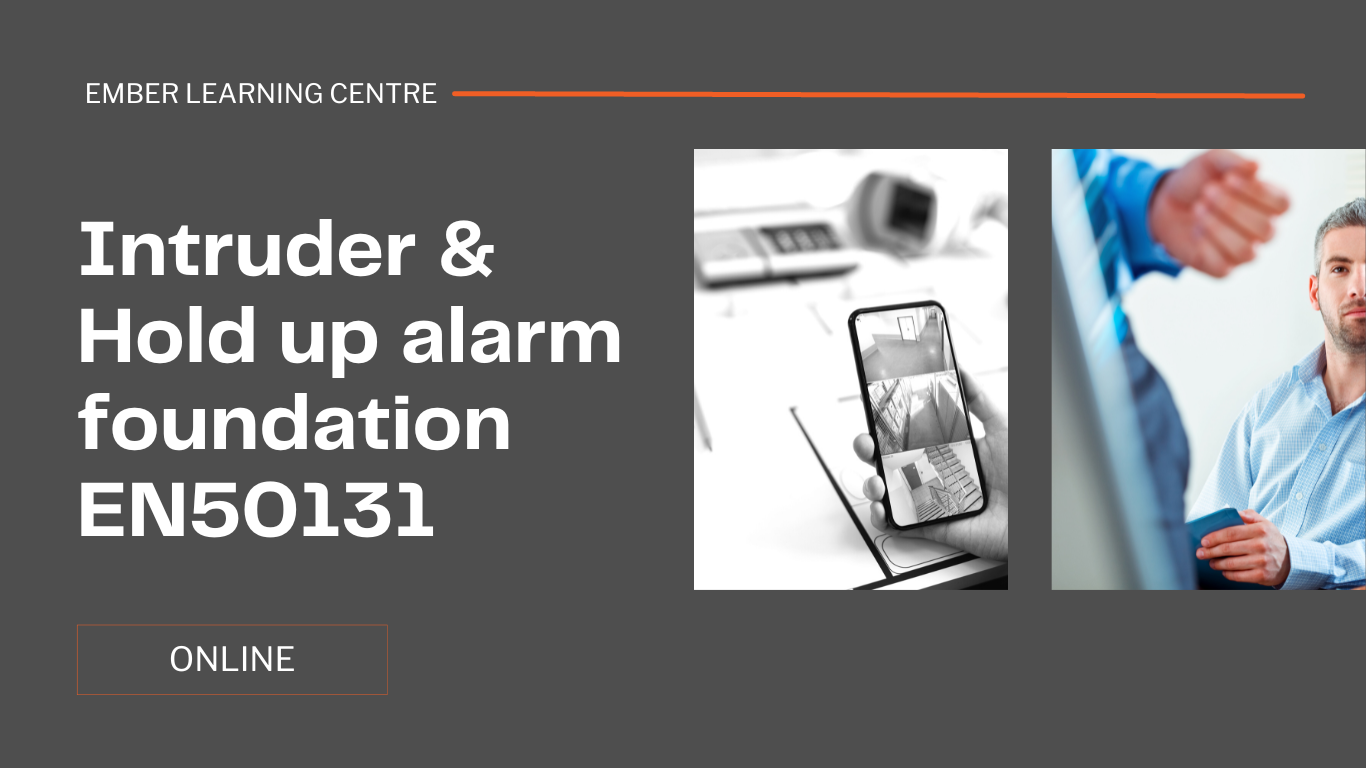- Professional Development
- Medicine & Nursing
- Arts & Crafts
- Health & Wellbeing
- Personal Development
1229 Systems courses delivered Live Online
Satellite communications training course description This course starts by recaping some of the essential satellite knowledge required and proceeds to explore the deeper aspects of satellite communications, including hardware, communications and error control coding. What will you learn Explain how satellite communications work. Explain how RF works Explain the architecture of satellite systems. Use spectrum analysers. Satellite communications training course details Who will benefit: Anyone working with satellite systems. Prerequisites: None. Duration 3 days Satellite communications training course contents Basic Principles of Satellite Communications GEO, MEO and LEO satellites. Launching and orbits. Frequency bands and polarisation. Satellite footprints. Multibeam coverage. Power spectra. Link budgets. Modulation and coding. Access technologies. Earth station components. Space segment components. Satellite system services. Satellite operators. Radio frequency propagation Electromagnetic waves principles and generation. Reception of the EM wave. Space wave, sky wave and surface wave theory. The isotropic radiator. Types of antennae and their basic properties. Polar diagrams. International frequency allocation. Spectrum management and utilisation. Radio wave propagation. Line of sight propagation. Propagation for satellite comms. Free space path loss. Path attenuation. Noise and Interference. Power and its measurement. Satellite antennae and other hardware Power flux density. Effective aperture. Horn antennae. Parabolic reflector. Offset feed. Cassegrain and Gregorian antennae. Antenna feed systems - Horn, TMC, OMJ and polarizer. Antenna steering and mount systems. Array antennae. LNA, LNB, LNC. Microwave tubes - TWT and Klystron. Polarizers. Earth and Space Segments and the link Earth station antennae. Transponders. Antennae sub systems. Power supplies. Link budgets. System noise. System losses. Interference. Satellite switching. Ground Communications Equipment Baseband signals. Analogue and Digital systems. Overview of modulation - AM, FM, PM. Digital Modulation. Frequency conversion -up and down conversion. Filters, mixers, local oscillators, IF amplifiers and group delay equalisers. Access methods - single and multiple access systems. Data networks. Television transmission - analogue and digital. Digital signal compression. MPEG processing. Satellite Navigation Longitude, latitude, altitude, GPS, How GPS works, timing, alternatives to GPS. Mobile satellite services Voice and Phones, BGAN, TV, GPS to program aerial, VSAT. Error Control Coding The need for coding. Linear block codes. Cyclic codes. Convolution codes. Interleaving and concatenated codes. Coding gain. Turbo codes. Test and measurement Theory and practice of Spectrum Analysers.

Driver CPC - 1 Day Periodic 7 Hour Course/ Urban and Rural Driving, Working at Height - August 2025
By Total Compliance
Our comprehensive online course offers a deep dive into Urban and Rural Driving, Working at Height. Whether you are a seasoned driver or just starting out, this training will equip you with essential knowledge and skills to navigate various road conditions safely and efficiently. Urban and Rural Driving, Working at Height Training Content: Urban Driving Techniques: Develop strategies for navigating busy city streets, including managing traffic congestion, negotiating junctions, and adhering to specific urban regulations. Rural Road Safety: Learn how to adapt your driving style for rural roads, including handling narrow lanes,unpredictable bends, and potential hazards like livestock and wildlife. Working at Height: Learn essential training on safe practices for working at height, covering risk assessments, equipment usage, and compliance with safety regulations. Learn to identify hazards, use fall protection systems, and ensure a safe working environment. Join us to enhance your vehicle safety knowledge, compliance with legal requirements, and improve your driving skills in diverse environments. Register today to be better prepared for a wide range of driving challenges. Please review our Terms and Conditions for more information.
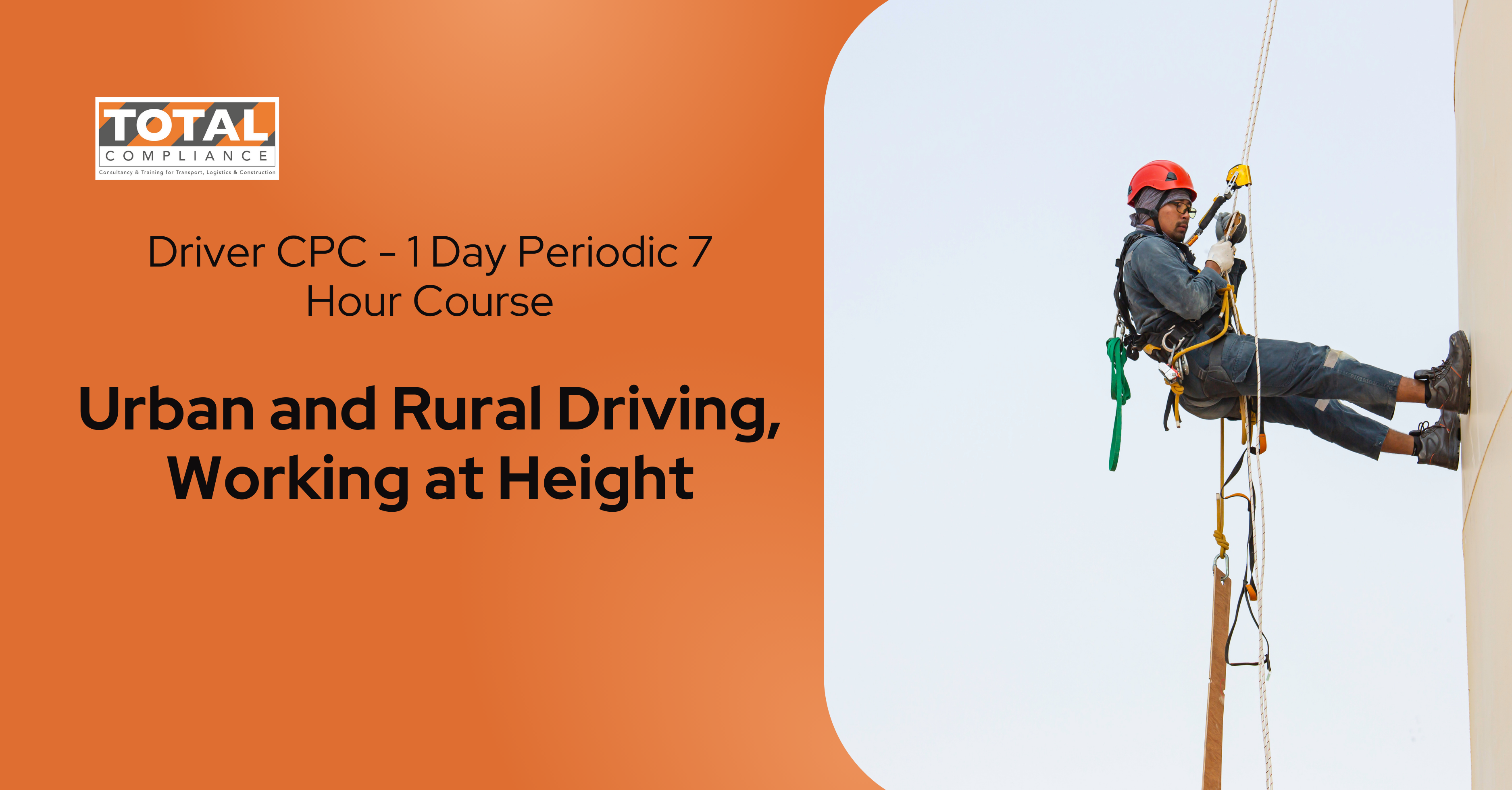
Red Hat training course description This three day hands on course provides a comprehensive coverage of core Linux administration tasks on Red Hat Linux. What will you learn Administer & configure Linux systems. Maintain Linux by handling disk space and taking regular backups. Manage software packages. Perform basic troubleshooting. Maintain a secure Linux system. Describe the organisation and implementation of the filesystem. Red Hat training course details Who will benefit: System administrators. Network administrators. Prerequisites: Linux fundamentals Duration 3 days Red Hat training course contents Managing software Package Concepts, RPM, rpm Commands, Yum, Dependencies and Conflicts, Startup Script Problems, Shared Libraries, Library Management, Managing Processes, the Kernel: The First Process, Process Lists, Foreground & Background Processes, Process Priorities, Killing Processes. Configuring hardware Configuring Firmware and Hardware, IRQs, I/O Addresses, DMA Addresses, Boot Disks, Coldplug and Hotplug Devices, Configuring Expansion Cards and PCI Cards, Kernel Modules, USB Devices, Linux USB Drivers, Configuring Hard Disks, Partitioning Systems, LVM, Common Layouts, Creating Partitions and Filesystems, Maintaining Filesystem Health, Tuning, Journals, Checking Filesystems, Monitoring Disk Use, Mounting and Unmounting Filesystems. Managing files File Management Commands, File Naming and Wildcards, File Archiving, Links, Directory Commands, File Ownership and Group, File access control, Permissions, chmod, Defaults, File Attributes, Disk Quotas, Enabling and setting Quotas, Locating Files, The FHS. Booting Linux and editing files Installing Boot Loaders, GRUB Legacy, GRUB 2, Alternative Boot Loaders, the Boot Process, Boot Messages, Runlevels and the Initialization Process, Runlevel Functions, Runlevel Services, Alternative Boot Systems , Upstart, system. Administering the system Managing Users and Groups, Tuning User and System Environments, Using System Log Files, Understanding syslogd , Setting Logging Options, Manually Logging Data, Rotating Log Files, Reviewing Log File Contents, Maintaining the System Time, Linux Time Concepts, Manually Setting the Time, Using NTP, Running Jobs in the Future, Understanding the Role of cron, Creating System cron Jobs, Creating User cron Jobs, Using anacron, Using at. Configuring basic networking TCP/IP, Network Hardware, Network Addresses, Hostnames, Network Ports, Configuring Linux for a Local Network, Configuring with DHCP, Static IP Address, Configuring Routing, Using GUI Configuration Tools, ifup and ifdown, Diagnosing Network Connections, Testing Connectivity, Tracing a Route, Checking Network Status , Examining Network Traffic, Additional Tools. Securing your systems Administering Network Security, Super Server Restrictions, Disabling Unused Servers, Administering Local Security, Securing Passwords, Limiting root Access, Setting Login, Process, SUID/SGID Files, Configuring SSH, Using GPG, Generating, Importing and Revoking Keys, Encrypting and Decrypting Data, Signing Messages and Verifying Signatures. Clustered File Systems Principles of cluster file systems. Create, maintain and troubleshoot GFS2 file systems in a cluster, create, maintain and troubleshoot OCFS2 file systems in a cluster, Integration of GFS2 and OCFS2 with Pacemaker, the O2CB cluster stack, other commonly used clustered file systems.

Red Hat System Administration II (RH134)
By Nexus Human
Duration 5 Days 30 CPD hours This course is intended for This course is geared toward Windows system administrators, network administrators, and other system administrators who are interested in supplementing current skills or backstopping other team members, in addition to Linux system administrators who are responsible for these tasks: Configuring, installing, upgrading, and maintaining Linux systems using established standards and procedures Providing operational support Managing systems for monitoring system performance and availability Writing and deploying scripts for task automation and system administration Successful completion of Red Hat System Administration I (RH124) is recommended. Experienced Linux administrators seeking to accelerate their path toward becoming a Red Hat Certified System Administrator should start with the RHCSA Rapid Track course (RH199). Overview You should be able to demonstrate these skills: - Install Red Hat Enterprise Linux using Kickstart - Manage file systems and logical volumes - Manage scheduled jobs - Access network file systems - Manage SELinux - Control firewalls - Perform troubleshooting tasks Red Hat System Administration II (RH134) is designed as the second part of the Red Hat© Certified System Administrator (RHCSA©) training track for IT professionals who have taken Red Hat System Administration I (RH124). The course goes deeper into core Linux© system administration skills, including storage configuration, security feature management, task control, and installation and deployment of Red Hat© Enterprise Linux. Prerequisites Successful completion of Red Hat System Administration I (RH124) is recommended. 1 - Automate installation with Kickstart Automate the installation of Red Hat Enterprise Linux systems with Kickstart. 2 - Use regular expressions with grep Write regular expressions that, when partnered with grep, will allow you to quickly isolate or locate content within text files. 3 - Create and Edit text files with vim Introduce the vim text editor, with which you can open, edit, and save text files. 4 - Schedule future Linux tasks Schedule tasks to automatically execute in the future. 5 - Manage priority of Linux processes Influence the relative priorities at which Linux processes run. 6 - Control access to files with access control lists (ACL) Manage file security using POSIX access control lists. 7 - Manage SELinux security Manage the Security Enhanced Linux (SELinux) behavior of a system to keep it secure in case of a network service compromise. 8 - Connect to network-defined users and groups Configure systems to use central identity management services. 9 - Add disks, partitions, and file systems to a Linux system Manage simple partitions and file systems. 10 - Manage logical volume management (LVM) storage Manage logical volumes from the command line. 11 - Access networked attached storage with network file system (NFS) Access (secure) NFS shares. 12 - Access networked storage with SMB Use autofs and the command line to mount and unmount SMB file systems. 13 - Control and troubleshoot the Red Hat Enterprise Linux boot process 14 - Limit network communication with firewall Configure a basic firewall. 15 - Comprehensive review Practice and demonstrate knowledge and skills learned in this course.

Combustion Engineering for Coal Fired Power Plants
By EnergyEdge - Training for a Sustainable Energy Future
About this Training Course This 5 full-day course provides detailed description of all combustion equipment and systems used in pulverized coal boilers and circulating fluidized bed (CFB) boilers including pulverized coal burning systems, coal feeder, pulverizer and classifier, pulverized coal burners, furnace and fans. This course provides also a comprehensive explanation of all boiler combustion control systems including pulverizer control system, combustion control, control of coal and air flow into the boiler, furnace pressure control, oxygen trim control, nitrogen oxides (NOx) and sulfur oxides (SOx) control, control of ammonia injection, flue gas dew point control, purge control, flame monitoring and tripping system as well as their tuning methods. All boiler control systems are covered as well in this course including drum level feedwater control, main steam and reheat steam temperature control, boiler limits and runback, sliding or variable pressure control, heat rate optimization with sliding pressure control, boiler-turbine coordinated control, etc. The course provides also detailed explanation of Boiler NFPA 85 Code (Boiler and Combustion Systems Hazards Codes) and American National Standard Institute/Instrument Society of America Code (ANSI/ISA-77-44-01-2007 Code). The burner management systems (BMS) and examples of boiler permissive starting logic and protective tripping logic will be explained thoroughly. The various methods used to calculate the boiler efficiency are covered in detail in this course including the direct and indirect methods. All the factors which affect the efficiency and emissions of pulverized coal boiler and CFB boiler will be explained thoroughly. The course covers also all the methods used to improve the efficiency of pulverized coal boilers and CFB boilers including improvement to their combustion efficiency and control systems performance. Training Objectives Boiler Combustion Equipment and Systems: Gain an in-depth understanding of all boiler combustion equipment and systems including pulverized coal burning systems, coal feeder, pulverizer and classifier, pulverized coal burners, furnace and fans Boiler Combustion Control Systems: Gain a thorough understanding of all boiler combustion control systems for pulverized coal boilers, and CFB boilers including pulverizer control system, combustion control, control of coal and air flow into the boiler, furnace pressure control, oxygen trim control, nitrogen oxides (NOx) and sulfur oxides (SOx) control, control of ammonia injection, flue gas dew point control, purge control, flame monitoring and tripping system Boiler Conventional Control Systems: Gain an in-depth understanding of all boiler conventional control systems including drum level feedwater control, main steam and reheat steam temperature control, boiler limits and runback, sliding or variable pressure control, heat rate optimization with sliding pressure control, and boiler-turbine coordinated control Boiler NFPA 85 Code (Boiler and Combustion Systems Hazards Codes) and American National Standard Institute/Instrument Society of America Code (ANSI/ISA-77-44-01-2007 Code): Learn about NFPA 85 code and ANSI/ISA-77-44-01-2007 code Burner Management System and Boiler Permissive Starting Logic and Protective Tripping Logic: Gain an in-depth understanding of burner management system and boiler permissive starting logic and protective tripping logic Boiler Efficiency Calculations: Learn how to calculate the boiler efficiency using the direct and indirect methods Factors Affecting the Efficiency and Emissions of Boilers: Understand all the factors which affect the boiler efficiency and emissions Methods Used to Improve the Efficiency of Boilers: Learn about all the methods used to improve the efficiency of pulverized coal boilers, and CFB boilers including improvement to their combustion efficiency and control systems performance Boiler Instrument and Piping Diagrams: Gain an in-depth understanding of all boiler instrument and piping diagrams CFB and Pulverized Coal Boilers Equipment and Systems: Learn about various types of equipment and systems used in CFB and pulverized coal boilers including economizers, steam drum, superheaters, air preheaters, ammonia injection systems, etc. Target Audience Engineers of all disciplines Managers Technicians Maintenance personnel Other technical individuals Course Level Basic or Foundation Training Methods Your specialist course leader relies on a highly interactive training method to enhance the learning process. This method ensures that all participants gain a complete understanding of all topics covered. The training environment is highly stimulating, challenging, and effective because the participants will learn by case studies which will allow them to apply the material taught to their own organization. Each delegate will receive a copy of the following materials written by the instructor: Excerpt of the relevant chapters from the 'POWER GENERATION HANDBOOK' second edition published by McGraw-Hill in 2012 (800 pages) Excerpt of the relevant chapters from the 'POWER PLANT EQUIPMENT OPERATION AND MAINTENANCE GUIDE' published by McGraw-Hill in 2012 (800 pages) COMBUSTION ENGINEERING FOR COAL FIRED POWER PLANTS MANUAL (includes practical information about combustion engineering for coal fired power plants - 550 pages) Trainer Your specialist course leader has more than 32 years of practical engineering experience with Ontario Power Generation (OPG), one of the largest electric utility in North America. He was previously involved in research on power generation equipment with Atomic Energy of Canada Limited at their Chalk River and Whiteshell Nuclear Research Laboratories. While working at OPG, he acted as a Training Manager, Engineering Supervisor, System Responsible Engineer and Design Engineer. During the period of time, he worked as a Field Engineer and Design Engineer, he was responsible for the operation, maintenance, diagnostics, and testing of gas turbines, steam turbines, generators, motors, transformers, inverters, valves, pumps, compressors, instrumentation and control systems. Further, his responsibilities included designing, engineering, diagnosing equipment problems and recommending solutions to repair deficiencies and improve system performance, supervising engineers, setting up preventive maintenance programs, writing Operating and Design Manuals, and commissioning new equipment. Later, he worked as the manager of a section dedicated to providing training for the staff at the power stations. The training provided by him covered in detail the various equipment and systems used in power stations. In addition, he has taught courses and seminars to more than four thousand working engineers and professionals around the world, specifically Europe and North America. He has been consistently ranked as 'Excellent' or 'Very Good' by the delegates who attended his seminars and lectures. He written 5 books for working engineers from which 3 have been published by McGraw-Hill, New York. Below is a list of the books authored by him; Power Generation Handbook: Gas Turbines, Steam Power Plants, Co-generation, and Combined Cycles, second edition, (800 pages), McGraw-Hill, New York, October 2011. Electrical Equipment Handbook (600 pages), McGraw-Hill, New York, March 2003. Power Plant Equipment Operation and Maintenance Guide (800 pages), McGraw-Hill, New York, January 2012. Industrial Instrumentation and Modern Control Systems (400 pages), Custom Publishing, University of Toronto, University of Toronto Custom Publishing (1999). Industrial Equipment (600 pages), Custom Publishing, University of Toronto, University of Toronto, University of Toronto Custom Publishing (1999). Furthermore, he has received the following awards: The first 'Excellence in Teaching' award offered by PowerEdge, Singapore, in December 2016 The first 'Excellence in Teaching' award offered by the Professional Development Center at University of Toronto (May, 1996). The 'Excellence in Teaching Award' in April 2007 offered by TUV Akademie (TUV Akademie is one of the largest Professional Development centre in world, it is based in Germany and the United Arab Emirates, and provides engineering training to engineers and managers across Europe and the Middle East). Awarded graduation 'With Distinction' from Dalhousie University when completed Bachelor of Engineering degree (1983). Lastly, he was awarded his Bachelor of Engineering Degree 'with distinction' from Dalhousie University, Halifax, Nova Scotia, Canada. He also received a Master of Applied Science in Engineering (M.A.Sc.) from the University of Ottawa, Canada. He is also a member of the Association of Professional Engineers in the province of Ontario, Canada. POST TRAINING COACHING SUPPORT (OPTIONAL) To further optimise your learning experience from our courses, we also offer individualized 'One to One' coaching support for 2 hours post training. We can help improve your competence in your chosen area of interest, based on your learning needs and available hours. This is a great opportunity to improve your capability and confidence in a particular area of expertise. It will be delivered over a secure video conference call by one of our senior trainers. They will work with you to create a tailor-made coaching program that will help you achieve your goals faster. Request for further information post training support and fees applicable Accreditions And Affliations

UNIX Virtualization and High Availability course description This course covers administering UNIX enterprise-wide with an emphasis on virtualization and high availability. What will you learn Manage Virtual Machines. Manage containers. Manage HA clusters. Manage HA cluster storage. UNIX Virtualization and High Availability course details Who will benefit: Enterprise-level UNIX professional. UNIX professionals working with virtualization and/or High availability. Prerequisites: Linux network administration 2 (LPIC-2) Duration 5 days UNIX Virtualization and High Availability course contents VIRTUALIZATION Virtualization concepts and theory Terminology, Pros and Cons of virtualization, variations of Virtual Machine monitors, migration of physical to VMs, migration of VMs between host systems, cloud computing. Xen Xen architecture, networking and storage, Xen configuration, Xen utilities, troubleshooting Xen installations, XAPI, XenStore, Xen Boot Parameters, the xm utility. KVM KVM architecture, networking and storage, KVM configuration, KVM utilities, troubleshooting KVM installations. Other virtualization solutions OpenVZ and LXC, other virtualization technologies, virtualization provisioning tools. Libvirt and Related Tools libvirt architecture, networking and storage, basic technical knowledge of libvirt and virsh, oVirt. Cloud Management Tools Basic feature knowledge of OpenStack and CloudStack, awareness of Eucalyptus and OpenNebula. Containers Containers versus VMs, Docker, Kubernetes. Load balanced clusters of LVS/IPVS, VRRP, configuration of keepalived, configuration of ldirectord, backend server network configuration. HAProxy, configuration of HAProxy. Failover clusters Pacemaker architecture and components (CIB, CRMd, PEngine, LRMd, DC, STONITHd), Pacemaker cluster configuration, Resource classes (OCF, LSB, Systemd, Upstart, Service, STONITH, Nagios), Resource rules and constraints (location, order, colocation), Advanced resource features (templates, groups, clone resources, multi-state resources), Pacemaker management using pcs, Pacemaker management using crmsh, configuration and management of corosync in conjunction with Pacemaker, other cluster engines (OpenAIS, Heartbeat, CMAN). HIGH AVAILABILITY CLUSTER STORAGE DRBD/cLVM DRBD resources, states and replication modes, configuration of DRBD resources, networking, disks and devices, configuration of DRBD automatic recovery and error handling, management of DRBD using drbdadm. drbdsetup and drbdmeta, Integration of DRBD with Pacemaker, cLVM, integration of cLVM with Pacemaker. Clustered File Systems Principles of cluster file systems. Create, maintain and troubleshoot GFS2 file systems in a cluster, create, maintain and troubleshoot OCFS2 file systems in a cluster, Integration of GFS2 and OCFS2 with Pacemaker, the O2CB cluster stack, other commonly used clustered file systems.

Linux virtualization and HA training course description The LPIC-3 certification is the culmination of LPI's multi -level professional certification program. LPIC-3 is designed for the enterprise-level Linux professional and represents the highest level of professional, distribution neutral Linux certification within the industry. LPIC-3 304 covers administering Linux enterprise-wide with an emphasis on virtualization and high availability. At SNT we have enhanced the contents of the course by covering containers. What will you learn Manage Virtual Machines. Manage containers. Manage HA clusters. Manage HA cluster storage. Linux virtualization and HA training course details Who will benefit: Linux professionals working with virtualization and/or High availability. Prerequisites: Linux network administration 2 (LPIC-2) Duration 5 days Linux virtualization and HA training course contents VIRTUALIZATION Virtualization concepts and theory Terminology, Pros and Cons of virtualization, variations of Virtual Machine monitors, migration of physical to VMs, migration of VMs between host systems, cloud computing. Xen Xen architecture, networking and storage, Xen configuration, Xen utilities, troubleshooting Xen installations, XAPI, XenStore, Xen Boot Parameters, the xm utility. KVM KVM architecture, networking and storage, KVM configuration, KVM utilities, troubleshooting KVM installations. Other virtualization solutions OpenVZ and LXC, other virtualization technologies, virtualization provisioning tools. Libvirt and Related Tools libvirt architecture, networking and storage, basic technical knowledge of libvirt and virsh, oVirt. Cloud Management Tools Basic feature knowledge of OpenStack and CloudStack, awareness of Eucalyptus and OpenNebula. Containers Containers versus VMs, Docker, Kubernetes. Load balanced clusters of LVS/IPVS, VRRP, configuration of keepalived, configuration of ldirectord, backend server network configuration. HAProxy, configuration of HAProxy. Failover clusters Pacemaker architecture and components (CIB, CRMd, PEngine, LRMd, DC, STONITHd), Pacemaker cluster configuration, Resource classes (OCF, LSB, Systemd, Upstart, Service, STONITH, Nagios), Resource rules and constraints (location, order, colocation), Advanced resource features (templates, groups, clone resources, multi-state resources), Pacemaker management using pcs, Pacemaker management using crmsh, configuration and management of corosync in conjunction with Pacemaker, other cluster engines (OpenAIS, Heartbeat, CMAN). HIGH AVAILABILITY CLUSTER STORAGE DRBD/cLVM DRBD resources, states and replication modes, configuration of DRBD resources, networking, disks and devices, configuration of DRBD automatic recovery and error handling, management of DRBD using drbdadm. drbdsetup and drbdmeta, Integration of DRBD with Pacemaker, cLVM, integration of cLVM with Pacemaker. Clustered File Systems Principles of cluster file systems. Create, maintain and troubleshoot GFS2 file systems in a cluster, create, maintain and troubleshoot OCFS2 file systems in a cluster, Integration of GFS2 and OCFS2 with Pacemaker, the O2CB cluster stack, other commonly used clustered file systems.

OP05 IBM Introducing z/OS UNIX System Services
By Nexus Human
Duration 3 Days 18 CPD hours This course is intended for This intermediate course is for all computer professionals who will use z/OS UNIX. Overview Discuss the role of z/OS in an open systems environmentIdentify the basic terms used in z/OS UNIXDefine the components of z/OS UNIXExplain major functions provided in z/OS UNIXDiscuss opportunities for applications in a z/OS UNIX environmentIdentify z/OS base elements and optional features that make up z/OS UNIXUse the two interactive interfaces available to access the services This course describes how open standards are implemented in a z/OS system by z/OS UNIX. UNIX System Services are introduced, and the role of z/OS as a server in the open systems environment is discussed. Day 1 Welcome and introduction Unit 1. z/OS UNIX overview Unit 2. Introduction to z/OS UNIX Unit 3. Hierarchical file system Exercises Day 2 Unit 4. z/OS UNIX shell and utilities Unit 5. z/OS UNIX shell commands Unit 6. Working with the shell Unit 7. Functions in z/OS UNIX Exercises Day 3 Unit 8. Working with the z/OS UNIX environment Exercises

Advanced RF training course description This course provides a follow on to our popular RF fundamentals course for those that need to know more. What will you learn Explain RF propagation Describe the importance of transmission lines in RF systems. Recognise the issues in RF systems. Describe transmission measurements. Advanced RF training course details Who will benefit: Those working with RF systems. Prerequisites: RF fundamentals. Duration 3 days Advanced RF training course contents RF propagation The Electromagnetic Spectrum, Electromagnetic Radiation, Spherical Wave Front, The Space Wave, Receive Antenna below the Horizon, Bending the Space Wave , Surface Wave Path, Tilting of Surface Wave, Conductivity, Layers of the Atmosphere, Variations of the Ionosphere, Variations caused by Solar Activity, Multi Hop Transmission, Classification of Radio Waves, Fading, Fading Reduction, Free Space Path Loss, Shadowing of Radio Wave, Signal Levels after Shadowing, Radio Waves as Wavelets, Fresnel Zone. Transmission Lines Transmission Line Construction, Primary Line Constants, 'T' Networks, Input Impedence, Lossless Unbalanced Line, Standing Waves, Open Circuit / Short Circuit Termination, Short Circuit Standing Waves, Open Circuit Standing Waves, Voltage Standing Wave Pattern, Short Circuit Termination, Open Circuit Termination, The Directional Coupler, Effect of E and M Coupling, Practical Reflectometer. Antenna Theory The Open Circuit Line, Dipole V/I Distribution, Polar Diagram, Power Pattern ½ Wave Dipole, Half Wave Dipole, Vehicle Mount, Centre Fed Whip Antenna, Antenna Beamwidth, The Yagi Array, Uda Yagi array, Antenna Characteristics, 6 Element Yagi Polar Diagram, Log Periodic Antenna, Helical Antenna. Microwave Dish Array, Typical Microwave Dish Antenna. Transmission Measurements Transmission Measurements, Effective Isotropic Radiated Power, Fade Margin. Noise Noise in Communications, Noise Voltage Equivalent Circuit. Satellite Communications Satellite Communications, Large Earth Station, The Satellite Payload, Geo Stationary Orbit, Basic Orbits, VSAT Terminal, Iridium Phone, The Space Segment, Satellite Footprint, Typical System Hardware. Mobile Communications Mobile Evolution, The Path to UMTS, Technologies Bit Rate and Mobility, Systems and Specifications, Wireless Networks, Diffraction, Multi Path Propagation, Loss Models, GSM Architecture, OSI Model - GSM, OSI Reference Model, OSI Layers.