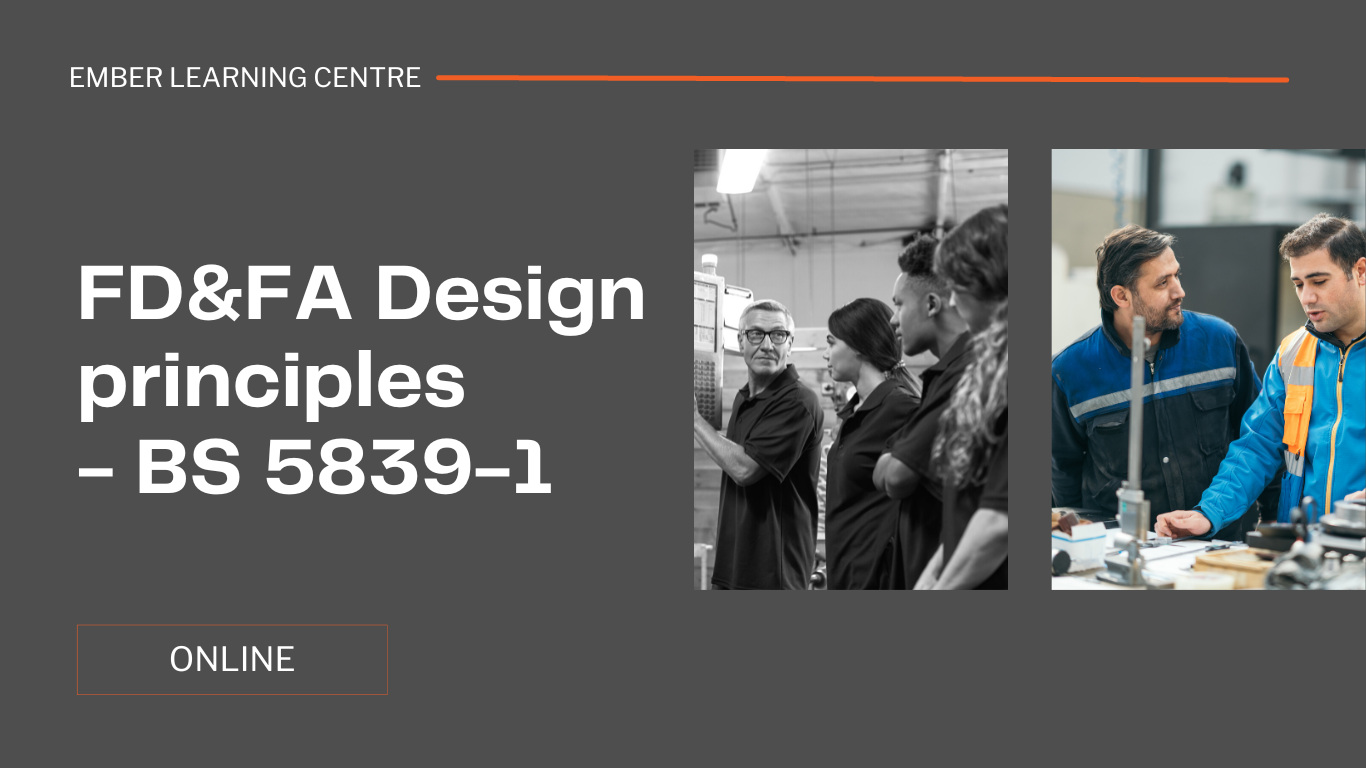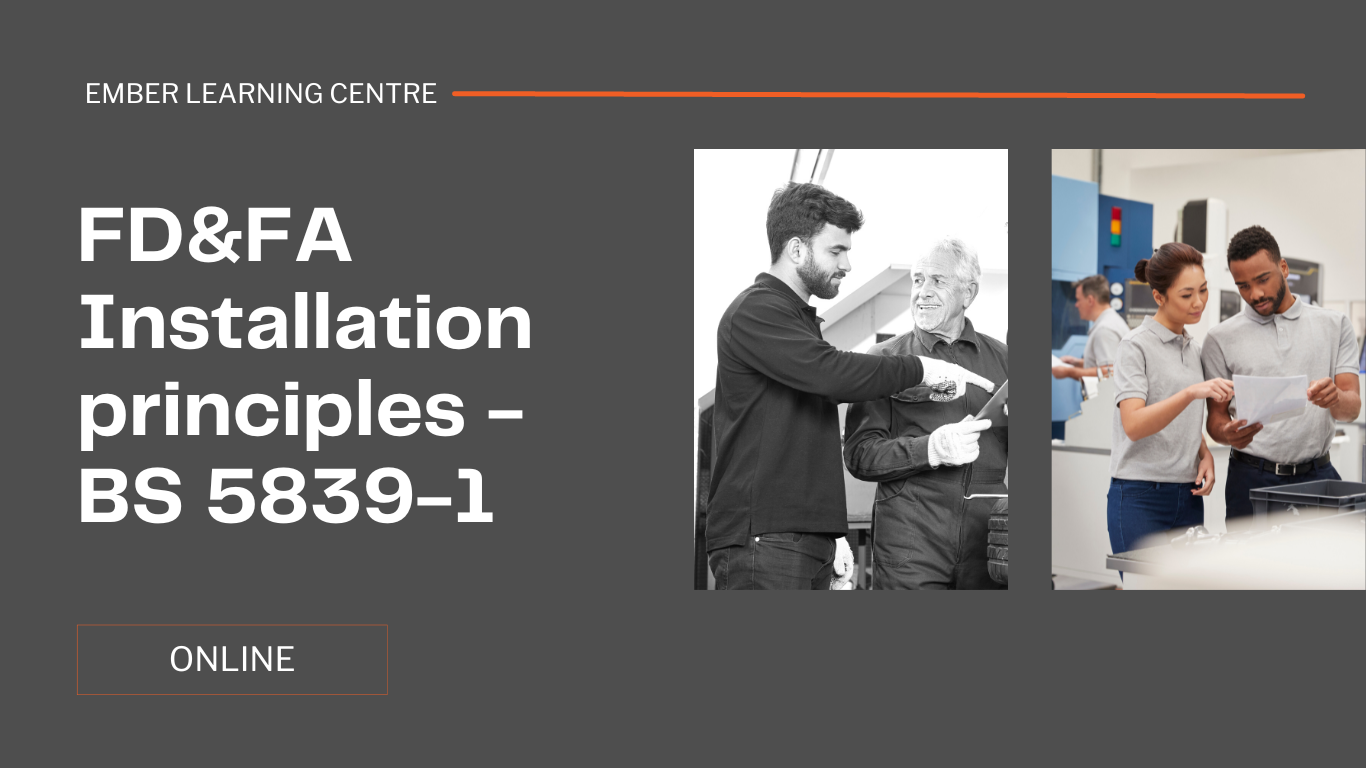- Professional Development
- Medicine & Nursing
- Arts & Crafts
- Health & Wellbeing
- Personal Development
1229 Systems courses in Nottingham delivered Live Online
Pipework and Brazing
By Technique Learning Solutions
This Pipework and Brazing certification course is designed to ensure that personnel are practised in the use of special tools and equipment used to install or repair copper pipework in small commercial and split unit air-conditioning systems. The Pipework and Brazing course also covers the requirements of the Environmental Protection Act regarding the construction/repair of refrigeration pipework and the high pressure implications of new refrigerants. The Pipework and Brazing course ensures approved standards are achieved. Pipework and Brazing course notes/record book are provided.
BOHS P903 - Management and control of evaporative cooling and other high risk industrial systems
By Airborne Environmental Consultants Ltd
BOHS P903 - Management and control of evaporative cooling and other high risk industrial systems is there to provide background and an overview of the risk of Legionella infection and how it can be controlled in Evaporative Cooling and other high risk Industrial type systems. It is a requirement of this course that candidates have successfully completed P901 - Legionella- Management and Control of Building Hot and Cold Water Services. Where both P901 and P903 courses are run on subsequent days or as a combined course then this prerequisite is waived.

BOHS P900 Online - Maintenance and testing of control measures for domestic hot and cold water systems
By Airborne Environmental Consultants Ltd
P900 - Maintenance and testing of control measures for domestic hot and cold water systems is there to provide the basis of competence of operatives undertaking the operation and monitoring of domestic hot and cold water systems in buildings. The objective is to enable the candidates to identify the risks posed by legionella bacteria and understand how to manage the risks in domestic water systems, to a standard which minimises the risk of exposure and ill health.

55341 Installation, Storage, and Compute with Windows Server
By Nexus Human
Duration 5 Days 30 CPD hours This course is intended for This course is intended for IT professionals who have some experience working with Windows Server, and who are looking for a single five-day course that covers storage and compute technologies in Windows Server. This course will help them update their knowledge and skills related to storage and compute for Windows Server. Overview Prepare and install Windows Server and plan a server upgrade and migration strategy. Describe the various storage options, including partition table formats, basic and dynamic disks, file systems, virtual hard disks, and drive hardware, and explain how to manage disks and volumes. Describe enterprise storage solutions, and select the appropriate solution for a given situation. Implement and manage Storage Spaces and Data Deduplication. Install and configure Microsoft Hyper-V, and configure virtual machines. Deploy, configure, and manage Windows and Hyper-V containers. Describe the high availability and disaster recovery technologies in Windows Server. Plan, create, and manage a failover cluster. Implement failover clustering for Hyper-V virtual machines. Configure a Network Load Balancing (NLB) cluster, and plan for an NLB implementation. Create and manage deployment images. Manage, monitor, and maintain virtual machine installations. This five-day course is designed primarily for IT professionals who have some experience with Windows Server. It is designed for professionals who will be responsible for managing storage and compute by using Windows Server, and who need to understand the scenarios, requirements, and storage and compute options that are available and applicable to Windows Server. Although this course and the associated labs are written for Windows Server 2022, the skills taught will also be backwards compatible for Server 2016 and Server 2019. The course and labs also focus on how to administer Windows Server using not only the traditional tools such as PowerShell and Server manager, but also Windows Admin Center. Prerequisites A basic understanding of networking fundamentals. An awareness and understanding of security best practices. An understanding of basic Active Directory concepts. Basic knowledge of server hardware. Experience supporting and configuring Windows client operating systems such as Windows 10 or Windows 11. 1 - Installing, upgrading, and migrating servers and workloads Introducing Windows Server Preparing and installing Server Core Preparing for upgrades and migrations Migrating server roles and workloads Windows Server activation models 2 - Configuring local storage Managing disks in Windows Server Managing volumes in Windows Server 3 - Implementing enterprise storage solutions Overview of DAS, NAS, and SANs Comparing Fibre Channel, iSCSI, and Fibre Channel over Ethernet Understanding iSNS, DCB, and MPIO Configuring sharing in Windows Server 4 - Implementing Storage Spaces and Data Deduplication Implementing Storage Spaces Managing Storage Spaces Implementing Data Deduplication 5 - Installing and configuring Hyper-V and virtual machines Overview of Hyper-V Installing Hyper-V Configuring storage on Hyper-V host servers Configuring networking on Hyper-V host servers Configuring Hyper-V virtual machines Managing virtual machines 6 - Deploying and managing containers Overview of containers in Windows Server Deploying Windows Server and Hyper-V containers Installing, configuring, and managing containers by using Docker 7 - High availability and disaster recovery Defining levels of availability Planning high availability and disaster recovery solutions with Hyper-V virtual machines Backing up and restoring by using Windows Server Backup High availability with failover clustering in Windows Server 8 - Implementing failover clustering Planning a failover cluster Creating and configuring a new failover cluster Maintaining a failover cluster Troubleshooting a failover cluster Implementing site high availability with stretch clustering 9 - Implementing failover clustering with Windows Server Hyper-V Overview of the integration of Hyper-V with failover clustering Implementing Hyper-V VMs on failover clusters Key features for VMs in a clustered environment 10 - Implementing Network Load Balancing Overview of NLB Configuring an NLB cluster Planning an NLB implementation 11 - Creating and managing deployment images Introduction to deployment images Creating and managing deployment images by using MDT Virtual machine environments for different workloads 12 - Managing, monitoring, and maintaining virtual machine installations WSUS overview and deployment options Update management process with WSUS Overview of Windows PowerShell DSC Overview of Windows Server monitoring tools Using Performance Monitor Monitoring event logs

VMware vSphere: Install, Configure, Manage v8.0
By Nexus Human
Duration 5 Days 30 CPD hours This course is intended for System administrators System engineers Overview By the end of the course, you should be able to meet the following objectives: Install and configure ESXi hosts Deploy and configure vCenter Use the vSphere Client to create the vCenter inventory and assign roles to vCenter users Create virtual networks using vSphere standard switches and distributed switches Create and configure datastores using storage technologies supported by vSphere Use the vSphere Client to create virtual machines, templates, clones, and snapshots Create content libraries for managing templates and deploying virtual machines Manage virtual machine resource allocation Migrate virtual machines with vSphere vMotion and vSphere Storage vMotion Create and configure a vSphere cluster that is enabled with vSphere High Availability (HA) and vSphere Distributed Resource Scheduler Manage the life cycle of vSphere to keep vCenter, ESXi hosts, and virtual machines up to date This five-day course features intensive hands-on training that focuses on installing, configuring, and managing VMware vSphere 8, which includes VMware ESXi 8 and VMware vCenter 8. This course prepares you to administer a vSphere infrastructure for an organization of any size. This course is the foundation for most VMware technologies in the software-defined data center. Course Introduction Introductions and course logistics Course objectives vSphere and Virtualization Overview Explain basic virtualization concepts Describe how vSphere fits in the software-defined data center and the cloud infrastructure Recognize the user interfaces for accessing vSphere Explain how vSphere interacts with CPUs, memory, networks, storage, and GPUs Installing and Configuring ESXi Install an ESXi host Recognize ESXi user account best practices Configure the ESXi host settings using the DCUI and VMware Host Client Deploying and Configuring vCenter Recognize ESXi hosts communication with vCenter Deploy vCenter Server Appliance Configure vCenter settings Use the vSphere Client to add and manage license keys Create and organize vCenter inventory objects Recognize the rules for applying vCenter permissions View vCenter logs and events Configuring vSphere Networking Configure and view standard switch configurations Configure and view distributed switch configurations Recognize the difference between standard switches and distributed switches Explain how to set networking policies on standard and distributed switches Configuring vSphere Storage Recognize vSphere storage technologies Identify types of vSphere datastores Describe Fibre Channel components and addressing Describe iSCSI components and addressing Configure iSCSI storage on ESXi Create and manage VMFS datastores Configure and manage NFS datastores Deploying Virtual Machines Create and provision VMs Explain the importance of VMware Tools Identify the files that make up a VM Recognize the components of a VM Navigate the vSphere Client and examine VM settings and options Modify VMs by dynamically increasing resources Create VM templates and deploy VMs from them Clone VMs Create customization specifications for guest operating systems Create local, published, and subscribed content libraries Deploy VMs from content libraries Manage multiple versions of VM templates in content libraries Managing Virtual Machines Recognize the types of VM migrations that you can perform within a vCenter instance and across vCenter instances Migrate VMs using vSphere vMotion Describe the role of Enhanced vMotion Compatibility in migrations Migrate VMs using vSphere Storage vMotion Take a snapshot of a VM Manage, consolidate, and delete snapshots Describe CPU and memory concepts in relation to a virtualized environment Describe how VMs compete for resources Define CPU and memory shares, reservations, and limits Deploying and Configuring vSphere Clusters Create a vSphere cluster enabled for vSphere DRS and vSphere HA View information about a vSphere cluster Explain how vSphere DRS determines VM placement on hosts in the cluster Recognize use cases for vSphere DRS settings Monitor a vSphere DRS cluster Describe how vSphere HA responds to various types of failures Identify options for configuring network redundancy in a vSphere HA cluster Recognize vSphere HA design considerations Recognize the use cases for various vSphere HA settings Configure a vSphere HA cluster Recognize when to use vSphere Fault Tolerance Managing the vSphere Lifecycle Enable vSphere Lifecycle Manager in a vSphere cluster Describe features of the vCenter Update Planner Run vCenter upgrade prechecks and interoperability reports Recognize features of vSphere Lifecycle Manager Distinguish between managing hosts using baselines and managing hosts using images Describe how to update hosts using baselines Describe ESXi images Validate ESXi host compliance against a cluster image and update ESXi hosts Update ESXi hosts using vSphere Lifecycle Manager Describe vSphere Lifecycle Manager automatic recommendations Use vSphere Lifecycle Manager to upgrade VMware Tools and VM hardware

Computer Maintenance and Repair Course
By Hi-Tech Training
The Computer Maintenance & Repair Technician course aims to enable participants to diagnose and repair system level faults in computer-based systems at the foundation level.

F-Gas 5 Day
By Technique Learning Solutions
The F Gas Regulations course will suit any person who requires the minimum legal requirement to work on air conditioning and refrigeration equipment including air conditioning and refrigeration engineers and technicians, all plant engineers, apprentices, personnel concerned with the recovery, charging or disposal of refrigerants and new comers into the industry. F Gas Regulations training courses are designed for both experienced air-conditioning and refrigeration engineers and also candidates who are looking to cross train and gain qualifications in the air conditioning / refrigeration sector. This F Gas Regulations qualification is to meet the legal requirements of EC Regulation 842/2006 (commonly known as the F Gas Regulation). The Certification Schemes are designed for operatives who install, service and repair refrigeration, air-conditioning and heat pump systems, and require the following skills: Safe handling of refrigerant techniques Pipework and Jointing skills Recovery of Refrigerants (restricted to small systems only) Intrusive and non-intrusive leak and performance checking Category 1 covers all aspects of installation, commissioning, servicing, maintenance, recovery and leak checking on all refrigeration, air-conditioning and heat pump systems in accordance with the F-Gas Regulation EC842/2006, regardless of the weight of refrigerant in the system. Course subjects are: Pressure test and discharge to BSEN378 Charge a blended refrigerant Evaluate system performance to ensure competence (using rule of thumb, temperature, refrigerant state and pressure) Leak test to EC1516/2007 Fabricate and fit brazed and mechanical joints Uphold F-Gas records and log books. Handle refrigerant safely and dispose of rightfully Pressure Regulation compliance All candidates will be able to ensure systems are tight, efficient in their use of energy and meet the F-Gas legal requirement.
Quality Systems for Research Laboratories
By Research Quality Association
Course Information This highly interactive course will provide guidance on why and how to implement a quality system successfully into the research laboratory. By doing so, you will position your innovation for the success it deserves. But leave things as they are and there is a good chance that your science will not realise its full potential should success, and its consequences, come your way. A quality system in your research laboratory is the most effective and efficient way to: Help scientists work more efficiently Ensure discoveries can be defended Protect the value of intellectual property. This course is particularly aimed at those working in early phase research environments which are not constrained by the regulatory requirements of the Good Practice regulations but are producing intellectual property, testing and/or products for the therapeutic market. For organisational reasons, rather than regulatory ones, this is a place where you need to get it right. The programme is delivered by leaders in the field who, quite simply, ‘have done it’. Whether delegates are at senior management level seeking strategic direction, a laboratory head wishing to deliver science that will stand the test of time or a quality professional thrown in at the deep end, this course will provide key insight and practical guidance to underpin future success. Based on risk based systems, tried and tested over many years in the workplace, the programme will help delegates to define, train, implement and monitor the quality of their research, irrespective of field or discipline. Delegates will learn how to help position their organisation for success. Course content: Delegates will be guided thoughtfully through each key component of the process in a stimulating learning environment. The course probes all avenues of the research quality arena, from an initial understanding of the cultural aspects of the scientific discovery environment, to managing quality in outsourced research programmes. Computer systems and e-data security in the research environment will be discussed and pragmatic solutions described to help manage the ballooning cloud of e-data. In addition, the ever blurring boundary between the regulated and non-regulated research environments will be discussed and delegates given perspective on future developments in the field. With this knowledge, delegates will be able to get it ‘right first time’. Is this course for you? The course is designed for all those involved in the research laboratory quality arena and it has been tailored to meet the needs of scientific management, bench scientists and quality professionals alike. Delegates get immediate access to highly experienced tutors who will share their wisdom and insights in an area where few others have been successful. The course is linked with the RQA guidance which builds on years of experience and forms the foundation of the programme. Tutors Tutors will be comprised of (click the photos for biographies): Louise Handy Director, Handy Consulting Ltd Sandrine Bongiovanni Associate Director in Research and Quality Compliance, Novartis Programme Please note timings may be subject to alteration. Day 1 09:00 Registration 09:10 Welcome and Introductions 09:20 History and Overview of the Field Examples of business and regulatory risks and the consequences of low quality in research. A look at the standards and guidelines that exist. 10:00 The Culture, the Politics and the Scientist's Perspective Understanding research environments, the drivers and the challenges. 10:30 Break 10:45 Workshop - Risk Management Thinking about risk management and prioritisation. Looking at the critical factors for the implementations of a successful quality system. 12:15 Workshop - Feedback 12:45 Lunch 13:45 Personnel, Plans, Procedures, Facilities, Equipment, Materials and Reagents Looking at planning the work, defining procedures in a way which promotes robust science without compromising brilliance and ensuring that all these elements are demonstrably fit for their intended purpose. 14:30 Workshop - Assay Validation How much validation is required at what stage? What do we need to validate an assay? 15:00 Workshop - Feedback 15:15 Research, Work Records, Archives and Research Review Data and records which are accurate, attributable, legally attestable and safe to permit reconstruction experiments and studies. Looking at aspects of the work where there is a chance to review, correct or improve the science, the data and the processes. 16:15 Continual Improvement and Quality Systems Reviewing implementation of a quality system, finding opportunities for improvement, understanding culture change. 16:45 Questions and Answers 17:00 Close of Course Extra Information Course Material This course will be run completely online. You will receive an email with a link to our online system, which will house your licensed course materials and access to the remote event. Please note this course will run in UK timezone. The advantages of this include: Ability for delegates to keep material on a mobile device Ability to review material at any time pre and post course Environmental benefits – less paper being used per course Access to an online course group to enhance networking. You will need a stable internet connection, a microphone and a webcam. CPD Points 7 Points Development Level Develop