- Professional Development
- Medicine & Nursing
- Arts & Crafts
- Health & Wellbeing
- Personal Development
1228 Systems courses in Cardiff delivered Live Online
Fire Safety Awareness
By Prima Cura Training
A fire, or similar emergency can happen at any time in your workplace. Fire safety awareness refers to the knowledge and understanding of the precautions and measures that individuals can take to prevent fires from occurring and to minimize the damage caused by fires. This course will ensure that your staff and their managers all know what to do to maximize safety in the event of a fire or a gas leak.

Advanced TP-CT - Implementing and Configuring Cisco TelePresence Video Suite
By Nexus Human
Duration 5 Days 30 CPD hours This course is intended for The primary audience for this course is as follows: Network Video Engineer Voice/UC/Collaboration/Communications Engineer Collaboration Tools Engineer Collaboration Sales/Systems Engineer Overview Implement and Configure Cisco Endpoints Implement and Configure Cisco Unified Communications Manager for Video Endpoints Implement and Configure Cisco IMP for Jabber Implement and Configure Cisco Expressway Implement and Configure Cisco Video Communications Server (VCS) Control Implement and Configure Cisco Video Communications Server (VCS) Expressway Implement and Configure connectivity between a Cisco VCS and Cisco UCM Implement and Configure a Cisco Conductor Implement, Configure, and Operate Cisco TelePresence Management Suite (TMS) and provision devices using Cisco TMS Provisioning Extension (TMSPE) Implement and Configure Cisco Meeting Server This one of kind Cisco Collaboration in-depth course takes student from initial endpoint configuration to a full solution deployment using all of the Cisco Collaboration Components. Students will have extensive labs in which they will configure and troubleshoot a full Cisco Telepresence Deployment. Participants will gain in-depth practical knowledge with exercises on installing, configuring, maintaining and troubleshooting of all Cisco Telepresence Components.The software applications that are covered in this course include:Cisco Unified Communications Manager (CUCM)Cisco Unified Communications Manager IM and PresenceCisco ExpresswayCisco Video Communication Server (VCS)Cisco ConductorCisco Telepresence Server (TS)Cisco Meeting Server (CMS)Cisco Telepresence Management Suite (TMS)Cisco TMS Extensions Understanding Cisco TelePresence Endpoints Cisco TelePresence Endpoint Solutions Overview Cisco DX Series Endpoint Characteristics Cisco TelePresence TC Software-Based Endpoint Characteristics Cisco TelePresence EX60 and EX90 Cisco TelePresence MX Series Cisco TelePresence SX Series Endpoints Cisco TelePresence Room Kits Cisco Intelligent Proximity Cisco TelePresence TC Software-Based Endpoint Peripherals Cisco TelePresence TC Software-Based Endpoint Deployments Cisco TelePresence Integrator C Series-Based Endpoints Cisco Jabber Video for TelePresence Characteristics Cisco Jabber Understanding the Cisco Video Network Network Overview H323 Overview SIP Overview VCS vs Unified Communications Manager Internetworking QOS Overview Implementing and Configuring Unified Communication Manager Unified Communications Manager Initial Settings Service Activation Enterprise and Service Parameters SIP Domains Configure IMP for Jabber Configure Jabber Settings Registering Endpoints Verifying Network Registration Cisco VCS / Expressway Overview and Configuration Configuring Initial VCS Setting Configuring Authentication Registration Conflict Policy Registration Restriction Policy Local Zone Components Membership Rules Transforms Purpose of Zones Search Priority Neighbor Zones Creating Neighbor Zones Need for Traversal Zones H.460 and Assent Protocols Traversal Zone Configuration Domain Name System Dialing E.164 Number Mapping Bandwidth Management Pipes Subzones and Zones Subzone Call Failure Call Processing Order Certificates Certificate Installation Clustering and the Cisco VCS Clustering Configuration Collecting Information Log Files Search History Connecting VCS-C to CUCM Connect VCS-C to VCS-E Connecting CUCM to VCS-C Understanding the Cisco TelePresence Conductor What is Conductor? Conductor ? How it works Installing Cisco Conductor Configuring Conductor Network Settings Configuring Conductor for a CUCM Configuration MCU Configuration Telepresence Server Telepresence Conductor Server Configuration Configuring TelePresence Conductor for ad hoc conferences Configuring TelePresence Conductor for rendezvous conferences Configuring Unified CM Configuring general settings on Unified CM Locations in Unified CM Unified CM trusts TelePresence Conductor's server certificate SIP trunk security profile Configuring Unified CM for rendezvous conferences Sip Trunk Configuration Conference Bridge Configuration MRG and MRGL Configuration Unified CM normalization scripts Configuring Unified CM for ad hoc conferences Sip Trunk Configuration Route pattern to match the SIP Trunk Configuration Unified CM normalization scripts Configuring the Cisco VCS with TelePresence Conductor Designing a Dial Plan MCU Configuration Telepresence Server Configuring the Cisco VCS Telepresence Conductor Server Configuration Backing Up Conductor Troubleshooting Conductor Overview of Cisco Telepresence Management Server (TMS) Windows Server Installation SQL Server Installation Server Pre-requisites and configuration Installing TMS Installing TMS Provisioning Extensions Initial Configuration Endpoint Configuration Adding Systems to TMS Configuration Templates Setting Configuration VCS Configuration for TMS Direct Endpoint Management VCS/TMS CUCM Configuration for TMS Direct Endpoint Management?CUCM Phonebooks & Phonebook Sources Conference Creation Advanced Conference Settings Booking & Scheduling Participant Types Methods Conference Monitoring Dial Plans, Configuration Templates Scheduler/Smart Scheduler Managing and Troubleshooting Cisco TMS Using the Logs Cisco TMS Ticketing System Troubleshooting VCS Registrations Troubleshooting CUCM Registrations System Maintenance Configuring Cisco Meeting Server (formerly Acano) Setting up CMS Installing Certificates Configuring CUCM with CMS Provision the RTC Client Configuring Meeting Spaces Additional course details: Nexus Humans Advanced TP-CT - Implementing and Configuring Cisco TelePresence Video Suite training program is a workshop that presents an invigorating mix of sessions, lessons, and masterclasses meticulously crafted to propel your learning expedition forward. This immersive bootcamp-style experience boasts interactive lectures, hands-on labs, and collaborative hackathons, all strategically designed to fortify fundamental concepts. Guided by seasoned coaches, each session offers priceless insights and practical skills crucial for honing your expertise. Whether you're stepping into the realm of professional skills or a seasoned professional, this comprehensive course ensures you're equipped with the knowledge and prowess necessary for success. While we feel this is the best course for the Advanced TP-CT - Implementing and Configuring Cisco TelePresence Video Suite course and one of our Top 10 we encourage you to read the course outline to make sure it is the right content for you. Additionally, private sessions, closed classes or dedicated events are available both live online and at our training centres in Dublin and London, as well as at your offices anywhere in the UK, Ireland or across EMEA.

AZ-400 Designing and Implementing Microsoft DevOps Solutions
By Nexus Human
Duration 4 Days 24 CPD hours This course is intended for Students in this course are interested in implementing DevOps processes or in passing the Microsoft Azure DevOps Solutions certification exam. Overview After completing this course, students will be able to: Plan for the transformation with shared goals and timelines Select a project and identify project metrics and Key Performance Indicators (KPI's) Create a team and agile organizational structure Design a tool integration strategy Design a license management strategy (e.g., Azure DevOps and GitHub users) Design a strategy for end-to-end traceability from work items to working software Design an authentication and access strategy Design a strategy for integrating on-premises and cloud resources Describe the benefits of using Source Control Describe Azure Repos and GitHub Migrate from TFVC to Git Manage code quality including technical debt SonarCloud, and other tooling solutions Build organizational knowledge on code quality Explain how to structure Git repos Describe Git branching workflows Leverage pull requests for collaboration and code reviews Leverage Git hooks for automation Use Git to foster inner source across the organization Explain the role of Azure Pipelines and its components Configure Agents for use in Azure Pipelines Explain why continuous integration matters Implement continuous integration using Azure Pipelines Define Site Reliability Engineering Design processes to measure end-user satisfaction and analyze user feedback Design processes to automate application analytics Manage alerts and reduce meaningless and non-actionable alerts Carry out blameless retrospectives and create a just culture Define an infrastructure and configuration strategy and appropriate toolset for a release pipeline and application infrastructure Implement compliance and security in your application infrastructure Describe the potential challenges with integrating open-source software Inspect open-source software packages for security and license compliance Manage organizational security and compliance policies Integrate license and vulnerability scans into build and deployment pipelines Configure build pipelines to access package security and license ratings This course provides the knowledge and skills to design and implement DevOps processes and practices. Students will learn how to plan for DevOps, use source control, scale Git for an enterprise, consolidate artifacts, design a dependency management strategy, manage secrets, implement continuous integration, implement a container build strategy, design a release strategy, set up a release management workflow, implement a deployment pattern, and optimize feedback mechanisms. Module 1: Get started on a DevOps transformation journey Introduction to DevOps Choose the right project Describe team structures Choose the DevOps tools Plan Agile with GitHub Projects and Azure Boards Introduction to source control Describe types of source control systems Work with Azure Repos and GitHub Module 2: Development for enterprise DevOps Structure your Git Repo Manage Git branches and workflows Collaborate with pull requests in Azure Repos Explore Git hooks Plan foster inner source Manage Git repositories Identify technical debt Module 3: Implement CI with Azure Pipelines and GitHub Actions Explore Azure Pipelines Manage Azure Pipeline agents and pools Describe pipelines and concurrency Explore Continuous integration Implement a pipeline strategy Integrate with Azure Pipelines Introduction to GitHub Actions Learn continuous integration with GitHub Actions Design a container build strategy Module 4: Design and implement a release strategy Introduction to continuous delivery Explore release strategy recommendations Build a high-quality release pipeline Introduction to deployment patterns Implement blue-green deployment and feature toggles Implement canary releases and dark launching Implement A/B testing and progressive exposure deployment Module 5: Implement a secure continuous deployment using Azure Pipelines Create a release pipeline Provision and test environments Manage and modularize tasks and templates Automate inspection of health Manage application configuration data Integrate with identity management systems Implement application configuration Module 6: Manage infrastructure as code using Azure and DSC Explore infrastructure as code and configuration management Create Azure resources using Azure Resource Manager templates Create Azure resources by using Azure CLI Explore Azure Automation with DevOps Implement Desired State Configuration (DSC) Implement Bicep Module 7: Implement security and validate code bases for compliance Introduction to Secure DevOps Implement open-source software Software Composition Analysis Static analyzers OWASP and Dynamic Analyzers Security Monitoring and Governance Module 8: Design and implement a dependency management strategy Explore package dependencies Understand package management Migrate, consolidate, and secure artifacts Implement a versioning strategy Introduction to GitHub Packages Module 9: Implement continuous feedback Implement tools to track usage and flow Develop monitor and status dashboards Share knowledge within teams Design processes to automate application analytics Manage alerts, Blameless retrospectives and a just culture Additional course details: Nexus Humans AZ-400 Designing and Implementing Microsoft DevOps Solutions training program is a workshop that presents an invigorating mix of sessions, lessons, and masterclasses meticulously crafted to propel your learning expedition forward. This immersive bootcamp-style experience boasts interactive lectures, hands-on labs, and collaborative hackathons, all strategically designed to fortify fundamental concepts. Guided by seasoned coaches, each session offers priceless insights and practical skills crucial for honing your expertise. Whether you're stepping into the realm of professional skills or a seasoned professional, this comprehensive course ensures you're equipped with the knowledge and prowess necessary for success. While we feel this is the best course for the AZ-400 Designing and Implementing Microsoft DevOps Solutions course and one of our Top 10 we encourage you to read the course outline to make sure it is the right content for you. Additionally, private sessions, closed classes or dedicated events are available both live online and at our training centres in Dublin and London, as well as at your offices anywhere in the UK, Ireland or across EMEA.

Power Analysis in AC Circuits
By NextGen Learning
Power Analysis in AC Circuits Course Overview This course on Power Analysis in AC Circuits provides a comprehensive exploration of the principles and calculations essential for understanding power in alternating current systems. Learners will gain a solid grasp of real, reactive, and complex power, along with power factor correction and the analysis of power in three-phase circuits. The course emphasises the theoretical foundations and mathematical techniques necessary for accurate power analysis. By completing this course, students will be equipped to evaluate and optimise AC power systems effectively, enhancing their technical competence for roles in electrical engineering, energy management, and related fields. Course Description This course delves deeply into the concepts and calculations related to power in AC circuits, starting from fundamental definitions to advanced power factor correction and three-phase power analysis. Topics include power and energy definitions, the behaviour of power in reactive circuits, power trigonometrical identities, and the interpretation of complex power. Learners will develop skills in analysing real and reactive power components and understanding their impact on circuit efficiency. Additionally, the course covers methods to improve power factor and explores power dynamics in three-phase systems. Throughout, emphasis is placed on theoretical understanding and analytical methods to equip learners with the expertise to assess and manage AC power circuits in professional settings. Power Analysis in AC Circuits Curriculum Module 01: Introduction Module 02: Power & Energy Defined Module 03: Power in Reactive Circuits Part A Module 04: Power in Reactive Circuits Part B Module 05: Power Trig Identities Module 06: Power, Real and Reactive Module 07: Power More on Average, Real & Reactive Module 08: Power – Complex Power Module 09: Power Factor Correction Module 10: Power in 3 Phase Circuits (See full curriculum) Who is this course for? Individuals seeking to understand and analyse power in AC electrical systems. Professionals aiming to enhance their knowledge of power factor correction and circuit efficiency. Beginners with an interest in electrical engineering and power systems. Technicians and engineers involved in energy management and electrical maintenance. Career Path Electrical Engineer Power Systems Analyst Energy Manager Electrical Design Engineer Electrical Maintenance Technician Renewable Energy Specialist

Linux Security and Hardening
By NextGen Learning
Linux Security and Hardening Course Overview: This "Linux Security and Hardening" course provides a comprehensive introduction to the essential practices required to secure Linux systems. It covers fundamental aspects of security, including general, physical, account, and network security, as well as file system security measures. With a focus on Linux-specific tools and techniques, the course is designed to equip learners with the knowledge to protect their systems from common vulnerabilities. By completing this course, learners will understand the key concepts and be able to implement security measures effectively, ensuring the integrity and confidentiality of their Linux-based systems. Course Description: In this course, learners will explore various layers of Linux security and hardening techniques to protect against threats. Topics covered include general system security, physical security, account management, network protection, and securing file systems. The course also provides additional resources to enhance your understanding of Linux security. By engaging with these modules, learners will acquire the skills necessary to safeguard systems, mitigate risks, and create a secure environment. This course is suitable for those wishing to bolster their technical expertise and for professionals eager to advance their career in Linux system administration and security. Linux Security and Hardening Curriculum: Module 01: Course Overview and Downloads Module 02: General Security Module 03: Physical Security Module 04: Account Security Module 05: Network Security Module 06: File System Security Module 07: Additional Resources (See full curriculum) Who is this course for? Individuals seeking to enhance their knowledge of Linux security. Professionals aiming to advance their career in Linux system administration. Beginners with an interest in system security and IT infrastructure. Those looking to specialise in security and hardening for Linux-based environments. Career Path: Linux System Administrator IT Security Analyst Network Security Specialist System Security Engineer Cybersecurity Consultant
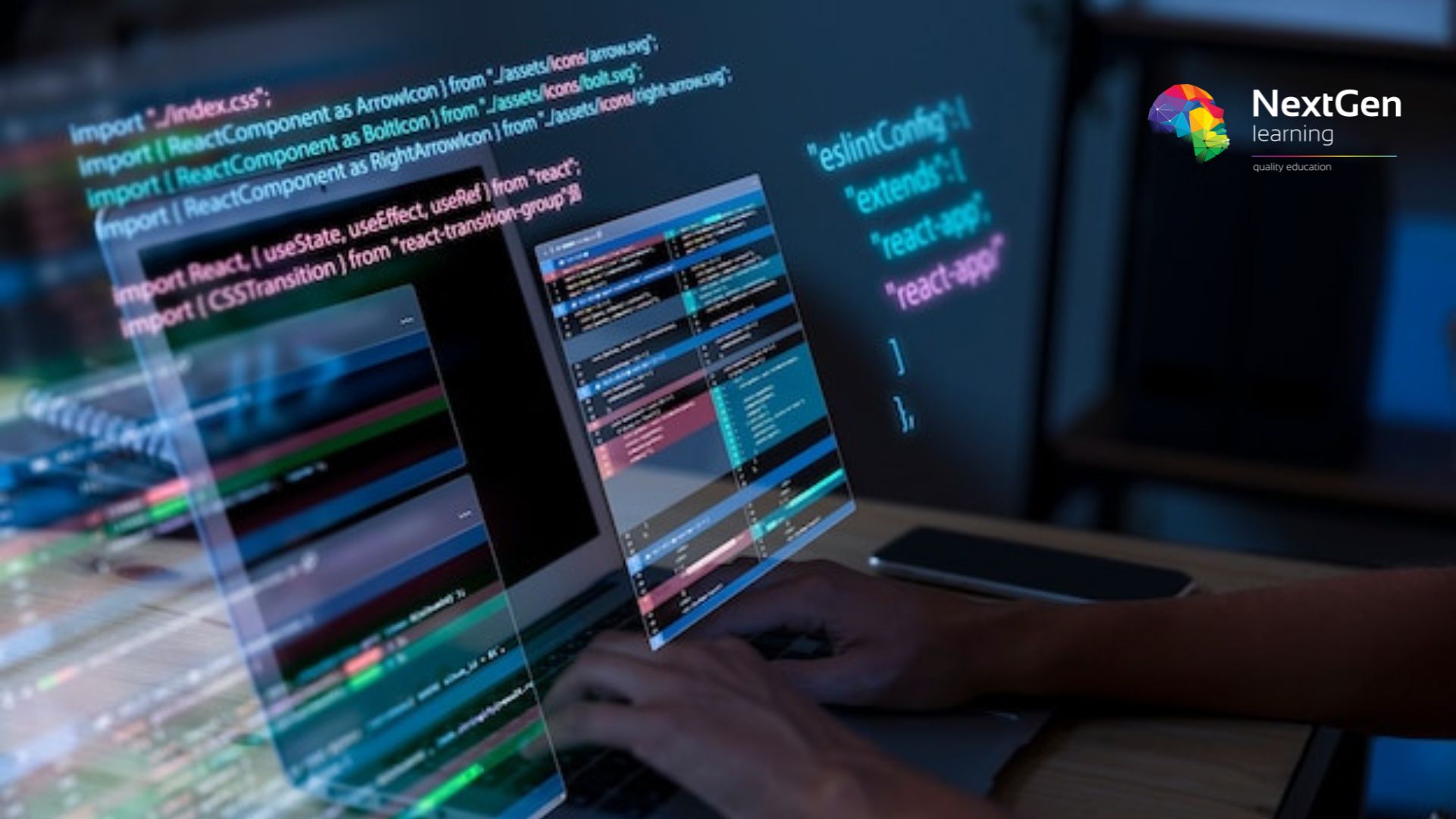
Implementing Cisco NX-OS Switches and Fabrics in the Data Center (DCNX)
By Nexus Human
Duration 5 Days 30 CPD hours This course is intended for Data center systems engineers Field engineers Architects Cisco partners using Cisco Nexus Series switch platforms Overview After taking this course, you should be able to: Describe the platforms that make the Cisco Nexus 9000, 7000, 3000, and 2000 product families Describe Cisco Nexus platform implementations Explain Cisco Nexus platform management Describe Port Channels and Virtual Port Channels Configure First Hop Redundancy protocols Configure security features of Cisco Nexus devices Describe the Cisco Nexus devices routing and forwarding Describe Virtual Extensible LAN (VXLAN) Describe Quality of Service (QoS) on Cisco Nexus Devices Explain system management and monitoring processes Describe Cisco NX-OS programmability Describe Cisco Nexus storage services Configure device aliases and zoning Configure FCoE Configure NPIV and NPV modes The Implementing Cisco NX-OS Switches and Fabrics in the Data Center (DCNX) v1.0 course gives you a detailed understanding of the CiscoNexus switch platform and teach you how to install, configure, and manage Cisco Nexusswitch platforms in a scalable, highly available environment. Through a combination of lectures and hands-on labs, you will learn how to describe various aspects of the Cisco Nexus product families and platforms, including implementation, management, security, programmability and storage. Additionally, you will learn how to configure device aliases and zoning, Fibre Channel over Ethernet (FCoE), and N-Port Identifier Virtualization (NPIV), and N-Port Virtualization (NPV) modes. Course Outline Describing Cisco Nexus Series Switches Describing Cisco Nexus Platforms Implementation Describing Cisco Nexus Platforms Management Describing Port Channels and Virtual Port Channels Configuring First Hop Redundancy Protocols Configuring Cisco Nexus Security Features Describing Cisco NX-OS Routing and Forwarding Describing Virtual Extensible LAN Describing QoS on Cisco Nexus Devices Configuring System Management and Monitoring Describing Cisco NX-OS Programmability Describing Cisco Nexus Storage Services Configuring Fibre Channel Over Ethernet Describing Device Aliases and Zoning Configuring NPIV and NPV Modes

SonicWall Network Security Professional Course - SNSP - NA
By Nexus Human
Duration 2 Days 12 CPD hours This course is intended for Security professionals, System engineers, channel partners, service partners, and end users with 1+ years of experience in implementing IT security technologies (Network, Applications, and Systems) and are also SNSAcertified. Overview The students will learn how to monitor, investigate, analyze, and configure SonicWall Next-Gen firewalls running SonicOS to enable advanced functionality related to Secure and Remote Connectivity, Network Optimization, and Threat Prevention. Upon successful completion of the SNSP program, the students will be able to demonstrate SonicWall product expertise and the application skill sets required to mount a proactive, effective defense against current and evolving network and cyber security threats. A key issue affecting an organization?s business productivity and employee efficiency today is its ability to respond to dynamic changes in the cyber threat landscape. Coming up on the heels of the highly successful SNSA program launched earlier this year, SonicWall now presents the SonicWall Network Security Professional (SNSP) course, an expert-level training and certification program that builds on the enterprise security skills learned in the SNSA course. Previously known as the Network Security Advance Administration (NSAA) course, the revamped SNSP curriculum expands on the topics covered in SNSA and features advanced SonicWall firewall configuration and administration tasks aimed at helping enterprises adapt to dynamic security environments. Relevant changes to the curriculum include an enhanced and deeper scope of SonicOS 6.5.x features and functionality, as well as changes in the learning and delivery methodologies to better balance the professional needs of the students and the business requirements for network and cyber security. Course Outline Course Introduction and Overview Configuring VPN Auto Provisioning Configuring Advanced Routing Configuring Advanced Interface Settings Using SonicOS CLI Configuring Capture Client Capturing and Replaying Packets Configuring DPI-SSL/TLS Server Configuring DPI-SSH Configuring App Rules Configuring App Control Configuring Advanced High Availability Excluding Trusted Content Resolving and Reporting False Positives Configuring Content Filtering Implementing Best Practices

Cisco Implementing an Integrated Threat Defense Solution (SECUR201) v1.2
By Nexus Human
Duration 2 Days 12 CPD hours This course is intended for This course is designed for technical professionals who need to know how to deploy a Cisco Integrated Threat Defense solution in their network environment. Cisco integrators and partners Systems and network engineers Technical architects Technical support personnel Overview After taking this course, you should be able to: Understand the network security landscape and the Cisco Integrated Threat Defense (ITD) solutions Describe the key components of the ITD solution and their use in the network Configure the Cisco Identity Services Engine (ISE) for a baseline of operation in the ITD solution Configure the integration between the Cisco Stealthwatch and Cisco ISE platforms Configure the integration between the Cisco Firepower and ISE platforms Configure the integration between Cisco Firepower and Cisco Advanced Malware Protection (AMP) for Endpoints The Implementing an Integrated Threat Defense Solution (SECUR201) v1.2 course provides an analysis of the cybersecurity landscape with an emphasis on the importance of an integrated threat defense architecture. Through a combination of lessons and hands-on practice, you will learn to deploy and integrate Cisco©?s Integrated Threat Defense solutions which include: Cisco Identity Services Engine (ISE), Cisco Stealthwatch, Cisco Firepower NGFW, and Cisco AMP for Endpoints. This course provides you with the knowledge and skills to implement and integrate solution components with existing network services, integrate solution components with the pxGrid (Platform Exchange Grid) framework, integrate network and endpoint-based malware protection, and observation of security dataflow after the introduction of malware. Course Outline Integrated Threat Defense Introduction ITD Products Identity Services Engine Setup Integration of Stealthwatch with Identity Services Engine Integration of Firepower with Identity Services Engine Integration of Firepower with AMP for Endpoints Lab outline Connecting to the Lab Environment Integrating ISE and Active Directory Integrating ISE and Cisco Adaptive Security Appliance (ASA) Configuring pxGrid and Client Certificates Integrating Stealthwatch with Identity Services Engine Integrating Network Visibility Module (NVM) with AnyConnect Integrating Firepower with Identity Services Engine Integrating AMP for Endpoints with Firepower

Oracle Database Security - Preventive Controls
By Nexus Human
Duration 5 Days 30 CPD hours This course is intended for This course is intended for Administrator, Database Administrator, Network Administrator, Systems Administrator. Overview Upon successful completion of this course, students will be able to Configure and use Transparent Data Encryption, Understand and use Oracle Key Vault, Understand Oracle Data Redaction, Understand and use Oracle Data Masking and Subsetting, Understand security risks and identify appropriate Oracle solutions, Configure general authentication and authorization, Understand and implement Global Users, Set up and maintain a simple wallet, Install and use Oracle Database Vault, and Configure and use Transparent Sensitive Data Protection. In the Oracle Database Security: Preventive Controls course, students learn how they can use Oracle Database Security products and technologies to meet the security, privacy and compliance requirements of their organization. In the Oracle Database Security: Preventive Controls course, students learn how they can use Oracle Database Security products and technologies to meet the security, privacy and compliance requirements of their organization. Additional course details: Nexus Humans Oracle Database Security - Preventive Controls training program is a workshop that presents an invigorating mix of sessions, lessons, and masterclasses meticulously crafted to propel your learning expedition forward. This immersive bootcamp-style experience boasts interactive lectures, hands-on labs, and collaborative hackathons, all strategically designed to fortify fundamental concepts. Guided by seasoned coaches, each session offers priceless insights and practical skills crucial for honing your expertise. Whether you're stepping into the realm of professional skills or a seasoned professional, this comprehensive course ensures you're equipped with the knowledge and prowess necessary for success. While we feel this is the best course for the Oracle Database Security - Preventive Controls course and one of our Top 10 we encourage you to read the course outline to make sure it is the right content for you. Additionally, private sessions, closed classes or dedicated events are available both live online and at our training centres in Dublin and London, as well as at your offices anywhere in the UK, Ireland or across EMEA.

Cisco Protecting Against Malware Threats with Cisco AMP for Endpoints v6.0 (SSFAMP)
By Nexus Human
Duration 3 Days 18 CPD hours This course is intended for Security administrators Security consultants Network administrators Systems engineers Technical support personnel Cisco integrators, resellers, and partners Overview Identify the key components and methodologies of Cisco Advanced Malware Protection (AMP) Recognize the key features and concepts of the AMP for Endpoints product Navigate the AMP for Endpoints console interface and perform first-use setup tasks Identify and use the primary analysis features of AMP for Endpoints Use the AMP for Endpoints tools to analyze a compromised host Analyze files and events by using the AMP for Endpoints console and be able to produce threat reports Configure and customize AMP for Endpoints to perform malware detection· Create and configure a policy for AMP-protected endpoints Plan, deploy, and troubleshoot an AMP for Endpoints installation Use Cisco Orbital to pull query data from installed AMP for Endpoints connectors Describe the AMP Representational State Transfer (REST) API and the fundamentals of its use Describe all the features of the Accounts menu for both public and private cloud installations This course shows you how to deploy and use Cisco AMP for Endpoints, a next-generation endpoint security solution that prevents, detects, and responds to advanced threats. Through expert instruction and hands-on lab exercises, you will learn how to implement and use this powerful solution through a number of step-by-step attack scenarios. You?ll learn how to build and manage a Cisco AMP for Endpoints deployment, create policies for endpoint groups, and deploy connectors. You will also analyze malware detections using the tools available in the AMP for Endpoints console, Cisco Threat Grid, and the Cisco Orbital Advanced Search Tool. Course Outline Introducing Cisco AMP Technologies Introducing AMP for Endpoints Overview and Architecture Navigating the Console Interface Using Cisco AMP for Endpoints Identifying Attacks Analyzing Malware Managing Outbreak Control Creating Endpoint Policies Working with AMP for Endpoint Groups Using Orbital for Endpoint Visibility Introducing AMP REST API Navigating Accounts
