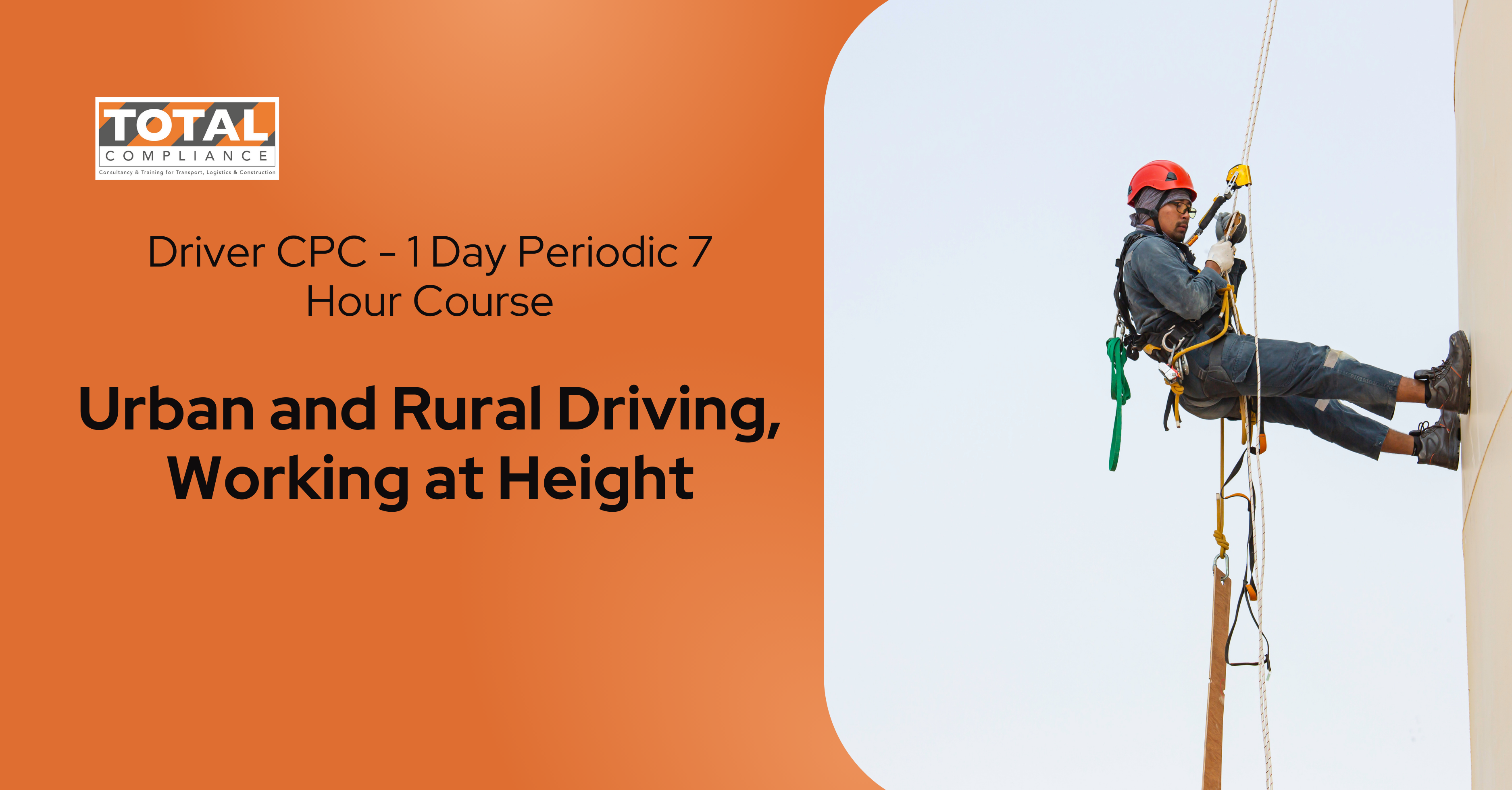- Professional Development
- Medicine & Nursing
- Arts & Crafts
- Health & Wellbeing
- Personal Development
1229 Systems courses in Cardiff delivered Live Online
BIT100 SAP NetWeaver Integration Technology Overview
By Nexus Human
Duration 3 Days 18 CPD hours This course is intended for This course is primarily for Developers, Developer Consultants, Help Desk/COE Support, Program/Project Manager, System Administrators, System Architects, and Technology Consultants. Overview Explaining scenarios and processes in SAP NetWeaver process integrationIdentify the technical communications modes and processesExplain business scenarios and the business hierarchy used by SAP In this course, students learn how to explain scenarios & processes in SAP NetWeaver process integration. They learn how to identify the technical communications modes & processes, as well as explain business scenarios & the business hierarchy used by SAP. Integration Basics Explaining Scenarios and Processes in SAP NetWeaver Process Integration Explaining Technical Communication Modes and Processes Explaining Business Scenarios Classical System-to-System Communication Communicating Between Two SAP Systems Communicating Between Two Non-SAP Systems Communicating Using Business Application Programming Interfaces (BAPIs) Communicating Using IDocs Processing IDocs Web Services Processing HTTP Requests Describing Simple Object Access Protocol (SOAP) Basics Analyzing Different Web Services Describing Inside-Out and Outside-In Web Services Explaining Service Oriented Architecture (SOA) Integration Technologies: On-Premise Process Integration (Design Time) Processing Integration Middleware Tools (PI Dual Stack) Installing Dual-Stack or Single-Stack Options Securing Objects Creating PI Objects Explaining Design Objects Modeling PI Scenarios Creating an Integration Scenario Configuring an Integration Scenario Displaying the Configuration Objects in the Integration Directory Integration Technologies: On-Premise Process Integration (Runtime) Connecting SAP NetWeaver PI with Proxies Creating File Adapters Executing Configuration Objects Monitoring Tools Integration Technologies: On-Premise Process Orchestration (PO) Explaining Business Process Management (BPM) Explaining Process Orchestration (PO) Explaining Advanced Adapter Engine Extended (AEX) Explaining Business Rules Management (BRM) Integration Technologies: On Demand Explaining SAP HANA Cloud Integration (HCI) Describing Eclipse-Based Access Using the Web UI to Access HCI SAP NetWeaver Gateway Explaining the SAP NetWeaver Gateway Scenario Explaining the SAP NetWeaver Gateway Development View Accessing an Open Data (OData) Service Additional course details: Nexus Humans BIT100 SAP NetWeaver Integration Technology Overview training program is a workshop that presents an invigorating mix of sessions, lessons, and masterclasses meticulously crafted to propel your learning expedition forward. This immersive bootcamp-style experience boasts interactive lectures, hands-on labs, and collaborative hackathons, all strategically designed to fortify fundamental concepts. Guided by seasoned coaches, each session offers priceless insights and practical skills crucial for honing your expertise. Whether you're stepping into the realm of professional skills or a seasoned professional, this comprehensive course ensures you're equipped with the knowledge and prowess necessary for success. While we feel this is the best course for the BIT100 SAP NetWeaver Integration Technology Overview course and one of our Top 10 we encourage you to read the course outline to make sure it is the right content for you. Additionally, private sessions, closed classes or dedicated events are available both live online and at our training centres in Dublin and London, as well as at your offices anywhere in the UK, Ireland or across EMEA.

Machine Learning Essentials with Python (TTML5506-P)
By Nexus Human
Duration 3 Days 18 CPD hours This course is intended for This course is geared for attendees with solid Python skills who wish to learn and use basic machine learning algorithms and concepts Overview This 'skills-centric' course is about 50% hands-on lab and 50% lecture, with extensive practical exercises designed to reinforce fundamental skills, concepts and best practices taught throughout the course. Topics Covered: This is a high-level list of topics covered in this course. Please see the detailed Agenda below Getting Started & Optional Python Quick Refresher Statistics and Probability Refresher and Python Practice Probability Density Function; Probability Mass Function; Naive Bayes Predictive Models Machine Learning with Python Recommender Systems KNN and PCA Reinforcement Learning Dealing with Real-World Data Experimental Design / ML in the Real World Time Permitting: Deep Learning and Neural Networks Machine Learning Essentials with Python is a foundation-level, three-day hands-on course that teaches students core skills and concepts in modern machine learning practices. This course is geared for attendees experienced with Python, but new to machine learning, who need introductory level coverage of these topics, rather than a deep dive of the math and statistics behind Machine Learning. Students will learn basic algorithms from scratch. For each machine learning concept, students will first learn about and discuss the foundations, its applicability and limitations, and then explore the implementation and use, reviewing and working with specific use casesWorking in a hands-on learning environment, led by our Machine Learning expert instructor, students will learn about and explore:Popular machine learning algorithms, their applicability and limitationsPractical application of these methods in a machine learning environmentPractical use cases and limitations of algorithms Getting Started Installation: Getting Started and Overview LINUX jump start: Installing and Using Anaconda & Course Materials (or reference the default container) Python Refresher Introducing the Pandas, NumPy and Scikit-Learn Library Statistics and Probability Refresher and Python Practice Types of Data Mean, Median, Mode Using mean, median, and mode in Python Variation and Standard Deviation Probability Density Function; Probability Mass Function; Naive Bayes Common Data Distributions Percentiles and Moments A Crash Course in matplotlib Advanced Visualization with Seaborn Covariance and Correlation Conditional Probability Naive Bayes: Concepts Bayes? Theorem Naive Bayes Spam Classifier with Naive Bayes Predictive Models Linear Regression Polynomial Regression Multiple Regression, and Predicting Car Prices Logistic Regression Logistic Regression Machine Learning with Python Supervised vs. Unsupervised Learning, and Train/Test Using Train/Test to Prevent Overfitting Understanding a Confusion Matrix Measuring Classifiers (Precision, Recall, F1, AUC, ROC) K-Means Clustering K-Means: Clustering People Based on Age and Income Measuring Entropy LINUX: Installing GraphViz Decision Trees: Concepts Decision Trees: Predicting Hiring Decisions Ensemble Learning Support Vector Machines (SVM) Overview Using SVM to Cluster People using scikit-learn Recommender Systems User-Based Collaborative Filtering Item-Based Collaborative Filtering Finding Similar Movie Better Accuracy for Similar Movies Recommending movies to People Improving your recommendations KNN and PCA K-Nearest-Neighbors: Concepts Using KNN to Predict a Rating for a Movie Dimensionality Reduction; Principal Component Analysis (PCA) PCA with the Iris Data Set Reinforcement Learning Reinforcement Learning with Q-Learning and Gym Dealing with Real-World Data Bias / Variance Tradeoff K-Fold Cross-Validation Data Cleaning and Normalization Cleaning Web Log Data Normalizing Numerical Data Detecting Outliers Feature Engineering and the Curse of Dimensionality Imputation Techniques for Missing Data Handling Unbalanced Data: Oversampling, Undersampling, and SMOTE Binning, Transforming, Encoding, Scaling, and Shuffling Experimental Design / ML in the Real World Deploying Models to Real-Time Systems A/B Testing Concepts T-Tests and P-Values Hands-on With T-Tests Determining How Long to Run an Experiment A/B Test Gotchas Capstone Project Group Project & Presentation or Review Deep Learning and Neural Networks Deep Learning Prerequisites The History of Artificial Neural Networks Deep Learning in the TensorFlow Playground Deep Learning Details Introducing TensorFlow Using TensorFlow Introducing Keras Using Keras to Predict Political Affiliations Convolutional Neural Networks (CNN?s) Using CNN?s for Handwriting Recognition Recurrent Neural Networks (RNN?s) Using an RNN for Sentiment Analysis Transfer Learning Tuning Neural Networks: Learning Rate and Batch Size Hyperparameters Deep Learning Regularization with Dropout and Early Stopping The Ethics of Deep Learning Learning More about Deep Learning Additional course details: Nexus Humans Machine Learning Essentials with Python (TTML5506-P) training program is a workshop that presents an invigorating mix of sessions, lessons, and masterclasses meticulously crafted to propel your learning expedition forward. This immersive bootcamp-style experience boasts interactive lectures, hands-on labs, and collaborative hackathons, all strategically designed to fortify fundamental concepts. Guided by seasoned coaches, each session offers priceless insights and practical skills crucial for honing your expertise. Whether you're stepping into the realm of professional skills or a seasoned professional, this comprehensive course ensures you're equipped with the knowledge and prowess necessary for success. While we feel this is the best course for the Machine Learning Essentials with Python (TTML5506-P) course and one of our Top 10 we encourage you to read the course outline to make sure it is the right content for you. Additionally, private sessions, closed classes or dedicated events are available both live online and at our training centres in Dublin and London, as well as at your offices anywhere in the UK, Ireland or across EMEA.

Oracle 19c SQL Programming Fundamentals (TTOR11019)
By Nexus Human
Duration 3 Days 18 CPD hours This course is intended for This course is appropriate for anyone needing to interface with an Oracle database or those needing a general understanding of Oracle database functionality. That would include end users, business analysts, application developers and database administrators. Overview Working in a hands-on learning environment led by our expert pracitioner you'll learn how to: Add Data, Retrieve, Sort and Organize a SQL Database Combine Data, Set Operators and Subqueries Manipulate Data and Data Definition Languages in SQL Work with Data Dictionary Views and Create Sequences, Indexes and Views Use Database Objects and Subqueries Perform Data and access control Perform other Advanced Level Database operations. Oracle 19C SQL Programming Fundamentals Is a three-day, hands-on course designed to equip you with the fundamental skills needed to set up, run and manage SQL databases using Oracle Database Technology. You will also be discovering all the tools and concepts required to organize data efficiently. Our engaging instructors and mentors are highly-experienced practitioners who bring years of current 'on-the-job' experience into every classroom. Working within in a hands-on learning environment, guided by our expert team, attendees will develop a practical approach to Oracle Database Technology. Throughout the course, you will learn the key elements of a database, and the way Oracle systems facilitate their induction in the system. You?ll also learn the tools and strategies you can implement to store, retrieve, compare and organize data according to your requirements. You?ll also explore the process of creating simple to complex reports from existing data. By the end of this course, you will also have hands-on knowledge of SQL systems that are required to proceed to other advanced to professional programs. Adding Data, Retrieving, Sorting and Organizing a SQL Database The building blocks of a database. How to add data to the database. The process of retrieving data using SQL functions. Multiple methods of sorting and organizing data. Using SQL functions to get the required simple to complex output. Various strategies for using functions and conditions to organize data. Combining Data, Set Operators And Subqueries Consolidating data using multiple functions and group operators. Fetching intelligent data reports using simple functions. Fetching data from multiple sources in the tables. Using Subqueries to compile data as required. Using Set operators to create smart data reports. Data Manipulation and Data Definition Languages in SQL Describing and managing data transaction using Data Definition Language. Categorize and review data tables using Data Definition Language. Data Dictionary Views and Creating Sequences, Indexes and Views How to manage and query Data Dictionary Views. The process of creating and using Sequences. How to create various types of Synonyms and Indexes. Creating simple and complex views and retrieving data. Understanding and using Database Objects and Subqueries Core concept and application of Schema Objects. Fetching required data with Subqueries. Using Subqueries to organize Data in SQL. Data and access control Assigning and revoking data access. Managing data access control according to user levels. Performing Advanced Level Database operations. Using advanced functions and performing data queries. Creating and managing time zone-based databases.

Cisco Designing Cisco Enterprise Wireless Network (ENWLSD) v1.1
By Nexus Human
Duration 5 Days 30 CPD hours This course is intended for This course is for wireless engineers who work in the following roles: Consulting systems engineer Network administrator Network engineer Network manager Sales engineer Systems engineer Technical solutions architect Wireless design engineer Wireless engineer Overview After taking this course, you should be able to: Describe and implement a Cisco-recommended structured design methodology Describe and implement industry standards, amendments, certifications, and Requests For Comments (RFCs) Describe and implement Cisco enhanced wireless features Describe and implement the wireless design process Describe and implement specific vertical designs Describe and implement site survey processes Describe and implement network validation processes The Designing Cisco Enterprise Wireless Networks (ENWLSD) v1.1 course gives you the knowledge you need to design Cisco© wireless networks. The course covers design specifics from scenario design concepts through the installation phase and into post-deployment validation.This course, including the self-paced material, helps prepare you to take the exam, Designing Cisco Enterprise Wireless Networks (300-425 ENWLSD), which leads to to the new CCNP© Enterprise and Cisco Certified Specialist ? Enterprise Wireless Design certifications. Describing and Implementing a Structured Wireless Design Methodology Importance of Planning Wireless Design with a Structured Methodology Cisco Structured Design Model Cisco Design Guides and Cisco Validated Designs for Wireless Networks Role of the Project Manager When Designing Wireless Networks Describing and Implementing Industry Protocols and Standards Wireless Standards Bodies Institute of Electrical and Electronics Engineers (IEEE) 802.11 Standard and Amendments Wi-Fi Alliance (WFA) Certifications Relevant Internet Engineering Task Force (IETF) Wireless RFCs Practice Activity Describing and Implementing Cisco Enhanced Wireless Features Hardware and Software Choices for a Wireless Network Design Cisco Infrastructure Settings for Wireless Network Design Cisco Enhanced Wireless Features Examining Cisco Mobility and Roaming Mobility and Intercontroller Mobility in a Wireless Network Optimize Client Roaming in a Wireless Network Cisco Workgroup Bridge (WGB) and WGB Roaming in a Wireless Network Describing and Implementing the Wireless Design Process Overview of Wireless Design Process Meet with the Customer to Discuss the Wireless Network Design Customer Information Gathering for a Wireless Network Design Design the Wireless Network Deployment of the Wireless Network Validation and Final Adjustments of the Wireless Network Wireless Network Design Project Documents and Deliverables Describing and Implementing Specific Vertical Designs Designs for Wireless Applications Wireless Network Design Within the Campus Extend Wireless Networks to the Branch Sites Examining Special Considerations in Advanced Wireless Designs High-Density Designs in Wireless Networks Introducing Location and Cisco Connected Mobile Experiences (CMX) Concepts Design for Location FastLocate and HyperLocation Bridges and Mesh in a Wireless Network Design Redundancy and High Availability in a Wireless Network Describing and Implementing the Site Survey Processes Site Survey Types Special Arrangements Needed for Site Surveys Safety Aspects to be Considered During Site Surveys Site Survey Tools in Cisco Prime Infrastructure Third-Party Site Survey Software and Hardware Tools Describing and Implementing Wireless Network Validation Processes Post-installation Wireless Network Validation Making Post-installation Changes to a Wireless Network Wireless Network Handoff to the Customer Installation Report

Cisco Developing Solutions Using Cisco IoT and Edge Platforms v1.0 (DEVIOT)
By Nexus Human
Duration 5 Days 30 CPD hours This course is intended for This course is designed primarily for network and software engineers who are interested in learning about automation and programmability and hold the following job roles: Consulting systems engineer IoT Designer Network administrator Network engineer Network manager Sales engineer Systems engineer Technical solutions architect Overview After taking this course, you should be able to: Explain the fundamentals of Cisco IoT and list common devices involved List the common protocols, standards, and data flows of IoT Explain the Cisco IoT, common needs, and the corresponding solutions Explain how programmability can be used to automate and make operations, deployment, and support of Cisco IoT more effective Describe common Cisco IoT applications and how they apply to Cisco IoT use cases Explain the functions and use cases for Cisco security applications and Cisco IoT This course prepares you to develop Internet of Things (IoT) applications for Cisco© IoT edge compute and network architecture. Through a combination of lessons and hands-on experience, you will learn to implement and deploy Cisco IOx applications using Cisco Field Network Director and Cisco Kinetic. This course covers designing, deploying, and troubleshooting edge applications, and understanding the use of management tools, so you can control your industrial network and connected devices at scale. This course will prepare you for the certification exam 300-915 Developing Solutions Using Cisco IoT and Edge Platforms (DEVIOT), a concentration in the CCNP DevNet track. Course Outlines DEFINING CISCO IOT IOT NETWORKING AND OTHER DEVICES EXAMINING IOT PROTOCOLS EXAMINING IOT STANDARDS RECOGNIZING CISCO IOT NEEDS AND SOLUTIONS USING PROGRAMMABILITY WITH CISCO IOT DESCRIBING CISCO IOT APPLICATIONS: CISCO IOX DESCRIBING CISCO IOT APPLICATIONS: CISCO KINETIC AND CISCO FIELD NETWORK DIRECTOR DEFINING CISCO SECURITY APPLICATIONS Lab outline Use an MQTT Consumer to Subscribe to Sensor Data Use Cisco IOx Applications to Receive and Process Sensor Data Troubleshoot a Sensor Connection Use and Interpret Freeboard Data Use and Interpret Grafana Data Use and Interpret Kibana Data Cisco IOx Familiarity Lab Develop and Deploy a Cisco IOx Application Troubleshoot Cisco IOx Navigate Cisco Field Network Director Explore Cisco Field Network Director API Additional course details: Nexus Humans Cisco Developing Solutions Using Cisco IoT and Edge Platforms v1.0 (DEVIOT) training program is a workshop that presents an invigorating mix of sessions, lessons, and masterclasses meticulously crafted to propel your learning expedition forward. This immersive bootcamp-style experience boasts interactive lectures, hands-on labs, and collaborative hackathons, all strategically designed to fortify fundamental concepts. Guided by seasoned coaches, each session offers priceless insights and practical skills crucial for honing your expertise. Whether you're stepping into the realm of professional skills or a seasoned professional, this comprehensive course ensures you're equipped with the knowledge and prowess necessary for success. While we feel this is the best course for the Cisco Developing Solutions Using Cisco IoT and Edge Platforms v1.0 (DEVIOT) course and one of our Top 10 we encourage you to read the course outline to make sure it is the right content for you. Additionally, private sessions, closed classes or dedicated events are available both live online and at our training centres in Dublin and London, as well as at your offices anywhere in the UK, Ireland or across EMEA.

New Db2 13 Functions and Features - CV321G
By Verhoef Training Ltd.
Audience This is an intermediate course for system and database administrators, application developers, and other individuals who need a technical introduction to selected new features of Db2 13 for z/OS. Prerequisites You should have practical experience with Db2 for z/OS Duration 2 days. Course Objectives Learn about the new features and enhancements of Db2 for z/OS (v13), including the technical detail of the functional enhancements of this significant new version of Db2 for z/OS. Course Content Unit 1: Db2 v12 Function Levels: Selected Highlights Unit 2: Migrating to Db2 13 Unit 3: Availability & Scalability Unit 4: Performance Unit 5: Application Management and SQL Changes Unit 6: SQL Data Insights Unit 7: Security Unit 8: IBM Db2 Utilities Unit 9: Instrumentation and Serviceability

Preparing for the Professional Cloud Architect Examination
By Nexus Human
Duration 1 Days 6 CPD hours This course is intended for This course is intended for the following participants: Cloud professionals who intend to take the Professional Cloud Architect certification exam. Overview Candidates will be able to identify skill gaps and further areas of study. Candidates will also be directed to appropriate target learning resources. Students in this course will prepare for the Professional Cloud Architect Certification Exam. They will rehearse useful skills including exam question reasoning and case comprehension, tips and review of topics from the Infrastructure curriculum. Understanding the Professional Cloud Architect Certification Position the Professional Cloud Architect certification among the offerings Distinguish between Associate and Professional Provide guidance between Professional Cloud Architect and Associate Cloud Engineer Describe how the exam is administered and the exam rules Provide general advice about taking the exam Sample Case Studies MountKirk Games Dress4Win TerramEarth Designing and Implementing Review the layered model from Design and Process Provide exam tips focused on business and technical design Designing a solution infrastructure that meets business requirements Designing a solution infrastructure that meets technical requirements Design network, storage, and compute resources Creating a migration plan Envisioning future solution improvements Resources for learning more about designing and planning Configuring network topologies Configuring individual storage systems Configuring compute systems Resources for learning more about managing and provisioning Designing for security Designing for legal compliance Resources for learning more about security and compliance Optimizing and Operating Analyzing and defining technical processes Analyzing and defining business processes Resources for learning more about analyzing and optimizing processes Designing for security Designing for legal compliance Resources for learning more about security and compliance Advising development/operation teams to ensure successful deployment of the solution Resources for learning more about managing implementation Easy buttons Playbooks Developing a resilient culture Resources for learning more about ensuring reliability Next Steps Present Qwiklabs Challenge Quest for the Professional CA Identify Instructor Led Training courses and what they cover that will be helpful based on skills that might be on the exam Connect candidates to individual Qwiklabs, and to Coursera individual courses and specializations. Review/feedback of course Additional course details: Nexus Humans Preparing for the Professional Cloud Architect Examination training program is a workshop that presents an invigorating mix of sessions, lessons, and masterclasses meticulously crafted to propel your learning expedition forward. This immersive bootcamp-style experience boasts interactive lectures, hands-on labs, and collaborative hackathons, all strategically designed to fortify fundamental concepts. Guided by seasoned coaches, each session offers priceless insights and practical skills crucial for honing your expertise. Whether you're stepping into the realm of professional skills or a seasoned professional, this comprehensive course ensures you're equipped with the knowledge and prowess necessary for success. While we feel this is the best course for the Preparing for the Professional Cloud Architect Examination course and one of our Top 10 we encourage you to read the course outline to make sure it is the right content for you. Additionally, private sessions, closed classes or dedicated events are available both live online and at our training centres in Dublin and London, as well as at your offices anywhere in the UK, Ireland or across EMEA.

AWS Certified Solutions Architect - Associate
By Nexus Human
Duration 4.5 Days 27 CPD hours This course is intended for This course is intended for individuals who have basic knowledge on cloud computing; on-premise system administrators; IT specialists, interested in AWS and Cloud Technologies. Overview Upon successful completion of this course, students will know how to design and deploy scalable, highly accessible and fault-tolerant systems in AWS. In this course, students will learn the main 'Managed Service' offered by AWS; How to design and deploy scalable, highly accessible and fault-tolerant systems in AWS; How to choose the most appropriate AWS service. Introduction Course overview Exam Blue Print Public clouds & cloud economics AWS Overview & Whitepapers Setting up AWS Account Identity and Access Management (IAM) Local users, groups & roles SAML providers Policies Cross Account Access Best practices & Examples Lab Exam highlights Sample questions Simple Storage Service (S3) & Glacier Buckets Objects Lifecycle Configurations and permissions Custom bucket policies Best Practices & Examples Lab Exam highlights Sample questions Virtual Private Cloud (VPC) VPC Internet gateway vs NAT Gateway Elastic IPs Subnets & Routing tables Security Groups & Network Access Lists VPC Peering & Endpoints Managed VPN Connections Best Practices & Examples Lab Exam highlights Sample questions Elastic Compute Cloud (EC2) Instances Amazon Machine Images(AMIs) Elastic Block Store (EBS) Network & Security Load Balancers (ELB) Auto Scaling Groups (ASG) Instance Management Best Practices & Examples Lab Exam highlights Sample questions Route 53 Hosted Zones Health checks Traffic flow Best Practices & Examples Lab Exam highlights Sample questions Relational Database Service (RDS) Engine types Performance & Resilience Subnet groups Best Practices & Examples Lab Exam highlights Sample questions CloudWatch Dashboard and Metrics CloudWatch logs CloudWatch rules Best Practices & Examples Lab Exam highlights Sample questions Other AWS Services Simple Overview CloudFront DynamoDB Elasticache Redshift SQS SWF SNS Elastic Transcoder API Gateway Kenesis CloudFormation Exam highlights Sample questions Multiple AWS Services exercise Lab 1 - Architecting multi-tier environment Lab 2 - Configure backup and monitoring Practice Exam Additional course details: Nexus Humans AWS Certified Solutions Architect - Associate training program is a workshop that presents an invigorating mix of sessions, lessons, and masterclasses meticulously crafted to propel your learning expedition forward. This immersive bootcamp-style experience boasts interactive lectures, hands-on labs, and collaborative hackathons, all strategically designed to fortify fundamental concepts. Guided by seasoned coaches, each session offers priceless insights and practical skills crucial for honing your expertise. Whether you're stepping into the realm of professional skills or a seasoned professional, this comprehensive course ensures you're equipped with the knowledge and prowess necessary for success. While we feel this is the best course for the AWS Certified Solutions Architect - Associate course and one of our Top 10 we encourage you to read the course outline to make sure it is the right content for you. Additionally, private sessions, closed classes or dedicated events are available both live online and at our training centres in Dublin and London, as well as at your offices anywhere in the UK, Ireland or across EMEA.

Driver CPC - 1 Day Periodic 7 Hour Course/ Urban and Rural Driving, Working at Height - June 2025
By Total Compliance
Our comprehensive online course offers a deep dive into Urban and Rural Driving, Working at Height. Whether you are a seasoned driver or just starting out, this training will equip you with essential knowledge and skills to navigate various road conditions safely and efficiently. Urban and Rural Driving, Working at Height Training Content: Urban Driving Techniques: Develop strategies for navigating busy city streets, including managing traffic congestion, negotiating junctions, and adhering to specific urban regulations. Rural Road Safety: Learn how to adapt your driving style for rural roads, including handling narrow lanes,unpredictable bends, and potential hazards like livestock and wildlife. Working at Height: Learn essential training on safe practices for working at height, covering risk assessments, equipment usage, and compliance with safety regulations. Learn to identify hazards, use fall protection systems, and ensure a safe working environment. Join us to enhance your vehicle safety knowledge, compliance with legal requirements, and improve your driving skills in diverse environments. Register today to be better prepared for a wide range of driving challenges. Please review our Terms and Conditions for more information.
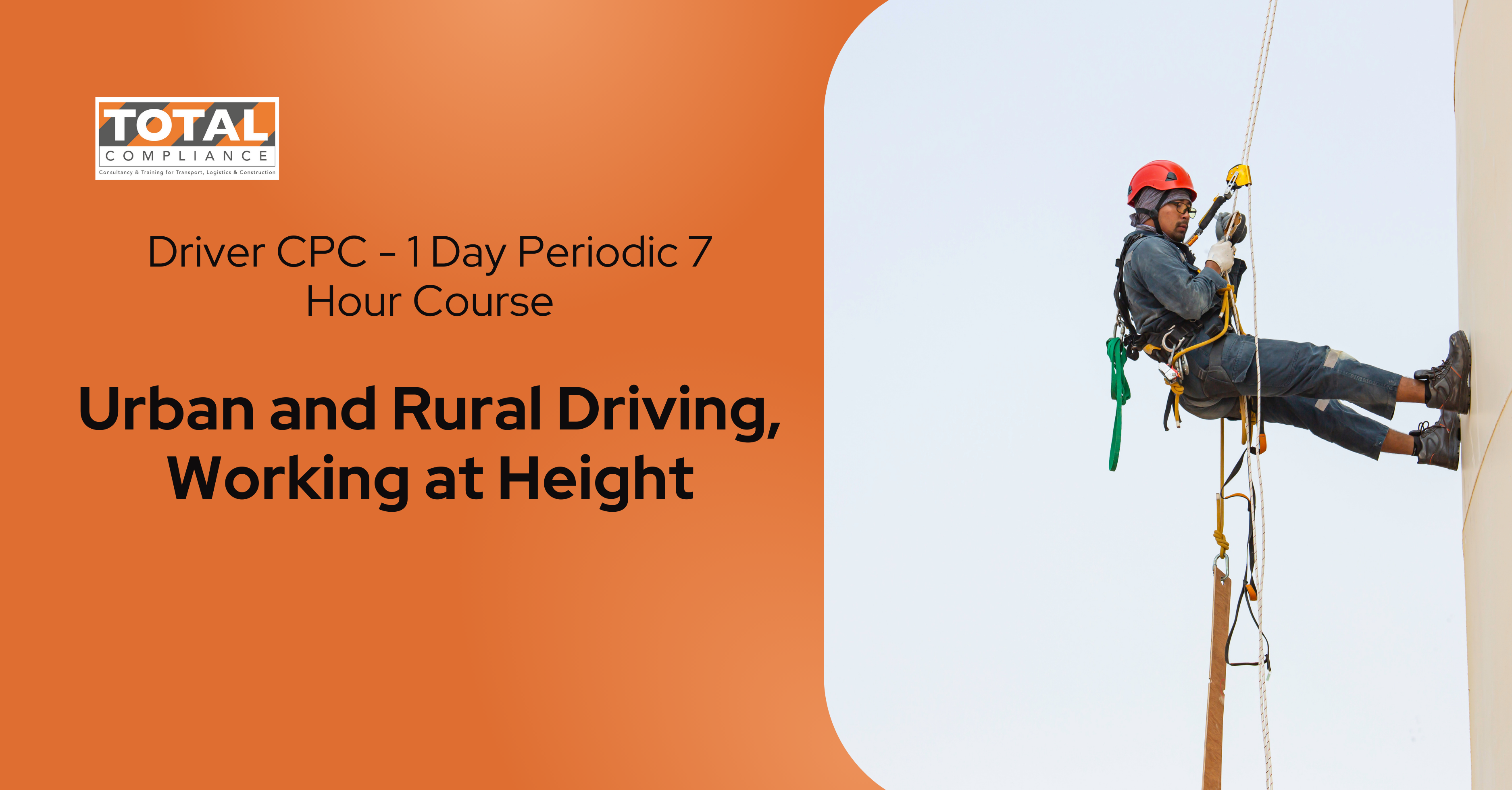
Driver CPC - 1 Day Periodic 7 Hour Course/ Urban and Rural Driving, Working at Height - May 2025
By Total Compliance
Our comprehensive online course offers a deep dive into Urban and Rural Driving, Working at Height. Whether you are a seasoned driver or just starting out, this training will equip you with essential knowledge and skills to navigate various road conditions safely and efficiently. Urban and Rural Driving, Working at Height Training Content: Urban Driving Techniques: Develop strategies for navigating busy city streets, including managing traffic congestion, negotiating junctions, and adhering to specific urban regulations. Rural Road Safety: Learn how to adapt your driving style for rural roads, including handling narrow lanes,unpredictable bends, and potential hazards like livestock and wildlife. Working at Height: Learn essential training on safe practices for working at height, covering risk assessments, equipment usage, and compliance with safety regulations. Learn to identify hazards, use fall protection systems, and ensure a safe working environment. Join us to enhance your vehicle safety knowledge, compliance with legal requirements, and improve your driving skills in diverse environments. Register today to be better prepared for a wide range of driving challenges. Please review our Terms and Conditions for more information.