- Professional Development
- Medicine & Nursing
- Arts & Crafts
- Health & Wellbeing
- Personal Development
Epilepsy Awareness Course Online
By Lead Academy
This Course at a Glance Define epilepsy and know what causes it Identify the elements that trigger a seizure Demonstrate the different types of seizures Know what to do if you see someone having a seizure Understand how epilepsy affects the brain Demonstrate the method of diagnosis Determine how to assist the individual and their family Learn about the different types of epilepsy treatments you can provide Epilepsy Awareness Course Overview The Equality Act 2010 covers epilepsy, a brain condition that affects people of all ages and is a chronic non-communicable disease that can affect people both for a short period of time or for the rest of their lives. Epilepsy awareness is a vital part of health care training and is valuable for individuals working with or accountable for the well-being and welfare of people with epilepsy. This Epilepsy Awareness Training Course is designed to help you identify the symptoms and potential causes of epilepsy along with an overview of the available treatments that can be provided. You also gain knowledge about some possible kinds of seizure triggers and know how to provide practical advice if you witness someone experiencing a seizure. This Epilepsy Awareness Training Course will not only prepare you to deal with emergencies but will also teach you how to care for people suffering from epilepsy on a daily basis. This includes assisting people with medication compliance and being sensitive to mood swings and unpredictable behaviour caused by the disease. Epilepsy affects almost 50 million individuals worldwide, making it one of the most common neurological diseases that require a lot of attention. The annual incidence of epilepsy is estimated to be 50 per 100,000, with a prevalence of active epilepsy of 5-10 cases per 1000 in the United Kingdom. As a result, before raising awareness, it's crucial to educate people about epilepsy, and this comprehensive Epilepsy Awareness Training Course will help you do just that. Upon successful completion of this course, you will be able to offer assistance and support to people suffering from epilepsy in the event of an emergency. Who should take this course? This Epilepsy Awareness Training Course is primarily aimed at Care and Support Workers working in a social care setting. This training is not, however, confined to a single profession or industry. It may also be valuable to a broader audience of people who want to learn more about epilepsy and how to provide assistance to people suffering from it. This course is also a great complement to first aid training because it extends the knowledge about seizures that are generally included in first aid. Entry Requirements There are no academic entry requirements for this Epilepsy Awareness Course Online course, and it is open to students of all academic backgrounds. However, you are required to have a laptop/desktop/tablet or smartphone and a good internet connection. Assessment Method This Epilepsy Awareness Training Course assesses learners through multiple-choice questions (MCQs). Upon successful completion of each module, learners must answer MCQs to step into the next module. Through the MCQs, it is measured how much a learner could grasp from each section. In the assessment pass mark is 75%. Course Curriculum Module 1: What Is Epilepsy? Module 2: Types Of Seizure Module 3: What To Do Recognised Accreditation CPD Certification Service This course is accredited by continuing professional development (CPD). CPD UK is globally recognised by employers, professional organisations, and academic institutions, thus a certificate from CPD Certification Service creates value towards your professional goal and achievement. CPD certificates are accepted by thousands of professional bodies and government regulators here in the UK and around the world. Many organisations look for employees with CPD requirements, which means, that by doing this course, you would be a potential candidate in your respective field. Certificate of Achievement Valuable Certification Upon successful completion of this Epilepsy Awareness Training Course, you will be eligible to download CPD accredited free electronic certificate instantly. There is a minimal shipping charge applicable to get the hardcopy course completion certificate which is: Shipment Inside the UK = £5.99 International Shipment = £16.99 Overview This Course at a Glance Define epilepsy and know what causes it Identify the elements that trigger a seizure Demonstrate the different types of seizures Know what to do if you see someone having a seizure Understand how epilepsy affects the brain Demonstrate the method of diagnosis Determine how to assist the individual and their family Learn about the different types of epilepsy treatments you can provide Epilepsy Awareness Course Overview The Equality Act 2010 covers epilepsy, a brain condition that affects people of all ages and is a chronic non-communicable disease that can affect people both for a short period of time or for the rest of their lives. Epilepsy awareness is a vital part of health care training and is valuable for individuals working with or accountable for the well-being and welfare of people with epilepsy. This Epilepsy Awareness Training Course is designed to help you identify the symptoms and potential causes of epilepsy along with an overview of the available treatments that can be provided. You also gain knowledge about some possible kinds of seizure triggers and know how to provide practical advice if you witness someone experiencing a seizure. This Epilepsy Awareness Training Course will not only prepare you to deal with emergencies but will also teach you how to care for people suffering from epilepsy on a daily basis. This includes assisting people with medication compliance and being sensitive to mood swings and unpredictable behaviour caused by the disease. Epilepsy affects almost 50 million individuals worldwide, making it one of the most common neurological diseases that require a lot of attention. The annual incidence of epilepsy is estimated to be 50 per 100,000, with a prevalence of active epilepsy of 5-10 cases per 1000 in the United Kingdom. As a result, before raising awareness, it's crucial to educate people about epilepsy, and this comprehensive Epilepsy Awareness Training Course will help you do just that. Upon successful completion of this course, you will be able to offer assistance and support to people suffering from epilepsy in the event of an emergency. Who should take this course? This Epilepsy Awareness Training Course is primarily aimed at Care and Support Workers working in a social care setting. This training is not, however, confined to a single profession or industry. It may also be valuable to a broader audience of people who want to learn more about epilepsy and how to provide assistance to people suffering from it. This course is also a great complement to first aid training because it extends the knowledge about seizures that are generally included in first aid. Entry Requirements There are no academic entry requirements for this Epilepsy Awareness Course Online course, and it is open to students of all academic backgrounds. However, you are required to have a laptop/desktop/tablet or smartphone and a good internet connection. Assessment Method This Epilepsy Awareness Training Course assesses learners through multiple-choice questions (MCQs). Upon successful completion of each module, learners must answer MCQs to step into the next module. Through the MCQs, it is measured how much a learner could grasp from each section. In the assessment pass mark is 75%. Course Curriculum Module 1: What Is Epilepsy? Module 2: Types Of Seizure Module 3: What To Do Recognised Accreditation CPD Certification Service This course is accredited by continuing professional development (CPD). CPD UK is globally recognised by employers, professional organisations, and academic institutions, thus a certificate from CPD Certification Service creates value towards your professional goal and achievement. CPD certificates are accepted by thousands of professional bodies and government regulators here in the UK and around the world. Many organisations look for employees with CPD requirements, which means, that by doing this course, you would be a potential candidate in your respective field. Certificate of Achievement Valuable Certification Upon successful completion of this Epilepsy Awareness Training Course, you will be eligible to download CPD accredited free electronic certificate instantly. There is a minimal shipping charge applicable to get the hardcopy course completion certificate which is: Shipment Inside the UK = £5.99 International Shipment = £16.99 FAQ Is CPD a recognised qualification in the UK? CPD is globally recognised by employers, professional organisations and academic intuitions, thus a certificate from CPD Certification Service creates value towards your professional goal and achievement. CPD-certified certificates are accepted by thousands of professional bodies and government regulators here in the UK and around the world. Are QLS courses recognised? Although QLS courses are not subject to Ofqual regulation, they must adhere to an extremely high level that is set and regulated independently across the globe. A course that has been approved by the Quality Licence Scheme simply indicates that it has been examined and evaluated in terms of quality and fulfils the predetermined quality standards. When will I receive my certificate? For CPD accredited PDF certificate it will take 24 hours, however for the hardcopy CPD certificate takes 5-7 business days and for the Quality License Scheme certificate it will take 7-9 business days. Can I pay by invoice? Yes, you can pay via Invoice or Purchase Order, please contact us at info@lead-academy.org for invoice payment. Can I pay via instalment? Yes, you can pay via instalments at checkout. How to take online classes from home? Our platform provides easy and comfortable access for all learners; all you need is a stable internet connection and a device such as a laptop, desktop PC, tablet, or mobile phone. The learning site is accessible 24/7, allowing you to take the course at your own pace while relaxing in the privacy of your home or workplace. Does age matter in online learning? No, there is no age limit for online learning. Online learning is accessible to people of all ages and requires no age-specific criteria to pursue a course of interest. As opposed to degrees pursued at university, online courses are designed to break the barriers of age limitation that aim to limit the learner's ability to learn new things, diversify their skills, and expand their horizons. When I will get the login details for my course? After successfully purchasing the course, you will receive an email within 24 hours with the login details of your course. Kindly check your inbox, junk or spam folder, or you can contact our client success team via info@lead-academy.org Course Fee £20 £40 50% OFF ð CPD UK Accredited PDF Certificate Included 4 interest-free payments of £5 Epilepsy Awareness Course Online quantity ENROL NOW Duration: * Hours Instant Access Get In Touch Today Live CHAT WITH US CALL ON - 0300 124 5585 Certificate of Achievement Valuable Certification Upon successful completion of this Epilepsy Awareness Training Course, you will be eligible to download CPD accredited free electronic certificate instantly. There is a minimal shipping charge applicable to get the hardcopy course completion certificate which is: Shipment Inside the UK = £5.99 International Shipment = £16.99 FAQs Is CPD a recognised qualification in the UK? CPD is globally recognised by employers, professional organisations and academic intuitions, thus a certificate from CPD Certification Service creates value towards your professional goal and achievement. CPD-certified certificates are accepted by thousands of professional bodies and government regulators here in the UK and around the world. Are QLS courses recognised? Although QLS courses are not subject to Ofqual regulation, they must adhere to an extremely high level that is set and regulated independently across the globe. A course that has been approved by the Quality Licence Scheme simply indicates that it has been examined and evaluated in terms of quality and fulfils the predetermined quality standards. When will I receive my certificate? For CPD accredited PDF certificate it will take 24 hours, however for the hardcopy CPD certificate takes 5-7 business days and for the Quality License Scheme certificate it will take 7-9 business days. Can I pay by invoice? Yes, you can pay via Invoice or Purchase Order, please contact us at info@lead-academy.org for invoice payment. Can I pay via instalment? Yes, you can pay via instalments at checkout. How to take online classes from home? Our platform provides easy and comfortable access for all learners; all you need is a stable internet connection and a device such as a laptop, desktop PC, tablet, or mobile phone. The learning site is accessible 24/7, allowing you to take the course at your own pace while relaxing in the privacy of your home or workplace. Does age matter in online learning? No, there is no age limit for online learning. Online learning is accessible to people of all ages and requires no age-specific criteria to pursue a course of interest. As opposed to degrees pursued at university, online courses are designed to break the barriers of age limitation that aim to limit the learner's ability to learn new things, diversify their skills, and expand their horizons. When I will get the login details for my course? After successfully purchasing the course, you will receive an email within 24 hours with the login details of your course. Kindly check your inbox, junk or spam folder, or you can contact our client success team via info@lead-academy.org
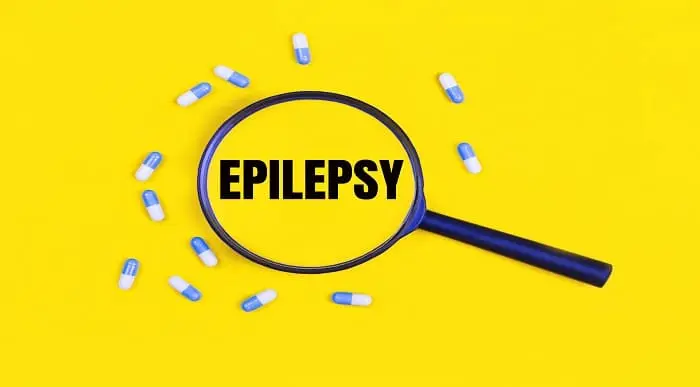
Authoring Machine Learning Models from Scratch
By Packt
In this course, you will learn how to author machine learning models in Python without the aid of frameworks or libraries from scratch. Discover the process of loading data, evaluating models, and implementing machine learning algorithms.
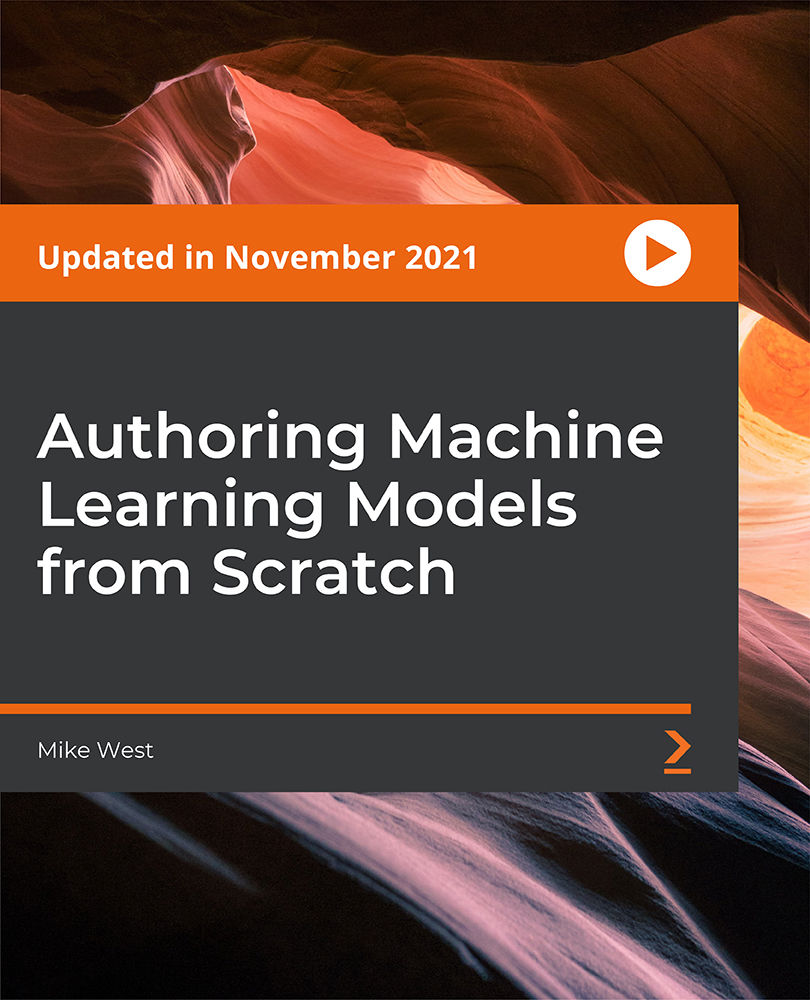
Overview Learn how to recognise and treat Mental Health disorders and conditions in clients of all ages and types. This comprehensive course will train you in Child Psychotherapy, Counselling, and much more, allowing you to progress your career in Healthcare and Social Work. The Child Psychology course presents an extensive range of online learning modules which will teach you how to ensure the Mental wellbeing of an individual is supported and diagnose the causes for challenging behaviour or uncharacteristic mood swings. You will become familiar with the effects of issues such as Depression and Anxiety, and bring much-needed support to those that need it. ** Completing this course does not imply that you are qualified to work as a Practitioner Psychologist. If you are seeking a course that fits the HCPC's standards, please contact the HCPC or the RCSLT. ** How will I get my certificate? You may have to take a quiz or a written test online during or after the course. After successfully completing the course, you will be eligible for the certificate. Who is this course for? There is no experience or previous qualifications required for enrolment in Child Psychology diploma. It is available to all students, of all academic backgrounds. Requirements Our Child Psychology Diploma is fully compatible with PC's, Mac's, Laptop, Tablet and Smartphone devices. This course has been designed to be fully compatible on tablets and smartphones so you can access your course on wifi, 3G or 4G. There is no time limit for completing this course, it can be studied in your own time at your own pace. Career path Having these various qualifications will increase the value in your CV and open you up to multiple sectors such as Business & Management , Admin, Accountancy & Finance, Secretarial & PA, Teaching & Mentoring etc. Course Curriculum 14 sections • 14 lectures • 06:08:00 total length •Module 01: Introduction to Child Psychology: 00:28:00 •Module 02: Attachment and Relationship Building in Childhood: 00:31:00 •Module 03: Impacts of Separation and Loss on Attachment: 00:27:00 •Module 04: Factors That Influence Development: 00:36:00 •Module 05: Cognitive Development: 00:25:00 •Module 06: Social and Emotional Development: 00:43:00 •Module 07: Personality and Intellectual Development of Children: 00:36:00 •Module 08: Stages of Language Development: 00:27:00 •Module 09: Understanding Moral Development: 00:18:00 •Module 10: Play, Imagination, and Creativity: 00:26:00 •Module 11: Problems of Infancy: 00:20:00 •Module 12: Problems of Childhood: 00:23:00 •Module 13: Problems of Adolescence: 00:28:00 •Assignment - Psychology Advanced Diploma: 00:00:00

Overview This comprehensive course on Complete Adobe After Effects CC Diploma will deepen your understanding on this topic. After successful completion of this course you can acquire the required skills in this sector. This Complete Adobe After Effects CC Diploma comes with accredited certification from CPD, which will enhance your CV and make you worthy in the job market. So enrol in this course today to fast track your career ladder. How will I get my certificate? You may have to take a quiz or a written test online during or after the course. After successfully completing the course, you will be eligible for the certificate. Who is This course for? There is no experience or previous qualifications required for enrolment on this Complete Adobe After Effects CC Diploma. It is available to all students, of all academic backgrounds. Requirements Our Complete Adobe After Effects CC Diploma is fully compatible with PC's, Mac's, Laptop, Tablet and Smartphone devices. This course has been designed to be fully compatible with tablets and smartphones so you can access your course on Wi-Fi, 3G or 4G. There is no time limit for completing this course, it can be studied in your own time at your own pace. Career Path Learning this new skill will help you to advance in your career. It will diversify your job options and help you develop new techniques to keep up with the fast-changing world. This skillset will help you to- Open doors of opportunities Increase your adaptability Keep you relevant Boost confidence And much more! Course Curriculum 20 sections • 81 lectures • 09:59:00 total length •1.1 Intro Video 00:03:00 •1.3 Animate Your Name 00:07:00 •2.1 Understand the After Effects Workspace: 00:06:00 •2.2 Starting a New Composition: 00:08:00 •2.3 Adding Media to Your Project and Timeline: 00:05:00 •2.4 Using the Basic After Effects Tools: 00:10:00 •2.5 Create a Perfect Circle, Alignment, and Shape Colors: 00:03:00 •2.6 Working in the Timeline: 00:11:00 •2.7 Layer Properties: 00:09:00 •3.1 Animating in After Effects: 00:08:00 •3.2 Position, Scale, and Rotation Animations: 00:05:00 •3.3 Tips to Make Your Animations Look More Nautral: 00:04:00 •3.4 Using the Graph Editor: 00:06:00 •3.5 Challenge - Bouncing Ball: 00:01:00 •3.6 Solution - Bouncing Ball: 00:20:00 •4.1 Working With Solid Layers and the ken Burns Effects: 00:07:00 •4.2 Working With Shape Layers, Strokes, and Paths: 00:06:00 •4.3 Adding Layer Styles Like Drop Shadow, Bevel, and Gradients: 00:04:00 •4.4 Shape Effects - Trim Path Animation, Wiggle, and Zig Zag: 00:06:00 •5.1 Track Matte Animation - Make Layers Appear And Disappear: 00:09:00 •5.2 Using Pre-Compositions to Group Layers: 00:06:00 •5.3 Easily Reverse Complicated Animations: 00:02:00 •5.4 Playing with Time: 00:06:00 •5.5 Blend Modes: 00:06:00 •5.6 Stabilize Shaky Footage: 00:04:00 •6.1 Intro to Motion Graphics Projects: 00:01:00 •6.2 Clean Lower Third: 00:09:00 •6.3 Logo Reveal Animation Bumper: 00:13:00 •6.4 Colorful Transition: 00:17:00 •6.5 Text with Mask Path Animation: 00:10:00 •6.6 Text Bubble Animation: 00:14:00 •6.7 Weather App 1: 00:17:00 •6.8 Weather App 2: 00:08:00 •6.9 Weather App 3: 00:07:00 •7.1 Flat Animation Challenge: 00:03:00 •7.2 Phil Designs his Flat Animation Scene: 00:13:00 •7.3 Animating Fireworks with the Repeater Effect: 00:15:00 •8.1 Removing Green Screen Background: 00:07:00 •8.2 Adding a Background that Matches the Foreground: 00:08:00 •8.3 Adding Motion to a Still Image with the Puppet Tool: 00:06:00 •8.4 Adding Movement with the Ripple Effect: 00:06:00 •9.1 Intro to 3D: 00:10:00 •9.2 Swinging 3D Text Animation: 00:12:00 •9.3 Build Out Your 3D Composition: 00:06:00 •9.4 Animating Our 3D Scene: 00:08:00 •9.5 Create Stars in After Effects: 00:05:00 •10.1 Using the Rotoscope Tool: 00:07:00 •10.2 Cleaning Up Your Edges: 00:07:00 •10.3 Finishing Our Rotobrush Animation: 00:08:00 •11.1 Easy Screen Replacement with Masks: 00:10:00 •11.2 Replacing a Screen Version 2: 00:14:00 •11.3 Screen Replacement with Mocha: 00:08:00 •12.1 Using the Puppet Pin Tool: 00:05:00 •12.2 Animating Your Puppet Pins: 00:03:00 •12.3 Animated Blinking Eyes: 00:08:00 •12.4 Adding Perspective with Animated Clouds: 00:07:00 •13.1 Applying Text Animation Presets: 00:06:00 •13.2 Create a page Turn Effect with CC page Turn: 00:10:00 •13.3 Radial and Linear wipes: 00:03:00 •13.4 Color Correction in After Effects: 00:04:00 •14.1 Motion Tracking Basics: 00:10:00 •14.2 Tracking Text and Visual Effects to Video Clip: 00:06:00 •14.3 Tracking Rotation and Scale: 00:12:00 •14.4 Adding Details to Our Text: 00:04:00 •15.1 Intro to Character Animation: 00:02:00 •15.2 Design Your Character: 00:15:00 •15.3 Rigging Your Character: 00:03:00 •15.4 animation Our Character: 00:10:00 •15.5 Adding the Animated Background: 00:09:00 •15.6 Adding Details to Character Movement: 00:07:00 •15.7 Adding the Paper Cut Out Look: 00:06:00 •16.1 Exporting an H264 File From After Effects: 00:07:00 •16.2 Exporting from After Effects with a Transparent Background: 00:04:00 •16.3 Exporting from After Effects through Adobe Media Encoder: 00:05:00 •16.4 Create an Animated GIF from After Effects: 00:07:00 •17.1 Audio Tips for After Effects: 00:03:00 •17.2 Working with Premiere Pro: 00:06:00 •18.1 Expressions Basics: 00:07:00 •18.2 Animate a Flickering with Expressions: 00:18:00 •19.1 Conclusion: 00:01:00 •Resources - Diploma in Adobe After Effects CC 2017: 00:00:00

Maintaining your bike can be difficult, especially if you haste or become confused, resulting in mistakes. So, relax and join us on this bike repair adventure! Whether you want to fix bikes as a pastime or as a possible career, we've got you covered. Put this course in your shopping cart and obtain the confidence to perform basic bicycle maintenance. Are you looking to improve your current abilities or make a career move? Our unique Course might help you get there! Expand your expertise with high-quality training - study the course and get an expertly designed, great value training experience. Learn from industry professionals and quickly equip yourself with the specific knowledge and skills you need to excel in your chosen career through the Bike Maintenance online training course. This Bike Maintenance online training course is accredited by CPD with 10 CPD points for professional development. Students can expect to complete this Bike Maintenance training course in around 05 hours. You'll also get dedicated expert assistance from us to answer any queries you may have while studying our course. The Bike Maintenance course is broken down into several in-depth modules to provide you with the most convenient and rich learning experience possible. Upon successful completion of the course, an instant e-certificate will be exhibited in your profile that you can order as proof of your new skills and knowledge. Add these amazing new skills to your resume and boost your employability by simply enrolling on this course. With this comprehensive course, you can achieve your dreams and train for your ideal career. The course provides students with an in-depth learning experience that they can work through at their own pace to enhance their professional development. You'll get a Free Student ID card by enrolling in this course. This ID card entitles you to discounts on bus tickets, movie tickets, and library cards. This training can help you to accomplish your ambitions and prepare you for a meaningful career. So, join the course today - gear up with the essential skills to set yourself up for excellence! Some FAQ from Learners: Question: What are the minimum things you should take out with you when you go out on your ride? Answer: Mike: Drinks, banana/gels, mobile phone (charged), multi-tool, spare inner tube, puncture repair kit, tyre levers, CO2 cartridge and/or pump, emergency cash and a spare 'magic' chain link. You might also consider extra rain-protective clothing and a mini-chain tool. A motor-pacing scooter can also be handy! And if you are riding to get away from it all forget the phone. Question: How often should you clean your bike if you're riding 2-3 times a week or more? Is there any particular method you'd advise following? Mike: After every ride! Degrease your chain and any other oil-soiled components first - (I use a chain cleaning tool Car Plan degreaser), then clean with a proprietary detergent, rinse off, dry, lubricate the chain. Check cable operation and lubricate if necessary. Experts created the Beginner Bike Maintenance course to provide a rich and in-depth training experience for all students who enrol in it. Enrol in the course right now and you'll have immediate access to all of the course materials. Then, from any internet-enabled device, access the course materials and learn when it's convenient for you. Start your learning journey straight away with this Beginner Bike Maintenance course and take a step toward a brighter future! Why should you choose the course with Academy for Health & Fitness? Opportunity to earn a certificate accredited by CPD after completing this course Student ID card with amazing discounts - completely for FREE! (£10 postal charges will be applicable for international delivery) Globally accepted standard structured lesson planning Innovative and engaging content and activities Assessments that measure higher-level thinking and skills Complete the program in your own time, at your own pace Each of our students gets full tutor support on weekdays (Monday to Friday) *** Course Curriculum *** Beginner Bike Maintenance Module 01: Introduction to Motorbike Maintenance Things to Be Learnt Motorbike Tools Hand Tools Big Ticket Tools Safety Concerns Summary Module 02: Basics of Engine Two-Stroke Basics Four-Stroke Basics The Top and Bottom Ends Valves and Cams Engine Layout Summary Module 03: Engine Cooling and Lubrication Engine Cooling Air and Oil Cooling Changing Coolant Liquid Cooling Lubrication Synthetic Oil Vs. Mineral Oil Detergent Vs. Non-Detergent Oil Engine Oil and Lubrication Oil Change and Conventional Fork Oil Change Cartridge-Type Fork Oil Change Summary Module 04: Ignition Ignition Basic Battery, Coil Ignition and Installing Spark Plugs. Adjusting Ignition Timing and Maintaining Ignition System. Summary Module 05: Suspension Suspension Work of springs and Aftermarket Spring Kits Dampers and Suspension Tuning Front, Rear Suspension and Improving Suspension Setting Ride Height and Adjusting Rebound Damping Summary Module 06: Intake, Fuel, Clutch and Exhaust Systems Maintaining Fuel System and Fuel Injection Installing an Inline Fuel Filter Maintaining Clutch Adjusting and Replacing Clutch Improving Clutch and Automotive-Style Clutch Carburettor Types of Carburettors Synchronizing Carburettors Cleaning Petcock Strainers Exhaust System Scavenging Power Pipe Design Chain Cleaning and Lubrication Chain Adjustment Sprocket Replacement Summary Module 07: Electrical Maintenance How Wet-Cell Batteries Work Installing a New Battery Battery Breather Quick Charge Test Basic Wiring Technique Basic Circuit Facts Light Bulbs Checking Resistance Checking Sending Units Electrical Dos and Don'ts Summary Module 08: Wheels, Tires and Brakes Maintenance Wheels Wheels and Its Specifications Checking and Adjusting Wheel Alignment Checking and Truing Spoked Wheels Replacing Wheel Bearings and Seals Wheel Building and Truing Tires Changing Tubes and Tires. Balancing Tires. Brakes Replacing Brake Shoe Changing Brake Fluid Changing Brake Pads Rebuilding Callipers and Improving Brakes Maintaining Wheels and Tires Summary Module 09: Transmission, Frame and Steering Transmission Constant Mesh Transmission Shifting Gears Oil Additives Transmission Oil Change Frame The Motorbike Frame Types of Frame How the Frame Influence Handling Wheelbase Maintaining the Chassis Steering Checking and Adjusting Steering-Head Bearings Replacing Steering-Head Bearings Checking and Adjusting Swingarm Bearings Bolt Checking and Crash Damage Summary Module 10: Cleaning, Setting Up and Storage Washing, Waxing and Polishing Touching-Up Paint Winter Storage Storage Procedure Summary Module 11: Troubleshooting What to Do If a Bike Does not Start? Go with The Flow Basics of Troubleshooting Things Checking for Spark and Running Problem Troubleshooting the Charging System Checking Compression and Heli-Coil Installation Removing a Seized Bolt and a Stuck Screw Lubricating a Control Cable and Hand-Packing a Bearing Removing and Replacing a Seal Changing Hydraulic Fluid Summary Assessment Process Once you have completed all the course modules, your skills and knowledge will be tested with an automated multiple-choice assessment. You will then receive instant results to let you know if you have successfully passed the Beginner Bike Maintenance course. CPD 10 CPD hours / points Accredited by CPD Quality Standards Who is this course for? Anyone interested in learning more about the topic is advised to take this course. This course is open to everybody. Requirements You will not need any prior background or expertise to enrol in this course. Career path After completing this course, you are to start your career or begin the next phase of your career.

Step right up, history buffs and dirt aficionados! 'Archaeological Methods for Fieldwork and Analysis' is your golden ticket to the captivating world beneath our feet. Dive headfirst into the whirlwind of archaeological adventures, swinging from the ropes of preliminary research to the exciting thrills of modern tech in archaeology. Hold onto your hats because by the time you finish this course, you'll be living, breathing, and dreaming of artefacts and the stories they whisper. Learning Outcomes Unlock the secrets of the very ground you walk on with ace fieldwork skills. Dig with flair! Excavate without harming a single shard of history. Become the Sherlock of artefacts - analyse, deduce, and preserve. Chronicle your finds like the world's greatest storyteller. Embrace the future by weaving technology into age-old archaeology. Why choose this Archaeological Methods for Fieldwork and Analysis course? Unlimited access to the course for a lifetime. Opportunity to earn a certificate accredited by the CPD Quality Standards after completing this course. Structured lesson planning in line with industry standards. Immerse yourself in innovative and captivating course materials and activities. Assessments are designed to evaluate advanced cognitive abilities and skill proficiency. Flexibility to complete the Archaeological Methods for Fieldwork and Analysis Course at your own pace, on your own schedule. Receive full tutor support throughout the week, from Monday to Friday, to enhance your learning experience. Who is this Archaeological Methods for Fieldwork and Analysis course for? Curiosity-driven souls with a penchant for the past. Tomorrow's Indiana Jones, craving archaeological action. Guardian angels of artefacts, eager to conserve and preserve. History nerds with a diary, ready to record riveting tales. Tech whizzes itching to give archaeology a 21st-century twist. Career path Field Archaeologist: £22,000 - £34,000 Artefact Conservator: £25,000 - £40,000 Archaeological Site Manager: £28,000 - £42,000 Archaeological Documentarian: £24,000 - £37,000 Historical Researcher: £27,000 - £39,000 Archaeological Technologist: £26,000 - £38,000 Prerequisites This Archaeological Methods for Fieldwork and Analysis does not require you to have any prior qualifications or experience. You can just enrol and start learning.This Archaeological Methods for Fieldwork and Analysis was made by professionals and it is compatible with all PC's, Mac's, tablets and smartphones. You will be able to access the course from anywhere at any time as long as you have a good enough internet connection. Certification After studying the course materials, there will be a written assignment test which you can take at the end of the course. After successfully passing the test you will be able to claim the pdf certificate for £4.99 Original Hard Copy certificates need to be ordered at an additional cost of £8. Course Curriculum Module 01: Introduction to Archaeological Fieldwork Introduction to Archaeological Fieldwork 00:13:00 Module 02: Preliminary Research & Surveying Preliminary Research & Surveying 00:13:00 Module 03: Excavation Techniques Excavation Techniques 00:12:00 Module 04: Artefact Analysis & Conservation Artefact Analysis & Conservation 00:11:00 Module 05: Field Recording & Documentation Field Recording & Documentation 00:11:00 Module 06: Working with Specialised Sites Working with Specialised Sites 00:08:00 Module 07: Modern Technology in Archaeology Modern Technology in Archaeology 00:11:00

Adobe After Effects is one of the most crucial tools to make your animation look polished and more realistic. Understand how to use this valuable application to its fullest potential from the Adobe After Effects CC 2017 Complete Training course. This course will introduce you to its fundamentals and help you build your expertise in this area. The Adobe After Effects CC 2017 Complete Training course will provide you with a theoretical and practical understanding of After Effects. In this course, you will learn the essential skills to use this application effectively. The easy-to-follow modules will educate you on how to work with shapes and solid layers. You will attain the skills and ability to create 3D, Puppet Tool and character animations. Here, you will also learn about green screen, screen replacement and motion tracking. The course will enrich your knowledge of motion graphics and help you understand the process of exporting files from After Effects. Through this Adobe After Effects CC 2017 Complete Training course, you will get the opportunity to elevate your skills and knowledge. It will also play a significant part in increasing your employability in the relevant industries. So enrol now and fast-track your career. Learning Outcomes Get introduced to the fundamentals of After Effects Acquire the skills to create natural-looking animation with After Effects Understand the process of working with shapes and solid layers Develop the skills and knowledge for motion graphics projects Learn the process of creating 3D, Puppet Tool and character animations Build your competence in screen replacement and working with green screen Familiarise yourself with the principles of motion tracking Who is the Course for? Anyone looking to use After Effects to improve their videos Videographers, video producers, video editors Motion graphics artists and graphic designers YouTubers and vloggers Businesses that use video as part of their marketing strategy Entry Requirement This course is available to all learners of all academic backgrounds. Learners should be aged 16 or over to undertake the qualification. A good understanding of the English language, numeracy, and ICT are required to attend this course. Assessment At the end of the course, you will be required to sit an online multiple-choice test. Your test will be assessed automatically and immediately so that you will instantly know whether you have been successful. Before sitting for your final exam, you will have the opportunity to test your proficiency with a mock exam. Certification After completing and passing the course successfully, you will be able to obtain an Accredited Certificate of Achievement. Certificates can be obtained either in hard copy at the cost of £39 or in PDF format for £24. Why Choose us? Affordable, engaging & high-quality e-learning study materials; Tutorial videos/materials from the industry-leading experts; Study in a user-friendly, advanced online learning platform; Efficient exam systems for the assessment and instant result; The UK & internationally recognised accredited qualification; Access to course content on mobile, tablet, or desktop from anywhere, anytime; The benefit of career advancement opportunities; 24/7 student support via email. Career Path After completing this Adobe After Effects CC 2017 Complete Training course, you will be able to build up accurate knowledge and skills with proper confidence to enrich your career in the following job market. Graphics Designer Animator Motion Graphics Designer Video Editor Video Content Creator Digital Marketer Introduction 0. After Effects Promo Video FREE 00:02:00 1.1 Intro Video 00:03:00 1.2 Project Files - Adobe After Effects CC 2017 Complete Training 00:00:00 1.3 Animate Your Name 00:07:00 After Effects Basics 2.1 Understand the After Effects Workspace 00:06:00 2.2 Starting a New Composition 00:08:00 2.3 Adding Media to Your Project and Timeline 00:05:00 2.4 Using the Basic After Effects Tools 00:10:00 2.5 Create a Perfect Circle, Alignment, and Shape Colors 00:03:00 2.6 Working in the Timeline 00:11:00 2.7 Layer Properties 00:09:00 Animating with Keyframes 3.1 Animating in After Effects 00:08:00 3.2 Position, Scale, and Rotation Animations 00:05:00 3.3 Tips to Make Your Animations Look More Nautral 00:04:00 3.4 Using the Graph Editor 00:06:00 3.5 Challenge - Bouncing Ball 00:01:00 3.6 Solution - Bouncing Ball 00:20:00 Shapes and Solid Layers 4.1 Working With Solid Layers and the ken Burns Effects 00:07:00 4.2 Working With Shape Layers, Strokes, and Paths 00:06:00 4.3 Adding Layer Styles Like Drop Shadow, Bevel, and Gradients 00:04:00 4.4 Shape Effects - Trim Path Animation, Wiggle, and Zig Zag 00:06:00 Important After Effects Skills 5.1 Track Matte Animation - Make Layers Appear And Disappear 00:09:00 5.2 Using Pre-Compositions to Group Layers 00:06:00 5.3 Easily Reverse Complicated Animations 00:02:00 5.4 Playing with Time 00:06:00 5.5 Blend Modes 00:06:00 5.6 Stabilize Shaky Footage 00:04:00 Motion Graphics Projects 6.1 Intro to Motion Graphics Projects 00:01:00 6.2 Clean Lower Third 00:09:00 6.3 Logo Reveal Animation Bumper 00:13:00 6.4 Colorful Transition 00:17:00 6.5 Text with Mask Path Animation 00:10:00 6.6 Text Bubble Animation 00:14:00 6.7 Weather App 1 00:16:00 6.8 Weather App 2 00:08:00 6.9 Weather App 3 00:07:00 Flat Animation Challenge 7.1 Flat Animation Challenge 00:03:00 7.2 Phil Designs his Flat Animation Scene 00:13:00 7.3 Animating Fireworks with the Repeater Effect 00:15:00 Green Screen (Chromakeying) 8.1 Removing Green Screen Background 00:07:00 8.2 Adding a Background that Matches the Foreground 00:08:00 8.3 Adding Motion to a Still Image with the Puppet Tool 00:06:00 8.4 Adding Movement with the Ripple Effect 00:06:00 3D Animations and the Camera Tool 9.1 Intro to 3D 00:10:00 9.2 Swinging 3D Text Animation 00:12:00 9.3 Build Out Your 3D Composition 00:06:00 9.4 Animating Our 3D Scene 00:08:00 9.5 Create Stars in After Effects 00:05:00 Rotoscoping 10.1 Using the Rotoscope Tool 00:07:00 10.2 Cleaning Up Your Edges 00:07:00 10.3 Finishing Our Rotobrush Animation 00:08:00 Screen Replacements 11.1 Easy Screen Replacement with Masks 00:10:00 11.2 Replacing a Screen Version 2 00:14:00 11.3 Screen Replacement with Mocha 00:08:00 Puppet Tool Animations 12.1 Using the Puppet Pin Tool 00:05:00 12.2 Animating Your Puppet Pins 00:03:00 12.3 Animated Blinking Eyes 00:08:00 12.4 Adding Perspective with Animated Clouds 00:07:00 Effects & Presets 13.1 Applying Text Animation Presets 00:06:00 13.2 Create a page Turn Effect with CC page Turn 00:10:00 13.3 Radial and Linear wipes 00:03:00 13.4 Color Correction in After Effects 00:04:00 Motion Tracking 14.1 Motion Tracking Basics 00:10:00 14.2 Tracking Text and Visual Effects to Video Clip 00:06:00 14.3 Tracking Rotation and Scale 00:12:00 14.4 Adding Details to Our Text 00:04:00 Character Animations 15.1 Intro to Character Animation 00:02:00 15.2 Design Your Character 00:15:00 15.3 Rigging Your Character 00:03:00 15.4 animation Our Character 00:10:00 15.5 Adding the Animated Background 00:09:00 15.6 Adding Details to Character Movement 00:07:00 15.7 Adding the Paper Cut Out Look 00:06:00 Exporting From After Effects 16.1 Exporting an H264 File From After Effects 00:07:00 16.2 Exporting from After Effects with a Transparent Background 00:04:00 16.3 Exporting from After Effects through Adobe Media Encoder 00:05:00 16.4 Create an Animated GIF from After Effects 00:07:00 After Effects Workflow + Tips 17.1 Audio Tips for After Effects 00:03:00 17.2 Working with Premiere Pro 00:06:00 Expressions 18.1 Expressions Basics 00:07:00 18.2 Animate a Flickering with Expressions 00:18:00 Conclusion 19.1 Conclusion 00:01:00 Certificate and Transcript Order Your Certificates and Transcripts 00:00:00

Dive into the mesmerizing realm of animation and visual effects with our comprehensive 'Adobe After Effects CC Course.' Unleash your creativity as you journey through an extensive curriculum designed to transform novices into proficient animators. This course is not just about mastering tools; it's about crafting visual stories that captivate and inspire. From the basics of the After Effects workspace to advanced techniques in character animation, each module is a stepping stone towards unlocking your artistic potential. In this visually dynamic expedition, you'll animate your name, create motion graphics projects, replace screens seamlessly, delve into 3D animation, and even explore the fascinating world of character animation. Our modules are structured to guide you through the intricacies of After Effects, offering hands-on challenges and solutions to enhance your skills. Join us on this thrilling ride, where you're not just learning software - you're becoming a visual storyteller. Learning Outcomes Master the After Effects workspace and essential tools. Create captivating animations with position, scale, and rotation. Utilize advanced techniques like motion tracking and rotoscoping. Develop motion graphics projects, from lower thirds to transitions. Harness the power of expressions for dynamic animations. Why choose this Adobe After Effects CC Course? Unlimited access to the course for a lifetime. Opportunity to earn a certificate accredited by the CPD Quality Standards and CIQ after completing this course. Structured lesson planning in line with industry standards. Immerse yourself in innovative and captivating course materials and activities. Assessments designed to evaluate advanced cognitive abilities and skill proficiency. Flexibility to complete the Course at your own pace, on your own schedule. Receive full tutor support throughout the week, from Monday to Friday, to enhance your learning experience. Unlock career resources for CV improvement, interview readiness, and job success. Who is this Adobe After Effects CC Course for? Aspiring animators and visual storytellers. Graphic designers eager to add motion to their creations. Video editors looking to enhance their post-production skills. Content creators aiming for engaging and dynamic visual content. Anyone passionate about exploring the artistry of animation. Career path Motion Graphics Designer: £25,000 - £40,000 Visual Effects Artist: £30,000 - £50,000 Animation Specialist: £28,000 - £45,000 Video Content Creator: £22,000 - £35,000 Multimedia Animator: £26,000 - £42,000 Digital Media Producer: £32,000 - £48,000 Prerequisites This Adobe After Effects CC Course does not require you to have any prior qualifications or experience. You can just enrol and start learning.This Adobe After Effects CC Course was made by professionals and it is compatible with all PC's, Mac's, tablets and smartphones. You will be able to access the course from anywhere at any time as long as you have a good enough internet connection. Certification After studying the course materials, there will be a written assignment test which you can take at the end of the course. After successfully passing the test you will be able to claim the pdf certificate for £4.99 Original Hard Copy certificates need to be ordered at an additional cost of £8. Course Curriculum Module: 01 1.1 Intro Video 00:03:00 1.3 Animate Your Name 00:07:00 Module: 02 2.1 Understand the After Effects Workspace 00:06:00 2.2 Starting a New Composition 00:08:00 2.3 Adding Media to Your Project and Timeline 00:05:00 2.4 Using the Basic After Effects Tools 00:10:00 2.5 Create a Perfect Circle, Alignment, and Shape Colors 00:03:00 2.6 Working in the Timeline 00:11:00 2.7 Layer Properties 00:09:00 Module: 03 3.1 Animating in After Effects 00:08:00 3.2 Position, Scale, and Rotation Animations 00:05:00 3.3 Tips to Make Your Animations Look More Nautral 00:04:00 3.4 Using the Graph Editor 00:06:00 3.5 Challenge - Bouncing Ball 00:01:00 3.6 Solution - Bouncing Ball 00:20:00 Module: 04 4.1 Working With Solid Layers and the ken Burns Effects 00:07:00 4.2 Working With Shape Layers, Strokes, and Paths 00:06:00 4.3 Adding Layer Styles Like Drop Shadow, Bevel, and Gradients 00:04:00 4.4 Shape Effects - Trim Path Animation, Wiggle, and Zig Zag 00:06:00 Module: 05 5.1 Track Matte Animation - Make Layers Appear And Disappear 00:09:00 5.2 Using Pre-Compositions to Group Layers 00:06:00 5.3 Easily Reverse Complicated Animations 00:02:00 5.4 Playing with Time 00:06:00 5.5 Blend Modes 00:06:00 5.6 Stabilize Shaky Footage 00:04:00 Module: 06 6.1 Intro to Motion Graphics Projects 00:01:00 6.2 Clean Lower Third 00:09:00 6.3 Logo Reveal Animation Bumper 00:13:00 6.4 Colorful Transition 00:17:00 6.5 Text with Mask Path Animation 00:10:00 6.6 Text Bubble Animation 00:14:00 6.7 Weather App 1 00:17:00 6.8 Weather App 2 00:08:00 6.9 Weather App 3 00:07:00 Module: 07 7.1 Flat Animation Challenge 00:03:00 7.2 Phil Designs his Flat Animation Scene 00:13:00 7.3 Animating Fireworks with the Repeater Effect 00:15:00 Module: 08 8.1 Removing Green Screen Backgroundc 00:07:00 8.2 Adding a Background that Matches the Foreground 00:08:00 8.3 Adding Motion to a Still Image with the Puppet Tool 00:06:00 8.4 Adding Movement with the Ripple Effect 00:06:00 Module: 09 9.1 Intro to 3D 00:10:00 9.2 Swinging 3D Text Animation 00:12:00 9.3 Build Out Your 3D Composition 00:06:00 9.4 Animating Our 3D Scene 00:08:00 9.5 Create Stars in After Effects 00:05:00 Module: 10 10.1 Using the Rotoscope Tool 00:07:00 10.2 Cleaning Up Your Edges 00:07:00 10.3 Finishing Our Rotobrush Animation 00:08:00 Module: 11 11.1 Easy Screen Replacement with Masks 00:10:00 11.2 Replacing a Screen Version 2 00:14:00 11.3 Screen Replacement with Mocha 00:08:00 Module: 12 12.1 Using the Puppet Pin Tool 00:05:00 12.2 Animating Your Puppet Pins 00:03:00 12.3 Animated Blinking Eyes 00:08:00 12.4 Adding Perspective with Animated Clouds 00:07:00 Module: 13 13.1 Applying Text Animation Presets 00:06:00 13.2 Create a page Turn Effect with CC page Turn 00:10:00 13.3 Radial and Linear wipes 00:03:00 13.4 Color Correction in After Effects 00:04:00 Module: 14 14.1 Motion Tracking Basics 00:10:00 14.2 Tracking Text and Visual Effects to Video Clip 00:06:00 14.3 Tracking Rotation and Scale 00:12:00 14.4 Adding Details to Our Text 00:04:00 Module: 15 15.1 Intro to Character Animation 00:02:00 15.2 Design Your Character 00:15:00 15.3 Rigging Your Character 00:03:00 15.4 animation Our Character 00:10:00 15.6 Adding Details to Character Movement 00:07:00 15.7 Adding the Paper Cut Out Look 00:06:00 Module: 16 16.1 Exporting an H264 File From After Effects 00:07:00 16.2 Exporting from After Effects with a Transparent Background 00:04:00 16.3 Exporting from After Effects through Adobe Media Encoder 00:05:00 16.4 Create an Animated GIF from After Effects 00:07:00 Module: 17 17.1 Audio Tips for After Effects 00:03:00 17.2 Working with Premiere Pro 00:06:00 Module: 18 18.1 Expressions Basics 00:07:00 18.2 Animate a Flickering with Expressions 00:18:00 Module: 19 19.1 Conclusion 00:01:00 Resources Resources -Adobe After Effects CC Course 00:00:00 Assignment Assignment - Adobe After Effects CC Course 00:00:00

Dance Healing Course
By Sofia Amaral Martins
This is a course for everyone: non-dancers, dancers, health professionals, just anyone interested in knowling the benefits of dances at the psychological and neurological level. Part of this will be lecture and part of it will be practical with exercises that really tap and enchance those benefits. You will be able to take those movement techniques with you and apply to your day and practice.

Neurodiverisity and inclusivity in dance
By Sofia Amaral Martins
I will be talking about neurodiversity amongst dancers and presenting you with ways to make your classes more neurodiversity friendly. How can you teach in a way that is effective to everyone who attends? How can you as a student make the most of your classes? It is our responsibility as dance tutors to ensure we support and welcome everyone who wants to dance. It is our responsibility to be informed and do better.
