- Professional Development
- Medicine & Nursing
- Arts & Crafts
- Health & Wellbeing
- Personal Development
326 Swift courses
Build a Tic Tac Toe Online Multiplayer Game for iOS Using SwiftUI
By Packt
Join this course to learn how to build a dynamic and engaging Tic Tac Toe game for iOS using SwiftUI and Firebase integration. Gain practical skills in game development, SwiftUI, and Firebase integration as you create a fully functional Tic Tac Toe game ready to be deployed to the App Store. Basic knowledge of Swift and SwiftUI is essential.
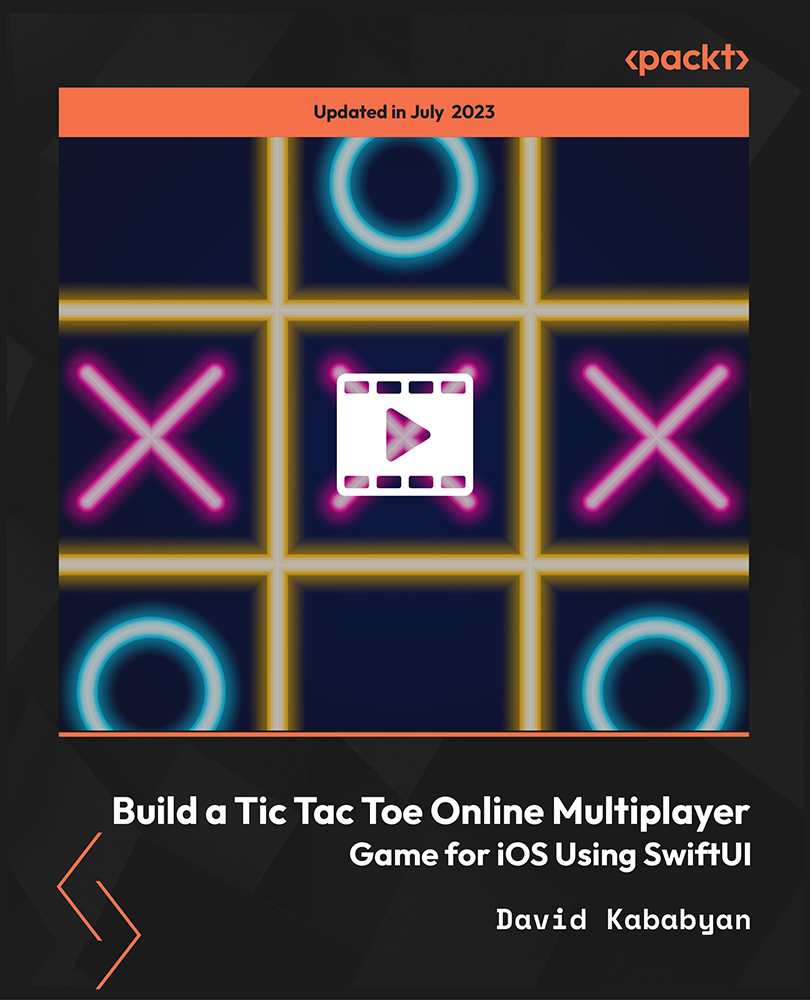
Course Overview The demand for iOS apps is increasing every day. If you want to build your career as an app developer or programmer, learning iOS app development will be a smart choice for you. Learn how to create iOS apps using Swift 5 from this Build your first iOS 14 apps using swift 5 course and take your first step to be a pro developer. This course will help you understand Swift coding and solve your problems with app development. In this Build your first iOS 14 apps using swift 5 course, you will learn about the functions of Swift programming, variables and types, operations, collections, flow control, classes and inheritance. You will be able to create your first iOS app using swift 5 and enhance your skill to start your career as an iOS app developer. This course will help you understand the app development process step by step with easily understandable bite-sized lessons. Learning Outcomes Get a clear understanding of the fundamentals of iOS and Swift development Learn iOS development programming from scratch Be able to operate Swift 5 Learn the functions of Swift 5 Learn what you should consider before making an iOS app Gain the skills to be an efficient app developer Who is this course for? This course is designed for you to learn how to design iOS applications using swift 5. Anyone interested in app development can learn effective app development skills from this course Entry Requirement This course is available to all learners, of all academic backgrounds. Learners should be aged 16 or over to undertake the qualification. Good understanding of English language, numeracy and ICT are required to attend this course. Certification After you have successfully completed the course, you will be able to obtain an Accredited Certificate of Achievement. You can however also obtain a Course Completion Certificate following the course completion without sitting for the test. Certificates can be obtained either in hardcopy at the cost of £39 or in PDF format at the cost of £24. PDF certificate's turnaround time is 24 hours, and for the hardcopy certificate, it is 3-9 working days. Why choose us? Affordable, engaging & high-quality e-learning study materials; Tutorial videos/materials from the industry-leading experts; Study in a user-friendly, advanced online learning platform; Efficient exam systems for the assessment and instant result; The UK & internationally recognized accredited qualification; Access to course content on mobile, tablet or desktop from anywhere anytime; The benefit of career advancement opportunities; 24/7 student support via email. Career Path Build your first iOS 14 apps using swift 5 is a useful qualification to possess and would be beneficial for any related profession or industry such as: Ios Developers Programmers Designers Unit 01: Introduction Module 01: Setup 00:02:00 Module 01: A Quick Reminder 00:01:00 Unit 02: Variables and Types in Swift Programming Module 01: Variables Strings and Constants in Swift 00:08:00 Module 02: Solution - Variables Strings and Constants in Swift 00:01:00 Module 03: Variables and Numbers in Swift 00:07:00 Module 04: Solution - Variables and Numbers in Swift 00:01:00 Module 05: Type conversions in Swift - Danger Will Robinson 00:05:00 Module 06: Solution - Type conversions in Swift - Danger Will Robinson 00:02:00 Module 07: Tuple Types in Swift 00:05:00 Module 08: Solution - Tuple Types in Swift 00:02:00 Unit 03: Optionals in Swift and the Null Problem Module 01: Optionals Nulls and Variables in Swift 00:05:00 Module 02: Solution - Optionals Nulls and Variables in Swift 00:01:00 Unit 04: Operators in Swift Module 01: Operators in Swift - Assignment Arithmetic and Concatenation 00:04:00 Module 02: Solution - Operators in Swift - Assignment Arithmetic and Concatenation 00:01:00 Module 03: Operators in Swift - Unary Compound Logic and Comparison 00:04:00 Unit 05: Collections in Swift Module 01: Collections in Swift - Arrays 00:05:00 Module 02: Solution - Collections in Swift - Arrays 00:02:00 Module 03: Collections in Swift - Sets 00:06:00 Module 04: Collections in Swift - Dictionaries 00:05:00 Module 05: Solution - Collections in Swift - Dictionaries 00:03:00 Unit 06: Flow Control in Swift Module 01: Controlling Flow in Swift - for in loops 00:08:00 Module 02: Solution - Controlling Flow in Swift - for in loops 00:03:00 Module 03: Controlling Flow in Swift - While loops 00:04:00 Module 04: Solution - Controlling Flow in Swift - While loops 00:02:00 Unit 07: Conditional Statements in Swift Module 01: Conditional Statements in Swift - If Else 00:04:00 Module 02: Solution - Conditional Statements in Swift - If Else 00:02:00 Module 03: Conditional Statements in Swift - Switch Case 00:04:00 Module 04: Solution - Conditional Statements in Swift - Switch Case 00:02:00 Unit 08: Control Transfer in Swift Module 01: Control Transfer in Swift - continue break fallthrough return throw 00:06:00 Unit 09: Functions in Swift Module 01: Functions in Swift 00:10:00 Module 02: Solution - Functions in Swift 00:03:00 Module 03: Nested Functions in Swift 00:04:00 Module 04: Solution - Nested Functions in Swift 00:03:00 Unit 10: Enumerations in Swift Module 01: Enumerations in Swift 00:05:00 Module 02: Solution - Enumerations in Swift 00:01:00 Unit 11: Classes and Inheritance in Swift Module 01: Classes in Swift 00:05:00 Module 02: Solution 1 - Classes in Swift 00:02:00 Module 03: Solution 2 - Classes in Swift 00:02:00 Module 04: Inheritance in Swift 00:07:00 Module 05: Solution - Inheritance in Swift 00:04:00 Unit 12: Your First iOS App Module 01: Your First iOS App and Familiarisation 00:05:00 Module 02: The Key iOS Project Files 00:06:00 Module 03: How to Implement a Button in the User Interface 00:05:00 Module 04: How to Connect a Button to Code in Xcode 00:05:00 Module 05: Writing Code to Change a Views Appearance and a TASK 00:02:00 Module 06: Solution to the Task and If Else View Colors 00:07:00 Unit 13: Temperature Conversion App - iOS Layouts Positioning and Buttons Module 01: A Preview of the App We Will Build 00:01:00 Module 02: Create the App and Its User Interface 00:02:00 Module 03: iOS Layouts and Positioning 00:10:00 Module 04: Connecting UI Elements to Code 00:05:00 Module 05: Converting Temperature via Button Click 00:06:00 Module 06: Adding a Bit of Excellence to the UI and a Task for You 00:06:00 Module 07: Task Solution - Adding a Conversions Counter Label 00:07:00 Unit 14: Gods App - Navigation Table Views and Data Passing Module 01: What we are Building 00:02:00 Module 02: Creating the GreekGod Data Model 00:06:00 Module 03: Navigation Controllers in iOS 00:06:00 Module 04: Creating Fake Gods 00:04:00 Module 05: How to Set Up a Table View and Its Controller 00:11:00 Module 06: Task Solution - How to Fix the Table View 00:04:00 Module 07: How to Navigate from Table View to New View in iOS 00:04:00 Module 08: Create a View Controller for the Detail View 00:03:00 Module 09: Passing Data from Table View to View Controller 00:04:00 Module 10: Setting up a Detail View Controller with Passed Data 00:11:00 Module 11: Using Images and ImageViews in Swift - And a Task 00:04:00 Module 12: Solution to the Task 00:04:00 Unit 15: Will I Burn App - Accessing APIs and Device Hardware - GPS Module 01: Preview of the App We Will Make 00:02:00 Module 02: Structures Instead of Classes 00:05:00 Module 03: How to Request Permissions and Capabilities in iOS 00:04:00 Module 04: Requesting User Permissions in iOS - Part 2 00:09:00 Module 05: Requesting User Permissions in iOS - Part 3 00:07:00 Module 06: Creating a SWEET User Interface 00:09:00 Module 07: Task - Connect the UI to Code 00:01:00 Module 08: Connecting User Interface to Code 00:02:00 Module 09: Action Sheet Alerts in iOS 00:05:00 Module 10: Update a Label and Thoughts on Storage 00:03:00 Module 11: User Defaults Storage in iOS 00:05:00 Module 12: Getting and Setting User Defaults in iOS 00:04:00 Module 13: Getting a Location in Latitude and Longitude in iOS Apps 00:04:00 Module 14: Selecting an API Provider for Your Apps 00:07:00 Module 15: Generating an API Key and Exploring the Docs 00:04:00 Module 16: Create an API Access Class in Swift 00:04:00 Module 17: Using Third Party Libraries in iOS - AlamoFire 00:06:00 Module 18: How to Use AlamoFire in iOS 00:08:00 Module 19: How to Extract JSON Data from an API Call 00:06:00 Module 20: Performing Background Calculations in iOS 00:06:00 Module 21: Performing Background Calculations in iOS - Part 2 00:07:00 Module 22: Activity Indicators in iOS and Swift 00:07:00 Module 23: Local Notifications in iOS 00:06:00 Module 24: Solution to the Task - UI Smoothing 00:05:00 Unit 16: Whatsapp Clone Using Google Firebase Module 01: Preview of What We're Building 00:03:00 Module 02: Should you Choose Firebase or Firestore 00:10:00 Module 03: Create a Firebase Application 00:03:00 Module 04: Installing Firebase in your iOS App 00:09:00 Module 05: Firebase Authentication Options 00:05:00 Module 06: Designing the Auth Screen 00:10:00 Module 07: Connecting UI to Code 00:04:00 Module 08: Showing the Auth Screen 00:11:00 Module 09: Validating User Input for Firebase Authentication 00:08:00 Module 10: Register a User in Firebase 00:05:00 Module 11: Logging in via Firebase 00:06:00 Module 12: Set Activity Indicator to Show Network Processing 00:07:00 Module 13: How to Reset a Firebase User Password 00:11:00 Module 14: How to Prevent Dismissal of a View Controller 00:02:00 Module 15: Setting up a Table View and Cell Manually 00:11:00 Module 16: Connecting a TableView and ViewController Manually 00:05:00 Module 17: Implementing TableView Functions in the ViewController 00:06:00 Module 18: Listening to Firebase Data Streams on iOS 00:09:00 Module 19: Demo with Dummy Data 00:03:00 Module 20: Using a TextField Delegate in iOS 00:03:00 Module 21: Sending Data from iOS to Firebase Database 00:05:00 Module 22: Well Done and a Couple HARD TASKS with NO SOLUTION 00:05:00 Certificate and Transcript Order Your Certificates and Transcripts 00:00:00

Introduction to Swift
By Nexus Human
Duration 2 Days 12 CPD hours From Playgrounds to protocols?discover, explore, and demonstrate how to use the fundamental building blocks of the Swift programming language. This 2-day, hands-on course teaches you the basic concepts of Swift programming, including syntax, logic, structures, functions, and patterns. It also includes detailed explanations of language syntax and coding exercises Introduction to Swift and Playgrounds Learn about the origin of Swift and some of its basic syntax Constants, Variables, and Data Types Learn how to define constants for values that don?t change and variables for values that do. Learn the data types that are included in Swift and how they can help you write better code Operators Learn about some of the operators in the Swift language, including basic math operators. Control Flow Learn how to use logical operators in Swift to check conditions; learn how to use control flow statements. Strings Learn how to create and store text using the string type. You'll learn a variety of string methods that allow you to compare two strings, access specific characters within a string, and insert and remove values Functions Learn how to declare functions with different parameters and return types Structures Learn how to create structures in Swift. Classes Learn what makes classes different from structures and when to use classes instead of structures. Also learn about inheritance, superclasses, and subclasses. Optionals Learn to use ?optionals? to properly handle situations when data may or may not exist Collections Learn about the various collection types available in Swift and how to choose the appropriate one for your program. Loops Learn how to create loops in Swift, control the conditions for looping, and specify when to stop. Type Casting Learn why some data can be expressed using only a broader type, and how you can test for specific kinds of data before using it. Guard Learn to use guard statements to better manage control flow. Scope Learn to write nicely structured code that's easy to read. You'll do this by properly scoping your constants and variables Enumerations Learn when enumerations are commonly used, how to define an enumeration, and how to work with enumerations using switch statements. Protocols Learn what protocols are, when to use them, and how to write your own. Learn how to enable objects to communicate with each other and how to extend protocols to provide shared functionality across multiple types Closures Learn about closures, how to define them, how to use them as function arguments, and how to use some of the common functions that take closures as arguments. Extensions Learn how to define an extension, as well as how and why to use extensions. Additional course details: Nexus Humans Introduction to Swift training program is a workshop that presents an invigorating mix of sessions, lessons, and masterclasses meticulously crafted to propel your learning expedition forward. This immersive bootcamp-style experience boasts interactive lectures, hands-on labs, and collaborative hackathons, all strategically designed to fortify fundamental concepts. Guided by seasoned coaches, each session offers priceless insights and practical skills crucial for honing your expertise. Whether you're stepping into the realm of professional skills or a seasoned professional, this comprehensive course ensures you're equipped with the knowledge and prowess necessary for success. While we feel this is the best course for the Introduction to Swift course and one of our Top 10 we encourage you to read the course outline to make sure it is the right content for you. Additionally, private sessions, closed classes or dedicated events are available both live online and at our training centres in Dublin and London, as well as at your offices anywhere in the UK, Ireland or across EMEA.

iOS13 Online Shop Application: Build an e-Market
By Packt
Use Xcode 11, Swift 5, and iOS 13 to build an e-shop application with Firestore, Algolia, and Stripe Payment
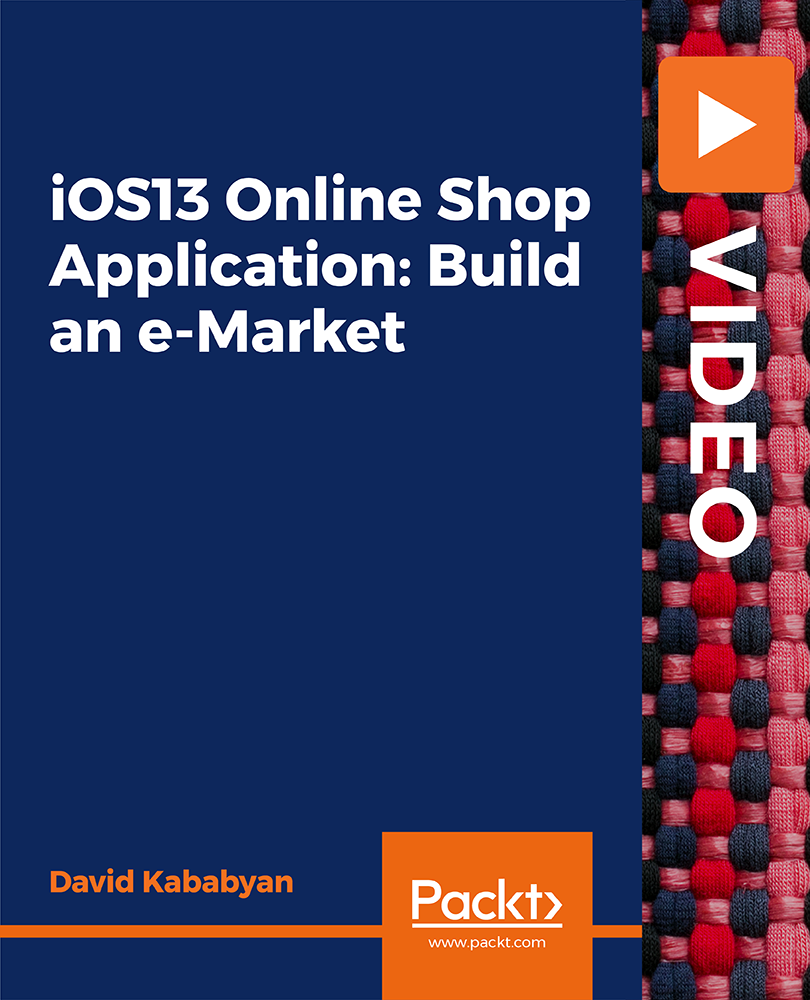
Overview This comprehensive course on Swift: Mac and iOS Development will deepen your understanding on this topic. After successful completion of this course you can acquire the required skills in this sector. This Swift: Mac and iOS Development comes with accredited certification from CPD, which will enhance your CV and make you worthy in the job market. So enrol in this course today to fast track your career ladder. How will I get my certificate? At the end of the course there will be an online written test, which you can take either during or after the course. After successfully completing the test you will be able to order your certificate, these are included in the price. Who is This course for? There is no experience or previous qualifications required for enrolment on this Swift: Mac and iOS Development. It is available to all students, of all academic backgrounds. Requirements Our Swift: Mac and iOS Development is fully compatible with PC's, Mac's, Laptop, Tablet and Smartphone devices. This course has been designed to be fully compatible with tablets and smartphones so you can access your course on Wi-Fi, 3G or 4G. There is no time limit for completing this course, it can be studied in your own time at your own pace. Career Path Learning this new skill will help you to advance in your career. It will diversify your job options and help you develop new techniques to keep up with the fast-changing world. This skillset will help you to- Open doors of opportunities Increase your adaptability Keep you relevant Boost confidence And much more! Course Curriculum 8 sections • 24 lectures • 01:10:00 total length •Introduction to This Course: 00:03:00 •What Is Swift?: 00:03:00 •Print: 00:02:00 •Variables: 00:03:00 •Constants: 00:02:00 •Typecasting: 00:02:00 •Adding Variables Into Strings: 00:02:00 •Arrays: 00:05:00 •Conditional Statements: 00:05:00 •For Loop: 00:04:00 •For In Loop: 00:02:00 •While Loop: 00:03:00 •Do While Loop: 00:02:00 •Switch Statement: 00:04:00 •Break Statement: 00:03:00 •Continue Statement: 00:03:00 •Functions: 00:03:00 •Functions Parameters: 00:03:00 •Function Return Statement: 00:03:00 •Classes: 00:05:00 •Class Constructor: 00:04:00 •Enumerations: 00:04:00 •Resource: 00:00:00 •Assignment - Swift: Mac and iOS Development: 00:00:00

A Beginner's Guide to Creating iPhone Apps for iOS 15 Using Swift UI
By Packt
This course is designed for complete beginners, where you will develop iPhone applications by building five complete apps using SwiftUI 3 code and Xcode 13. You will not only build the apps but also learn how to submit and upload apps to the App Store and share your creation with the world.

An Introduction to RxSwift
By Packt
Advanced Swift 4 Design Patterns with Reactive Programming with RxSwift.
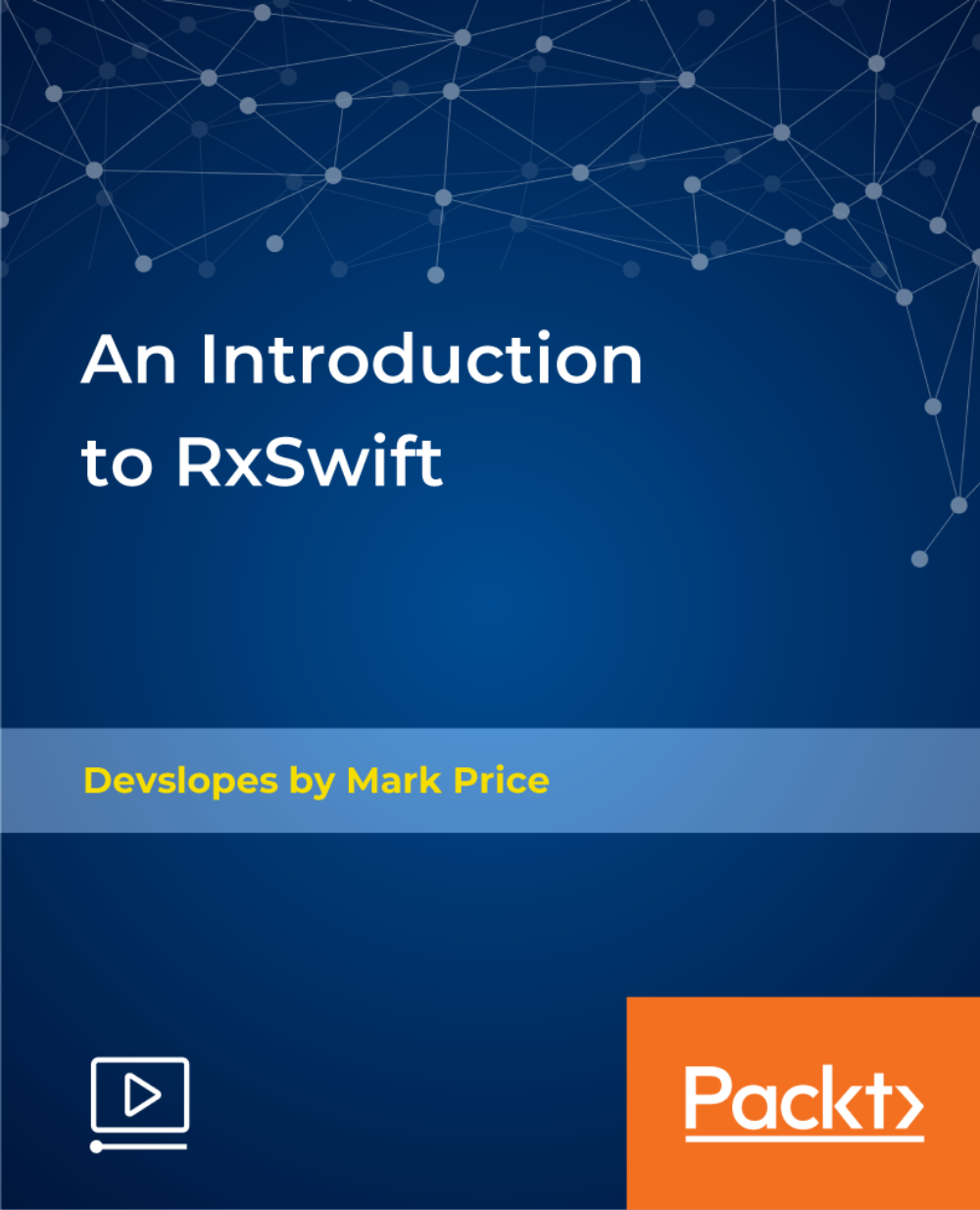
The Complete ARKit Course - Build 11 Augmented Reality Apps
By Packt
Become an iOS Augmented Reality Developer by Building 11 High-Level AR Apps using ARKit in iOS 11 and Swift 4.
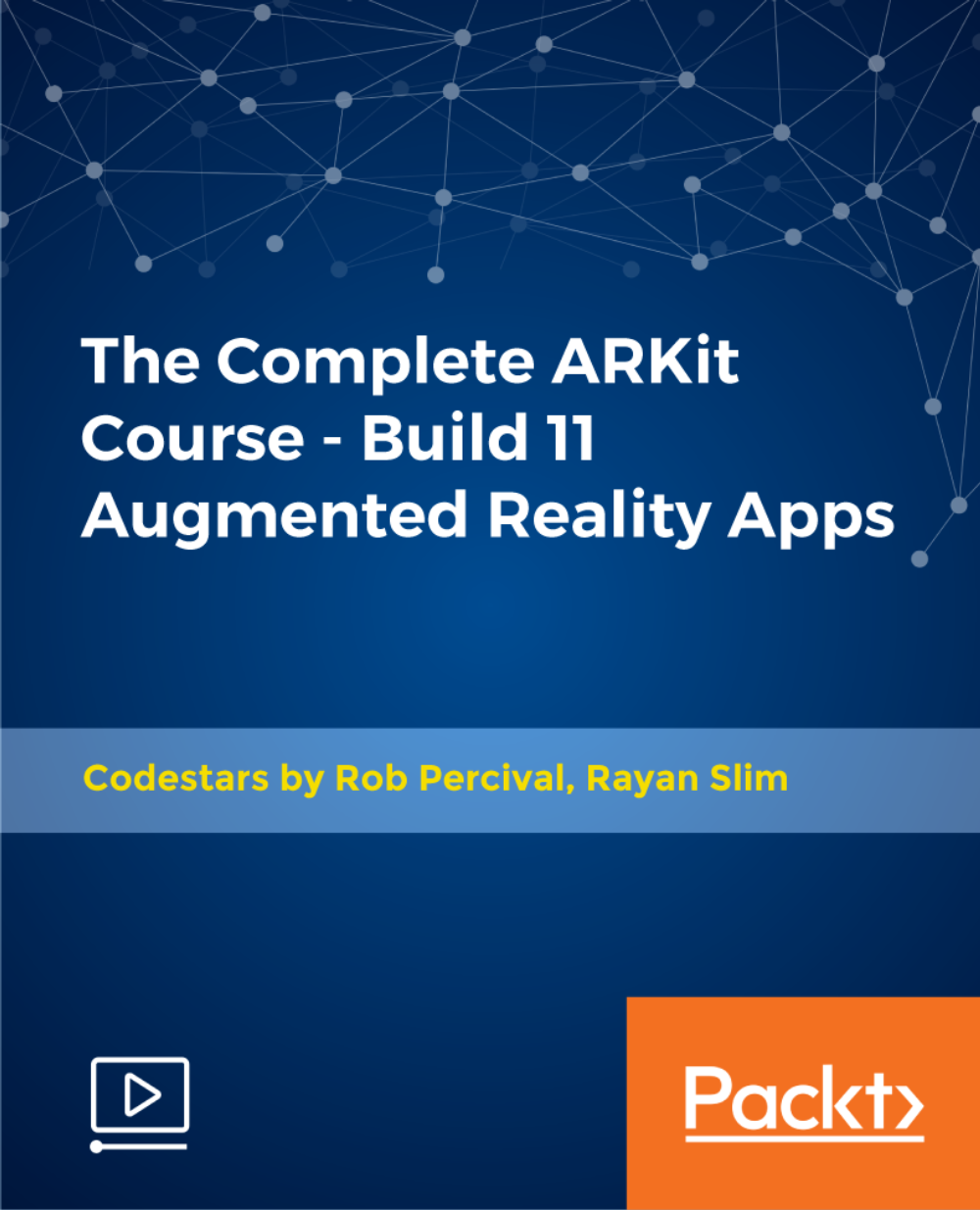
Overview This comprehensive course on Complete iOS 11 and Swift 4 will deepen your understanding on this topic. After successful completion of this course you can acquire the required skills in this sector. This Complete iOS 11 and Swift 4 comes with accredited certification from CPD, which will enhance your CV and make you worthy in the job market. So enrol in this course today to fast track your career ladder. How will I get my certificate? You may have to take a quiz or a written test online during or after the course. After successfully completing the course, you will be eligible for the certificate. Who is This course for? There is no experience or previous qualifications required for enrolment on this Complete iOS 11 and Swift 4. It is available to all students, of all academic backgrounds. Requirements Our Complete iOS 11 and Swift 4 is fully compatible with PC's, Mac's, Laptop, Tablet and Smartphone devices. This course has been designed to be fully compatible with tablets and smartphones so you can access your course on Wi-Fi, 3G or 4G. There is no time limit for completing this course, it can be studied in your own time at your own pace. Career Path Learning this new skill will help you to advance in your career. It will diversify your job options and help you develop new techniques to keep up with the fast-changing world. This skillset will help you to- Open doors of opportunities Increase your adaptability Keep you relevant Boost confidence And much more! Course Curriculum 13 sections • 177 lectures • 19:08:00 total length •iOS 11 Course Overview: 00:11:00 •Install Xcode 9: 00:07:00 •Xcode 9 Beta 4 Update: 00:09:00 •App: Hustle - Your first iOS 11 App: 00:22:00 •Variables, operators, and how computers work: 00:17:00 •Strings in Swift: 00:15:00 •Working with numbers in Swift: 00:20:00 •Swift Functions: 00:23:00 •Booleans: 00:21:00 •Constants: 00:10:00 •Array Data Structure in Swift: 00:13:00 •Swift Loops: 00:19:00 •Dictionary Data Structure in Swift: 00:19:00 •Object Oriented Programming in Swift: 00:12:00 •Inheritance: 00:08:00 •Polymorphism: 00:08:00 •Optionals: 00:21:00 •Enumerations: 00:20:00 •Extensions: Part 1: 00:15:00 •Extensions: Part 2: 00:21:00 •Intro to Protocols, Delegates - Numbers Example: 00:13:00 •Intro to Protocols, Delegates Part 2 - Question Generator: 00:18:00 •Protocols, Delegates - Building Color Magic App UI: 00:17:00 •Protocols, Delegates - Using the Delegate Method in Color Magic App: 00:16:00 •Protocols, Delegates - Using Mutating Functions in Types: 00:18:00 •Git and Version Control - The Fun Way!: 00:12:00 •Terminal Basics - Changing Directories: 00:06:00 •Terminal Basics - Creating Directories and Files: 00:05:00 •Terminal Basics - Copying and Renaming Files: 00:09:00 •Terminal Basics - Deleting Files and Directories: 00:06:00 •Git Basics: 00:17:00 •Setting up Github: 00:05:00 •Working with Local and Remote Repositories: 00:11:00 •Handling Git Merge Conflicts: 00:17:00 •App: Swoosh 01 - Creating the Welcome Screen: 00:25:00 •App: Swoosh 02 - Working with Frames: 00:16:00 •App: Swoosh 03 - Intro to Auto Layout: 00:27:00 •App: Swoosh 04 - Working with Stack Views: 00:27:00 •App: Swoosh 05 - Intro to Segues (Changing Screens): 00:10:00 •App: Swoosh 06 - Refactoring in Xcode 9: 00:10:00 •App: Swoosh 07 - Debugging: setValue forUndefinedKey: 00:04:00 •App: Swoosh 08 - Programmatic Segues: 00:09:00 •App: Swoosh 09 - IBActions (Handling Events) and Data Models: 00:16:00 •App: Swoosh 10 - Passing Data Between View Controllers: 00:12:00 •App: Dev Profile 01 - Auto layout for iPhones: 00:22:00 •App: Dev Profile 02 - Auto layout for iPads (Size Classes): 00:20:00 •App: Window Shopper 01 - Custom Text Fields: 00:18:00 •App: Window Shopper 02 - Input Accessory Views: 00:15:00 •App: Window Shopper 03 - Unit Testing our Data: 00:17:00 •App: Window Shopper 04 - Calculation Algorithm: 00:13:00 •App: Window Shopper 05 - Custom Drawing with drawRect: 00:12:00 •App: Coder Swag 01 - Project creation: 00:23:00 •App: Coder Swag 02 - Tableviews, Delegate, and Data Source: 00:33:00 •App: Coder Swag 03 - Collection Views (Grid Layouts): 00:13:00 •App: Coder Swag 04 - Working with Data Models: 00:14:00 •App: Coder Swag 05 - Displaying Data in Collection View Cells: 00:20:00 •Intro to Chat App: 00:04:00 •App: Smack - Project Setup: 00:26:00 •App: Smack - SWReveal: 00:20:00 •App: Smack - ChannelVC UI: 00:25:00 •App: Smack - LoginVC UI: 00:22:00 •App: Smack - CreateAccountVC UI: 00:19:00 •App: Smack - Web request and API: 00:09:00 •App: Smack - Hosting API: 00:20:00 •App: Smack - Locally Hosting API: 00:18:00 •App: Smack - Creating a web request in Xcode: 00:28:00 •App: Smack - Registering a User: 00:16:00 •App: Smack - Logging in a user: 00:20:00 •App: Smack - Creating a user: 00:26:00 •App: Smack - Avatar Picker Part 1: 00:19:00 •App: Smack - Avatar Picker Part 2: 00:20:00 •App: Smack - Generate a Avatar BG Color: 00:26:00 •App: Smack - LoggedIn Interface: 00:23:00 •App: Smack - Profile View: 00:25:00 •App: Smack - Logging in users: 00:23:00 •App: Smack - Getting channels: 00:19:00 •App: Smack - Channels TableView: 00:14:00 •App: Smack - Add Channel VC: 00:19:00 •App: Smack - Sockets and Channels: 00:26:00 •App: Smack - Refining Login Flow: 00:19:00 •App: Smack - Fetching Messages: 00:20:00 •App: Smack - Sending First Message: 00:17:00 •App: Smack - Displaying Chat Messages: 00:18:00 •App: Smack - Sockets and Messages: 00:19:00 •App: Smack - Typing Users: 00:22:00 •App: Smack - Unread Channels: 00:18:00 •Where to go from here: 00:08:00 •I'm Back: 00:08:00 •Intro to App: Pixel City: 00:02:00 •Creating Xcode Project: Pixel City: 00:04:00 •Installing Alamofire / AlamofireImage Cocoapods: 00:07:00 •Building MapVC UI /Conforming to MKMapViewDelegate /Setting Delegate of mapView: 00:15:00 •Requesting Location Services in iOS 11 / Centering Map On User Location: 00:18:00 •Adding UITapGestureRecognizer to Drop Custom Pins on MapView: 00:15:00 •Setting a Custom Map Annotation Color: 00:05:00 •Animating Photos View / Programmatically adding spinner and label subviews: 00:20:00 •Adding UILabel for Pull Up View / Adding UICollectionView Programmatically: 00:17:00 •Getting API Key from Flickr / Using Flickr API URL Format: 00:14:00 •Using Alamofire to Download URLS: 00:21:00 •Using Alamofire to Download Images / Cancelling All Sessions: 00:16:00 •Setting Up UICollectionView / Adding Images / Reloading UICollectionView: 00:10:00 •Building PopVC / Presentation PopVC When UICollectionViewCell is Tapped: 00:16:00 •Adding 3D Touch Peek: 00:15:00 •Challenge 1: 00:02:00 •Setting up developer: 00:10:00 •Implementing Google AdMob: 00:19:00 •Fetching a list of Products: 00:15:00 •Starting an in-app Purchase: 00:09:00 •Testing in-app Purchases: 00:18:00 •Restoring in-app Purchases after App Deletion: 00:09:00 •Intro to App: GoalPost: 00:03:00 •Creating Xcode Project / Project Folders: 00:04:00 •Building GoalsVC: 00:14:00 •Building GoalCell: 00:14:00 •What is Core Data?: 00:06:00 •Creating Goal Core Data Entity and Attributes: 00:08:00 •Displaying Static GoalCells in UITableView / Creating GoalType Enum: 00:10:00 •Building CreateGoalVC: 00:15:00 •Creating a UIViewController Extension: 00:11:00 •Creating a UIView / UIButton Extension: 00:19:00 •Building FinishGoalVC / Passing Data from CreateGoalVC: 00:19:00 •Saving Goal Data to Persistent Store: 00:13:00 •Fixing Dismissal of FinishGoalVC: 00:07:00 •Fetching Data from Persistent Store / Filling UITableView with Fetched Data: 00:16:00 •Removing Objects from Persistent Store using UITableView Delete Action: 00:11:00 •Setting Goal Progress for UITableViewCell: 00:15:00 •Challenge 2: 00:01:00 •Intro to App: Breakpoint: 00:03:00 •Creating Xcode Project / Setting Up Project Folders: 00:05:00 •Creating Firebase Project: 00:11:00 •Setting Up DataService / Creating Firebase Database Users: 00:11:00 •Building AuthVC and LoginVC in Interface Builder: 00:18:00 •Creating InsetTextField and ShadowView Subclasses: 00:18:00 •Setting up AuthService: 00:13:00 •Building FeedVC and GroupsVC in Interface Builder: 00:16:00 •Presenting LoginVC from AppDelegate / Allowing Login with Email: 00:22:00 •Building MeVC and Adding to UITabBarController: 00:10:00 •Creating CreatePostVC and Uploading Posts to Firebase: 00:20:00 •Creating UIView Extension for Binding Views to Keyboard: 00:15:00 •Building FeedCell: 00:10:00 •Writing the Message Model and Getting All Feed Messages from Firebase: 00:21:00 •Converting UIDs into Emails and Reversing the Order of a TableView: 00:20:00 •Creating CreateGroupVC and Connecting @IBOutlets/Actions: 00:15:00 •Creating UserCell: 00:16:00 •Searching for Email Accounts to Add to Group: 00:19:00 •Adding Users to Group with didSelectRowAt indexPath: 00:21:00 •Creating Groups and pushing them to Firebase: 00:16:00 •Creating GroupCell: 00:15:00 •Creating Group Model and Getting All Groups from Firebase: 00:19:00 •Building GroupFeedVC: 00:18:00 •Initializing Group Data for a Group and Presenting on GroupFeedVC: 00:16:00 •Downloading All Message for a Group and Animating Upon New Message: 00:24:00 •Creating a UIViewController Extension for Presenting GroupFeedVC: 00:07:00 •Challenge 3: 00:02:00 •Intro to app: 00:02:00 •Intro to CoreML: 00:05:00 •What is machine learning?: 00:08:00 •Creating Xcode 9 project: 00:03:00 •Building UI: 00:18:00 •AVFoundation: 00:18:00 •Tap gestures to take snapshot on item: 00:11:00 •Core ML Xcode 9 Beta 4 Update / Fix Preview Photo Crash: 00:03:00 •Downloading CoreML models: 00:21:00 •Adding UI controls for flash control: 00:07:00 •Training your app to speak what it sees: 00:18:00 •App: RampUp - Intro to ARKit App: 00:02:00 •App: RampUp - Resources: 00:04:00 •App: RampUp - Project creation: 00:11:00 •App: RampUp - SceneKit, 3D models: 00:11:00 •App: RampUp - Ramp picker popover: 00:14:00 •App: RampUp - 3D models in SceneKit for popover: 00:18:00 •App: RampUp - 3D models in SceneKit for popover part 2: 00:12:00 •App: RampUp - Detecting taps on 3D objects: 00:17:00 •App: RampUp - Placing ramps in ARKit: 00:24:00 •App: RampUp - Moving objects in 3D space in augmented reality: 00:20:00 •ARKit - where to go next: 00:04:00 •Assignment - Complete iOS 11 and Swift 4: 00:00:00

iOS 16 SwiftUI 3 Loan Tracker MVVM, CoreData, and CloudKit
By Packt
This course is designed to teach individuals with basic Swift Development experience how to build a loan tracker using SwiftUI 3.0, MVVM, and CoreData. Students will gain a comprehensive understanding of iOS app development for both iOS 15 and iOS 16, which are the latest updates. The course provides step-by-step guidance and is suitable for anyone who wants to learn about iOS app development.
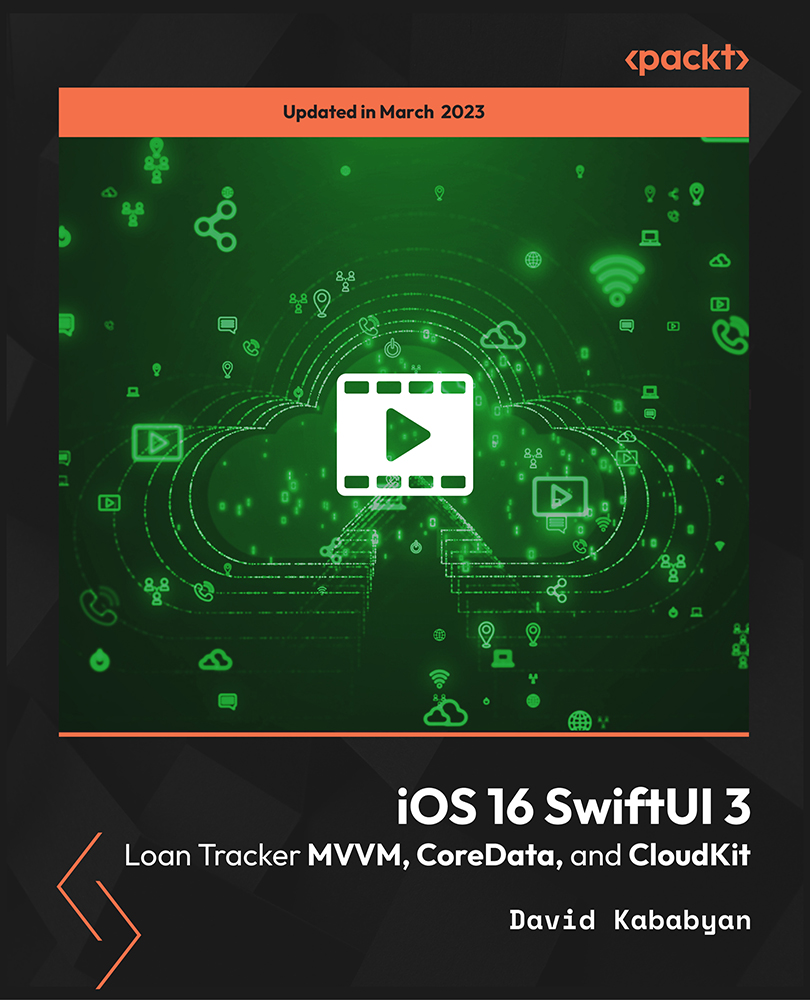
Search By Location
- Swift Courses in London
- Swift Courses in Birmingham
- Swift Courses in Glasgow
- Swift Courses in Liverpool
- Swift Courses in Bristol
- Swift Courses in Manchester
- Swift Courses in Sheffield
- Swift Courses in Leeds
- Swift Courses in Edinburgh
- Swift Courses in Leicester
- Swift Courses in Coventry
- Swift Courses in Bradford
- Swift Courses in Cardiff
- Swift Courses in Belfast
- Swift Courses in Nottingham