- Professional Development
- Medicine & Nursing
- Arts & Crafts
- Health & Wellbeing
- Personal Development
WiFi demystified training course description A concise overview aimed at less technical staff requiring an overview of WiFi networks. The course covers the technologies at a high level allowing delegates to discuss WiFi networks with others recognising the buzzwords used. The course will also allow the delegates to recognise the issues involved in planning and installing WiFi networks as well as securing them. What will you learn Recognise the different WiFi technologies available. Describe the architecture of WiFi networks including the role of Access Points. Recognise the distance limitations of WiFi networks. Describe the buzzwords used in WiFi. Recognise the security issues of WiFi networks. WiFi demystified training course details Who will benefit: Anyone working with WiFi networks. Prerequisites: None. Duration 1 day WiFi demystified training course contents Introduction When to use wireless, when to use wired, WiFi technologies: 802.11, 802.11a, 802.11b, 802.11g, 802.11n, WiFi speeds and distances, comparison to other wireless technologies, 802.15 (Bluetooth), 802.16 (WiMax). Simple WiFi networks Network cards, Antennae, Access Points, WiFi routers. Enterprise WiFi networks SSIDs, Multiple WiFi networks, Repeaters, Wireless bridges, Controller based access points, Wireless switches, Power Over Ethernet. RF site surveys Steps and techniques, tools, analysing the feasibility of WiFi, range, performance, roaming. Security How safe are WiFi networks? Encryption, Authentication, WEP WPA WPA2. 802.1x, EAP, RADIUS.

BOHS P408 - Identification and Quantification of Asbestos in Soils using PLM and PCM
By Airborne Environmental Consultants Ltd
The main subject areas of the course are: Controlling the health risks of asbestos. Sample handling and waste disposal. Identification of asbestos by PLM. Gravimetric quantification of asbestos-containing materials. Discrimination and quantification of free fibres by dispersion and PCM. Analysis of soils - practical application.

BOHS/OHTA W504 - Asbestos and other fibres
By Airborne Environmental Consultants Ltd
P404 Air Sampling of Asbestos and MMMF and Requirements for a Certificate of Reoccupation Following Clearance of Asbestos is the industry standard qualification for those whose work involves air sampling and clearance testing, such as asbestos analysts. In addition to holding the qualification, they are required to undertake and provide evidence of annual refresher training. RP404 Refresher is a new course, specifically designed to meet this requirement. RP404 Refresher enables candidates to revise and update their knowledge on air sampling and clearance testing techniques, and to receive a certificate of course completion by passing a written examination, which covers both the theory and practice of air sampling and clearance testing.
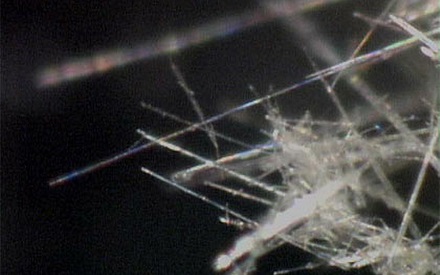
Paxton Open Day - Southern Office
By Videcon Training
To celebrate the new partnership between Videcon & Paxton we are hosting a series of open days to welcome customers to our offices for live demonstrations of Paxton10 and Net2 with Paxton rep Richard Broomhead The sessions will last 30 minutes until 2pm when it will be a drop in event to see all the tech in action. Our Access Solutions Specialist - Aaron Wroe will also we attending to discuss the extra levels of support Videcon can provide to you including technical support, site survey + designs and to launch our bespoke demo facilities in the office. Through out the day you can expect merchandise giveaways, food + refreshments & access to special offers exclusive to event attendees on Paxton products We look forward to welcoming you, please RSVP to secure your attendance today.

Garden Design Courses with Vectorworks Training Program
By ATL Autocad Training London
Why Choose Garden Design Courses with Vectorworks Training Program? Designed to enhance your skills in crafting stunning garden designs. Led by certified tutors. From 2D layouts to 3D landscapes and detailed plans and visualizations. Check our Website Details: 1-on-1 training. Customize your schedule, available Mon to Sat 9 am and 7 am Call 02077202581 to book your session over the phone. Duration: 16 hours. "You can divide this over multiple days to suit your schedule." Approach: 1-on-1 in-person or live online. Course Duration: 16 hours Course Description: This advanced Vectorworks course is tailored for individuals who already possess basic knowledge of the software and wish to enhance their skills to become proficient users. Participants will learn more advanced 2D and 3D techniques, including advanced 3D modeling, rendering, visualization, and customizing Vectorworks to suit their specific needs and workflows. The course will cover topics such as creating custom tools, working with planting plans, and integrating with AutoCAD. Course Outline: Module 1: Vectorworks Interface and Basic Concepts - Understanding the Vectorworks interface and palettes - Opening, saving, and managing files - Creating and editing objects and shapes - Utilizing Undo/Redo and Snaps for precision - Applying graphic attributes and working with dimensions Module 2: Modeling and Drawing Techniques - Exploring advanced tools and commands in detail - Integrating with AutoCAD and data exchange - Creating, modifying, and editing text - Utilizing callout text tool for annotations - Organizing information using design layers and classes Module 3: Working with Buildings and Models - Utilizing design layers and sheet layers for architectural projects - Assigning objects to layers and classes - Working with viewports and sheet layers for presentation - Drawing buildings, including walls and roofs - Setting up and rendering perspective views Module 4: Creating Site and Landscape Plans - Importing land surveys or architects' files - Drawing site surveys and working with hard landscape elements - Adding and customizing plantings using the plant tool - Editing plant definitions and creating custom plant symbols - Generating plant schedules and reports Module 5: Vectorworks Architect Features - Setting up files and scaling the drawing - Customizing text styles and dimension standards - Working with scanned images and creating site models - Designing floors, doors, and windows using standard Vectorworks elements - Creating and managing title blocks, labels, notes, and keynotes Module 6: Working Drawings and Final Project - Developing the final project with 2D and 3D elements - Applying site modifiers and stairs to the design - Generating printing layouts for presentations - Creating working drawings with detailed plans and elevations Download Vectorworks Trial https://www.vectorworks.net/trial Learning Outcomes: Master Vectorworks Tools: Proficiency in Vectorworks software, specializing in garden design features. Comprehensive Garden Design Skills: Expertise in 2D/3D modeling, plant selection, hardscapes, and irrigation systems. Professional Documentation: Create precise construction documents and visually compelling presentations. Collaboration and Project Management: Understand collaborative workflows, project management, and client communication. Job Opportunities: Landscape Designer/Architect: Design aesthetically pleasing and functional gardens for residential and commercial spaces. Garden Consultant/Horticulturist: Provide expert advice on plant selection, garden health, and sustainable practices. Entrepreneur/Educator: Start your own garden design business or teach garden design principles and techniques. Elevate your career with the Vectorworks Garden Design Course! Vectorworks Garden Design Mastery Course Course Enrollment Details: Unlock a personalized learning journey with our flexible 1-on-1 training sessions. Customize your schedule by reserving a time slot at your convenience, available Monday to Saturday between 9 a.m. and 7 p.m. Call 02077202581 to book your session over the phone. Training Duration: 16 hours. "You can divide these 16 hours over multiple days to suit your schedule." Training Approach: Experience tailored 1-on-1 sessions, either in-person or live online, providing individualized attention, customized content, flexible pacing, and comprehensive support. Live online 1-on-1 sessions via Zoom are also available. Course Overview: The Vectorworks Garden Design Mastery Course is meticulously crafted to empower participants with the expertise needed to craft exquisite garden designs using Vectorworks software. Guided by certified tutors and industry professionals, this program delivers a profound understanding of Vectorworks tools specifically tailored for garden design, enabling you to transform your landscaping ideas into breathtaking realities. Throughout the course, delve into the specialized features and functionalities of Vectorworks tailored for garden design. From 2D layouts to intricate 3D landscapes, master the art of utilizing Vectorworks to create detailed plans, visualize designs, and produce impeccable documentation for your garden projects. Tailored Training Excellence: Personalized One-to-One Guidance: Experience individualized coaching with undivided attention and customized instruction. Flexible Scheduling: Choose your preferred training slots, tailored to your schedule, even on weekends and late evenings. Post-Course Support and Comprehensive Materials: Access free online support post-training and receive detailed PDF notes and handouts for effective learning. Recognition of Achievement: Earn a Certificate of Attendance upon course completion, validating your expertise. Affordable Learning Solutions: Enjoy budget-friendly training rates without compromising on the quality of education. Tech Assistance and Referral Benefits: Receive software setup support and unlock referral discounts by recommending friends. Group Learning Perks and Tailored Courses: Avail special discounts for group sessions and experience customized training designed just for you. Elevate your skills affordably with our flexible schedules and personalized support.

Vectorworks Garden Design Training
By London Design Training Courses
Why choose Vectorworks Garden Design Training Course? Vectorworks, a user-friendly industry-standard software, is perfect for interior design, architectural planning, 3D modeling, and landscaping projects. Its versatility makes it suitable for both home enthusiasts and professionals. Course Info Scheduling: 1-on-1 training, your schedule. Book any hour, Mon to Sat, 9 am - 7 pm. Call 02077202581 to reserve. Duration: 16 hours. Method: In-person face-to-face sessions and live online instruction. Vectorworks Garden Design Training Course: Master the art of garden design with Vectorworks software in our specialized training program. Led by certified tutors and industry experts, this course equips you with comprehensive skills and techniques tailored to garden design. Create stunning 2D layouts and 3D landscapes, visualize designs, and produce professional documentation for your projects. Benefits: In-Person and Live Online Options: Choose between in-person or live online sessions for flexible learning. Certified Tutors and Experts: Learn from experienced tutors passionate about garden design. Comprehensive Curriculum: Cover essential aspects of garden design using Vectorworks. Lesson Recordings: Access valuable session recordings for review and reinforcement. Lifetime Email Support: Receive ongoing assistance from industry experts for continuous growth. Course Duration: 16 hours Course Description: This advanced Vectorworks course is tailored for individuals who already possess basic knowledge of the software and wish to enhance their skills to become proficient users. Participants will learn more advanced 2D and 3D techniques, including advanced 3D modeling, rendering, visualization, and customizing Vectorworks to suit their specific needs and workflows. The course will cover topics such as creating custom tools, working with planting plans, and integrating with AutoCAD. Course Outline: Module 1: Vectorworks Interface and Basic Concepts - Understanding the Vectorworks interface and palettes - Opening, saving, and managing files - Creating and editing objects and shapes - Utilizing Undo/Redo and Snaps for precision - Applying graphic attributes and working with dimensions Module 2: Modeling and Drawing Techniques - Exploring advanced tools and commands in detail - Integrating with AutoCAD and data exchange - Creating, modifying, and editing text - Utilizing callout text tool for annotations - Organizing information using design layers and classes Module 3: Working with Buildings and Models - Utilizing design layers and sheet layers for architectural projects - Assigning objects to layers and classes - Working with viewports and sheet layers for presentation - Drawing buildings, including walls and roofs - Setting up and rendering perspective views Module 4: Creating Site and Landscape Plans - Importing land surveys or architects' files - Drawing site surveys and working with hard landscape elements - Adding and customizing plantings using the plant tool - Editing plant definitions and creating custom plant symbols - Generating plant schedules and reports Module 5: Vectorworks Architect Features - Setting up files and scaling the drawing - Customizing text styles and dimension standards - Working with scanned images and creating site models - Designing floors, doors, and windows using standard Vectorworks elements - Creating and managing title blocks, labels, notes, and keynotes Module 6: Working Drawings and Final Project - Developing the final project with 2D and 3D elements - Applying site modifiers and stairs to the design - Generating printing layouts for presentations - Creating working drawings with detailed plans and elevations Download Vectorworks Trial https://www.vectorworks.net/trial Proficiently use Vectorworks software for garden design, including creating accurate site plans and garden layouts. Apply 2D and 3D modeling techniques to visualize garden designs and present them professionally. Incorporate plants, hardscape elements, and other design elements into garden layouts effectively. Generate detailed construction drawings for seamless implementation of garden projects. Understand the key features and functionalities of Vectorworks specific to garden design. Demonstrate proficiency in utilizing Vectorworks tools for various garden design tasks. Interact collaboratively in face-to-face or online learning environments, engaging with instructors and peers. Utilize lesson recordings to review and reinforce course concepts for continuous learning. Seek personalized guidance and assistance through lifetime email support from certified tutors and industry experts. Transform creative garden design ideas into practical and stunning real-world projects using Vectorworks software.

School of Economic and Financial Modelling
By Mindset Resource Consulting
Our Economic and Financial Modelling courses are suitable for economists, researchers and regulators in policy making institutions such as central banks, ministries of finance, trade and investment, economic planning authorities, regional/international policy institutions, think tanks, petroleum industry and other business/economic sectors that make use of statistical and econometric modelling techniques.

QNUK Level 3 Award in Emergency First Aid at Work (RQF)
By ABC First Aid Trainers
Who is this for? This qualification is typically delivered over 1 day. It is for those working in lower risk workplaces, or higher risk workplaces with a small number of staff and visitors. The qualification is open to those over 14 years of age, however only those over 16 can act as a sole first aider within the workplace. Course content This qualification has been developed to meet the first aid training requirements outlined by the H.S.E. The course includes: What is first aid? First aid in the workplace Responsibilities of the first aider Primary survey Unconscious casualty management Resuscitation Choking Shock Wounds and Bleeding Minor burns Seizures Additional topics can be delivered on request although delivery time may need to be extended and costs may vary. This Course is for a Maximum of 12 people and will require enough room for practical elements and enough room to sit everyone at least 1.5 meters apart in the same room for the purpose of tests

Search By Location
- Survey Courses in London
- Survey Courses in Birmingham
- Survey Courses in Glasgow
- Survey Courses in Liverpool
- Survey Courses in Bristol
- Survey Courses in Manchester
- Survey Courses in Sheffield
- Survey Courses in Leeds
- Survey Courses in Edinburgh
- Survey Courses in Leicester
- Survey Courses in Coventry
- Survey Courses in Bradford
- Survey Courses in Cardiff
- Survey Courses in Belfast
- Survey Courses in Nottingham

