- Professional Development
- Medicine & Nursing
- Arts & Crafts
- Health & Wellbeing
- Personal Development
CertNexus Certified Internet of Things Security Practitioner (CIoTSP) v1.0
By Nexus Human
Duration 3 Days 18 CPD hours This course is intended for This course is designed for IoT practitioners who are looking to improve their skills and knowledge of IoT security and privacy. This course is also designed for students who are seeking the CertNexus Certified Internet of Things Security Practitioner (CIoTSP) certification and who want to prepare for Exam ITS-110. Overview This program will validate that the candidate has the knowledge, skills, and abilities to secure network environments for IoT devices, analyze vulnerabilities and determine reasonable controls against threats, and effectively monitor IoT devices and respond to incidents. This course is designed for practitioners who are seeking to demonstrate a vendor-neutral, cross-industry skill set that will enable them to design, implement, operate, and/or manage a secure IoT ecosystem. Managing IoT Risks Map the IoT Attack Surface Build in Security by Design Securing Web and Cloud Interfaces Identify Threats to IoT Web and Cloud Interfaces Prevent Injection Flaws Prevent Session Management Flaws Prevent Cross-Site Scripting Flaws Prevent Cross-Site Request Forgery Flaws Prevent Unvalidated Redirects and Forwards Securing Data Use Cryptography Appropriately Protect Data in Motion Protect Data at Rest Protect Data in Use Controlling Access to IoT Resources Identify the Need to Protect IoT Implement Secure Authentication Implement Secure Authorization Implement Security Monitoring on IoT Systems Securing IoT Networks Ensure the Security of IP Networks Ensure the Security of Wireless Networks Ensure the Security of Mobile Networks Ensure the Security of IoT Edge Networks Ensuring Privacy Improve Data Collection to Reduce Privacy Concerns Protect Sensitive Data Dispose of Sensitive Data Managing Software and Firmware Risks Manage General Software Risks Manage Risks Related to Software Installation and Configuration Manage Risks Related to Software Patches and Updates Manage Risks Related to IoT Device Operating Systems and Firmware Promoting Physical Security Protect Local Memory and Storage Prevent Physical Port Access

AutoCAD Level 3 - Creating and Presenting 3D Models
By Nexus Human
Duration 3 Days 18 CPD hours This course is intended for Professionals who want unparalleled creative freedom, productivity, and precision for producing superb 3D modeling. Overview Fundamental concepts and workflows for creating 3D models using AutoCAD, Represent a design by creating solid primitives, solid or surface models from cross-sectional geometry, or composite models from multiple solid models, Complete a solid model design by adding the necessary features to detail, duplicate, and position 3D models, Convert 2D objects to 3D objects, Document a 3D design by creating 2D drawings for production and visualization, Communicate design ideas using visual styles, lights, model walk-through tools, and renderings. In this course, you will learn the fundamental concepts and workflows for creating 3D models using AutoCAD. IntroductionAdvanced Text Objects Annotation Scale Overview Using Fields Controlling the Draw Order Working with Tables Working with Linked Tables Creating Table Styles Projects - Advanced AnnotationDynamic Blocks Working with Dynamic Blocks Creating Dynamic Block Definitions Dynamic Block Authoring Tools Additional Visibility Options Attributes Inserting Blocks with Attributes Editing Attribute Values Defining Attributes Redefining Blocks with Attributes Extracting Attributes Projects - Advanced Blocks & AttributesOutput and Publishing Output For Electronic Review Autodesk Design Review Publishing Drawing Sets Other Tools for Collaboration eTransmit Hyperlinks Cloud Collaboration and 2D Automation Connecting to the Cloud Sharing Drawings in the Cloud Attach Navisworks Files Attach BIM 360 Glue Models Introduction to Sheet Sets Overview of Sheet Sets Creating Sheet Sets Creating Sheets in Sheet Sets Adding Views to Sheets Importing Layouts to Sheet Sets Publishing & Customizing Sheet Sets Transmitting and Archiving Sheet Sets Publishing Sheet Sets Customizing Sheet Sets Custom Blocks for Sheet Sets Projects - Sheet SetsManaging Layers Working in the Layer Properties Manager Creating Layer Filters Setting Layer States CAD Standards CAD Standards Concepts Configuring Standards Checking Standards Layer Translator System Setup Options Dialog Box System Variables Dynamic Input Settings Drawing Utilities Managing Plotters Plot Styles Introduction to Customization Why Customize? Creating a Custom Workspace Customizing the User Interface Using the Customize User Interface (CUI) Dialog Box Customizing the Ribbon Customizing the Quick Access Toolbar Customizing Menus Keyboard Shortcuts Macros & Custom Routines Custom Commands & Macros Running Scripts Action Recorder Editing Action Macros Loading Custom Routines

Salesforce Automate No-Code Solutions Using Flow (ADX301)
By Nexus Human
Duration 3 Days 18 CPD hours This course is intended for This class is designed for experienced Salesforce Administrators with little or no Flow experience who need to streamline business processes with no-code automated solutions. This class is not recommended for developers. However, if you are a developer interested in learning Flow, we highly recommend Declarative Development for Platform App Builders in Lightning Experience (DEX403). Overview When you complete this course, you will be able to: Create automated no-code solutions with Salesforce Flow. Analyze use cases and effectively translate requirements into design plans that detail accurate Flow building processes. Understand and leverage various Flow types, elements, and resources. Build Screen Flows and manage screen layouts and field visibility. Implement Flows on Home and Record pages. Automate business processes by creating Record-Triggered Flows (based on record create, update, or delete) to perform specific actions. Identify best practices for creating and managing Flows. Streamline business processes and automate manual tasks across your organization by building no-code automation solutions with Flow Builder. In this 3-day class designed for administrators, our experts will introduce you to Screen and Record-Trigger Flows, in addition to various Flow elements and resources. Learn how to effectively create and manage Flows that champion automation best practices, solve for user requirements, and empower you to get more out of Salesforce. Foundations of Flow Create Variables Understand Algorithms Explore Control Structures Examine Flow Best Practices Screen Flows Use Elements and Resources Control Field Visibility Manage Data and Navigation Surface a Flow Complete the Flow Record-Triggered Flows Define Flow Triggers Use Flow Triggers to Replace Formula Fields Share Records with Flow Additional course details: Nexus Humans Salesforce Automate No-Code Solutions Using Flow (ADX301) training program is a workshop that presents an invigorating mix of sessions, lessons, and masterclasses meticulously crafted to propel your learning expedition forward. This immersive bootcamp-style experience boasts interactive lectures, hands-on labs, and collaborative hackathons, all strategically designed to fortify fundamental concepts. Guided by seasoned coaches, each session offers priceless insights and practical skills crucial for honing your expertise. Whether you're stepping into the realm of professional skills or a seasoned professional, this comprehensive course ensures you're equipped with the knowledge and prowess necessary for success. While we feel this is the best course for the Salesforce Automate No-Code Solutions Using Flow (ADX301) course and one of our Top 10 we encourage you to read the course outline to make sure it is the right content for you. Additionally, private sessions, closed classes or dedicated events are available both live online and at our training centres in Dublin and London, as well as at your offices anywhere in the UK, Ireland or across EMEA.

Palo Alto Networks : Strata Foundations
By Nexus Human
Duration 1 Days 6 CPD hours This course is intended for Security Engineers Network Engineers Support staff Overview This course is intended to provide an understanding of Palo Alto Networks Next-Generation firewall technologies enable the student to perform a basic installation of Palo Alto Networks Next-Generation firewalls. Upon completion of this course, students will be able to: Explain the features and advantages of the Palo Alto Networks next-generation firewall architecture Understand the capabilities of App-ID, Content-ID, and User-ID Perform the basic configuration of the firewall including: Interfaces and virtual routers NAT Policies Security zones Objects Security policies Content security profiles View logs and basic reports This course was formerly named Palo Alto Networks Foundations of Next Generation Firewalls (EDU-150). ** Our foundation classes are just introductory trainings, NOT a full technical training. Your network has expanded beyond your organization\'s boundaries. Cloud locations and remote users (often using personal devices) have \'distributed\' the surface you need to both enable and protect.At the same time, the motivations of attackers and their sophistication have continued to evolve.Palo Alto Networks' next-generation firewalls are all based on a consistent Single-Pass Architecture, enabling security capability that is unique in the industry. This architecture is implemented in a portfolio of both physical and virtual appliances, designed to cover a range of performance and use case requirements.Features and management are consistent across the portfolio. Integration with GlobalProtect? mobile security service extends policy-based security to mobile devices (whether on-premises or remote). Integration with our threat intelligence services keeps information up to date for the firewall (e.g., URL categories, threat signatures). WildFire? cloud-based malware analysis environment integration supports a rapid \'feedback loop\' that enables the firewall to stop advanced threats throughout the attack lifecycle. Course Outline Module 0: Introduction Module 1: Platforms & Architecture Module 2: Getting Started Module 3: Basic Administration Module 4: Connectivity Module 5: Security Module 6: Logging & Reporting Additional course details: Nexus Humans Palo Alto Networks : Strata Foundations training program is a workshop that presents an invigorating mix of sessions, lessons, and masterclasses meticulously crafted to propel your learning expedition forward. This immersive bootcamp-style experience boasts interactive lectures, hands-on labs, and collaborative hackathons, all strategically designed to fortify fundamental concepts. Guided by seasoned coaches, each session offers priceless insights and practical skills crucial for honing your expertise. Whether you're stepping into the realm of professional skills or a seasoned professional, this comprehensive course ensures you're equipped with the knowledge and prowess necessary for success. While we feel this is the best course for the Palo Alto Networks : Strata Foundations course and one of our Top 10 we encourage you to read the course outline to make sure it is the right content for you. Additionally, private sessions, closed classes or dedicated events are available both live online and at our training centres in Dublin and London, as well as at your offices anywhere in the UK, Ireland or across EMEA.

Salesforce Design and Build Integration Solutions (ARC101)
By Nexus Human
Duration 3 Days 18 CPD hours This course is intended for This class is designed for experienced administrators and platform developers as well as solution, enterprise, and technical architects responsible for designing or building integration solutions on the Salesforce Platform. It's also designed for project or program managers looking to understand the big picture of integration in order to better manage their projects and programs. Ideally, you hold the Salesforce Administrator, Salesforce App Builder, or Salesforce Platform Developer I credential and/or are knowledgeable about standard and custom objects; how to work with flows and Process Builder; how to navigate Salesforce, Lightning Components, and Schema Builder; and Apex basics such as creating a Class and Anonymous Blocks. This class is recommended for anyone looking to earn their Salesforce Certified Integration Designer credential. Overview When you complete this course, you will be able to: Identify integration requirements by asking relevant integration questions to business stakeholders. Recommend appropriate integration patterns (Remote Process Invocation - Request and Reply, Remote Process Invocation - Fire and Forget, Batch Data Synchronization, Remote Call-In, and UI Update Based on Data Changes, Data Virtualization) to design integration solutions. Recommend appropriate integration capabilities (SOAP, REST, bulk, streaming, Outbound Messaging, Callouts, and Salesforce Connect) to build integration solutions. Explore architectural concepts and the big picture thinking of how to integrate on the Salesforce Platform. In this 3-day class, our Salesforce integration experts will demonstrate how to build solutions that provide a single view of your customers. You?ll learn about integration capabilities and the considerations that should be made when architecting an integration solution. Through a combination of demos, discussions, and hands-on exercises, you?ll design and build secure, scalable, and high-performing integration solutions that seamlessly surface the information that matters most Integration Overview Understand the Importance of Integration Explore Integration Architecture Explore the Meaning of Single View of the Customer Explore the Meaning of System Landscape Understand the Role of Enterprise Service Bus (ESB) and Extract Transform Load (ETL) in System Landscape Integration Capabilities Introduction to Salesforce APIs Create External Applications Using SOAP API Build Mobile Applications Using REST API Work with Large Data Volumes Using BULK API Build Event-Driven Applications Using Streaming API Build Event-Driven Applications Using Platform Events Build Event-Driven Applications Using Change Data Capture Send Data from Salesforce to External Applications Using Outbound Message Call External APIs Programmatically Using Callouts Integrate Data from an External Data Source Using Salesforce Connect Synchronize Data with Heroku Connect Call External APIs Declaratively Using External Services Integration Patterns Understand Use Cases for a Request and Reply Pattern Understand Use Cases for a Fire and Forget Pattern Understand Use Cases for a Batch Data Synchronization Pattern Understand Use Cases for a Remote Call-In Pattern Understand Use Cases for a UI Update Based on Data Changes Pattern Understand Use Cases for a Data Virtualization Pattern Integration Security Explore Two-Way Transport Layer Security (TLS) Understand When to Use Remote Site Settings Understand the Benefits of Using Named Credentials Understand Certificates Encrypt Your Data at Rest Using Salesforce Shield Platform Encryption Advanced Integration Discussions Design Solutions for Performance Design Solutions for Scale Review Integration Regulatory Requirements Review Integration Best Practices Case Study Draw a System Landscape Diagram Evaluate Business Needs Translate Needs to Integration Requirements Design an Integration Solution Build an Integration Solution Maintain an Integration Solution Additional course details: Nexus Humans Salesforce Design and Build Integration Solutions (ARC101) training program is a workshop that presents an invigorating mix of sessions, lessons, and masterclasses meticulously crafted to propel your learning expedition forward. This immersive bootcamp-style experience boasts interactive lectures, hands-on labs, and collaborative hackathons, all strategically designed to fortify fundamental concepts. Guided by seasoned coaches, each session offers priceless insights and practical skills crucial for honing your expertise. Whether you're stepping into the realm of professional skills or a seasoned professional, this comprehensive course ensures you're equipped with the knowledge and prowess necessary for success. While we feel this is the best course for the Salesforce Design and Build Integration Solutions (ARC101) course and one of our Top 10 we encourage you to read the course outline to make sure it is the right content for you. Additionally, private sessions, closed classes or dedicated events are available both live online and at our training centres in Dublin and London, as well as at your offices anywhere in the UK, Ireland or across EMEA.

Information Assurance (STIG) Overview (TT8800)
By Nexus Human
Duration 2 Days 12 CPD hours This course is intended for The intended audience for this comprehensive course on Information Assurance and STIGs includes professionals with roles such as: IT professionals - System administrators, network engineers, and security analysts who are responsible for maintaining and securing IT infrastructure and web applications. Developers - Software engineers and web developers who design, implement, and maintain web applications, and need to integrate security best practices throughout the development process. Project teams - Cross-functional teams that collaborate on application development projects, including members from development, testing, and deployment teams. Technical leads - Senior software engineers or architects who oversee technical aspects of projects and ensure the implementation of secure design and coding practices. Project managers - Professionals responsible for planning, executing, and closing projects, ensuring that security requirements are met throughout the project lifecycle. Overview Working in an interactive learning environment, guided by our application security expert, you'll explore: The concepts and terminology behind defensive coding Threat Modeling as a tool in identifying software vulnerabilities based on realistic threats against meaningful assets The entire spectrum of threats and attacks that take place against software applications in today's world The role that static code reviews and dynamic application testing to uncover vulnerabilities in applications The vulnerabilities of programming languages as well as how to harden installations The basics of Cryptography and Encryption and where they fit in the overall security picture The requirements and best practices for program management as specified in the STIGS The processes and measures associated with the Secure Software Development (SSD) The basics of security testing and planning Understand the concepts and terminology behind defensive coding Understand Threat Modeling as a tool in identifying software vulnerabilities based on realistic threats against meaningful assets Learn the entire spectrum of threats and attacks that take place against software applications in today's world Discuss the role that static code reviews and dynamic application testing to uncover vulnerabilities in applications Understand the vulnerabilities of programming language as well as how to harden installations Understand the basics of Cryptography and Encryption and where they fit in the overall security picture Understand the fundamentals of XML Digital Signature and XML Encryption as well as how they are used within the web services arena Understand the requirements and best practices for program management as specified in the STIGS Understand the processes and measures associated with the Secure Software Development (SSD) Understand the basics of security testing and planning The Information Assurance (STIG) Overview is a comprehensive two-day course that delves into the realm of Information Assurance, empowering you to enhance your cybersecurity skills, understand the essentials of STIGs, and discover cutting-edge web application security practices. This immersive experience is tailored for IT professionals, developers, project teams, technical leads, project managers, testing/QA personnel, and other key stakeholders who seek to expand their knowledge and expertise in the evolving cybersecurity landscape. The course focuses on the intricacies of best practices for design, implementation, and deployment, inspired by the diverse and powerful STIGs, ultimately helping participants become more proficient in application security.The first half of the course covers the foundations of DISA's Security Technical Implementation Guides (STIGs) and learn the ethical approach to bug hunting, while exploring the language of cybersecurity and dissecting real-life case studies. Our expert instrtors will guide you through the importance of respecting privacy, working with bug bounty programs, and avoiding common mistakes in the field.The next half delves into the core principles of information security and application protection, as you learn how to identify and mitigate authentication failures, SQL injections, and cryptographic vulnerabilities. You?ll gain experience with STIG walkthroughs and discover the crucial steps for securing web applications.Throughout the course, you'll also explore the fundamentals of application security and development, including checklists, common practices, and secure development lifecycle (SDL) processes. You?ll learn from recent incidents and acquire actionable strategies to strengthen your project teams and IT organizations. You'll also have the opportunity to explore asset analysis and design review methodologies to ensure your organization is prepared to face future cybersecurity challenges. DISA's Security Technical Implementation Guides (STIGs) The motivations behind STIGs Requirements that the various software development roles must meet Implementing STIG requirements and guidelines Why Hunt Bugs? The Language of CyberSecurity The Changing Cybersecurity Landscape AppSec Dissection of SolarWinds The Human Perimeter Interpreting the 2021 Verizon Data Breach Investigation Report First Axiom in Web Application Security Analysis First Axiom in Addressing ALL Security Concerns Lab: Case Study in Failure Safe and Appropriate Bug Hunting/Hacking Working Ethically Respecting Privacy Bug/Defect Notification Bug Bounty Programs Bug Hunting Mistakes to Avoid Principles of Information Security Secuity Is a Lifecycle Issue Minimize Attack Surface Area Layers of Defense: Tenacious D Compartmentalize Consider All Application States Do NOT Trust the Untrusted Identification and Authentication Failures Applicable STIGs Quality and Protection of Authentication Data Proper hashing of passwords Handling Passwords on Server Side Session Management HttpOnly and Security Headers Lab: STIG Walk-Throughs Injection Applicable STIGs Injection Flaws SQL Injection Attacks Evolve Drill Down on Stored Procedures Other Forms of Server-Side Injection Minimizing Injection Flaws Client-side Injection: XSS Persistent, Reflective, and DOM-Based XSS Best Practices for Untrusted Data Lab: STIG Walk-Throughs Applications: What Next? Common Vulnerabilities and Exposures CWE/SANS Top 25 Most Dangerous SW Errors Strength Training: Project Teams/Developers Strength Training: IT Organizations Cryptographic Failures Applicable STIGs Identifying Protection Needs Evolving Privacy Considerations Options for Protecting Data Transport/Message Level Security Weak Cryptographic Processing Keys and Key Management Threats of Quantum Computing Steal Now, Crack Later Threat Lab: STIG Walk-Throughs Application Security and Development Checklists Checklist Overview, Conventions, and Best Practices Leveraging Common AppSec Practices and Control Actionable Application Security Additional Tools for the Toolbox Strength Training: Project Teams/Developers Strength Training: IT Organizations Lab: Recent Incidents SDL Overview Attack Phases: Offensive Actions and Defensive Controls Secure Software Development Processes Shifting Left Actionable Items Moving Forward Lab: Design Study Review Asset Analysis Asset Analysis Process Types of Application-Related Assets Adding Risk Escalators Discovery and Recon Design Review Asset Inventory and Design Assets, Dataflows, and Trust Boundaries Risk Escalators in Designs Risk Mitigation Options

Cisco Implementing and Operating Cisco Security Core Technologies v1.0 (SCOR)
By Nexus Human
Duration 5 Days 30 CPD hours This course is intended for Security engineer Network engineer Network designer Network administrator Systems engineer Consulting systems engineer Technical solutions architect Network manager Cisco integrators and partners Overview After taking this course, you should be able to: Describe information security concepts and strategies within the network Describe common TCP/IP, network application, and endpoint attacks Describe how various network security technologies work together to guard against attacks Implement access control on Cisco ASA appliance and Cisco Firepower Next-Generation Firewall Describe and implement basic email content security features and functions provided by Cisco Email Security Appliance Describe and implement web content security features and functions provided by Cisco Web Security Appliance Describe Cisco Umbrella security capabilities, deployment models, policy management, and Investigate console Introduce VPNs and describe cryptography solutions and algorithms Describe Cisco secure site-to-site connectivity solutions and explain how to deploy Cisco Internetwork Operating System (Cisco IOS) Virtual Tunnel Interface (VTI)-based point-to-point IPsec VPNs, and point-to-point IPsec VPN on the Cisco ASA and Cisco Firepower Next-Generation Firewall (NGFW) Describe and deploy Cisco secure remote access connectivity solutions and describe how to configure 802.1X and Extensible Authentication Protocol (EAP) authentication Provide basic understanding of endpoint security and describe Advanced Malware Protection (AMP) for Endpoints architecture and basic features Examine various defenses on Cisco devices that protect the control and management plane Configure and verify Cisco IOS software Layer 2 and Layer 3 data plane controls Describe Cisco Stealthwatch Enterprise and Stealthwatch Cloud solutions Describe basics of cloud computing and common cloud attacks and how to secure cloud environment The Implementing and Operating Cisco Security Core Technologies (SCOR) v1.0 course helps you prepare for the Cisco© CCNP© Security and CCIE© Security certifications and for senior-level security roles. In this course, you will master the skills and technologies you need to implement core Cisco security solutions to provide advanced threat protection against cybersecurity attacks. You will learn security for networks, cloud and content, endpoint protection, secure network access, visibility, and enforcements. You will get extensive hands-on experience deploying Cisco Firepower© Next-Generation Firewall and Cisco Adaptive Security Appliance (ASA) Firewall; configuring access control policies, mail policies, and 802.1X Authentication; and more. You will get introductory practice on Cisco Stealthwatch© Enterprise and Cisco Stealthwatch Cloud threat detection features. This course, including the self-paced material, helps prepare you to take the exam, Implementing and Operating Cisco Security Core Technologies (350-701 SCOR), which leads to the new CCNP Security, CCIE Security, and the Cisco Certified Specialist - Security Core certifications. Describing Information Security Concepts* Information Security Overview Assets, Vulnerabilities, and Countermeasures Managing Risk Vulnerability Assessment Understanding Common Vulnerability Scoring System (CVSS) Describing Common TCP/IP Attacks* Legacy TCP/IP Vulnerabilities IP Vulnerabilities Internet Control Message Protocol (ICMP) Vulnerabilities TCP Vulnerabilities User Datagram Protocol (UDP) Vulnerabilities Attack Surface and Attack Vectors Reconnaissance Attacks Access Attacks Man-in-the-Middle Attacks Denial of Service and Distributed Denial of Service Attacks Reflection and Amplification Attacks Spoofing Attacks Dynamic Host Configuration Protocol (DHCP) Attacks Describing Common Network Application Attacks* Password Attacks Domain Name System (DNS)-Based Attacks DNS Tunneling Web-Based Attacks HTTP 302 Cushioning Command Injections SQL Injections Cross-Site Scripting and Request Forgery Email-Based Attacks Describing Common Endpoint Attacks* Buffer Overflow Malware Reconnaissance Attack Gaining Access and Control Gaining Access via Social Engineering Gaining Access via Web-Based Attacks Exploit Kits and Rootkits Privilege Escalation Post-Exploitation Phase Angler Exploit Kit Describing Network Security Technologies Defense-in-Depth Strategy Defending Across the Attack Continuum Network Segmentation and Virtualization Overview Stateful Firewall Overview Security Intelligence Overview Threat Information Standardization Network-Based Malware Protection Overview Intrusion Prevention System (IPS) Overview Next Generation Firewall Overview Email Content Security Overview Web Content Security Overview Threat Analytic Systems Overview DNS Security Overview Authentication, Authorization, and Accounting Overview Identity and Access Management Overview Virtual Private Network Technology Overview Network Security Device Form Factors Overview Deploying Cisco ASA Firewall Cisco ASA Deployment Types Cisco ASA Interface Security Levels Cisco ASA Objects and Object Groups Network Address Translation Cisco ASA Interface Access Control Lists (ACLs) Cisco ASA Global ACLs Cisco ASA Advanced Access Policies Cisco ASA High Availability Overview Deploying Cisco Firepower Next-Generation Firewall Cisco Firepower NGFW Deployments Cisco Firepower NGFW Packet Processing and Policies Cisco Firepower NGFW Objects Cisco Firepower NGFW Network Address Translation (NAT) Cisco Firepower NGFW Prefilter Policies Cisco Firepower NGFW Access Control Policies Cisco Firepower NGFW Security Intelligence Cisco Firepower NGFW Discovery Policies Cisco Firepower NGFW IPS Policies Cisco Firepower NGFW Malware and File Policies Deploying Email Content Security Cisco Email Content Security Overview Simple Mail Transfer Protocol (SMTP) Overview Email Pipeline Overview Public and Private Listeners Host Access Table Overview Recipient Access Table Overview Mail Policies Overview Protection Against Spam and Graymail Anti-virus and Anti-malware Protection Outbreak Filters Content Filters Data Loss Prevention Email Encryption Deploying Web Content Security Cisco Web Security Appliance (WSA) Overview Deployment Options Network Users Authentication Secure HTTP (HTTPS) Traffic Decryption Access Policies and Identification Profiles Acceptable Use Controls Settings Anti-Malware Protection Deploying Cisco Umbrella* Cisco Umbrella Architecture Deploying Cisco Umbrella Cisco Umbrella Roaming Client Managing Cisco Umbrella Cisco Umbrella Investigate Overview and Concepts Explaining VPN Technologies and Cryptography VPN Definition VPN Types Secure Communication and Cryptographic Services Keys in Cryptography Public Key Infrastructure Introducing Cisco Secure Site-to-Site VPN Solutions Site-to-Site VPN Topologies IPsec VPN Overview IPsec Static Crypto Maps IPsec Static Virtual Tunnel Interface Dynamic Multipoint VPN Cisco IOS FlexVPN Deploying Cisco IOS VTI-Based Point-to-Point IPsec VPNs Cisco IOS VTIs Static VTI Point-to-Point IPsec Internet Key Exchange (IKE) v2 VPN Configuration Deploying Point-to-Point IPsec VPNs on the Cisco ASA and Cisco Firepower NGFW Point-to-Point VPNs on the Cisco ASA and Cisco Firepower NGFW Cisco ASA Point-to-Point VPN Configuration Cisco Firepower NGFW Point-to-Point VPN Configuration Introducing Cisco Secure Remote Access VPN Solutions Remote Access VPN Components Remote Access VPN Technologies Secure Sockets Layer (SSL) Overview Deploying Remote Access SSL VPNs on the Cisco ASA and Cisco Firepower NGFW Remote Access Configuration Concepts Connection Profiles Group Policies Cisco ASA Remote Access VPN Configuration Cisco Firepower NGFW Remote Access VPN Configuration Explaining Cisco Secure Network Access Solutions Cisco Secure Network Access Cisco Secure Network Access Components AAA Role in Cisco Secure Network Access Solution Cisco Identity Services Engine Cisco TrustSec Describing 802.1X Authentication 802.1X and Extensible Authentication Protocol (EAP) EAP Methods Role of Remote Authentication Dial-in User Service (RADIUS) in 802.1X Communications RADIUS Change of Authorization Configuring 802.1X Authentication Cisco Catalyst© Switch 802.1X Configuration Cisco Wireless LAN Controller (WLC) 802.1X Configuration Cisco Identity Services Engine (ISE) 802.1X Configuration Supplicant 802.1x Configuration Cisco Central Web Authentication Describing Endpoint Security Technologies* Host-Based Personal Firewall Host-Based Anti-Virus Host-Based Intrusion Prevention System Application Whitelists and Blacklists Host-Based Malware Protection Sandboxing Overview File Integrity Checking Deploying Cisco Advanced Malware Protection (AMP) for Endpoints* Cisco AMP for Endpoints Architecture Cisco AMP for Endpoints Engines Retrospective Security with Cisco AMP Cisco AMP Device and File Trajectory Managing Cisco AMP for Endpoints Introducing Network Infrastructure Protection* Identifying Network Device Planes Control Plane Security Controls Management Plane Security Controls Network Telemetry Layer 2 Data Plane Security Controls Layer 3 Data Plane Security Controls Deploying Control Plane Security Controls* Infrastructure ACLs Control Plane Policing Control Plane Protection Routing Protocol Security Deploying Layer 2 Data Plane Security Controls* Overview of Layer 2 Data Plane Security Controls Virtual LAN (VLAN)-Based Attacks Mitigation Sp

Asbestos in soils and contaminated land
By Airborne Environmental Consultants Ltd
The course covers investigation and risk assessment of asbestos-contaminated soils and sites, including waste classification and land remediation. It will cover the current HSE and EA legislation and guidance, assessing risk to health from asbestos in soils and how to assess the land, analysis types and interpretation, and remedial actions.

Asbestos in soils and contaminated land Online
By Airborne Environmental Consultants Ltd
The course covers investigation and risk assessment of asbestos-contaminated soils and sites, including waste classification and land remediation. It will cover the current HSE and EA legislation and guidance, assessing risk to health from asbestos in soils and how to assess the land, analysis types and interpretation, and remedial actions.
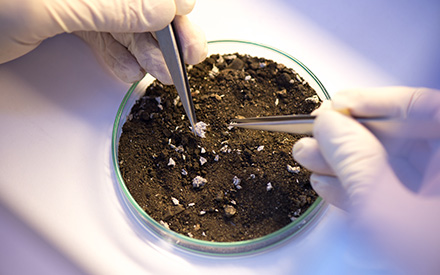
Audi A3 is a great Alias NURBS modeling tutorial that helps you learn Autodesk Alias surfacing fast by following 22 chapters of Audi A3 modeling. At the end of the tutorial you will achieve a model exactly similar to the final model! Course Description In this course you will learn how to model Audi A3 in Autodesk Alias. The project will be done in NURBS and a good enough details are included. This course is for students who have already joined our paid course and have enough knowledge of Alias tools and how to work with surfaces although others can also try this after they learned Basics. Tutorial videos don't have any explanations. Students have to follow the videos step by step to create a full Audi A3 Sedan 2021 model from zero. Here's why you'll succeed Trustworthy PlatformWe had more than 2000 course enrollments and dominating the biggest Alias modeling community. Many of MS3D Academy students have joined Automotive industry. A-Z: Deep DiveAll courses include full modeling projects from zero to a complete and professional model without any time lapses or cut scenes. Experienced InstructorsMost chapters include step-by-step instructions by highly talented instructors with extensive knowledge about Alias modeling. Course Lessons Start Welcome What will you create during this tutorial? 1 What will you create during this tutorial? 2 What will you create during this tutorial? 3 Download Autodesk Alias Basic Tutorials Get everything ready Preference sets Blueprints Audi A3 Final File Audi A3 Wireframe File Blueprints & Basic Top Surfaces Chapter 1 Chapter 1 wire file Shoulder & Wheel Arches Chapter 2 Chapter 2 wire file Basic Front Surfaces Chapter 3 Chapter 3 wire file Front Surfaces Chapter 4 Chapter 4 wire file About this course Free 12 lessons 2 hours of video content FAQ What is Autodesk Alias? Autodesk Alias is the most professional software being used at automotive industries and design studios for car design. The power of analyzing surfaces, high quality surfaces, nice flows and pro connections and other features have turned Alias into a very useful and professional software. Alias supports all formats of 3D files as inputs and export many useful formats which made Alias a compatible software. Alias focuses on automotive design as Autodesk introduce and promote it as the only professional 3D surface designer. How can I download and install Alias? You can download Autodesk Alias from MS3D.net website. Autodesk Alias Auto Studio from version 2020 to 2023 are what you have to download and install. Autodesk offers a FREE 30 days trial version to students and 1 year learning license. You can register at Autodesk website and download it. How long do I get access to my courses? You will access the contents immediately after you purchased a course. You’ll have lifetime access to the course and all its contents, so you can watch them whenever you like. Most of the videos we provide are downloadable so you may download them and watch later. Can I register for a course if I am working full time? Yes, of course! All of our courses are pre-recorded. You can work on your own pace and will support your step-by-step to makes sure you make most benefit out of your investment. Most of our course contents are downloadable so even if you didn't have access to internet, you can still watch the contents. Can I find a job after following courses? You will definitely level up your skills after completing our courses! They will help you to learn how to do high quality projects for clients. We have various connections with brands and design studios. some of them have official contracts with us to hire our top students or offer projects and pay them. How long does it take to learn? It depends on how much time do you have for training. You can start with 1 hour per day to 5 hours per day. Everything depends on your speed of progress! last MS3D students spent 2 weeks to 6 weeks to dominate the contents in average. If you have enough passion, you will be fast in learning Alias! Just keep confident, trust our proficiency and start learning Alias strong. Do you provide Certificate? Yes! Upon successful completion of the course, you will get a certification automatically from MS3D Academy.
