- Professional Development
- Medicine & Nursing
- Arts & Crafts
- Health & Wellbeing
- Personal Development
38910 Sup courses
Youtube Marketing Strategy for Beginners
By Course Cloud
The comprehensive Youtube Marketing Strategy for Beginners has been designed by industry experts to provide learners with everything they need to enhance their skills and knowledge in their chosen area of study. Enrol on the Youtube Marketing Strategy for Beginners today, and learn from the very best the industry has to offer! This best selling Youtube Marketing Strategy for Beginners has been developed by industry professionals and has already been completed by hundreds of satisfied students. This in-depth Youtube Marketing Strategy for Beginners is suitable for anyone who wants to build their professional skill set and improve their expert knowledge. The Youtube Marketing Strategy for Beginners is CPD-accredited, so you can be confident you're completing a quality training course will boost your CV and enhance your career potential. The Youtube Marketing Strategy for Beginners is made up of several information-packed modules which break down each topic into bite-sized chunks to ensure you understand and retain everything you learn. After successfully completing the Youtube Marketing Strategy for Beginners , you will be awarded a certificate of completion as proof of your new skills. If you are looking to pursue a new career and want to build your professional skills to excel in your chosen field, the certificate of completion from the Youtube Marketing Strategy for Beginners will help you stand out from the crowd. You can also validate your certification on our website. We know that you are busy and that time is precious, so we have designed the Youtube Marketing Strategy for Beginners to be completed at your own pace, whether that's part-time or full-time. Get full course access upon registration and access the course materials from anywhere in the world, at any time, from any internet-enabled device. Our experienced tutors are here to support you through the entire learning process and answer any queries you may have via email.

Digital Marketing
By Course Cloud
Course Overview Are you a small business owner or looking to kickstart a career in digital marketing? The Digital Marketing course is a complete masterclass for learners of all levels. You will learn how to develop a winning social media strategy for your business, master essential SEO skills, work with influencers, and craft powerful marketing emails. It will teach you how to rise above your competitors and optimise your content and apps, step-by-step. Through this course, you will explore all the key areas of digital marketing, along with up-to-date best practices. You will explore techniques and strategies used by expert marketers, and will develop in-demand industry skills to kickstart a successful career in marketing. Enrol today and learn from the experts. This best selling Digital Marketing has been developed by industry professionals and has already been completed by hundreds of satisfied students. This in-depth Digital Marketing is suitable for anyone who wants to build their professional skill set and improve their expert knowledge. The Digital Marketing is CPD-accredited, so you can be confident you're completing a quality training course will boost your CV and enhance your career potential. The Digital Marketing is made up of several information-packed modules which break down each topic into bite-sized chunks to ensure you understand and retain everything you learn. After successfully completing the Digital Marketing, you will be awarded a certificate of completion as proof of your new skills. If you are looking to pursue a new career and want to build your professional skills to excel in your chosen field, the certificate of completion from the Digital Marketing will help you stand out from the crowd. You can also validate your certification on our website. We know that you are busy and that time is precious, so we have designed the Digital Marketing to be completed at your own pace, whether that's part-time or full-time. Get full course access upon registration and access the course materials from anywhere in the world, at any time, from any internet-enabled device. Our experienced tutors are here to support you through the entire learning process and answer any queries you may have via email.

Basic Accounting & Personal Finance
By Course Cloud
Course Overview Are you clueless when it comes to managing your personal finances? In the Basic Accounting & Personal Finance course, you will gain the practical skills and knowledge needed to take control of your personal finances and make smarter financial decisions. It will teach you how to manage your money to meet your long-term financial goals, how to save for your retirement, budget, and plan an emergency fund. Through this course, you will learn how to use up-to-date budgeting software and create a budget analysis report to gain complete control of your finances. You will be able to build a better relationship with your money by understanding how to balance your personal expenses and income. This best selling Basic Accounting & Personal Finance has been developed by industry professionals and has already been completed by hundreds of satisfied students. This in-depth Basic Accounting & Personal Finance is suitable for anyone who wants to build their professional skill set and improve their expert knowledge. The Basic Accounting & Personal Finance is CPD-accredited, so you can be confident you're completing a quality training course will boost your CV and enhance your career potential. The Basic Accounting & Personal Finance is made up of several information-packed modules which break down each topic into bite-sized chunks to ensure you understand and retain everything you learn. After successfully completing the Basic Accounting & Personal Finance, you will be awarded a certificate of completion as proof of your new skills. If you are looking to pursue a new career and want to build your professional skills to excel in your chosen field, the certificate of completion from the Basic Accounting & Personal Finance will help you stand out from the crowd. You can also validate your certification on our website. We know that you are busy and that time is precious, so we have designed the Basic Accounting & Personal Finance to be completed at your own pace, whether that's part-time or full-time. Get full course access upon registration and access the course materials from anywhere in the world, at any time, from any internet-enabled device. Our experienced tutors are here to support you through the entire learning process and answer any queries you may have via email.

International Business
By Course Cloud
Course Overview Learn how to manage your company on global terms and understand overseas finance with this course on International Business. Business managers or entrepreneurs who think big, need to be flexible and knowledgeable when it comes to operating outside of national boundaries. Taking this training will enable you to work further afield and create new and exciting opportunities for yourself. This Overseas Business tutorial covers every critical aspect of trading and commercialism in marketplaces outside of the UK. You will gain the confidence to work in global capital markets anywhere and create strategies that will succeed in unique economic environments. The contents include a masterclass on demographic studies and intercontinental agreements. So unleash your Transnational ambition by enrolling now and learn how to succeed beyond the UK borders. This best selling International Business has been developed by industry professionals and has already been completed by hundreds of satisfied students. This in-depth International Business is suitable for anyone who wants to build their professional skill set and improve their expert knowledge. The International Business is CPD-accredited, so you can be confident you're completing a quality training course will boost your CV and enhance your career potential. The International Business is made up of several information-packed modules which break down each topic into bite-sized chunks to ensure you understand and retain everything you learn. After successfully completing the International Business, you will be awarded a certificate of completion as proof of your new skills. If you are looking to pursue a new career and want to build your professional skills to excel in your chosen field, the certificate of completion from the International Business will help you stand out from the crowd. You can also validate your certification on our website. We know that you are busy and that time is precious, so we have designed the International Business to be completed at your own pace, whether that's part-time or full-time. Get full course access upon registration and access the course materials from anywhere in the world, at any time, from any internet-enabled device. Our experienced tutors are here to support you through the entire learning process and answer any queries you may have via email.

SEO Optimisation for Wordpress
By Course Cloud
The innovative SEO Optimisation for WordPress has been compiled with the assistance and expertise of industry professionals. It has been carefully crafted to meet the business requirements needed for an outstanding contribution to this role and the career path beyond it. By enrolling in this tutorial, a significant advantage can be gained by the student for securing their dream job and building an excellent reputation in this sector. This popular SEO Optimisation for WordPress has been designed to help dedicated individuals train to become the absolute best in this business field. Many other entrepreneurs and talented students have already completed this course, and others like it, empowering them to move onto satisfying and rewarding careers. This unique SEO Optimisation for WordPress course is perfectly suited for those dedicated and ambitious individuals who are committed to genuinely becoming the best in the business. The SEO Optimisation for WordPress is recognised and accredited by CPD standards, so all contents are guaranteed to be accurate and reputable, adding valuable competencies and qualifications to a CV, making anyone stand out from other potential candidates or business rivals. For added convenience, the SEO Optimisation for WordPress consists of a range of educational modules that allow study sessions to be organised at any time and any place When the final assessment of the SEO Optimisation for WordPress has been completed, a certificate of completion is supplied to evidence newly acquired skills and knowledge. This will provide a significant boost for job-seeking or entry into a new and exciting career path. The valuable qualification from the SEO Optimisation for WordPress course can help to make all the difference in a dynamic employment sector and can also be validated on our website. We are aware that a student's lifestyles and work ethics may not allow much time for a dedicated study session, so the SEO Optimisation for WordPress has been specifically designed to be taken at a personally selected pace, and the hours that are suited to each individual. Full access is immediately available after registration, and this can be achieved via any online device, and at any global location you are sighted at. Our fully-trained tutors are committed to helping you throughout the course, and will instantly respond to any queries that are sent to them via email.

Marketing for Business Entrepreneurs
By Course Cloud
The innovative Marketing for Business Entrepreneurs has been compiled with the assistance and expertise of industry professionals. It has been carefully crafted to meet the business requirements needed for an outstanding contribution to this role and the career path beyond it. By enrolling in this tutorial, a significant advantage can be gained by the student for securing their dream job and building an excellent reputation in this sector. This popular Marketing for Business Entrepreneurs has been designed to help dedicated individuals train to become the absolute best in this business field. Many other entrepreneurs and talented students have already completed this course, and others like it, empowering them to move onto satisfying and rewarding careers. This unique Marketing for Business Entrepreneurs course is perfectly suited for those dedicated and ambitious individuals who are committed to genuinely becoming the best in the business. The Marketing for Business Entrepreneurs is recognised and accredited by CPD standards, so all contents are guaranteed to be accurate and reputable, adding valuable competencies and qualifications to a CV, making anyone stand out from other potential candidates or business rivals. For added convenience, the Marketing for Business Entrepreneurs consists of a range of educational modules that allow study sessions to be organized at any time and any place When the final assessment of the Marketing for Business Entrepreneurs has been completed, a certificate of completion is supplied to evidence newly acquired skills and knowledge. This will provide a significant boost for job-seeking or entry into a new and exciting career path. The valuable qualification from the Marketing for Business Entrepreneurs course can help to make all the difference in a dynamic employment sector and can also be validated on our website. We are aware that a student's lifestyles and work ethics may not allow much time for a dedicated study session, so the Marketing for Business Entrepreneurs has been specifically designed to be taken at a personally selected pace, and the hours that are suited to each individual. Full access is immediately available after registration, and this can be achieved via any online device, and at any global location you are sighted at. Our fully-trained tutors are committed to helping you throughout the course, and will instantly respond to any queries that are sent to them via email.

Business Development & Sales Level 3
By Course Cloud
The innovative Business Development & Sales Level 3 has been compiled with the assistance and expertise of industry professionals. It has been carefully crafted to meet the business requirements needed for an outstanding contribution to this role and the career path beyond it. By enrolling in this tutorial, a significant advantage can be gained by the student for securing their dream job and building an excellent reputation in this sector. This popular Business Development & Sales Level 3 has been designed to help dedicated individuals train to become the absolute best in this business field. Many other entrepreneurs and talented students have already completed this course, and others like it, empowering them to move onto satisfying and rewarding careers. This unique Business Development & Sales Level 3 course is perfectly suited for those dedicated and ambitious individuals who are committed to genuinely becoming the best in the business. The Business Development & Sales Level 3 is recognised and accredited by CPD standards, so all contents are guaranteed to be accurate and reputable, adding valuable competencies and qualifications to a CV, making anyone stand out from other potential candidates or business rivals. For added convenience, the Business Development & Sales Level 3 consists of a range of educational modules that allow study sessions to be organised at any time and any place. When the final assessment of the Business Development & Sales Level 3 has been completed, a certificate of completion is supplied to evidence newly acquired skills and knowledge. This will provide a significant boost for job-seeking or entry into a new and exciting career path. The valuable qualification from the Business Development & Sales Level 3 course can help to make all the difference in a dynamic employment sector and can also be validated on our website. We are aware that a student's lifestyles and work ethics may not allow much time for a dedicated study session, so the Business Development & Sales Level 3 has been specifically designed to be taken at a personally selected pace, and the hours that are suited to each individual. Full access is immediately available after registration, and this can be achieved via any online device, and at any global location you are sighted at. Our fully-trained tutors are committed to helping you throughout the course, and will instantly respond to any queries that are sent to them via email.

Mindfulness at Work
By Course Cloud
Course Overview Discover how to find a healthy work-life balance and cope successfully with stressful situations by using Mindfulness at Work. Stress management is now critical to good productivity in the workplace, with the quality of operations and the well-being of staff dependent on it. This course will help you utilise the principles of mindfulness in everyday activities, contributing to a safe and positive environment at all times. This very practical Mindfulness tutorial will guide you through all positive habits, values, and behaviours that are conducive to both outcomes and personal health. A comprehensive learning curve is provided, from waking up tips to relaxation exercises. This coaching provides the perfect education for those serious about maintaining quality and mental positivity. Enrol now and learn to work smarter but not harder. This best selling Mindfulness at Work has been developed by industry professionals and has already been completed by hundreds of satisfied students. This in-depth Mindfulness at Work is suitable for anyone who wants to build their professional skill set and improve their expert knowledge. The Mindfulness at Work is CPD-accredited, so you can be confident you're completing a quality training course will boost your CV and enhance your career potential. The Mindfulness at Work is made up of several information-packed modules which break down each topic into bite-sized chunks to ensure you understand and retain everything you learn. After successfully completing the Mindfulness at Work, you will be awarded a certificate of completion as proof of your new skills. If you are looking to pursue a new career and want to build your professional skills to excel in your chosen field, the certificate of completion from the Mindfulness at Work will help you stand out from the crowd. You can also validate your certification on our website. We know that you are busy and that time is precious, so we have designed the Mindfulness at Work to be completed at your own pace, whether that's part-time or full-time. Get full course access upon registration and access the course materials from anywhere in the world, at any time, from any internet-enabled device. Our experienced tutors are here to support you through the entire learning process and answer any queries you may have via email.

Business Law Fundamentals
By Course Cloud
Course Overview Learn about the legalities and regulations that will enable you to keep your company safe and successful with this course on Business Law Fundamentals. An organisation can only survive and thrive in a marketplace when it knows the lawful boundaries that it must observe in the marketplace. With this training, you will learn everything you need to know about the common law and the statutory principles relating to the commerce and responsible governance of a business. This Business Law course covers all the vital components of corporate law that are essential for an organisation to perform in its chosen sector. You will have given expert guidance and invaluable information about all aspects of this area, from working contract laws to shareholders rights. Never again become confused by the complex by legal classifications or senior responsibilities for safeguarding others. Enrol now for to gain an acute understanding of corporate considerations. This best selling Business Law Fundamentals has been developed by industry professionals and has already been completed by hundreds of satisfied students. This in-depth Business Law Fundamentals is suitable for anyone who wants to build their professional skill set and improve their expert knowledge. The Business Law Fundamentals is CPD-accredited, so you can be confident you're completing a quality training course will boost your CV and enhance your career potential. The Business Law Fundamentals is made up of several information-packed modules which break down each topic into bite-sized chunks to ensure you understand and retain everything you learn. After successfully completing the Business Law Fundamentals, you will be awarded a certificate of completion as proof of your new skills. If you are looking to pursue a new career and want to build your professional skills to excel in your chosen field, the certificate of completion from the Business Law Fundamentals will help you stand out from the crowd. You can also validate your certification on our website. We know that you are busy and that time is precious, so we have designed the Business Law Fundamentals to be completed at your own pace, whether that's part-time or full-time. Get full course access upon registration and access the course materials from anywhere in the world, at any time, from any internet-enabled device. Our experienced tutors are here to support you through the entire learning process and answer any queries you may have via email.
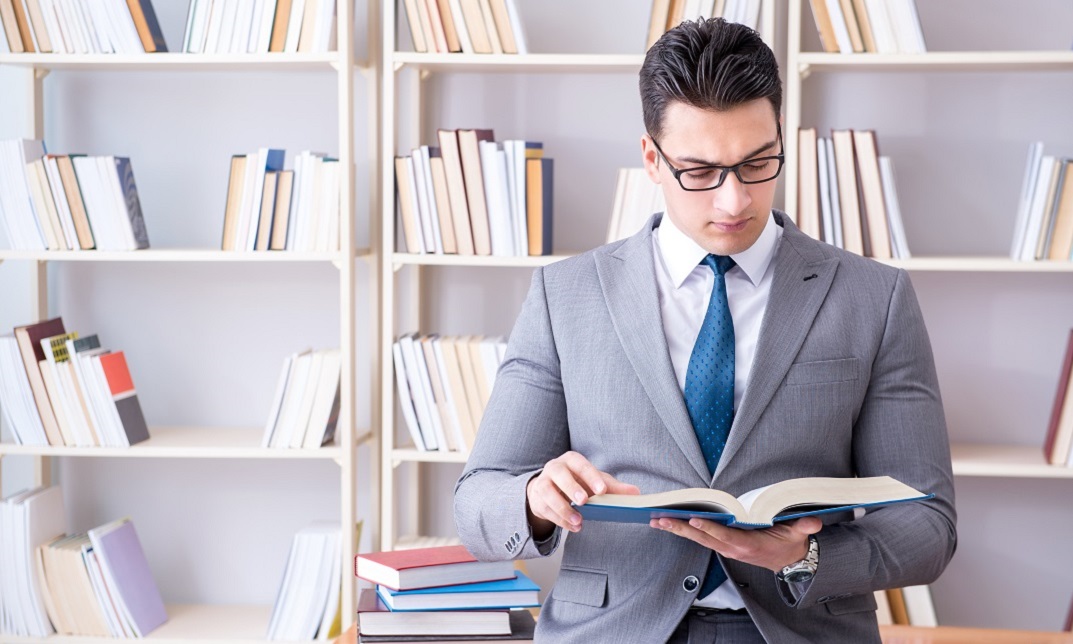
Business Strategy Consulting
By Course Cloud
Course Overview The Business Strategy Consulting course will teach you how to effectively apply business strategy concepts to assess, manage, design, and change business processes. You will gain a comprehensive understanding of the business strategy hierarchy within a firm, and the different approaches of managing consulting projects. This course will also guide you step-by-step through how to write a powerful business vision mission statement, as well as take you through best practices for designing business strategies and models. You will explore all the different aspects of Business Strategy Consulting, from value chain analysis to competitive advantage. By the end of the course, you will have a solid understanding of the implications of strategic decisions in business, as well as the skills to implement an effective strategic framework for your organisation. This best selling Business Strategy Consulting has been developed by industry professionals and has already been completed by hundreds of satisfied students. This in-depth Business Strategy Consulting is suitable for anyone who wants to build their professional skill set and improve their expert knowledge. The Business Strategy Consulting is CPD-accredited, so you can be confident you're completing a quality training course will boost your CV and enhance your career potential. The Business Strategy Consulting is made up of several information-packed modules which break down each topic into bite-sized chunks to ensure you understand and retain everything you learn. After successfully completing the Business Strategy Consulting, you will be awarded a certificate of completion as proof of your new skills. If you are looking to pursue a new career and want to build your professional skills to excel in your chosen field, the certificate of completion from the Business Strategy Consulting will help you stand out from the crowd. You can also validate your certification on our website. We know that you are busy and that time is precious, so we have designed the Business Strategy Consulting to be completed at your own pace, whether that's part-time or full-time. Get full course access upon registration and access the course materials from anywhere in the world, at any time, from any internet-enabled device. Our experienced tutors are here to support you through the entire learning process and answer any queries you may have via email.

Search By Location
- Sup Courses in London
- Sup Courses in Birmingham
- Sup Courses in Glasgow
- Sup Courses in Liverpool
- Sup Courses in Bristol
- Sup Courses in Manchester
- Sup Courses in Sheffield
- Sup Courses in Leeds
- Sup Courses in Edinburgh
- Sup Courses in Leicester
- Sup Courses in Coventry
- Sup Courses in Bradford
- Sup Courses in Cardiff
- Sup Courses in Belfast
- Sup Courses in Nottingham