- Professional Development
- Medicine & Nursing
- Arts & Crafts
- Health & Wellbeing
- Personal Development
37850 Sup courses
Mental Health : Mental Health Problem
By Training Tale
Employers in the United Kingdom, particularly those in the health and social care sectors, are increasingly interested in their staff having a good understanding of various mental health problems. The demand for mental health skills and resources has steadily increased over the last decade, but it has increased since COVID19. Employees and employers have placed mental health awareness at the top of their priority lists. This Mental Health : Mental Health Problem course will teach you about various aspects of mental illness and will help you improve your skills. This Mental Health : Mental Health Problem qualification will help you to gain a thorough understanding of mental health needs and how to deal with them. The Mental Health : Mental Health Problemcourse includes a wide range of mental health issues and how they affect individuals. You will also learn how to manage these illnesses and work with people on tackling mental health problems. Learning Outcomes After completing this Mental Health : Mental Health Problem course, the learner will be able to: Understand the fundamentals of Mental Health. Gain a solid understanding of stress, Anxiety, Phobias, Depression, Postnatal Depression and Schizophrenia. Gain in-depth knowledge about Dementia. Understand Bipolar Disorder and Eating Disorders. Understand Attention Deficit Hyperactivity Disorder (ADHD). Understand Obsessive-Compulsive Disorder (OCD). Understanding Post-Traumatic Stress Disorder (PTSD). Why Choose This Course from Us Self-paced course, access available from anywhere. Easy to understand, high-quality study materials. Course developed by industry experts. MCQ quiz after each module to assess your learning. Automated and instant assessment results. 24/7 support via live chat, phone call or email. Free PDF certificate as soon as completing the course. **Courses are included in this Mental Health Problem Course Course 01: Mental Health Problem Course 02: Level 2 Certificate in Understanding the Care and Management of Diabetes Course 03: Level 2 Certificate in Understanding Safeguarding and Prevent Course 04: Level 2 Award in Awareness of Dementia **Other Benefits of Mental Health Problem Course Free 4 PDF Certificate Lifetime Access Free Retake Exam Tutor Support [ Note: Free PDF certificate as soon as completing the Mental Health: Mental Health Problem course] Course Curriculum Module 01: Understanding Mental Health Module 02: Understanding Stress Module 03: Understanding Anxiety Module 04: Understanding Phobias Module 05: Understanding Depression Module 06: Understanding Postnatal Depression Module 07: Understanding Bipolar Disorder Module 08: Understanding Schizophrenia Module 09: Understanding Dementia Module 10: Understanding Eating Disorders Module 11: Understanding Attention Deficit Hyperactivity Disorder Module 12: Understanding Obsessive-Compulsive Disorder - OCD Module 13: Understanding Post-Traumatic Stress Disorder - PTSD -------------- Assessment Method After completing each module of the Mental Health: Mental Health Problem Course, you will find automated MCQ quizzes. To unlock the next module, you need to complete the quiz task and get at least 60% marks. Certification After completing the MCQ/Assignment assessment for this Mental Health: Mental Health Problem course, you will be entitled to a Certificate of Completion from Training Tale. The certificate is in PDF format, which is completely free to download. A printed version is also available upon request. It will also be sent to you through a courier for £13.99. Who is this course for? This Mental Health : Mental Health Problem course is ideal for anyone who wants to start a career in the mental health care sector or who already works in this field and wants to learn more about mental health awareness. Requirements ***Mental Health: Mental Health Problem*** There are no specific requirements for this course because it does not require any advanced knowledge or skills. Career path ***Mental Health: Mental Health Problem*** If you enrol in this Mental Health: Mental Health Problem course, it could lead to a career in Education and Childcare. This is especially useful for careers like: Social Work Assistant (£12,500 to £25,000) Mental Health Nurse (£25,654 to £45,838) Psychological Wellbeing Practitioner (£25,654 to £45,838) Certificates Certificate of completion Digital certificate - Included

Level 2 Fire Safety Course
By Training Tale
This online Level 2 Fire Safety course was designed to teach employees about the hazards of workplace fires. It goes into the causes of fire in great detail and what fire safety precautions and evacuation processes your company should have in place. The Level 2 Fire Safety course is structured into modules and submodules to make it easier for learners to grasp the concept, beginning with essential information and progressing to the most advanced level. The course covers both theoretical and practical aspects of all aspects of fire safety. It is critical to be aware of fire safety in the workplace, not only to comply with the law but also to keep people safe. It is everyone's responsibility to help prevent fires from starting and properly evacuate if required. This course will provide you with the knowledge you need to achieve these requirements. So, enrol on this Level 2 Fire Safety course now and start learning instantly! Learning Outcomes After completing this Level 2 Fire Safety Course, you will be able to: Describe the importance of fire safety legislation. Recognise the legal requirements for workplace safety. Ensure your workplace complies with fire safety regulations. Know the components and causes of fire. Explain everyone's responsibilities for eliminating or reducing fire hazards in the workplace. Describe the necessity of a fire risk assessment. Protect people and property from fire. Describe the importance of an evacuation plan and key evacuation legislation. Minimize the risk of a fire occurring. Why Choose Level 2 Fire Safety Course from Us Self-paced course, access available from anywhere. Easy to understand, high-quality study materials. Course developed by industry experts. MCQ quiz after each module to assess your learning. Automated and instant assessment results. 24/7 support via live chat, phone call or email. Free PDF certificate as soon as completing the course. ** Other courses are included with Level 2 Fire Safety Bundle Course ** Course 01: Level 2 Fire Safety Course 02: Workplace First Aid Training Course 03: Level 5 Health and Safety at Work **Others Benefits of this Level 2 Fire Safety Course** Free 3 PDF Certificate Lifetime Access Free Retake Exam Tutor Support [ Note: Free PDF certificate will provide as soon as completing the Level 2 Fire Safety course] Course Curriculum of Fire Safety level 2 Module 01: Introduction to Fire Safety Module 02: Fires in the Workplace Module 03: Fire Hazards Module 04: Fire Spread Module 05: Fire Safety Standards Module 06: Protecting People and Property Module 07: Methods of Extinguishing Fires Module 08: Fixed Fire Fighting Instructions Module 09: Fire Risk Assessments Module 10: Fire Procedures Module 11: Action in the Event of Fire Module 12: Role of the Fire Warden >> --------------- << Assessment Method After completing each module of the Level 2 Fire Safety Course, you will find automated MCQ quizzes. To unlock the next module, you need to complete the quiz task and get at least 60% marks. Certification After completing the MCQ/Assignment assessment for this Level 2 Fire Safety course, you will be entitled to a Certificate of Completion from Training Tale. The certificate is in PDF format, which is completely free to download. A printed version is also available upon request. It will also be sent to you through a courier for £13.99. Who is this course for? Level 2 Fire Safety Course is suitable for: Students, Graduates, Trainees, Professionals, Students, Tutors, Executives, Home scholars, Beginners, Experts, Job Seekers, People with a passion for personal development! Requirements There are no specific requirements for Level 2 Fire Safety Course because it does not require any advanced knowledge or skills. Career path Whether you want to enhance or start, the Level 2 Fire Safety Course will make pursuing a career in fire safety easier. So, express your expertise, distinguish yourself from the competition, and succeed! Certificates Certificate of completion Digital certificate - Included

Childcare & Nutrition
By Training Tale
Childcare & Nutrition Do you enjoy being around children, taking care of them, and working with them? Then this Childcare and Nutrition course is ideal for you. With our Childcare and Nutrition course, prepare for a rewarding career in the care sector, and build your professional skills online. It is a complete training course for individuals to learn skills and knowledge on becoming child care planners, childcare employees, and nannies. It is a profession that brings a smile to everyone's face, spreads happiness, and allows you to better understand the health and safety facts associated with working with babies. This course will provide a thorough understanding of children's behaviour and development and how you may play a role in assisting children to attain their full potential. Enrol in our Childcare and Nutrition course today and gain the experience, skills, and knowledge you need to advance your professional development. Learning Outcomes After completing the Childcare & Nutrition course, you will be able to: Describe Childcare and Nutrition. Describe the importance of child growth and development. Keep children healthy and safe. Describe the importance of personal hygiene for children. Describe Macronutrients and Micronutrients. Know nutritional requirements for children. Describe child nutritional problems and physical development. Describe the concept of special needs. Prevent child abuse and neglect. Describe nutrition education and activities. Why Choose Childcare & Nutrition Course from Us Self-paced course, access available from anywhere. Easy to understand, high-quality study materials. Course developed by industry experts. MCQ quiz after each module to assess your learning. Automated and instant assessment results. 24/7 support via live chat, phone call or email. Free PDF certificate as soon as completing the Childcare & Nutrition course. ***Let's see what are those 3 courses included in this Childcare & Nutrition Exclusive Bundle Course Course 01: Childcare & Nutrition Course Course 02: Level 2 Certificate in Understanding Nutrition and Health Course 03: Level 2 Safeguarding Children Training Course Course 04: Level 2 Certificate in Understanding Common Childhood Illnesses Affecting Children ***Other Benefits of Childcare & Nutrition Exclusive Bundle Courses 3 PDF Certificates Free Lifetime Access Unlimited Retake Expert Tutor Support [ Note: Free PDF certificate as soon as completing the Childcare & Nutrition course ] ***Childcare & Nutrition*** Bundle Course: 01 Course Curriculum Module 1: Childcare and Nutrition Module 2: Children Growth and Development Module 3: Health and Safety of Children Module 4: Hygiene for Child Caring Module 5: The Use of Macronutrients Module 6: The Use of Micronutrients Module 7: Nutritional Requirements of Child Module 8: Child Nutritional Problem and Physical Development Module 9: Caring for Special Needs Children Module 10: Child Abuse and Neglect Module 11: Nutrition Education and Activities Assessment Method After completing each module of the Childcare & Nutrition Course, you will find automated MCQ quizzes. To unlock the next module, you need to complete the quiz task and get at least 60% marks. Certification After completing the MCQ/Assignment assessment for this Childcare & Nutrition course, you will be entitled to a Certificate of Completion from Training Tale. The certificate is in PDF format, which is completely free to download. A printed version is also available upon request. It will also be sent to you through a courier for £13.99. Who is this course for? Childcare & Nutrition Students Recent graduates Job Seekers Anyone interested in this topic People already working in this field want to improve their knowledge and skill. Requirements Childcare & Nutrition There are no specific requirements for this Childcare Nutrition course because it does not require any advanced knowledge or skills. Students who intend to enrol in this Childcare Nutrition course must meet the following requirements: Childcare Nutrition: Good command of the English language Must be vivacious and self-driven Basic computer knowledge A minimum of 16 years of age is required Career path Childcare & Nutrition You will receive help from this childcare & nutrition course in securing your ideal position in the industry. Regardless of your current employment situation, the childcare & nutrition course will advance your career. Certificates Certificate of completion Digital certificate - Included

GCSE Maths Preparation - CPD Accredited
By Compliance Central
If you're looking to level up your maths skills on this platform, then you definitely don't want to miss out on our GCSE Maths Preparation Course! In just one course, you'll gain all the essential knowledge and abilities you need to crush your GCSE Maths preparation exams. We start with the basics and gradually move on to more advanced topics, making each lesson easy to understand and follow. Course you'll get: Course 01: GCSE Maths Preparation Course 02: Time Management & Productivity Course 03: Office Skills GCSE Maths Preparation course Basic Learning Outcomes: You'll be a seasoned expert after completing this reputable GCSE Maths Preparation course. You will discover the following concepts - Numbers and negative numbers, as well as identity numbers and number sets. Prime numbers among factors and multiples, as well as the least common multiple and divisibility. Digits, including rounding and repetition of decimals. Fractions, including fractions based on mixed numbers, ratios, and proportions. Exponents, including bases that are negative or fractional. Radicals, such as those who rationalise the numerator. Multiplication, division, and estimation in scientific notation. Key Highlights for GCSE Maths Preparation Course: CPD Accredited Course Unlimited Retake Exam & Tutor Support Easy Accessibility to the Course Materials 100% Learning Satisfaction Guarantee Lifetime Access & 24/7 Support Self-paced Course Modules You have the peace of mind that GCSE Maths Preparation course provides the top of the range content in the market. So make a statement on the job market by finishing the course. Obtain a certificate from CPD that is accredited and use it on your resume to impress potential employers. So why wait? Enrol now and get ready to conquer GCSE Maths Preparation like a pro! Curriculum Breakdown of the GCSE Maths Preparation Course: Module 01: Numbers and Negative Numbers Module 02: Multiples Factors Module 03: Fractions and Power Module 04: Percentages Module 05: Expressions Module 06: Decimals Module 07: Ratio and Proportion Module 08: Exponents and Radicals Module 09: Graphs Module 10: The Profit and Loss Module 11: Perimeter and Area Module 12: Averages Module 13: Probability Additionally, you will receive additional informative modules from bonus courses. Each topic has been designed to deliver more information in a shorter amount of time. This makes it simple for the learners to understand the fundamental idea and apply it to diverse situations. Certification CPD Accredited (CPD QS) Certificate Digital (PDF) & Hardcopy certificates are available CPD 10 CPD hours / points Accredited by CPD Quality Standards Who is this course for? Anyone from any background can enrol in this course. Besides, This course particularly recommended for- Students related to Health & Care Recent graduates Job Seekers in related field Anyone interested in this topic People already working in the relevant fields and want to polish their knowledge and skill Requirements Learners seeking to enrol for the GCSE Maths Preparation Course should meet the following requirements; Basic Knowledge of Information & Communication Technologies for studying online or digital platform. Stable Internet or Data connection in your learning devices. Career path After completing this course, you can explore trendy and in-demand jobs related to this course. Functional Skills Trainer Functional Skills Tutor Explore each of the roles available and how you can start your career in GCSE Maths Preparation course. Certificates CPD Accredited Hard Copy Certificate Hard copy certificate - Included Get a CPD accredited Hardcopy certificate for Free. After successfully completing this Functional Skills Maths Level 2 course, you can get a digital and a hardcopy certificate for free. The delivery charge of the hardcopy certificate inside the UK is £3.99 and international students need to pay £9.99 to get their hardcopy certificate. CPD Accredited PDF Certificate Digital certificate - Included Get a CPD accredited PDF certificate for Free.
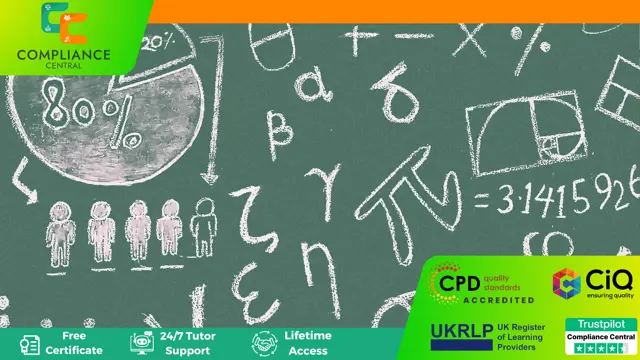
Attachment Theory in the Early Years - Fully Online
By Training Tale
Forming attachments in the early years is vital for young children in order for them to grow up and form their own lasting and loving relationships. Knowing that you are loved and cared for, and that your needs will be met, will boost your self-esteem and confidence, as well as promote good mental health as a young baby. The purpose of completing this Attachment Theory in the Early Years - Fully Online course is to understand the importance of attachment theory in child development and know the best practices when working with children and their families. This course also looks at the theorists who researched attachment and their recommendations for best practices when working with children and their families. By the end of this Attachment Theory in the Early Years - Fully Online course, the learner will gain a thorough understanding of the theory behind attachment and how to effectively plan to meet the needs of young children. Learning Outcomes After completing this Attachment Theory in the Early Years - Fully Online course, learner will be able to: Gain a thorough understanding of attachment theory in child development. Know the best practices when working with children and their families. Why Choose Attachment Theory in the Early Years Course from Us Self-paced course, access available from anywhere. Easy to understand, high-quality study materials. Course developed by industry experts. MCQ quiz after each module to assess your learning. Automated and instant assessment results. 24/7 support via live chat, phone call or email. Free PDF certificate as soon as completing this course. ***Others Benefits of Attachment Theory in the Early Years - Fully Online Course: Free One PDF Certificate Access to Content - Lifetime Exam Fee - Totally Free Free Retake Exam [ Note: Free PDF certificate as soon as completing the Attachment Theory in the Early Years - Fully Online course] ***Attachment Theory in the Early Years - Fully Online*** Detailed course curriculum Module 1: Attachment Theory Attachment Theory Theorists John Bowlby Bowlby's Four Phases of Attachment Developmental Stages Mary Ainsworth Strange Situation Procedure Application of Ainsworth's Strange Situation Study Types of Attachment Secure AttachmentInsecure AttachmentAvoidant AttachmentDisorganised Attachment The Key Person Approach The Key Person's Role Secure Attachment and the Key Person Building an Attachment Relationships with Parents Module 2: Putting it into Practice EYFS Settling Children In - Supporting Transitions How the Key Person Approach Works in Practice The Child and Key Person Relationship in EYFS Attachment-Based Child Care Attachment: Relationships and Relating Interactions Build Relationships Attachment and Cognitive Development in EYFS Attachment Behaviours Nurturing Attachments Interpreting Children's Behaviour in Terms of their Needs Developmental Differences in Attachment Behaviours Parents as Partners Learning Together Effective Practice Assessment Method After completing each module of the Attachment Theory in the Early Years - Fully Online Course, you will find automated MCQ quizzes. To unlock the next module, you need to complete the quiz task and get at least 60% marks. Certification After completing the MCQ/Assignment assessment for this Attachment Theory in the Early Years - Fully Online course, you will be entitled to a Certificate of Completion from Training Tale. The certificate is in PDF format, which is completely free to download. A printed version is also available upon request. It will also be sent to you through a courier for £13.99. Who is this course for? Attachment Theory in the Early Years - Fully Online This Attachment Theory in the Early Years - Fully Online course is ideal for: Practitioners in early years settings Childminders Anyone interested in the well-being and emotional needs of young children. Requirements Attachment Theory in the Early Years - Fully Online There are no specific requirements for this Attachment Theory in the Early Years - Fully Online course because it does not require any advanced knowledge or skills. Certificates Certificate of completion Digital certificate - Included

Language & Speech Therapy
By Training Tale
This exclusive Language and Speech Therapy Course provides learners with a comprehensive overview of the role of a Speech and Language Therapist, equipping you with the essential skills to advance your career. It includes speech science, speech anatomy, and the characteristics of speech in detail. This course will teach you how Speech and Language Therapists help children and adults with speech and language disorders, including swallowing, eating, and drinking issues. It covers the fundamentals of the speech chain model and walks you through the key stages of literacy and language development. This course includes case studies and practical exercises that will teach you how to assess your clients' needs, set long-term goals, and support them every step of the way to recovery using a variety of communication techniques. In addition, you will gain in-demand professional skills that will help you start your career successfully. Learning Objectives After completing this Language and Speech Therapy course, the learner will be able to: Understand the fundamentals of Speech & Language Therapy. Understand the study of communication. Explain components of normal speech, language & voice and communication disorders. Understand eating, drinking and swallowing disorders. Understand the speech & language therapy process. Why Choose Language & Speech Therapy Course from Us Self-paced course, access available from anywhere. Easy to understand, high-quality study materials. Language & Speech Therapy Course developed by industry experts. MCQ quiz after each module to assess your learning. Automated and instant assessment results. 24/7 support via live chat, phone call or email. Free PDF certificate as soon as completing the Language and Speech Therapy course. [ Note: Free PDF certificate as soon as completing the course] Course Curriculum of- *** Language & Speech Therapy *** Module 1: Speech & Language Therapy The Role of the Speech & Language Therapist The History of Speech & Language Therapy Practice The Speech and Language Therapy process The Role of The Speech and Language Therapy Assistant in Current Healthcare Practice The Scope of Practice of Speech & Language Therapy Summary Module 2: Study of Communication The Role of Interpersonal Communication The Components of Communication - Physical, Sensory, Cognitive, Perceptual, Interpersonal and Intrapersonal Communication Impairment or Disorder on the Individual How An Individual Interacts with Their Environment? And Many More... Module 3: Components of Normal Speech, Language & Voice and Communication Disorders Key Components of Speech, Language and Voice The Process of Normal Speech and Language Acquisition Effective Conversational Skills The Different Types of Impairments/Disorders of Normal Speech, Language and Voice And Many More... Module 4: Eating, Drinking and Swallowing Disorders Key Components of Eating, Drinking and Swallowing The Process of Normal Eating, Drinking and Swallowing Acquisition The Different Types of Difficulties of Eating, Drinking and Swallowing And Many More... Assessment Method After completing each module of the Language and Speech Therapy Course, you will find automated MCQ quizzes. To unlock the next module, you need to complete the quiz task and get at least 60% marks. Certification After completing the MCQ/Assignment assessment for this Language and Speech Therapy course, you will be entitled to a Certificate of Completion from Training Tale. The certificate is in PDF format, which is completely free to download. A printed version is also available upon request. It will also be sent to you through a courier for £13.99. Who is this course for? This Language & Speech Therapy course is for anyone who wants to: Gain the skills needed to work in the teaching and childcare profession. Improve their speech therapy and language therapy skills. Make a career change and explore new career opportunities. Gain a formal, accredited qualification to improve their career opportunities. Requirements There are no specific requirements for this Language & Speech Therapy course because it does not require any advanced knowledge or skills. Career path Compete High provides the most expedient path to learning about Language & Speech Therapy, as well as the opportunity to practice your skills in a corporate setting. Certificates Certificate of completion Digital certificate - Included

Health & Social Care Level 3
By Training Tale
Health & Social Care Level 3 Health and social care remain a top priority in the UK, particularly for the current pandemic, and staff are always needed to assist the sick and socially disaffected. Worldwide every employer is required by law to monitor their employees' health and social care. Every employee at every level and management, team leaders, and business owners should be aware of the most important health and safety fundamentals. Our Health & Social Care course provides an excellent introduction to working in care and broadens your understanding of working with people of all ages. The Health & Social Care course includes basic human development, legislative frameworks and protocols, how care is accessed and delivered in the UK, and core approaches to service users. By the end of this Health & Social Care course, you will be confident enough to take the next step on the career ladder, as you will learn everything you need to know to successfully work in a care setting and provide assistance to those with a wide range of needs. Learning Outcomes By the end of the Health & Social Care course, the learner will be able to: Understand Equality, Diversity and Rights in Health and Social Care. Understand Human Growth and Development. Understand safeguarding in Health and Social Care. Why Choose Health & Social Care Course from Us Self-paced course, access available from anywhere. Easy to understand, high-quality study materials. This Course developed by industry experts. MCQ quiz after each module to assess your learning. Health & Social Care Automated and instant assessment results. 24/7 support via live chat, phone call or email. Free PDF certificate as soon as completing the course. >> Benefits of Health & Social Care Course Course 01: Health & Social Care Course 02: Diploma in Health and Wellbeing Course 03: Level 4 Early Years Course >> Other Benefits of Health & Social Care Free 3 PDF Certificate Access to Content - Lifetime Exam Fee - Totally Free Free Retake Exam [ Note: Free PDF certificate as soon as completing the Health & Social Care course] Health & Social Care Level 3 Course Curriculum of Level 3 Award in Health and Social Care Module 01: Equality, Diversity and Rights in Health and Social care Module 02: Human Growth and Development Module 03: Safeguarding in Health and Social Care Assessment Method of Health & Social Care Level 3 After completing each module of the Health & Social Care Course, you will find automated MCQ quizzes. To unlock the next module, you need to complete the quiz task and get at least 60% marks. Certification of Health & Social Care Level 3 After completing the MCQ/Assignment assessment for this Health & Social Care course, you will be entitled to a Certificate of Completion from Training Tale. The certificate is in PDF format, which is completely free to download. A printed version is also available upon request. It will also be sent to you through a courier for £13.99. Who is this course for? Health & Social Care Level 3 This course is designed for individuals who want to work in Health & Social care or who are already working in health and social care and are looking to reinforce their knowledge. Requirements Health & Social Care Level 3 There are no specific requirements for this Health & Social Care course because it does not require any advanced knowledge or skills. Students who intend to enrol in this Health & Social Care course must meet the following requirements: Good command of the English language Must be vivacious and self-driven Basic computer knowledge A minimum of 16 years of age is required Career path Health & Social Care Level 3 Individuals who wish to pursue a career in the Health & Social Care industry should take this course. Popular job roles include Senior Care Assistants, Support Workers, key workers in residential settings, domiciliary services, and day services. Certificates Certificate of completion Digital certificate - Included

Level 5 Animal Care & Nutrition Course
By Training Tale
Level 5 Animal Care & Nutrition Course Online This Level 5 Animal Care & Nutrition Course is designed to provide learners with the knowledge they need to care for their animals. Level 5 Animal Care & Nutrition covers everything you need to know for the wellbeing of your pet, growing your pet or Animal Care business, and much more, taking you from the basics to more specialized topics. Proper knowledge of Animal Care & Nutrition is essential for caring for animals. Animal Care & Nutrition is not a simple task. This Level 5 Animal Care & Nutrition Course will walk you through a variety of factors to consider when planning an animal's diet. Nutrient deficiencies, age, allergens, physical condition - every detail should be considered; and the factors differ from one animal to the another. It is not enough to simply feed them certain foods; you must also learn to balance them. Learning Outcomes After completing this Level 5 Animal Care & Nutrition Course, learner will be able to: Understand Animal Care & Nutrition for All Species Understand Basics of Animal Health Understand Hygiene In Animal Care Gain The Primary Knowledge About Animal First Aid Understand Nutrition In Animal Care Understand About the Dogs and Puppies Understand About The Kittens And Cats Understand Horses Understand Birds Gain Basic Knowledge of Rabbits and Guinea Pigs Gain information about Ornamental Fish Gain Information Concerning Reptiles Why Choose Level 5 Animal Care & Nutrition Course from Us Self-paced course, access available from anywhere. Easy to understand, high-quality study materials. Course developed by industry experts. MCQ quiz after each module to assess your learning. Automated and instant assessment results. 24/7 support via live chat, phone call or email. Free PDF certificate as soon as completing the course. *** Other Benefits of this Level 5 Animal Care & Nutrition Course Free One PDF Certificate Lifetime Access Free Retake Exam Tutor Support [ Note: Free PDF certificate as soon as completing the Level 5 Animal Care & Nutrition course] Level 5 Animal Care & Nutrition Course Course Curriculum of Level 5 Animal Care & Nutrition Module 01: An Overview of Animal Welfare and Care for All Species Module 02: Basics of Animal Health Module 03: Hygiene in Animal Care Module 04: The Primary Knowledge About Animal First Aid Module 05: Nutrition in Animal Care Module 06: Understanding About the Dogs and Puppies Module 07: Understanding About the Kittens and Cats Module 08: Understanding Horses Module 09: Understanding Birds Module 10: Basic Knowledge of Rabbits and Guinea Pigs Module 11: Information about Ornamental Fish Module 12: Information Concerning Reptiles Assessment Method of Level 5 Animal Care & Nutrition Course After completing each module of the Level 5 Animal Care & Nutrition Course, you will find automated MCQ quizzes. To unlock the next module, you need to complete the quiz task and get at least 60% marks. Certification of Level 5 Animal Care & Nutrition Course After completing the MCQ/Assignment assessment for this Level 5 Animal Care & Nutrition Course, you will be entitled to a Certificate of Completion from Training Tale. The certificate is in PDF format, which is completely free to download. A printed version is also available upon request. It will also be sent to you through a courier for £13.99. Who is this course for? Level 5 Animal Care & Nutrition Course This Level 5 Animal Care & Nutrition Course is ideal for individuals who want to care for a wide range of animals, either in a professional or personal capacity. Requirements Level 5 Animal Care & Nutrition Course There are no specific requirements for this Level 5 Animal Care & Nutrition Course because it does not require any advanced knowledge or skills. Career path Level 5 Animal Care & Nutrition Course After completing this Level 5 Animal Care & Nutrition Course, you may be able to pursue a variety of promising career opportunities, such as: Animal nutritionist Animal Care Attendant Animal Welfare Officer Animal Shelter Owner or Worker Veterinarian or Vet Assistant Animal Technologist Certificates Certificate of completion Digital certificate - Included

Level 3 Business Administration
By Training Tale
>> Level 3 Business Administration << Developing a thorough understanding of important advanced Level 3 Business Administration topics and concepts can help you boost your career in various fields today. Employers continually prefer highly qualified administrative specialists over entry-level administrative personnel on a global scale. Excellent administrative skills are essential in both the corporate and public sectors to facilitate crucial operations and activities. This Level 3 Business Administration course will provide you with a solid practical and theoretical foundation that will undoubtedly improve your knowledge and skills in this field. This course is for both aspiring beginners and experienced professionals who want to gain a thorough understanding of important business management topics. Now is the time to enrol in this Level 3 Business Administration course, learn from the best in the field, and stand out from all other applicants and employees. Learning Outcomes After completing this Level 3 Business Administration course successfully, you will be able to: Describe a variety of management and business types. Carry out many important functions and tasks for HR management. Extract maximum value from performance appraisals and interviews. Develop and implement an effective marketing plan for your organization. Explore financial management objectives and functions. Create business reports. Delegate responsibilities to other employees that help to build an efficient workforce. Supervise and monitor teams and workforces of various sizes and types. Why Choose This Level 3 Business Administration Course from Us Self-paced course, access available from anywhere. Easy to understand, high-quality study materials of Business Administration. Course developed by industry experts. Course MCQ quiz after each module to assess your learning. Course Automated and instant assessment results. 24/7 support via live chat, phone call or email. Free PDF certificate as soon as completing this course. **Courses are included in this Level 3 Business Administration Course 01: Level 3 Business Administration Course 02: Level 2 Diploma in Business Administration Course 03: Level 7 Business Management Course **Others Benefits of Level 3 Business Administration Free 3 PDF Certificate Access to Content - Lifetime Exam Fee - Totally Free Free Retake Exam [ Note: Free PDF certificate as soon as completing the Level 3 Business Administration course] >> Level 3 Business Administration << Detailed course curriculum of the Level 3 Business Administration Module 01: Introduction to Business Administration Module 02: Principle of Business Module 03: Principles of Business Communication Module 04: Principles of Administration Module 05: Understand How to Improve Business Performance Module 06: Understand Equality, Diversity and Inclusion in the Workplace Module 07: Principles of Leadership and Management >> ------------------ << Assessment Method After completing each module of the Level 3 Business Administration Course, you will find automated MCQ quizzes. To unlock the next module, you need to complete the quiz task and get at least 60% marks. Certification After completing the MCQ/Assignment assessment for this Level 3 Business Administration course, you will be entitled to a Certificate of Completion from Training Tale. The certificate is in PDF format, which is completely free to download. A printed version is also available upon request. It will also be sent to you through a courier for £13.99. Who is this course for? This Level 3 Business Administration course is highly recommended for: Anybody in any business or office environment seeking to reach the top of the ladder. Newcomers to the job market who want to improve their prospects for initial employment. Entrepreneurs Small business owners Requirements Students who intend to enrol in this Level 3 Business Administration course must meet the following requirements: Good command of the English language Must be vivacious and self-driven Basic computer knowledge A minimum of 16 years of age is required Career path Candidates who successfully complete this Level 3 Business Administration course may choose from a wide range of careers, including: Administrative Assistant Administrative Director Administrative Manager Business Administration - Facility Manager Business Administration - File Clerk Business Administration - Financial Clerk Client Relations Manager Contract Administrator Office Clerk Certificates Certificate of completion Digital certificate - Included

Practice Nurse : Practice Nurse
By Training Tale
>> Practice Nurse : Practice Nurse << The NHS treats over a million people every day, with 90% of these interactions taking place in communal facilities and primary care. This absolutely staggering figure highlights the importance of Practice Nurse : Practice Nurse in fulï¬lling people's healthcare needs. Caregivers make a significant difference in people's lives by working behind closed doors in people's homes and consultation rooms. Practice Nurse : Practice Nurse is a dynamic field in the healthcare industry, with nurses working in a variety of settings as part of multidisciplinary health care teams. A practising nurse's responsibilities range from administration to medical treatment. This Practice Nurse course will help you navigate the healthcare framework and gain the knowledge you need to succeed. This Practice Nurse : Practice Nurse course will give you a comprehensive overview of practice nursing. This course will teach you about the role and responsibilities of a practising nurse. Furthermore, this nursing training will provide you with a solid understanding of how to collect medical information, provide first aid, and other nursing duties. By the end of this Practice Nurse course, you will understand the importance and role of nursing in a variety of social settings. Learning Outcomes After completing this Practice Nurse course, learner will be able to: Understand the fundamentals of Practice Nursing Understand how to make the transition from hospital to primary care Know how to work safely Understand Patient Focus Know how to work with Vulnerable Groups Understand the Role of the Carer Gain a thorough understanding of Safety, Infection Control & Hygiene Gain in-depth knowledge about Diagnostic Testing & Medication Administration Understand Documentation and Informatics Gain a solid understanding of Nursing, Healing, and Caring Why Choose Practice Nurse Course from Us Self-paced course, access available from anywhere. Easy to understand, high-quality study materials. Course developed by industry experts. MCQ quiz after each module to assess your learning. Automated and instant assessment results. 24/7 support via live chat, phone call or email. Free PDF certificate as soon as completing this course. ***Course You will Get: Course 01: Practice Nurse Course 02: Nursing Assistant Course 03: Adult Nursing [ Note: Free PDF certificate as soon as completing the Practice Nurse course] >> Practice Nurse : Practice Nurse << Detailed Course Curriculum Of Practice Nurse Module 01: Introduction to Practice Nursing Module 02: Making the Transition from Hospital to Primary Care Module 03: Working Safely Module 04: Patient Focus Module 05: Team Working and Working With Other Professionals Module 06: Working with Vulnerable Groups Module 07: Carer Support Module 08: Safety, Infection Control & Hygiene Module 09: Diagnostic Testing Module 10: Medication Administration Module 11: Documentation and Informatics Module 12: Comfort and Sleep Module 13: Nursing, Healing, and Caring >-------------------< Assessment Method After completing each module of the Practice Nurse Course, you will find automated MCQ quizzes. To unlock the next module, you need to complete the quiz task and get at least 60% marks. Certification After completing the MCQ/Assignment assessment for this Practice Nurse course, you will be entitled to a Certificate of Completion from Training Tale. The certificate is in PDF format, which is completely free to download. A printed version is also available upon request. It will also be sent to you through a courier for £13.99. Who is this course for? This Practice Nurse course is ideal for those interested in nursing or those already working in the relevant fields and want to polish their knowledge and skill. Requirements There are no specific requirements for this Practice Nurse course because it does not require any advanced knowledge or skills. Career path The knowledge you will gain through Practice Nurse course may lead you to a variety of career opportunities. Such as: Nursing Assistant Nursing Administrator Nursing Home Manager Nurse Midwife Practice Nurse Certificates Certificate of completion Digital certificate - Included

Search By Location
- Sup Courses in London
- Sup Courses in Birmingham
- Sup Courses in Glasgow
- Sup Courses in Liverpool
- Sup Courses in Bristol
- Sup Courses in Manchester
- Sup Courses in Sheffield
- Sup Courses in Leeds
- Sup Courses in Edinburgh
- Sup Courses in Leicester
- Sup Courses in Coventry
- Sup Courses in Bradford
- Sup Courses in Cardiff
- Sup Courses in Belfast
- Sup Courses in Nottingham