- Professional Development
- Medicine & Nursing
- Arts & Crafts
- Health & Wellbeing
- Personal Development
37533 Sup courses
Teaching and Child Care Level 2,3,4
By Training Tale
Teaching and Child Care : Teaching and Child Care Online Develop the skills required for childcare and become a better teacher. Teaching and child care are rapidly evolving professions, with most schools now requiring mastery of both teaching and child care skills. Our Teaching and Child Care course is designed to improve teachers' understanding of child psychology and to help them develop higher-level teaching skills. This Teaching and Child Care: Teaching and Child Care course will provide a flexible path to a career in the teaching and child care setting. This Teaching and Child Care course is a bundle of 09 courses. We have sincerely combined these 09 courses with a comprehensive curriculum made by expert teachers to make this course highly valuable for you. Depending on your need, you will get dedicated tutor support throughout this Teaching and Child Care: Teaching and Child Care course. Our tutors are always happy to assist our learners. So, you need to ask for assistance only! With this: Teaching and Child Care course, you will increase your employability skills enormously and stand out from the crowd. So, why do you hesitate? Just enroll on this Teaching and Child Care: Teaching and Child Care course, and the rest is on us to make your learning journey a pleasant one. This Teaching and Child Care: Teaching and Child Care course is fully online and self-paced, so you don't need to worry about timing. You can set your own schedule to continue the courses. Let's see what are those 09 courses included in this Teaching and Child Care: Teaching and Child Care course- Course 01: Dyslexia Course 02: Autism Diploma Course 03: Early Years Level 4 Course 04: Level 2 Award in Support Work in Schools and Colleges Course 05: Level 2 Diploma for the Early Years Practitioner Course 06: Diploma in Special Education Needs (SEN) Course 07: EYFS Teaching Diploma Course 08: Teaching Assistant Course 09: Level 3 Award in Childcare and Education [ Note: Free PDF certificate as soon as completing the Teaching and Child Care: Teaching and Child Care course ] Teaching and Child Care: Teaching and Child Care Course Curriculum of Teaching and Child Care Assessment Method of Teaching and Child Care After completing each module of the Teaching and Child Care: Teaching and Child Care Course, you will find automated MCQ quizzes. To unlock the next module, you need to complete the quiz task and get at least 60% marks. Certification of Teaching and Child Care After completing the MCQ/Assignment assessment for this Teaching and Child Care: Teaching and Child Care Course, you will be entitled to a Certificate of Completion from Training Tale. Who is this course for? Teaching and Child Care : Teaching and Child Care This Teaching and Child Care : Teaching and Child Care course is ideal for those who want to start a career in teaching and child care or are already working in the education and training sector and want to improve skills. Requirements Teaching and Child Care : Teaching and Child Care There is no specific requirement to enrol for this Teaching and Child Care : Teaching and Child Care course. However, you need to be over 16. Career path Teaching and Child Care : Teaching and Child Care After completing this Teaching and Child Care course, you may be able to pursue a variety of career opportunities. Such as - Primary teacher Nursery Teacher Assistant Teacher Child care assistant EYFS Teacher Nursery Nurse SEN Teacher Certificates PDF Certificate Digital certificate - Included

Project Management Online
By Training Tale
This Project Management course was designed for job seekers and those who are already employed in a company. It fulfils the majority of your project management and administration needs. The Project Management course covers everything you will need to succeed as a project manager. It also covers several aspects of global project management. This is a hands-on course that will teach you about project management from various perspectives. This course will teach you how to effectively manage any project, no matter how large or small. This Project Management course provides you with a thorough theoretical as well as practical understanding of project management. It explains how to use various tools and methods and evaluate various plans, such as communication, time, budget, efficiency, and risk plans. This course is ideal for you if you want to succeed in this field. Learning Outcomes You will be able to do the following at the end of the course: Recognize project management's technology and vocabulary. Demonstrate project preparation, execution, and close-out abilities. List the strengths, credentials, and abilities of a professional project manager. Discuss project management best practices. Determine the best methods and methodologies for project management. Create a project charter and define the project. Build and record clear and efficient project specifications. Organize the project team and cultivate constructive relationships with stakeholders. Estimate project costs and evaluate project outcomes. [ Note: Free PDF certificate as soon as completing the course ] Detailed Course Curriculum of this *** Project Management *** Module 01: Introduction to Project Management Module 02: Project Life-Cycle Module 03: Factors for Project Success or Failure Module 04: Project Feasibility Analysis and Project Selection Module 05: Project Execution and Control Module 06: Quality Management Module 07: Managing Conflict Module 08: Cost Management Module 09: Time Management Module 10: Project Risk Management Module 11: Project Procurement Management Module 12: Project Change Management Module 13: Communication Management Module 14: Project Integration Management Module 15: Scope Management Module 16: Managing Project Closure Module 17: International Project Assessment Method After completing each module of the Project Management Course, you will find automated MCQ quizzes. To unlock the next module, you need to complete the quiz task and get at least 60% marks. Certification After completing the MCQ/Assignment assessment for this Project Management course, you will be entitled to a Certificate of Completion from Training Tale. The certificate is in PDF format, which is completely free to download. A printed version is also available upon request. It will also be sent to you through a courier for £13.99. Who is this course for? This Project Management course for anyone who wants to improve their project-management skills and try their hand at it. People who work in the following fields will benefit from this course: Project Manager Project Supervisor Project Analyst Project Assistant Project Coordinator Project Management Support Project Consultant Project-Management Assistant Project-Management Officer Requirements Students who intend to enrol in this Project Management course must meet the following requirements: Good command of the English language Must be vivacious and self-driven Basic computer knowledge A minimum of 16 years of age is required Career path Project Management Course offers a wide range of career opportunities, including: Assisting with a project Co-ordinator of the project Help with the project-management Analyst for Projects, Coordinator of the Project Certificates Certificate of completion Digital certificate - Included

Health & Social Care Course - Online
By Training Tale
Health and social care remain a top priority in the UK, particularly for the current pandemic, and staff are always needed to assist the sick and socially disaffected. Worldwide every employer is required by law to monitor their employees' health and social care. Every employee at every level and management, team leaders, and business owners should be aware of the most important health and safety fundamentals. Our Health & Social Care course provides an excellent introduction to working in care and broadens your understanding of working with people of all ages. The Health & Social Care course includes basic human development, legislative frameworks and protocols, how care is accessed and delivered in the UK, and core approaches to service users. By the end of this Health & Social Carecourse, you will be confident enough to take the next step on the career ladder, as you will learn everything you need to know to successfully work in a care setting and provide assistance to those with a wide range of needs. Learning Outcomes By the end of the Health & Social Care Bundle course, the learner will be able to: Understand Equality, Diversity and Rights in Health and Social Care. Understand Human Growth and Development. Understand safeguarding in Health and Social Care. Why Choose Health & Social Care Course from Us Self-paced course, access available from anywhere. Easy to understand, high-quality study materials. This Course developed by industry experts. MCQ quiz after each module to assess your learning. Health & Social Care Automated and instant assessment results. 24/7 support via live chat, phone call or email. Free PDF certificate as soon as completing the course. ***Benefits of Health & Social Care Course*** Course 01: Health & Social Care Course 02: Diploma in Health and Wellbeing Course 03: Level 4 Early Years Course ***Other Benefits of Health & Social Care*** Free 3 PDF Certificate Access to Content - Lifetime Exam Fee - Totally Free Free Retake Exam [ Note: Free PDF certificate as soon as completing the Health & Social Care course] Course Curriculum of Level 3 Award in Health and Social Care Module 01: Equality, Diversity and Rights in Health and Social care Module 02: Human Growth and Development Module 03: Safeguarding in Health and Social Care >> ------------- << Assessment Method After completing each module of the Health & Social Care Course, you will find automated MCQ quizzes. To unlock the next module, you need to complete the quiz task and get at least 60% marks. Certification After completing the MCQ/Assignment assessment for this Health & Social Care course, you will be entitled to a Certificate of Completion from Training Tale. The certificate is in PDF format, which is completely free to download. A printed version is also available upon request. It will also be sent to you through a courier for £13.99. Who is this course for? This course is designed for individuals who want to work in Health & Social care or who are already working in health and social care and are looking to reinforce their knowledge. Requirements There are no specific requirements for this Health & Social Care Bundle course because it does not require any advanced knowledge or skills. Career path Individuals who wish to pursue a career in the Health & Social Care industry should take this course. Popular job roles include Senior Care Assistants, Support Workers, key workers in residential settings, domiciliary services, and day services Certificates Certificate of completion Digital certificate - Included

Nail Technician Course
By Training Tale
Do you want to start a career as a Nail Technician? Do you want to provide professional manicures, pedicures, and nail art treatments? Enrol on this course today and start your career in the beauty industry! Our beauty experts created this Nail Technician course to teach you everything you need to know to start a successful career as an amazing Nail Technician. Through this course you will learn the necessary skills and knowledge to become self-employed and begin acquiring clients for your Nail Technician business. This Nail Technician course will provide you a clear understanding of the art of being a Nail Technician. Learn how to perform manicures and pedicures, as well as gel, shellac, and nail art treatments. You will also learn about common nail diseases and disorders as well as the fundamentals of chemistry. This course is the complete package for aspiring Nail Technicians and can be completed at your own pace. Learning Outcomes After completing this Nail Technician course, learner will be able to: Explore the history of being a Nail Technician. Gain a thorough understanding of nail diseases and disorders. Understand the anatomy and physiology in relation to nail treatments. Know how to provide the perfect manicure. Know how to carry out a professional pedicure. Know how to provide nail art treatments. Know how to carry out gel and shellac manicures. Gain a solid understanding of nail product chemistry. Why Choose Nail Technician Course from Us Self-paced course, access available from anywhere. Easy to understand, high-quality study materials. Course developed by industry experts. MCQ quiz after each module to assess your learning. Automated and instant assessment results. 24/7 support via live chat, phone call or email. -> Courses Course 01: Nail Technician Course 02: Level 5 Fashion & Beauty Course 03: Body Massage Therapy Course 04: Level 4 Beauty Therapy: Makeup Course Course 05: Salon Management Course ***Others Benefits of this Nail Technician Course Free One PDF Certificate Lifetime Access Unlimited Retake Exam Tutor Support [ Note: Free PDF certificate as soon as completing the Nail Technician course ] Nail Technician Course Curriculum Module 1: Introduction Module 2: Anatomy and Physiology as Related to Nail Treatments Module 3: Essential Chemistry of Artificial Nails Module 4: Applying Tips To The Nails Module 5: Applying Overlays Module 6: Manicure & Pedicure Module 7: The Art And Skill Of Applying Sculptured Nails Module 8: Nail Art Assessment Method After completing each module of the Nail Technician course, you will find automated MCQ quizzes. To unlock the next module, you need to complete the quiz task and get at least 60% marks. Once you complete all the modules in this manner, you will be qualified to request your certification. Certification After completing the MCQ/Assignment assessment for this Nail Technician course, you will be entitled to a Certificate of Completion from Training Tale. It will act as proof of your extensive professional development. The certificate is in PDF format, which is completely free to download. A printed version is also available upon request. It will also be sent to you through a courier for £13.99. Who is this course for? This Nail Technician course is ideal for anyone interested in learning about Nail Technician (Manicure, Pedicure, Nail Art). Requirements There are no specific requirements for this Nail Technician course because it does not require any advanced knowledge or skills. Certificates Certificate of completion Digital certificate - Included

Gel Nail & Nail Technician (Manicure, Pedicure, Nail Art) Course
By Training Tale
Gel Nail & Nail Technician (Manicure, Pedicure, Nail Art) Course Do you want to start a career as a Nail Technician? Do you want to provide professional manicures, pedicures, and nail art treatments? Enrol on this Gel Nail & Nail Technician (Manicure, Pedicure, Nail Art) Course today and start your career in the beauty industry! Our beauty experts created this Gel Nail & Nail Technician (Manicure, Pedicure, Nail Art) Course to teach you everything you need to know to start a successful career as an amazing Nail Technician. Through this Gel Nail course you will learn the necessary skills and knowledge to become self-employed and begin acquiring clients for your Nail Technician business. This Gel Nail & Nail Technician (Manicure, Pedicure, Nail Art) Course will provide you a clear understanding of the art of being a Nail Technician. Learn how to perform manicures and pedicures, as well as gel, shellac, and nail art treatments. You will also learn about common nail diseases and disorders as well as the fundamentals of chemistry. This Gel Nail & Nail Technician course is the complete package for aspiring Nail Technicians and can be completed at your own pace. Why Choose Gel Nail & Nail Technician (Manicure, Pedicure, Nail Art) Course from Us Self-paced Gel Nail course, access available from anywhere. Easy to understand, high-quality study materials. Gel Nail Course developed by industry experts. MCQ quiz after each module to assess your learning. Automated and instant assessment results. 24/7 support via live chat, phone call or email. Main Course: Gel NAil / Acrylic Nails Courses including with Gel NAil / Acrylic Nails Course Course 01: Nail Technician (Manicure, Pedicure, Nail Art) Course 02: Level 2 Certificate in Facial Services Course 03: Beauty Skincare ***Others Benefits of this Gel Nail & Nail Technician Course Gel Nail Course offer Free two PDF Certificate Gel Nail Course offer Lifetime Access Gel Nail Course offer Unlimited Retake Exam Gel Nail Course offer Tutor Support [ Note: Free PDF certificate as soon as completing the Gel Nail & Nail Technician course ] ***Gel Manicure and Nail Artist (Professional Nail Technician Course)*** Course Curriculum of Gel Nail Course Industry Experts designed this Gel Nail / Acrylic Nails Course into 08 detailed Modules. Assessment Method of Gel Nail After completing each module of the Gel Nail Course, you will find automated MCQ quizzes. To unlock the next module, you need to complete the quiz task and get at least 60% marks. Certification of Gel Nail After completing the MCQ/Assignment assessment for this Gel Nail course, you will be entitled to a Certificate of Completion from Training Tale. The certificate is in PDF format, which is completely free to download. A printed version is also available upon request. It will also be sent to you through a courier for £13.99. Who is this course for? Gel Nail & Nail Technician (Manicure, Pedicure, Nail Art) Course This Gel Nail : Gel Nail Course is ideal for anyone interested in learning about Nail Technician (Manicure, Pedicure, Nail Art). Requirements Gel Nail & Nail Technician (Manicure, Pedicure, Nail Art) Course There are no specific requirements for this Gel Nail : Gel Nail Course because it does not require any advanced knowledge or skills. Career path Gel Nail & Nail Technician (Manicure, Pedicure, Nail Art) Course This Gel Nail course will help you get hired in Nail Technician (Manicure, Pedicure, Nail Art)-related jobs. Certificates Certificate of completion Digital certificate - Included
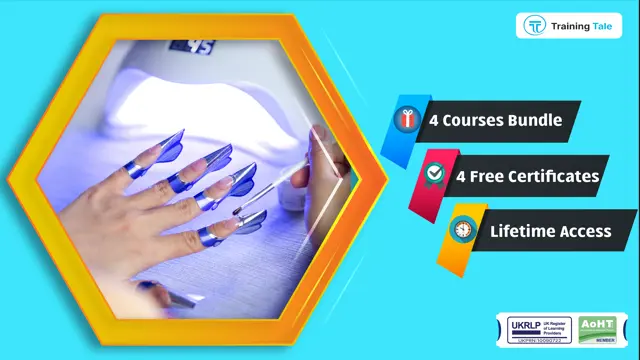
Award in Improving Personal Exercise, Health and Nutrition
By Training Tale
When you initially start your fitness journey, getting fit and healthy can be a daunting prospect, so it is crucial to be completely aware of how to best do this for you. This Award in Improving Personal Exercise, Health and Nutrition course will help you build the skills you need to achieve your health and fitness goals. You will learn how to assess your fitness levels, create a healthy, personalised diet and exercise plan, and expand your knowledge of anatomy and physiology. The course covers the basic concepts of health and well-being, the role of nutrition in exercise, the importance of exercising safely, personal programmes of exercise and nutrition and much more. So, if you want to make healthy changes, reduce stress, and improve your overall lifestyle, this Award in Improving Personal Exercise, Health and Nutrition online course is perfect for you. Learning Outcomes After completing this Award in Improving Personal Exercise, Health and Nutrition course, the learner will be able to: Understand the basic concepts of health and well-being. Understand basic anatomy and physiology. Gain a solid understanding of nutrition in exercise. Understand the importance of exercising safely. Know how to follow an appropriate personal programme of exercise and nutrition. Why Choose Award in Improving Personal Exercise, Health and Nutrition Course from Us Self-paced course, access available from anywhere. Easy to understand, high-quality study materials. Course developed by industry experts. MCQ quiz after each module to assess your learning. Automated and instant assessment results. 24/7 support via live chat, phone call or email. Free PDF certificate as soon as completing the course. >> Courses are included in this Award in Improving Personal Exercise, Health and Nutrition Course << Main Course: Award in Improving Personal Exercise, Health and Nutrition GIFT COURSES Course 01: Level 2 Award in Nutrition and Health Course 02: Level 5 Diploma in Nutrition Course >> Others Benefits of Award in Improving Personal Exercise, Health and Nutrition << Free 3 PDF Certificate Lifetime Access Free Retake Exam Tutor Support [ Note: Free PDF certificate as soon as completing the Award in Improving Personal Exercise, Health and Nutrition course] Course Curriculum of *** Award in Improving Personal Exercise, Health and Nutrition *** Module 01: Understand Health, Well-being and Exercise Module 02: Understand the Role of Nutrition in Exercise Module 03: Plan and Prepare for Personal Exercise and Nutrition Assessment Method After completing each module of the Award in Improving Personal Exercise, Health and Nutrition Course, you will find automated MCQ quizzes. To unlock the next module, you need to complete the quiz task and get at least 60% marks. Certification After completing the MCQ/Assignment assessment for this Award in Improving Personal Exercise, Health and Nutrition course, you will be entitled to a Certificate of Completion from Training Tale. The certificate is in PDF format, which is completely free to download. A printed version is also available upon request. It will also be sent to you through a courier for £13.99. Who is this course for? Award in Improving Personal Exercise, Health and Nutrition course is ideal for those who wish to learn how to improve their health and well-being. The qualification enables learners to understand the positive effects of exercise on long-term health and well-being and implement an exercise plan with the appropriate nutritional requirements. Requirements There are no specific requirements for Award in Improving Personal Exercise, Health and Nutrition course because it does not require any advanced knowledge or skills. Certificates Certificate of completion Digital certificate - Included

Level 2 Certificate in Business Management
By Training Tale
Our Level 2 Certificate in Business Management course is designed by the relevant industry experts so that you can gain excellent theoretical and practical knowledge and skills in business management. In modern businesses, the business administrator or business manager is the key person who contributes effectively to the organisation's success and is considered a leader in contemporary management approaches. This course is designed in such a way to provide candidates with effective knowledge and essential skills that are in demand in modern organisations. This Level 2 Certificate in Business Management course will teach you more about what it takes to be a manager and business analyst. Through this course, you will gain in-depth knowledge of business management, as well as the roles and responsibilities of business managers in modern organisations. The Level 2 Certificate in Business Management course will teach you about various business operations such as human resource management, communication management, risk analysis, evaluation and management, and customer relationship management. It will define business managers' roles in all of these operations. Furthermore, through this Level 2 Certificate in Business Management course, you will learn how teams are formed within an organisation and effectively managed. Learning Outcomes After completing this Level 2 Certificate in Business Management course, the learner will be able to: Gain a thorough understanding of Business Management. Understand the basic concepts of Human Resource Management. Understand the basic concepts of Customer Relationship Management. Understand the basic concepts of Performance Management. Understand the basic concepts of Risk Management. Why Choose Course from Us Self-paced course, access available from anywhere. Easy to understand, high-quality study materials. Course developed by industry experts. MCQ quiz after each module to assess your learning. Automated and instant assessment results. 24/7 support via live chat, phone call or email. Free PDF certificate as soon as completing the course. ***Level 2 Certificate in Business Management Course 01: Level 2 Certificate in Business Management Course 02: Level 3 Business Administration Course 03: Level 7 Diploma in Operations Management ***Other Benefits of this Free 3 PDF Certificate Lifetime Access Free Retake Exam Tutor Support [ Note: Free PDF certificate as soon as completing the Level 2 Certificate in Business Management course] ***Level 2 Certificate in Business Management*** Course Curriculum of Level 2 Certificate in Business Management Module 01: An Overview of Business Management Module 02: Fundamental Concepts of Human Resource Management Module 03: Fundamental Concepts of Customers Relationship Management Module 04: Fundamental Concepts of Performance Management Module 05: Fundamental Concepts of Risk Management ---------------- Assessment Method After completing each module of the Level 2 Certificate in Business Management Course, you will find automated MCQ quizzes. To unlock the next module, you need to complete the quiz task and get at least 60% marks. Certification After completing the MCQ/Assignment assessment for this Level 2 Certificate in Business Management course, you will be entitled to a Certificate of Completion from Training Tale. The certificate is in PDF format, which is completely free to download. A printed version is also available upon request. It will also be sent to you through a courier for £13.99. Who is this course for? Level 2 Certificate in Business Management The course is ideal for individuals interested in business management and learning more about the business world and its administration. Requirements Level 2 Certificate in Business Management There are no specific requirements for this Level 2 Certificate in Business Management course because it does not require any advanced knowledge or skills. Certificates Certificate of completion Digital certificate - Included

Level 2 Award in Skills for Working in Child Care Industries
By Training Tale
Level 2 Award in Skills for Working in Child Care Industries If you are considering a career in child care then this Entry Level 2 Extended Award in Skills for working in Child Care course is perfect for you. It could also help you re-engage with learning and remove barriers to entering the childcare workforce. The Level 2 Award in Skills for Working in Child Care Industries course provides a thorough understanding of the knowledge and skills required to care for young children. It includes the growth, learning, and development of children. The course also covers developing assertiveness, relationships and behaviour in the workplace. Learning Outcomes After completing this course, learner will be able to: Gain a solid understanding of food & nutrition for children Know how to prepare food for children Understand child development using toys/plays materials Gain in-depth knowledge about human growth & development Understand developing assertiveness Understand relationships & behaviour in the workplace Why Choose Entry Level 2 Extended Award in Skills for Working in Child Care Industries Course from Us Self-paced course, access available from anywhere. Easy to understand, high-quality study materials. Course developed by industry experts. MCQ quiz after each module to assess your learning. Automated and instant assessment results. 24/7 support via live chat, phone call or email. Free PDF certificate as soon as completing the course. Others Benefits of this Course Free One PDF Certificate Lifetime Access Unlimited Retake Exam Tutor Support [ Note: Free PDF certificate as soon as completing the course ] Level 2 Award in Skills for Working in Child Care Industries Course Curriculum of Level 2 Award in Skills for Working in Child Care Industries Module 01: Food & Nutrition For Children Module 02: Prepare Food For Children Module 03: Child Development Using Toys/Plays Materials Module 04: Human Growth & Development Module 05: Developing Assertiveness Module 06: Relationships & Behaviour In The Workplace Assessment Method After completing each module of the Level 2 Award in Skills for Working in Child Care Industries Course, you will find automated MCQ quizzes. To unlock the next module, you need to complete the quiz task and get at least 60% marks. Certification After completing the MCQ/Assignment assessment for this Level 2 Award in Skills for Working in Child Care Industries course, you will be entitled to a Certificate of Completion from Training Tale. The certificate is in PDF format, which is completely free to download. A printed version is also available upon request. It will also be sent to you through a courier for £13.99. Who is this course for? Level 2 Award in Skills for Working in Child Care Industries This Level 2 Award in Skills for Working in Child Care Industries course is ideal for anyone interested in learning about working in Child Care and Education or assisting with the development of young children in a nursery, child care, or primary school setting. Requirements Level 2 Award in Skills for Working in Child Care Industries There are no specific requirements for this Level 2 Award in Skills for Working in Child Care Industries course because it does not require any advanced knowledge or skills. Career path Level 2 Award in Skills for Working in Child Care Industries This Level 2 Award in Skills for Working in Child Care Industries course may lead you to a variety of career opportunities in the childcare industry. Such as: Nursery Childcare and Education Early Years Education Certificates Certificate of completion Digital certificate - Included

School Administrator Training
By Online Training Academy
Prepare for a pivotal role in education with our comprehensive School Administrator Training course. Whether you're new to school administration or looking to enhance your skills, this program equips you with essential knowledge and practical insights to succeed in managing educational institutions effectively. Key Features: CPD Certified Free Certificate from Reed CIQ Approved Developed by Specialist Lifetime Access In the School Administrator Training course, learners will gain comprehensive knowledge and skills essential for effectively managing educational institutions. They will understand the fundamentals of school administration, including the different types of schools in the UK and the developmental stages of children. Students will learn how to establish and nurture a positive school culture, ensuring a conducive learning environment. Educational administration and management principles will be covered, along with practical aspects such as managing school facilities and ensuring safety and maintenance. The curriculum also addresses critical issues like safeguarding students and handling behavioral challenges sensitively. Additionally, learners will develop workplace skills, including self-management techniques and stress management strategies necessary for administrative roles in educational settings. This course equips future school administrators with the tools needed to support both students and staff effectively. Course Curriculum Module 01: Introduction to School Administration Module 02: Types of Schools in the UK Module 03: Child Development Module 04: Creating and Maintaining a School Culture Module 05: Educational Administration and Management Module 06: Managing School Premises Module 07: Safety and Maintenance as an Administrator Module 08: Safeguarding Students Module 09: Serious Behavioral Issues and Problems of Students Module 10: Workplace Development Module 11: Self-Management and Dealing with Stress Learning Outcomes Understand key concepts in school administration and management principles. Identify different types of schools and their operational distinctions. Describe stages of child development relevant to educational settings. Develop strategies for creating and maintaining positive school culture. Implement effective safety measures and maintenance practices in school premises. Apply safeguarding protocols to ensure student welfare and protection. CPD 10 CPD hours / points Accredited by CPD Quality Standards School Administrator Training 1:32:06 1: Module 01: Introduction to School Administration 07:07 2: Module 02: Types of Schools in the UK 10:21 3: Module 03: Child Development 08:23 4: Module 04: Creating and Maintaining a School Culture 08:48 5: Module 05: Educational Administration and Management 07:50 6: Module 06: Managing School Premises 06:51 7: Module 07: Safety and Maintenance as an Administrator 05:47 8: Module 08: Safeguarding Students 10:09 9: Module 09: Serious Behavioral Issues and Problems of Students 08:38 10: Module 10: Workplace Development 08:06 11: Module 11: Self-Management and Dealing with Stress 09:06 12: CPD Certificate - Free 01:00 Who is this course for? Aspiring school administrators seeking foundational knowledge in educational management. Current educators transitioning into administrative roles within educational institutions. Individuals interested in understanding school operations and student welfare. Professionals aiming to enhance their skills in managing school premises. Anyone looking to develop skills in handling serious student behavioral issues. Career path School Administrator Education Officer School Business Manager Student Support Officer Behavioural Mentor Safeguarding Officer Certificates Digital certificate Digital certificate - Included Reed Courses Certificate of Completion Digital certificate - Included Will be downloadable when all lectures have been completed.

Mental Health and Psychiatric Training
By Online Training Academy
Are you ready to make a profound impact in the world of mental health? Do you aspire to be a beacon of hope for those navigating the complexities of mental wellness? Welcome to our Mental Health and Psychiatric Training Course - where knowledge meets compassion, and your journey to becoming a mental health expert begins. Don't wait to make a difference. Enrol in our Mental Health and Psychiatric Training Course today and take the first step towards a fulfilling career in mental health. Together, we can create a brighter, healthier future for all. Key Features: CPD Certified Free Certificate from Reed CIQ Approved Developed by Specialist Lifetime Access Why Choose Our Course? By choosing our Mental Health and Psychiatric Trainingcourse is a smart investment in your professional future. Our Mental Health and Psychiatric Training courseis designed by industry professionals to stay ahead of trends, offering the most current and relevant content. This Mental Health and Psychiatric Training course provides you with the tools and knowledge needed to excel in today's competitive landscape. With flexible learning options and a commitment to your success, our Mental Health and Psychiatric Training course is the key to unlocking your potential and advancing your professional journey. Course Curriculum: Module: 01 Introduction to Mental Health Module: 02 Social Attitudes to Mental Illness Module: 03 Mental Health Legislation and Services Module: 04 Stress and Anxiety Disorders Module: 05 Mood Disorders Module: 06 Personality Disorders Module: 07 Schizophrenia Module: 08 Childhood and Adolescent Psychiatric Disorders Module: 09 Eating and Sleeping Disorders Module: 10 Self-Harm and Suicide Module: 11 Medication and Therapy Module: 12 Mental Health in the Workplace Learning Outcomes: Understand foundational concepts in mental health and psychiatric training. Recognise societal perspectives on mental illness and stigma. Comprehend mental health legislation and available services. Identify symptoms and management of stress and anxiety disorders. Understand the characteristics and treatment of mood disorders. Recognise and differentiate various personality disorders. CPD 10 CPD hours / points Accredited by CPD Quality Standards Mental Health and Psychiatric Training 3:10:52 1: Module: 01 Introduction to Mental Health 12:28 2: Module: 02 Social Attitudes to Mental Illness 07:06 3: Module: 03 Mental Health Legislation and Services 18:07 4: Module: 04 Stress and Anxiety Disorders 17:09 5: Module: 05 Mood Disorders 11:57 6: Module: 06 Personality Disorders 24:16 7: Module: 07 Schizophrenia 13:27 8: Module: 08 Childhood and Adolescent Psychiatric Disorders 13:48 9: Module: 09 Eating and Sleeping Disorders 26:12 10: Module: 10 Self-Harm and Suicide 11:33 11: Module: 11 Medication and Therapy 20:12 12: Module: 12 Mental Health in the Workplace 13:37 13: CPD Certificate - Free 01:00 Who is this course for? Individuals interested in mental health awareness. Healthcare workers seeking mental health knowledge. Students studying psychology or psychiatry. Social workers needing mental health training. Educators supporting students' mental well-being. Career path Mental Health Support Worker Psychiatric Nurse Clinical Psychologist Counsellor Social Worker Occupational Therapist Certificates Digital certificate Digital certificate - Included Reed Courses Certificate of Completion Digital certificate - Included Will be downloadable when all lectures have been completed.

Search By Location
- Sup Courses in London
- Sup Courses in Birmingham
- Sup Courses in Glasgow
- Sup Courses in Liverpool
- Sup Courses in Bristol
- Sup Courses in Manchester
- Sup Courses in Sheffield
- Sup Courses in Leeds
- Sup Courses in Edinburgh
- Sup Courses in Leicester
- Sup Courses in Coventry
- Sup Courses in Bradford
- Sup Courses in Cardiff
- Sup Courses in Belfast
- Sup Courses in Nottingham