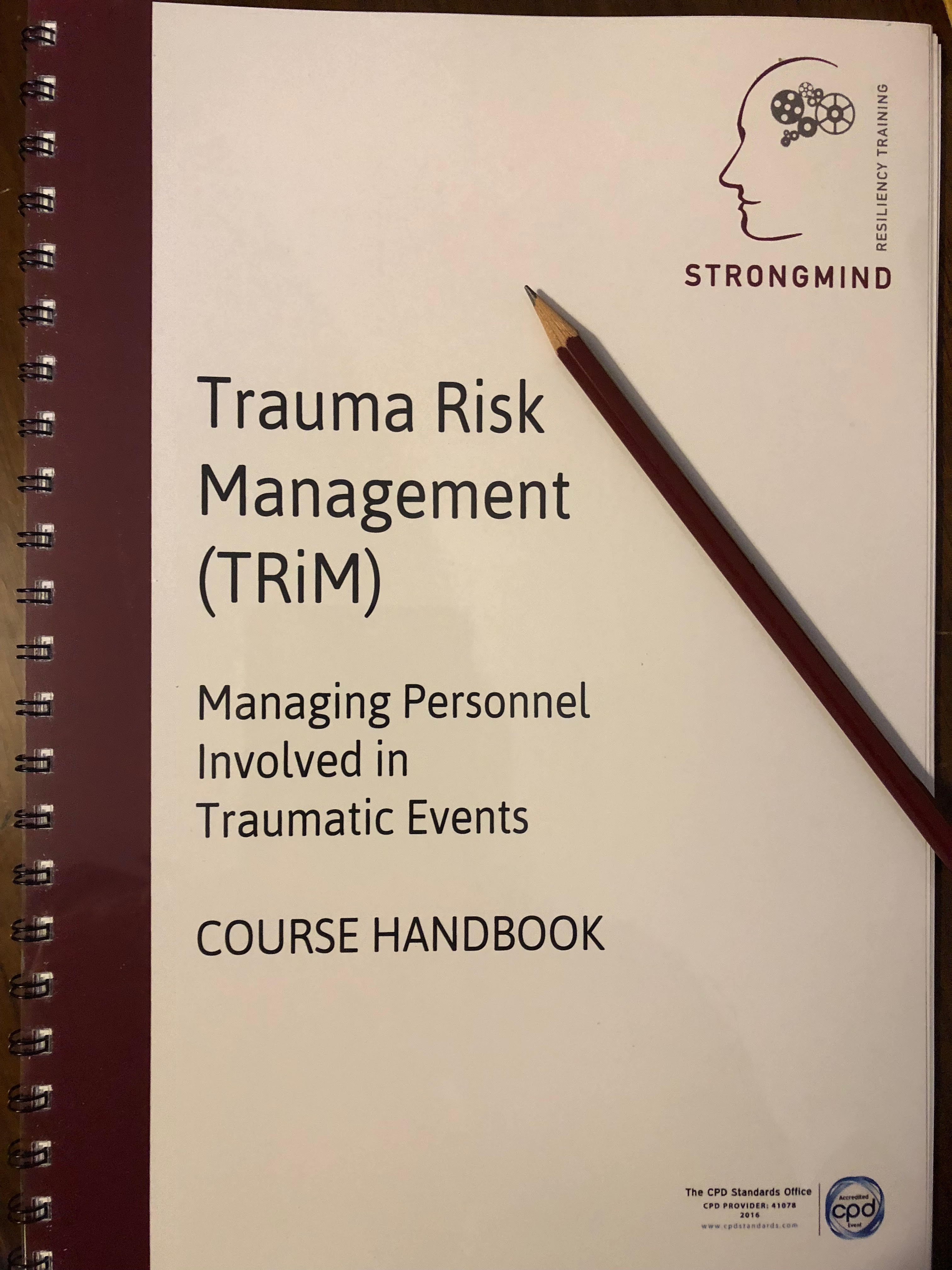- Professional Development
- Medicine & Nursing
- Arts & Crafts
- Health & Wellbeing
- Personal Development
Refinery & Supply Economics
By EnergyEdge - Training for a Sustainable Energy Future
About this Training Course This 3 full-day course will provide insights into many aspects of operating the modern refinery as a business. This will include technical information on refining processes, crude oils and processing options, the place of the refinery in the value chain, refinery cost structure and management, optimization and profit margin, energy and oil loss reduction. This course will also address important management tools and techniques used for economic evaluations in refineries including future trends. This course will include presentations, simulations, a trading game, and exercises. This is an interactive session where participants can propose relevant topics upfront to discuss during class. This course can be further tailored for inexperienced or experienced personnel. Further customization can also include addressing a specific refinery, plant or unit. The option for post-course consultancy or help-desk support is also available. This course can also be offered through Virtual Instructor Led Training (VILT) format. Training Objectives By participating in this highly intensive course, participants will be able to: Understand the main functions in refining processes, configurations and its operating characteristics Analyse the choice of crude, processing options and desired products and product quality parameters Closely review refinery economics and planning, margins, costing & valuation including trading Apply the methodology of refinery optimization and product improvement Gain an application of analytical tools to refinery management, supply chain and their economic drivers Appreciate the current challenges, opportunities and future trends impacting the refining industry Target Audience This course will benefit all refinery technical personnel, operations' process engineers and process managers, technical services engineers and managers, refinery planners, newly-hired refinery personnel and current semi-technical personnel who require introductory training to acquire the broader perspective of refinery economics and supply. Course Level Basic or Foundation Trainer Your expert course leader is a passionate world-class expert with 35 years of international experience in Crude Oil, Refinery Planning and Masterplanning, Process Modelling, LP Modelling and Optimization Best Practices. He has a sound understanding of refinery processes and economics. After retiring from Shell in 2020, he is now a principal consultant for Crude Oil & Refinery Modelling. He enjoys dealing with challenging technical problems and opportunities to deliver value through practical solutions. He has a hands-on mentality, is flexible and builds strong relationship with clients. During his career, he coached many engineers and delivered countless inhouse and external courses on crude oil, hydrocracking and general refinery processes and economics at the Shell Open University and many other client locations. He authored and co-authored several publications and presentations at international conferences and has three patents to his name. He understands how to deliver outstanding services in sometimes difficult cultural and commercial situations, having worked for clients around the world. He works effectively in multi-disciplinary teams, has strong analytical and problem-solving skills as well as excellent consulting, facilitation and interpersonal and multilingual skills. He has an MSc in Chemical & Agricultural Engineering (cum laude) and a BSc in Chemical & Agricultural Engineering from the University Ghent, Belgium. He is currently the Principal Consultant for Crude Oil & Refinery Modeling at Petrogenium, the international, independent, technical consultancy in oil refining, petrochemicals, oil & gas production & renewable resources. POST TRAINING COACHING SUPPORT (OPTIONAL) To further optimise your learning experience from our courses, we also offer individualized 'One to One' coaching support for 2 hours post training. We can help improve your competence in your chosen area of interest, based on your learning needs and available hours. This is a great opportunity to improve your capability and confidence in a particular area of expertise. It will be delivered over a secure video conference call by one of our senior trainers. They will work with you to create a tailor-made coaching program that will help you achieve your goals faster. Request for further information post training support and fees applicable Accreditions And Affliations

Digital Brows Training | Fundamental Beginners PMU Training -Small Group Learning
By ID Liner | Permanent Makeup Training & Supplies
students learn a variety of different brow tattooing techniques, so we will spend two days learning the shaded brow effects possible with a digital device and three days focused on our most-requested Hairstroke Brows.

Basic ECG interpretation ECG basics for beginners ECG course for healthcare professionals ECG training for nurses Beginner ECG reading skills Introduction to ECG interpretation Understanding ECG rhythms Identifying common ECG abnormalities ECG strip reading practice ECG lead placement ECG graph paper essentials Interpreting normal sinus rhythms Recognizing cardiac arrhythmias Practical ECG exercises Hands-on ECG interpretation Expert instructors in ECG training CPD accredited ECG course 7 hours toward nursing revalidation Healthcare professional ECG certification Real-world ECG scenarios
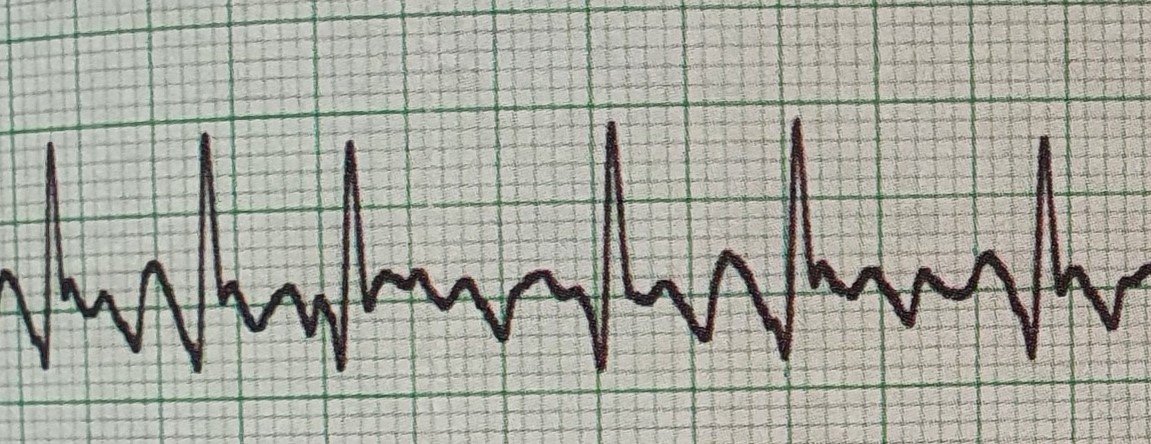
Overview This course is incredibly elegant to feed psychological feature feeling and confidence needed in an everyday work state of affairs so as to run the team and organisation to attain sensible results. it'll facilitate building your trust and loyalty and enhance your skills and your behaviour additionally it'll facilitate setting objectives, motivating and communicating together with your folks.

Responding to the climate and environmental crisis through history and geography
5.0(1)By Historical Association
Artificial Intelligence is becoming more and more prevalent in society and many occupational sectors. But what about teaching? Is AI a threat to history and geography teaching, assessment and quality assurance? Or is it the saviour for teacher workload and a creative force that can bring our subjects to life for our pupils? Is it both of these things, or neither? In this special partnership event from the Historical Association and Royal Geographical Society (with IBG), we explore the implications of AI for history and geography in schools and how we can best harness the power of AI for us as teachers and for our pupils. This event will be suitable for primary and secondary teachers of history and geography.

Microsoft Exchange training course description A hands on course focusing on the day to day running of Microsoft Exchange. The course is designed for those with a sound understanding of how Exchange forwards emails and concentrates on important issues such as monitoring, backups and restores. This course can be delivered on any version of Microsoft exchange and tailored as required. What will you learn Install MS Exchange Create, configure and manage user mailboxes. Configure and administer MS Exchange. Backup and restore MS Exchange. Microsoft Exchange training course details Who will benefit: Anyone working with MS Exchange. Prerequisites: Total SMTP and email for engineers Duration 3 days Microsoft Exchange training course contents Review of mail basics Basic routing & Client/Server, Mail flow & protocols, Mail server technology. Exchange features MAPI, Database, The Exchange organisation, Active Directory consideration. Installing Understanding server roles, Planning for Exchange, Preparing Active Directory, Preparing the host server, Installing Exchange. Introduction to Exchange management tools Exchange Management shell, Exchange Management console. Administration Configuring SMTP domains, Send connectors, Receive connectors, Setting up & managing user mailboxes, Setting up resource mailboxes, Mail enabled groups, Address lists. Troubleshooting Security & troubleshooting wizards, Windows platform tools, External/Internet tools.

GLOSS & GO™ Lip Blush Training | Fundamental Beginners PMU Training - 1-2-1 Private Training
By ID Liner | Permanent Makeup Training & Supplies
On successful completion of the ID Liner Gloss & Go™ Lip Blush training course, students will not only be given the skills and tools to offer this incredibly popular treatment to their clients but will also be permitted to advertise the trademark, giving them an edge in a competitive market.
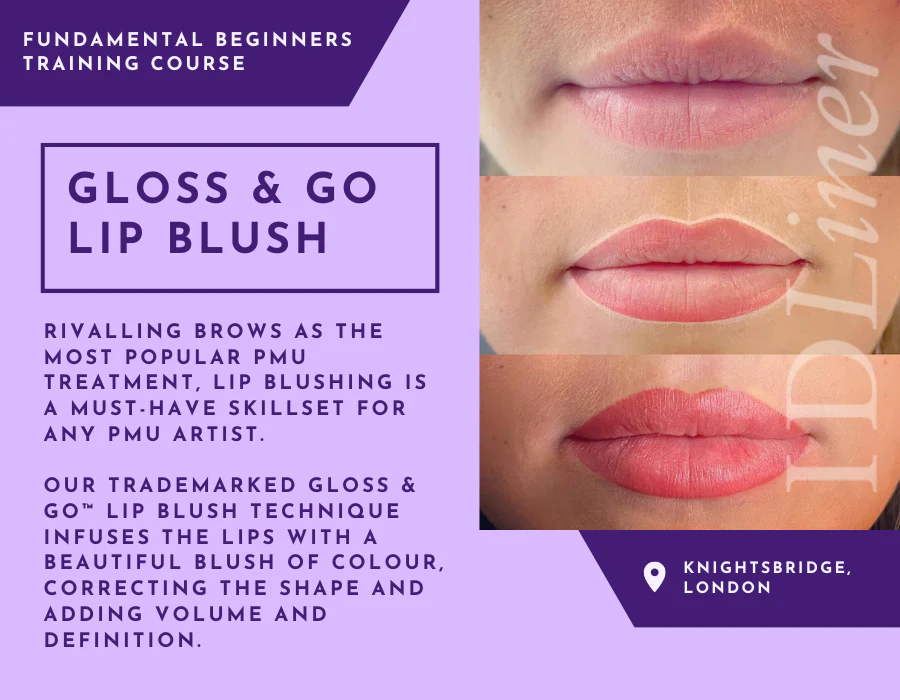
Permanent Eyeliner | Fundamental Beginners PMU Training - 1-2-1 Private Training
By ID Liner | Permanent Makeup Training & Supplies
The objective of the ID Liner Permanent Eyeliner fundamental course is to teach you how to achieve this look for your clients. It is the perfect solution for clients who struggle to draw on their own eyeliner or who just want an expertly enhanced look 24/7

Advance Dry Needling Course (London, England) November 2025
By CPD Today
Dry needling course part 2, course is designed for all manual therapists including osteopaths, chiropractors, physiotherapist and sports therapists. To attend part 2 of the course you must have completed part 1.
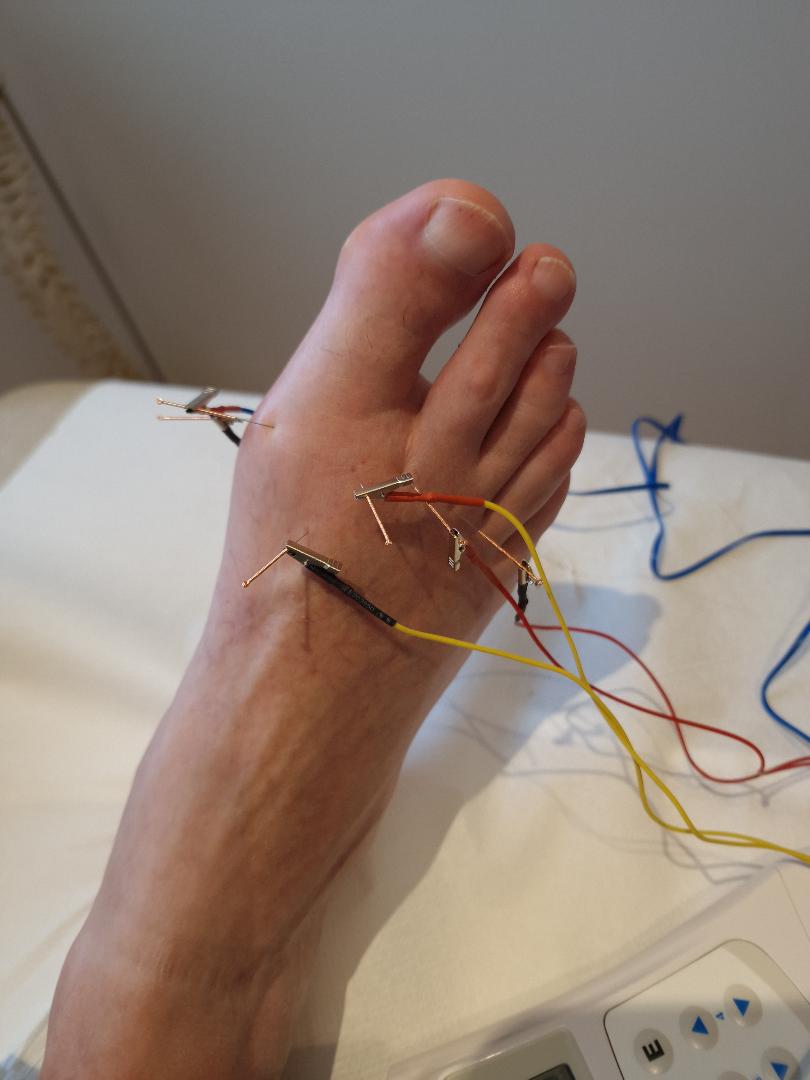
Search By Location
- Sup Courses in London
- Sup Courses in Birmingham
- Sup Courses in Glasgow
- Sup Courses in Liverpool
- Sup Courses in Bristol
- Sup Courses in Manchester
- Sup Courses in Sheffield
- Sup Courses in Leeds
- Sup Courses in Edinburgh
- Sup Courses in Leicester
- Sup Courses in Coventry
- Sup Courses in Bradford
- Sup Courses in Cardiff
- Sup Courses in Belfast
- Sup Courses in Nottingham