- Professional Development
- Medicine & Nursing
- Arts & Crafts
- Health & Wellbeing
- Personal Development
Quality Production for Videos and Podcasts
By Compete High
ð Unlock Professional-grade Content Creation Skills! ð¥ðï¸ Are you ready to take your video and podcast production to the next level? Introducing our comprehensive online course - 'Quality Production for Videos and Podcasts.' ð Elevate Your Content Creation Game: Whether you're a beginner or a seasoned content creator, this course is your ultimate guide to mastering the art of producing high-quality videos and podcasts. Learn from industry experts and equip yourself with the essential skills needed to captivate your audience. ð¬ What You'll Learn: â Video Production Techniques: From scripting and shooting to editing and post-production, gain insights into creating visually stunning and engaging video content. â Audio Mastery: Discover the secrets behind crystal-clear audio, effective microphone techniques, sound editing, and enhancement for top-notch podcasts. â Equipment Essentials: Navigate through the maze of gear options. Understand what equipment suits your needs without breaking the bank. â Storytelling & Content Strategy: Craft compelling narratives and develop strategies to keep your audience hooked from start to finish. ð¡ Why Choose Us? ð Expert-led Curriculum: Learn from industry professionals with years of experience in video and podcast production. ð Practical Guidance: Dive into hands-on exercises and real-world examples to reinforce your learning. ð Flexible Learning: Access the course at your own pace, from anywhere in the world, and on any device. ð Ongoing Support: Join a vibrant community of creators, engage in discussions, and get ongoing support as you progress through the course. ð Who Should Enroll? ⨠Aspiring Content Creators ⨠Social Media Influencers ⨠Marketing Professionals ⨠Business Owners ⨠Anyone Passionate About Creating Compelling Content! ð¥ Don't Miss Out on This Opportunity! Invest in your skills and unleash your creative potential. Join the 'Quality Production for Videos and Podcasts' course today and start crafting content that stands out in the digital realm. Course Curriculum

Dash - The Alternative to Bitcoun
By Compete High
ð Unveiling Dash: Your Ultimate Guide to Cryptocurrency Mastery! ð Are you ready to delve into the exciting world of cryptocurrencies? Introducing 'Dash - The Alternative to Bitcoin,' your passport to unlocking the potential of digital currency like never before! ð Why Choose Dash? While Bitcoin captured the world's attention, Dash has emerged as a powerful alternative offering lightning-fast transactions, enhanced privacy, and unparalleled scalability. This comprehensive course is your gateway to mastering the intricacies of Dash, empowering you to navigate the crypto landscape with confidence. ð What You'll Learn: ï¸ Understanding Dash: Explore its technology, consensus mechanism, and the revolutionary features that set it apart. ï¸ Wallet Setup & Security: Safely manage your Dash holdings and learn best practices for securing your digital assets. ï¸ Mastering Transactions: Dive deep into Dash's instant and private transactions, empowering you to transact seamlessly. ï¸ Investing and Trading Strategies: Gain insights into effective investment strategies and capitalize on Dash's market potential. ï¸ Building with Dash: Discover how to develop applications and leverage Dash's platform for innovative projects. ð Why Enroll in Our Course? ð Expert Guidance: Led by industry experts with years of experience in cryptocurrency, ensuring top-notch education. ð Comprehensive Curriculum: Covering fundamentals to advanced strategies, tailored for both beginners and seasoned enthusiasts. ð Interactive Learning: Engage with interactive modules, quizzes, and real-life case studies for a dynamic learning experience. ð Community & Support: Join a vibrant community of like-minded individuals, and receive ongoing support from mentors. ð¡ Who Is This Course For? Whether you're a curious beginner or a seasoned investor seeking to expand your crypto portfolio, this course caters to all levels of expertise. Entrepreneurs, developers, traders, or anyone passionate about the crypto revolution will find immense value in this program. ð Unlock the Potential of Dash Today! Don't miss this opportunity to position yourself at the forefront of the cryptocurrency revolution. Join us on this exciting journey to master Dash and revolutionize your understanding of digital currencies! Course Curriculum

Hospitality Brilliance for Airbnb
By Compete High
ð Unlock the Secrets to Hospitality Brilliance for Airbnb Success! ð Are you ready to elevate your Airbnb hosting game and set new standards in hospitality excellence? Welcome to 'Hospitality Brilliance for Airbnb' - the ultimate online course designed to empower hosts like you to achieve unparalleled success in the world of short-term rentals! ð¡ Transform Your Space into a 5-Star Haven: Learn the insider secrets to curating a welcoming ambiance that guests can't resist. From decor tips to space optimization, discover how to create an unforgettable experience for your guests from the moment they step in. ð Master the Art of Guest Experience: Craft exceptional guest experiences that garner rave reviews! Delve into communication strategies, anticipate guest needs, and exceed expectations every step of the way to ensure unforgettable stays. ð¡ Marketing Magic for Maximum Bookings: Unlock the power of effective marketing! Harness social media, optimize your listing, and implement strategies to skyrocket your bookings and occupancy rates effortlessly. ð Boost Your Revenue & Ratings: Maximize your earnings while skyrocketing your Airbnb ratings! Gain insights into pricing strategies, guest satisfaction, and handling challenging situations with finesse. ð¤ Build a Stellar Reputation & Stand Out: Create a stellar reputation that sets you apart from the competition. Learn how to turn guests into loyal advocates who can't wait to return, spreading the word about your exceptional hosting. ð What You'll Get: ï¸ Engaging video modules filled with actionable tips and techniques ï¸ Downloadable resources and templates for easy implementation ï¸ Exclusive access to a supportive community of like-minded hosts ï¸ Personalized feedback and guidance from industry experts Join thousands of successful hosts who have transformed their Airbnb game with 'Hospitality Brilliance for Airbnb'! Ready to become a hospitality superstar and unlock the full potential of your Airbnb? Enroll now and embark on your journey to becoming a sought-after host in the realm of short-term rentals! Course Curriculum

Happiness and Health - The Vital Connection
By Compete High
ð Unlock Your Path to Happiness and Health - The Vital Connection! ð Are you ready to transform your life and experience the powerful connection between happiness and health? Welcome to our groundbreaking online course - 'Happiness and Health - The Vital Connection.' Embark on a journey towards holistic well-being as you delve into the profound relationship between happiness and your overall health. This course isn't just about fleeting moments of joy; it's a comprehensive guide to understanding how happiness directly influences your physical, mental, and emotional wellness. What You'll Gain: Scientific Insights: Explore the latest research and scientific findings that reveal the undeniable link between happiness and health. Understand the biological, psychological, and social impact of cultivating happiness in your life. Practical Strategies: Learn actionable techniques and proven methods to enhance your happiness quotient. Discover mindfulness practices, positive psychology tools, and lifestyle adjustments that can significantly elevate your overall well-being. Health Optimization: Gain insights into how happiness contributes to better immune function, stress reduction, improved cardiovascular health, and increased longevity. Unlock the secrets to a healthier and happier you! Daily Habits for Happiness: Incorporate simple yet effective habits into your daily routine that foster joy, gratitude, resilience, and fulfillment, leading to a more vibrant and fulfilling life. Community Support: Join a supportive community of like-minded individuals on a similar journey. Share experiences, tips, and encouragement, creating a network that uplifts and inspires. Expert Guidance: Benefit from the wisdom of experienced instructors and experts in the fields of psychology, wellness, and happiness, guiding you every step of the way. Take charge of your well-being today and discover the profound connection between happiness and health. Don't miss this opportunity to transform your life for the better! Enroll now and prioritize your happiness and health - because they're more connected than you think! Join 'Happiness and Health - The Vital Connection' and start your transformative journey today! ðâ¨ð¿ Course Curriculum

Relationship Success Guide - Built to Last
By Compete High
ð Unlock the Secrets to Lasting Relationship Success! ð Are you seeking to cultivate thriving, long-lasting relationships built on trust, understanding, and genuine connection? Welcome to the 'Relationship Success Guide - Built to Last' online course - your definitive roadmap to nurturing and sustaining fulfilling relationships that stand the test of time! ð« What Will You Discover in This Course? ð« ð Essential Communication Techniques: Learn to communicate effectively, resolve conflicts constructively, and deepen intimacy through powerful communication strategies. ð Strengthening Bonds: Explore proven methods to strengthen emotional connections, foster mutual respect, and cultivate an unwavering foundation of love and support. ð Building Resilience: Equip yourself with the tools to navigate challenges and setbacks, emerging stronger together and fortifying your relationship against life's trials. ð¤ Trust and Harmony: Cultivate trust, harmony, and mutual understanding, creating an environment where both partners feel heard, valued, and respected. ð Course Highlights ð ⨠Comprehensive Modules: Dive into engaging modules designed by relationship experts, comprising practical exercises, insightful videos, and actionable advice. ð Expert Guidance: Benefit from the wisdom and experience of seasoned relationship coaches who will guide you every step of the way. 𤩠Interactive Community: Join a supportive community of like-minded individuals, share experiences, and gain invaluable insights and encouragement. ð Achieve Relationship Bliss: Whether you're dating, engaged, newlyweds, or have been together for years, this course is your ultimate guide to creating the relationship you've always dreamed of. ð Limited Time Offer: Enroll now and gain access to exclusive bonuses, including one-on-one coaching sessions and downloadable resources! Invest in your relationship today and embark on the journey to a lifetime of love, understanding, and profound connection. Join the 'Relationship Success Guide - Built to Last' course and start your transformative journey towards enduring relationship fulfillment! Don't wait - take the first step toward a stronger, more fulfilling relationship. Enroll now and pave the way for a love that's truly built to last! Click below to start your journey to relationship success today! ð Course Curriculum

MailChimp, LeadPages, and WordPress - Complete Email Marketing Scheme
By Compete High
ð Unleash Your Email Marketing Potential with the Ultimate Course: MailChimp, LeadPages, and WordPress - Complete Email Marketing Scheme! ð Are you ready to revolutionize your business through the power of email marketing? Look no further! Our comprehensive online course is designed to equip you with the skills and strategies needed to excel in the digital landscape using three powerhouse platforms: MailChimp, LeadPages, and WordPress. ð What You'll Gain from This Course: ï¸ Master MailChimp: Learn the ins and outs of this leading email marketing platform to craft captivating and high-converting email campaigns. ï¸ Dominate LeadPages: Harness the potential of LeadPages to create stunning landing pages that drive engagement and capture leads effectively. ï¸ Empower Your Website with WordPress: Discover how to integrate WordPress seamlessly into your email marketing strategy, optimizing your site for maximum impact. ð Key Course Highlights: ð In-depth tutorials: Dive into step-by-step tutorials, walkthroughs, and practical exercises that ensure you grasp every facet of these tools. ð§ Hands-on guidance: Gain hands-on experience with real-life examples and projects, empowering you to implement these strategies immediately. ð¡ Expert insights: Learn from industry experts who share insider tips, best practices, and strategies for maximizing your email marketing ROI. ð Accessibility: Access the course from anywhere, at any time, and progress at your own pace to accommodate your busy schedule. ð¯ Who Is This Course For? Entrepreneurs, marketers, small business owners, and anyone eager to elevate their email marketing game will find immense value in this course. Whether you're a beginner or seeking advanced techniques, our content caters to all levels of expertise. ð Enroll Today and Supercharge Your Email Marketing Strategy! ð ð BONUS: Exclusive resources, downloadable templates, and ongoing support from our community ensure you're continually empowered as you refine your email marketing skills. ð Don't miss this opportunity to transform your business! Join now and witness the difference this course can make in propelling your brand to new heights through the power of email marketing! Sign up now and unlock the potential of MailChimp, LeadPages, and WordPress to revolutionize your email marketing strategy! Course Curriculum

Personal Transformation - Being Better
By Compete High
ð Unlock Your Potential with 'Personal Transformation - Being Better' Course! ð Ready to embrace a fulfilling and empowered life? Embark on a journey of self-discovery and growth with our transformative online course - 'Personal Transformation - Being Better'! ð Why Choose 'Personal Transformation - Being Better'? ð ð Unleash Your Full Potential: Discover the power within you and break through self-imposed limitations to achieve your dreams. ð Transform Your Mindset: Learn proven strategies and techniques to cultivate a positive mindset, boost confidence, and conquer self-doubt. ð Build Resilience: Develop the resilience to navigate life's challenges with grace and strength, emerging stronger and more resilient than ever before. ð Enhance Relationships: Foster healthier connections with yourself and others, improving communication and fostering deeper, more meaningful relationships. ð Achieve Balance: Find harmony in your life by mastering time management, setting goals, and creating a fulfilling work-life balance. ð Course Highlights: â Engaging Video Lessons: Accessible, easy-to-follow lessons taught by experts in personal development. â Actionable Strategies: Practical exercises and tools to implement immediate change and see lasting results. â Community Support: Join a supportive community of like-minded individuals on a similar journey, sharing insights and encouragement. â Lifetime Access: Enjoy unlimited access to course materials, allowing you to learn at your own pace, anytime, anywhere. Ready to embark on a transformative journey towards a better you? Enroll in 'Personal Transformation - Being Better' today and take the first step toward unlocking your true potential! Invest in yourself and create the life you deserve. Don't wait - start your transformation now! ð⨠Course Curriculum Module- 1 00:00 Module- 2 00:00 Module- 3 00:00 Module- 4 00:00 Module- 5 00:00 Module- 6 00:00 Module- 7 00:00 Module- 8 00:00 Module- 9 00:00 Module- 10 00:00
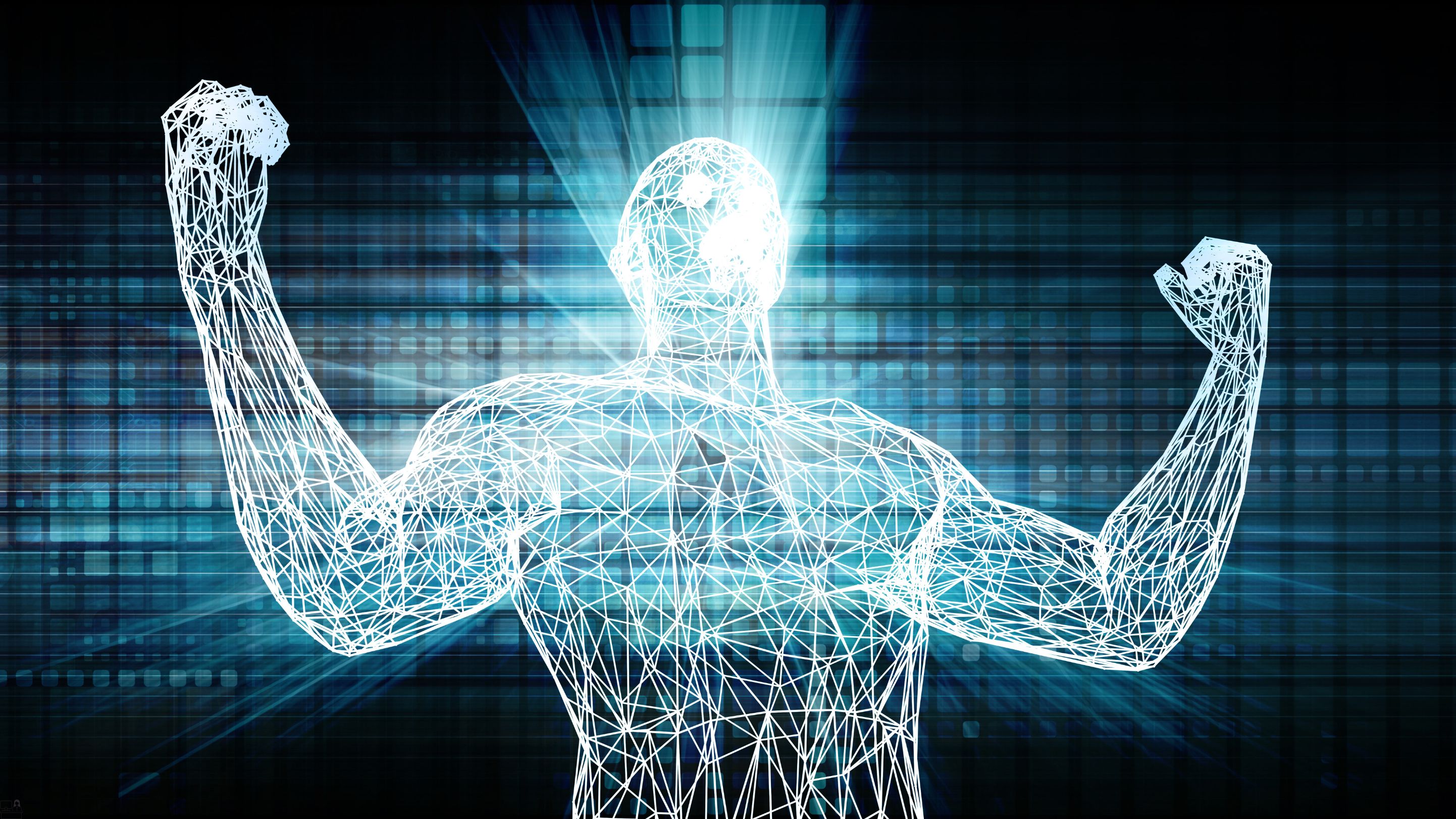
Goals - The Ultimate Guide to Achieving Them
By Compete High
ð Unlock Your Potential: Achieve Your Dreams with 'Goals - The Ultimate Guide to Achieving Them'! ð Ready to turn your aspirations into reality? Empower yourself with the ultimate roadmap to success through our transformative online course! ð Supercharge Your Success: Harness the power of effective goal-setting with our comprehensive course designed to guide you through every step of the journey. Whether you're aiming for personal growth, career advancement, or overall life fulfillment, this course is your key to unlocking your true potential. ð¯ Master the Art of Goal Setting: Learn the proven strategies and techniques utilized by high achievers to set clear, achievable goals. Discover how to define your vision, create actionable plans, and stay motivated throughout your journey towards success. ð§ Empower Your Mindset: Gain valuable insights into cultivating a positive and resilient mindset. Overcome obstacles, conquer self-doubt, and adopt the mindset of a successful achiever. ð Access Anytime, Anywhere: Experience the flexibility of learning at your own pace and convenience. Access our course materials from any device, allowing you to integrate learning seamlessly into your busy lifestyle. ð Join a Thriving Community: Connect with like-minded individuals, share experiences, and receive invaluable support and encouragement from our vibrant community of goal-getters. ð¥ Bonuses Galore: Unlock exclusive bonus content, resources, and tools that will further propel you towards your goals. From worksheets and planners to additional motivational content, we've got you covered! ð¡ Invest in Your Future: Invest in yourself and your future success today! Gain lifetime access to this game-changing course and take the first step toward the life you've always envisioned. Course Curriculum Module- 1 00:00 Module- 2 00:00 Module- 3 00:00 Module- 4 00:00 Module- 5 00:00 Module- 6 00:00 Module- 7 00:00 Module- 8 00:00 Module- 9 00:00 Module- 10 00:00

Independent Endeavors: Empowering Your Freelance Journey with Brad Hussey
By Compete High
ð Unlock Your Freelance Potential with 'Independent Endeavors: Empowering Your Freelance Journey' by Brad Hussey! ð Are you ready to break free from the constraints of the traditional 9-to-5 grind and embark on a fulfilling freelance career? Join renowned expert Brad Hussey in an exhilarating online course designed to equip you with the tools, strategies, and insider insights to thrive in the world of freelancing! ð¯ What You'll Gain: ï¸ Proven Techniques: Learn Brad Hussey's time-tested strategies honed through years of successful freelancing. ï¸ Masterful Skills: Acquire essential skills in client acquisition, project management, pricing strategies, and more. ï¸ Confidence Booster: Gain the confidence to navigate challenges and make informed decisions as an independent professional. ï¸ Exclusive Insights: Benefit from Brad's firsthand experiences and industry secrets for sustainable freelance success. ð Course Highlights: ð Comprehensive Modules: Dive deep into modules crafted to elevate your freelance career, covering everything from building your brand to managing client relationships. ð Interactive Learning: Engage with interactive sessions, live Q&A, and practical assignments to reinforce your newfound knowledge. ð Ongoing Support: Access a supportive community and ongoing resources to guide you even after course completion. ð¤ Join the Thriving Community: Connect with like-minded individuals, network with industry experts, and foster collaborations that could amplify your freelance journey! ð¡ Why Choose Brad Hussey's Course? Brad Hussey is not just an instructor; he's a seasoned professional with a passion for empowering freelancers. His commitment to your success is reflected in the course's tailored content and actionable insights. ð Ready to Transform Your Freelance Journey? Don't miss this opportunity to take charge of your career and thrive in the world of freelancing. Enroll now in 'Independent Endeavors: Empowering Your Freelance Journey with Brad Hussey' and kickstart your path to freelance freedom! ð¨ Limited Seats Available! Reserve Your Spot Today! ð Course Curriculum Freelancing Freedom with Brad Hussey Welcome 00:00 Module 1 00:00 Module 2 00:00 Module 3 00:00 Module 4 00:00 Module 5 00:00

Speedy Scripting Mastery
By Compete High
ð Unlock Your Potential with Speedy Scripting Mastery! ð Are you tired of spending endless hours on coding tasks, feeling like you're stuck in slow-motion while others race ahead? It's time to break free from the shackles of sluggish scripting and embrace the fast lane of efficiency! Introducing Speedy Scripting Mastery, the game-changing online course designed to turbocharge your scripting skills and propel you to new heights of productivity. Whether you're a seasoned developer or a coding enthusiast, this course is your express ticket to scripting excellence. ð¥ What You'll Gain: Accelerated Learning: Say goodbye to lengthy tutorials and hello to streamlined, targeted lessons. Speedy Scripting Mastery condenses the essentials, so you learn more in less time. Efficiency Unleashed: Master the art of writing scripts that not only work but work at warp speed. Efficiency hacks, shortcuts, and best practices await you. Real-World Applications: Bridge the gap between theory and practice. Our hands-on exercises and real-world examples ensure you're ready to apply your skills to actual projects. Cutting-Edge Techniques: Stay ahead of the curve with the latest scripting techniques and tools. Future-proof your skills and be the first to implement the next big thing. Community Support: Join a vibrant community of like-minded learners. Share insights, troubleshoot challenges, and celebrate victories together. You're not just getting a course; you're gaining a network. ð Why Choose Speedy Scripting Mastery: Proven Results: Our graduates rave about the immediate impact on their workflow and project timelines. Expert Instructors: Learn from industry professionals who've mastered the art of speedy scripting. Lifetime Access: Your enrollment grants you lifetime access to course updates and additional content. Stay current with the ever-evolving world of scripting. Money-Back Guarantee: We're confident in the transformative power of this course. If you're not satisfied, we offer a 100% money-back guarantee-no questions asked. ð Don't Miss Your Chance! Enroll Today and Supercharge Your Scripting Skills! ð Join the ranks of high-achieving developers who have embraced Speedy Scripting Mastery to propel their careers forward. The future of efficient coding is now, and it starts with you! Course Curriculum
