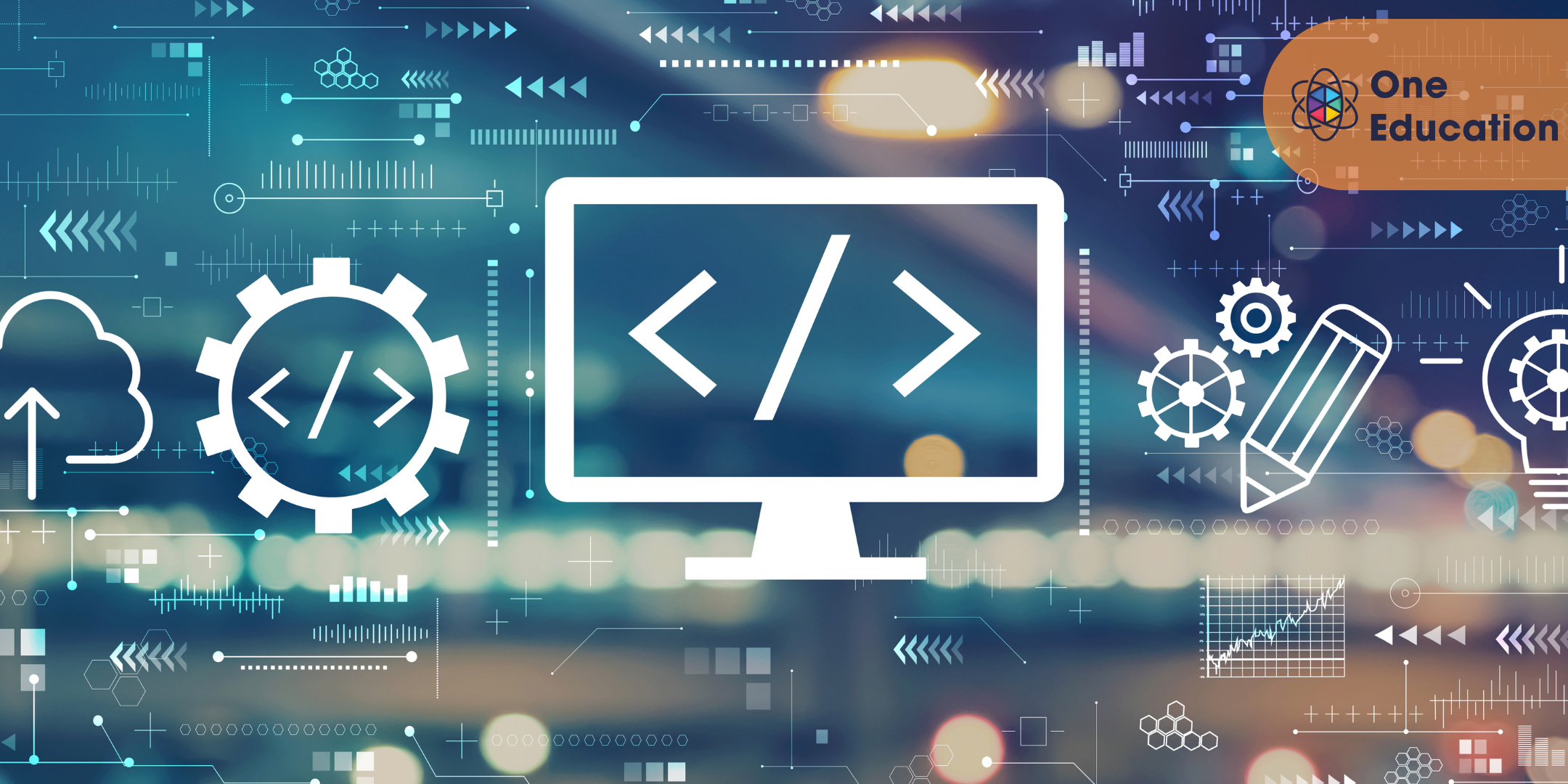- Professional Development
- Medicine & Nursing
- Arts & Crafts
- Health & Wellbeing
- Personal Development
Essential Training on Deep Learning Heuristic using R Course
By One Education
Dive into the intricate world of deep learning with this sharply focused course on heuristic techniques using R. This programme is designed for learners keen to understand how heuristics shape machine learning models, particularly in deep neural networks. Whether you're brushing up on your algorithmic intuition or delving deeper into optimisation patterns, this course delivers a solid framework rooted in logic, not lingo. With R as your analytical companion, you'll explore neural computation, gradient-based strategies, backpropagation nuances, and heuristic-inspired adjustments that enhance model efficiency. This isn't about flashy tools or inflated claims — it's about getting your mind around how deep learning truly works, one clever calculation at a time. No fluff, no filler — just clear insights and well-paced learning to support your journey through the matrix of machine intelligence. Learning Outcomes: Develop an understanding of experimental design and how it applies to heuristics. Learn how to apply heuristics to real-world problems in the agriculture, cryptocurrency, energy, and financial markets sectors. Understand how to use R programming language for deep learning heuristics. Develop skills in analyzing data sets and creating predictive models. Learn how to implement different heuristics algorithms in R programming. The Essential Training on Deep Learning Heuristic using R is designed to provide students with a comprehensive understanding of heuristics and how they can be applied to various real-world problems. The course covers experimental design, data analysis, and predictive modelling using R programming language. Students will learn about different heuristics algorithms and how to implement them in R to solve complex problems in the agriculture, cryptocurrency, energy, and financial markets sectors. Throughout the course, students will work on various projects that will help them develop practical skills in analyzing data sets and creating predictive models. They will learn how to design experiments, collect and analyse data, and create models that can be used to make predictions. By the end of the course, students will have a strong understanding of heuristics, and deep learning, and how to apply them to solve real-world problems. Essential Training on Deep Learning Heuristic using R Course Curriculum Section 01: Experimental Design - Heuristics Project 1-Agriculture Section 02: Experimental Design - Heuristics Project 2-Cryptocurrencies Section 03: Experimental Design: Heuristics Project 3-Energy Sector Section 04: Experimental Design: Heuristics Project 4-Financial Markets How is the course assessed? Upon completing an online module, you will immediately be given access to a specifically crafted MCQ test. For each test, the pass mark will be set to 60%. Exam & Retakes: It is to inform our learners that the initial exam for this online course is provided at no additional cost. In the event of needing a retake, a nominal fee of £9.99 will be applicable. Certification Upon successful completion of the assessment procedure, learners can obtain their certification by placing an order and remitting a fee of __ GBP. £9 for PDF Certificate and £15 for the Hardcopy Certificate within the UK ( An additional £10 postal charge will be applicable for international delivery). CPD 10 CPD hours / points Accredited by CPD Quality Standards Who is this course for? Data scientists who want to learn how to apply deep learning heuristics to solve real-world problems. Programmers who want to learn R programming language for data analysis and predictive modeling. Professionals in the agriculture, cryptocurrency, energy, and financial markets sectors who want to apply heuristics to solve complex problems. Students who want to learn about deep learning heuristics and how they can be applied to real-world problems. Anyone interested in developing practical skills in data analysis and predictive modelling using R programming language. Requirements There are no formal entry requirements for the course, with enrollment open to anyone! Career path Deep Learning Engineer: £30,000 - £90,000 AI Researcher: £40,000 - £120,000 Data Scientist: £35,000 - £90,000 Machine Learning Engineer: £40,000 - £100,000 AI Architect: £50,000 - £150,000 Certificates Certificate of completion Digital certificate - £9 You can apply for a CPD Accredited PDF Certificate at the cost of £9. Certificate of completion Hard copy certificate - £15 Hard copy can be sent to you via post at the expense of £15.

120 hours TEFL (TESOL) Masterclass Course
By One Education
Dive into the dynamic world of English language teaching with our 120 Hours TEFL (TESOL) Masterclass Course. Tailored for those with a passion for language and communication, this expertly structured course blends academic insight with the essential tools required to confidently teach English to non-native speakers—whether abroad or online. With a strong emphasis on methodical planning, classroom theory, and linguistics, you’ll gain a strong foundation in the mechanics of teaching English as a foreign language. Ideal for aspiring teachers and language enthusiasts alike, this masterclass equips you with the theoretical knowledge needed to support learners of all backgrounds and levels. Whether you're looking to begin a new teaching journey or add value to your current role, this course offers a flexible and engaging learning experience designed to fit around your schedule. Study from anywhere, at your own pace, and gain internationally recognised certification that reflects your dedication and commitment to the art of teaching English. What Can You Expect? Master the fundamentals of English language teaching. Delve into advanced linguistics and pronunciation techniques. Learn innovative methods to teach grammar, vocabulary, and language skills. Gain practical experience in lesson planning and classroom management. Explore the latest technology and tools for effective language teaching. Key Features CPD UK Certified 120-hour TEFL (TESOL) Course The Quality Licence Scheme QLS Endorsed Free PDF Certificate Lifetime Access Fully Online TEFL (TESOL) Course Why Should You Choose our TEFL (TESOL) Masterclass course? Become a methodology maestro: Master the latest TEFL (TESOL) teaching approaches to transform even the most hesitant students into confident English speakers. Craft captivating lessons: Ditch the dry lectures and design interactive activities that keep your classroom buzzing. Effortless learning, on your terms: This 120-hour TEFL (TESOL) Masterclass is fully online and self-paced, so you can conquer your TEFL (TESOL) goals at your own convenience. Globally recognised certification: Upon completion, receive a TEFL (TESOL) certificate that opens doors to teaching opportunities worldwide. 20 Hours TEFL (TESOL) Masterclass Curriculum Details Module 1: Introduction to the English Language & Learning Module 2: Linguistics Module 3: English Pronunciation Module 4: Teaching Grammar and Vocabulary Module 5: Language Teaching Methodologies Module 6: Teaching Receptive Skills: Reading Module 7: Teaching Productive Skills: Writing Module 8: Teaching Receptive Skills: Listening Module 9: Teaching Productive Skills: Speaking Module 10: Lesson Planning Module 11: Use of Games and Activities Module 12: Technology in Second Language Teaching Learning Module 13: Classroom Management and Student Motivation Module 14: Teaching English Situational Approach Module 15: Professional Development and Employment The 120-Hour TEFL (TESOL) Masterclass is designed for individuals who are passionate about teaching English as a foreign language (TEFL) or teaching English to speakers of other languages (TESOL). CPD 150 CPD hours / points Accredited by The CPD Certification Service TEFL 120h Masterclass 2:19:49 1: Module 01 Preview 09:45 2: Module 02 14:00 PDF 3: Module 03 09:35 4: Module 04 11:04 5: Module 05 07:00 PDF 6: Module 06 08:48 7: Module 07 06:00 8: Module 08 07:26 9: Module 09 07:36 10: Module 10 10:17 11: Module 11 07:16 12: Module 12 08:00 PDF 13: Module 13 12:00 PDF 14: Module 14 09:36 15: Module 15 09:26 16: Leave a Review 01:00 PDF 17: Assignment 01:00 PDF Who is this course for? English Language (ESL) Instructors English Teacher TEFL/ TESOL Teacher Communicator Leading English TA EFL/ESL Teacher English Language Teacher Academic English Tutor Requirements This English Diploma course is open to all, with no formal entry requirements. Career path Completing this course can open up a range of career opportunities, including roles in education, publishing, and translation. English as a foreign language (EFL) teacher ( £14,000 to £35,000) English Language Teacher (average salary £30,000-£35,000) Copywriter (average salary £25,000-£35,000) Journalist (average salary £25,000-£45,000) Public Relations Specialist (average salary £30,000-£50,000) Certificates Reed Courses Certificate of Completion Digital certificate - Included Will be downloadable when all lectures have been completed.

Business and Data Analytics for Beginners Course
By One Education
Data isn’t just for tech wizards anymore — it’s at the heart of smart business decisions. This course takes a light-footed yet sharp approach to show you how data shapes strategies, informs choices, and reveals what’s really going on behind the numbers. Whether you're managing a small team or eyeing growth opportunities, understanding the basics of business and data analytics can help you avoid the guesswork and focus on what truly drives performance. We’ve designed this course to make numbers less intimidating and more insightful. Through clear explanations and well-paced modules, you’ll grasp how data trends, patterns, and reports can support better decision-making across departments. If spreadsheets usually send you running, don’t worry — we keep things clear, logical, and surprisingly engaging. This course is for beginners, but the mindset you’ll develop is fit for any boardroom conversation. Learning Outcomes: Develop an understanding of the principles and practices of business and data analytics Learn effective strategies for problem framing and business process modelling Develop analytical skills for data preparation, evaluation, and deployment Understand how to exploit data to gain a competitive edge Be able to make informed decisions and navigate the complex and dynamic world of business and data analytics The "Business and Data Analytics for Beginners" course is designed to provide a comprehensive understanding of the principles and practices that underpin successful data analysis in a business context. Through engaging modules and real-world case studies, learners will gain insights into the basics of business and data analytics, advanced techniques for data preparation, evaluation, and deployment, and effective strategies for exploiting data to gain a competitive edge. By the end of the course, learners will be equipped with the knowledge and skills to make informed decisions and navigate the complex and dynamic world of business and data analytics. Whether you're a business professional looking to enhance your skills or a beginner looking to enter the world of data analysis, this course is a must-have for anyone interested in the world of business and data analytics. Business and Data Analytics for Beginners Course Curriculum Section 01: Business and Data Analytics Introduction to Business and Data Analytics Where are Insights Business Analytics Being Used Problem Framing Process Section 02: Business Process Model Business Process Modelling Outcome of the First Step Outcome of the Second Step Data Understanding How Do You Exploit Data that no One Else Has? Informational System Usually Section 03: Working on Data Data Preparation Evaluation Deployment Major Health Insurance Company Process How is the course assessed? Upon completing an online module, you will immediately be given access to a specifically crafted MCQ test. For each test, the pass mark will be set to 60%. Exam & Retakes: It is to inform our learners that the initial exam for this online course is provided at no additional cost. In the event of needing a retake, a nominal fee of £9.99 will be applicable. Certification Upon successful completion of the assessment procedure, learners can obtain their certification by placing an order and remitting a fee of __ GBP. £9 for PDF Certificate and £15 for the Hardcopy Certificate within the UK ( An additional £10 postal charge will be applicable for international delivery). CPD 10 CPD hours / points Accredited by CPD Quality Standards Who is this course for? Business professionals looking to enhance their data analysis skills Beginners interested in the world of business and data analytics Business students interested in the field of data analysis Entrepreneurs looking to incorporate data analysis into their business practices Anyone interested in gaining a comprehensive understanding of data analysis in a business context Career path Data Analyst: £20,000 - £50,000 per year Business Analyst: £25,000 - £60,000 per year Marketing Analyst: £25,000 - £50,000 per year Financial Analyst: £25,000 - £70,000 per year Operations Analyst: £25,000 - £60,000 per year Certificates Certificate of completion Digital certificate - £9 You can apply for a CPD Accredited PDF Certificate at the cost of £9. Certificate of completion Hard copy certificate - £15 Hard copy can be sent to you via post at the expense of £15.

Dog Training - Feed Your Dog A Raw Diet Course
By One Education
Feeding your dog a raw diet isn’t just a trend—it’s a return to instinctual eating habits that can support better health, shinier coats, cleaner teeth, and improved digestion. This course is designed for dog lovers who want to understand the benefits and know-how behind raw feeding without getting lost in confusing jargon or fads. Whether you're a seasoned raw feeder or someone curious about ditching the kibble, this course provides reliable knowledge that helps you make informed choices for your four-legged companion. We’ll guide you through the essentials of raw feeding—from understanding nutritional balance to identifying what should and shouldn’t land in your dog’s bowl. Expect straight-talking advice, a splash of humour, and easy-to-digest lessons (pun intended) that take the guesswork out of raw food diets. It’s not about following fussy food rules; it’s about learning what genuinely works for your dog’s body and wellbeing. Give your dog the diet it was built for—with confidence, clarity, and a bit of tail-wagging wisdom. Learning Outcomes: Understand the benefits and risks of feeding your dog a raw diet Learn about the BARF diet and Raw Meaty Bones (RMB) or Prey Model feeding for dogs Understand how to safely prepare and serve raw meaty bones to your dog Discover how to ensure your dog is getting the right nutrition on a raw diet Learn how to transition your dog to a raw diet and troubleshoot any issues that arise This course is divided into several sections that cover different aspects of feeding your dog a raw diet. The course begins with an introduction to the instructor and his dogs, as well as an overview of what you can expect to learn in the course. The first section focuses on the BARF diet, which is a popular raw feeding approach that emphasises feeding dogs a variety of raw meats, bones, fruits, and vegetables. In this section, you will learn about the benefits of the BARF diet, as well as potential risks and how to mitigate them. The second section covers Raw Meaty Bones (RMB) or Prey Model feeding, which is a more controversial raw feeding approach that involves feeding dogs whole raw animals, including bones and organs. In this section, you will learn about the benefits and risks of this approach, as well as how to safely prepare and serve raw meaty bones to your dog. Throughout the course, you will also learn about the importance of balanced nutrition for dogs and how to ensure your dog is getting the right nutrients on a raw diet. You will also learn how to transition your dog to a raw diet and troubleshoot any issues that arise. How is the course assessed? Upon completing an online module, you will immediately be given access to a specifically crafted MCQ test. For each test, the pass mark will be set to 60%. Exam & Retakes: It is to inform our learners that the initial exam for this online course is provided at no additional cost. In the event of needing a retake, a nominal fee of £9.99 will be applicable. Certification Upon successful completion of the assessment procedure, learners can obtain their certification by placing an order and remitting a fee of __ GBP. £9 for PDF Certificate and £15 for the Hardcopy Certificate within the UK ( An additional £10 postal charge will be applicable for international delivery). CPD 10 CPD hours / points Accredited by CPD Quality Standards Who is this course for? The course is ideal for highly motivated individuals or teams who want to enhance their professional skills and efficiently skilled employees. Requirements There are no formal entry requirements for the course, with enrollment open to anyone! Career path Pet store employees: £15,000 - £22,000 per year Dog trainers: £20,000 - £35,000 per year Veterinary assistants: £16,000 - £24,000 per year Dog groomers: £15,000 - £25,000 per year Animal shelter employees: £15,000 - £22,000 per year Please note that these are estimated salaries and can vary depending on factors such as location and level of experience. Certificates Certificate of completion Digital certificate - £9 You can apply for a CPD Accredited PDF Certificate at the cost of £9. Certificate of completion Hard copy certificate - £15 Hard copy can be sent to you via post at the expense of £15.

Learn with Case Study - Retail Management Course
By One Education
The retail industry never sleeps – and neither should your knowledge. This Retail Management Course blends expert insight with case-based learning to give you a strong grasp of how the retail sector operates. Whether you're brushing up or just getting started, the course provides structured content to help you understand what truly drives sales, customer behaviour, supply chain flows, and effective merchandising in today’s fast-moving market. By learning through carefully selected case studies, you'll gain a sharper eye for what works in successful retail strategies. The course walks you through core concepts such as stock control, store layout, and customer service management, all explained in clear, actionable terms. Designed for aspiring managers, team leaders, or anyone eyeing a future in retail, it’s a flexible and engaging way to deepen your understanding—without the fluff or fancy jargon. Let’s just say, if retail had a rulebook, this would be a good place to start reading. Learning Outcomes: Gain a comprehensive understanding of the history and definition of retail management Learn effective strategies for setting up and managing a retail organisation Understand the role of intellectual capital in driving success in the retail industry Develop analytical skills for conducting SWOT and PESTLE analysis Be able to evaluate and make course corrections to a retail management strategy The "Learn with Case Study - Retail Management" course is designed to provide a comprehensive understanding of the principles and practices that underpin successful retail management. Through engaging case studies and informative modules, learners will gain insights into the history and definition of retail management, contemporary challenges facing the industry, and effective strategies for setting up and managing a retail organisation. With a particular focus on Asian markets, the course examines the role of intellectual capital in driving success and explores the analytical skills required for conducting SWOT and PESTLE analysis. By the end of the course, learners will be equipped with the knowledge and skills to evaluate and make course corrections to a retail management strategy, as well as the confidence to navigate the complex and dynamic world of retail. Whether you're an entrepreneur looking to launch your own retail venture or a seasoned professional seeking to enhance your skills, this course is a must-have for anyone interested in the retail industry. Learn with Case Study - Retail Management Course Curriculum Section 01: Introduction Case Study Introduction Section 02: Retail Management Case Study Definition and Chronology Part 1 Definition and Chronology Part 2 Definition and Chronology Part 3 Retail Management Complements Company Overview Trec Company Vision and Mission Statement Company IRIC Mileposts IRIC Milepostsmpany Continue Objective Key Observations Retail Management Strategy Pre ICM Functionality Set-up Ethos Pre ICMFS_Geo Assessment Profile Pre ICMFS PESTLE Analysis Pre ICMFS SWOT Analysis Retail Management Strategy Complements RMS The Retail Org Set-up RMS The Retail Org Set-up Continue RMS-The Intellectual Capital Management RMS-The IC Skills in Asian Outlets RMS-The IC Challenges in the Asian Sector Evaluation and Course Correction Objective realization and Impact Analysis How is the course assessed? Upon completing an online module, you will immediately be given access to a specifically crafted MCQ test. For each test, the pass mark will be set to 60%. Exam & Retakes: It is to inform our learners that the initial exam for this online course is provided at no additional cost. In the event of needing a retake, a nominal fee of £9.99 will be applicable. Certification Upon successful completion of the assessment procedure, learners can obtain their certification by placing an order and remitting a fee of __ GBP. £9 for PDF Certificate and £15 for the Hardcopy Certificate within the UK ( An additional £10 postal charge will be applicable for international delivery). CPD 10 CPD hours / points Accredited by CPD Quality Standards Who is this course for? Entrepreneurs looking to launch a retail venture Retail professionals seeking to enhance their skills Business students interested in the retail industry Marketing professionals interested in the retail industry Anyone interested in gaining a comprehensive understanding of retail management Requirements There are no formal entry requirements for the course, with enrollment open to anyone! Career path Retail Manager: £18,000 - £45,000 per year Merchandising Manager: £25,000 - £50,000 per year Operations Manager: £20,000 - £60,000 per year Business Development Manager: £25,000 - £70,000 per year Marketing Manager: £30,000 - £80,000 per year Certificates Certificate of completion Digital certificate - £9 You can apply for a CPD Accredited PDF Certificate at the cost of £9. Certificate of completion Hard copy certificate - £15 Hard copy can be sent to you via post at the expense of £15.

Mathematics Fundamentals - Fraction Course
By One Education
Fractions are the building blocks of many mathematical concepts, and this course is designed to make them approachable and clear. Whether you’re revisiting fractions after some time or encountering them with fresh curiosity, this course offers a straightforward exploration of how fractions work, why they matter, and how to confidently manipulate them. From recognising numerators and denominators to mastering addition, subtraction, multiplication, and division of fractions, you’ll develop a solid grasp that forms the foundation for further mathematical learning. With carefully structured lessons that break down each concept into digestible parts, this course avoids unnecessary jargon and keeps the focus on what really matters—understanding fractions with clarity and confidence. Suitable for learners at various levels, it provides the clarity and support needed to boost both knowledge and self-assurance. If numbers sometimes seem like a puzzle, this course is the friendly guide to making fractions less puzzling and more manageable. Learning Outcomes: Develop a foundational understanding of fractions and their applications in math Learn how to add, subtract, multiply, and divide fractions Gain confidence in solving fraction problems and applying mathematical concepts Expand your understanding of practical applications of fractions in real-world scenarios Prepare for more advanced math courses or exams that involve fractions The Mathematics Fundamentals - Fraction course is designed to provide learners with a comprehensive understanding of fractions and their applications in math. Through engaging lessons, expert guidance, and a proven curriculum, learners will gain the skills and confidence they need to solve fraction problems. Upon completing this course, learners will have a solid foundation in fractions and be prepared for more advanced math courses or exams. With a focus on developing practical skills in adding, subtracting, multiplying, and dividing fractions, this course is the key to unlocking your potential and achieving success in math. Mathematics Fundamentals - Fraction Course Curriculum Introduction Introduction Fractions Lesson 1 - Finding fractions of whole numbers Lesson 2 - Multiplying fractions Lesson 3 - Simplifying fractions Lesson 4 - Simplifying fractions Lesson 5 - The 3 times table Lesson 6 - Tips for simplifying any fraction Lesson 7 - Multiplying fractions with whole numbers Lesson 8 - Dividing fractions Lesson 9 - Turning improper fractions into mixed fractions Lesson 10 - Turning improper fractions into mixed fractions Lesson 11 - Turning improper fractions into mixed fractions Lesson 12 - Turning improper fractions into mixed fractions Lesson 13 - Turing mixed fractions into improper fractions Lesson 14 - Turning mixed fractions into improper fractions Lesson 15 - Dividing fractions Lesson 16 - Dividing fractions Lesson 17 - Dividing with fractions and whole numbers Lesson 18 - Dividing with fractions and whole numbers Lesson 19 - Adding fractions Lesson 20 - Adding fractions Lesson 21 - Adding fractions Lesson 22 - Adding fractions Lesson 23 - Adding fractions Lesson 24 - Subtracting fractions Lesson 25 - Subtracting fractions Lesson 26 - Subtracting fractions Lesson 27 - Whole numbers subtracting fractions Lesson 28 - Whole numbers subtracting fractions Lesson 29 - Recap Lesson 30 - Practice questions Lesson 31 - Practice questions Lesson 32 - Practice questions Lesson 33 - Practice questions Lesson 34 - Practice questions Lesson 35 - Practice questions Lesson 36 - Practice questions Lesson 37 - Practice questions How is the course assessed? Upon completing an online module, you will immediately be given access to a specifically crafted MCQ test. For each test, the pass mark will be set to 60%. Exam & Retakes: It is to inform our learners that the initial exam for this online course is provided at no additional cost. In the event of needing a retake, a nominal fee of £9.99 will be applicable. Certification Upon successful completion of the assessment procedure, learners can obtain their certification by placing an order and remitting a fee of __ GBP. £9 for PDF Certificate and £15 for the Hardcopy Certificate within the UK ( An additional £10 postal charge will be applicable for international delivery). CPD 10 CPD hours / points Accredited by CPD Quality Standards Who is this course for? Students struggling with fractions in their math classes Individuals seeking to improve their math skills for personal or professional reasons Professionals seeking to enhance their math skills in their careers Anyone interested in expanding their understanding of fractions and their applications in math Students preparing for math exams or courses that involve fractions Requirements There are no formal entry requirements for the course, with enrollment open to anyone! Career path Engineer Architect Mathematician Statistician Financial analyst £20,000 - £70,000+ (depending on career path and experience) Certificates Certificate of completion Digital certificate - £9 You can apply for a CPD Accredited PDF Certificate at the cost of £9. Certificate of completion Hard copy certificate - £15 Hard copy can be sent to you via post at the expense of £15.

Learn with Case Study - Retail Management Course
By One Education
Navigating the retail landscape requires more than just intuition; it calls for sharp insight and strategic thinking. This Learn with Case Study - Retail Management Course offers a focused exploration of retail concepts through carefully selected case studies that bring theories to life. The course provides a window into how retail businesses tackle challenges such as inventory management, customer engagement, and supply chain coordination, all explained in an accessible manner. It’s an ideal choice for anyone seeking to grasp the dynamics of retail operations without wading through endless jargon. Presented entirely online, this course allows you to digest real scenarios at your own pace, encouraging analytical thinking while steering clear of overly technical language. With a touch of wit and clarity, the content balances informative detail and enjoyable reading, making the subject approachable even for newcomers. By the end, you’ll appreciate the complexity behind what seems like everyday shopping and understand how good retail management keeps shops running smoothly and customers coming back for more. Learning Outcomes: Gain a comprehensive understanding of the history and definition of retail management Learn effective strategies for setting up and managing a retail organisation Understand the role of intellectual capital in driving success in the retail industry Develop analytical skills for conducting SWOT and PESTLE analysis Be able to evaluate and make course corrections to a retail management strategy The "Learn with Case Study - Retail Management" course is designed to provide a comprehensive understanding of the principles and practices that underpin successful retail management. Through engaging case studies and informative modules, learners will gain insights into the history and definition of retail management, contemporary challenges facing the industry, and effective strategies for setting up and managing a retail organisation. With a particular focus on Asian markets, the course examines the role of intellectual capital in driving success and explores the analytical skills required for conducting SWOT and PESTLE analysis. By the end of the course, learners will be equipped with the knowledge and skills to evaluate and make course corrections to a retail management strategy, as well as the confidence to navigate the complex and dynamic world of retail. Whether you're an entrepreneur looking to launch your own retail venture or a seasoned professional seeking to enhance your skills, this course is a must-have for anyone interested in the retail industry. â±â± Learn with Case Study - Retail Management Course Curriculum Section 01: Introduction Case Study Introduction Section 02: Retail Management Case Study Definition and Chronology Part 1 Definition and Chronology Part 2 Definition and Chronology Part 3 Retail Management Complements Company Overview Trec Company Vision and Mission Statement Company IRIC Mileposts IRIC Milepostsmpany Continue Objective Key Observations Retail Management Strategy Pre ICM Functionality Set-up Ethos Pre ICMFS_Geo Assessment Profile Pre ICMFS PESTLE Analysis Pre ICMFS SWOT Analysis Retail Management Strategy Complements RMS The Retail Org Set-up RMS The Retail Org Set-up Continue RMS-The Intellectual Capital Management RMS-The IC Skills in Asian Outlets RMS-The IC Challenges in the Asian Sector Evaluation and Course Correction Objective realization and Impact Analysis How is the course assessed? Upon completing an online module, you will immediately be given access to a specifically crafted MCQ test. For each test, the pass mark will be set to 60%. Exam & Retakes: It is to inform our learners that the initial exam for this online course is provided at no additional cost. In the event of needing a retake, a nominal fee of £9.99 will be applicable. Certification Upon successful completion of the assessment procedure, learners can obtain their certification by placing an order and remitting a fee of £9 for PDF Certificate and £15 for the Hardcopy Certificate within the UK ( An additional £10 postal charge will be applicable for international delivery). CPD 10 CPD hours / points Accredited by CPD Quality Standards Who is this course for? Entrepreneurs looking to launch a retail venture Retail professionals seeking to enhance their skills Business students interested in the retail industry Marketing professionals interested in the retail industry Anyone interested in gaining a comprehensive understanding of retail management Requirements There are no formal entry requirements for the course, with enrollment open to anyone! Career path Retail Manager: £18,000 - £45,000 per year Merchandising Manager: £25,000 - £50,000 per year Operations Manager: £20,000 - £60,000 per year Business Development Manager: £25,000 - £70,000 per year Marketing Manager: £30,000 - £80,000 per year Certificates Certificate of completion Digital certificate - £9 You can apply for a CPD Accredited PDF Certificate at the cost of £9. Certificate of completion Hard copy certificate - £15 Hard copy can be sent to you via post at the expense of £15.

Child Playwork
By St. Paul's College
Play is more than just a pastime for children; it's a crucial element in their development. The Child Playwork course delves into the scientific principles and theories that underpin playwork, exploring its profound impact on children's physical, emotional, and cognitive growth.

Mathematics Fundamentals - Percentages Course
By One Education
Percentages play a silent yet powerful role in our everyday decisions—whether it’s sorting out discounts, understanding interest rates, or figuring out proportions. The Mathematics Fundamentals - Percentages Course is tailored to help learners grasp the core principles of percentages without any complicated jargon or overwhelming equations. Clear, engaging, and neatly structured, this course takes the mystery out of percentage calculations and turns confusion into confidence. Designed for learners of all levels, this course breaks down the essentials into bite-sized, logical steps—making each concept stick with ease. Whether you're brushing up for exams, sharpening your skills for work, or just trying to finally make sense of supermarket sales, you’ll find this course refreshingly clear. From calculating increase and decrease to working through percentage change and reverse percentages, everything you need is right here—well explained and easy to follow. Learning Outcomes: Develop a foundational understanding of percentages and their applications in math Learn how to calculate percentages of numbers, increase or decrease numbers by percentages, and calculate compound interest Gain confidence in solving percentage problems and applying mathematical concepts Expand your understanding of practical applications of percentages in real-world scenarios Prepare for more advanced math courses or exams that involve percentages The Mathematics Fundamentals - Percentages course is designed to provide learners with a comprehensive understanding of percentages and their applications in math. Through engaging lessons, expert guidance, and a proven curriculum, learners will gain the skills and confidence they need to solve percentage problems. Upon completing this course, learners will have a solid foundation in percentages and be prepared for more advanced math courses or exams. With a focus on developing practical skills in calculating percentages, increasing or decreasing numbers by percentages, and calculating compound interest, this course is the key to unlocking your potential and achieving success in math. Mathematics Fundamentals - Percentages Course Curriculum Introduction Introduction Percentages Lesson 1 - Finding 10% by dividing by 10 Lesson 2 - Dividing by 10 with numbers that don't end in a zero Lesson 3 - Dividing decimals by 10 Lesson 4 - Dividing by 10 with decimals less than 10 Lesson 5 - Dividing by 10 with whole numbers less than 10 Lesson 6 - Dividing pennies by 10 Lesson 7 - Finding 20% of a number Lesson 8 - Practise finding 20% of a number Lesson 9 - Finding 5% of a number Lesson 10 - Practise finding 5% of a number Lesson 11 - Finding 1% of a number Lesson 12 - Practise finding 1% of a number Lesson 13 - Finding 2% of a number Lesson 14 - Finding 50% of a number Lesson 15 - Practise finding 50% of a number Lesson 16 - Finding 25% of a number Lesson 17 - Finding any percentage of any number Lesson 18 - Ways to find different percentages Lesson 19 - Practise finding any percentage of any number Lesson 20 - Practise finding any percentage of any number Lesson 21 - Using a calculator Lesson 22 - Practise using a calculator to find percentages of numbers Lesson 23 - Let's practise Lesson 24 - Let's practise Lesson 25 - Let's practise Lesson 26 - Let's practise Lesson 27 - Let's practise Lesson 28 - Let's practise Lesson 29 - Let's practise Lesson 30 - Let's practise Lesson 31 - Let's practise Lesson 32 - Let's practise Lesson 33 - Increasing a number by a percentage Lesson 34 - Increasing a number by a percentage Lesson 35 - Increasing a number by a percentage Lesson 36 - Increasing a number by a percentage on a calculator Lesson 37 - Increasing a number by a percentage on a calculator Lesson 38 - Increasing a number by a percentage on a calculator Lesson 39 - Decreasing a number by a percentage Lesson 40 - Decreasing a number by a percentage Lesson 41 - Decreasing a number by a percentage Lesson 42 - Decreasing a number by a percentage on a calculator Lesson 43 - Decreasing a number by a percentage on a calculator Lesson 44 - Simple interest and compound interest Lesson 45 - Simple interest and compound interest Lesson 46 - Compound interest formula Lesson 47 - Interest questions Lesson 48 - Interest questions Lesson 49 - Reverse percentages Lesson 50 - Reverse percentages Lesson 51 - Reverse percentages How is the course assessed? Upon completing an online module, you will immediately be given access to a specifically crafted MCQ test. For each test, the pass mark will be set to 60%. Exam & Retakes: It is to inform our learners that the initial exam for this online course is provided at no additional cost. In the event of needing a retake, a nominal fee of £9.99 will be applicable. Certification Upon successful completion of the assessment procedure, learners can obtain their certification by placing an order and remitting a fee of __ GBP. £9 for PDF Certificate and £15 for the Hardcopy Certificate within the UK ( An additional £10 postal charge will be applicable for international delivery). CPD 10 CPD hours / points Accredited by CPD Quality Standards Who is this course for? Students struggling with percentages in their math classes Individuals seeking to improve their math skills for personal or professional reasons Professionals seeking to enhance their math skills in their careers Anyone interested in expanding their understanding of percentages and their applications in math Students preparing for math exams or courses that involve percentages Career path Accountant Financial analyst Statistician Data analyst Economist £20,000 - £70,000+ (depending on career path and experience) Certificates Certificate of completion Digital certificate - £9 You can apply for a CPD Accredited PDF Certificate at the cost of £9. Certificate of completion Hard copy certificate - £15 Hard copy can be sent to you via post at the expense of £15.
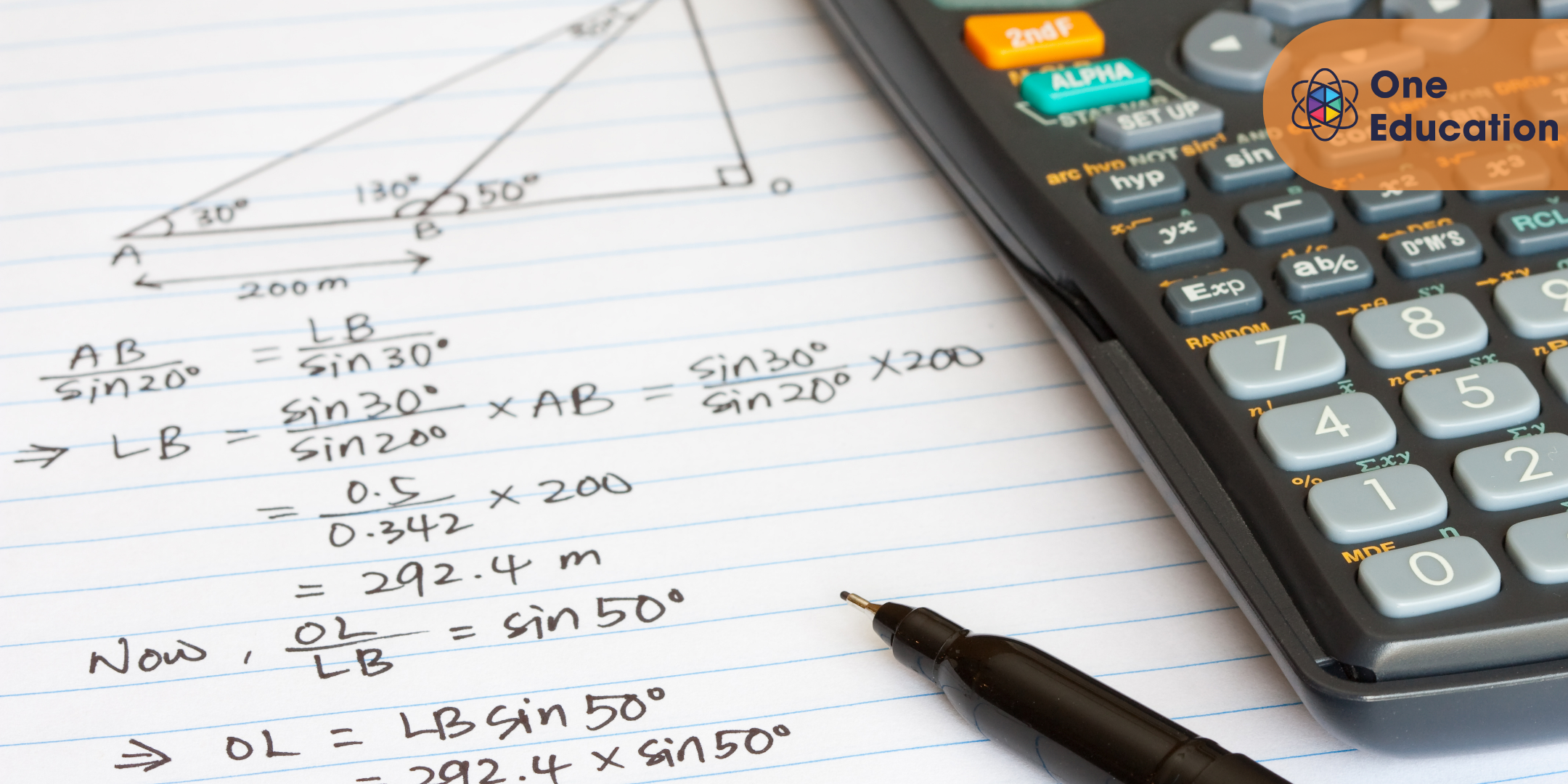
Web Services Essentials - HTML, Javascript Restful API Course
By One Education
If you've ever wondered how websites talk to each other without sending smoke signals, this course clears up the mystery. Focusing on the essentials, it takes you through the building blocks of web communication using HTML, JavaScript, and RESTful APIs. Whether it’s structuring content, triggering interactions, or connecting systems behind the scenes, you'll get to grips with the tools that make the web tick — or rather, load. No long-winded lectures or exaggerated promises here — just clear, structured content delivered entirely online. You’ll explore how to send and receive data, manage responses, and make sense of web integration using clean, straightforward examples. Ideal for learners looking to strengthen their understanding without falling into a rabbit hole of theory, this course keeps things sharp, purposeful, and — dare we say — surprisingly enjoyable. All signal, no noise. Ask ChatGPT Course Curriculum: Here is a curriculum breakdown of the Web Services Essentials - HTML, Javascript Restful API course: Introduction HTML HTML Basic HTML Intermediate HTML Advanced JavaScript Introduction And much more... Course Assessment To simplify the procedure of evaluation and accreditation for learners, we provide an automated assessment system. Upon completion of an online module, you will immediately be given access to a specifically crafted MCQ test. The results will be evaluated instantly, and the score will be displayed for your perusal. For each test, the pass mark will be set to 60%. When all tests have been successfully passed, you will be able to order a certificate endorsed by the Quality Licence Scheme. Exam & Retakes: It is to inform our learners that the initial exam for this online course is provided at no additional cost. In the event of needing a retake, a nominal fee of £9.99 will be applicable. Certification Upon successful completion of the assessment procedure, learners can obtain their certification by placing an order and remitting a fee of £9 for PDF Certificate and £15 for the Hardcopy Certificate within the UK ( An additional £10 postal charge will be applicable for international delivery). Who is this course for? This Web Services Essentials - HTML, Javascript Restful API course is designed to enhance your expertise and boost your CV. Learn key skills and gain a certificate of achievement to prove your newly-acquired knowledge. Requirements This Web Services Essentials - HTML, Javascript Restful API course is open to all, with no formal entry requirements. Career path Upon successful completion of the Web Services Essentials - HTML, Javascript Restful API Course, learners will be equipped with many indispensable skills and have the opportunity to grab.