- Professional Development
- Medicine & Nursing
- Arts & Crafts
- Health & Wellbeing
- Personal Development
Embark on a transformative journey with the 'Diploma in Professional Reflexology' course, an exploration of the ancient art of healing through the power of touch. This comprehensive programme unravels the mysteries of reflexology, diving deep into the nuances of acupoints, reflex zones, and specialised techniques tailored for various ailments. Whether it's the circulatory system, skin disorders, or musculoskeletal pain, gain expertise in addressing and alleviating an array of health concerns, fostering holistic wellness in your clients. Learning Outcomes Gain a profound understanding of reflexology principles, techniques, and chart interpretations. Develop the competence to address specific ailments using targeted reflex zones and acupoints. Understand the anatomy and intricacies of various body systems and their corresponding reflex areas. Acquire skills to effectively consult and assess clients, formulating individualised treatment plans. Build proficiency in addressing common health challenges like hypertension, migraines, insomnia, and stress disorders. Why choose this Diploma in Professional Reflexology course? Unlimited access to the course for a lifetime. Opportunity to earn a certificate accredited by the CPD Quality Standards after completing this course. Structured lesson planning in line with industry standards. Immerse yourself in innovative and captivating course materials and activities. Assessments are designed to evaluate advanced cognitive abilities and skill proficiency. Flexibility to complete the Diploma in Professional Reflexology Course at your own pace, on your own schedule. Receive full tutor support throughout the week, from Monday to Friday, to enhance your learning experience. Who is this Diploma in Professional Reflexology course for? Aspiring reflexologists aiming to kickstart their careers. Healthcare professionals wishing to expand their therapeutic repertoire. Individuals keen on understanding and practising holistic wellness techniques. Wellness therapists aspiring to diversify their skill set. Anyone interested in alternative medicine and its myriad benefits. Career path Reflexologist: £20,000 - £35,000 Holistic Therapist: £18,000 - £32,000 Wellness Consultant: £25,000 - £48,000 Spa Manager: £24,000 - £40,000 Alternative Medicine Practitioner: £22,000 - £38,000 Health and Wellbeing Coach: £23,000 - £37,000 Prerequisites This Diploma in Professional Reflexology does not require you to have any prior qualifications or experience. You can just enrol and start learning.This Diploma in Professional Reflexology was made by professionals and it is compatible with all PC's, Mac's, tablets and smartphones. You will be able to access the course from anywhere at any time as long as you have a good enough internet connection. Certification After studying the course materials, there will be a written assignment test which you can take at the end of the course. After successfully passing the test you will be able to claim the pdf certificate for £4.99 Original Hard Copy certificates need to be ordered at an additional cost of £8. Course Curriculum Introduction Introduction 00:01:00 It doesn't matter how you learned to stimulate the points 00:03:00 What I mean by stimulating the areas more 00:04:00 How often should you treat someone 00:02:00 Your Two Pain Relieving Acupoints To Call Upon 00:05:00 6 the acupoints 00:07:00 Which reflexology charts to use? 00:02:00 Treating Specific Ailments Introduction to this section 00:01:00 Questioning The Client 00:10:00 What is the endocrine system? 00:02:00 The Circulatory System 00:03:00 A Look At High Blood Pressure/Hypertension 00:07:00 Treating High Blood Pressure/Hypertension 00:04:00 Headaches and Migraines 00:15:00 Treating Headaches/Migraines 00:02:00 Stress disorders/anxiety/worry 00:03:00 Treating Stress Disorders 00:02:00 Skin disorders 00:01:00 Skin disorders-The reflex zones 00:01:00 Skin disorders-The extra Points 00:07:00 Addictions 00:05:00 Insomnia 00:01:00 Treating Insomnia 00:02:00 The Digestive System 00:03:00 A Look At Irritable Bowel Syndrome(IBS) And Digestive Disorders 00:05:00 Treating IBS/ Digestive Problems 00:05:00 Arthritis-Let's take a look at the 3 most common types 00:02:00 Arthritis-Let's take a closer look 00:13:00 Menstrual problems/menopause 00:03:00 Treating Menstrual Problems 00:02:00 Respiratory disorders 00:03:00 Treating Respiratory Problems/Asthma 00:02:00 Treating Back, Neck And Other Musculoskeletal Pain The Musculoskeletal System 00:04:00 Neck Pain-What you need to know firstly 00:07:00 Neck Pain-The Reflex Zones On The Hands And Feet To Focus On 00:03:00 Neck Pain-The Treatment, The Points, The Exercises and Advice 00:08:00 Neck Pain-What you need to know firstly 00:07:00 Neck Pain-The Reflex Zones On The Hands And Feet To Focus On 00:03:00 What to do for treating musculoskeletal pain in general 00:03:00 Congratulations! 00:01:00 Resources Resources - Advanced Reflexology 00:00:00 Assignment Assignment - Diploma in Professional Reflexology 00:00:00

Dive deep into the world of spreadsheet mastery with our 'Data Analysis, Automating and Visualisation in Excel' course. This comprehensive programme takes you on a transformative journey from the rudiments of worksheet modifications to the advanced arts of data forecasting. Within each module, you'll unveil the secrets behind efficient list management, compelling visualisations, and the magic of PivotTables, among many other features. Moreover, automation isn't left behind; it's the heart and soul, making your workbook a living entity that breathes efficiency. By the end, you'll not only be fluent in Excel's vast toolkit but also possess the flair to present data in engaging, insightful ways. Learning Outcomes: Master the art of efficient worksheet modification and effective list management. Harness the power of data analysis tools to make informed decisions. Craft compelling visuals using charts, Sparklines, and data mapping techniques. Implement PivotTables and PivotCharts to dissect complex data sets effortlessly. Automate workbook functionalities for optimised and streamlined processes. Video Playerhttps://studyhub.org.uk/wp-content/uploads/2021/03/Data-Analysis-Automating-and-Visualisation-in-Excel.mp400:0000:0000:00Use Up/Down Arrow keys to increase or decrease volume. Why buy this Data Analysis, Automating and Visualisation in Excel? Unlimited access to the course for a lifetime. Opportunity to earn a certificate accredited by the CPD Quality Standards after completing this course. Structured lesson planning in line with industry standards. Immerse yourself in innovative and captivating course materials and activities. Assessments are designed to evaluate advanced cognitive abilities and skill proficiency. Flexibility to complete the Data Analysis, Automating and Visualisation in Excel Course at your own pace, on your own schedule. Receive full tutor support throughout the week, from Monday to Friday, to enhance your learning experience Who is this Data Analysis, Automating and Visualisation in Excel course for? Individuals looking to enhance their data visualisation and analysis prowess. Managers wanting a streamlined approach to handling large datasets. Academic researchers aiming to present their data in a more compelling format. Finance professionals seeking efficient ways to dissect and forecast financial data. Marketing strategists aiming to leverage data for improved decision-making. Career path Data Analyst: £30,000 - £50,000 per annum Financial Analyst: £35,000 - £55,000 per annum Market Research Analyst: £28,000 - £45,000 per annum Business Intelligence Analyst: £32,000 - £56,000 per annum Operations Analyst: £30,000 - £52,000 per annum Research Scientist (Data-oriented): £35,000 - £60,000 per annum Prerequisites This Data Analysis, Automating and Visualisation in Excel does not require you to have any prior qualifications or experience. You can just enrol and start learning.This Data Analysis, Automating and Visualisation in Excel was made by professionals and it is compatible with all PC's, Mac's, tablets and smartphones. You will be able to access the course from anywhere at any time as long as you have a good enough internet connection. Certification After studying the course materials, there will be a written assignment test which you can take at the end of the course. After successfully passing the test you will be able to claim the pdf certificate for £4.99 Original Hard Copy certificates need to be ordered at an additional cost of £8. Course Curriculum Modifying a Worksheet Insert, Delete, and Adjust Cells, Columns, and Rows 00:10:00 Search for and Replace Data 00:09:00 Use Proofing and Research Tools 00:07:00 Working with Lists Sort Data 00:10:00 Filter Data 00:10:00 Query Data with Database Functions 00:09:00 Outline and Subtotal Data 00:09:00 Analyzing Data Apply Intermediate Conditional Formatting 00:07:00 Apply Advanced Conditional Formatting 00:05:00 Visualizing Data with Charts Create Charts 00:13:00 Modify and Format Charts 00:12:00 Use Advanced Chart Features 00:12:00 Using PivotTables and PivotCharts Create a PivotTable 00:13:00 Analyze PivotTable Data 00:12:00 Present Data with PivotCharts 00:07:00 Filter Data by Using Timelines and Slicers 00:11:00 Working with Multiple Worksheets and Workbooks Use Links and External References 00:12:00 Use 3-D References 00:06:00 Consolidate Data 00:05:00 Using Lookup Functions and Formula Auditing Use Lookup Functions 00:12:00 Trace Cells 00:09:00 Watch and Evaluate Formulas 00:08:00 Automating Workbook Functionality Apply Data Validation 00:13:00 Search for Invalid Data and Formulas with Errors 00:04:00 Work with Macros 00:18:00 Creating Sparklines and Mapping Data Create Sparklines 00:07:00 MapData 00:07:00 Forecasting Data Determine Potential Outcomes Using Data Tables 00:08:00 Determine Potential Outcomes Using Scenarios 00:09:00 Use the Goal Seek Feature 00:04:00 Forecasting Data Trends 00:05:00 Assignment Assignment - Data Analysis, Automating and Visualisation in Excel 00:00:00

Overview Uplift Your Career & Skill Up to Your Dream Job - Learning Simplified From Home! Kickstart your career & boost your employability by helping you discover your skills, talents and interests with our special Legal Office Administration Course. You'll create a pathway to your ideal job as this course is designed to uplift your career in the relevant industry. It provides professional training that employers are looking for in today's workplaces. The Legal Office Administration Course is one of the most prestigious training offered at StudyHub and is highly valued by employers for good reason. This Legal Office Administration Course has been designed by industry experts to provide our learners with the best learning experience possible to increase their understanding of their chosen field. This Legal Office Administration Course, like every one of Study Hub's courses, is meticulously developed and well researched. Every one of the topics is divided into elementary modules, allowing our students to grasp each lesson quickly. At StudyHub, we don't just offer courses; we also provide a valuable teaching process. When you buy a course from StudyHub, you get unlimited Lifetime access with 24/7 dedicated tutor support. Why buy this Legal Office Administration? Unlimited access to the course for forever Digital Certificate, Transcript, student ID all included in the price Absolutely no hidden fees Directly receive CPD accredited qualifications after course completion Receive one to one assistance on every weekday from professionals Immediately receive the PDF certificate after passing Receive the original copies of your certificate and transcript on the next working day Easily learn the skills and knowledge from the comfort of your home Certification After studying the course materials of the Legal Office Administration there will be a written assignment test which you can take either during or at the end of the course. After successfully passing the test you will be able to claim the pdf certificate for free. Original Hard Copy certificates need to be ordered at an additional cost of £8. Who is this course for? This Legal Office Administration course is ideal for Students Recent graduates Job Seekers Anyone interested in this topic People already working in the relevant fields and want to polish their knowledge and skill. Prerequisites This Legal Office Administration does not require you to have any prior qualifications or experience. You can just enrol and start learning.This Legal Office Administration was made by professionals and it is compatible with all PC's, Mac's, tablets and smartphones. You will be able to access the course from anywhere at any time as long as you have a good enough internet connection. Career path As this course comes with multiple courses included as bonus, you will be able to pursue multiple occupations. This Legal Office Administration is a great way for you to gain multiple skills from the comfort of your home. Course Curriculum Certification for Paralegals Certifications 00:07:00 The Law Office Ethical Considerations 00:10:00 The Basics 00:04:00 Client Relations 00:05:00 Dealing With Mail 00:05:00 File Management 00:03:00 Use Of Technology 00:06:00 Skills that Every Legal Secretary Should Have 00:06:00 Billing How Attorneys Charge 00:09:00 Time and Cost Entries 00:05:00 Trust Accounts 00:04:00 Docket Administration 00:05:00 Preparing Legal Documents Basic Preparation 00:13:00 Legal Citations 00:05:00 The Law Library 00:05:00 Litigation What is Litigation 00:04:00 Delivery of Documents 00:04:00 Motions Prior to and During Trial 00:07:00 Contracts The Basics 00:04:00 The Essential Elements 00:03:00 Remedies for Breach of Contract 00:04:00 Torts The Goal of Tort Law 00:10:00 Negligence 00:11:00 Strict Liability 00:07:00 Criminal Law and Procedure Criminal Law Basics 00:20:00 Criminal Procedure 00:15:00 Family Law Marriage 00:08:00 Annulment and Divorce 00:05:00 Child Custody 00:09:00 Business Law Types of Organizations 00:07:00 Corporations 00:09:00 Real Estate The Basics 00:10:00 Documenting Transactions 00:12:00 Estate Planning and Guardianship The Basics 00:07:00 Characteristics of a Will 00:08:00 Types of Trusts and Funding 00:04:00 Elder Law 00:06:00 Bankruptcy The Basics 00:14:00 Mock Exam Mock Exam- Legal Office Administration 00:20:00 Final Exam Final Exam- Legal Office Administration 00:20:00

Embark on a transformative journey with our comprehensive 'Chair Massage Course,' meticulously designed for both novices and seasoned practitioners. This course delves deep into the art of chair massage, a therapy rooted in ancient practices yet remarkably relevant in today's stress-laden society. You'll commence with an engaging introduction, setting the stage for a deep exploration of various techniques such as palm walking, fists, cat trap, and butterfly movements. The curriculum progresses through advanced methods like forearms, thumbs, bow stretch, and sensitive spot identification, culminating in an adept understanding of the chair massage's intricacies. Moreover, the course offers invaluable insights into creating an optimal therapeutic environment, from selecting the right chair to understanding the significance of yin and yang in your practice. Whether you're looking to enhance your skills or begin a new career path, this course offers a unique blend of traditional wisdom and modern application, ensuring a holistic learning experience. Learning Outcomes: Acquire a foundational understanding of chair massage techniques and their application. Develop skills in advanced massage methods, including specialised strokes and pressure points. Gain insights into creating a conducive therapeutic environment for optimal client experience. Learn the business aspects of chair massage, including equipment selection and client management. Master the art of feedback reception and adaptation for continuous improvement in practice. Why buy this Chair massage course? Unlimited access to the course for a lifetime. Opportunity to earn a certificate accredited by the CPD Quality Standards and CIQ after completing this course. Structured lesson planning in line with industry standards. Immerse yourself in innovative and captivating course materials and activities. Assessments designed to evaluate advanced cognitive abilities and skill proficiency. Flexibility to complete the Course at your own pace, on your own schedule. Receive full tutor support throughout the week, from Monday to Friday, to enhance your learning experience. Unlock career resources for CV improvement, interview readiness, and job success. Certification After studying the course materials of the Chair massage course there will be a written assignment test which you can take either during or at the end of the course. After successfully passing the test you will be able to claim the pdf certificate for £5.99. Original Hard Copy certificates need to be ordered at an additional cost of £9.60. Who is this course for? Individuals seeking a new career in therapeutic massage. Existing massage therapists aiming to broaden their skill set. Wellness enthusiasts interested in learning a new form of stress relief. Healthcare professionals looking to add complementary therapies to their repertoire. Entrepreneurs wanting to start a chair massage business. Prerequisites This Chair massage course does not require you to have any prior qualifications or experience. You can just enrol and start learning.This Chair massage course was made by professionals and it is compatible with all PC's, Mac's, tablets and smartphones. You will be able to access the course from anywhere at any time as long as you have a good enough internet connection. Career path Chair Massage Therapist: £18,000 - £25,000 Wellness Consultant: £25,000 - £35,000 Spa Manager: £30,000 - £45,000 Corporate Wellness Coordinator: £28,000 - £40,000 Healthcare Professional (with massage expertise): £30,000 - £50,000 Entrepreneur in Therapeutic Services: Variable income, depending on business success. Course Curriculum Getting Started Welcome to my course! 00:02:00 Intro Cut 00:01:00 The problems 00:02:00 Practice time 00:08:00 Let's get going! Practice newest 00:08:00 Seates 00:05:00 Spinal pos 00:03:00 Contras 00:02:00 Intro steps 00:01:00 Start new 00:06:00 Palm walking and fists 00:04:00 Cat trap 00:01:00 Butterfly 00:02:00 Side of hand 00:07:00 Fore arms 00:03:00 Type 00:01:00 Thumbs newest 00:10:00 Bow stretch 00:04:00 Fore front 00:01:00 Cat paws 00:01:00 Neck head 00:07:00 Arms music 00:13:00 Perc 00:01:00 Fifteen intro 00:01:00 Fifteen min speed 00:16:00 Forty intro 00:01:00 Forty min 00:38:00 Intro tips 00:01:00 Close eyes 00:02:00 Sensitive spots 00:02:00 Speed 00:02:00 Feedback 00:01:00 Phones 00:02:00 Dress 00:03:00 Yin yang 00:02:00 Finish 00:03:00 Buying chair 00:04:00 Face crest 00:02:00 Business new 00:05:00 The perfect form 00:03:00 Congrats new cut 00:01:00 Assignment Assignment - Chair massage course 00:00:00

The Juices, Smoothies, Healthy Eating, Vegan, Nutrition course is a comprehensive program that covers various aspects of healthy eating, including green smoothie cleanse, juicing for vitality, and adopting a vegan lifestyle. Participants will learn about the benefits of these practices and how to integrate them into their daily routines for improved nutrition and overall well-being. Learning Outcomes: Understand the concept and benefits of a green smoothie cleanse for detoxification and improved health. Explore the principles of healthy eating and the importance of balanced nutrition for overall wellness. Gain knowledge and practical skills in juicing to enhance vitality, boost nutrient intake, and support a healthy lifestyle. Learn about the vegan diet and its potential health benefits, including its impact on personal health and the environment. Discover various recipes and techniques for creating nutritious and delicious green smoothies, juices, and vegan meals. Identify essential nutrients and their sources in plant-based foods for a well-rounded vegan diet. Develop a deeper understanding of the role of nutrition in promoting energy, immunity, and overall health. Implement healthy eating habits, juicing practices, and vegan meal preparation into daily life for long-term well-being. Why buy this Juices, Smoothies, Healthy Eating, Vegan, Nutrition? Unlimited access to the course for forever Digital Certificate, Transcript, student ID all included in the price Absolutely no hidden fees Directly receive CPD accredited qualifications after course completion Receive one to one assistance on every weekday from professionals Immediately receive the PDF certificate after passing Receive the original copies of your certificate and transcript on the next working day Easily learn the skills and knowledge from the comfort of your home Certification After studying the course materials of the Juices, Smoothies, Healthy Eating, Vegan, Nutrition there will be a written assignment test which you can take either during or at the end of the course. After successfully passing the test you will be able to claim the pdf certificate for £5.99. Original Hard Copy certificates need to be ordered at an additional cost of £9.60. Who is this course for? This Juices, Smoothies, Healthy Eating, Vegan, Nutrition course is ideal for Students Recent graduates Job Seekers Anyone interested in this topic People already working in the relevant fields and want to polish their knowledge and skill. Prerequisites This Juices, Smoothies, Healthy Eating, Vegan, Nutrition does not require you to have any prior qualifications or experience. You can just enrol and start learning.This Juices, Smoothies, Healthy Eating, Vegan, Nutrition was made by professionals and it is compatible with all PC's, Mac's, tablets and smartphones. You will be able to access the course from anywhere at any time as long as you have a good enough internet connection. Career path As this course comes with multiple courses included as bonus, you will be able to pursue multiple occupations. This Juices, Smoothies, Healthy Eating, Vegan, Nutrition is a great way for you to gain multiple skills from the comfort of your home. Course Curriculum Section 01: Green Smoothie Cleanse Introduction 00:03:00 How Smoothies Can Transform 00:12:00 How To Make The Perfect Smoothie 00:06:00 Tips For Getting More From Your Smoothies 00:02:00 Fitting Smoothies Into Your Routine 00:07:00 Energy and Defence Smoothies 00:10:00 Energy and Defence Smoothies 00:06:00 Sleep Aid, Digestive and Hangover Smoothies 00:10:00 Weight Loss, Muscle Building and Performance Smoothies 00:06:00 Conclusion 00:02:00 Section 02: Healthy Eating Why eat healthy 00:04:00 2 Understanding your Relationship with Food 00:05:00 The Dangers of Diet Trends 00:04:00 The Food Pyramid 00:02:00 How Food can be Your Medicine 00:03:00 The Health Benefits of Eating Vegetables 00:04:00 The Health Benefits of Eating Fruits 00:05:00 The Best Meat to eat for Healthy Living 00:04:00 The Dangers of Processed Foods 00:09:00 Section 03: Juicing for Vitality Beginner's Guide To Juicing 00:05:00 Juice Cleanses 00:07:00 Juicing And Anti-Aging 00:03:00 Juicing And Energy 00:04:00 Store-Bought Or Homemade Juices 00:09:00 Benefits of Juicing 00:09:00 Recipes Of Juicing 00:04:00 Going Beyond Juicing 00:08:00 Why A Healthy Lifestyle Is Important 00:06:00 Section 04: Vegan Warrior Introduction 00:04:00 The Vegan Journey For Health And Performance 00:08:00 Debunking The Myths 00:09:00 Vegan Athletes With More Muscle Than YOU 00:07:00 Fuelling the Vegan Warrior 00:09:00 Vegan Warrior Workout Plan 00:07:00 Going Vegan 00:06:00 Conclusion 00:05:00 Assignment Assignment - Juices, Smoothies, Healthy Eating, Vegan, Nutrition 00:00:00

Embark on a captivating journey into the realm of IoT and ESP32 with our 'Beginners Course on ESP32 and IoT.' This course is your gateway to unraveling the secrets of ESP32, a versatile microcontroller, and delving into the exciting world of Internet of Things (IoT). Imagine yourself seamlessly navigating the course introduction, understanding ESP32 board intricacies, and mastering digital inputs and outputs. With hands-on tasks and real-world applications, this course transforms complex concepts into an engaging learning experience. Picture yourself confidently interfacing sensors, controlling devices over WiFi, and even creating your own IoT projects with Adafruit and Alexa integration. From the fundamentals of serial communication to the intricacies of MQTT protocol, this course is a comprehensive exploration of ESP32 and IoT. Each module is crafted to empower beginners with practical knowledge, making the learning process dynamic and enjoyable. Join us in this transformative journey, where the power of IoT and ESP32 becomes an exciting landscape waiting to be explored. Learning Outcomes Acquire a comprehensive understanding of ESP32, from board basics to practical applications. Master digital input and output interfaces, including serial communication, relay switching, and capacitive touch inputs. Explore sensor interfacing and network communication, enabling you to control devices over WiFi. Dive into the world of IoT, learning about protocols like MQTT and creating projects with Thingspeak, Adafruit, and Alexa integration. Develop practical skills to apply IoT concepts, from weather monitoring to creating your own Alexa-based IoT projects. Why choose this Beginners Course on ESP32 and IoT course? Unlimited access to the course for a lifetime. Opportunity to earn a certificate accredited by the CPD Quality Standards and CIQ after completing this course. Structured lesson planning in line with industry standards. Immerse yourself in innovative and captivating course materials and activities. Assessments designed to evaluate advanced cognitive abilities and skill proficiency. Flexibility to complete the Course at your own pace, on your own schedule. Receive full tutor support throughout the week, from Monday to Friday, to enhance your learning experience. Unlock career resources for CV improvement, interview readiness, and job success. Who is this Beginners Course on ESP32 and IoT course for? Technology enthusiasts eager to explore IoT and ESP32 from scratch. Students and beginners with a keen interest in microcontrollers and Internet of Things. Hobbyists looking to enhance their skills in sensor interfacing and network communication. DIY enthusiasts aiming to create their own IoT projects with real-world applications. Anyone curious about the convergence of technology, connectivity, and IoT possibilities. Career path IoT Developer: £35,000 - £55,000 Embedded Systems Engineer: £40,000 - £60,000 Hardware Engineer: £30,000 - £50,000 Automation Engineer: £35,000 - £55,000 IoT Solutions Architect: £45,000 - £70,000 Technical Consultant (IoT): £40,000 - £65,000 Prerequisites This Beginners Course on ESP32 and IoT does not require you to have any prior qualifications or experience. You can just enrol and start learning.This Beginners Course on ESP32 and IoT was made by professionals and it is compatible with all PC's, Mac's, tablets and smartphones. You will be able to access the course from anywhere at any time as long as you have a good enough internet connection. Certification After studying the course materials, there will be a written assignment test which you can take at the end of the course. After successfully passing the test you will be able to claim the pdf certificate for £4.99 Original Hard Copy certificates need to be ordered at an additional cost of £8. Course Curriculum Introduction To ESP32 Course Introduction and Agenda 00:03:00 Getting Started with ESP32 inside Arduino 00:13:00 Getting to Know about ESP32 Board 00:11:00 Things Needed for This Course 00:02:00 Getting Started with ESP32 inside Arduino 00:13:00 Input / Output Interfaces With ESP32 Serial Communication Basics on ESP32 00:07:00 Serial Data Print using ESP32 00:12:00 Serial Data Read using ESP32 00:09:00 Digital Outputs with ESP32 00:12:00 Accepting Logic Inputs, Pull-up and Pull-down concepts 00:06:00 Read Digital Inputs on ESP32 00:13:00 Practice Tasks with Digital Input on ESP32 00:06:00 Switching Circuit - DC Load Switching 00:06:00 Relay Switching Circuit interfacing with ESP32 00:17:00 Relay Switching Circuit with ESP32 - 2 00:07:00 Reading Capacitive Touch Inputs on ESP32 00:10:00 Sensor And Network Interfacing DHT22 Sensor Interfacing with ESP32 00:17:00 ESP32 Wifi Based Device Control 00:14:00 ESP32 Weather Monitoring over Wifi (LAN) 00:07:00 ESP32 Weather Monitoring over Wifi (LAN) - Code Explained 00:07:00 Internet Of Things What is the Internet of things? 00:16:00 IoT Protocols and thingspeak 00:13:00 Sending Values to Thingspeak from ESP32 00:11:00 Data Visualizations in Thingspeak 00:05:00 Analytics in Thingspeak 00:16:00 What is MQTT Protocol? 00:10:00 Adafruit IoT Project - Part 1 00:11:00 Adafruit IoT Project - Part 2 00:09:00 Adafruit IoT Project - Part 3 00:08:00 Adafruit IoT Project - Part 4 00:06:00 Alexa Based Lamp Control 00:12:00 Conclusion Concluding Remarks 00:01:00
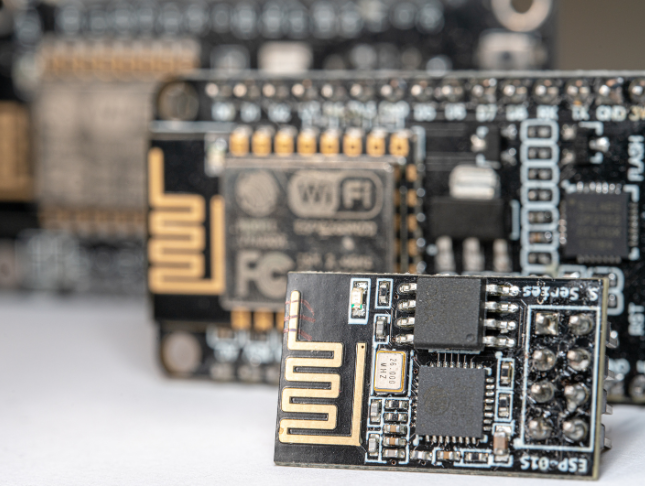
Overview Uplift Your Career & Skill Up to Your Dream Job - Learning Simplified From Home! Kickstart your career & boost your employability by helping you discover your skills, talents and interests with our special Talent Management & Employee Retention Techniques Course. You'll create a pathway to your ideal job as this course is designed to uplift your career in the relevant industry. It provides professional training that employers are looking for in today's workplaces. The Talent Management & Employee Retention Techniques Course is one of the most prestigious training offered at StudyHub and is highly valued by employers for good reason. This Talent Management & Employee Retention Techniques Course has been designed by industry experts to provide our learners with the best learning experience possible to increase their understanding of their chosen field. This Talent Management & Employee Retention Techniques Course, like every one of Study Hub's courses, is meticulously developed and well researched. Every one of the topics is divided into elementary modules, allowing our students to grasp each lesson quickly. At StudyHub, we don't just offer courses; we also provide a valuable teaching process. When you buy a course from StudyHub, you get unlimited Lifetime access with 24/7 dedicated tutor support. Why buy this Talent Management & Employee Retention Techniques? Unlimited access to the course for forever Digital Certificate, Transcript, student ID all included in the price Absolutely no hidden fees Directly receive CPD accredited qualifications after course completion Receive one to one assistance on every weekday from professionals Immediately receive the PDF certificate after passing Receive the original copies of your certificate and transcript on the next working day Easily learn the skills and knowledge from the comfort of your home Certification After studying the course materials of the Talent Management & Employee Retention Techniques there will be a written assignment test which you can take either during or at the end of the course. After successfully passing the test you will be able to claim the pdf certificate for £5.99. Original Hard Copy certificates need to be ordered at an additional cost of £9.60. Who is this course for? This Talent Management & Employee Retention Techniques course is ideal for Students Recent graduates Job Seekers Anyone interested in this topic People already working in the relevant fields and want to polish their knowledge and skill. Prerequisites This Talent Management & Employee Retention Techniques does not require you to have any prior qualifications or experience. You can just enrol and start learning.This Talent Management & Employee Retention Techniques was made by professionals and it is compatible with all PC's, Mac's, tablets and smartphones. You will be able to access the course from anywhere at any time as long as you have a good enough internet connection. Career path As this course comes with multiple courses included as bonus, you will be able to pursue multiple occupations. This Talent Management & Employee Retention Techniques is a great way for you to gain multiple skills from the comfort of your home. Course Curriculum Section 1: Introduction Unit 1: Welcome to the Course 00:05:00 Unit 2: Course Highlights 00:03:00 Unit 3: Quick Activity 00:02:00 Section 2: Core Concepts Unit 1: What does Talent Management Mean 00:06:00 Unit 2: Steps for Talent Management Process 00:05:00 Unit 3: Meaning of Talent Acquisition 00:06:00 Unit 4: 4 Tips to Hire the Best Employees 00:06:00 Unit 5: Training & Developing Employees + Quick Tips 00:05:00 Unit 6: Why Companies Spend Million Dollars in Training & Development 00:04:00 Unit 7: Why Employee Retention is Important for a Company 00:03:00 Unit 8: Employee Retention Techniques 00:07:00 Section 3: Best Employee Retention Strategies That Actually Work Unit 1: Why These Strategies Are So Useful 00:01:00 Unit 2: 1st Retention Strategy 00:06:00 Unit 3: 2nd Retention Strategy 00:11:00 Unit 4: Quick Activity - Here's How to Use It 00:01:00 Section 4: Employee Benefits & Retention Strategies Used by World's Top Companies Unit 1: Section Introduction 00:01:00 Unit 2: How Google Takes Care of its Employees 00:12:00 Unit 3: How Microsoft Retains it's Employees 00:06:00 Unit 4: Key Takeaway 00:04:00 Section 5: Practical Tips to Retain Employees in Your Organisation Unit 1: Offer Quick Incentives 00:03:00 Unit 2: Show Career Growth 00:02:00 Unit 3: Praising & Rewarding 00:02:00 Unit 4: Make it Convenient 00:03:00 Unit 5: Sponsor Education 00:02:00 Section 6: Bonus Section: Building a Strong Relation with Employees Unit 1: 3 Words to Retain Your Best Employees 00:03:00 Section 7: Conclusion Unit 1: Conclusion 00:01:00 Resources Resources - Talent Management & Employee Retention Techniques 00:00:00 Assignment Assignment - Talent Management & Employee Retention Techniques 00:00:00

Welcome to the enlightening journey of the 'Diploma in Alternative Medicine' course, where you will embark on a holistic exploration of health and well-being. This course serves as your gateway to the world of alternative medicine, offering a creative and transformative approach to healing. Prepare to be captivated by the intriguing realms of mind-body techniques, energy therapies, and biologically based practices. Our comprehensive program covers diverse topics, from whole medical systems to crystal healing therapy. You will gain profound insights into alternative medicine's principles and applications, enabling you to make informed choices about your health and wellness. Join us on this extraordinary adventure, where you'll discover the power of alternative medicine to nurture your body, mind, and spirit. Learning Outcomes Gain insights into the principles of alternative medicine. Explore various whole medical systems. Harness the power of mind-body healing techniques. Understand biologically based practices for holistic health. Learn about energy therapies and their applications. Why choose this Diploma in Alternative Medicine? Unlimited access to the course for a lifetime. Opportunity to earn a certificate accredited by the CPD Quality Standards and CIQ after completing this course. Structured lesson planning in line with industry standards. Immerse yourself in innovative and captivating course materials and activities. Assessments designed to evaluate advanced cognitive abilities and skill proficiency. Flexibility to complete the Course at your own pace, on your own schedule. Receive full tutor support throughout the week, from Monday to Friday, to enhance your learning experience. Unlock career resources for CV improvement, interview readiness, and job success. Who is this Diploma in Alternative Medicine for? Individuals interested in holistic health and alternative healing. Health enthusiasts seeking natural healing methods. Those looking to enhance their well-being and that of others. Anyone curious about the world of alternative medicine. Wellness practitioners and holistic therapists. Career path Holistic Health Practitioner: £25,000 - £60,000 Alternative Medicine Therapist: £20,000 - £50,000 Wellness Coach: £20,000 - £60,000 Holistic Nutritionist: £25,000 - £50,000 Mindfulness Instructor: £25,000 - £50,000 Crystal Healer: £20,000 - £45,000 Prerequisites This Diploma in Alternative Medicine does not require you to have any prior qualifications or experience. You can just enrol and start learning. This course was made by professionals and it is compatible with all PC's, Mac's, tablets and smartphones. You will be able to access the course from anywhere at any time as long as you have a good enough internet connection. Certification After studying the course materials, there will be a written assignment test which you can take at the end of the course. After successfully passing the test you will be able to claim the pdf certificate for £4.99 Original Hard Copy certificates need to be ordered at an additional cost of £8. Course Curriculum Module 01. Introduction to Alternative Medicine Introduction to Alternative Medicine 00:25:00 Module 02. Whole Medical Systems Whole Medical Systems 00:38:00 Module 03. Mind-Body Techniques Mind-Body Techniques 00:29:00 Module 04. Biologically Based Practices Biologically Based Practices 00:18:00 Module 05. Manipulative and Body-Based Therapies (Part 1) Manipulative and Body-Based Therapies (Part 1) 00:25:00 Module 06. Manipulative and Body-Based Therapies (Part 2) Manipulative and Body-Based Therapies (Part 2) 00:31:00 Module 07. Energy Therapies Energy Therapies 00:27:00 Module 08. The Use and Regulations of Alternative Medicine The Use and Regulations of Alternative Medicine 00:13:00 Mindfulness Meditation Introduction- Let's Begin the Journey to True Love 00:09:00 Mindfulness Practice #1- Breath- A Doorway to Freedom 00:13:00 Meditation #2: Are you ready to fall in love with your body as a sacred temple? 00:13:00 Practice #3: Discover the Mystery of the Present Through Sensation tracking 00:13:00 Practice #4: If you like freedom this practice is for you! 00:10:00 Practice #5: Opening to the Secret of the Magical Pause 00:11:00 Practice #6: Say what? Lining Up Your Speech with Integrity 00:09:00 Practice #7- Dropping Down Into the Mystery of the Golden Realms 00:09:00 Practice #8- A Return to the Bliss of Self-Love 00:07:00 Now You're Ready to Dive Into Practice - A Review of it All 00:04:00 Crystal Healing Therapy Crystal Healing Lesson 01 00:05:00 Crystal Healing Lesson 02 00:12:00 Crystal Healing Lesson 03 00:08:00 Crystal Healing Lesson 04 00:09:00 Crystal Healing Lesson 05 - The Aura (Part 01) 00:05:00 Crystal Healing Lesson 06 - The Aura (Part 02) 00:08:00 Crystal Healing Lesson 07 - The Aura (Part 03) 00:03:00 Crystal Healing Lesson 08 - Chakras 1 00:05:00 Crystal Healing Lesson 09 - Chakras 2 00:16:00 Crystal Healing Lesson 10 - Chakras 3 00:04:00 Crystal Healing Lesson 11 - Chakras 4 00:04:00 Handouts Crystal Healing Therapy Diploma - Handouts 00:00:00 Assignment Assignment - Diploma in Alternative Medicine 00:00:00

Overview Uplift Your Career & Skill Up to Your Dream Job - Learning Simplified From Home! Kickstart your career & boost your employability by helping you discover your skills, talents and interests with our special Diploma in Online Aviation Management & Safety Course. You'll create a pathway to your ideal job as this course is designed to uplift your career in the relevant industry. It provides professional training that employers are looking for in today's workplaces. The Diploma in Online Aviation Management & Safety Course is one of the most prestigious training offered at StudyHub and is highly valued by employers for good reason. This Diploma in Online Aviation Management & Safety Course has been designed by industry experts to provide our learners with the best learning experience possible to increase their understanding of their chosen field. This Diploma in Online Aviation Management & Safety Course, like every one of Study Hub's courses, is meticulously developed and well researched. Every one of the topics is divided into elementary modules, allowing our students to grasp each lesson quickly. At StudyHub, we don't just offer courses; we also provide a valuable teaching process. When you buy a course from StudyHub, you get unlimited Lifetime access with 24/7 dedicated tutor support. Why buy this Diploma in Online Aviation Management & Safety? Unlimited access to the course for forever Digital Certificate, Transcript, student ID all included in the price Absolutely no hidden fees Directly receive CPD accredited qualifications after course completion Receive one to one assistance on every weekday from professionals Immediately receive the PDF certificate after passing Receive the original copies of your certificate and transcript on the next working day Easily learn the skills and knowledge from the comfort of your home Certification After studying the course materials of the Diploma in Online Aviation Management & Safety there will be a written assignment test which you can take either during or at the end of the course. After successfully passing the test you will be able to claim the pdf certificate for £5.99. Original Hard Copy certificates need to be ordered at an additional cost of £9.60. Who is this course for? This Diploma in Online Aviation Management & Safety course is ideal for Students Recent graduates Job Seekers Anyone interested in this topic People already working in the relevant fields and want to polish their knowledge and skill. Prerequisites This Diploma in Online Aviation Management & Safety does not require you to have any prior qualifications or experience. You can just enrol and start learning.This Diploma in Online Aviation Management & Safety was made by professionals and it is compatible with all PC's, Mac's, tablets and smartphones. You will be able to access the course from anywhere at any time as long as you have a good enough internet connection. Career path As this course comes with multiple courses included as bonus, you will be able to pursue multiple occupations. This Diploma in Online Aviation Management & Safety is a great way for you to gain multiple skills from the comfort of your home. Course Curriculum Section 01: Introduction Introduction to Aviation 01:44:00 Section 02: Airside Markings, Designators, Lights Airside Markings, Designators, Lights 00:08:00 Section 03: Ground Handling Aviation Terms and Abbreviations D.G.C.A and It's Functions ATC GROUND HANDLING AVIATION TERMS AND ABBREVIATIONS D.G.C.A AND IT'S FUNCTIONS ATC 02:28:00 Section 04: Ground Handling Continued- Process Flow Work Chart for Ground Service PROCESS FLOW WORK CHART FOR GROUND SERVICES 00:26:00 Section 05: Air Transport Safety and Security, Dangerous Goods Air Transport Safety and Security, Dangerous Goods 00:20:00 Section 06: Immigration & Customs - Departure IMMIGRATION & CUSTOMS - DEPARTURE/ ARRIVALFACILITIES AT THE AIRPORT 00:20:00 Section 07: Baggage Tracing Routing of the Passenger with Baggage BAGGAGE TRACING ROUTING OF THE PASSENGER WITH BAGGAGE 00:12:00 Section 08: Ground Handling Operations: A Technical Perspective RAMP Service/ Equipment RAMP SERVICES/ EQUIPMENTS 00:19:00 Section 09: Important Labels/ Signs/ Airport Codes/ Countries Capital Important Labels/ Signs/ Airport Codes/ Countries Capital 00:11:00 Section 10: Financial, Safety Management/ Route Planning/ Airport Planning/, Development Aviation Management - Further Reading 00:26:00 Section 11: Aviation Law and Insurance Aviation law and Insurance 03:20:00 Section 12: Ramp Rules and Regulations Ramp Rules and Regulations 00:58:00 Section 13: Cabin/ Inflight Crew Cabin/ Inflight Crew 03:16:00 Section 14: Corporate Grooming Grooming 01:04:00 Section 15: Effective Communication Skills Effective communication Skills 02:46:00 Section 16: Interview Skills Interview Skills 01:24:00 Section 17: Understanding Body Language Understanding Body language 01:02:00 Section 18: Customer Relationship Management: CRM Customer Relationship Management- CRM 03:20:00 Section 19: IATA Guidelines - Reconnecting the World during COVID IATA Guidelines- Reconnecting the World during COVID 01:48:00 Section 20: Airport Planning and Development Manual Airport Planning and Development Manual 03:04:00 Section 21: Operation Control Center Operation Control Center 00:22:00 Assignment Assignment - Diploma in Online Aviation Management & Safety 00:00:00

Overview Uplift Your Career & Skill Up to Your Dream Job - Learning Simplified From Home! Kickstart your career & boost your employability by helping you discover your skills, talents and interests with our special Adult Nursing, Health & Social Care Training Course. You'll create a pathway to your ideal job as this course is designed to uplift your career in the relevant industry. It provides professional training that employers are looking for in today's workplaces. The Adult Nursing, Health & Social Care Training Course is one of the most prestigious training offered at StudyHub and is highly valued by employers for good reason. This Adult Nursing, Health & Social Care Training Course has been designed by industry experts to provide our learners with the best learning experience possible to increase their understanding of their chosen field. This Adult Nursing, Health & Social Care Training Course, like every one of Study Hub's courses, is meticulously developed and well researched. Every one of the topics is divided into elementary modules, allowing our students to grasp each lesson quickly. At StudyHub, we don't just offer courses; we also provide a valuable teaching process. When you buy a course from StudyHub, you get unlimited Lifetime access with 24/7 dedicated tutor support. Why buy this Adult Nursing, Health & Social Care Training? Unlimited access to the course for forever Digital Certificate, Transcript, student ID all included in the price Absolutely no hidden fees Directly receive CPD accredited qualifications after course completion Receive one to one assistance on every weekday from professionals Immediately receive the PDF certificate after passing Receive the original copies of your certificate and transcript on the next working day Easily learn the skills and knowledge from the comfort of your home Certification After studying the course materials of the Adult Nursing, Health & Social Care Training there will be a written assignment test which you can take either during or at the end of the course. After successfully passing the test you will be able to claim the pdf certificate for £5.99. Original Hard Copy certificates need to be ordered at an additional cost of £9.60. Who is this course for? This Adult Nursing, Health & Social Care Training course is ideal for Students Recent graduates Job Seekers Anyone interested in this topic People already working in the relevant fields and want to polish their knowledge and skill. Prerequisites This Adult Nursing, Health & Social Care Training does not require you to have any prior qualifications or experience. You can just enrol and start learning.This Adult Nursing, Health & Social Care Training was made by professionals and it is compatible with all PC's, Mac's, tablets and smartphones. You will be able to access the course from anywhere at any time as long as you have a good enough internet connection. Career path As this course comes with multiple courses included as bonus, you will be able to pursue multiple occupations. This Adult Nursing, Health & Social Care Training is a great way for you to gain multiple skills from the comfort of your home. Course Curriculum Adult Nursing, Health & Social Care Training Adult Nursing Training Module 01: Introduction to Nursing 00:17:00 Working in Different Healthcare Settings 00:15:00 Module 03: Understanding legal, professional standards of practice and ethical aspects of health care- Part 1 00:52:00 Module 04: Understanding legal, professional standards of practice and ethical aspects of health care- Part 2 00:50:00 Module 05: Effective Communication in Nursing 00:47:00 Health and Safety in Nursing 00:47:00 Hygiene in Nursing 00:30:00 Infection Control 00:57:00 Asepsis in Nursing 00:16:00 Medication Administration in Nursing 00:18:00 Module 11: Adult Care in Different Life Stages 00:17:00 Module 12: Understanding Immune System in Nursing 00:28:00 Module 13: Rest and Sleep Management in Nursing 00:19:00 Module 14: Mobility and Immobility Issues of Patients in Nursing 00:17:00 Module 15: Pain Management for Nurses 00:24:00 Module 16: Nutrition in Nursing 00:25:00 Module 17: Fluid and Electrolyte Balance 00:23:00 Module 18: Assisting with Elimination 00:30:00 Module 19: Oxygenation in Nursing 00:30:00 Health and Social Care Training Module 01: Introduction to Health and Social Care 00:19:00 Communication and its Relevance 00:41:00 Rights and Responsibilities as a Health and Social Care Worker 00:39:00 Role as A Caregiver and Healthcare Professional 00:23:00 Working in Health and Social Care; Promoting Equality, Diversity and Rights 00:46:00 Important Principles and Policies in Health and Social Care Work 00:20:00 Module 07: Safeguarding Vulnerable Individuals 00:52:00 Module 08: Health and Safety Responsibilities 00:51:00 Module 09: Risk Management in Health and Social Care 00:03:00 Mock Exam Mock Exam - Nursing Assistant Diploma 00:20:00 Final Exam Final Exam - Nursing Assistant Diploma 00:20:00
