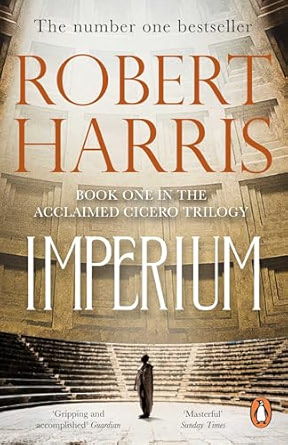- Professional Development
- Medicine & Nursing
- Arts & Crafts
- Health & Wellbeing
- Personal Development
The Unlikely Pilgrimage of Harold Fry - English Book Club Course - Wednesdays from 10th September
5.0(22)By Book Club School
English language book club to use and improve your English. Qualified and experienced British English teacher.
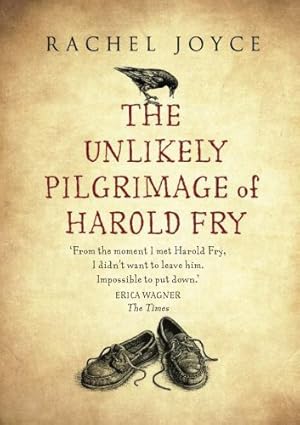
There are Rivers in the Sky - English Book Club Course - Wednesday from 10th September
5.0(22)By Book Club School
English language book club to use and improve your English. Qualified and experienced British English teacher.
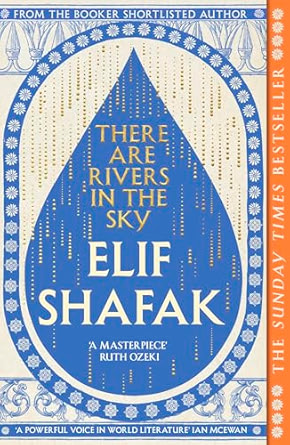
Suicide First Aid – Understanding Suicide Interventions
By Starling
This workshop equips participants with the essential knowledge and skills to effectively intervene and support individuals who may be experiencing suicidal thoughts. Participants will learn to recognise the signs of suicidal ideation, confidently engage in supportive conversations, and create practical suicide-safety plans as part of a first aid approach.

Legal Aid – Civil Means Assessment Guidance Course
By DG Legal
Understanding and applying the rules on means assessment and providing the right evidence can be difficult given the many various circumstances that must be accounted for with each client. This course will discuss the key aspects of the LAA’s Means Assessment guidance, with discussions on topics such as whose resources should be considered; rules on income, deductions, and capital; evidence requirements - and common errors that are made; rules on allowances (e.g. subject matter of dispute; and how to find and interpret guidance for less common circumstances (e.g. self-employed clients). Means Assessment Guidance is often the same for controlled work and licensed work, but there are some subtle differences on occasion, and the course will highlight some of the main differences in rules. Target Audience This course is aimed at anyone involved in making civil legal aid applications or assessing civil legal help work for financial eligibility. Resources Course notes will be provided to all delegates which may be useful for ongoing reference or cascade training. Please note a recording of the course will not be made available. Speaker Steve Keeling, Consultant, DG Legal Steve joined DG Legal after leaving the Legal Aid Agency in August 2016. In his 17 years at the LAA, he worked in the audit team as both auditor and manager and was a Contract Manager for several years. Steve is also a certified SQM auditor and undertakes audits on behalf of Recognising Excellence as well as running training sessions for the SQM Audit Team periodically.

Description Archaeology diploma Studying the past with the help of material remains or traces that have survived to the present is known as Archaeology. When studying archaeology from Elearn College, you will acquire the skills to become an expert in the field by analysing the ritual and religious beliefs, daily life and death of the people who lived in the past through the study of the objects from their life that have survived till the present day. Components from humanities, sciences and social sciences are also combined into this Archaeology Diploma. In striving to understand how the people in the past went about their lives, interacted with their environment and designed their world, archaeologists also look for answers to big questions that can help us to tackle issues in the modern day like examining the spread of epidemics, organizing the 'perfect' diet or the effects of changes in the climate. This Archaeological Diploma Course will help students to understand the various archaeological theories and methods that can reveal some of the basic questions regarding human life from the origin of mankind till the 20th century. By studying the remains of plants, animals and humans as well as art and artefacts, you will learn how the past can be constructed from such material remains. Moreover, you will investigate the important developments that happened in the long-term human history in the social, religious, economic and technical fields. What You Will Learn 1: Introduction to Archaeology 2: Knowing the importance of archaeology 3: Understanding the different types of archaeology 4: Archaeological Investigations 5: Rules, Principles and Safety in Archaeological field 6: Post-excavation Analysis 7: Rebuilding The past 8: Ancient Human life 9: Early Food Production and Climate Change 10: Advantages of Archaeological Research Course Outcomes After completing the course, you will receive a diploma certificate and an academic transcript from Elearn college. Assessment Each unit concludes with a multiple-choice examination. This exercise will help you recall the major aspects covered in the unit and help you ensure that you have not missed anything important in the unit. The results are readily available, which will help you see your mistakes and look at the topic once again. If the result is satisfactory, it is a green light for you to proceed to the next chapter. Accreditation Elearn College is a registered Ed-tech company under the UK Register of Learning( Ref No:10062668). After completing a course, you will be able to download the certificate and the transcript of the course from the website. For the learners who require a hard copy of the certificate and transcript, we will post it for them for an additional charge.

The Silence In Between - English Book Club Course - Thursdays from 11th September
5.0(22)By Book Club School
English language book club to use and improve your English. Qualified and experienced British English teacher.
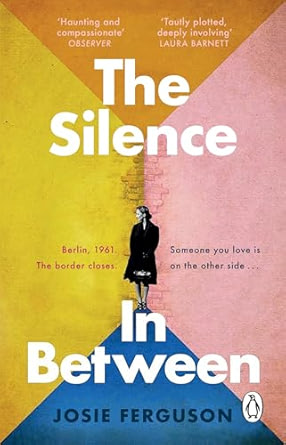
The Keeper Of Stories - English Book Club Course - Thursdays from 11th September
5.0(22)By Book Club School
English language book club to use and improve your English. Qualified and experienced British English teacher.
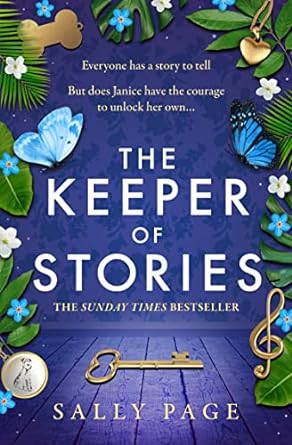
Description Childhood Obesity Diploma The 21st century faces numerous challenges in public health of which Childhood Obesity is considered as one of the serious ones. Adult bone mass density is determined during one's childhood and adolescence and any problems occurring then could adversely affect bone health in the adult stage. This Childhood Obesity Diploma discusses in detail the problem of childhood obesity and what measures can be taken for its prevention and management. Presently, approximately one in about three children in the UK are either obese or overweight when they leave primary school. Finding the cause for why the children become overweight and then tailoring effective programmes based on evidence to target the causes is vital if the trend is to be reversed. Some important factors discussed in the Childhood Obesity Diploma Course are physical activity, childhood nutrition and psychology. Along with obese and overweight children, their families must also be given care, support and good advice. When starting primary school, almost one in about five children are overweight and this number rises to one in three by the time they begin secondary school. It is estimated that, by 2022, almost half the children would be either obese or overweight. There is a high likelihood that obese children tend to become obese adults and apart from causing serious health problems, could also result in lower self-esteem and perception of physical appearance. Obesity, by nature, increases the risk of various health conditions that include high blood pressure, heart disease, diabetes, stroke and certain cancers and prematurely increases the risk of death. The NHS is already spending more than £5.1 billion in a year to treat obesity related conditions. This Childhood Obesity Diploma Course shows parents and childcare practitioners how an improvement in health can be spurred in children and adolescents. What You Will Learn 1: Childhood Overweight and Obesity 2: The emotional consequences of Childhood Obesity 3: How to know that your child is healthy? 4: Supporting obese children in weight loss 5: The benefit of Doing Exercise 6: Securing the healthy eating habits of children in your absence 7: Dealing with children who refuse to follow the healthy lifestyle 8: Bringing in outside expertise to help 9: Eating Disorders 10: Reasons to have a Lifestyle Change 11: How to entertain your child with healthy exercise and diet Course Outcomes After completing the course, you will receive a diploma certificate and an academic transcript from Elearn college. Assessment Each unit concludes with a multiple-choice examination. This exercise will help you recall the major aspects covered in the unit and help you ensure that you have not missed anything important in the unit. The results are readily available, which will help you see your mistakes and look at the topic once again. If the result is satisfactory, it is a green light for you to proceed to the next chapter. Accreditation Elearn College is a registered Ed-tech company under the UK Register of Learning( Ref No:10062668). After completing a course, you will be able to download the certificate and the transcript of the course from the website. For the learners who require a hard copy of the certificate and transcript, we will post it for them for an additional charge.