- Professional Development
- Medicine & Nursing
- Arts & Crafts
- Health & Wellbeing
- Personal Development
1867 Summary courses
Power BI Introduction
By Underscore Group
Learn how to use this powerful tool to import and clean data and create some amazing visuals. Course overview Duration: 2 days (13 hours) Power BI Desktop is a powerful tool for working with your data. It enables you to import multiple data sources and create effective visualisations and reports. This course is an introduction to Power BI to get you started on creating a powerful reporting capability. You should have a good working knowledge of Excel and managing data before attending. Objectives By the end of the course you will be able to: Import data from multiple data sources Edit and transform data before importing Create reports Create different visualisations Create data models Build data relationships Use the drill down features Create measures Use the Power BI Service Build dashboards Use the mobile app Content Essentials Importing Data Power BI Overview Data sources Importing data Transforming Your Data Editing your data Setting data types Removing columns/rows Choosing columns to keep Setting header rows Splitting columns Creating Reports Creating and saving reports Adding pages Renaming pages Interactivity Refreshing your data Adding Columns Columns from example Custom columns Conditional columns Append Queries Importing folders Setting up and using append queries Creating Chart Visualisations Adding chart elements Choosing chart types Setting properties Setting values, axis and legends Using tooltips Visual filters Setting page and report filters Creating Tables, Cards, Gauges and Maps Adding table elements Adding maps Working with cards Working with matrices KPIs and Gauges Conditional Formatting Setting rules Removing conditional formatting Working with Data Models Merge Queries Setting up and using merge queries Merging in columns of data Creating a Data Model The data model Multiple data tables Connecting tables Building relationships Relationship types Building visuals from multiple tables Unpivoting Data Working with summary data Unpivoting data Using Hierarchies Using built in hierarchies Drill down Drill up See next level Expand a hierarchy Create a new hierarchy Grouping Grouping text fields Grouping date and number fields Creating Measures DAX functions DAX syntax Creating a new measure Using quick measures Using the PowerBI Service Shared workspaces My workspace Dashboards Reports Datasets Drill down in dashboards Focus mode Using Q&A Refreshing data Using Quick Insights Power BI Mobile App Using the Power BI Mobile App

NVQ DIPLOMA IN DECORATIVE FINISHING – PAINTING AND DECORATING (CONSTRUCTION)
By Oscar Onsite
REFERENCE CODE 610/0054/0 COURSE LEVEL NVQ Level 3 THIS COURSE IS AVAILABLE IN Course Overview Who is this qualification for? This qualification is aimed at those who are involved in setting out and erecting masonry structures onsite working from drawings and specifications. The structures could be brick and blockwork or local materials. It is not expected that candidates working in this industry all do the same activities, so the qualification is structured to ensure that there is a high degree of flexibility within the units available and will allow employees from companies of all sizes and specialisms equal opportunity to complete. To provide this opportunity in addition to the mandatory units’ candidates will also be able to select optional units recognising specific skills What is required from candidates? Qualifications are now required to indicate the total qualification time (TQT), this is to show the typical time it will take someone to attain the required skills and knowledge to meet the qualification criteria, this qualification has a TQT of 610 hours. Qualifications are also required to indicate the number of hours of teaching someone would normally need to receive in order to achieve the qualification. These are referred to as Guided Learning Hours (GLH). The GLH for this qualification is 334. Group A MANDATORY UNITS Level Credit Confirming Work Activities and Resources for an Occupational Work Area in the Workplace Developing and Maintaining Good Occupational Working Relationships in the Workplace Confirming the Occupational Method of Work in the Workplace Conforming to General Health, Safety and Welfare in the Workplace Erecting and Dismantling Access/Working Platforms in the Workplace Preparing surfaces for painting and/or decorating in the workplace Applying surface coatings by brush and roller in the workplace Optional units Group A – Minimum of 1 unit must be achieved from this group Hang wallcoverings (standard and foundation papers) in the workplace Hanging non-standard width wallcoverings in the workplace 3 20 Optional units Group B-Minimum of 1 unit must be achieved from this group Applying coatings by the airless spray method in the workplace Summary of the: LEVEL 3 NVQ DIPLOMA IN DECORATIVE FINISHING-PAINTING AND DECORATING (CONSTRUCTION) Producing and applying complex stencils in the workplace 3 21 Hanging wallcoverings to complex surfaces in the workplace 3 32 Hanging wallcoverings (specialised paper) in the workplace 4 30 Assessment Guidance: Evidence should show that you can complete all of the learning outcomes for each unit being taken. Types of evidence: Evidence of performance and knowledge is required. Evidence of performance should be demonstrated by activities and outcomes, and should be generated in the workplace only, unless indicated under potential sources of evidence (see below). Evidence of knowledge can be demonstrated though performance or by responding to questions. Quantity of evidence: Evidence should show that you can meet the requirements of the units in a way that demonstrates that the standards can be achieved consistently over an appropriate period of time. Potential sources of evidence: The main source of evidence for each unit will be observation of the candidate’s performance and knowledge demonstrated during the completion of the unit. This can be supplemented by the following types of physical or documentary evidence: Accident book/reporting systems Photo/video evidence Safety records Work diaries Training records Timesheets Audio records Telephone Logs Job specifications and documentation Meeting records Delivery Records Records of toolbox talks Witness testimonies Equipment Correspondence with customers Prepared materials and sites Notes and memos Completed work Please Note that photocopied or downloaded documents such as manufacturers or industry guidance, H&S policies, Risk Assessments etc, are not normally acceptable evidence for these qualifications unless accompanied by a record of a professional discussion or Assessor statement confirming candidate knowledge of the subject. If you are in any doubt about the validity of evidence, please contact Oscar Onsite Academy

Ukulele Control: Complete Guide for Playing Ukulele Online Course
By Study Plex
Highlights of the Course Course Type: Online Learning Duration: 1 to 2 hours Tutor Support: Tutor support is included Customer Support: 24/7 customer support is available Quality Training: The course is designed by an industry expert Recognised Credential: Recognised and Valuable Certification Completion Certificate: Free Course Completion Certificate Included Instalment: 3 Installment Plan on checkout What you will learn from this course? Gain comprehensive knowledge about ukulele controlling Understand the core competencies and principles of ukulele controlling Explore the various areas of ukulele controlling Know how to apply the skills you acquired from this course in a real-life context Become a confident and expert musician Ukulele Control: Complete Guide for Playing Ukulele Course Master the skills you need to propel your career forward in ukulele controlling. This course will equip you with the essential knowledge and skillset that will make you a confident musician and take your career to the next level. This comprehensive ukulele control course is designed to help you surpass your professional goals. The skills and knowledge that you will gain through studying this ukulele control course will help you get one step closer to your professional aspirations and develop your skills for a rewarding career. This comprehensive course will teach you the theory of effective ukulele controlling practice and equip you with the essential skills, confidence and competence to assist you in the ukulele controlling industry. You'll gain a solid understanding of the core competencies required to drive a successful career in ukulele controlling. This course is designed by industry experts, so you'll gain knowledge and skills based on the latest expertise and best practices. This extensive course is designed for musician or for people who are aspiring to specialise in ukulele controlling. Enrol in this ukulele control course today and take the next step towards your personal and professional goals. Earn industry-recognised credentials to demonstrate your new skills and add extra value to your CV that will help you outshine other candidates. Who is this Course for? This comprehensive ukulele control course is ideal for anyone wishing to boost their career profile or advance their career in this field by gaining a thorough understanding of the subject. Anyone willing to gain extensive knowledge on this ukulele controlling can also take this course. Whether you are a complete beginner or an aspiring professional, this course will provide you with the necessary skills and professional competence, and open your doors to a wide number of professions within your chosen sector. Entry Requirements This ukulele control course has no academic prerequisites and is open to students from all academic disciplines. You will, however, need a laptop, desktop, tablet, or smartphone, as well as a reliable internet connection. Assessment This ukulele control course assesses learners through multiple-choice questions (MCQs). Upon successful completion of the modules, learners must answer MCQs to complete the assessment procedure. Through the MCQs, it is measured how much a learner could grasp from each section. In the assessment pass mark is 60%. Advance Your Career This ukulele control course will provide you with a fresh opportunity to enter the relevant job market and choose your desired career path. Additionally, you will be able to advance your career, increase your level of competition in your chosen field, and highlight these skills on your resume. Recognised Accreditation This course is accredited by continuing professional development (CPD). CPD UK is globally recognised by employers, professional organisations, and academic institutions, thus a certificate from CPD Certification Service creates value towards your professional goal and achievement. Course Curriculum Introduction and Basics Introduction 00:03:00 Ukulele Demo 00:02:00 The Instrument 00:03:00 The Strings 00:03:00 Tuning Your Guitar 00:05:00 The Metronome 00:02:00 Drumbeat (with The Drumcomputer) 00:02:00 Your Strumming Hand 00:07:00 Pyramid of Rhythm 00:06:00 Your Fretting Hand 00:04:00 All Basics Chords Chords and Diagrams 00:06:00 Short Introduction on Basic Chords 00:04:00 Chord: C (Cmajor) 00:01:00 Chord: C (Cmajor) 00:01:00 Chord: Cm (C Minor) 00:01:00 Chord: D (D Major) 00:01:00 Chord: Dm (D Minor) 00:01:00 Chord: E (E Major) 00:01:00 Chord: Fm (F Minor) 00:01:00 Chord: F#m (F#minor) 00:01:00 Chord: G (G Major) 00:01:00 Chord: Gm (G Minor) 00:01:00 Chord: A (A Major) 00:01:00 Chord: Am (A Minor) 00:01:00 Chord: B (B Major) 00:01:00 Chord: Bm (B Minor) 00:01:00 How to Read Strumming Patterns 00:03:00 Training Beat (Explanation and How to Use) 00:08:00 Training Beat 00:03:00 First Song Examples First Song Examples 00:01:00 Song Example 1: C (Pattern and Explanation) 00:01:00 Song Example 1: C 00:01:00 Song Example 2: C and Am (Pattern and Explanation) 00:02:00 Song Example 2: C and Am 00:02:00 Song Example 3: C and G (Pattern and Explanation) 00:02:00 Song Example 3: C and G 00:02:00 Song Example 4: Em and Am (Pattern and Explanation) 00:02:00 Song Example 4: Em and Am 00:02:00 Song Example 5: C, Am, F und G (Pattern and Explanation) 00:02:00 Song Example 5: C, Am, F und G 00:03:00 Song Example 6: G, D, Em and C (Pattern and Explanation) 00:03:00 Song Example 6: G, D, Em and C 00:03:00 First Songs Song 1: Sunday Morning (Maroon 5) (Pattern and Explanation) 00:07:00 Song 1: Sunday Morning (Changes) 00:04:00 Song 1: Sunday Morning (Song) 00:03:00 Song 2: Count on Me (Bruno Mars) (Patterns and Explanation) 00:06:00 Song 2: Count on Me (Changes) 00:04:00 Song 2: Count on Me (Song) 00:04:00 Song 3: Hallelujah (Patterns and Explanation) 00:04:00 Song 3: Hallelujah (Changes) 00:03:00 Song 3: Hallelujah (Song) 00:04:00 Song 4: No Woman, No Cry (Patterns and Explanation) 00:08:00 Song 4: No Woman, No Cry (Changes) 00:05:00 Song 4: No Woman, No Cry (Song) 00:07:00 More Chords and Shapes 7th-Chords and What They Do 00:07:00 Chord: C 00:01:00 Chord: Cmaj7 00:01:00 Chord: D7 00:01:00 Chord: Dmaj7 00:01:00 Chord: Dm7 00:01:00 Chord: E7 00:00:00 Chord: Emaj7 00:00:00 Chord: Em7 00:01:00 Chord: F7 00:01:00 Chord: G7 00:01:00 Chord: Gmaj7 00:01:00 Chord: Gm7 00:01:00 Chords: A7 00:01:00 Chords: Amaj7 00:01:00 Chords: Am7 00:01:00 Chord: B7 00:01:00 Chord: Bm7 00:01:00 Tips and Technique Tricks Barré Chords 00:08:00 String Mutes 00:04:00 The Capo and How to Use It 00:05:00 Song Work: How do i Play Songs Leadsheet 00:06:00 Song Parts 00:03:00 Strumming Patterns and Playing Techniques 00:15:00 The Secret of Professionals 00:07:00 More Songs Introduction to More Songs 00:01:00 Song 7: Losing My Religion (Patterns) 00:09:00 Song 7: Losing My Religion (Changes) 00:05:00 Song 7: Losing My Religion (Song) 00:06:00 Song 8: Somewhere Over The Rainbow (Patterns) 00:03:00 Song 8: Somewhere Over The Rainbow (Changes) 00:04:00 Song 9: Can't Help Falling in Love (Twenty One Pilots Version) (Patterns) 00:04:00 Song 9: Can't Help Falling in Love (Twenty One Pilots Version) (Changes) 00:03:00 Song 9: Can't Help Falling in Love (Twenty One Pilots Version) (Song) 00:03:00 Song 10: All of Me (Patterns) 00:05:00 Song 10: All of Me (Changes) 00:05:00 Song 10: All of Me (Song) 00:06:00 Song 11: Dream a Little Dream of Me (Patterns) 00:11:00 Song 11: Dream a Little Dream of Me (Changes) 00:03:00 Song 11: Dream a Little Dream of Me (Song) 00:04:00 Song 12: Don't Worry, Be Happy (Patterns) 00:07:00 Song 12: Don't Worry, Be Happy (Changes) 00:05:00 Song 12: Don't Worry, Be Happy (Chords) 00:06:00 Song 13: Hey Soul Sister (Patterns) 00:06:00 Song 13: Hey Soul Sister (Changes) 00:04:00 Song 13: Hey Soul Sister (Song) 00:05:00 Song 14: Love Yourself (Patterns) 00:09:00 Song 14: Love Yourself (Changes) 00:05:00 Song 14: Love Yourself (Song) 00:06:00 How do I Become Good at Ukulele Summary for All Players 00:04:00 Tips, Tricks and Frequently asked Question Frequently Asked Questions Intro 00:01:00 How to Find Lead Sheets to New Songs 00:06:00 How to Practice The Right Way 00:05:00 Posture and Body 00:02:00 Why is Rhythm so Important 00:05:00 Focus on Left or Right Hand 00:02:00 Where Do I Find This Drum Computer App 00:01:00 What Strings, Ukuleles and Material Do You Use 00:13:00 Supplementary Resources Supplementary Resources - Ukulele Control: Complete Guide for Playing Ukulele 00:00:00 Obtain Your Certificate Order Your Certificate of Achievement 00:00:00 Get Your Insurance Now Get Your Insurance Now 00:00:00 Feedback Feedback 00:00:00

Discover the art and science of aromatherapy with our Level 3 Diploma program. Gain comprehensive knowledge of essential oils, their therapeutic properties, and practical skills to promote holistic well-being. Enroll now to embark on a rewarding journey towards becoming a certified aromatherapist.

Communication Wizardry with TJ Walker
By Compete High
ð Unlock Your Communications Mastery with TJ Walker's Exclusive Online Course! ð Master the art of effective communication and transform your professional life with the comprehensive curriculum in this exclusive course led by renowned communications expert TJ Walker. Elevate your skills, boost your confidence, and captivate your audience with every word you speak. ð¤ MODULE 01: Public Speaking In One Hour ð¤ In just one hour, learn the secrets to becoming a confident and compelling public speaker. TJ Walker breaks down the essentials, from overcoming stage fright to crafting powerful speeches that resonate. Say goodbye to nerves and hello to impactful presentations! ð¤ MODULE 02: Persuasion in Business Communications ð¤ Unleash the power of persuasion in your business communications. Discover TJ Walker's proven strategies for influencing your audience, mastering the art of storytelling, and delivering messages that drive action and results. Elevate your influence and negotiation skills to new heights. ð MODULE 03: Listening Skills: The Ultimate Workplace Soft Skills ð Great communication starts with exceptional listening. Learn how to become an active listener, fostering deeper connections and understanding in your professional interactions. TJ Walker's guidance will enhance your workplace relationships and propel your career forward. ð¼ MODULE 04: Body Language in the Workplace ð¼ Master the language of non-verbal communication. Explore the nuances of body language, gestures, and facial expressions that convey confidence, authority, and credibility in the workplace. TJ Walker's expertise will help you harness the power of non-verbal cues for greater impact. ð Enroll now and embark on a transformative journey to Communications Mastery! ð This course includes: â Expert-led video lessons by TJ Walker â Engaging exercises and practical assignments â Access to a supportive community of learners â Lifetime access to course materials for continuous learning and growth ð Don't miss this opportunity to become a communication powerhouse! Join the course today and revolutionize how you communicate in your professional life. ð Course Curriculum Module 01: Public Speaking In One Hour 1-Hour Public Speaking Presentation Skills Class 00:00 Quick Wins! The Secret to Using Speaker Notes Effectively 00:00 Avoiding The Initial Wrong Turn Most Speakers and Presenters Make 00:00 Developing Expert Judgment for Your Public Speaking and Presenting Opportunitiy 00:00 The Radical Yet Simple Solution to Finding Great Messages 00:00 Your Stories Will Make Your Ideas Unforgettable 00:00 Your PowerPoint Will Create Engagement, Not Slumber 00:00 Building an Ethical Cheat Sheet Just for You 00:00 This Is The Do Or Die Moment for Your Speaking Improvement 00:00 There Is a Perfect Test for Your Speech and Presentation 00:00 I Will Give You a Personalized Professional Presentation Critique Right Here 00:00 Continuing Your Path of Public Speaking and Presentation Skills Improvement 00:00 Module 02: Persuasion in Business Communications Intro Video - Persuasion in Busienss Communications 00:00 Quick Win! Increasing Your Odds of a Face to Face Persuasive Presentation 00:00 Always Select Your Best Persuasion Opportunities and Environments 00:00 Learning Persuasion Skills to Beat the Naturals 00:00 Mapping Out Your Finish Line - In Advance! 00:00 Moving the Numbers Game To Your Favor 00:00 The Unique Advantage of Persuasion in the Business World 00:00 Never Bore With Data Dumps Again 00:00 Master the Process of NOT Telling People Too Much About Your Process 00:00 The 5 Key Messages for Your Persuasion Success 00:00 Your Secret Source of Winning Persuasion Messages 00:00 Persuade More By talking Less 00:00 There is Nothing Like Seeing Your Persuasion Messages in Text 00:00 More for You, By Not Talking About You 00:00 Here is How You Get People to Remember Your Messages 00:00 Ironing Out the Kinks in Your Persuasion Presentation 00:00 Mastering Persuasive Body Language 00:00 Persuading Yourself to Go Outside of Your Comfort Zone 00:00 The Single Best Way to Prepare for All Persuasion Presentation Opportunities 00:00 Persuasion That Takes 6 Months is Still Persuasion 00:00 Persuasion is Sometimes More Effective at the Top Than at The Bottom 00:00 Conquering Your Fear to Pitch Again 00:00 Note I Probably Shouldn't Have to Mention This, But Don't Lie 00:00 Conclusion You are Now Ready to Persuade 00:00 Module 03: Listening Skills: The Ultimate Workplace Soft Skills Intro - Listening Skills The Ultimate Workplace Soft Skills 00:00 Quick Wins - The Cell Phone Secret to Good Listening Skills 00:00 Stacking the Listening Environment in Your Favor 00:00 The Telephone Listening Trap Will Never Catch You Again 00:00 Housekeeping Note Sometimes You should Turn OFF Your Listening Skills 00:00 Setting Just One Agenda Item Listening 00:00 It Is Incredibly Easy to See How Well You Are Listening - Test 00:00 It's Even Easier to Listen When You Do This 00:00 Technology Will Eat Your Brain Unless You Do This 00:00 Using Your Most Effective Body Language Tool 00:00 The Best Listening Body Language From the Neck Down 00:00 Reading the Speaker's Body 00:00 Connecting At the Emotional Level with Your Colleague To Hear All 00:00 Mastering the Art of NOT Interrupting 00:00 Engaging in Conversation at Just the Right Time 00:00 Strong Listening Creates Strong Reactions From You 00:00 Honing Your Sense of Timing and Judgment to Make You a Great Listener 00:00 Using The Magic of Pen and Paper Tools to Your Advantage 00:00 Summarizing the Conversation Is Great for You and Your Colleague 00:00 The One-Page Email Memo Summary Aces the Listening Skills Test - Every Time! 00:00 Conclusion - Your New Reputation As a Great Listener! 00:00 Module 04: Body Language in the Workplace Intro - Video Body Language in the Workplace 00:00 Quick Wins - You Will Look Your Best on FaceTime, Skype, Facebook Live 00:00 Never Let These Two Classic Body Language Blunders Slow You Down 00:00 The Ultimate Tricky Body Language - Touching 00:00 Big Picture - Make Everyone You Work With Feel Comfortable Working With You 00:00 Your Nerves Will Never Show Again in the Workplace 00:00 You'll Never Fall for These Body Language Myths Again 00:00 Here Is Exactly What to Do With Your Hands 00:00 The Composed, Confident Video Star 00:00 Never Spotlight Your Blunders and Mistakes Again 00:00 You are Now Ready for Prime Time TV 00:00 The Number 1 Tip for Curing Body Language Problems Is 00:00 The Real Way to Improve Your Body Language Confidence 00:00 Great Body Language for Your Presentations 00:00 PowerPoint Will Never Turn You Into a Robotic Bore Again 00:00 Confident Briefing to Colleagues and Others 00:00 Keynote Speeches Will Showcase Your Calm and Confidence 00:00 Use a TelePrompTer Like a Network News Anchor 00:00 Use a TelePrompTer Like a Network News Anchor 00:00 Handshakes, Greetings and Hellos with Poise 00:00 Once Last Chance for a Body Language Personal Critique 00:00 Making Sure Your Clothes are Communicating Your Positive Story 00:00 Your Body Language Partner - The Friendly Spotter 00:00 Conclusion - Congratulations - You are Now Master of Your Own Body Language 00:00

The Sales Coaching and Training gives sales managers the skills and framework they need to coach sales teams to success, helping them develop mutually beneficial, long-lasting customer relationships. You'll learn how to use collaborative techniques to hold coaching conversations and develop a culture that supports high-performing sales teams. You'll learn a Developmental Sales Coaching Framework to effectively open a coaching dialogue, probe for perceptions and needs, uncover obstacles, create a solution, and close. The course covers building and managing sales teams, basic forecasting and budgeting, setting targets, designing Key Performance Areas for success, compensation designs, managing poor performance, coaching, motivating sales professionals, enabling tools for efficiencies and productivity ramp, drafting and optimizing sales processes, and much more. In addition, the course can be adapted for professional selling skills, consultative and solution selling. Who is this course for? Sales Coaching and Training is suitable for anyone who wants to gain extensive knowledge, potential experience, and professional skills in the related field. This course is CPD accredited so you don't have to worry about the quality. Requirements Our Sales Coaching and Training is open to all from all academic backgrounds and there is no specific requirements to attend this course. It is compatible and accessible from any device including Windows, Mac, Android, iOS, Tablets etc. CPD Certificate from Course Gate At the successful completion of the course, you can obtain your CPD certificate from us. You can order the PDF certificate for £9 and the hard copy for £15. Also, you can order both PDF and hardcopy certificates for £22. Career path This course opens a new door for you to enter the relevant job market and also gives you the opportunity to acquire extensive knowledge along with required skills to become successful. You will be able to add our qualification to your CV/resume which will help you to stand out in the competitive job industry. Course Curriculum Coaching Salespeople Getting Started 00:05:00 What Is a Coach? 00:20:00 Coaching 00:20:00 Process 00:15:00 Inspiring 00:20:00 Authentic Leadership 00:20:00 Best Practices 00:15:00 Competition 00:20:00 Data 00:20:00 Maintenance Strategies 00:20:00 Avoid Common Mistakes 00:15:00 Wrapping Up 00:05:00 Sales Module One: Getting Started 00:05:00 Module Two: Effective Traits 00:20:00 Module Three: Know Clients 00:30:00 Module Four: Product 00:30:00 Module Five: Leads 00:20:00 Module Six: Authority 00:30:00 Module Seven: Build Trust 00:20:00 Module Eight: Relationships 00:30:00 Module Nine: Communication 00:30:00 Module Ten: Self-Motivation 00:20:00 Module Eleven: Goals 00:20:00 Module Twelve: Wrapping Up 00:05:00 Sales Training Getting Started 00:05:00 In-Person Sales 00:15:00 Examples of In-Person Sales 00:25:00 Sales Funnel 00:20:00 Prepare 00:25:00 Presentation 00:20:00 Engage 00:20:00 Commitment 00:20:00 Sale 00:20:00 Loyalty 00:25:00 Expand 00:15:00 Wrapping Up 00:10:00 Psychology of Sales How to Make More Money Through Sales Psychology 00:08:00 Why Sales Could be the Most Profitable Skill in the World 00:04:00 How to Reduce the Number of Times You Hear the Word 'No' 00:08:00 One of the Most Powerful Weapons in the Professional Sales Person's Arsenal 00:06:00 The Secret of Why 'Always Be Closing' Works 00:07:00 How to Use the Powerful and Subtle Technique of 'Assuming the Sale' 00:12:00 The Most Powerful Negotiating Tool Ever 00:07:00 How to Never Overcome an Objection Again 00:07:00 A Little Known Sales Secret Used by Only the Top 1% of Sales People 00:07:00 Sales Success Secrets How to Succeed Without Relying On 'Techniques' 00:06:00 How the Psychology of Sales SAVES You Money in Your Everyday Life 00:06:00 How to Make Prospects Like You 00:09:00 How to Be Persistent Without Irritating the Prospect 00:11:00 How to Avoid EVER Being Annoying! 00:08:00 The Most Important Idea in Sales 00:10:00 How to Create a Powerful Self Image in the Eyes of the Prospect 00:08:00 The True Power of Psychology in Sales 00:03:00 A Summary of These Powerful Techniques and Ideas 00:08:00 Mock Exam Mock Exam- Sales Coaching and Training 00:30:00 Final Exam Final Exam- Sales Coaching and Training 00:30:00 Certificate and Transcript Order Your Certificates or Transcripts 00:00:00

Complete SAS Programming Guide - Learn SAS and Become a Data Ninja
By Packt
This course is perfect for the beginner but also delves into building a SAS Model and intermediate topics. Learn SAS Data Step, SQL Step, Macros, SAS Model Building, Predictive Analytics, SAS and ML. If you are using SAS Enterprise Guide and want to learn how to code/program instead of using the point-and-click interface, this course is ideal!
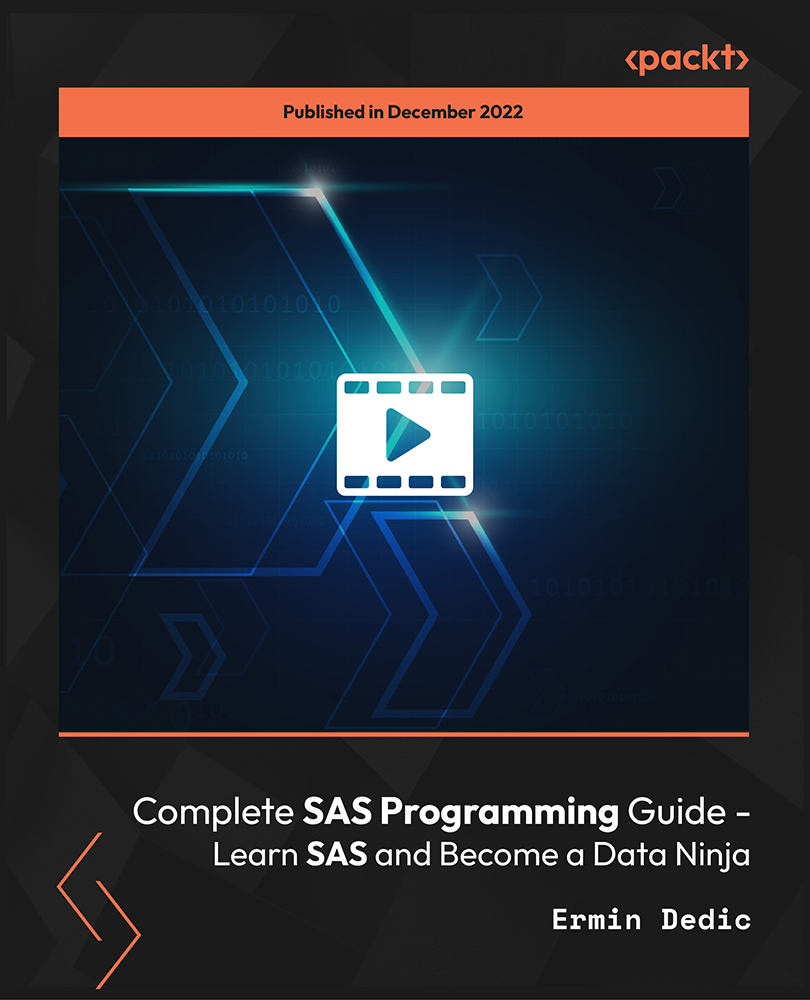
LEARN WITH THE DOWN SYNDROME TRAINING & SUPPORT SERVICE - Training Package
4.8(5)By Down Syndrome Training & Support Service Ltd
It is vitally important that all adults working with a child with Down syndrome understands their learning needs and how to meet these needs. All teaching staff are welcome to join our Introduction to Down syndrome course for FREE. It will run at the beginning of each term. To enhance your practice further we suggest staff working closely with the child are also trained in signing, using visuals to support language development and teaching basic number skills. Each term these additional three courses will follow on from the Introduction to Down syndrome course over several weeks.

Internal Workplace Mediation Skills Course (5 days)
By Buon Consultancy
Workplace Mediation

Ethical Hacking and CompTIA PenTest+ Exam Prep (PT0-002)
By Packt
The course focuses on the five domains that should be known for the CompTIA PenTest+ PT0-002 exam. Learn to successfully plan and scope a pen test engagement with a client, find vulnerabilities, exploit them to get into a network, then report on those findings to the client with the help of this comprehensive course.

Search By Location
- Summary Courses in London
- Summary Courses in Birmingham
- Summary Courses in Glasgow
- Summary Courses in Liverpool
- Summary Courses in Bristol
- Summary Courses in Manchester
- Summary Courses in Sheffield
- Summary Courses in Leeds
- Summary Courses in Edinburgh
- Summary Courses in Leicester
- Summary Courses in Coventry
- Summary Courses in Bradford
- Summary Courses in Cardiff
- Summary Courses in Belfast
- Summary Courses in Nottingham