- Professional Development
- Medicine & Nursing
- Arts & Crafts
- Health & Wellbeing
- Personal Development
1870 Summary courses
Give a compliment to your career and take it to the next level. This SQL (Structured Query Language) will provide you with the essential knowledge and skills required to shine in your professional career. Whether you want to develop skills for your next job or want to elevate skills for your next promotion, this coursewill help you keep ahead of the pack. The course incorporates basic to advanced level skills to shed some light on your way and boost your career. Hence, you can reinforce your professional skills and essential knowledge, reaching out to the level of expertise required for your position. Further, this SQL (Structured Query Language) will add extra value to your resume to stand out to potential employers. Throughout the programme, it stresses how to improve your competency as a person in your profession while at the same time it outlines essential career insights in this job sector. Consequently, you'll strengthen your knowledge and skills; on the other hand, see a clearer picture of your career growth in future. By the end of the SQL (Structured Query Language), you can equip yourself with the essentials to keep you afloat into the competition. Along with this SQL (Structured Query Language) course, you will get 10 other premium courses. Also, you will get an original Hardcopy and PDF certificate for the title course and a student ID card absolutely free. This Bundle Consists of the following Premium courses: Course 01: SQL Server for Beginners Course 02: Microsoft SQL Server Development for Everyone Course 03: Python for Data Analysis Course 04: Coding with HTML, CSS, & JavaScript Course 05: Modern Web Designing - Level 2 Course 06: Diploma in PHP Web Development Course 07: Front End Web Development Diploma Course 08: Secure Programming of Web Applications Course 09: Linux for Absolute Beginners! Course 10: Ethical Hacking Course 11: Creativity and Problem Solving Skills So, enrol now to advance your career! Benefits you'll get choosing Apex Learning for this SQL (Structured Query Language): One payment, but lifetime access to 11 CPD courses Certificate, student ID for the title course included in a one-time fee Full tutor support available from Monday to Friday Free up your time - don't waste time and money travelling for classes Accessible, informative modules taught by expert instructors Learn at your ease - anytime, from anywhere Study the course from your computer, tablet or mobile device CPD accredited course - improve the chance of gaining professional skills How will I get my Certificate? After successfully completing the course you will be able to order your CPD Accredited Certificates (PDF + Hard Copy) as proof of your achievement. PDF Certificate: Free (Previously it was £6*11 = £66) Hard Copy Certificate: Free (For The Title Course: Previously it was £10) Curriculum of the Bundle Course 01: SQL Server for Beginners Introduction Setup Basic queries Security MSSQL and different drivers Files General Course 02: Microsoft SQL Server Development for Everyone Introduction Manipulating Tables and Data Relationships Foreign Keys Group By and Aggregate Functions Advanced Server Objects and Concepts Course 03: Python for Data Analysis Welcome, Course Introduction & overview, and Environment set-up Python Essentials Python for Data Analysis using NumPy Python for Data Analysis using Pandas Python for Data Visualization using matplotlib Python for Data Visualization using Seaborn Python for Data Visualization using pandas Python for interactive & geographical plotting using Plotly and Cufflinks Capstone Project - Python for Data Analysis & Visualization Python for Machine Learning (ML) - scikit-learn - Linear Regression Model Python for Machine Learning - scikit-learn - Logistic Regression Model Python for Machine Learning - scikit-learn - K Nearest Neighbors Python for Machine Learning - scikit-learn - Decision Tree and Random Forests Python for Machine Learning - scikit-learn -Support Vector Machines (SVMs) Python for Machine Learning - scikit-learn - K Means Clustering Python for Machine Learning - scikit-learn - Principal Component Analysis (PCA) Recommender Systems with Python - (Additional Topic) Python for Natural Language Processing (NLP) - NLTK - (Additional Topic) Course 04: Coding with HTML, CSS, & Javascript Welcome HTML 5 CSS 3 Bootstrap Project 1 - Design a Landing Page Project 2 - Business Website SProject 3 - Portfolio Course 05: Modern Web Designing - Level 2 Module: 01 1.1 Intro 1.2 Install the Tools and Get Started Module: 02 2.1 Intro to HTML 2.2 What is HTML 2.3 Start a New HTML File & Use Tags 2.4 Header Tags 2.5 Edit Text 2.6 Links 2.7 Images 2.8 Lists 2.9 Challenge 2.10 HTML Outro Module: 03 3.1 CSS Intro 3.2 Add CSS Styles 3.3 Classes and IDs 3.4 Borders 3.5 Sizing 3.6 Padding and Margin 3.7 Text Styles 3.8 DIVs 3.9 Postioning 3.10 Hover 3.11 Easily Center Elements 3.12 Fonts 3.13 Challenge 3.14 CSS Outro Module: 04 4.1 Intro to Bootstrap 4.2 Install Bootstrap 4.3 Indenting and Containers 4.4 The Grid System 4.5 Images 4.6 Buttons 4.7 Challenge 4.8 Bootstrap Outro Module: 05 5.1 Landing Page Intro 5.2 Sketch Your Landing Page 5.3 The Top Section 5.4 Polish the Top Section 5.5 Adding Images 5.6 The Main Points Section 5.7 Collecting Emails With an Opt-In Form 5.8 Challenge 5.9 Landing Page Outro Module: 06 6.1 Business Site Intro 6.2 Sketch Up 6.3 Using Fancy Font Logo 6.4 Carousel Basics 6.5 Carousel Extras 6.6 Text on Images 6.7 Phone Number Icon 6.8 Google Maps 6.9 Font Awesome 6.10 Challenge 6.11 Business Site Outro Module: 07 7.1 Intro 7.2 Portfolio Sketch 7.3 Jumbotron 7.4 Nav Bar 7.5 Panels 7.6 Challenge 7.7 Portfolio Outre Module: 08 8.1 Hosting 8.2 Bluehost 8.3 Uploading 8.4 Tips 8.5 Hosting Outro Course 06: Diploma in PHP Web Development Unit 01: Introduction Unit 02: Environment Configuration Unit 03: PHP Basics and Syntax Unit 04: PHP Forms and MySQL and User Authentication Course 07: Front End Web Development Diploma Welcome to the course! Web Development Basics - HTML Advanced HTML Concepts Introduction to Cascading Style Sheets (CSS) Advanced CSS JavaScript for Begeinners More JavaScript Concepts Getting Started with jQuery More jQuery Bootstrap Basics Project #2 - Pipboy from Fallout 4 Project #3 - Google Chrome Extension BONUS - Coding Another Google Chrome Extension Course 08: Secure Programming of Web Applications Section 01: Introduction Section 02: Well-known Vulnerabilities and Secure Programming Section 03: Conclusion and Summary Course 09: Linux for Absolute Beginners! Introduction to Linux Linux Installation Linux Command Line Interface (CLI) Essentials Advanced CLI Usage Linux Development Tools Web Development Project Web Server Setup, Host Cofiguration and App Deployment Linux User Management Linux Network Administration Course 10: Ethical Hacking Introduction to Ethical Hacking Reconnaissance - Surveying the Attack Surface Scanning and Enumeration - Getting Down to Business Network Presence Attacking Web Hacking Social Engineering - Hacking Humans Course 11: Creativity and Problem Solving Skills Getting Started The Problem Solving Method Information Gathering Problem Definition Preparing for Brainstorming Generating Solutions (I) Generating Solutions (II) Analyzing Solutions Selecting a Solution Planning Your Next Steps Recording Lessons Learned CPD 135 CPD hours / points Accredited by CPD Quality Standards Who is this course for? Anyone from any background can enrol in this SQL (Structured Query Language) bundle. Persons with similar professions can also refresh or strengthen their skills by enrolling in this course. Students can take this course to gather professional knowledge besides their study or for the future. Requirements Our SQL (Structured Query Language) is fully compatible with PC's, Mac's, Laptop, Tablet and Smartphone devices. This course has been designed to be fully compatible with tablets and smartphones so you can access your course on Wi-Fi, 3G or 4G. There is no time limit for completing this course, it can be studied in your own time at your own pace. Career path Having these various expertise will increase the value in your CV and open you up to multiple job sectors. Certificates Certificate of completion Digital certificate - Included Certificate of completion Hard copy certificate - Included You will get the Hard Copy certificate for the title course (SQL Server for Beginners) absolutely Free! Other Hard Copy certificates are available for £10 each. Please Note: The delivery charge inside the UK is £3.99, and the international students must pay a £9.99 shipping cost.

Give a compliment to your career and take it to the next level. This The Formula to Talk with Strangers will provide you with the essential knowledge and skills required to shine in your professional career. Whether you want to develop skills for your next job or want to elevate skills for your next promotion, this The Formula to Talk with Strangers will help you keep ahead of the pack. The The Formula to Talk with Strangers incorporates basic to advanced level skills to shed some light on your way and boost your career. Hence, you can reinforce your professional skills and knowledge, reaching out to the level of expertise required for your position. Further, this The Formula to Talk with Strangers will add extra value to your resume to stand out to potential employers. Throughout the programme, it stresses how to improve your competency as a person in your profession while at the same time it outlines essential career insights in this job sector. Consequently, you'll strengthen your knowledge and skills; on the other hand, see a clearer picture of your career growth in future. By the end of the The Formula to Talk with Strangers, you can equip yourself with the essentials to keep you afloat into the competition. Along with this The Formula to Talk with Strangers course, you will get 10 other premium courses. Also, you will get an original Hardcopy and PDF certificate for the title course and a student ID card absolutely free. This The Formula to Talk with Strangers Bundle Consists of the following Premium courses: Course 01: The Formula to Talk with Strangers Course 02: Assertiveness and Self Confidence Development Course 03: Eloquence Course: Discover Your Confident and Powerful Voice Course 04: Cross-Cultural Awareness Training Course 05: Emotional Intelligence and Human Behaviour Course 06: Public Speaking and Presentation Skill Course Course 07: Effective Communication Skills Course 08: Improve English Spelling, Punctuation, Grammar and Pronunciation Course 09: Anti Social Behaviour Course 10: Workplace Confidentiality Course 11: Conflict Management As one of the top course providers in the UK, we're committed to providing you with the best educational experience possible. Our industry experts have designed the The Formula to Talk with Strangers to empower you to learn all at once with accuracy. You can take the course at your own pace - anytime, from anywhere. So, enrol now to advance your career! Benefits you'll get choosing Apex Learning for this The Formula to Talk with Strangers: One payment, but lifetime access to 11 CPD courses Certificate, student ID for the title course included in a one-time fee Full tutor support available from Monday to Friday Free up your time - don't waste time and money travelling for classes Accessible, informative modules taught by expert instructors Learn at your ease - anytime, from anywhere Study the course from your computer, tablet or mobile device CPD accredited course - improve the chance of gaining professional skills How will I get my Certificate? After successfully completing the course you will be able to order your CPD Accredited Certificates (PDF + Hard Copy) as proof of your achievement. PDF Certificate: Free (Previously it was £10 * 11 = £110) Hard Copy Certificate: Free (For The Title Course) If you want to get hardcopy certificates for other courses, generally you have to pay £20 for each. But this Fall, Apex Learning is offering a Flat 50% discount on hard copy certificates, and you can get each for just £10! P.S. The delivery charge inside the U.K. is £3.99 and the international students have to pay £9.99. Curriculum of The Formula to Talk with Strangers Bundle Course 01: The Formula to Talk with Strangers Section 01: Course Overview Section 02: The Formula Section 03: Summary Section 04: End Course 02: Assertiveness and Self Confidence Development Self Confidence Introduction Ways to Find Yourself Positive Mindset vs Negative Mindset Do it, Feel it and Achieve it Believe it and Achieve it ESTEEM SELF ANALYSIS STILL STRUGGLING TO FIND AND TO BE CONFIDENT Course 03: Eloquence Course: Discover Your Confident and Powerful Voice Module 01: Introduction Module 02: Impress Hook Your Audience Module 03: Eloquence Choose Your Word Wisely Part 01 Module 04: Eloquence Choose Your Word Wisely Part 02 Module 05: Eloquence Choose Your Word Wisely Part 03 Module 06: Impress Build Relationships Module 07: Eloquence Master Your Tone of Voice Part 01 Module 08: Eloquence Master Your Tone of Voice Part 02 Module 09: Eloquence Master Your Tone of Voice Part 03 Module 10: Eloquence Master Your Tone of Voice Part 04 Module 11: Impress Convince with Your Voice Module 12: Impress Command with Your Body Module 13: Impress Answer Any Question Course 04: Cross-Cultural Awareness Training Module 1: Introduction to Cross-Cultural Awareness Module 2: Cross-Cultural Communication Module 3: Corporate Cross-Cultural Awareness Module 4: Cross-Cultural Design Module 5: Cross-Cultural Competency Module 6: Cultural Values Module 7: Working with and Managing a Culturally Diverse Team Course 05: Emotional Intelligence and Human Behaviour Module 01: Human Behaviour and Basic Psychological Process Module 02: Evolutionary Perspective of Human Behaviour Module 03: Human Intelligence Module 04: Intelligence Test and Variations in Intelligence Module 05: Learning and Conditioning Module 06: Language and Communication Module 07: Introduction to Emotion Module 08: Emotion Influences Cognition Module 09: Stress, Anger and Conflict Module 10: Emotional Intelligence Module 11: Self-Leadership Module 12: Neuro-Linguistic Programming (NLP) Course 06: Public Speaking and Presentation Skill Course Introduction QUICK UNLEARNING Before Starting this "SKILL" IS THIS HAPPENED WITH YOU???? Impressive Methods of Hooking Audience, even before your Speech or Presentation 6 Highly Impressive Methods of Starting any Speech or Presentation!! Body Language: 6 Methods for Impressive Body Language for Speech or Presentation Vocal Variety: 3 Methods (VST) for POWERFUL Vocal Variety Effective Methods of Ending Any Speech or Presentation Course 07: Effective Communication Skills Introduction To Communication - Goals & Benefits Key Principles Of Communication We are Always Communicating Fundamentals Of Communication - Part 1 Fundamentals Of Communication - Part 2 Great Communication Tips - Part 1 Great Communication Tips - Part 2 Self-Talk & Powerful Language Miscommunication Still MORE Great Tips! Part 1 Still MORE Great Tips! Part 2 Still MORE Great Tips! Part 3 Final Thoughts and Suggestions PROMO Communication (BEST) Course 08: Improve English Spelling, Punctuation, Grammar and Pronunciation British English Pronunciation & Accent Introduction Where to place a stress in a world Words whose meaning changes depending on the stress Vowel Sounds Schwa Vowels before R Digraphs Pronouncing the letter R The two "TH" sounds Recap Course 09: Anti Social Behaviour Module 01: Overview of Anti-social Behaviour Module 02: Family Influences on Anti-social Behaviour Module 03: Anti-Social Behaviour Order Module 04: Anger and Anti-social Behaviour Module 05: Understanding Antisocial Personality Module 06: Prevention of Anti-social Behaviour Course 10: Workplace Professionalism and boundaries - Level 2 Positioning Yourself as a Professional Enhancing Your Professional Image Expanding Your Skills Communicating for Results Building Relationships and Networks Course 11: Conflict Management Unit 01: Introduction Unit 02: Understand the Keys to Conflict Unit 03: How Misunderstandings Arise and the Solution Unit 04: Personality Types in Conflict Unit 05: Escalation of Conflict Unit 06: De-escalating Conflict Unit 07: Closing Section CPD 110 CPD hours / points Accredited by CPD Quality Standards Who is this course for? Anyone from any background can enrol in this The Formula to Talk with Strangers bundle. Persons with similar professions can also refresh or strengthen their skills by enrolling in this course. Students can take this course to gather professional knowledge besides their study or for the future. Requirements Our The Formula to Talk with Strangers is fully compatible with PC's, Mac's, Laptop, Tablet and Smartphone devices. This course has been designed to be fully compatible with tablets and smartphones so you can access your course on Wi-Fi, 3G or 4G. There is no time limit for completing this course, it can be studied in your own time at your own pace. Career path Having these various expertise will increase the value in your CV and open you up to multiple job sectors. Certificates Certificate of completion Digital certificate - Included

SEN Teaching Assistant, Learning Disability Nursing, and Phonics Teaching
By Compliance Central
There is a famous proverb, "If you are planning for a year, sow rice; if you are planning for a decade, plant trees; if you are planning for a lifetime, educate people." So, if you are someone who wants to inspire people by teaching them, then entering the teaching industry could be your best option! Teaching jobs are in high demand across the UK, making it an ideal time to start your job hunt. In this role, you'll have excellent opportunities for professional growth. With experience, you could become a higher-level teaching assistant or advance to become a teacher. In the UK, teaching assistants generally earn about £19,000 - £21,000 per year. But, once you become a Higher Level Teaching Assistant, you can enjoy an income of about £22,000 - £25,000 per year. You will usually work from around 8.30 am - 4.15 pm or sometimes finish work earlier. Moreover, SEN teaching assistant positions are prevalent. As an industry, SEN teaching assistants and assistant teachers occupy a broad range of school roles and duties. Learn everything you'll need to know about being an assistant teacher with us! This SEN Teaching Assistant Bundle Includes Course 01: SEN Teaching Assistant Course 02: Learning Disability Nursing Course 03: Phonics Teaching Certificate Course 04: KS1 and KS2 Teaching Assistant Why would you choose the SEN Teaching Assistant course from Compliance Central: Lifetime access to SEN Teaching Assistant, Learning Disability Nursing, and Phonics Teaching course materials Full tutor support is available from Monday to Friday with the SEN Teaching Assistant, Learning Disability Nursing, and Phonics Teaching course Learn SEN Teaching Assistant, Learning Disability Nursing, and Phonics Teaching skills at your own pace from the comfort of your home Gain a complete understanding of SEN Teaching Assistant, Learning Disability Nursing, and Phonics Teaching course Accessible, informative SEN Teaching Assistant, Learning Disability Nursing, and Phonics Teaching learning modules designed by expert instructors Get 24/7 help or advice from our email and live chat teams with the SEN Teaching Assistant, Learning Disability Nursing, and Phonics Teaching bundle Study SEN Teaching Assistant, Learning Disability Nursing, and Phonics Teaching in your own time through your computer, tablet or mobile device A 100% learning satisfaction guarantee with your SEN Teaching Assistant, Learning Disability Nursing, and Phonics Teaching Course What you will discover in the SEN Teaching Assistant course are the following: The provision of general duties and assistance services. Description of a SEN teaching assistant's typical day. Practical performance evaluation of students is crucial. Situations and difficulties that are typical for TAs. How to assist pupils who have unique needs. Guidelines for conducting excellent classroom activities. The foundations of a safe learning environment. Tips for boosting your SEN teaching assistant profession. Problems with social, mental, and emotional health and solutions. Curriculum Summary: Module 01: Special Education Needs (SEN) An Overview Module 02: SEN Support Module 03: High Quality Teaching for Pupils with SEN Module 04: SEN Teaching Methodologies Module 05: Communication and Interaction Module 06: Cognition and Learning Module 07: Social, Emotional and Mental Health Difficulties Module 08: Sensory or Physical Needs Module 09: Working in Partnership Certificate of Achievement Endorsed Certificate of Achievement from the Quality Licence Scheme Learners will be able to achieve an endorsed certificate after completing the course as proof of their achievement. You can order the endorsed certificate for only £129 to be delivered to your home by post. For international students, there is an additional postage charge of £10. Endorsement The Quality Licence Scheme (QLS) has endorsed this course for its high-quality, non-regulated provision and training programmes. The QLS is a UK-based organisation that sets standards for non-regulated training and learning. This endorsement means that the course has been reviewed and approved by the QLS and meets the highest quality standards. CPD 40 CPD hours / points Accredited by CPD Quality Standards Who is this course for? The SEN Teaching Assistant course helps aspiring professionals who want to obtain the knowledge and familiarise themselves with the skillsets to pursue a career in SEN Teaching Assistant. It is also great for professionals who are already working in SEN Teaching Assistant and want to get promoted at work. Anyone from any background can enrol in this Teaching Assistant bundle. However, this course is particularly ideal for- School/ College Teachers Mentors/ Coach Public Speakers/ Motivational Speaker Communicators Classroom teachers who are teaching online Instructor of any educational institute Requirements To enrol in this SEN Teaching Assistant course, all you need is a basic understanding of the English Language and an internet connection. Career path The SEN Teaching Assistant course will enhance your knowledge and improve your confidence in exploring various opportunities. Overseas Trained Teachers SEN Specialist Teaching Assistant Unqualified but experienced TA Nursery Nurse Classroom Assistant Learning Support Assistant SEN Teaching Assistant (Special Educational Needs) Intervention Support Assistant Behaviour Support Assistant Certificates CPD Certified Certificate of completion Digital certificate - Included After successfully completing this course, you can get 4 CPD accredited digital PDF certificate for free. CPD Accredited Hard Copy Certificate Hard copy certificate - £9.99 Delivery Charge: Inside the UK: Free Outside of the UK; £9.99 QLS Endorsed Hard Copy Certificate Hard copy certificate - £129 Delivery Charge: Inside the UK: Free Outside of the UK; £9.99

Professional administrator (In-House)
By The In House Training Company
Today's administrative professional needs flexibility and a broad portfolio of skills including self-motivation, assertiveness, and the ability to deal with difficult people. You will benefit from this course if you are an administrator, medical/legal secretary or PA, who wants to enhance your administrative support skills, as well as evaluating your existing techniques. This course will help you identify: your areas of strength and your areas for improvement in the work environment ways to accept new challenges and responsibilities with confidence what motivates you at work techniques to improve your planning and time management ways of improving your influencing and assertiveness skills your preferred working style (and relate it to your interaction with others) ways of using your initiative how to deal with challenging people, using recognised communication methods The course will help you develop a flexible set of skills that will allow you to succeed at work, no matter what the day throws at you. It will help you communicate effectively with a diverse range of colleagues and others with tact and diplomacy. And, finally, it will help you provide the administrative support that is essential for the smooth running of your area and of the organisation as a whole. 1 Introduction Overview Introductions Individual objectives 2 What exactly is your role? Before looking at new skills and techniques, where are you now? Do you have the skills, knowledge and attitude required to be an exceptional administrator? Understand your job criteria Identifying your strengths and areas for development Activity - skills analysis Activity - action plan 3 Building trust How can you build trust? Understanding the links between reliability, consistency and trust What is required to deliver efficient service? Activity: efficient service requirements of the professional administrator 4 Working styles Identifying your working style preference Understanding the importance of a flexible approach Identifying areas of improvement to become a more effective team member Activity: Questionnaire (completing, scoring and charting) Activity: drawbacks of my style Developing your working style 5 Assertiveness Understand the differences between behaviours Activity: Definition and characteristics of assertive / aggressive / passive behaviour Activity: Identifying different behaviours Understanding how to be more assertive How to use assertiveness techniques How to ask for feedback Activity: Making requests assertively Activity: Refusing requests assertively 6 Time management The importance of planning for success The importance of managing interruptions The importance of having clear purpose Time management best practices Activity: How do you plan your time? What prevents you improving your time management? How will you recognise success? 7 Prioritisation How to prioritise work to meet deadlines The prioritisation matrix Activity: Post it! 8 Dealing with interruptions The impact interruptions have on productivity How to manage interruptions Activity: What interruptions do you experience? What tactics can be employed to reduce these interruptions? 9 Close Open forum Summary Action planning

Business Start-Up Course
By Training Tale
With the global financial markets in such turmoil, many people are looking for security in ways they may not have considered previously. This Business Start-Up course is designed for students who want to learn the skills and knowledge required to develop a business start-up. It is crucial that you create an effective plan that will allow you to test your product or service and make any necessary changes and improvements. It all starts with developing a successful business idea. This Business Start-Up course comprises several modules that will look into a different aspects of this subject. It will provide learners with an understanding of the initial processes and requirements of a Business Start-Up, as well as knowledge of the first steps in this course, including marketing, legal, and financial requirements, as well as an understanding of how to write a business plan. Learning Outcomes After completing this Business Start-Up course, you will be able to: Understand the steps for a start-up. Understand what is required of you to start your own business. Polish your business idea. Build your competitive advantages. Increase self-awareness and aid personal development. Develop a Start-up Business Plan. Why Choose Business START UP Course from Us Self-paced course, access available from anywhere. Easy to understand, high-quality study materials. This Course developed by industry experts. MCQ quiz after each module to assess your learning. Automated and instant assessment results. 24/7 support via live chat, phone call or email. Free PDF certificate as soon as completing the Business Start-Up course. Other courses are included with Business Start-Up Bundle Course Course 01:Business Start-Up Course 02: Minute Taking Course Course 03: Level 2 Diploma in Business Administration Course 04: Level 5 Diploma in Business Analysis Course 05: Level 3 Business Administration Course 06: Level 7 Business Management Course Course 07: Level 1 Business Management Course 08: Level 7 Diploma in Facilities Management Course Course 09: Level 5 Diploma in Risk Management Course ***Others Included in this Business Start-Up Bundle Course Free 9 PDF Certificate Access to Content - Lifetime Exam Fee - Totally Free Free Retake Exam [ Note: Free PDF certificate as soon as completing the course ] Detailed course curriculum of the Business Start-Up Course: Module 1: Fundamental Steps for a Business Start-up Basic Requirements of an Entrepreneur Identify the Type and Field of Business that is More Suitable for You Identify Your Skills and Creativity Related to New Business Opportunities Analyse the Commercial Potential of a Business Opportunity Module 2: Strategic Thinking about New Business Solving a Problem Beating the Deadlines Finding Products in Short Supply Opportunities Created by News or Events Investigating the Internet Thinking Start-to-finish Niche Strategies Demographic Trends Rethink Assumptions Module 3: The Best Business Ideas for You Case Study Screen Your Ideas List Field Study SWOT Analysis Module 4: Developing a Start-up Business Plan Introduction of Start-up Business Plan Executive Summary Company Description Products & Services Marketing Plan Operational Plan Management & Organisation Startup Expenses & Capitalization Financial Plan -------------- ***Minute Taking Course*** Module 01: Introduction to Minute Taking Module 02: The Role of a Minute Taker Module 03: Minutes Styles & Recording Information Module 04: Techniques for Preparing Minutes Module 05: Developing Active Listening Skills Module 06: Developing Organizational Skills Module 07: Developing Critical Thinking Skills Module 08: Developing Interpersonal Skills Module 09: Assertiveness and Self Confidence Module 10: Understanding Workplace Meetings -------------- ***Level 7 Business Management Course*** Module 01: Introduction Module 02: Financial Resource and Investment Management Module 03: Succession Planning Module 04: Risk Management Module 05: Supply Chain Management Module 06: Human Resource Management Module 07: Leadership and Management Module 08: Change Management Module 09: Conflict Management Module 10: Project Management Module 11: Communication Management Module 12: Entrepreneurship and Small Business Management Module 13: UK Business Law -------------- ***Level 2 Diploma in Business Administration*** Module 01: Communication in a Business Environment Module 02: Principles of Providing Administrative Services Module 03: Principles of Business Document Production and Information Management Module 04: Understand Employer Organisations Module 05: Manage Personal Performance and Development Module 06: Develop Working Relationships with Colleagues Module 07: Manage Diary Systems Module 08: Produce Business Documents Module 09: Health and Safety in a Business Environment Module 10: Handle Mail Module 11: Principles of Digital Marketing Module 12: Administer Finance Module 13: Understand Working in a Customer Service Environment Module 14: Principles of Team Leading Module 15: Principles of Equality and Diversity in the Workplace Module 16: Exploring Social Media Module 17: Understand the Safe Use of Online and Social Media Platforms -------------- ***Level 1 Business Management*** Module 01: Management and Leadership Explained Module 02: How to Manage Resources Module 03: Effective Management of Time, Stress and Crises -------------- ***Level 3 Business Administration*** Module 01: Introduction to Business Administration Module 02: Principle of Business Module 03: Principles of Business Communication Module 04: Principles of Administration Module 05: Understand How to Improve Business Performance Module 06: Understand Equality, Diversity and Inclusion in the Workplace Module 07: Principles of Leadership and Management -------------- ***Level 5 Diploma in Business Analysis*** Module 01: What is a Business Analyst? Module 02: What Makes a Good Business Analyst? Module 03: Roles of the Business Analyst Module 04: The Business Analyst and the Solution Team Module 05: Define the Problem Module 06: Vision Phase Module 07: Process Phase - Gather The Information Module 08: Process Phase - Determine the Solution Module 09: Process Phase - Write the Solution Document Module 10: Production Phase - Producing the Product Module 11: Production Phase - Monitor the Product Module 12: Confirmation Stage -------------- ***Level 7 Diploma in Facilities Management Course*** Module 01: Introduction to Facilities Management Module 02: Developing a Strategy for Facilities Management Module 03: Facilities Planning Module 04: Managing Office WorkSpace Module 05: Vendor Management & Outsourcing Module 06: Managing Change Module 07: Managing Human Resources Module 08: Managing Risk Module 09: Facilities Management Service Providers Module 10: Managing Specialist Services Module 11: Public-Private Partnerships and Facilities Management Module 12: Health, Safety, Environment and UK Law -------------- ***Level 5 Diploma in Risk Management Course*** Module 01: A Quick Overview of Risk Management Module 02: Risk and its Types Module 03: Others Types of Risks and its Sources Module 04: Risk Management Standards Module 05: Enterprise Risk Management Module 06: Process of the Risk Management Module 07: Risk Assessment Module 08: Risk Analysis Module 09: Financial Risk Management Module 10: The Basics of Managing Operational Risks Module 11: Technology Risk Management Module 12: Project Risk Management Module 13: Legal Risk Management Module 14: Managing Social and Market Risk Module 15: Workplace Risk Assessment Module 16: Risk Control Techniques Module 17: Ins and Outs of Risk Management Plan -------------- Assessment Method After completing each module of the Business Start-Up, you will find automated MCQ quizzes. To unlock the next module, you need to complete the quiz task and get at least 60% marks. Once you complete all the modules in this manner, you will be qualified to request your certification. Certification After completing the MCQ/Assignment assessment for this Business Start-Up course, you will be entitled to a Certificate of Completion from Training Tale. It will act as proof of your extensive professional development. The certificate is in PDF format, which is completely free to download. A printed version is also available upon request. It will also be sent to you through a courier for £13.99. Who is this course for? This Business Start-Up course is ideal for anyone who wants to start up his own business. Requirements There are no specific requirements for this Business Start-Up course because it does not require any advanced knowledge or skills. Students who intend to enrol in this course must meet the following requirements: Good command of the English language Must be vivacious and self-driven Basic computer knowledge A minimum of 16 years of age is required Career path Upon successful completion of this Business Start-Up course, you may choose to become a: Business Owner Entrepreneur Business Analyst Business and Enterprise Advisor Business Development Executive Certificates Certificate of completion Digital certificate - Included

Mastering Workplace Communication through Active Listening
By Compete High
ð Unlock Success in the Workplace with Mastering Workplace Communication through Active Listening! ð Are you looking to propel your career to new heights? Enhance your professional relationships? Elevate your communication skills to stand out in today's competitive workplace? Welcome to our transformative online course: 'Mastering Workplace Communication through Active Listening.' In this comprehensive program, you will embark on a journey that goes beyond traditional communication methods. Active listening is the cornerstone of effective communication, and this course is designed to equip you with the essential skills to become a master communicator. ð What You'll Gain: Enhanced Communication Proficiency: Learn the art of active listening, enabling you to understand others deeply, fostering trust and cooperation. Improved Interpersonal Relationships: Build stronger connections with colleagues, supervisors, and clients, leading to more productive and harmonious collaborations. Conflict Resolution Expertise: Acquire conflict resolution strategies by listening actively, diffusing tensions, and reaching mutually beneficial resolutions. Career Advancement Opportunities: Stand out in your professional sphere by showcasing superior communication skills, leading to promotions and recognition. Boosted Team Performance: Foster a positive work environment by cultivating listening skills, resulting in increased team productivity and efficiency. ð Course Highlights: Engaging Modules: Dive into interactive modules filled with practical exercises, real-life scenarios, and quizzes to reinforce your learning. Expert-Led Instruction: Learn from industry experts who will guide you through proven techniques and strategies for effective communication. Accessible Anytime, Anywhere: Enjoy the convenience of learning at your own pace, fitting lessons seamlessly into your busy schedule. Peer Interaction: Engage with a community of like-minded individuals, sharing experiences and insights to enhance your learning journey. ð Who Should Enroll: Professionals seeking to excel in their careers by mastering communication skills. Team leaders, managers, and supervisors aiming to create cohesive and productive work environments. Individuals aspiring to build stronger personal and professional relationships through effective communication. ð Enroll Now and Empower Your Communication Skills Today! ð Invest in yourself and your future success by enrolling in 'Mastering Workplace Communication through Active Listening.' Join countless professionals who have transformed their careers through effective communication. Don't miss this opportunity to unlock your full potential in the workplace! Sign up now to gain immediate access and start your journey toward becoming a master communicator! Course Curriculum INTRODUCTION Promo Video - Listening Skills The Ultimate Workplace Soft Skills 00:00 LISTENING TACTICS & STRATEGIES Quick Wins - The Cell Phone Secret to Good Listening Skills 00:00 Stacking the Listening Environment in Your Favor 00:00 The Telephone Listening Trap Will Never Catch You Again 00:00 Housekeeping Note Sometimes You should Turn OFF Your Listening Skills 00:00 Setting Just One Agenda Item Listening 00:00 It Is Incredibly Easy to See How Well You Are Listening - Test 00:00 It's Even Easier to Listen When You Do This 00:00 Technology Will Eat Your Brain Unless You Do This 00:00 Using Your Most Effective Body Language Tool 00:00 The Best Listening Body Language From the Neck Down 00:00 Reading the Speaker's Body 00:00 Connecting At the Emotional Level with Your Colleague To Hear All 00:00 Mastering the Art of NOT Interrupting 00:00 Asking for Clarification Is A Great Form of Listening 00:00 Engaging in Conversation at Just the Right Time 00:00 Strong Listening Creates Strong Reactions From You 00:00 Honing Your Sense of Timing and Judgment to Make You a Great Listener 00:00 Using The Magic of Pen and Paper Tools to Your Advantage 00:00 Summarizing the Conversation Is Great for You and Your Colleague 00:00 The One-Page Email Memo Summary Aces the Listening Skills Test - Every Time! 00:00 CONCLUSION Conclusion - Your New Reputation As a Great Listener! 00:00

>>24 Hours Left! Don't Let the Winter Deals Slip Away - Enrol Now!<< Whether you are thinking about learning alternative medicine as a hobby or you have an interest in working as a herbalist and want to boost your career to the next level, our Ayurveda (Alternative Medicine) Diploma can give you the insight, skills, and knowledge you need to thrive in this career. Through the Ayurveda (Alternative Medicine) Diploma program, you will explore a range of Alternative Medicine healing methods and discover how to use herbs and oils to heal a range of common ailments rather than turning to more modern medicine. You will also learn about how to make the most of exercises and yoga to help you follow a healthier and more natural lifestyle. So you can rest assured of the quality and you will get a career boost upon completing the course. Our Ayurveda (Alternative Medicine) course is packed with several information-rich modules that break down each topic for easy understanding. After successfully completing this Ayurveda (Alternative Medicine) Diploma you will be awarded a certificate of achievement, proof of your expertise in this field. If you are interested in a new career or looking for skills to exceed in this field, a certificate from this course will help you appear as a strong candidate. If you're interested in learning about Ayurveda and want to explore more natural ways of healing yourself and your family, then the Ayurveda (Alternative Medicine) Diploma is the perfect jumping-off point for following a more natural approach to healing. Increase your knowledge of herbal remedies with our Course. Skills You Will Learn from This Ayurveda (Alternative Medicine) Diploma: A range of course healing methods Which Alternative Medicine herbal to use for a range of common ailments with Ayurveda Which Ayurvedic (Alternative Medicine) herbs and oils to use in a range of situations What you need to include in your herbal kitchen with Ayurveda Which daily routines, exercises, and yoga you can use with the course Key Topics to Be Covered in This Alternative Medicine) Diploma: An in-depth introduction to the practice of Ayurveda (Alternative Medicine) An overview of course healing methods Ayurveda herbal remedies for common ailments A comprehensive look at Ayurvedic herbs and oils Ayurveda herbal remedies for home use Dietary guidelines to follow with the course Daily routines, exercises, and yoga you can use with the course Why Prefer this (Alternative Medicine) Course? Opportunity to earn a certificate that is accredited by CPDQS. Get a free student ID card! (£10 postal charge will be applicable for international delivery). Innovative and engaging content. Free assessments. 24/7 tutor support. **** Course Curriculum **** Here is the curriculum breakdown of This Ayurveda (Alternative Medicine) Diploma: Module 01: Introduction to Ayurveda Module 02: An Overview of Ayurvedic Healing Methods Introduction Basic Dietary Guidelines Using Tastes to Guide Food Choices Starting an Ayurvedic Kitchen Daily Practices and Bodywork Dosha-Specific Guidance Vata Guidelines Pitta Guidelines Kapha Guidelines Module 03: Medicinal Herbs and Remedies for Common Ailments Introduction Top Ayurvedic Medicinal Herbs Common Ailments Module 04: Daily routines, Exercise & Yoga Dinacharya Natures Natural Cycles The Ideal Daily Routine Summary Abhyanga Oil Massage Daily Massage Plan So-Hum Meditation Vedic Meditation Instructions Pranayama Exercise Tips for Enjoying Exercise Ayurvedic 'Warm-Up' Exercises Guidelines for Practicing Yoga Module 05: Ayurvedic Herbs & Oils Classification of Herbs Used in Ayurveda Ayurvedic Herbs Triphala Aloe Vera A Guide to Using Aromatic Essential Oils Commonly Used Essential Oils Module 06: Herbal Remedies for Home Use Introduction Growing Medicinal Plants Harvesting and Processing Making Herbal Remedies Using Herbal Remedies Safely Consulting a Herbal Practitioner Module 07: The Herbal Kitchen Introduction A Well-Stocked Pantry Methods of Application and Necessary Tools Other Necessary Ingredients Practicing Safely Module 08: Ayurvedic Dietary Guidelines Introduction Food Guidelines for the Constitutional Types The Six Tastes Healthy and Unhealthy Eating Habits Module 09: Ayurvedic Lifestyle: The Ultimate Preventive Medicine Introduction Tune with Nature Ayurvedic Daily Routine Guidelines for Summer Guidelines for Fall Guidelines for Winter Guidelines for Spring Assessment Process Once you have finished the learning stages in this Ayurveda (Alternative Medicine) Diploma, your abilities will be assessed by an automated multiple-choice question session, after which you will receive the results immediately of this Course. CPD 10 CPD hours / points Accredited by CPD Quality Standards Who is this course for? Anyone interested in learning about Ayurveda and natural healing methods Those who want to improve their health and well-being using Ayurvedic principles People looking for alternative approaches to healthcare Those who want to learn about herbal remedies and their applications Individuals who want to adopt a healthier lifestyle and daily routine Those who want to incorporate Ayurvedic practices into their daily life Career path Ayurvedic Practitioner - £30,000 to £70,000 Ayurvedic Nutritionist - £20,000 to £45,000 Herbalist - £20,000 to £40,000 Yoga Instructor - £20,000 to £40,000 Natural Health Writer/Blogger - £20,000 to £50,000 Spa or Wellness Center Manager - £25,000 to £60,000 Certificates CPDQS Accredited Certificate Digital certificate - £10 CPDQS Accredited Certificate Hard copy certificate - £29 If you are an international student, then you have to pay an additional 10 GBP as an international delivery charge.

Are you passionate about making a difference in a child's life? Do you want to become an expert in child care and make a meaningful impact in your community? Our Childcare: Child Care course is here to help you achieve your dreams. Through this comprehensive Childcare: Child Care course, you will gain the necessary knowledge and skills to provide a safe, healthy, and stimulating environment for children. This Diploma in Childcare at QLS Level 5 course is endorsed by The Quality Licence Scheme and accredited by CPDQS (with 150 CPD points) to make your skill development & career progression more accessible than ever! From learning about the importance of early years in development to teaching techniques and promoting learning and development, this Childcare: Child Care course covers all aspects of child care. You will also gain an understanding of child protection and special education needs, enabling you to provide effective support to children in your care. With our meticulously crafted and interactive learning materials, you will be well-equipped to pursue a career in child care and make a positive impact on the lives of young children. After this Childcare: Child Care Course, you will be able to learn: Understand the fundamental principles of caring for children Develop knowledge of healthy food and healthy living practices Learn techniques for keeping children healthy and safe Gain an understanding of child protection and safeguarding Develop skills in promoting learning and development in young children Understand the importance of early years in children's development Why Prefer This Childcare: Child Care Course? Opportunity to earn certificate a certificate endorsed by the Quality Licence Scheme & another accredited by CPDQS. Get a free student ID card! (£10 postal charge will be applicable for international delivery) Innovative and engaging content. Free assessments 24/7 tutor support. Start your learning journey straight away with this Childcare: Child Care Education course and take a step toward a brighter future! *** Course Curriculum *** Here is the curriculum breakdown of this Childcare: Child Care course: Module 01: Caring for Children Why Care Matters so Much Children Need Touch Routines for Young Children Clothing Bedtime Sharing the Care with Children Module 02: Healthy Food, Healthy living Main Food Groups Why Food from Each Group is Important Making Up a Balanced Diet Why a Balanced Diet is Important Healthy Meals for Children Encouraging Children to Eat Healthily Module 03: Keeping Children Healthy & Safe Daily Personal Hygiene Ill Health in Children Accidents and Hazards Guidance for Health and Safety Safety Equipment and Features Module 04: Child Protection Definitions Recognition Signs of Neglect Helping Children to Protect Themselves Module 05: Play, Imagination, and Creativity What is Play? Why is Play Seen as Important? Play and Imagination Creativity Module 06: Introduction to EYFS Introduction Principles Underpinning EYFS How to Use EYFS Module 07: Importance of Early Years in Development EYFS and Every Child Matters Provider Responsibilities Progression Through the Areas of Learning and Development Suitable Premises, Environment, and Equipment Organisation Partnership Working Module 08: EYFS Teaching Techniques The Different Teaching Techniques The Importance of Creating an Enabling Environment How to Keep Children Motivated Module 09: Working as an EYFS Teacher Overview of EYFS Teaching What Can You Expect from An EYFS Teaching Career? Requirements, Qualifications, and Useful Skills Information About Your Day to Day Tasks and Your Working Environment Module 10: Promoting Learning and Development The Areas of Learning and Development Summary Module 11: Children Having Special Education Needs or Disabilities The Statutory Requirements and Legislative Framework Behind Working with Children Having SEN/SEND The Importance of First Concerns and Early Identification Using the Graduated Approach to SEN/SEND in Early Years Education Assessment Process You have to complete the assignment questions given at the end of the course and score a minimum of 60% to pass each exam. Our expert trainers will assess your assignment and give you feedback after you submit the assignment. After passing the Diploma in Childcare at QLS Level 5 course exam, you will be able to request a certificate at an additional cost that has been endorsed by the Quality Licence Scheme. CPD 150 CPD hours / points Accredited by CPD Quality Standards Who is this course for? Anyone interested in pursuing a career in child care Childminders, nursery assistants, and other child care professionals Parents and guardians looking to enhance their child care skills Requirements You will not need any prior background or expertise to enrol in this Childcare: Child Care course. Career path Nursery Nurse - £18,000 - £21,000 per annum Childminder - £17,000 - £30,000 per annum Nursery Manager - £22,000 - £35,000 per annum Early Years Practitioner - £16,000 - £22,000 per annum Special Educational Needs (SEN) Teacher - £24,000 - £45,000 per annum Certificates Certificate of completion Digital certificate - £10 Diploma in Childcare at QLS Level 5 Hard copy certificate - £119 Show off Your New Skills with a Certificate of Completion After successfully completing the Diploma in Childcare at QLS Level 5, you can order an original hardcopy certificate of achievement endorsed by the Quality Licence Scheme. The certificate will be home-delivered, with a pricing scheme of - 119 GBP inside the UK 129 GBP (including postal fees) for International Delivery Certificate Accredited by CPDQS 29 GBP for Printed Hardcopy Certificate inside the UK 39 GBP for Printed Hardcopy Certificate outside the UK (International Delivery)

Description: Computer operation can be difficult if you have no idea how to do it. However, it only takes a complete beginner course on the computer to learn how. You need to learn the basics, operation systems and how healthy computing works which this course provides. If you think you are ready to start your journey in learning all about the computer, then you don't have to wait for. Start learning now and understand why the computer is considered as a necessity in this modern age. Who is the course for? Beginner to advanced level users can benefit from the lessons we provide People who have an interest in learning about computer and computer maintenance Entry Requirement: This course is available to all learners, of all academic backgrounds. Learners should be aged 16 or over to undertake the qualification. Good understanding of English language, numeracy and ICT are required to attend this course. Assessment: At the end of the course, you will be required to sit an online multiple-choice test. Your test will be assessed automatically and immediately so that you will instantly know whether you have been successful. Before sitting for your final exam, you will have the opportunity to test your proficiency with a mock exam. Certification: After you have successfully passed the test, you will be able to obtain an Accredited Certificate of Achievement. You can however also obtain a Course Completion Certificate following the course completion without sitting for the test. Certificates can be obtained either in hard copy at the cost of £39 or in PDF format at the cost of £24. PDF certificate's turnaround time is 24 hours, and for the hardcopy certificate, it is 3-9 working days. Why choose us? Affordable, engaging & high-quality e-learning study materials; Tutorial videos/materials from the industry leading experts; Study in a user-friendly, advanced online learning platform; Efficient exam systems for the assessment and instant result; The UK & internationally recognized accredited qualification; Access to course content on mobile, tablet or desktop from anywhere anytime; The benefit of career advancement opportunities; 24/7 student support via email. Career Path: The Beginners Guide to Computers is a very useful qualification to possess, and will be very helpful to have especially for these careers: Computer Maintenance Staff IT Department Manager Computer Engineer Computer Specialist Computer Technician. Computer Fundamentals Basic Terms 00:15:00 Types of Computers 00:15:00 Anatomy of a PC 00:30:00 How a PC Works 00:15:00 CPU and Memory 00:30:00 Input Devices 00:15:00 Output Devices 00:15:00 Secondary Storage Devices 00:30:00 The Basics 00:15:00 Operating Systems and Applications 00:30:00 How is Software Built 00:15:00 Types of Software 00:15:00 Legal Issues 00:15:00 Computer Essentials Introduction 00:15:00 Understanding The Components Of A PC 01:30:00 Do You Need To Upgrade Your PC? 01:00:00 Essential Softwares You Must Have On Your PC 01:00:00 Installing And Organizing Your PC 01:00:00 Troubleshooting Guidelines 01:00:00 How To Speak To A Technician 00:30:00 Summary 00:30:00 Operating Systems Introduction 00:15:00 What is an Operating System? 00:30:00 History of Operating System 00:30:00 What an Operating System Does 01:00:00 Microsoft Windows 00:15:00 MAC OS 01:00:00 UNIX 00:30:00 LINUX 00:30:00 GNU 00:30:00 Other Operating Systems999 01:00:00 Installing an Operating System 00:30:00 Defining The Processes 01:00:00 Conclusion 00:15:00 Healthy Computing Introduction 01:00:00 Body Position 01:00:00 Monitors 01:00:00 Keyboards 01:00:00 Mouse or Pointer 02:00:00 Document Holders and Desk 01:00:00 Chairs 02:00:00 Telephones 00:30:00 What Have We Learned 01:00:00 Work Process and Recognition 01:00:00 Lighting 01:00:00 Ventilation 00:30:00 Awkward Postures 02:00:00 Musculoskeletal Disorders (MSD) 02:00:00 4 Steps to Setting Up The Computer Workstation 01:00:00 Exercises and Breaks 01:00:00 Conclusion 00:15:00 Mock Exam Mock Exam-Beginners Guide to Computers 00:30:00 Final Exam Final Exam-Beginners Guide to Computers 00:30:00 Order Your Certificate and Transcript Order Your Certificates and Transcripts 00:00:00
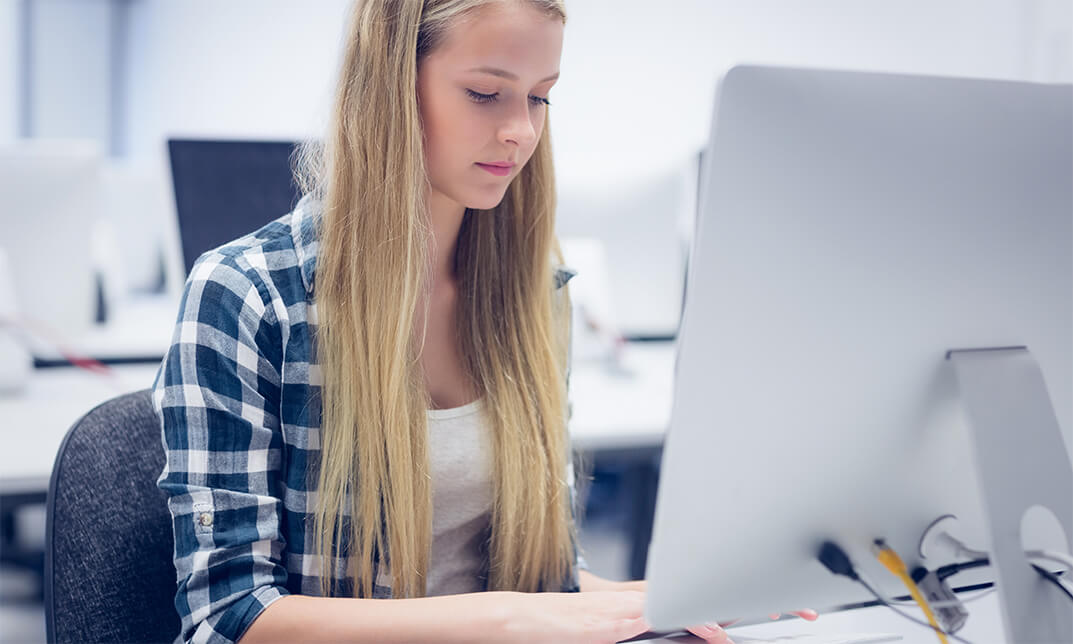
Search By Location
- Summary Courses in London
- Summary Courses in Birmingham
- Summary Courses in Glasgow
- Summary Courses in Liverpool
- Summary Courses in Bristol
- Summary Courses in Manchester
- Summary Courses in Sheffield
- Summary Courses in Leeds
- Summary Courses in Edinburgh
- Summary Courses in Leicester
- Summary Courses in Coventry
- Summary Courses in Bradford
- Summary Courses in Cardiff
- Summary Courses in Belfast
- Summary Courses in Nottingham
