- Professional Development
- Medicine & Nursing
- Arts & Crafts
- Health & Wellbeing
- Personal Development
GDPR Training Course
By Compliance Central
Are you looking to enhance your GDPR skills? If yes, then you have come to the right place. Our comprehensive course on GDPR will assist you in producing the best possible outcome by mastering the GDPR skills. The GDPR course is for those who want to be successful. In the GDPR course, you will learn the essential knowledge needed to become well versed in GDPR. Our GDPR course starts with the basics of GDPR and gradually progresses towards advanced topics. Therefore, each lesson of this GDPR course is intuitive and easy to understand. Why would you choose the GDPR course from Compliance Central: Lifetime access to GDPR course materials Full tutor support is available from Monday to Friday with the GDPR course Learn GDPR skills at your own pace from the comfort of your home Gain a complete understanding of GDPR course Accessible, informative GDPR learning modules designed by expert instructors Get 24/7 help or advice from our email and live chat teams with the GDPR bundle Study GDPR in your own time through your computer, tablet or mobile device. A 100% learning satisfaction guarantee with your GDPR Course Improve your chance of gaining in demand skills and better earning potential by completing the GDPR GDPR Curriculum Breakdown of the GDPR Course Module 01: Basics Of GDPR Module 02: Principles of GDPR Module 03: Legal Foundation for Processing Module 04: Rights of Individuals Module 05: Accountability and Governance Module 06: Data Protection Officer Module 07: Security Of Data Module 08: Personal Data Breaches Module 09: International Data Transfers After the Brexit Module 10: Exemptions - Part One Module 11: Exemptions - Part Two Module 12: National Security and Defence Module 13: Understanding Data Protection Act 2018 CPD 15 CPD hours / points Accredited by CPD Quality Standards Who is this course for? The GDPR course helps aspiring professionals who want to obtain the knowledge and familiarise themselves with the skillsets to pursue a career in GDPR. It is also great for professionals who are already working in GDPR and want to get promoted at work. Requirements To enrol in this GDPR course, all you need is a basic understanding of the English Language and an internet connection. Career path The GDPR course will enhance your knowledge and improve your confidence in exploring opportunities in various sectors related to GDPR. Certificates CPD Accredited PDF Certificate Digital certificate - Included CPD Accredited PDF Certificate CPD Accredited Hard Copy Certificate Hard copy certificate - £10.79 CPD Accredited Hard Copy Certificate Delivery Charge: Inside the UK: Free Outside of the UK: £9.99 each

Six Sigma: Lean Six Sigma Green Belt
By Compliance Central
Are you looking to enhance your Lean Six Sigma Green Belt skills? If yes, then you have come to the right place. Our comprehensive course on Lean Six Sigma Green Belt will assist you in producing the best possible outcome by mastering the Lean Six Sigma Green Belt skills. The Lean Six Sigma Green Belt course is for those who want to be successful. In the Lean Six Sigma Green Belt course, you will learn the essential knowledge needed to become well versed in Lean Six Sigma Green Belt . Our Lean Six Sigma Green Belt course starts with the basics of Lean Six Sigma Green Belt and gradually progresses towards advanced topics. Why would you choose the Lean Six Sigma Green Belt course from Compliance Central: Lifetime access to Lean Six Sigma Green Belt course materials Full tutor support is available from Monday to Friday with the Lean Six Sigma Green Belt course Learn Lean Six Sigma Green Belt skills at your own pace from the comfort of your home Gain a complete understanding of Lean Six Sigma Green Belt course Accessible, informative Lean Six Sigma Green Belt learning modules designed by experts Get 24/7 help or advice from our email and live chat teams with the Lean Six Sigma Green Belt course Study Lean Six Sigma Green Belt in your own time through your computer, tablet or mobile device A 100% learning satisfaction guarantee with your Lean Six Sigma Green Belt course Lean Six Sigma Green Belt Each lesson of this Lean Six Sigma Green Belt course is intuitive and easy to understand. Curriculum Breakdown of the Lean Six Sigma Green Belt Course Section 01: Course Overview Section 02: Introduction Section 03: Define Section 04: Measure Section 05: Analyze Section 06: Improve Section 07: Control Section 08: Case Study Section 09: Conclusion CPD 10 CPD hours / points Accredited by CPD Quality Standards Who is this course for? The Lean Six Sigma Green Belt course helps aspiring professionals who want to obtain the knowledge and familiarise themselves with the skillsets to pursue a career in Lean Six Sigma Green Belt . Requirements To enrol in this Lean Six Sigma Green Belt course, all you need is a basic understanding of the English Language and an internet connection. Career path The Lean Six Sigma Green Belt course will enhance your knowledge and improve your confidence. Certificates CPD Accredited PDF Certificate Digital certificate - Included CPD Accredited PDF Certificate CPD Accredited Hard Copy Certificate Hard copy certificate - £10.79 CPD Accredited Hard Copy Certificate Delivery Charge: Inside the UK: Free Outside of the UK: £9.99 each
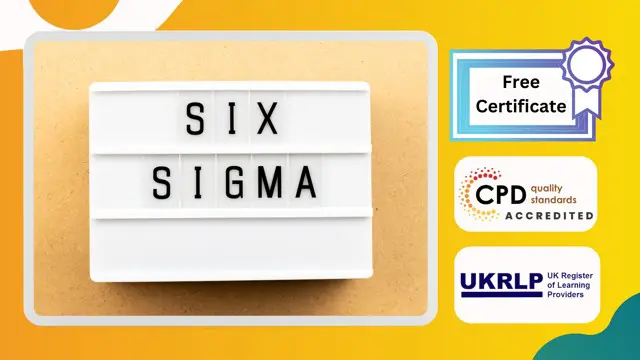
Residential Lettings
By Compliance Central
Are you looking to enhance your Residential Lettings skills? If yes, then you have come to the right place. Our comprehensive course on Residential Lettings will assist you in producing the best possible outcome by mastering the Residential Lettings skills. The Residential Lettings course is for those who want to be successful. In the Residential Lettings course, you will learn the essential knowledge needed to become well versed in Residential Lettings. Our Residential Lettings course starts with the basics of Residential Lettings and gradually progresses towards advanced topics. Therefore, each lesson of this Residential Lettings course is intuitive and easy to understand. Why would you choose the Residential Lettings course from Compliance Central: Lifetime access to Residential Lettings course materials Full tutor support is available from Monday to Friday with the Residential Lettings course Learn Residential Lettings skills at your own pace from the comfort of your home Gain a complete understanding of Residential Lettings course Accessible, informative Residential Lettings learning modules designed by experts Get 24/7 help or advice from our email and live chat teams with the Residential Lettings Study Residential Lettings in your own time through your computer, tablet or mobile device A 100% learning satisfaction guarantee with your Residential Lettings Course Residential Lettings Curriculum Breakdown of the Residential Lettings Course Module 01: A Look Inside a Letting Agency Module 02: Keeping Tenants Long Term Module 03: Legal Requirements for Letting Agents Module 04: Listing Properties and Marketing Module 05: Operating Cost Module 06: The Letting Process and Tenancy Agreement Module 07: The Property Management Process CPD 10 CPD hours / points Accredited by CPD Quality Standards Who is this course for? The Residential Lettings course helps aspiring professionals who want to obtain the knowledge and familiarise themselves with the skillsets to pursue a career in Residential Lettings. It is also great for professionals who are already working in Residential Lettings and want to get promoted at work. Requirements To enrol in this Residential Lettings course, all you need is a basic understanding of the English Language and an internet connection. Career path The Residential Lettings course will enhance your knowledge and improve your confidence. Lettings Negotiator: £20,000 to £30,000 per year Property Manager: £25,000 to £40,000 per year Lettings Administrator: £18,000 to £25,000 per year Property Consultant: £25,000 to £45,000 per year Lettings Coordinator: £20,000 to £30,000 per year Property Investment Analyst: £30,000 to £50,000 per year Certificates CPD Accredited PDF Certificate Digital certificate - Included CPD Accredited PDF Certificate CPD Accredited Hard Copy Certificate Hard copy certificate - £10.79 CPD Accredited Hard Copy Certificate Delivery Charge: Inside the UK: Free Outside of the UK: £9.99

Affiliate Marketing Strategies Course
By Compliance Central
Are you looking to enhance your Affiliate Marketing skills? If yes, then you have come to the right place. Our comprehensive course on Affiliate Marketing will assist you in producing the best possible outcome by mastering the Affiliate Marketing skills. The Affiliate Marketing course is for those who want to be successful. In the Affiliate Marketing course, you will learn the essential knowledge needed to become well versed in Affiliate Marketing. Our course starts with the basics of Affiliate Marketing and gradually progresses towards advanced topics. Therefore, each lesson of this course is intuitive and easy to understand. Why would you choose the Affiliate Marketing course from Compliance Central: Lifetime access to Affiliate Marketing course materials Full tutor support is available from Monday to Friday with the Affiliate Marketing course Learn Affiliate Marketing skills at your own pace from the comfort of your home Gain a complete understanding of Affiliate Marketing course Accessible, informative Affiliate Marketing learning modules designed by experts Get 24/7 help or advice from our email and live chat teams with the Affiliate Marketing Study Affiliate Marketing in your own time through your computer, tablet or mobile device Affiliate Marketing Curriculum Breakdown of the Affiliate Marketing Course Module 01: Affiliate Marketing Passive Income Made Easy Module 02: Affiliate Marketing Strategies Module 03: Reasons to Consider Affiliate Marketing Module 04: Top Companies to Affiliate Marketing Products Module 05: Ways to Leverage Affiliate Marketing Module 06: Ways To Optimize Your Product Pages Module 07: Ways To Pick Out The Best Products Module 08: Conclusion CPD 10 CPD hours / points Accredited by CPD Quality Standards Who is this course for? The Affiliate Marketing course helps aspiring professionals who want to obtain the knowledge and familiarise themselves with the skillsets to pursue a career in Affiliate Marketing. It is also great for professionals who are already working in Affiliate Marketing and want to get promoted at work. Requirements To enrol in this course, all you need is a basic understanding of the English Language and an internet connection. Career path The Affiliate Marketing course will enhance your knowledge and improve your confidence. Affiliate Marketing Manager: £30,000 to £60,000 per year Digital Marketing Specialist: £25,000 to £50,000 per year E-commerce Manager: £35,000 to £65,000 per year Online Marketing Strategist: £30,000 to £55,000 per year Certificates CPD Accredited PDF Certificate Digital certificate - Included CPD Accredited PDF Certificate CPD Accredited Hard Copy Certificate Hard copy certificate - £10.99 CPD Accredited Hard Copy Certificate Delivery Charge: Inside the UK: Free Outside of the UK: £9.99 each

Journalism Diploma Training
By Compliance Central
Are you looking to enhance your Journalism skills? If yes, then you have come to the right place. Our comprehensive course on Journalism will assist you in producing the best possible outcome by mastering the Journalism skills. The Journalism course is for those who want to be successful. In the Journalism course, you will learn the essential knowledge needed to become well versed in Journalism. Our Journalism course starts with the basics of Journalism and gradually progresses towards advanced topics. Therefore, each lesson of this Journalism course is intuitive and easy to understand. Why would you choose the Journalism course from Compliance Central: Lifetime access to Journalism course materials Full tutor support is available from Monday to Friday with the Journalism course Learn Journalism skills at your own pace from the comfort of your home Gain a complete understanding of Journalism course Accessible, informative Journalism learning modules designed by experts Get 24/7 help or advice from our email and live chat teams with the Journalism Study Journalism in your own time through your computer, tablet or mobile device A 100% learning satisfaction guarantee with your Journalism Course Curriculum Breakdown of the Journalism Course Module 01: Introduction and Principles Module 02: History and Development Module 03: Interviewing Module 04: Newspaper Module 05: News Writing, Production and Reporting Module 06: Television Module 07: Radio Module 08: Media Regulatory Bodies Module 09: Writing Skills for Journalists Module 10: Journalism law Module 11: Defamation Module 12: Journalism Ethics Module 13: Health and Safety for Journalists Module 14: Niche Journalism Module 15: Tips on Writing a Good Feature Story Module 16: Online and Freelance Journalism Module 17: Becoming a Journalist CPD 10 CPD hours / points Accredited by CPD Quality Standards Who is this course for? The Journalism course helps aspiring professionals who want to obtain the knowledge and familiarise themselves with the skillsets to pursue a career in Journalism. Requirements To enrol in this Journalism course, all you need is a basic understanding of the English Language and an internet connection. Career path The Journalism course will enhance your knowledge and improve your confidence in exploring opportunities in various sectors related to Journalism. Journalist: £22,000 to £45,000 per year Editor: £25,000 to £50,000 per year Content Writer: £20,000 to £40,000 per year News Producer: £25,000 to £50,000 per year Public Relations Specialist: £25,000 to £45,000 per year Certificates CPD Accredited PDF Certificate Digital certificate - Included CPD Accredited PDF Certificate CPD Accredited Hard Copy Certificate Hard copy certificate - £10.79 CPD Accredited Hard Copy Certificate Delivery Charge: Inside the UK: Free Outside of the UK: £9.99

Mechanic Training: Car Maintenance Car Detailing & Car Restoration
By Training Tale
Mechanic Car Mechanic Training Online Do you love cars and want to learn how to fix them? Do you dream of becoming a skilled car mechanic, with the ability to diagnose and fix any problem that comes your way? Then look no further than our Car Mechanic & Repairing course! Our Car Mechanic & Repairing course is designed for individuals who are passionate about cars and want to develop the skills and knowledge necessary to become successful car mechanics. You'll learn about the different components of a car, how they work together, and how to fix common problems. Special Offers of this Mechanic: Car Mechanic Course This Mechanic: Car Mechanic Course includes a FREE PDF Certificate. Lifetime access to this Mechanic: Car Mechanic Course Instant access to this Mechanic: Car Mechanic Course Get FREE Tutor Support from Monday to Friday in this Mechanic: Car Mechanic Course Main Course : Car Mechanic Training Free Courses including this Car Mechanic Course Course 01: Bicycle Maintenance Course 02: Motorcycle Mechanic [ Note: Free PDF certificate as soon as completing the Car Mechanic Training course] Mechanic: Car Mechanic Course Curriculum of Car Mechanic Industry Experts Designed this Mechanic: Car Mechanic course into 18 detailed modules. Module 01: Workshop Bench Skills Module 02: Valeting Module 03: Engine Mechanical Module 04: Engine Lubrication Module 05: Engine Cooling Module 06: Air Supply, Exhaust and Emissions Module 07: Ignition Module 08: Fuel Systems Module 09: Electrical and Electronic Principles Module 10: Engine Electrical Module 11: Lighting and Indicators Module 12: Heating, Ventilation and Air Conditioning Module 13: Steering Module 14: Brakes Module 15: Wheels and Tyres Module 16: Manual Transmission Clutch Module 17: Manual Transmission Gearbox Module 18: Transmission Driveline Assessment Method of Mechanic After completing each module of the Mechanic: Car Mechanic Course, you will find automated MCQ quizzes. To unlock the next module, you need to complete the quiz task and get at least 60% marks. Certification of Mechanic After completing the MCQ/Assignment assessment for this Mechanic: Car Mechanic Course, you will be entitled to a Certificate of Completion from Training Tale. Who is this course for? Mechanic: Car Mechanic This Car Mechanic course is open to anybody who is interested in Car Mechanic. Requirements Mechanic: Car Mechanic Students who intend to enrol in this Mechanic: Car Mechanic course must meet the following requirements: Mechanic: Good command of the English language Mechanic: Must be vivacious and self-driven Mechanic: Basic computer knowledge Mechanic: A minimum of 16 years of age is required Career path Mechanic: Car Mechanic Certificates Certificate of completion Digital certificate - Included

Accredited Bike Maintenance
By Compliance Central
Are you looking to enhance your Bike Maintenance skills? If yes, then you have come to the right place. Our comprehensive course on Bike Maintenance will assist you in producing the best possible outcome by mastering the Bike Maintenance skills. The Bike Maintenance course is for those who want to be successful. In the Bike Maintenance course, you will learn the essential knowledge needed to become well versed in Bike Maintenance. Our Bike Maintenance course starts with the basics of Bike Maintenance and gradually progresses towards advanced topics. Therefore, each lesson of this Bike Maintenance course is intuitive and easy to understand. Why would you choose the Bike Maintenance course from Compliance Central: Lifetime access to Bike Maintenance course materials Full tutor support is available from Monday to Friday with the Bike Maintenance course Learn Bike Maintenance skills at your own pace from the comfort of your home Gain a complete understanding of Bike Maintenance course Accessible, informative Bike Maintenance learning modules designed by expert instructors Get 24/7 help or advice from our email and live chat teams with the Bike Maintenance bundle Study Bike Maintenance in your own time through your computer, tablet or mobile device. A 100% learning satisfaction guarantee with your Bike Maintenance Course Improve your chance of gaining in demand skills and better earning potential by completing the Bike Maintenance Bike Maintenance Curriculum Breakdown of the Bike Maintenance Course Module 01: Know Your Bike Module 02: Must-Haves for Your Toolbox Module 03: Regular Bike Maintenance Module 04: Tyre Module 05: The Wheels Module 06: The Brakes Module 07: The Saddle Module 08: The Chain Module 09: The Steering System Module 10: The Gears Module 11: Pedals and Drivetrain Module 12: Suspension CPD 10 CPD hours / points Accredited by CPD Quality Standards Who is this course for? The Bike Maintenance course helps aspiring professionals who want to obtain the knowledge and familiarise themselves with the skillsets to pursue a career in Bike Maintenance. It is also great for professionals who are already working in Bike Maintenance and want to get promoted at work. Requirements To enrol in this Bike Maintenance course, all you need is a basic understanding of the English Language and an internet connection. Career path The Bike Maintenance course will enhance your knowledge and improve your confidence in exploring opportunities in various sectors related to Bike Maintenance. Certificates CPD Accredited PDF Certificate Digital certificate - Included CPD Accredited PDF Certificate CPD Accredited Hard Copy Certificate Hard copy certificate - £10.79 CPD Accredited Hard Copy Certificate Delivery Charge: Inside the UK: Free Outside of the UK: £9.99

Depression Counseling
By Compliance Central
Are you looking to enhance your Depression Counseling skills? If yes, then you have come to the right place. Our comprehensive course on Depression Counseling will assist you in producing the best possible outcome by mastering the Depression Counseling skills. The Depression Counseling course is for those who want to be successful. In the Depression Counseling course, you will learn the essential knowledge needed to become well versed in Depression Counseling. Our Depression Counseling course starts with the basics of Depression Counseling and gradually progresses towards advanced topics. Therefore, each lesson of this Depression Counseling course is intuitive and easy to understand. Why would you choose the Depression Counseling course from Compliance Central: Lifetime access to Depression Counseling course materials Full tutor support is available from Monday to Friday with the Depression Counseling course Learn Depression Counseling skills at your own pace from the comfort of your home Gain a complete understanding of Depression Counseling course Accessible, informative Depression Counseling learning modules designed by experts Get 24/7 help or advice from our email and live chat teams with the Depression Counseling Study Depression Counseling in your own time through your computer, tablet or mobile device A 100% learning satisfaction guarantee with your Depression Counseling course Depression Counseling Curriculum Breakdown of the Depression Counseling Course Introduction Introduction Understanding Depression Understanding Depression Physical & Psychological Effects Of Depression Science & Statistics Of Depression Beating Depression 11 Myths About Depression Slay The Nightmare How To Battle Depression Final Thoughts & Advice Final Thoughts & Advice CPD 10 CPD hours / points Accredited by CPD Quality Standards Who is this course for? The Depression Counseling course helps aspiring professionals who want to obtain the knowledge and familiarise themselves with the skillsets to pursue a career in Depression Counseling. It is also great for professionals who are already working in Depression Counseling and want to get promoted at work. Requirements To enrol in this Depression Counseling course, all you need is a basic understanding of the English Language and an internet connection. Career path The Depression Counseling course will enhance your knowledge and improve your confidence. Mental Health Counselor: £25,000 to £45,000 per year Clinical Psychologist: £35,000 to £60,000 per year Mental Health Support Worker: £20,000 to £28,000 per year Psychiatric Nurse: £25,000 to £35,000 per year Counselling Psychologist: £40,000 to £70,000 per year Certificates CPD Accredited PDF Certificate Digital certificate - Included CPD Accredited PDF Certificate CPD Accredited Hard Copy Certificate Hard copy certificate - £10.79 CPD Accredited Hard Copy Certificate Delivery Charge: Inside the UK: Free Outside of the UK: £9.99 each

First Aid Training Diploma
By Compliance Central
Are you looking to enhance your First Aid skills? If yes, then you have come to the right place. Our comprehensive course on First Aid will assist you in producing the best possible outcome by mastering the First Aid skills. The First Aid course is for those who want to be successful. In the First Aid course, you will learn the essential knowledge needed to become well versed in First Aid. Our First Aid course starts with the basics of First Aid and gradually progresses towards advanced topics. Therefore, each lesson of this First Aid course is intuitive and easy to understand. Why would you choose the First Aid course from Compliance Central: Lifetime access to First Aid course materials Full tutor support is available from Monday to Friday with the First Aid course Learn First Aid skills at your own pace from the comfort of your home Gain a complete understanding of First Aid course Accessible, informative First Aid learning modules designed by experts Get 24/7 help or advice from our email and live chat teams with the First Aid Study First Aid in your own time through your computer, tablet or mobile device. A 100% learning satisfaction guarantee with your First Aid Course First Aid Curriculum Breakdown of the First Aid Course Module 01: Introduction to Workplace First Aid Module 02: Legal Framework for Workplace First Aid Module 03: Incident Management at Work Module 04: Primary Survey Module 05: Secondary Survey Module 06: Basic First-Aid Techniques Module 07: Dealing with Minor Injuries at the Workplace Module 08: Secondary Illness Loss of Responsiveness and CPR Module 09: Secondary Illness Breathing Problems Module 10: Secondary Illnesses and Injuries Module 11: Dealing With Fractures and Dislocations Module 12: Call for an Emergency CPD 10 CPD hours / points Accredited by CPD Quality Standards Who is this course for? The First Aid course helps aspiring professionals who want to obtain the knowledge and familiarise themselves with the skillsets to pursue a career in First Aid. It is also great for professionals who are already working in First Aid and want to get promoted at work. Requirements To enrol in this First Aid course, all you need is a basic understanding of the English Language and an internet connection. Career path The First Aid course will enhance your knowledge and improve your confidence in exploring opportunities in various sectors related to First Aid. Certificates CPD Accredited PDF Certificate Digital certificate - Included CPD Accredited PDF Certificate CPD Accredited Hard Copy Certificate Hard copy certificate - £10.79 CPD Accredited Hard Copy Certificate Delivery Charge: Inside the UK: Free Outside of the UK: £9.99 each

Hospitality Management Diploma
By Compliance Central
Are you looking to enhance your Hospitality Management Diploma skills? If yes, then you have come to the right place. Our comprehensive course on Hospitality Management Diploma will assist you in producing the best possible outcome by mastering the Hospitality Management Diploma skills. The Hospitality Management Diploma course is for those who want to be successful. In this course, you will learn the essential knowledge needed to become well versed in Hospitality Management. Learning Goals: Learn about the key roles of hospitality management Get an overview of the hotel industry Selection Training and Recruitment Process in Hospitality Industry How to manage front office operations How to manage housekeeping, engineering and security operations How to Manage Service Quality in the Hospitality Industry Travel and tourism business marketing Accounting in the Hospitality Industry E-hospitality and technology usage and strategies Key Feature of Hospitality Management Diploma : Lifetime Access. Unlimited Retake Exam & Tutor Support. Easy Accessibility to the Course Materials 100% Learning Satisfaction Guarantee. Hospitality Management Diploma Course Curriculum: Module 01: Introduction to Hospitality Management Module 02: An Overview of Hotel Industry Module 03: The Process of Selection and Recruitment in the Hospitality Industry Module 04: The Process of Development and Training in the Hospitality Industry Module 05: Management of Front Office Operations Module 06: Management of Housekeeping, Engineering and Security Operations Module 07: Management of Food and Beverage Operations Module 08: Management of Service Quality in the Hospitality Industry Module 09: Marketing in Travel and Tourism Business Module 10: Accounting in the Hospitality Industry Module 11: Customer Satisfaction Module 12: E-Hospitality and Technology Certification CPD Accredited (CPD QS) Certificate Digital (PDF) & Hardcopy certificates are available CPD 10 CPD hours / points Accredited by CPD Quality Standards Who is this course for? Anyone from any background can enrol in this Hospitality Management Diploma course. Requirements To enrol in this Hospitality Management Diploma course, all you need is a basic understanding of the English Language and an internet connection. Career path After completing this course, you can explore trendy and in-demand jobs related to Hospitality Management Diploma, such as- Hotel Manager Hospitality Account Manager Director of Operations Hospitality Supervisor Human Resources Advisor Explore each of the roles available and how you can start your career in this platform. Certificates CPD Accredited Hard Copy Certificate Hard copy certificate - Included CPD Accredited Hard Copy Certificate Delivery Charge: Inside the UK: £3.99 each Outside of the UK: £9.99 each CPD Accredited PDF Certificate Digital certificate - Included CPD Accredited PDF Certificate
