- Professional Development
- Medicine & Nursing
- Arts & Crafts
- Health & Wellbeing
- Personal Development
2203 Success courses delivered Live Online
Salesforce Certification Preparation for Sales Cloud Consultant (CRT251)
By Nexus Human
Duration 1 Days 6 CPD hours This course is intended for Certification Preparation for Sales Cloud Consultant is designed for individuals who have experience designing Sales Cloud solutions and are preparing to take the Salesforce Sales Cloud Consultant Certification exam. Overview When you complete this course, you will be able to: Review the different exam objectives and their weighting on the exam Understand the product areas to focus on to best prepare for the exam Discuss how to design Sales Cloud solutions to meet specific business needs Assess your exam readiness by answering practice questions Are you ready to take the next step in your career by becoming a Salesforce Certified Sales Cloud Consultant? Instructors will present scenarios that will help reinforce your knowledge of Sales Cloud functionality by thinking through requirements design considerations. The course provides an overview of the exam objectives to help you focus your efforts to prepare for the Salesforce Sales Cloud Consultant Certification exam. Review the different exam objectives and their weighting on the examUnderstand the product areas to focus on to best prepare for the examDiscuss how to design Sales Cloud solutions to meet specific business needsAssess your exam readiness by answering practice questions Additional course details: Nexus Humans Salesforce Certification Preparation for Sales Cloud Consultant (CRT251) training program is a workshop that presents an invigorating mix of sessions, lessons, and masterclasses meticulously crafted to propel your learning expedition forward. This immersive bootcamp-style experience boasts interactive lectures, hands-on labs, and collaborative hackathons, all strategically designed to fortify fundamental concepts. Guided by seasoned coaches, each session offers priceless insights and practical skills crucial for honing your expertise. Whether you're stepping into the realm of professional skills or a seasoned professional, this comprehensive course ensures you're equipped with the knowledge and prowess necessary for success. While we feel this is the best course for the Salesforce Certification Preparation for Sales Cloud Consultant (CRT251) course and one of our Top 10 we encourage you to read the course outline to make sure it is the right content for you. Additionally, private sessions, closed classes or dedicated events are available both live online and at our training centres in Dublin and London, as well as at your offices anywhere in the UK, Ireland or across EMEA.

From Curiosity to Clarity: An introduction to NLP
By Paul Ward Coaching
From Curiosity to Clarity: An exciting introduction to NLP Ready to dive into the world of Neuro-Linguistic Programming (NLP)? Join us for an engaging event where you'll discover the power of NLP techniques in communication, personal development, and more. Whether you're a seasoned pro or just curious, this is the perfect opportunity to explore the wonders of NLP.
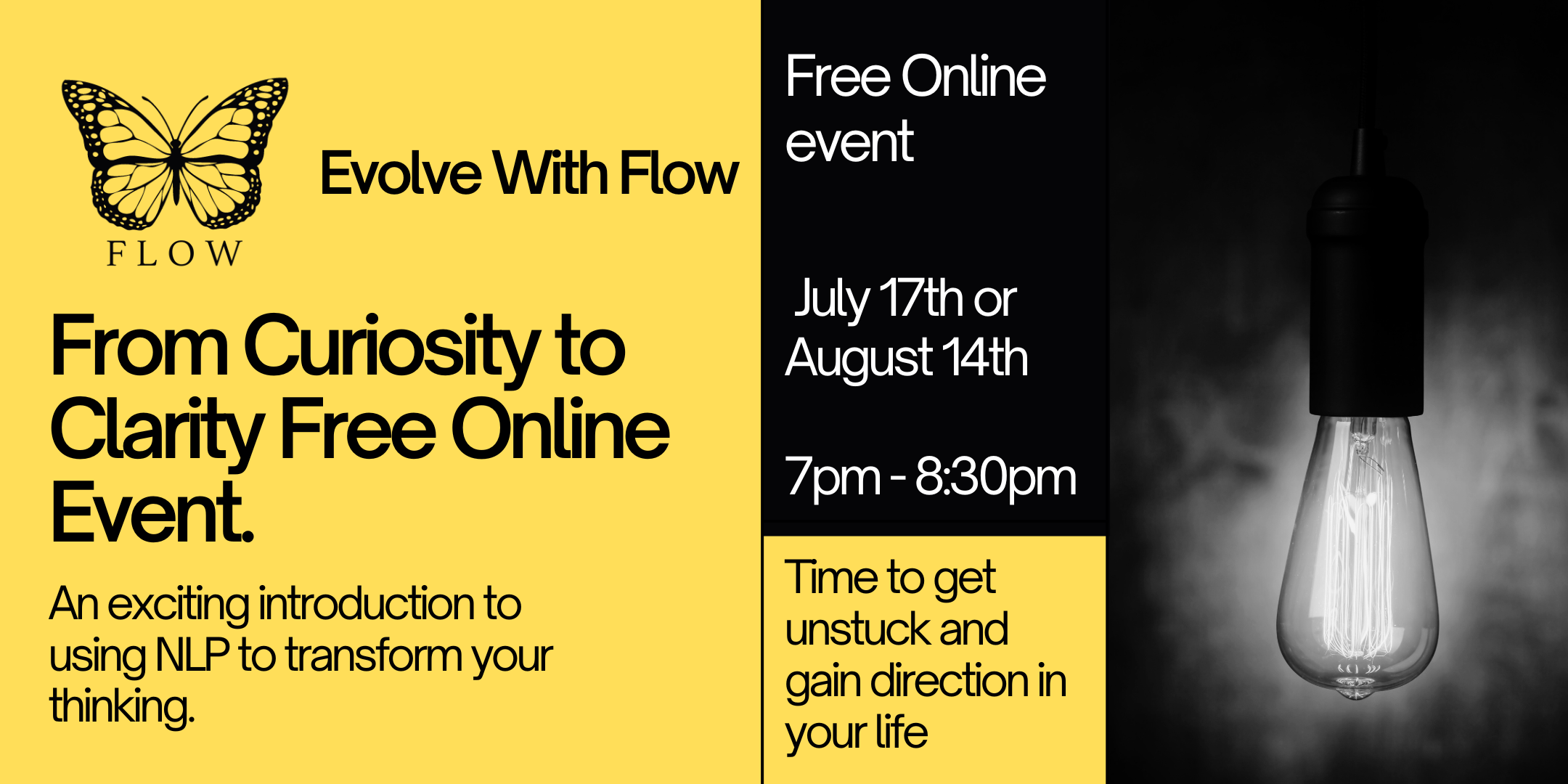
Price increases (In-House)
By The In House Training Company
It's a fact of life that costs generally increase and as a result prices must go up too. Implementing an increase without losing customers is challenging. Talking about a price increase with customers never makes for an easy conversation. Your customers will generally decide whether to accept the increase based upon value, as well as the hassle cost of switching and going elsewhere. Even the most experienced salesperson who has implemented price increases before will be fighting back the nerves when faced with the task of 'selling' the increase. In this flexible programme, we will support your internal preparations at whichever stage you and your colleagues are at. From making the decision to increase prices, right through to those on the frontline already dealing with any push-back. This programme will help participants: Understand the business case for increasing prices Take steps to research the market Consider their customers' motivations Use the six principles of influence Identify and adapt for different personality styles Assess their level of trust with customers Build rapport rapidly with their customers and prospects 1 Raising prices - keys to success Understanding the business case Researching the market Assessing the value of your offering 2 Understanding your customer base Assessing your key accounts What is your 'target' customer range? Creating consistency in pricing approach 3 Planning the increase Timing your implementation Communication strategy Elements of a good price increase letter 4 Developing influencing skills The Trust Equation The six principles of influence Discovering your customer's buying decisions 5 Emotional intelligence and price increases The part emotion plays Developing strategies for keeping calm Handling your customer's responses 6 Understanding different customer styles Discover your own style Recognising behaviour traits in others Adapting your approach to their style 7 Preparing for customer contact Preparing for specific customers Anticipating their response Dealing with challenging customers 8 Following through Maintaining a consistent approach Resisting requests for discounts Confirming the increase in writing

Maintenance and operation (M&O) of engineering plant and services (In-House)
By The In House Training Company
M&O of engineering plant and services is becoming more important to the success of the core business. To select the right M&O technique for specific plant and equipment it is necessary to know what options are available, what they deliver and how they should be implemented. This course will help you consider options and techniques that provide best value based on that thorough understanding of the business need. M&O will increasingly be required to demonstrate it is delivering the optimum of cost and value and the main purpose of the course is to show how this can be achieved. Note: this is a purely indicative list of topics that can be covered. The content, duration, objectives and material used would all be adapted to match your specific requirements. This course will help you: Determine what the business needs from the M&O service Determine the cost and value of the various M&O options Prepare and present the business case for the selected M&O strategy Introduce meaningful KPIs based on performance-based service by the M&O provider Undertake a review of current M&O and make recommendations for improvement Introduce energy and carbon management performance criteria in M&O Better deal with project risk and uncertainties Motivate others to deliver a reliable and cost effective M&O service Note: this is a purely indicative list of topics that can be covered. The content, duration, objectives and material used would all be adapted to match your specific requirements. 1 What is maintenance and what is operation? - their relative importance to the business 2 Comparison of the various maintenance options and techniques, including: Planned preventative Run to failure Condition monitoring Business focused Business critical Total productive Reliability centred maintenance 3 Forms of contracts and service, including: Comprehensive Input driven Output driven Limited replacement Performance based M&O 4 Selecting the right options and making the business case 5 Continuous commissioning as a tool for delivering best value 6 Case studies

AutoCAD Essentials
By Nexus Human
Duration 2 Days 12 CPD hours This course is intended for This course is intended for individuals who want to gain basic and intermediate knowledge of working on AutoCAD Overview Upon successful completion of this course, students will be able to create basic and intermediate drawings utilizing the AutoCAD software In this course, you will learn to navigate the AutoCAD user interfaces and use the fundamental features of AutoCAD. You will learn to use the precision drafting tools in AutoCAD to develop accurate technical drawings. Utilizing the AutoCAD Software Startup Screen The Application Menu The AutoCAD User Interface AutoCAD Options [OP] Saving the Drawing ?Places? for Quicker Access of Drawings Wheel Mouse Tidbits The Governing Body of Workspaces Ribbon Management Layer Properties Manager Assigning a Linetype to a New Layer Off vs. Freeze Practical Features of Layer Walk Creating a Layer State Freezing Individual Layers with Layer Freeze Layer Lock Creating Drawings with AutoCAD Accuracy Measuring a Distance Measuring an Area Creating Basic Objects Object Selection Options Basic Editing Commands Polar Tracking Editing Polylines Variable Width Polyline Command Aliases Move and Copy with ?CTRL? Customizing Rollover Tooltips Cycle Through Stacked Objects Additional Selection Options Stretch Midpoint Between Two Points [M2P] Snap From Hatch Stuff Additional course details: Nexus Humans AutoCAD Essentials training program is a workshop that presents an invigorating mix of sessions, lessons, and masterclasses meticulously crafted to propel your learning expedition forward. This immersive bootcamp-style experience boasts interactive lectures, hands-on labs, and collaborative hackathons, all strategically designed to fortify fundamental concepts. Guided by seasoned coaches, each session offers priceless insights and practical skills crucial for honing your expertise. Whether you're stepping into the realm of professional skills or a seasoned professional, this comprehensive course ensures you're equipped with the knowledge and prowess necessary for success. While we feel this is the best course for the AutoCAD Essentials course and one of our Top 10 we encourage you to read the course outline to make sure it is the right content for you. Additionally, private sessions, closed classes or dedicated events are available both live online and at our training centres in Dublin and London, as well as at your offices anywhere in the UK, Ireland or across EMEA.

Salesforce Certification Preparation for Advanced Administrator (CRT211)
By Nexus Human
Duration 1 Days 6 CPD hours This course is intended for This course is ideal for any administrator with an interest in furthering the development of their Salesforce CRM administration, Sales and Service Cloud management, and process automation skills, and who ultimately wants to succeed at the Salesforce Certified Advanced Administrator exam. Overview When you complete this course, you will be able to:Configure data and application security.Describe Sales Cloud and Service Cloud applications.Implement business logic and process automation.Build advanced reports and dashboards.Apply data management best practices. This course will help hone your knowledge of of next-level techniques to administer and manage Salesforce?s CRM capabilities through guided scenarios, lecture, and discussion. Salesforce Security and Custom Objects Restricting and extending object, record, and field access Determining appropriate sharing solutions Territory Management Data relationships Automation, Change Management, and Auditing Process automation tools and best practices Change management options Sandboxes Deployment tools Auditing and monitoring Analytics and Data Management Creating reports Report types Dashboards Data quality features and policies Sales, Service, and Content Applications Products, price books, schedules and quotes Forecasting Salesforce Knowledge Entitlements Service Cloud console toolkit Content management Wrapping Test preparation Practice exam Additional course details: Nexus Humans Salesforce Certification Preparation for Advanced Administrator (CRT211) training program is a workshop that presents an invigorating mix of sessions, lessons, and masterclasses meticulously crafted to propel your learning expedition forward. This immersive bootcamp-style experience boasts interactive lectures, hands-on labs, and collaborative hackathons, all strategically designed to fortify fundamental concepts. Guided by seasoned coaches, each session offers priceless insights and practical skills crucial for honing your expertise. Whether you're stepping into the realm of professional skills or a seasoned professional, this comprehensive course ensures you're equipped with the knowledge and prowess necessary for success. While we feel this is the best course for the Salesforce Certification Preparation for Advanced Administrator (CRT211) course and one of our Top 10 we encourage you to read the course outline to make sure it is the right content for you. Additionally, private sessions, closed classes or dedicated events are available both live online and at our training centres in Dublin and London, as well as at your offices anywhere in the UK, Ireland or across EMEA.

AWS Migrating to AWS
By Nexus Human
Duration 3 Days 18 CPD hours This course is intended for This course is intended for: Solutions Architects and Engineers who perform cloud migrations IT Project Managers who are involved in projects related to migrating existing workloads to the AWS Cloud Overview This course is designed to teach you how to: Explain the various cloud migration strategies Assess cloud migration readiness Discover your portfolio and plan for migration Plan and design your application migration strategy Perform and validate application migration to the cloud Optimize your applications and operations after migrating to the cloud Migrating to AWS focuses on planning and migrating existing workloads to the AWS Cloud. The course covers various cloud migration strategies with a detailed discussion on each phase of the migration process, including portfolio discovery, application migration planning and design, migration execution, and post-migration validation and application optimization. This course is designed for Solutions Architects and Engineers who perform cloud migrations, have an understanding of core AWS services and design patterns covered in Architecting on AWS. This course is also available to IT project managers involved in the planning of those migrations who have completed AWS Technical Essentials Module 1: Migrating to AWS ? Overview Migration process 'Mental Model' Cloud Migration Strategies Comparing Cloud Migration Strategies Cloud Center of Excellence (CoE) Cloud Migration Readiness Assessment AWS Cloud Migration Process Group activity: Creating a high-level migration plan Module 2: Discovery and analysis Migration Process Roadmap AWS Migration Methodology AWS Application Discovery Service Portfolio Analysis Hands-on lab 1: Performing discovery Module 3: Migration planning and design (part I) AWS Migration Hub Pricing and Availability Process Group activity: Creating a detailed migration plan Module 3: Migration planning and design (continued) Application migration ordering Application prioritization criteria Defining success criteria Migration methodology Designing for migration Module 4: Migration, integration, and validation Migration considerations Data migration AWS Snow Services AWS Data Migration Service (DMS) Server migration Demonstration: Server migration service Hands-on lab 2 : Migrating databases to AWS EC2 Hands-on lab 3 : Migrating databases to Amazon Aurora Module 5: Operations and optimization On premises vs. cloud IT operations Optimizing in the AWS Cloud Case study: Optimizing an application

Sierra 101 - OS X Support Essentials 10.12
By Nexus Human
Duration 3 Days 18 CPD hours Overview ?The OS X Sierra troubleshooting process?How to use OS X Sierra tools and resources to troubleshoot OS X Sierra?OS X Sierra features and functionality, including how to find more information about OS X Sierra?How to prepare for Apple Certified Support Professional (ACSP) 10.12 certification In this course students will receive an in-depth exploration of troubleshooting on OS X Sierra. Installation and Configuration Install OS X Sierra Setup and Configuration OS X Recovery OS X Software Updates User Accounts User Accounts User Home Folders System Security Keychain Management File Systems File Systems and Storage FileVault 2 Permissions and Sharing File System Troubleshooting SIP Data Management Hidden Items and Shortcuts System resources Metadata and Spotlight File Archives Time Machine Applications and Processes Application Installation Document Management Application Management and Troubleshooting Network Configuration Network Essentials Advanced Network Configuration Network Troubleshooting Network Services Network Services Host Sharing and Personal Firewall System Management Peripherals and Drivers Print and Scan System Troubleshooting Additional course details: Nexus Humans Sierra 101 - OS X Support Essentials 10.12 training program is a workshop that presents an invigorating mix of sessions, lessons, and masterclasses meticulously crafted to propel your learning expedition forward. This immersive bootcamp-style experience boasts interactive lectures, hands-on labs, and collaborative hackathons, all strategically designed to fortify fundamental concepts. Guided by seasoned coaches, each session offers priceless insights and practical skills crucial for honing your expertise. Whether you're stepping into the realm of professional skills or a seasoned professional, this comprehensive course ensures you're equipped with the knowledge and prowess necessary for success. While we feel this is the best course for the Sierra 101 - OS X Support Essentials 10.12 course and one of our Top 10 we encourage you to read the course outline to make sure it is the right content for you. Additionally, private sessions, closed classes or dedicated events are available both live online and at our training centres in Dublin and London, as well as at your offices anywhere in the UK, Ireland or across EMEA.

Using Microsoft Windows 10
By Nexus Human
Duration 1 Days 6 CPD hours This course is intended for This course is designed for end users who are familiar with computers and who need to use the features and functionality of the Windows 10 operating system for personal and/or professional reasons. In this course, students will learn the features and functionality of the Windows 10 operating system for professional and personal use. Accessing Windows 10 Topic A: Navigate the Windows 10 Desktop Topic B: Manage the Start Menu Topic C: Sign In to Windows 10 Using Windows Apps and Desktop Applications Topic A: Navigate Desktop Applications Topic B: Navigate Windows Apps Features Topic C: Navigate the Cortana Virtual Assistant App Working with Files and Folders Topic A: Manage Files and Folders with File Explorer Topic B: Store and Share Files with OneDrive Topic C: Multitask with Open Apps Accessing the Internet using Microsoft Edge Topic A: Use Microsoft Edge Topic B: Customize Microsoft Edge Customizing the Windows 10 Environment Topic A: Customize the Start Screen Topic B: Customize the Desktop Installing and Removing Devices Topic A: Manage Printers Topic B: Manage Peripheral Devices Using Windows 10 Security Features Topic A: Manage Passwords and Privacy Levels Topic B: Use Windows Defender Additional course details: Nexus Humans Using Microsoft Windows 10 training program is a workshop that presents an invigorating mix of sessions, lessons, and masterclasses meticulously crafted to propel your learning expedition forward. This immersive bootcamp-style experience boasts interactive lectures, hands-on labs, and collaborative hackathons, all strategically designed to fortify fundamental concepts. Guided by seasoned coaches, each session offers priceless insights and practical skills crucial for honing your expertise. Whether you're stepping into the realm of professional skills or a seasoned professional, this comprehensive course ensures you're equipped with the knowledge and prowess necessary for success. While we feel this is the best course for the Using Microsoft Windows 10 course and one of our Top 10 we encourage you to read the course outline to make sure it is the right content for you. Additionally, private sessions, closed classes or dedicated events are available both live online and at our training centres in Dublin and London, as well as at your offices anywhere in the UK, Ireland or across EMEA.

Tableau Advanced v10.3
By Nexus Human
Duration 2 Days 12 CPD hours This course is intended for This course is intended for those who need to use Tableau Desktop to build complex visuals and dashboards to present information or to monitor data about their organization. Overview Upon completion of this course, participants will be able to:Select the best method to work with multiple data sourcesCreate complex visuals using calculations and parametersApply best practices to improve the layout and aesthetics of dashboards This course enables participants to create complex visualizations and to combine them into interactive dashboards to share with others using Tableau Desktop. The Data Data Interpreter Data Joins Same Database Cross Databases Spatial Join New! Data Blending New Union Custom SQL Tableau Extract TDE Hyper Clipboard Database Changes Automatic Updates Calculations Regular Calculations Quick Table Calculations Table Calculations Level of Detail (LOD) Expressions Complex Visualizations Custom Background Map Web Map Servers Dual Maps Bar in Bar Graph Bullet Graph Pareto Chart Sparkline Report Top N Within a Category Report Waterfall Chart Funnel Chart Pattern Analysis using the Path Shelf Building Better Dashboards Best Practices for Design Best Practices for Performance Creating a Template Workbook Using Layout Containers Dashboard Extenders New! Generating A Performance Summary Additional course details: Nexus Humans Tableau Advanced v10.3 training program is a workshop that presents an invigorating mix of sessions, lessons, and masterclasses meticulously crafted to propel your learning expedition forward. This immersive bootcamp-style experience boasts interactive lectures, hands-on labs, and collaborative hackathons, all strategically designed to fortify fundamental concepts. Guided by seasoned coaches, each session offers priceless insights and practical skills crucial for honing your expertise. Whether you're stepping into the realm of professional skills or a seasoned professional, this comprehensive course ensures you're equipped with the knowledge and prowess necessary for success. While we feel this is the best course for the Tableau Advanced v10.3 course and one of our Top 10 we encourage you to read the course outline to make sure it is the right content for you. Additionally, private sessions, closed classes or dedicated events are available both live online and at our training centres in Dublin and London, as well as at your offices anywhere in the UK, Ireland or across EMEA.
