- Professional Development
- Medicine & Nursing
- Arts & Crafts
- Health & Wellbeing
- Personal Development
2196 Success courses in Cardiff delivered Live Online
Transform your life with Coach Faisal, London's expert in personal and career development. Experience unique coaching with Stretchology Class, blending fitness, mindfulness, and life coaching. Trusted by top brands like WeWork and BBC, Coach Faisal tailors guidance for your success. Start your journey

Secrets to Successful Cloud Transformation
By Nexus Human
Duration 1 Days 6 CPD hours This course is intended for This course is intended for: IT/Senior managers Solutions architects/Enterprise architects Operations professionals Overview This course teaches you how to: Build your cloud strategy. Develop the hiring plan for your cloud team. Choose and prioritize which applications to move to AWS. Build a migration plan for moving workloads to AWS. Manage your AWS expenditures and internal chargebacks. This course teaches you how to select the right strategy, people, migration plan, and financial management methodology needed when moving your workloads to the cloud. This course provides guidance on how to build a holistic cloud adoption plan and how to hire people who will execute that plan. You will learn best practices for choosing workloads to migrate from your on-premises environment to AWS. In addition, you will also learn best practices for managing your AWS expenses and dealing with internal chargebacks. Building Your Cloud StrategyHiring Your Cloud TeamMigration PlanningCloud Expenditure Management

The HoardingUK National Hoarding Conference is back in 2024! This year we're looking at what IS working. Our expert panel will include housing, environmental health, fire service, social care and other relevant professionals. Attend to hear how we've jointly overcome hurdles to deliver a successful, integrated, cost-effective, time managed programme.

How to manifest successfully?
By Shineyourbrilliance
Manifesting Health, Wealth and Happiness. In the upcoming manifesting masterclass we'll cover the top blocks to your manifestation powers and how to overcome them.

Live online took hold in 2020 and is a highly interactive, engaging and effective training medium, if it’s done right. Let us give your staff the key skills they need to make their virtual training learner-centred, by building a psychologically safe environment plus using online training tools such as break-out rooms, slides, video and whiteboards. Courses include: Key elements of a successful live online training session Knowing your audience Technology vs technique Blended/flipped/hybrid learning Making your activities and materials online-friendly Effective planning for live online sessions Timing live online training sessions

Build successful and effective multi-cultural teams with our practical, bespoke training courses. Help team members to embrace and harness the skills and abilities their different ages, nationalities, generations and life experiences bring. Courses include: Knowing your team Communication styles Communicative competency in multi-cultural teams Cultural intelligence – understanding our strengths A global mindset Breaking down barriers for better team working Experiential learning – a session in a second language Team dynamics

The first Club and Community Forum will be held online on September 30th, 7-8pm. We'll discuss: Introduction to the forum and gathering your expectations. Active Lancashire and Sport Welfare Officer roles. Creating positive club and community cultures. Future forum plans and your input. The forum aims to connect people, share experiences, and promote best practices. We look forward to a successful first meeting.
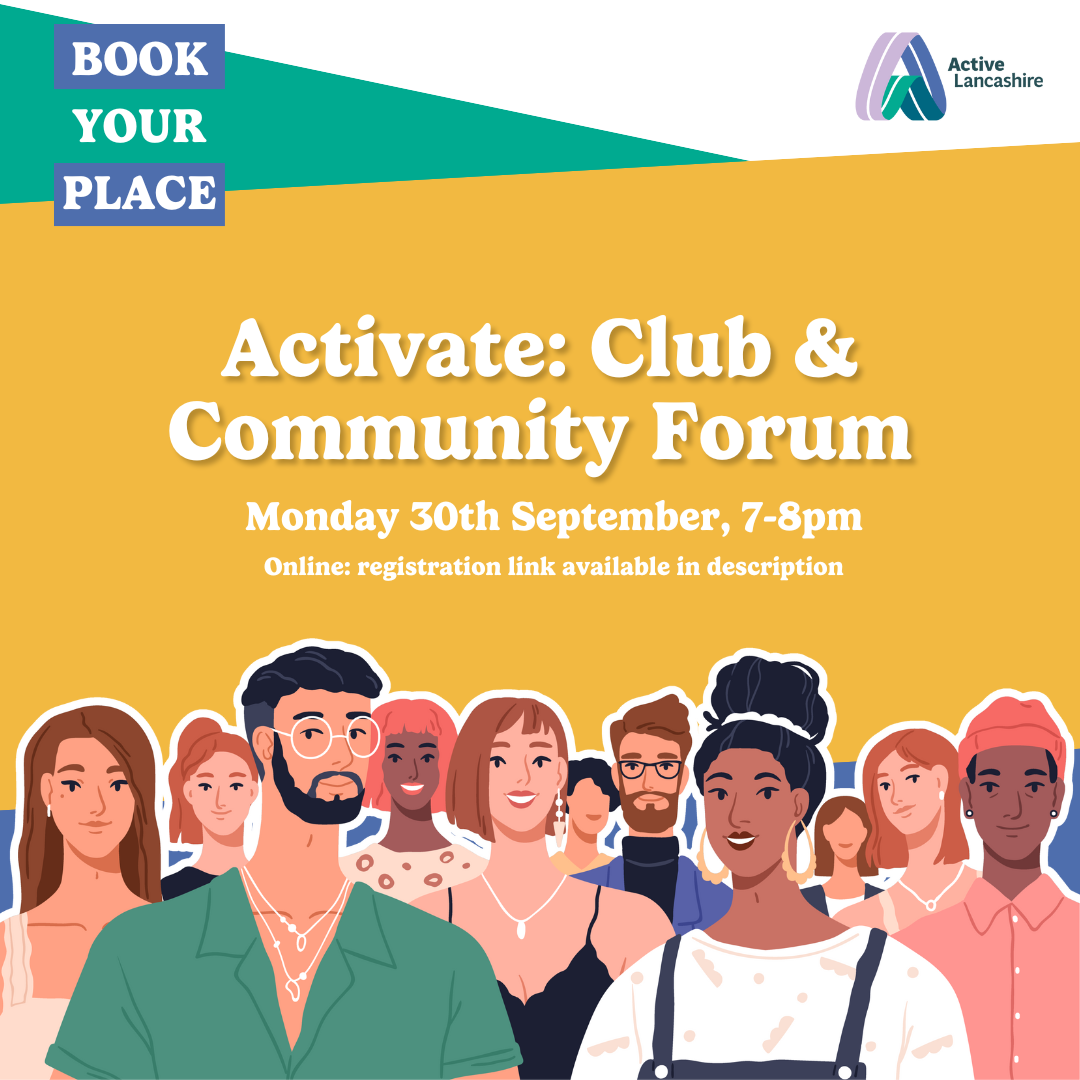
Fundamentals of Underwater Photogrammetry - On-line course
By SEAmagination
This underwater photogrammetry course is for anyone who wants to learn the fundamental skills required for successful underwater photogrammetry projects. Gain the necessary knowledge and skills to 3D scan wrecks and other submerged objects!
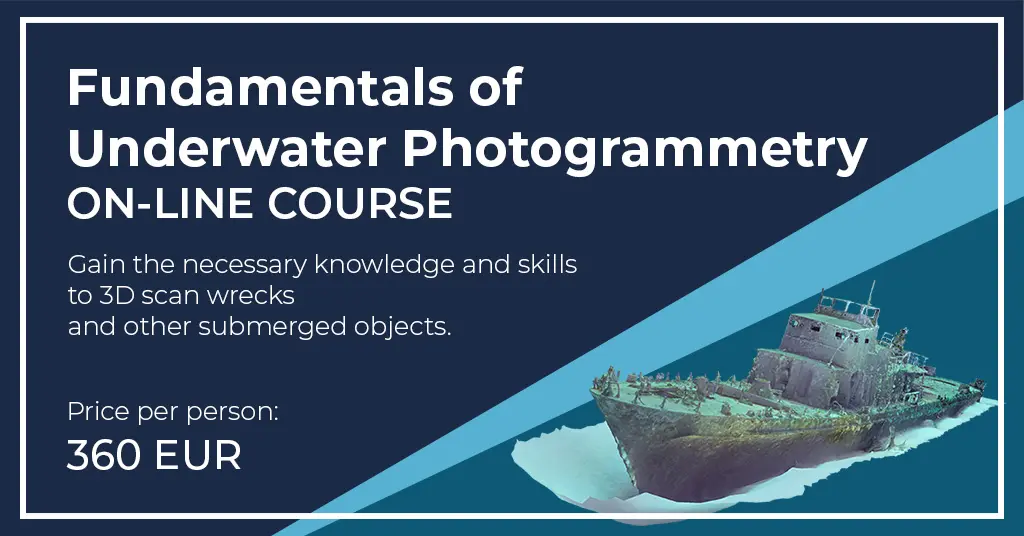
BOHS P903 - Management and control of evaporative cooling and other high risk industrial systems Online
By Airborne Environmental Consultants Ltd
BOHS P903 - Management and control of evaporative cooling and other high risk industrial systems is there to provide background and an overview of the risk of Legionella infection and how it can be controlled in Evaporative Cooling and other high risk Industrial type systems. It is a requirement of this course that candidates have successfully completed P901 - Legionella- Management and Control of Building Hot and Cold Water Services. Where both P901 and P903 courses are run on subsequent days or as a combined course then this prerequisite is waived.

BOHS P904 - Management and control in leisure, display, therapy and other non-industrial systems Online
By Airborne Environmental Consultants Ltd
BOHS P904 - Management and control in leisure, display, therapy and other non-industrial systems is there to provide background and an overview of the risk of Legionella infection and how it can be controlled in leisure, display, therapy and other non-industrial water systems. It is a requirement of this course that candidates have successfully completed P901- Legionella- Management and Control of Building Hot and Cold Water Services [Syllabus GM.1]. Where both P901 and P904 courses are run on subsequent days or as a combined course then this pre-requirement is waived.
