- Professional Development
- Medicine & Nursing
- Arts & Crafts
- Health & Wellbeing
- Personal Development
532 Storytelling courses
Mini Fiction Writing Course
By Lead Academy
Quality Guarantee: Promising training excellence, satisfaction gurantee Accredited by: CPD UK & Quality License Scheme Tutor Support: Unlimited support via email, till you complete the course Recognised Certification: Accepted by thousands of professional bodies Start Anytime: With 1 year access to the course materials Online Learning: Learn from anywhere, whenever you want This course helps you to bring your mini tales to life with concise storytelling techniques, and the power to create memorable characters and captivate readers, empowering you to build a fulfilling career in fiction writing. This course at a glance Accredited by CPD UK Endorsed by Quality Licence Scheme Learn how to find inspiration and find the time to write Know what it means to be a writer Understand the characters while writing Know plotting and story construction Understand theme, templates and outlining Learn punctuation, grammar and some basic writing rules Know scene structure, exposition, and story rules Understand chapter structure, vision and focus Learn editing, re-writing and polishing Understand finishing, submission, and publication Why Mini Fiction Writing Course right for you? This comprehensive Mini Fiction Writing course is the perfect way to kickstart your career in the field of fiction writing. This course will give you a competitive advantage in your career, making you stand out from all other applicants and employees. As one of the leading course providers and most renowned e-learning specialists online, we're dedicated to giving you the best educational experience possible. This course is crafted by industry expert, to enable you to learn quickly and efficiently, and at your own pace and convenience. Mini Fiction Writing Course Details Accredited by CPD certificates are accepted by thousands of professional bodies and government regulators here in the UK and around the world. Many organisations look for employees with CPD requirements, which means, that by doing this course, you would be a potential candidate in your respective field. The Quality Licence Scheme is a brand of the Skills and Education Group, a leading national awarding organisation for providing high-quality vocational qualifications across a wide range of industries. Course Curriculum Lesson 01: People Are The Key Lesson 01: People Are The Key Lesson 02: All Plot is Character Driven Lesson 02: All Plot is Character Driven Lesson 03: Tornado Plotting Lesson 03: Tornado Plotting Lesson 04: Use All Your Senses Lesson 04: Use All Your Senses Tornado Plotting - Graphic Representation Tornado Plotting - Graphic Representation Course Discussion Forum Course Discussion Forum Teach Yourself to Write Teach Yourself to Write The Easy Way to Write a Novel That Sells - Book Version Text The Easy Way to Write a Novel That Sells - Book Version Text Who should take this course? This comprehensive Mini Fiction Writing course is suitable for anyone looking to improve their job prospects or aspiring to accelerate their career in this sector and want to gain in-depth knowledge of fiction writing. Entry Requirements There are no academic entry requirements for this Mini Fiction Writing course, and it is open to students of all academic backgrounds. As long as you are aged seventeen or over and have a basic grasp of English, numeracy and ICT, you will be eligible to enrol. Assessment Method On successful completion of the course, you will be required to sit an online multiple-choice assessment. The assessment will be evaluated automatically and the results will be given to you immediately. Certification Endorsed Certificate from Quality Licence Scheme After successfully passing the MCQ exam you will be eligible to order the Endorsed Certificate by Quality Licence Scheme. The Quality Licence Scheme is a brand of the Skills and Education Group, a leading national awarding organisation for providing high-quality vocational qualifications across a wide range of industries. It will give you a competitive advantage in your career, making you stand out from all other applicants and employees. There is a Quality Licence Scheme endorsement fee to obtain an endorsed certificate which is £65. Certificate of Achievement from Lead Academy After successfully passing the MCQ exam you will be eligible to order your certificate of achievement as proof of your new skill. The certificate of achievement is an official credential that confirms that you successfully finished a course with Lead Academy. Certificate can be obtained in PDF version at a cost of £12, and there is an additional fee to obtain a printed copy certificate which is £35. FAQs Is CPD a recognised qualification in the UK? CPD is globally recognised by employers, professional organisations and academic intuitions, thus a certificate from CPD Certification Service creates value towards your professional goal and achievement. CPD-certified certificates are accepted by thousands of professional bodies and government regulators here in the UK and around the world. Are QLS courses recognised? Although QLS courses are not subject to Ofqual regulation, they must adhere to an extremely high level that is set and regulated independently across the globe. A course that has been approved by the Quality Licence Scheme simply indicates that it has been examined and evaluated in terms of quality and fulfils the predetermined quality standards. When will I receive my certificate? For CPD accredited PDF certificate it will take 24 hours, however for the hardcopy CPD certificate takes 5-7 business days and for the Quality License Scheme certificate it will take 7-9 business days. Can I pay by invoice? Yes, you can pay via Invoice or Purchase Order, please contact us at info@lead-academy.org for invoice payment. Can I pay via instalment? Yes, you can pay via instalments at checkout. How to take online classes from home? Our platform provides easy and comfortable access for all learners; all you need is a stable internet connection and a device such as a laptop, desktop PC, tablet, or mobile phone. The learning site is accessible 24/7, allowing you to take the course at your own pace while relaxing in the privacy of your home or workplace. Does age matter in online learning? No, there is no age limit for online learning. Online learning is accessible to people of all ages and requires no age-specific criteria to pursue a course of interest. As opposed to degrees pursued at university, online courses are designed to break the barriers of age limitation that aim to limit the learner's ability to learn new things, diversify their skills, and expand their horizons. When I will get the login details for my course? After successfully purchasing the course, you will receive an email within 24 hours with the login details of your course. Kindly check your inbox, junk or spam folder, or you can contact our client success team via info@lead-academy.org
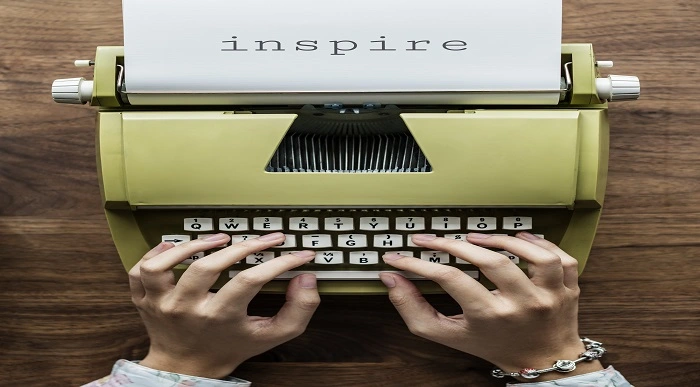
Film and Video Editing Mini Bundle
By Compete High
The Film and Video Editing Mini Bundle blends creative skills with content strategy. You’ll explore Adobe Premiere Pro, drawing for digital layouts, animation techniques, video development planning, and email marketing—the underrated tool that keeps audiences coming back for more. Ideal for freelancers, brand builders, or anyone working in content creation, this bundle balances the creative process with the not-so-glamorous need to send polished emails. It’s a tidy mix of creativity, organisation, and a dash of marketing sense—all without needing a film degree or endless editing tweaks. Learning Outcomes: Edit videos using Adobe Premiere Pro’s key features. Create visual narratives using drawing and sketch planning. Animate scenes using basic motion and design techniques. Develop video content based on structured production ideas. Manage marketing emails with professional design and flow. Combine creative tools for multimedia brand communication. Who Is This Course For: Freelancers working in digital media or visual storytelling. Content creators building their own brand or channel. Small businesses creating promotional video and email content. Social media editors expanding into animation and layout. Designers adding motion graphics to their project scope. Marketing teams coordinating video with email outreach. Bloggers upgrading content with video marketing skills. Anyone wanting better control over visual media workflows. Career Path: Video Editor – £32,000/year Motion Graphics Designer – £34,000/year Email Marketing Coordinator – £30,000/year Digital Content Assistant – £28,000/year Visual Content Designer – £33,000/year Media Production Assistant – £29,000/year

Video Editing Essentials for Marketers Mini Bundle
By Compete High
The Video Editing Essentials for Marketers Mini Bundle is designed for content creators and marketers who need videos that don’t just fill space—they make an impact. Covering Adobe Premiere Pro, drawing, animation, video development, and social media strategy, this course focuses on visuals that speak the right language in the scroll-happy world of digital marketing. Whether you're shaping ads, reels, or brand videos, this bundle gives you the skills to stitch together bold, clean content that gets attention. If your marketing plan includes motion and messaging, this is your toolkit—minus the fluff and unnecessary drama. Learning Outcomes: Edit and export polished videos using Adobe Premiere Pro. Animate simple visuals for engaging brand content. Use drawing to plan layouts and content flow. Build short-form video ideas for social platforms. Understand timing and visuals for audience retention. Align editing skills with broader marketing content goals. Who Is This Course For: Marketing professionals needing sharper video editing skills. Social media managers working with visual brand content. Freelancers handling video and content projects alone. Small business owners creating social marketing content. Brand builders aiming for better visual storytelling. Designers interested in branching into video editing. Content assistants managing brand visuals for teams. Anyone tired of shaky, awkward brand video uploads. Career Path: Marketing Video Editor – £34,000/year Social Media Content Creator – £30,000/year Digital Content Assistant – £28,000/year Brand Visual Coordinator – £32,000/year Motion Design Intern – £26,000/year Creative Assistant (Marketing) – £29,000/year

Video Editing for Beginners Short Course Mini Bundle
By Compete High
The Video Editing for Beginners Short Course Mini Bundle is your entry into the world of digital visuals—minus the headache of over-complicated tech talk. You’ll explore Adobe Premiere Pro, video planning, drawing fundamentals, basic animation, and time management (because editing takes longer than you'd expect). If you’ve ever tried to cut a 30-minute video into something that doesn’t bore people by minute two, you already know the value of knowing your tools. This course keeps it structured, simple, and creative—perfect for people ready to edit without overthinking the timeline. Learning Outcomes: Edit and cut videos using Adobe Premiere Pro software. Understand the basics of animation and motion graphics. Plan and organise ideas for better video development flow. Apply drawing concepts for layout or visual storytelling. Improve time management when working on creative projects. Use software tools effectively for beginner video editing. Who Is This Course For: Beginners exploring video editing for creative or casual use. Content creators looking to edit their own footage confidently. Social media users making engaging videos and reels. Freelancers offering editing alongside other creative services. Bloggers and vloggers wanting more polished video content. Students learning creative tools outside of formal environments. Professionals creating videos for business or team updates. Anyone tired of using ten apps to crop one clip. Career Path: Junior Video Editor – £26,000/year Content Creator – £27,000/year Social Media Video Assistant – £25,000/year Animation Intern – £23,000/year Marketing Assistant (Video Focus) – £28,000/year Freelance Editor (Entry-Level) – £24,000/year

Confident and Effective Presentation Skills
By Elite Forums UK
Course Duration: 1 day (or 2 half-day sessions) Target Audience: Anyone who delivers presentations in a professional setting – including team members, managers, project leads, or executives – who want to improve confidence, clarity, and impact when speaking. Course Objectives By the end of this course, participants will be able to: Prepare and structure engaging presentations for different audiences. Deliver content with confidence, clarity, and professionalism. Use body language, voice, and visual aids effectively. Manage nerves and build a strong connection with the audience. Handle questions and unexpected situations with poise. Course Outline Module 1: Understanding Effective Presentations What makes a presentation effective? Common mistakes and how to avoid them Aligning your message with the audience’s needs Module 2: Planning and Structuring Your Message Setting clear objectives The “power of three” and other storytelling structures Openings and closings that stick Making content memorable and persuasive Module 3: Delivering with Confidence Managing nerves and performance anxiety Using your voice: tone, pace, and projection Body language and posture Eye contact and engagement strategies Module 4: Visual Aids and Presentation Tools Designing slides that support (not distract) Tips for using PowerPoint or Canva effectively Alternatives to slides (e.g. props, whiteboards, storytelling) Module 5: Engaging Your Audience Reading the room and adjusting your delivery Encouraging interaction and participation Handling difficult questions or interruptions Time management and staying on message Module 6: Practice and Feedback Participants deliver a short presentation (2–5 minutes) Peer and facilitator feedback Self-reflection and improvement planning Delivery Style Interactive, supportive environment Role-playing, practical exercises, and real-time coaching Optional video recordings for feedback Course Materials Provided Participant workbook and slide templates Presentation preparation checklist Self-assessment and feedback forms Tips for virtual presentations (Zoom, Teams) Optional Add-ons (for 2-day version) Extended practice time with filming and playback Advanced storytelling and persuasive techniques Coaching for high-stakes presentations (e.g. board meetings, conferences)

Confident and Effective Presentation Skills
By Elite Forums AU
Course Duration: 1 day (or 2 half-day sessions) Target Audience: Anyone who delivers presentations in a professional setting – including team members, managers, project leads, or executives – who want to improve confidence, clarity, and impact when speaking. Course Objectives By the end of this course, participants will be able to: Prepare and structure engaging presentations for different audiences. Deliver content with confidence, clarity, and professionalism. Use body language, voice, and visual aids effectively. Manage nerves and build a strong connection with the audience. Handle questions and unexpected situations with poise. Course Outline Module 1: Understanding Effective Presentations What makes a presentation effective? Common mistakes and how to avoid them Aligning your message with the audience’s needs Module 2: Planning and Structuring Your Message Setting clear objectives The “power of three” and other storytelling structures Openings and closings that stick Making content memorable and persuasive Module 3: Delivering with Confidence Managing nerves and performance anxiety Using your voice: tone, pace, and projection Body language and posture Eye contact and engagement strategies Module 4: Visual Aids and Presentation Tools Designing slides that support (not distract) Tips for using PowerPoint or Canva effectively Alternatives to slides (e.g. props, whiteboards, storytelling) Module 5: Engaging Your Audience Reading the room and adjusting your delivery Encouraging interaction and participation Handling difficult questions or interruptions Time management and staying on message Module 6: Practice and Feedback Participants deliver a short presentation (2–5 minutes) Peer and facilitator feedback Self-reflection and improvement planning Delivery Style Interactive, supportive environment Role-playing, practical exercises, and real-time coaching Optional video recordings for feedback Course Materials Provided Participant workbook and slide templates Presentation preparation checklist Self-assessment and feedback forms Tips for virtual presentations (Zoom, Teams) Optional Add-ons (for 2-day version) Extended practice time with filming and playback Advanced storytelling and persuasive techniques Coaching for high-stakes presentations (e.g. board meetings, conferences)

Confident and Effective Presentation Skills
By Elite Forums Events
Course Duration: 1 day (or 2 half-day sessions) Target Audience: Anyone who delivers presentations in a professional setting – including team members, managers, project leads, or executives – who want to improve confidence, clarity, and impact when speaking. Course Objectives By the end of this course, participants will be able to: Prepare and structure engaging presentations for different audiences. Deliver content with confidence, clarity, and professionalism. Use body language, voice, and visual aids effectively. Manage nerves and build a strong connection with the audience. Handle questions and unexpected situations with poise. Course Outline Module 1: Understanding Effective Presentations What makes a presentation effective? Common mistakes and how to avoid them Aligning your message with the audience’s needs Module 2: Planning and Structuring Your Message Setting clear objectives The “power of three” and other storytelling structures Openings and closings that stick Making content memorable and persuasive Module 3: Delivering with Confidence Managing nerves and performance anxiety Using your voice: tone, pace, and projection Body language and posture Eye contact and engagement strategies Module 4: Visual Aids and Presentation Tools Designing slides that support (not distract) Tips for using PowerPoint or Canva effectively Alternatives to slides (e.g. props, whiteboards, storytelling) Module 5: Engaging Your Audience Reading the room and adjusting your delivery Encouraging interaction and participation Handling difficult questions or interruptions Time management and staying on message Module 6: Practice and Feedback Participants deliver a short presentation (2–5 minutes) Peer and facilitator feedback Self-reflection and improvement planning Delivery Style Interactive, supportive environment Role-playing, practical exercises, and real-time coaching Optional video recordings for feedback Course Materials Provided Participant workbook and slide templates Presentation preparation checklist Self-assessment and feedback forms Tips for virtual presentations (Zoom, Teams) Optional Add-ons (for 2-day version) Extended practice time with filming and playback Advanced storytelling and persuasive techniques Coaching for high-stakes presentations (e.g. board meetings, conferences)

BSL and British Sign Language: BSL and British Sign Language Course Are you interested in learning more about the BSL and British Sign Language Course? The most recent knowledge about (BSL) British Sign Language Course and its legal and medical intelligence is incorporated into our course design. Several lessons in our BSL and British Sign Language: BSL and British Sign Language Course provide a thorough introduction to BSL. This (BSL) British Sign Language Course explains fundamental vocabulary and phrases as well as fingerspelling. The (BSL) British Sign Language Course also provides an explanation of connections, families, and numerals. Details on foods, animals, and colours are also included in this BSL and British Sign Language: BSL and British Sign Language Course. The (BSL) British Sign Language Course includes advanced vocabulary, grammar, and syntax. Through the (BSL) British Sign Language Course, you will have a thorough understanding of how to enhance your conversational abilities, deaf culture, storytelling, and narrative. Furthermore, this lesson from the (BSL) British Sign Language Course includes modules on poetry, literature, regional variances, and interpreting. Enrol our BSL and British Sign Language Course to be able to communicate in (BSL) British Sign Language Course more deeply. Main Course: BSL and British Sign Language Course Free Courses Course 01: Speech & Language Course Course 02: SEN Teaching Assistant Course Others benefit Included with This BSL and British Sign Language: BSL and British Sign Language Course. Free3 PDF Certificate Access to Content - Lifetime Exam Fee - Totally Free Free Retake Exam Special Offers of this BSL and British Sign Language: BSL and British Sign Language Course: This BSL and British Sign Language: BSL and British Sign Language Course includes a FREE PDF Certificate. Lifetime access to this BSL and British Sign Language: BSL and British Sign Language Course Instant access to this BSL and British Sign Language: BSL and British Sign Language Course 24/7 Support Available to this BSL and British Sign Language: BSL and British Sign Language Course [ Note: Free PDF certificate as soon as completing the This BSL and British Sign Language: BSL and British Sign Language Course] BSL and British Sign Language: BSL and British Sign Language Course Course Curriculum of BSL and British Sign Language Course Module 1: Introduction to BSL Module 2: Fingerspelling Module 3: Basic Vocabulary and Phrases Module 4: Numbers Module 5: Family and Relationships Module 6: Colours, Animals, and Food Module 7: Advanced Vocabulary Module 8: Grammar and Syntax Module 9: Conversational Skills Module 10: Deaf Culture Module 11: Storytelling and Narration Module 12: Poetry and Literature Module 13: Regional Variations Module 14: Interpreting Module 15: Legal and Medical Sign Language Assessment Method of BSL and British Sign Language Course After completing BSL and British Sign Language: BSL and British Sign Language Course, you will get quizzes to assess your learning. You will do the later modules upon getting 60% marks on the quiz test. Apart from this, you do not need to sit for any other assessments. Certification of BSL and British Sign Language Course After completing the BSL and British Sign Language: BSL and British Sign Language Course, you can instantly download your certificate for FREE. The hard copy of the certification will also be delivered to your doorstep via post, which will cost £13.99. Who is this course for? BSL and British Sign Language: BSL and British Sign Language Course This BSL and British Sign Language: BSL and British Sign Language Course is ideal for anyone interested in working in HR and Payroll Management, as well as anyone wishing to advance to the management level. Requirements BSL and British Sign Language: BSL and British Sign Language Course To enrol in this BSL and British Sign Language: BSL and British Sign Language Course, students must fulfil the following requirements: Good Command over English language is mandatory to enrol in our BSL and British Sign Language Course. Be energetic and self-motivated to complete our BSL and British Sign Language Course. Basic computer Skill is required to complete our BSL and British Sign Language Course. If you want to enrol in our BSL and British Sign Language: BSL and British Sign Language Course, you must be at least 15 years old. Career path BSL and British Sign Language: BSL and British Sign Language Course This BSL and British Sign Language: BSL and British Sign Language Course is intended to help you expand your knowledge and comprehension of this field.

Advanced Video Animation Training With Vyond Course
By One Education
Step into the dynamic world of animation with our Advanced Video Animation Training With Vyond Course — tailored for creators, marketers and educators looking to sharpen their visual storytelling edge. Whether you're building explainer videos, presentations, or brand stories, this course guides you through the advanced tools and features of Vyond, helping you bring characters, messages and data to life with striking clarity and charm. Perfect for professionals who’ve had a taste of animation and are ready to level up, this online training takes a strategic approach to motion design, scene transitions, character animation, and brand consistency. With a strong focus on storytelling flow and visual impact, you’ll discover how to use timing, tone, and animation finesse to turn static ideas into compelling animated content—all from the comfort of your screen. Learning Outcomes: Understand the process of creating animated videos using Vyond software. Learn how to write effective video scripts from existing videos, audio, articles and PowerPoints. Understand how to create and structure storyboards for your video. Learn how to add appropriate sound and music to your video to enhance its impact. Gain knowledge of different video styles and understand how to choose the right one for your video. The Advanced Video Animation Training with Vyond course will teach you the fundamentals of creating animated videos using Vyond software. The course is structured in a way that is easy to follow, with each lesson building on the previous one. You will begin by learning how to create video scripts from existing videos, audio, articles and PowerPoints. This will be followed by lessons on creating and structuring storyboards, setting up the audio recording and voiceover process, and creating scene timings. The course will also cover topics such as adding appropriate sound and music to your video, choosing the right video style for your content, and adding scene transitions to sync up your audio and video. You will gain an understanding of different video styles, including business and contemporary vs. whiteboard style, and learn how to storyboard and add images to whiteboard style videos. By the end of the course, you will have gained the skills and knowledge needed to create professional-level animated videos that can be used in a variety of settings, such as marketing, education, and entertainment. How is the course assessed? Upon completing an online module, you will immediately be given access to a specifically crafted MCQ test. For each test, the pass mark will be set to 60%. Exam & Retakes: It is to inform our learners that the initial exam for this online course is provided at no additional cost. In the event of needing a retake, a nominal fee of £9.99 will be applicable. Certification Upon successful completion of the assessment procedure, learners can obtain their certification by placing an order and remitting a fee of __ GBP. £9 for PDF Certificate and £15 for the Hardcopy Certificate within the UK ( An additional £10 postal charge will be applicable for international delivery). CPD 10 CPD hours / points Accredited by CPD Quality Standards Who is this course for? The course is ideal for highly motivated individuals or teams who want to enhance their professional skills and efficiently skilled employees. Requirements There are no formal entry requirements for the course, with enrollment open to anyone! Career path After completing the Advanced Video Animation Training with Vyond course, you can pursue a career in various fields such as: Video production: £25,000 - £45,000 per year Animation: £20,000 - £50,000 per year Marketing and advertising: £22,000 - £50,000 per year E-learning and training: £25,000 - £45,000 per year Social media management: £20,000 - £40,000 per year Certificates Certificate of completion Digital certificate - £9 You can apply for a CPD Accredited PDF Certificate at the cost of £9. Certificate of completion Hard copy certificate - £15 Hard copy can be sent to you via post at the expense of £15.

Search By Location
- Storytelling Courses in London
- Storytelling Courses in Birmingham
- Storytelling Courses in Glasgow
- Storytelling Courses in Liverpool
- Storytelling Courses in Bristol
- Storytelling Courses in Manchester
- Storytelling Courses in Sheffield
- Storytelling Courses in Leeds
- Storytelling Courses in Edinburgh
- Storytelling Courses in Leicester
- Storytelling Courses in Coventry
- Storytelling Courses in Bradford
- Storytelling Courses in Cardiff
- Storytelling Courses in Belfast
- Storytelling Courses in Nottingham
