- Professional Development
- Medicine & Nursing
- Arts & Crafts
- Health & Wellbeing
- Personal Development
40 Still Life courses delivered Online
Boost Your Career with Apex Learning and Get Noticed By Recruiters in this Hiring Season! Get Hard Copy + PDF Certificates + Transcript + Student ID Card worth £160 as a Gift - Enrol Now With a single payment you will gain access to Drawing and Illustration Level 2 including 10 Career development courses, original hardcopy certificate, transcript and a student ID card which will allow you to get discounts on things like music, food, travel and clothes etc. Enrol in our exclusive Drawing and Illustration Level 2 course, and enjoy Art in a New Way! This course trains you in multiple ways to boost your memory and ignite your creativity to help you find your artistic voice. Art helps in creative problem-solving. Demand for artists continues to be on the rise. After successful completion, you can unleash your creativity, and develop some unique solutions in every sketch. Hone your creative voice and shine! Take this course anywhere and at any time. Don't let your lifestyle limit your learning or your potential. Drawing and Illustration Level 2 will provide you with the CPD certificate that you'll need to succeed. Gain experience online and interact with experts. This can prove to be the perfect way to get noticed by a prospective employer and stand out from the crowd. Drawing and Illustration Level 2 has been rated and reviewed highly by our learners and professionals alike. We have a passion for teaching, and it shows. All of our courses have interactive online modules that allow studying to take place where and when you want it to. The only thing you need to take Drawing and Illustration Level 2 is Wi-Fi and a screen. You'll never be late for class again. Experienced tutors and mentors will be there for you whenever you need them, and solve all your queries through email and chat boxes. Benefits you'll get choosing Apex Learning for this Drawing and Illustration: One payment, but lifetime access to 11 CPD courses Certificates, student ID for the title course included in a one-time fee Full tutor support available from Monday to Friday Free up your time - don't waste time and money travelling for classes Accessible, informative modules taught by expert instructors Learn at your ease - anytime, from anywhere Study the course from your computer, tablet or mobile device CPD accredited course - improve the chance of gaining professional skills Gain valuable knowledge without leaving your home What other courses are included with this Training? Level 2 Microsoft Office Essentials Microsoft Teams Leadership & Management Diploma Working from Home Essentials Mental Health and Working from Home Online Meeting Management Effective Communication Skills Time Management Report Writing Emotional Intelligence and Human Behaviour Curriculum ***Drawing and Illustration Level 2*** Introduction Introduction Materials Perspective What is a Horizone Line One Point Perspective of a Cube Two Point Perspective of a Cube Perspective of a Cylinder How to draw a Perfect Sphere Shading Shading a Sphere Shading a Cylinder Shading a Cube Measuring How to Measure Still Life Drawing Compostion and placement Finding the perspective and drawing the box Constructing the Cup Drawing the Drapes Shading - Part 1 Shading - Part 2 Shading - Part 3 Drawing a Portrait Face - Part 1. Construction Face - Part 2. Refining the features Face - Part 3. Shading Face - Part 4. Final touches Drawing a Tree Drawing a Tree How will I get my Certificate? After successfully completing the course you will be able to order your CPD Accredited Certificates (PDF + Hard Copy) as proof of your achievement. PDF Certificate: Free (Previously it was £6*11 = £66) Hard Copy Certificate: Free (For The Title Course: Previously it was £10) CPD 45 CPD hours / points Accredited by CPD Quality Standards Who is this course for? There is no experience or previous qualifications required for enrolment on this course. It is available to all students, of all academic backgrounds. Requirements Our Drawing and Illustration Level 2 is fully compatible with PC's, Mac's, Laptop, Tablet and Smartphone devices. This course has been designed to be fully compatible on tablets and smartphones so you can access your course on wifi, 3G or 4G. There is no time limit for completing this course, it can be studied in your own time at your own pace. Career path Having these various CPD certificate will increase the value in your CV and open you up to multiple sectors such as Business & Management, Admin, Accountancy & Finance, Secretarial & PA, Teaching & Mentoring etc. Certificates Certificate of completion Digital certificate - Included Certificate of completion Hard copy certificate - Included You will get the Hard Copy certificate for the title course (Drawing and Illustration Level 2) absolutely Free! Other Hard Copy certificates are available for £10 each. Please Note: The delivery charge inside the UK is £3.99, and the international students must pay a £9.99 shipping cost.

3ds Max and V-Ray Masterclass
By ATL Autocad Training London
Why Choose 3ds Max and V-Ray Masterclass? V-Ray for 3ds Max stands as a proven rendering software, offering unparalleled versatility. From dynamic scenes with thousands of lights to elegant still life compositions, best choice for artists and designers across various 3D industries. Check our Website Training Details: Duration: 10 hrs Method: 1-on-1, Personalized attention and Tailored content. Schedule: Customize your learning experience with our flexible 1-2-1 sessions, available Mon to Sat between 9 am and 7 pm. Module 1: Introduction to 3ds Max and Vray Get acquainted with 3ds Max interface and Vray's user interface. Explore workspace configuration and navigation techniques. Module 2: 3D Modeling Master fundamental shapes and advanced modeling methods. Understand polygonal modeling for organic and inorganic objects. Module 3: Materials and Textures Apply and modify textures, incorporating UVW mapping. Utilize the material editor for custom and Vray materials. Module 4: Lighting Explore diverse lighting techniques and light types. Configure lights for scenes, incorporating Vray lights. Module 5: Cameras Familiarize yourself with camera properties and setup. Create animations using both standard and Vray cameras. Module 6: Rendering Understand rendering basics and Vray Global Illumination. Implement Vray HDRI Lighting and the Rendering Workflow. Module 7: Projects Integrate learned skills in practical projects. Craft interior, exterior, and complex scenes with various objects and materials. Course Requirements: Computer with 3ds Max and Vray installed (trial versions available). Basic computer operation skills. Interest in 3D modeling and animation. Course Goals: Upon completion, you'll have a comprehensive grasp of 3ds Max and Vray, enabling you to create realistic 3D scenes. You'll possess the skills for compelling visual storytelling and be prepared for further advancement in 3D modeling and rendering. Upon completing the course, participants will: Master 3D Modeling: Create intricate 3D models using advanced techniques. Expert Material Application: Apply textures and materials for realistic effects. Advanced Lighting Skills: Set up diverse lighting, including Vray-specific techniques. Camera Mastery: Understand camera properties and animations for visual storytelling. Rendering Proficiency: Utilize Vray's capabilities for stunning visuals. Project Integration: Apply skills in practical projects, from interiors to complex scenes. Job Opportunities: Graduates can pursue roles like 3D Modeler, Texture Artist, Lighting Artist, Visualizer, 3D Animator, or Rendering Specialist in animation studios, architectural firms, game development, and film production. Opportunities exist as freelancers or within creative agencies. What You'll Learn: Comprehensive 3ds Max Mastery: From foundational concepts to advanced techniques, delve deep into 3ds Max's extensive toolkit for 3D modeling, animation, and rendering. V-Ray Expertise: Master the nuances of V-Ray, honing your skills in photorealistic rendering and lighting techniques to bring your creations to life. Portfolio-Ready Projects: Work on industry-aligned projects that enhance your skills and create a robust portfolio showcasing your abilities. Optimized Workflow: Learn efficient workflows, time-saving techniques, and industry best practices from experienced professionals. Career Opportunities: Upon completion of this course, you'll be equipped for various roles such as: 3D Modeler: Create detailed 3D models for gaming, animation, or architectural visualization. Rendering Artist: Specialize in creating realistic renderings using V-Ray for architectural projects or product design. Game Designer: Develop immersive game environments and assets using 3ds Max and Unity 3D. Visualization Specialist: Work in architectural firms, creating lifelike visualizations for clients. Recommended Websites for 3D Models: TurboSquid: A leading marketplace for high-quality 3D models. CGTrader: Offers a wide range of 3D models for games, VR, and architectural visualization. Sketchfab: An excellent platform for finding interactive 3D models for various purposes. 3D Warehouse (by SketchUp): A vast collection of user-created models suitable for architectural projects. Free3D: Provides a vast selection of free 3D models across different categories. Enroll in our course to unlock your 3D design potential and explore the world of limitless creativity! Highly Skilled Instructors: Learn from certified professionals with extensive 3ds Max expertise and real-world experience. Flexible Training Choices: Opt for either in-person or live online sessions tailored to your schedule and preferences. Comprehensive Learning: Master advanced 3ds Max techniques for creating exceptional 3D models, animations, and visual effects. Interactive Learning: Engage in hands-on projects and exercises to reinforce complex concepts and enhance practical skills. Lesson Recordings: Access recorded sessions at your convenience for reviewing crucial topics at your own pace. Lifetime Email Assistance: Receive continuous email support post-course completion, ensuring guidance whenever required. Expert Career Guidance: Access valuable insights and career advice from industry experts to make informed decisions in your field.

Media and Art Diploma
By Compete High
Product Overview: Media and Art Diploma Are you passionate about exploring the dynamic world of media and art? Are you eager to hone your creative skills and develop expertise in various digital mediums? Look no further than our comprehensive Media and Art Diploma program. This diploma is designed to provide you with a solid foundation in essential areas of media and artistry, equipping you with the tools and knowledge necessary to thrive in today's competitive creative industries. Module 1: Introduction to Media and Art Embark on your journey into the vibrant realm of media and art. In this foundational module, you'll gain an understanding of the historical and contemporary context of media and art, exploring key concepts, theories, and practices. Delve into the diverse forms of artistic expression and learn how media influences culture and society. Module 2: Digital Photography Unlock the power of visual storytelling through the lens of digital photography. Whether you're a beginner or an enthusiast, this module will teach you the fundamentals of photography, including camera operation, composition techniques, lighting principles, and post-processing skills. Explore various genres and styles, from portrait and landscape photography to still life and documentary photography. Module 3: Videography Dive into the world of videography and learn how to craft compelling narratives through moving images. From scripting and storyboarding to shooting and editing, this module covers all aspects of video production. Master camera techniques, cinematography principles, and editing software to create professional-quality videos for a range of platforms and purposes. Module 4: Audio Production Unleash your creativity in the realm of audio production. Explore the art and science of sound, from recording and editing to mixing and mastering. Learn how to use industry-standard software and hardware to produce high-quality audio content, including music, podcasts, voiceovers, and sound effects. Develop your ear for sound design and learn to create immersive auditory experiences. Module 5: Graphic Design Discover the power of visual communication through graphic design. This module introduces you to the principles of design, typography, color theory, and layout. Gain hands-on experience with industry-standard design software as you create logos, posters, advertisements, and other visual assets. Explore the intersection of art and technology, and learn how to effectively convey messages and concepts through graphic imagery. Module 6: Motion Graphics and Animation Take your creativity to the next level with motion graphics and animation. Learn how to bring static images to life and create dynamic visual content for film, television, web, and mobile platforms. From motion graphics and kinetic typography to 2D and 3D animation, this module covers a range of techniques and tools to help you express your ideas with motion and movement. Throughout the Media and Art Diploma program, you'll have the opportunity to work on hands-on projects, receive personalized feedback from industry professionals, and collaborate with peers in a supportive learning environment. Whether you aspire to pursue a career in photography, filmmaking, graphic design, animation, or multimedia production, this diploma will empower you to unleash your creative potential and make your mark in the world of media and art. Join us and embark on an inspiring journey of creativity, innovation, and expression. Course Curriculum Module 1_ Introduction to Media and Art Introduction to Media and Art 00:00 Module 2_ Digital Photography Digital Photography 00:00 Module 3_ Videography Videography 00:00 Module 4_ Audio Production Audio Production 00:00 Module 5_ Graphic Design Graphic Design 00:00 Module 6_ Motion Graphics and Animation Motion Graphics and Animation 00:00

Easy Steps to Figure Drawing - Anatomy of Male & Female Body
By iStudy UK
Course Overview Are you a self-taught artist who wants to develop your drawing skills? Do you want to improve your performance in life drawing classes? If you have a real passion for drawing but lack the technical know-how, then this course will help double your talents in no time! In this Male & Female Anatomy Drawing Course, you will learn all the technical aspects of figure drawing, developing your artistic skills by deepening your understanding of the anatomy of the human body. It includes professional techniques for bringing your sketches to life, teaching you how to work with shading and lighting, proportion and dimension. You'll also develop confidence in drawing from imagination, as well as composing still life artwork, which will strengthen your skills as an artist and expand your creative range. On course completion, you will have excellent scientific knowledge of the composition of the human female and male body, with the ability to capture the true beauty of the physical form in your pieces. Improve your freehand when figure drawing and bring your subjects to life, by enrolling in this step-by-step training course! What You Will Learn This Male & Female Figure Drawing Class is designed to take you through the basic fundamentals and principles of figure drawing, ideal for beginners. It includes step-by-step guidance on different techniques, as well as tips & tricks for budding artists. The Fundamental Principles of Figure Drawing Techniques for Composing & Sketching the Male and Female Body Sketching Tools & Supplies Every Professional Artist Should Have An Introduction to the Anatomy of the Human Body Tips and Tricks for Shading and Lighting How to Bring Energy, Life & Dimension to Your Drawings Understanding Proportion and Volume Tips for Drawing Gestures and Fluid Movements Contouring and Shading Techniques for Beginners How to Draw With Accuracy and Precision Why You Should Choose This Course From iStudy Study at your own pace Full Tutor support on weekdays (Monday - Friday) Fully compatible with any device Free Printable PDF Certificate immediately after completion No prior qualifications are needed to take this course No hidden fees or exam charges CPD Qualification Standards and IAO accredited Efficient exam system, assessment, and instant results Our customer support team is always ready to help you Gain professional skills and better earning potential Certification After completing the course you'll receive a free printable CPD accredited PDF certificate. Hard Copy certificate is also available, and you can get one for just £9! Accreditation This course is accredited by Continuing Professional Development (CPD). It is a recognised independent accreditation service. Enrol today and learn something new with iStudy. You'll find a full breakdown of the course curriculum down below, take a look and see just how much this course offers. We're sure you'll be satisfied with this course. Constructing Anatomy of Male Body Techniques of Composing and Sketching the Male Body Structure FREE 00:07:00 Creating Basic Body Structure Part 1 FREE 00:06:00 Creating Basic Body Structure Part 2 00:03:00 Detailing Male Body Structure Highlighting the Shapes of a Male Body Parts 00:04:00 Creation of Shadow effects in a lighted Condition 00:06:00 Beautifying the Body Structure by Adding Depth 00:03:00 Constructing Anatomy of Female Body Techniques of Composing and Sketching the Female Body Structure 00:06:00 Creating Basic Body Structure of Female 00:06:00 Highlighting the Shapes of a Female Body Parts 00:06:00 Beautifying the Female Body Structure by Adding Depth 00:05:00
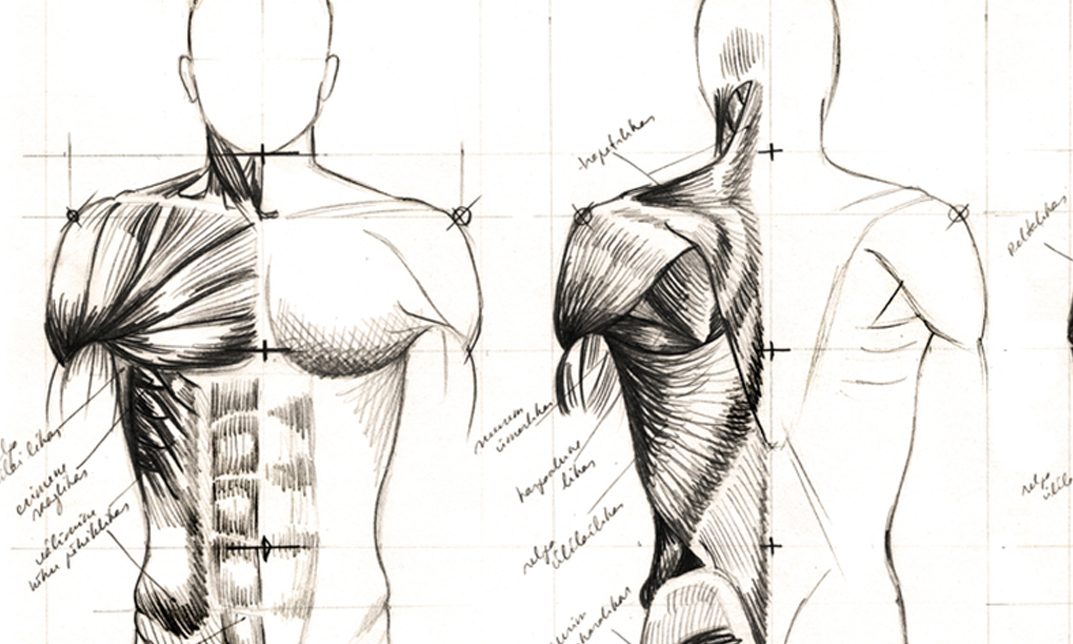
**Don't Spend More; Spend Smarter** Boost Your Career with Apex Learning and Get Noticed By Recruiters in this Hiring Season! Get Hard Copy + PDF Certificates + Transcript + Student ID Card worth £160 as a Gift - Enrol Now Give a compliment to your career and take it to the next level. This Fine Art : Media and Art will provide you with the essential knowledge to shine in your professional career. Whether you want to develop skills for your next job or elevate skills for your next promotion, this Fine Art : Media and Art will help you keep ahead of the pack. The Fine Art : Media and Art incorporates basic to advanced level skills to shed some light on your way and boost your career. Hence, you can strengthen your expertise and essential knowledge, which will assist you in reaching your goal. Further, this Fine Art : Media and Art will add extra value to your resume to stand out to potential employers. Along with this Fine Art : Media and Art course, you will get 10 premium courses, an original Hardcopy, 11 PDF Certificates (Main Course + Additional Courses) Student ID card as gifts. This Fine Art : Media and Art Bundle Consists of the following Premium courses: Course 01: Drawing and Illustration Level 2 Course 02: Landscape Paintings with Acrylic Course 03: Digital Art - Sketching In Photoshop Course 04: Adobe Illustrator CC Masterclass Course 05: Diploma in Animation Design Course 06: Basic Adobe Photoshop Course 07: Level 2 Adobe Graphics Design Course Course 08: Advanced Diploma in User Experience UI/UX Design Course 09: Video Editing Course 10: Toon Boom: Create Your First Character Course 11: Voiceover Artist Training So, enrol now to advance your career! How will I get my Fine Art : Media and Art Certificate? After successfully completing the course, you will be able to order your CPD Accredited Certificates (PDF + Hard Copy) as proof of your achievement. PDF Certificate: Free (Previously it was £6*11 = £66) Hard Copy Certificate: Free (For The Title Course: Previously it was £10) Enroll Fine Art : Media and Art today Curriculum: Course 01: Drawing and Illustration Level 2 Introduction Perspective Shading Measuring Still Life Drawing Drawing a Portrait Drawing a Tree Course 02: Landscape Paintings with Acrylic Introduction Welcome to Switzerland Big Painting Course 03: Digital Art - Sketching In Photoshop Introduction Introduction to Photoshop Customizing Your Workspace Creating a New Document Installing Brush The Layers Panel Finding Reference Simplifying Your Reference Warm Up Sketch Sketching Refining Your Sketch Demo Your Project Conclusion Course 04: Adobe Illustrator CC Masterclass Getting Started Getting Comfortable in the Illustrator Environment Working With Selections Drawing Shapes Managing Objects Working With Colour Working With Type Going Further With Illustrator Saving and Exporting Your Work Wrapping Up Course 05: Diploma in Animation Design INTRODUCTION THE 12 PRINCIPLES OF ANIMATION JUMPING ELEPHANT WALKCYCLE RUNCYCLE DIALOGUE Course 06: Basic Adobe Photoshop Section 01: Shortcuts & the Brush Section 02: Layers Section 03: Modify Your Portrait Section 04: Watermark & Figures Section 05: Modify Your Text Course 07: Level 2 Adobe Graphics Design Course Basics of Graphic Design Foundation in Design Adobe Photoshop Basics Designers go to Software Adobe Illustrator Introduction and Typography Creating Logos with Illustrator Logo Design Basics Adobe in Design and Print Work Introduction Course 08: Advanced Diploma in User Experience UI/UX Design UX/UI Course Introduction Introduction To The Web Industry Foundations of Graphic Design UX Design (User Experience Design) UI Design (User Interface Design) Optimization Starting a Career in UX/UI Design Course 09: Video Editing Introduction to the Course Download Davinci Resolve Project Settings and Overview of Resolve The Media Tab Cut Tab Overview Making Ins and Outs in the Cut Tab with Precision Smart Editing Tools Trim Modes Overlay Edits Sync Audio with Video Mixing Audio Working with Transitions in Davinci Resolve Adding Effects Adding Texts Colour Tab Overview Understanding Nodes Tracing Effects Cinematic Look Viewing the Clip Fairlight Tab Fusion Tab How to Remove Green Screen Using Chroma Key Delta Keyer Deliver Tab Course 10: Toon Boom: Create Your First Character Introduction Class project Creating new scene Workspace Importing images and assets Basic Drawing tools Creating the head shape Using of shape tools Creating facial details Creating character body Finishing the drawing Creating colour palette Using gradient editor tool Colouring the rest of the drawing Rendering the image That's it Course 11: Voiceover Artist Training Introduction to Voiceover Voiceover Basics Finding Your Voice Using Your Instrument Exercising Your Voice Useful Tips Plan Your Demo The Audition Record Your Voice The Studio Promoting Your Voice UK Voice Acting Industry CPD 115 CPD hours / points Accredited by CPD Quality Standards Who is this course for? Anyone from any background can enrol in this Fine Art : Media and Art bundle. Persons with similar professions can also refresh or strengthen their skills by enrolling in this course. Students can take this course to gather professional knowledge besides their study or for the future. Requirements Our Fine Art : Media and Art is fully compatible with PC's, Mac's, laptops, tablets and Smartphone devices. This course has been designed to be fully compatible with tablets and smartphones, so you can access your course on Wi-Fi, 3G or 4G. There is no time limit for completing this course; it can be studied in your own time at your own pace. Career path Having this various expertise will increase the value of your CV and open you up to multiple job sectors. Certificates Certificate of completion Digital certificate - Included Certificate of completion Hard copy certificate - Included You will get the Hard Copy certificate for the title course (Drawing and Illustration Level 2) absolutely Free! Other Hard Copy certificates are available for £10 each. Please Note: The delivery charge inside the UK is £3.99, and the international students must pay a £9.99 shipping cost.

Be prepared for the upcoming Hiring Season by enhancing your professional skillsets with Apex Learning! Get Hard Copy + PDF Certificate + Transcript + Student ID Card as a Gift - Enrol Now Tired of browsing and searching for the course you are looking for? Can't find the complete package that fulfils all your needs? Then don't worry as you have just found the solution. Take a minute and look through this 14-in-1 extensive bundle that has everything you need to succeed in Media and Art and other relevant fields! After surveying thousands of learners just like you and considering their valuable feedback, this all in one Media and Art bundle has been designed by industry experts. We prioritised what learners were looking for in a complete package and developed this in-demand Media and Art course that will enhance your skills and prepare you for the competitive job market. Also, our Media and Art experts are available for answering your queries and help you along your learning journey. Advanced audiovisual learning modules of these courses are broken down into little chunks so that you can learn at your own pace without being overwhelmed by too much material at once. Furthermore, to help you showcase your expertise in Media and Art, we have prepared a special gift of 1 hardcopy certificate and 1 PDF certificate for the title course completely free of cost. These certificates will enhance your credibility and encourage possible employers to pick you over the rest. This Media and Art Bundle Consists of the following Premium courses: Course 01: Drawing and Illustration Level 2 Course 02: Landscape Paintings with Acrylic Course 03: Digital Art - Sketching In Photoshop Course 04: Adobe Illustrator CC Masterclass Course 05: Diploma in Animation Design Course 06: Level 2 Adobe Graphics Design Course Course 07: Advanced Diploma in User Experience UI/UX Design Course 08: Basic Adobe Photoshop Course 09: Video Editing Course 10: Toon Boom: Create Your First Character Course 11: Voiceover Artist Training Course 12: Freelancing on UpWork Course 13: Functional Skills IT Course 14: Windows 10 Pro Complete Training Benefits you'll get choosing Apex Learning for this Media and Art: Pay once and get lifetime access to 14 CPD courses Certificates, student ID for the title course included in a one-time fee Free up your time - don't waste time and money travelling for classes Accessible, informative modules designed by expert instructors Learn at your ease - anytime, from anywhere Study the course from your computer, tablet or mobile device CPD accredited course - improve the chance of gaining professional skills How will I get my Certificate? After successfully completing the course, you will be able to order your CPD Accredited Certificates (PDF + Hard Copy) as proof of your achievement. PDF Certificate: Free (For The Title Course) Hard Copy Certificate: Free (For The Title Course) Curriculum of the Bundle Course 01: Drawing and Illustration Level 2 Introduction Perspective Shading Measuring Still Life Drawing Drawing a Portrait Drawing a Tree Course 02: Landscape Paintings with Acrylic Introduction Welcome to Switzerland Big Painting Course 03: Digital Art - Sketching In Photoshop Introduction Introduction to Photoshop Customizing Your Workspace Creating a New Document Installing Brush The Layers Panel Finding Reference Simplifying Your Reference Warm Up Sketch Sketching Refining Your Sketch Demo Your Project Conclusion Course 04: Adobe Illustrator CC Masterclass Getting Started Getting Comfortable in the Illustrator Environment Working With Selections Drawing Shapes Managing Objects Working With Colour Working With Type Going Further With Illustrator Saving and Exporting Your Work Wrapping Up Course 05: Diploma in Animation Design INTRODUCTION THE 12 PRINCIPLES OF ANIMATION JUMPING ELEPHANT WALKCYCLE RUNCYCLE DIALOGUE Course 06: Level 2 Adobe Graphics Design Course Basics of Graphic Design Foundation in Design Adobe Photoshop Basics Designers go to Software Adobe Illustrator Introduction and Typography Creating Logos with Illustrator Logo Design Basics Adobe in Design and Print Work Introduction Course 07: Advanced Diploma in User Experience UI/UX Design UX/UI Course Introduction Introduction To The Web Industry Foundations of Graphic Design UX Design (User Experience Design) UI Design (User Interface Design) Optimization Starting a Career in UX/UI Design Course 08: Basic Adobe Photoshop Section 01: Shortcuts & the Brush Section 02: Layers Section 03: Modify Your Portrait Section 04: Watermark & Figures Section 05: Modify Your Text Course 09: Video Editing Introduction to the Course Download Davinci Resolve Project Settings and Overview of Resolve The Media Tab Cut Tab Overview Making Ins and Outs in the Cut Tab with Precision Smart Editing Tools Trim Modes Overlay Edits Sync Audio with Video Mixing Audio Working with Transitions in Davinci Resolve Adding Effects Adding Texts Colour Tab Overview Understanding Nodes Tracing Effects Cinematic Look Viewing the Clip Fairlight Tab Fusion Tab How to Remove Green Screen Using Chroma Key Delta Keyer Deliver Tab Course 10: Toon Boom: Create Your First Character Introductio Class project Creating new scene Workspace Importing images and assets Basic Drawing tools Creating the head shape Using of shape tools Creating facial details Creating character body Finishing the drawing Creating colour palette Using gradient editor tool Colouring the rest of the drawing Rendering the image That's it Course 11: Voiceover Artist Training Introduction to Voiceover Voiceover Basics Finding Your Voice Using Your Instrument Exercising Your Voice Useful Tips Plan Your Demo The Audition Record Your Voice The Studio Promoting Your Voice UK Voice Acting Industry Course 12: Freelancing on UpWork Module 01: Introduction & Overview Module 02: Setting Up Your UpWork Profile Module 03: Submitting Proposals To Jobs Module 04: Pricing, Upgrading & Closing Sales Module 05: Conclusion Course 13: Functional Skills IT Introduction Information Technology Components of IT Hardware Operating System Application/Software Networking Security Traffic Flow & Enterprise Level IT Components Storage Database Virtualisation & Cloud Management & Other IT Jobs Course 14: Windows 10 Pro Complete Training Course Overview Building Your Virtual Lab Environment Upgrading Windows 7, 8, or 8.1 to Windows 10 Building a Microsoft Server 2016 Domain Windows Deployment Services (WDS) Windows 10 Firewall, Windows Defender and UAC Networking Troubleshooting User Preferences Maintenance CPD 145 CPD hours / points Accredited by CPD Quality Standards Who is this course for? Anyone from any background can enrol in thisbundle. Persons with similar professions can also refresh or strengthen their skills by enrolling in this course. Students can take this course to gather professional knowledge besides their study or for the future. Requirements Our bundle is fully compatible with PC's, Mac's, laptops, tablets and Smartphone devices. This course has been designed to be fully compatible with tablets and smartphones so that you can access your course on Wi-Fi, 3G or 4G. There is no time limit for completing this course; it can be studied in your own time at your own pace. Career path Having this various expertise will increase the value of your CV and open you up to multiple job sectors. Certificates Certificate of completion Digital certificate - Included

Boost Your Career with Apex Learning and Get Noticed By Recruiters in this Hiring Season! Get Hard Copy + PDF Certificates + Transcript + Student ID Card worth £160 as a Gift - Enrol Now Give a compliment to your career and take it to the next level. This Adobe InDesign Training bundle will provide you with the essential knowledge to shine in your professional career. Whether you want to develop skills for your next job or elevate your skills for your next promotion, this Adobe InDesign Training bundle will help you stay ahead of the pack. Throughout the Adobe InDesign Training programme, it stresses how to improve your competency as a person in your chosen field while also outlining essential career insights in the relevant job sector. Along with this Adobe InDesign Training course, you will get 10 premium courses, an originalhardcopy, 11 PDF certificates (Main Course + Additional Courses) Student ID card as gifts. This Adobe InDesign Training Bundle Consists of the following Premium courses: Course 01: Adobe InDesign Training Course 02: Advanced Diploma in User Experience UI/UX Design Course 03: Level 2 Adobe Graphics Design Course Course 04: Basic Adobe Photoshop Course 05: Drawing and Illustration Level 2 Course 06: Diploma in Animation Design Course 07: Revit Architecture Ultimate Interior Design Course Course 08: Arts Management Course 09: Diploma in Becoming Career Smart Course 10: Freelancing on UpWork Course 11: Time Management So, enrol now to advance your career! Benefits you'll get choosing Apex Learning for this Adobe InDesign Training: One payment, but lifetime access to 11 CPD courses Certificate, student ID for the title course included in a one-time fee Full tutor support available from Monday to Friday Free up your time - don't waste time and money travelling for classes Accessible, informative modules taught by expert instructors Learn at your ease - anytime, from anywhere Study the course from your computer, tablet or mobile device CPD accredited course - improve the chance of gaining professional skills Gain valuable knowledge without leaving your home How will I get my Certificate? After successfully completing the course you will be able to order your CPD Accredited Certificates (PDF + Hard Copy) as proof of your achievement. PDF Certificate: Free (Previously it was £10 * 11 = £110) Hard Copy Certificate: Free (For The Title Course) If you want to get hardcopy certificates for other courses, generally you have to pay £20 for each. But this Fall, Apex Learning is offering a Flat 50% discount on hard copy certificates, and you can get each for just £10! P.S. The delivery charge inside the U.K. is £3.99 and the international students have to pay £9.99. Curriculum: Course 01: Adobe InDesign Training Module: 01 1 Intro Indesign 2 - Course Downloadables 2 Conclusion InDesign 3 Let's Start Creating! 4 InDesign Workspace 5 The Workspace 6 Customize Your Workspace 7 Create a New Document 8 Navigating and Zooming 9 Setting up Your Document 10 Working with Pages 11 Working with Multiple Documents 12 Challenge: Create a Mock Setup Document 13 Assignment Solution Module: 02 14 - Saving and Exporting 15 - Creating a Real Estate Listing 16- Placeing Image 17 - Placing Text 18 - Preflighting 19- Formatting and Flowing 20 Text Wrap 21 - Text on Paths 22 - Craislist Assignment 23 My Version Module: 03 24 Intro Multi -Page Documents 25 - Master Pages 26 - Page Numbers 27 - Master Text Frames 28 - Threading Text 29 - Placeholder Frames 30 - Styles 31 - HyperLinks 32 - Layer Panel 33 - 4 Page Assignment 34 - My Version 5 Page Module: 04 35 - Creating a Table 36 - Formatting table 37 - Assignment Report 38 - My Version 39 - Color Swatches 40 - Additional Tools 41- Shapes 42 - Keyboard Shortcuts 43 - Finishing Work 44 - Export Settings 45 - Final Project Course 02: Advanced Diploma in User Experience UI/UX Design Module 01: UX/UI Course Introduction Module 02: Introduction To The Web Industry Module 03: Foundations of Graphic Design Module 04: UX Design (User Experience Design) Module 05: UI Design (User Interface Design) Module 06: Optimization Module 07: Starting a Career in UX/UI Design Course 03: Level 2 Adobe Graphics Design Course LESSON 01 Basics of Graphic Design LESSON 02 Foundation in Design LESSON 03 Photoshop Basics LESSON 04 Designers go to Software LESSON 05 Illustrator Introduction and Typography LESSON 06 Creating Logos with Illustrator LESSON 07 Logo Design Basics LESSON 08 Adobe in Design and Print Work Introduction Course 04: Basic Adobe Photoshop Section 01: Shortcuts & the Brush Section 02: Layers Section 03: Modify Your Portrait Section 04: Watermark & Figures Section 05: Modify Your Text Course 05: Drawing and Illustration Level 2 Introduction Perspective Shading Measuring Still Life Drawing Drawing a Portrait Drawing a Tree Course 06: Diploma in Animation Design INTRODUCTION THE 12 PRINCIPLES OF ANIMATION JUMPING ELEPHANT WALKCYCLE RUNCYCLE DIALOGUE Course 07: Revit Architecture Ultimate Interior Design Course Module 01: Modelling and Rendering Office Interior Module 02: Modelling and Rendering Living Room Course 08: Arts Management Module 01: Introduction to Arts Management Module 02: Planning in Arts Management Module 03: Financial Management in Arts Module 04: Fundraising in Arts Management Module 05: Marketing in Arts Module 06: Organisational Perspectives Module 07: Leadership and Entrepreneurship Module 08: Cultural Policy Module 09: Globalisation and Internationalisation in Arts Management Module 10: Career in Arts Management Course 09: Diploma in Becoming Career Smart Module 01: Understanding the Talk Module 02: Getting Prepared to Make the Call Module 03: Creative Openings Module 04: Making Your Pitch Module 05: Handling Objections Module 06: Sealing the Deal Module 07: Following Up Module 08: Setting Goals Module 09: Managing Your Data Module 10: Using a Prospect Board Course 10: Freelancing on UpWork Introduction & Overview Setting Up Your UpWork Profile Submitting Proposals To Jobs Pricing, Upgrading & Closing Sales Conclusion Course 11: Time Management Identifying Goals Effective Energy Distribution Working with Your Personal Style Building Your Toolbox Establishing Your Action Plan CPD 115 CPD hours / points Accredited by CPD Quality Standards Who is this course for? Anyone from any background can enrol in this Adobe InDesign Training bundle. Persons with similar professions can also refresh or strengthen their skills by enrolling in this course. Students can take this course to gather professional knowledge besides their study or for the future. Requirements Our Adobe InDesign Training is fully compatible with PC's, Mac's, Laptop, Tablet and Smartphone devices. This course has been designed to be fully compatible with tablets and smartphones so you can access your course on Wi-Fi, 3G or 4G. There is no time limit for completing this course, it can be studied in your own time at your own pace. Career path Having these various CPD certificate will increase the value in your CV and open you up to multiple job sectors. Certificates Certificate of completion Digital certificate - Included

11 in 1 "Solidworks" Bundle only at £53 Boost Your Career with Apex Learning and Get Noticed By Recruiters in this Hiring Season! Get Hard Copy + PDF Certificates + Transcript + Student ID Card worth £160 as a Gift - Enrol Now Give a compliment to your career and take it to the next level. This Solidworks bundle will provide you with the essential knowledge to shine in your professional career. Whether you want to develop skills for your next job or elevate your skills for your next promotion, this Solidworks bundle will help you stay ahead of the pack. Throughout the Solidworks programme, it stresses how to improve your competency as a person in your chosen field while also outlining essential career insights in the relevant job sector. Along with this Solidworks course, you will get 10 premium courses, an originalhardcopy, 11 PDF certificates (Main Course + Additional Courses) Student ID card as gifts. This Solidworks Bundle Consists of the following Premium courses: Course 01: Solidworks: Beginner to Advanced Course 02: Solidworks Foundation Training Course 03: Finite Element Analysis Using Solidworks Course 04: Drawing and Illustration Level 2 Course 05: Digital Art - Sketching In Photoshop Course 06: Diploma in Animation Design Course 07: Level 2 Adobe Graphics Design Course Course 08: Adobe Illustrator CC Masterclass Course 09: Advanced Diploma in User Experience UI/UX Design Course 10: Video Editing Course 11: Toon Boom: Create Your First Character Enrol now in Solidworks to advance your career, and use the premium study materials from Apex Learning. How will I get my Certificate? After successfully completing the course, you will be able to order your CPD Accredited Certificates (PDF + Hard Copy) as proof of your achievement. PDF Certificate: Free (Previously it was £10 * 11 = £110) Hard Copy Certificate: Free (For The Title Course) PS The delivery charge inside the UK is £3.99, and the international students have to pay £9.99. The bundle incorporates basic to advanced level skills to shed some light on your way and boost your career. Hence, you can strengthen your Solidworks expertise and essential knowledge, which will assist you in reaching your goal. Moreover, you can learn from any place in your own time without travelling for classes. Curriculum of Bundle Course 01: Solidworks: Beginner to Advanced Introduction About the course Course concept Getting to Know Solidworks Creating a New Document User Interface Mouse Movements - Sketch Mouse Movements - Part Sketch Creating a Sketch Document Basic Sketch Tools Dimensions and Relations Mirror Entities Linear and Circular Sketch Pattern Units Sketch to Part Conversion Opening/Saving Part Document Part Modeling Basics Extruded Boss Base Extruded Boss Base Additional Extruded Cut Sketch on the Part Sketch on the New Plane Draft Shell Fillet and Chamfer Convert and Offset Entities Lofted Boss Revolved Boss Swept Boss Part and Sketch Modification Part Modeling Advanced 3D Sketch Density and Material Measuring Tools Linked Dimensions Equations Mirror Hole Wizard Reference Geometry Feature Scope Configurations And Design Table Creating a Design Table Adding Configurations Assembly Basics Inserting Part Relative to the Origin Inserting Parts Relative to Planes Standard Mates Move Components Mirror Component Assembly Advanced Distance and Angle Profile Centre Symmetry and Width Path Mate Linear Coupler Collision Detection Interference Detection Assembly Features Subassembly Drawing Basics Creating a Drawing Sheet Orthographic Views and Edit Sheet Projected View and View Properties Smart Dimension and Model Item Saving Options Relative to Model View Section View Auxiliary View Detail View Broken Out Section Break View Alternate Position View View Focus Drawing Advanced Bill of Materials (BOM) Bom Sort Missing Item in Bom Custom Properties Equations in Bom Show/Hide Component Linked Notes Measuring Tool Isometric Section View Appearance, Scene and Rendering Applying Materials Appearance Working with Woods Working with Glass Scene Light Camera Decals Text Options Rendering Panel Schedule Rendering Animation Creating Motion Study Animation Wizard Applying Motor Appearance and Camera Position Walkthrough Part-1 Walkthrough Part-2 Course 02: Solidworks Foundation Training Unit 01 Introduction Unit 02 Material, Appearance and Scene Unit 03 Lights and Camera Unit 04 Decals and Text Unit 05 Rendering Unit 06 Animation Unit 07 Project Course 03: Finite Element Analysis Using Solidworks INTRODUCTION FEA BASICS FEA ADVANCED Course 04: Drawing and Illustration Level 2 Module 01: Introduction Module 02: Perspective Module 03: Shading Module 04: Measuring Module 05: Still Life Drawing Module 06: Drawing a Portrait Module 07: Drawing a Tree Course 05: Digital Art - Sketching In Photoshop Module 01: Introduction Module 02: Introduction to Photoshop Module 03: Customizing Your Workspace Module 04: Creating a New Document Module 05: Installing Brush Module 06: The Layers Panel And much more... Course 06: Diploma in Animation Design Module 01: INTRODUCTION Module 02: THE 12 PRINCIPLES OF ANIMATION Module 03: JUMPING ELEPHANT Module 04: WALKCYCLE Module 05: RUNCYCLE Module 06: DIALOGUE Course 07: Level 2 Adobe Graphics Design Course Module 01: Basics of Graphic Design Module 02: Foundation in Design Module 03: Adobe Photoshop Basics Module 04: Designers go to Software Module 05: Adobe Illustrator Introduction and Typography Module 06: Creating Logos with Illustrator Module 07: Logo Design Basics Module 08: Adobe in Design and Print Work Introduction Course 08: Adobe Illustrator CC Masterclass Section 01: Getting Started Section 02: Getting Comfortable in the Illustrator Environment Section 03: Working With Selections Section 04: Drawing Shapes Section 05: Managing Objects Section 06: Working With Colour Section 07: Working With Type Section 08: Going Further With Illustrator Section 09: Saving and Exporting Your Work Section 10: Wrapping Up Course 09: Advanced Diploma in User Experience UI/UX Design Module 01: UX/UI Course Introduction Module 02: Introduction To The Web Industry Module 03: Foundations of Graphic Design Module 04: UX Design (User Experience Design) Module 05: UI Design (User Interface Design) Module 06: Optimization Module 07: Starting a Career in UX/UI Design Course 10: Video Editing Module 1- Introduction to the Course Module 2- Download Davinci Resolve Module 3- Project Settings and Overview of Resolve Module 4- The Media Tab Module 5- Cut Tab Overview Module 6- Making Ins and Outs in the Cut Tab with Precision And much more... Course 11: Toon Boom: Create Your First Character Module 01: Introduction Module 02: Class project Module 03: Creating new scene Module 04: Workspace Module 05: Importing images and assets Module 06: Basic Drawing tools And much more... CPD 110 CPD hours / points Accredited by CPD Quality Standards Who is this course for? Anyone from any background can enrol in this bundle. Requirements This course has been designed to be fully compatible with tablets and smartphones. Career path Having this expertise will increase the value of your CV and open you up to multiple job sectors. Certificates Certificate of completion Digital certificate - Included Certificate of completion Hard copy certificate - Included P.S. The delivery charge inside the UK is £3.99, and the international students have to pay £9.99.

Are you a camera hobbyist? Or are you someone who just loves taking photos and want to upgrade your skills? If yes, then this course will help you take pictures with this Diploma in Digital Camera Photography Course. Description: Whether you are someone who likes taking pictures or someone who considers a hobby, this digital camera for beginners course is perfect for beginners. In this course, you be learning what the right camera is right for professional digital photography that will help any beginners upgrade their photography skills. You will also be able to know the pros and cons of using a digital camera. There will also be a discussion on the easiest way to learn to use a digital camera which is perfect for beginners. Moreover, you will learn more about digital photography in connection to the compelling artwork. The guide to Digital Photography will be provided to you. You will also learn the advances in digital technology that affect the photographic industry. Then this Digital Camera for Beginners course will also help you assess whether you are fit to upgrade your digital camera or just stick with the basic one. This course will assist you with your digital camera photography journey. Who is the course for? Photographers and other hobbyists who want to upgrade their photography skills People who have an interest in photography and want to acquire photography skills Entry Requirement: This Digital Camera for Beginners course is available to all learners, of all academic backgrounds. Learners should be aged 16 or over to undertake the qualification. Good understanding of English language, numeracy and ICT are required to attend this course. Assessment: At the end of the course, you will be required to sit an online multiple-choice test. Your test will be assessed automatically and immediately so that you will instantly know whether you have been successful. Before sitting for your final exam you will have the opportunity to test your proficiency with a mock exam. Certification: After you have successfully passed the test, you will be able to obtain an Accredited Certificate of Achievement. You can however also obtain a Course Completion Certificate following the course completion without sitting for the test. Certificates can be obtained either in hardcopy at a cost of £39 or in PDF format at a cost of £24. PDF certificate's turnaround time is 24 hours and for the hardcopy certificate, it is 3-9 working days. Why choose us? Affordable, engaging & high-quality e-learning study materials; Tutorial videos/materials from the industry leading experts; Study in a user-friendly, advanced online learning platform; Efficient exam systems for the assessment and instant result; The UK & internationally recognised accredited qualification; Access to course content on mobile, tablet or desktop from anywhere anytime; The benefit of career advancement opportunities; 24/7 student support via email. Career Path: The Digital Cameras for Beginners course is a useful qualification to possess, and would be beneficial for the following careers: Creative Artworker Digital Imaging Advisor Digital Assets Coordinator Product Still Life Photographer Photographer/Portrait Consultant Studio Photographer Social Content Photographer/Designer Visual Arts Technician Visual Resources Imaging Specialist. Module 01 Introduction To Digital Camera 00:30:00 The Pros and Cons of Using a Digital Camera 01:00:00 The Movement from Film to Download 00:30:00 The Easiest Way to Learn to Use a Digital Camera 00:30:00 Digital Cameras For Beginners 00:30:00 Module 02 A Beginner's Guide to Digital Photography 01:00:00 How Technology Changed Photography 01:00:00 Are We Headed Toward Obsolescence of the 35mm Camera? 01:00:00 Are You Ready for the Next Level in Digital Cameras? 00:30:00 Become Familiar with Digital Camera Manufacturers 00:30:00 Module 03 Choosing a Digital Camera for a Beginner 01:00:00 Compare Different Digital Camera Models Before You Buy 00:30:00 Digital Cameras Do Not Eliminate the Need for a Camcorder 01:00:00 Digital Cameras for Kids 01:00:00 Difference Between Digital Photography and the Cell Phone 00:30:00 Module 04 Digital Photography as a Profession 00:30:00 Do You Need the Newest Digital Camera? 00:30:00 Where to Buy Digital Cameras 00:30:00 Film Cameras Are Cheaper - Why Switch? 00:30:00 What is the Difference Between DSLRs And Normal Camera 00:30:00 Module 05 Getting to Know Digital Camera Features 01:00:00 How Important Are Megapixels in a Digital Camera? 01:00:00 How to Choose the Best Digital Camera 00:15:00 Innovative Changes in Digital Cameras 00:30:00 Read Specifications Before You Buy 00:30:00 Mock Exam Mock Exam-Digital Camera for Beginners 00:20:00 Final Exam Final Exam-Digital Camera for Beginners 00:20:00 Certificate and Transcript Order Your Certificates and Transcripts 00:00:00

**Don't Spend More; Spend Smarter** Boost Your Career with Apex Learning and Get Noticed By Recruiters in this Hiring Season! Save Up To £4,169 and get Hard Copy + PDF Certificates + Transcript + Student ID Card worth £160 as a Gift - Enrol Now Give a compliment to your career and take it to the next level. This Recreational: Art, Photography, Gardening, Pet Care and much more will provide you with the essential knowledge to shine in your professional career. Whether you want to develop skills for your next job or elevate skills for your next promotion, this Recreational: Art, Photography, Gardening, Pet Care and much more will help you keep ahead of the pack. The Recreational: Art, Photography, Gardening, Pet Care and much more incorporates basic to advanced level skills to shed some light on your way and boost your career. Hence, you can strengthen your expertise and essential knowledge, which will assist you in reaching your goal. Further, this Recreational: Art, Photography, Gardening, Pet Care and much more will add extra value to your resume to stand out to potential employers. Throughout the programme, it stresses how to improve your competency as a person in your chosen field while also outlining essential career insights in this job sector. Consequently, you'll sharpen your knowledge and skills; on the other hand, see a clearer picture of your career growth in future. By the end of the Recreational: Art, Photography, Gardening, Pet Care and much more, you can equip yourself with the essentials to keep you afloat in the competition. Along with this Recreational: Art, Photography, Gardening, Pet Care and much more course, you will get 10 premium courses, an originalHardcopy, 11 PDF Certificates (Main Course + Additional Courses) Student ID card as gifts. This Recreational: Art, Photography, Gardening, Pet Care and much more Bundle Consists of the following Premium courses: Course 01: Drawing and Illustration Level 2 Course 02: Landscape Paintings with Acrylic Course 03: Hydroponics Gardening Course 04: Kitchen Gardening Course 05: Mastering Digital Photography Diploma Course 06: Exotic Animal Care Course 07: Animal Behaviour and Psychology Course 08: Animal Nutrition & Diet Course 09: English Literature Course 10: EFT - Emotional Freedom Technique Course 11: Creative Thinking for Everyday Life As one of the top course providers in the UK, we're committed to providing you with the best educational experience possible. Our industry experts have designed the Recreational: Art, Photography, Gardening, Pet Care and much more to empower you to learn all at once with accuracy. You can take the course at your own pace - anytime, from anywhere. So, enrol now to advance your career! Benefits you'll get choosing Apex Learning for this Recreational: Art, Photography, Gardening, Pet Care and much more: Pay once and get lifetime access to 11 CPD courses Free e-Learning App for engaging reading materials & helpful assistance Certificates, student ID for the title course included in a one-time fee Free up your time - don't waste time and money travelling for classes Accessible, informative modules designed by expert instructors Learn at your ease - anytime, from anywhere Study the course from your computer, tablet or mobile device CPD accredited course - improve the chance of gaining professional skills How will I get my Certificate? After successfully completing the course, you will be able to order your CPD Accredited Certificates (PDF + Hard Copy) as proof of your achievement. PDF Certificate: Free (Previously it was £10 * 11 = £110) Hard Copy Certificate: Free (For The Title Course) If you want to get hardcopy certificates for other courses, generally you have to pay £20 for each. But with this special offer, Apex Learning is offering a Flat 50% discount on hard copy certificates, and you can get each for just £10! PS The delivery charge inside the UK is £3.99, and the international students have to pay £9.99. Curriculum of Recreational: Art, Photography, Gardening, Pet Care and much more Bundle Course 01: Drawing and Illustration Level 2 Introduction Perspective Shading Measuring Still Life Drawing Drawing a Portrait Drawing a Tree Course 02: Landscape Paintings with Acrylic Introduction My Introduction Switzerland Painting Overview What is the Acrylic and Course Overview Material for Painting Welcome to Switzerland Big Painting Learn Layout with Drawing Color and Background Texture How to Paint Grass, Stone and Tree Overall Texture Process Overall Texture with Shadow Process Detailing of Tree Light and Shadow How to Paint Water and Mountain Texture Overall Shadow Process Overall Color Balance Process Finishing Big Canvas Course 03: Hydroponics Gardening Introduction to Hydroponics Systems of hydroponic culture Plant Nutrition Equipment Rooting media Seedling and Plant Maintenance Nutritional Problems and Solutions in Plant Growing in Greenhouses Course 04: Kitchen Gardening Introduction to Kitchen Gardening Planning for Kitchen Gardening Choosing Vegetables for Your Garden Choosing Crops for Your Garden Preparing Your Soil with Care Preparing the Bed and Planting Your Crops Maintaining your Garden and Best Practices Practicing Eco-Friendly Pest Management Harvesting Your Crops and Storing Safely Course 05: Mastering Digital Photography Diploma Intro How Does a Camera Work Aperture Shutter Speed ISO Exposure Triangle Lights & Filters White Blance File Types Photo Resolution & Quality Composition Conclusion Course 06: Exotic Animal Care Introduction to the Care and Animal Welfare of All Species Basic Animal Health Hygiene First Aid for Animals Exotic Animals and Zoonotic Diseases Learning about Horses Learning about Birds Caring Rabbits & Guinea-Pigs Care of Chipmunks, Chinchillas and Degus More about Ornamental Fish Taking Care of Amphibians Specific information on Reptiles Course 07: Animal Behaviour and Psychology Introduction to Animal Care Basic Animal Health Evolution and Ecosystem Animal Behaviour Animal Psychology Course 08: Animal Nutrition & Diet Animal Care & Welfare Animal Nutrition Basic Animal Health Course 09: English Literature Elizabethan Drama and Shakespeare's Hamlet Jacobean Literature and the Metaphysical Poets The Rise of the Novel and Satire The Emergence of American Literature The New England Renaissance The American Civil War Era and the Gilded Age Women Writers of the 19th Century British Romantic Poets and the Poetic Imagination Victorian Novels The Imagist Movements after World War I Modernist Fiction The Lost Generation Course 10: EFT - Emotional Freedom Technique What Is EFT (Emotional Freedom Technique)? EFT and Emotions, The Brain (EFT with the body) EFT Procedure Detailed Instructions of EFT Applying EFT to Physical Issues Treating Children with EFT EFT That Can Improve/ Heal Life & Tips Doing Business with EFT Course 11: Creative Thinking for Everyday Life Course Structure Introduction Mind Tuning Techniques I Techniques II Techniques III Conclusion CPD 115 CPD hours / points Accredited by CPD Quality Standards Who is this course for? Anyone from any background can enrol in this Recreational: Art, Photography, Gardening, Pet Care and much more bundle. Persons with similar professions can also refresh or strengthen their skills by enrolling in this course. Students can take this course to gather professional knowledge besides their study or for the future. Requirements Our Recreational: Art, Photography, Gardening, Pet Care and much more is fully compatible with PC's, Mac's, laptops, tablets and Smartphone devices. This course has been designed to be fully compatible with tablets and smartphones, so you can access your course on Wi-Fi, 3G or 4G. There is no time limit for completing this course; it can be studied in your own time at your own pace. Please note: This course doesn't entitle you to practice as a professional in this specific field. Rather, this course will assist you in understanding the fundamentals so that you can improve your knowledge in the relevant field. Career path Having this various expertise will increase the value of your CV and open you up to multiple job sectors. Certificates Certificate of completion Digital certificate - Included
