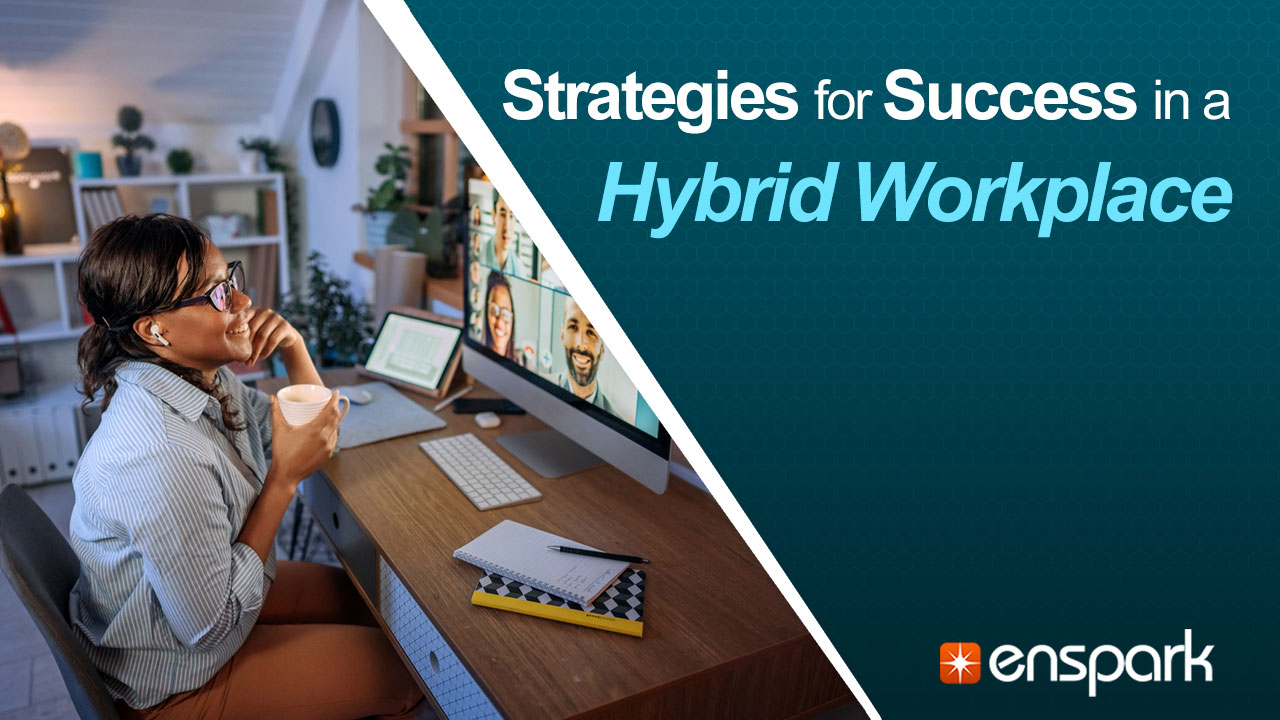- Professional Development
- Medicine & Nursing
- Arts & Crafts
- Health & Wellbeing
- Personal Development
Transform your carpet cleaning skills with this all-inclusive course. Learn about various carpet types, effective stain removal, and eco-friendly cleaning methods. Venture into commercial carpet cleaning and even discover how to start your own carpet cleaning business.

The Lower Energy Cost Strategy Online Course helps you cut your home energy bills with easy, smart steps. You’ll learn how to check your current costs, find out where energy is wasted, and make simple changes to save money. The course covers helpful habits, tools like thermostats, and tips for windows, fireplaces, and even your garden. It also explains how energy-efficient homes and fuel choices can lower your costs long term. Whether you rent or own your home, this course gives you the tools to save money and use less energy. Course Curriculum ✓ Introduction ✓ Determining The Current Costs ✓ Cost over Savings Analysis ✓ Getting Started By Finding Your Biggest Needs ✓ Start Small For Big Savings ✓ You’re Window Savings ✓ The Fireplace Advantage ✓ Energy Saving Habits to Develop ✓ The Thermostat ✓ Energy Star: Understanding What It is ✓ Outside the Home: Landscaping For Energy Benefits ✓ Alternative Sources of Fuel ✓ The Energy Efficient New Home ✓ Conclusion Learning Outcomes Understand your current energy costs. Learn how to do a cost over savings analysis. Find out which areas of your home use the most energy. Start saving with small, simple changes. Learn how windows and fireplaces can affect energy use. Pick up good habits to lower your energy bills. Understand how your thermostat can help you save. Learn about Energy Star and what it means. Use outdoor landscaping to help keep your home cool or warm. Explore alternative fuel sources and energy-smart homes. Who is this course for? This course is for homeowners, renters, and anyone who wants to save money by using less energy. If you want to make your home more efficient, this course gives you simple tips that work. You don’t need any special knowledge, just an interest in saving energy and money. Eligibility Requirements You only need basic reading and computer skills to join. No background in energy or home repair is needed. If you care about saving money and using energy wisely, this course is for you. Career Path This course can lead to work in home energy audits, green living advice, or property maintenance. It also helps if you work in real estate, home repair, or want to start a business that helps others save energy. It adds value to personal and professional skills in eco-friendly living. (Learn more about this online course)

Hospitality Management Training Course Overview The Hospitality Management Training Course provides a detailed introduction to the structure, operations, and key functions within the hospitality and hotel industry. From managing front office operations to overseeing housekeeping, food services, and customer satisfaction, this course offers a comprehensive look at the essential responsibilities of hospitality professionals. You will explore recruitment processes, staff development, quality control, e-hospitality tools, and financial management. The course also touches on marketing techniques within the travel and tourism industry, helping learners understand how to attract and retain customers in a competitive environment. Designed with practical insight, this training prepares individuals to lead with confidence, enhance service delivery, and adapt to the evolving demands of the hospitality sector. Learning Outcomes Understand the core principles of hospitality management. Gain insight into the structure and functions of the hotel industry. Learn how recruitment and selection work in hospitality roles. Explore training and development strategies for hospitality teams. Manage front office and guest services effectively. Oversee housekeeping, engineering, and security operations. Handle food and beverage management responsibilities. Deliver and maintain high service quality standards. Apply marketing methods specific to travel and tourism. Understand accounting practices and customer satisfaction tools in hospitality. Who Is This Course For This course is ideal for individuals who want to start or advance a career in hospitality. It suits hotel staff, front office workers, customer service representatives, and anyone interested in managing guest experiences and hotel operations. Eligibility Requirements No previous experience is required to enrol. A good understanding of English and a strong interest in hospitality and customer service are recommended. Entry Requirements Age Requirement: Applicants must be 16 or older, making the course accessible to both young learners and adults. Academic Background: No prior qualifications required, open to all backgrounds. Language Proficiency: A good understanding of English is essential, as all lessons are in English. Numeracy Skills: Basic writing and numeracy skills are needed to follow the course content. Why Choose Us Affordable, engaging & high-quality e-learning study materials; Tutorial videos/materials from the industry-leading experts; Study in a user-friendly, advanced online learning platform; Efficient exam systems for the assessment and instant result; The UK & internationally recognised accredited Access to course content on mobile, tablet or desktop from anywhere, anytime; The benefit of career advancement opportunities; 24/7 student support via email. Career Path Upon completion, learners can pursue roles in hotel management, front office supervision, guest services, event coordination, and food and beverage operations. This course can also serve as a stepping stone for further study in hospitality or tourism management.

Hospitality Management Training Course Overview The Hospitality Management Training Course provides a detailed introduction to the structure, operations, and key functions within the hospitality and hotel industry. From managing front office operations to overseeing housekeeping, food services, and customer satisfaction, this course offers a comprehensive look at the essential responsibilities of hospitality professionals. You will explore recruitment processes, staff development, quality control, e-hospitality tools, and financial management. The course also touches on marketing techniques within the travel and tourism industry, helping learners understand how to attract and retain customers in a competitive environment. Designed with practical insight, this training prepares individuals to lead with confidence, enhance service delivery, and adapt to the evolving demands of the hospitality sector. Learning Outcomes Understand the core principles of hospitality management. Gain insight into the structure and functions of the hotel industry. Learn how recruitment and selection work in hospitality roles. Explore training and development strategies for hospitality teams. Manage front office and guest services effectively. Oversee housekeeping, engineering, and security operations. Handle food and beverage management responsibilities. Deliver and maintain high service quality standards. Apply marketing methods specific to travel and tourism. Understand accounting practices and customer satisfaction tools in hospitality. Who Is This Course For This course is ideal for individuals who want to start or advance a career in hospitality. It suits hotel staff, front office workers, customer service representatives, and anyone interested in managing guest experiences and hotel operations. Eligibility Requirements No previous experience is required to enrol. A good understanding of English and a strong interest in hospitality and customer service are recommended. Entry Requirements Age Requirement: Applicants must be 16 or older, making the course accessible to both young learners and adults. Academic Background: No prior qualifications required, open to all backgrounds. Language Proficiency: A good understanding of English is essential, as all lessons are in English. Numeracy Skills: Basic writing and numeracy skills are needed to follow the course content. Why Choose Us Affordable, engaging & high-quality e-learning study materials; Tutorial videos/materials from the industry-leading experts; Study in a user-friendly, advanced online learning platform; Efficient exam systems for the assessment and instant result; The UK & internationally recognised accredited Access to course content on mobile, tablet or desktop from anywhere, anytime; The benefit of career advancement opportunities; 24/7 student support via email. Career Path Upon completion, learners can pursue roles in hotel management, front office supervision, guest services, event coordination, and food and beverage operations. This course can also serve as a stepping stone for further study in hospitality or tourism management.

If you find yourself at an unease situation and disoriented even when you are at home then maybe it’s time for you to make some home improvements. No need to fuss if you don’t know how since this course helps in achieving your dream living environment. Taking this DIY Home Improvements & Repair Level 2 will help you improve your artistic and practical skills especially in interior designing. You will learn to do remodeling projects that will make your house look new which is beneficial to you and your family giving you inner peace. Course Highlights The price is for the whole course including final exam – no hidden fees Accredited Certificate upon successful completion at an additional cost Efficient exam system with instant results Track progress within own personal learning portal 24/7 customer support via live chat DIY Home Improvements & Repair Level 2 has been given CPD accreditation and is one of the best-selling courses available to students worldwide. This valuable course is suitable for anyone interested in working in this sector or who simply wants to learn more about the topic. If you’re an individual looking to excel within this field then DIY Home Improvements & Repair Level 2 is for you. We’ve taken this comprehensive course and broken it down into several manageable modules which we believe will assist you to easily grasp each concept – from the fundamental to the most advanced aspects of the course. It really is a sure pathway to success. All our courses offer 12 months access and are designed to be studied at your own pace so you can take as much or as little time as you need to complete and gain the full CPD accredited qualification. And, there are no hidden fees or exam charges. We pride ourselves on having friendly and experienced instructors who provide full weekday support and are ready to help with any of your queries. So, if you need help, just drop them an email and await a speedy response. Furthermore, you can check the validity of your qualification and verify your certification on our website at any time. So, why not improve your chances of gaining professional skills and better earning potential. Assessment and Certification At the end of the course, you will be required to sit an online multiple-choice test. Your test will be assessed automatically and immediately so that you will instantly know whether you have been successful. After you have successfully passed the final exam, you will be able to order an Accredited Certificate of Achievement at an additional cost of £19 for a PDF copy and £29 for an original print copy sent to you by post or for both £39. Career Path Not only does our CPD and CiQ accredited course look good on your CV, setting you apart from the competition, it can be used as a stepping stone to greater things. Further advance your learning, launch a new career or reinvigorate an existing one. On successful completion of this course, you have the potential to achieve an estimated salary of £35,000. The sky really is the limit.

To develop your cardiovascular fitness, cardio training is required to achieve the aerobic fitness you are aiming for. If you have a healthy cardiovascular system then your heart’s ability to pump oxygen-rich blood to the muscles is doing its best. The Certificate in Cardio Fitness Training is designed for fitness trainers or aspiring to become one who wants to focus in teaching cardio training to their students. You will be provided skills in demonstrating different cardio exercises and execute workout plans. Course Highlights The price is for the whole course including final exam – no hidden fees Accredited Certificate upon successful completion at an additional cost Efficient exam system with instant results Track progress within own personal learning portal 24/7 customer support via live chat Certificate in Cardio Fitness Training has been given CPD accreditation and is one of the best-selling courses available to students worldwide. This valuable course is suitable for anyone interested in working in this sector or who simply wants to learn more about the topic. If you’re an individual looking to excel within this field then Certificate in Cardio Fitness Training is for you. We’ve taken this comprehensive course and broken it down into several manageable modules which we believe will assist you to easily grasp each concept – from the fundamental to the most advanced aspects of the course. It really is a sure pathway to success. All our courses offer 12 months access and are designed to be studied at your own pace so you can take as much or as little time as you need to complete and gain the full CPD accredited qualification. And, there are no hidden fees or exam charges. We pride ourselves on having friendly and experienced instructors who provide full weekday support and are ready to help with any of your queries. So, if you need help, just drop them an email and await a speedy response. Furthermore, you can check the validity of your qualification and verify your certification on our website at anytime. So, why not improve your chances of gaining professional skills and better earning potential. Assessment and Certification At the end of the course, you will be required to sit an online multiple-choice test. Your test will be assessed automatically and immediately so that you will instantly know whether you have been successful. After you have successfully passed the final exam, you will be able to order an Accredited Certificate of Achievement at an additional cost of £19 for a PDF copy and £29 for an original print copy sent to you by post or for both £39. Career Path Not only does our CPD and CiQ accredited course look good on your CV, setting you apart from the competition, it can be used as a stepping stone to greater things. Further advance your learning, launch a new career or reinvigorate an existing one. On successful completion of this course, you have the potential to achieve an estimated salary of £40,000. The sky really is the limit.

Overcoming Imposter Syndrome
By Happy Human Training
Imposter Syndrome. It's a big topic, a much talked about issue. But, what does it mean to you? At Happy Human we like to get real about the difficult stuff that we face in our lives and we hope that you can join us for our this exciting opportunity to take a closer look at Imposter Syndrome, what it means for you and how you can begin to overcome it.

It is estimated that 81% of security breaches take place because of weak or stolen passwords. This type of breach is therefore preventable, but only if employees understand how easy it can take place and what their role is in preventing them. This microlearning video covers the various ways that cyber criminals easily penetrate accounts via personal passwords and how to prevent them from doing so. Learning Objectives Assess your current password habits and identify actionable steps you can implement immediately to strengthen your online security and protect your organization against cybercrime.;Evaluate various methods employed by cybercriminals to obtain passwords in order to understand the vulnerabilities and risks associated with each approach.;Apply effective password security practices to enhance personal and organizational cybersecurity resilience.

Explore the world of cybersecurity beyond firewalls and antivirus software in this micro-learning course. Discover the critical role employees play in safeguarding your organization's digital assets and learn about the motivations behind cybercrimes. Gain insights into the dynamic landscape of digital threats and the alarming growth of cybercrime. This course will equip you with essential knowledge to protect yourself and your company from security breaches, emphasizing the importance of vigilance and awareness. Learning Objectives Construct a dedicated and productive remote workspace, considering factors such as comfort, organization, and freedom from distractions, to enhance focus and work-life balance.;Develop effective time management skills and routines, including setting clear boundaries, prioritizing tasks, and scheduling breaks, to optimize productivity and prevent burnout in a hybrid work setting.;Enhance your communication and collaboration skills with the steps to accurately engage in virtual meetings, share ideas, and foster effective teamwork, ensuring successful interactions in the hybrid workspace.

Explore effective strategies for thriving in the evolving landscape of hybrid workplaces. As organizations embrace the combination of remote work and in-person office presence, gain insights into the advantages of this model for both employees and employers. Discover how flexibility, increased talent acquisition, enhanced productivity, reduced expenses, and improved business continuity contribute to the sustainability and success of hybrid workplaces. Learn key practices, from creating dedicated workspaces and maintaining routines to setting goals, engaging proactively, prioritizing communication, and embracing technology, that empower individuals to excel in this dynamic work environment. Learning Objectives Construct a dedicated and productive remote workspace, considering factors such as comfort, organization, and freedom from distractions, to enhance focus and work-life balance.;Develop effective time management skills and routines, including setting clear boundaries, prioritizing tasks, and scheduling breaks, to optimize productivity and prevent burnout in a hybrid work setting.;Enhance your communication and collaboration skills with the steps to accurately engage in virtual meetings, share ideas, and foster effective teamwork, ensuring successful interactions in the hybrid workspace.